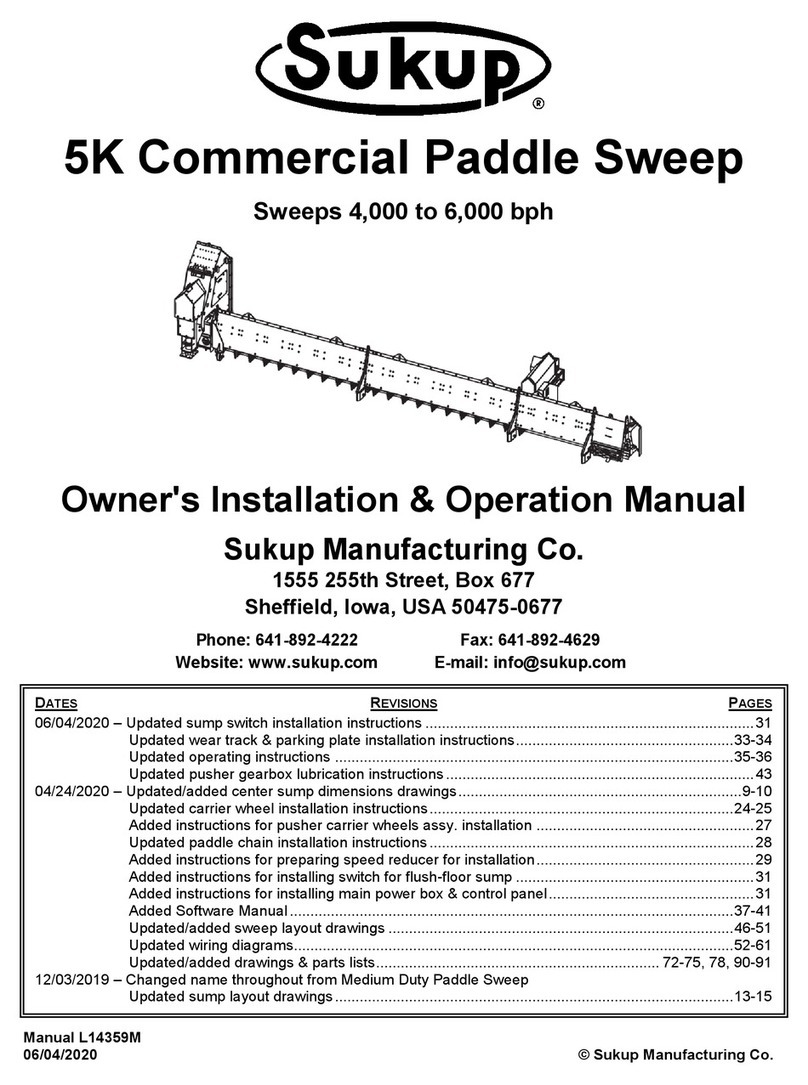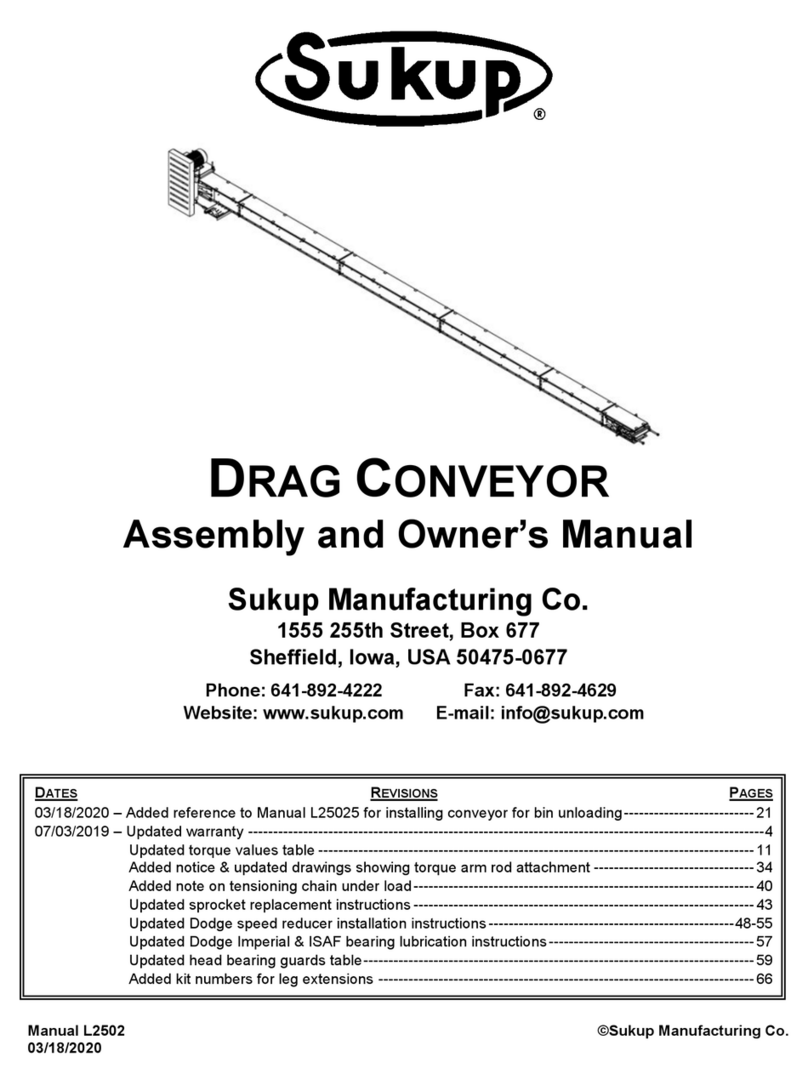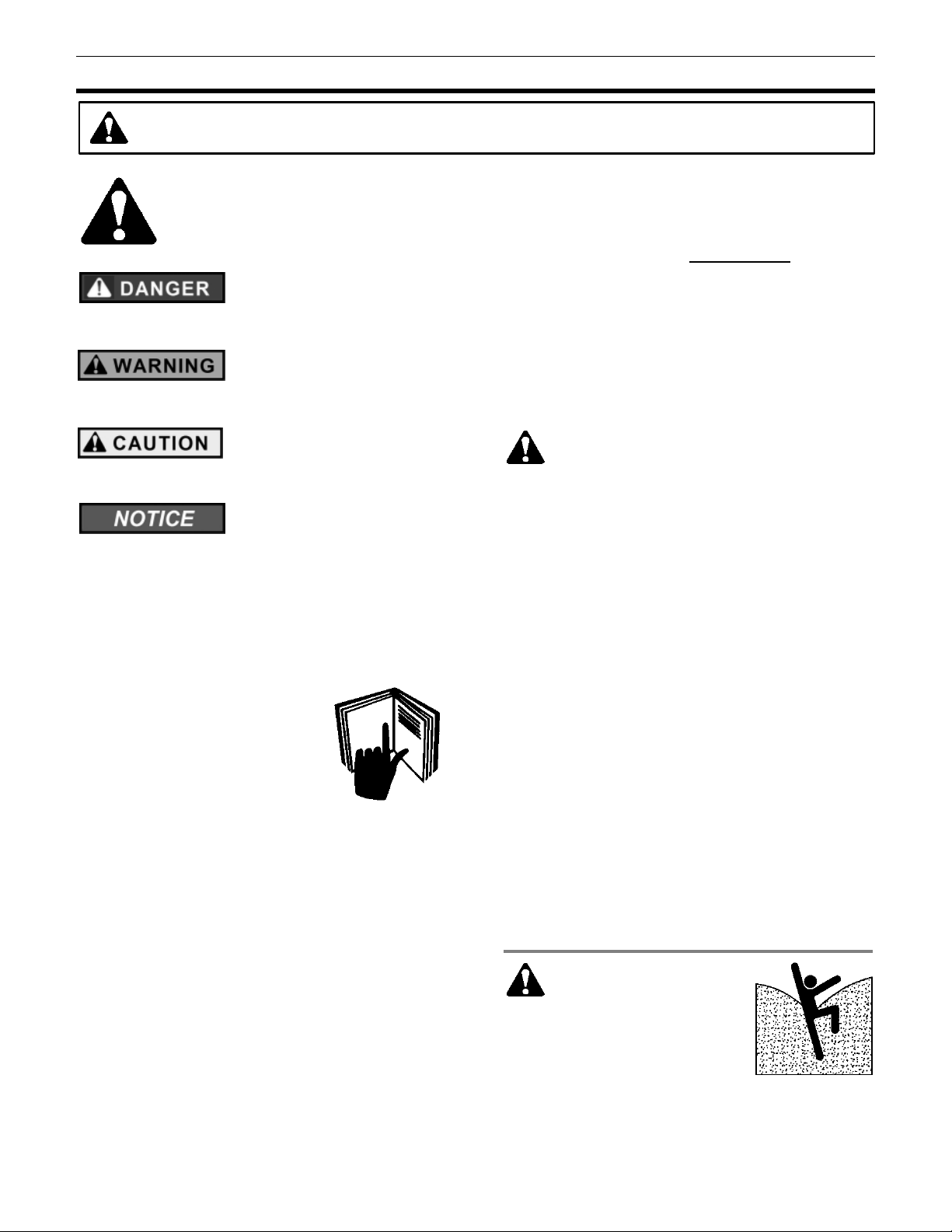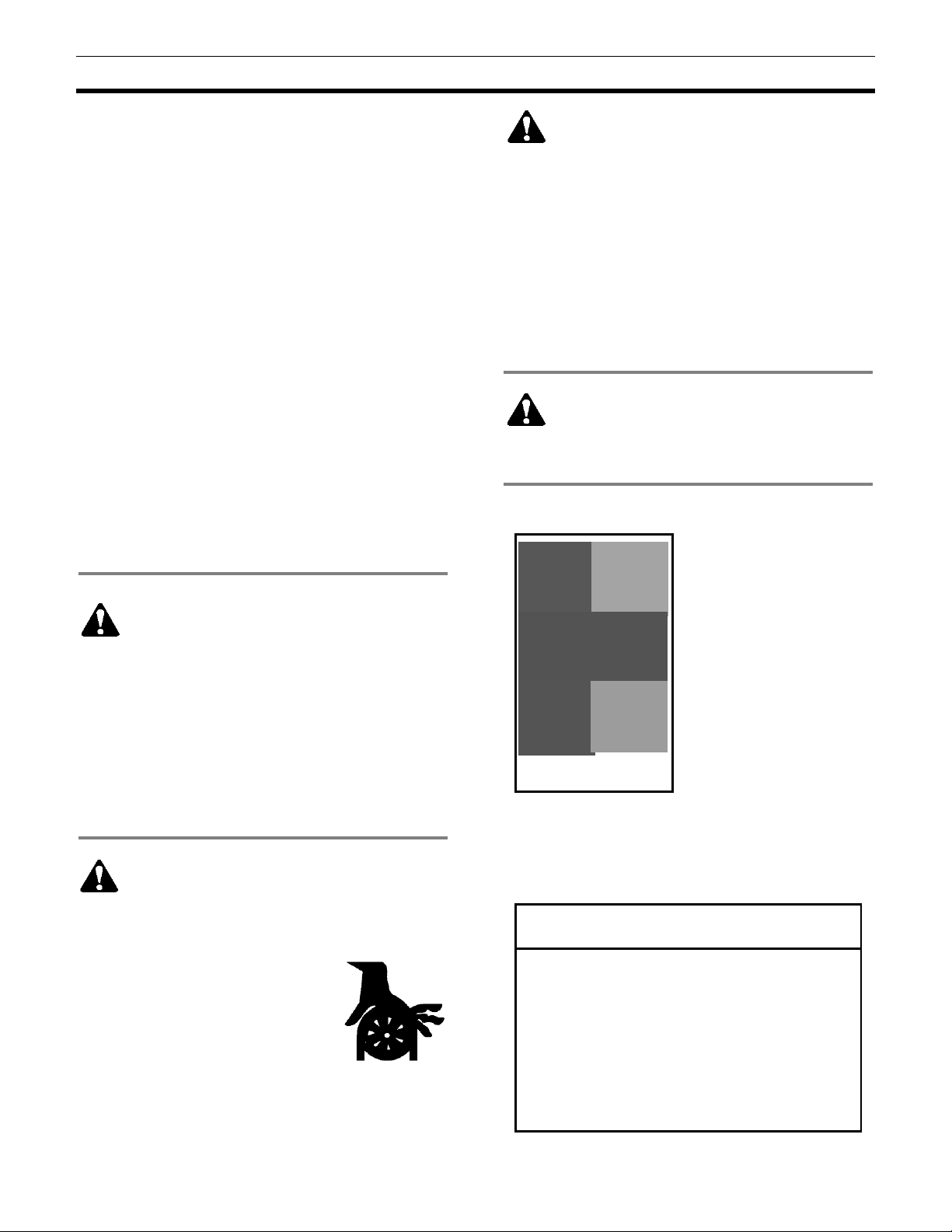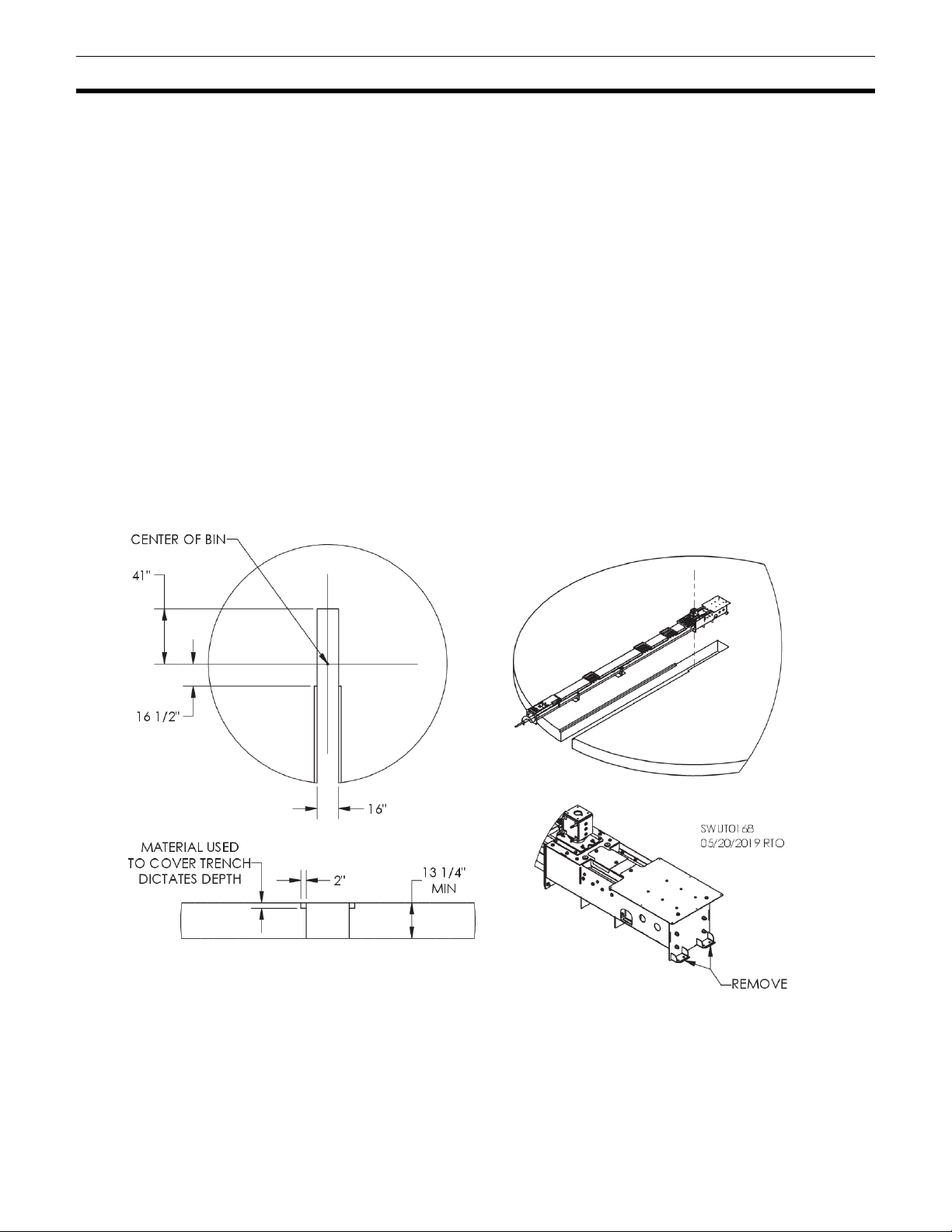Safety
On safety decals, this symbol and the
signal words Danger, Warning, Caution
and Notice draw your attention to
important instructions regarding safety.
They indicate potential hazards and levels of intensity.
RED - DANGER indicates an
imminently hazardous
situation which, if not avoided, will result in death or
serious injury.
ORANGE - WARNING
indicates a potentially
hazardous situation which, if not avoided, could result
in death or serious injury.
YELLOW - CAUTION
indicates a potentially
hazardous situation which, if not avoided, may result
in minor or moderate injury.
BLUE - NOTICE alerts you to
practices unrelated to personal
injury, such as messages related to property damage.
IMPORTANT: To prevent serious injury or death to
you or your family, it is essential that safety decals
are clearly visible, in good condition, and applied to
the appropriate equipment.
FOLLOW MANUAL & SAFETY DECAL MESSAGES
Carefully read this manual and
all safety decals on your
equipment. Safety decals must be
kept in good condition. Replace
missing or damaged safety decals
by contacting Sukup
Manufacturing Co. via mail at PO
Box 677, Sheffield, Iowa USA, 50475; by phone at
641-892-4222; or by e-mail at info@sukup.com.
It is the responsibility of the owner/operator to know
what specific requirements, precautions, and work
hazards exist. It is also the responsibility of the
owner/operator to inform anyone operating or
working in the area of this equipment of hazards and
safety precautions that need to be taken to avoid
personal injury or death. Always keep children away
from bins and vehicles with flowing grain.
Make no unauthorized modifications to machine.
Modifications may endanger function and/or safety of
unit. Keep unit in good working condition. Keep shields
in place. Replace worn or missing shields free of
charge by contacting Sukup Manufacturing Co.
GRAIN BIN SAFETY
Owners/operators are responsible for developing
site-specific confined space entry procedures.
OSHA’s confined space entry procedures (29CFR
1910.146) can be found at www.osha.gov.
If you must enter bin for repair or maintenance:
Use a safety harness, safety line and respirator
Station another person outside of bin
Avoid the center of the bin
Wear appropriate personal protective equipment
Keep clear of all augers and moving parts
DANGER: Never enter bin unless all power is
locked out and another person is present.
Rotating augers
can kill or
dismember!
NEVER enter bin when augers are running!
When bin is nearly empty, sweep auger will travel at an
increasingly fast speed. Keep away from sweep and
sump augers to avoid entanglement.
Failure to follow precautions above will result in death
or serious injury.
DANGER: Flowing grain
may trap and suffocate. If
you enter a bin of flowing grain
you can be completely submerged
in grain in about 8 seconds.
Failure to heed this warning will
result in death or serious injury.
Read manual before installing or using product. Failure to follow instructions and safety precautions in
manual can result in death or serious injury. Keep manual in a safe location for future reference.