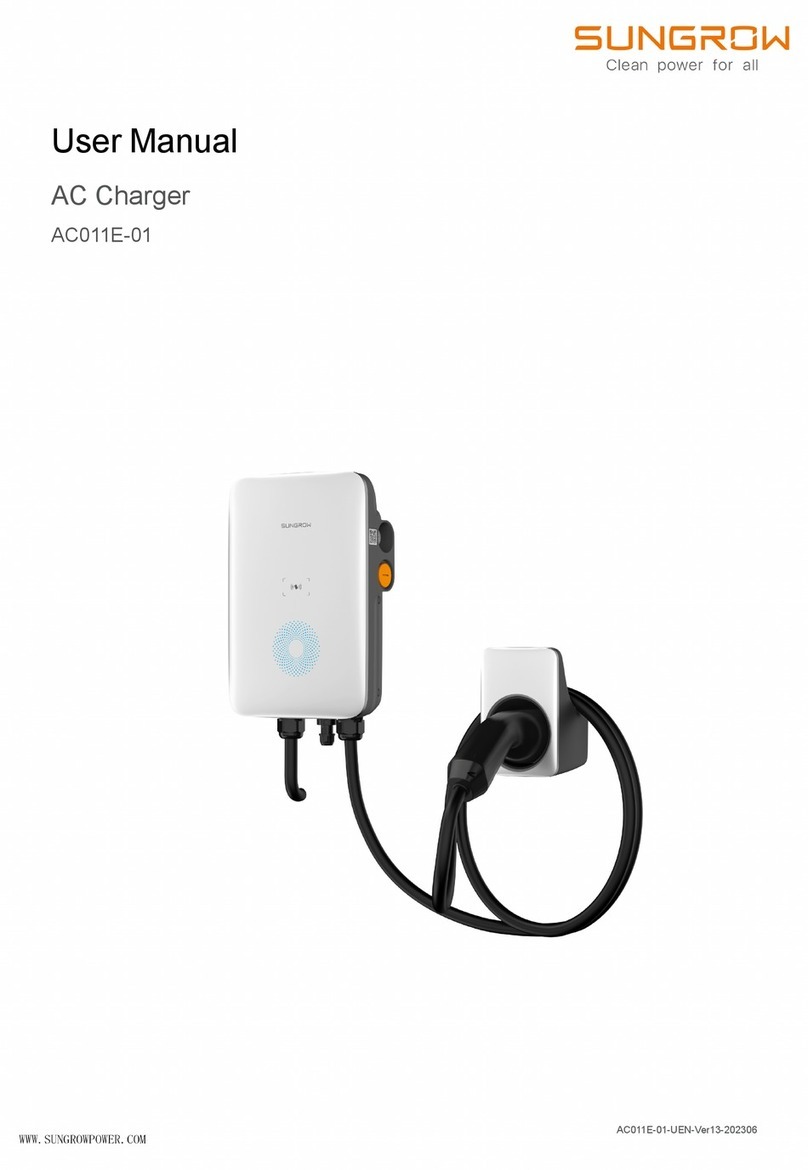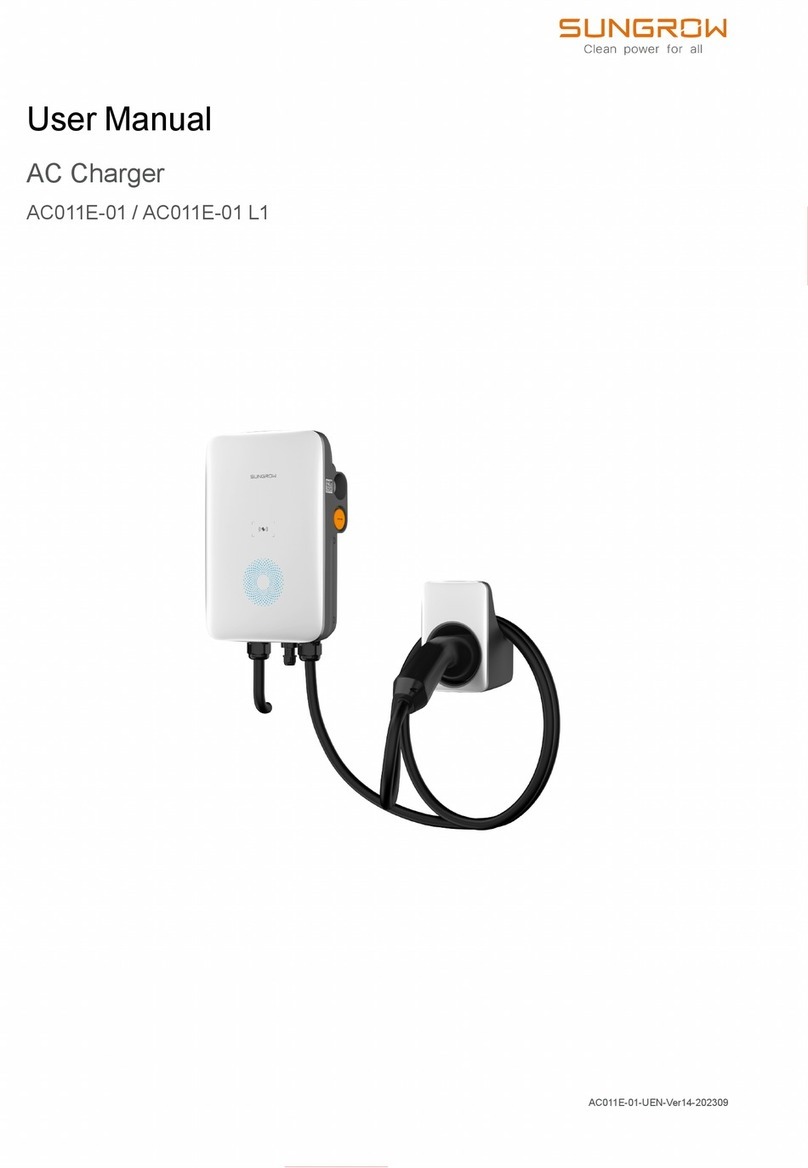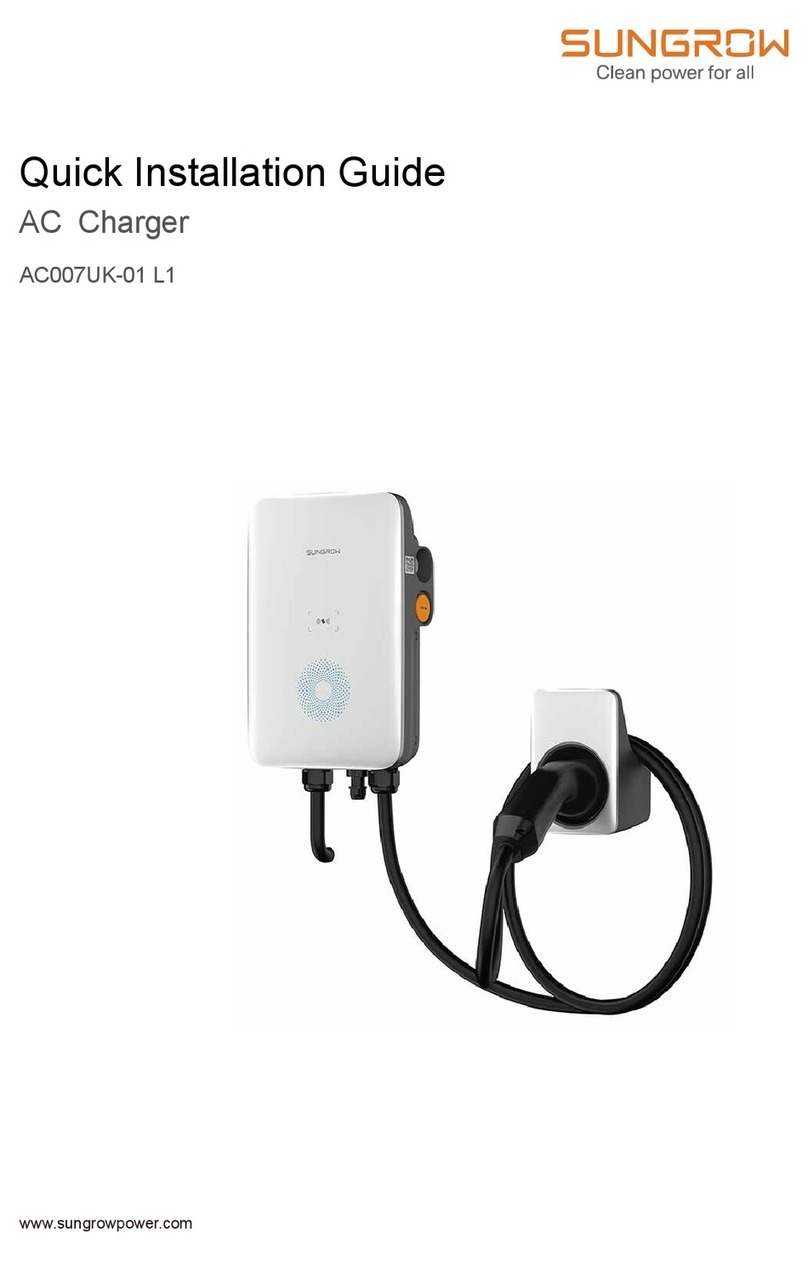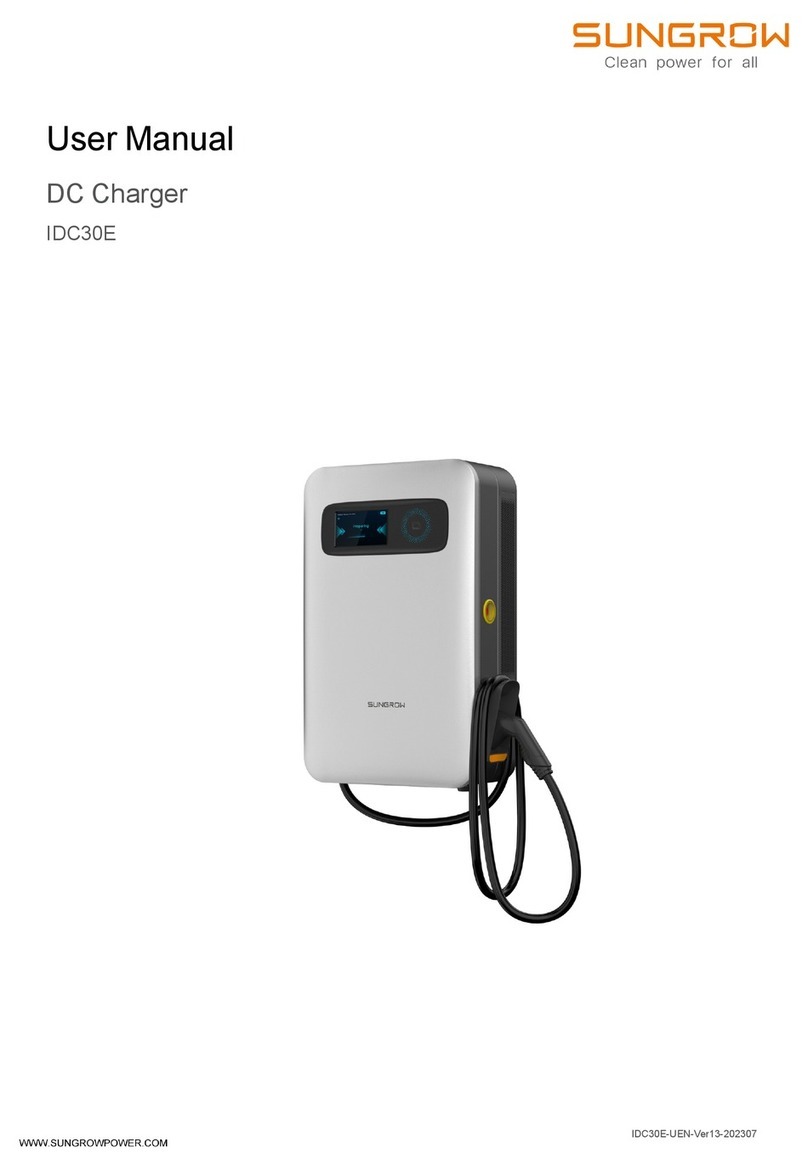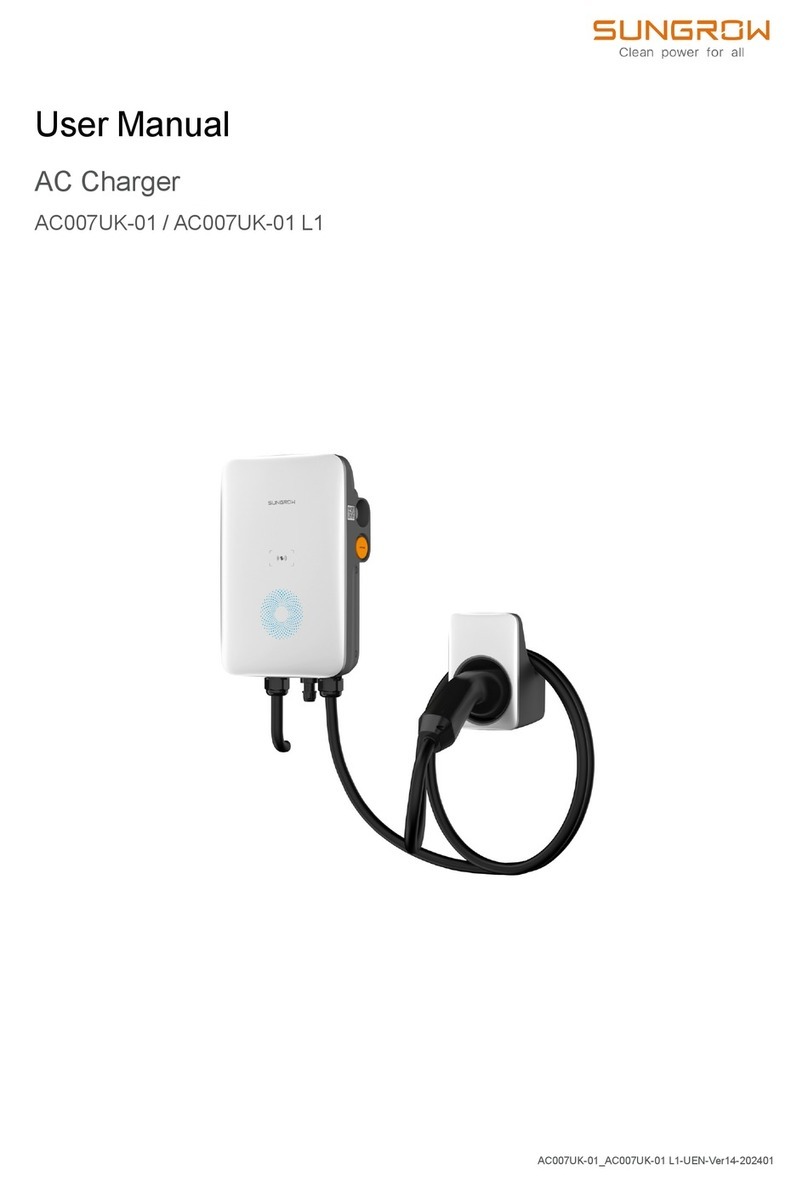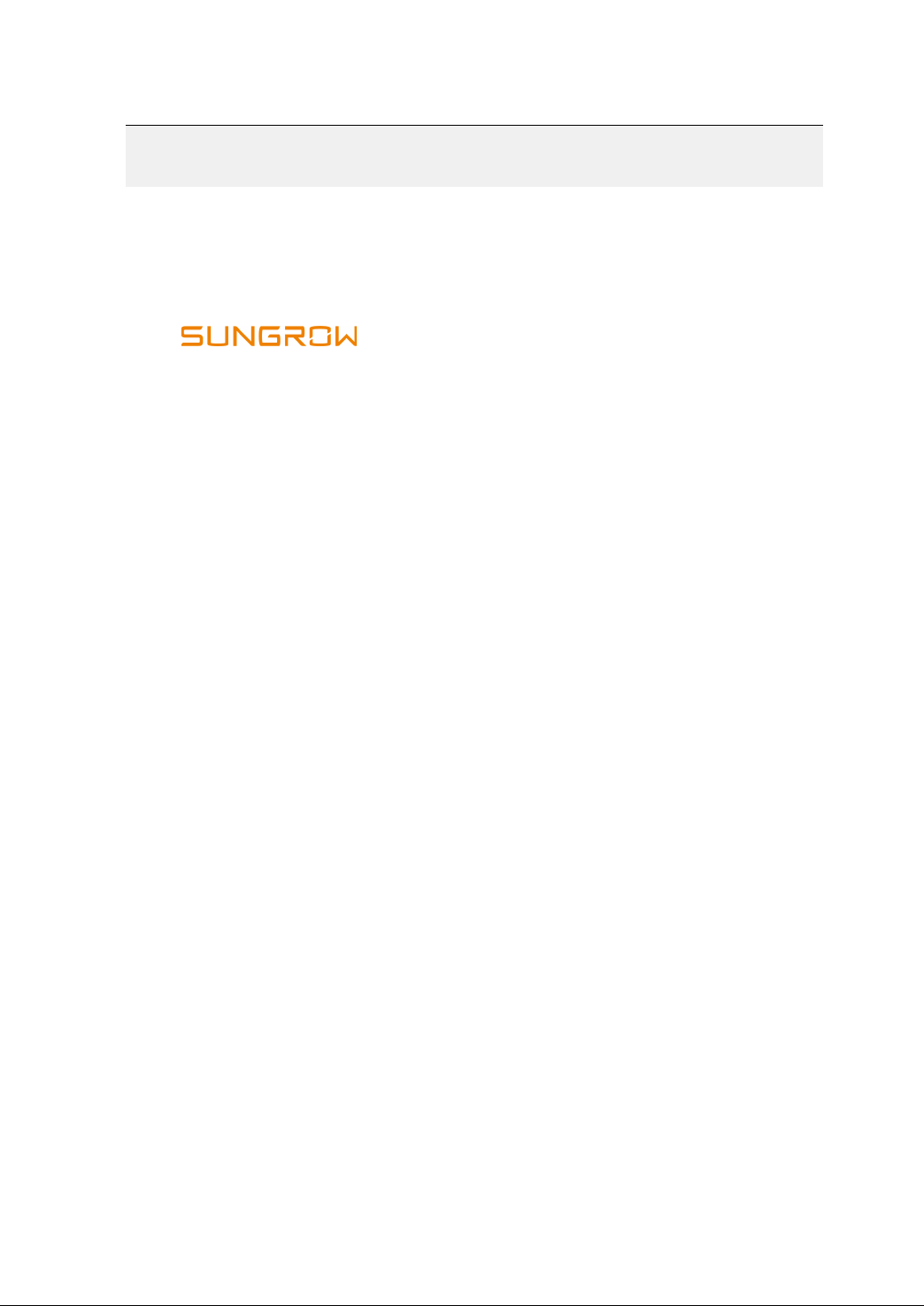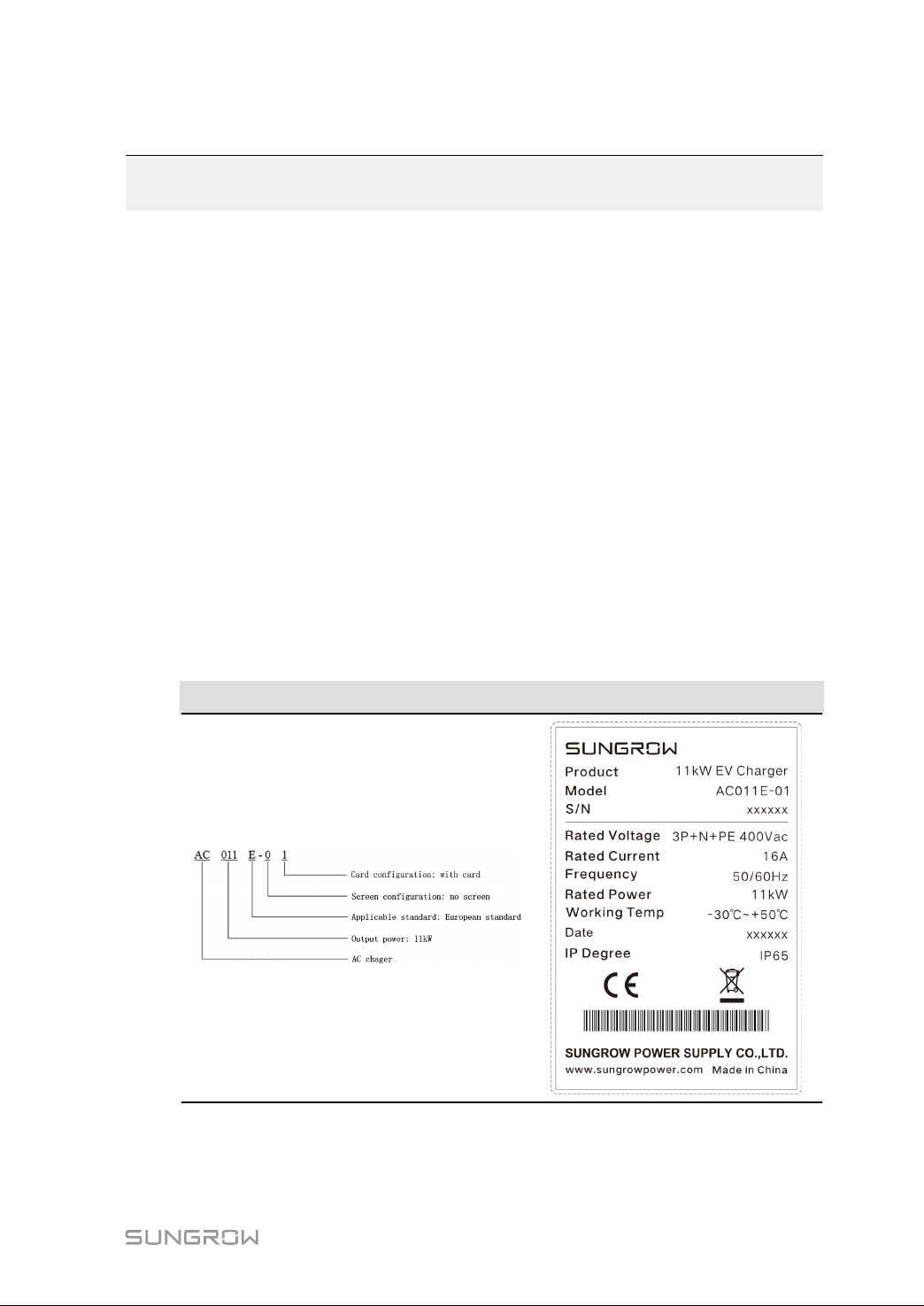II
About This Manual
The manual mainly contains the product information, as well as guidelines for installation,
operation, and maintenance.
Target Group
This manual is intended for professional technicians who are responsible for installation, op-
eration, and maintenance of charger, and users who need to check charger parameters.
The charger must only be installed by professional technicians. The professional technician
is required to meet the following requirements:
• Know electronic, electrical wiring and mechanical expertise, and be familiar with electri-
cal and mechanical schematics.
• Have received professional training related to the installation and commissioning of elec-
trical equipment.
• Be able to quickly respond to hazards or emergencies that occur during installation and
commissioning.
• Be familiar with local standards and relevant safety regulations of electrical systems.
• Read this manual thoroughly and understand the safety instructions related to
operations.
EMC
In some cases, even if the equipment is in accordance with the standard emission limits, it
can have an impact in certain application areas (some sensitive equipment is placed in the
same location; the equipment is installed is close proximity to a radio or TV receiver), and
the operator is obliged to take appropriate action to correct this situation.
How to Use This Manual
Please read this manual carefully before using the product and keep it properly at a place
for easy access.
All contents, pictures, marks, and symbols in this manual are owned by SUNGROW. No part
of this document may be reprinted by the non-internal staff of SUNGROW without written
authorization.
Contents of this manual may be periodically updated or revised, and the actual product pur-
chased shall prevail. Users can obtain the latest manual from support.sungrowpower.com
or sales channels.
Symbols
This manual contains important safety instructions, which are highlighted with the following
symbols, to ensure personal and property safety during usage, or to help optimize the pro-
duct performance in an efficient way.
Please carefully understand the meaning of these warning symbols to better use the manual.