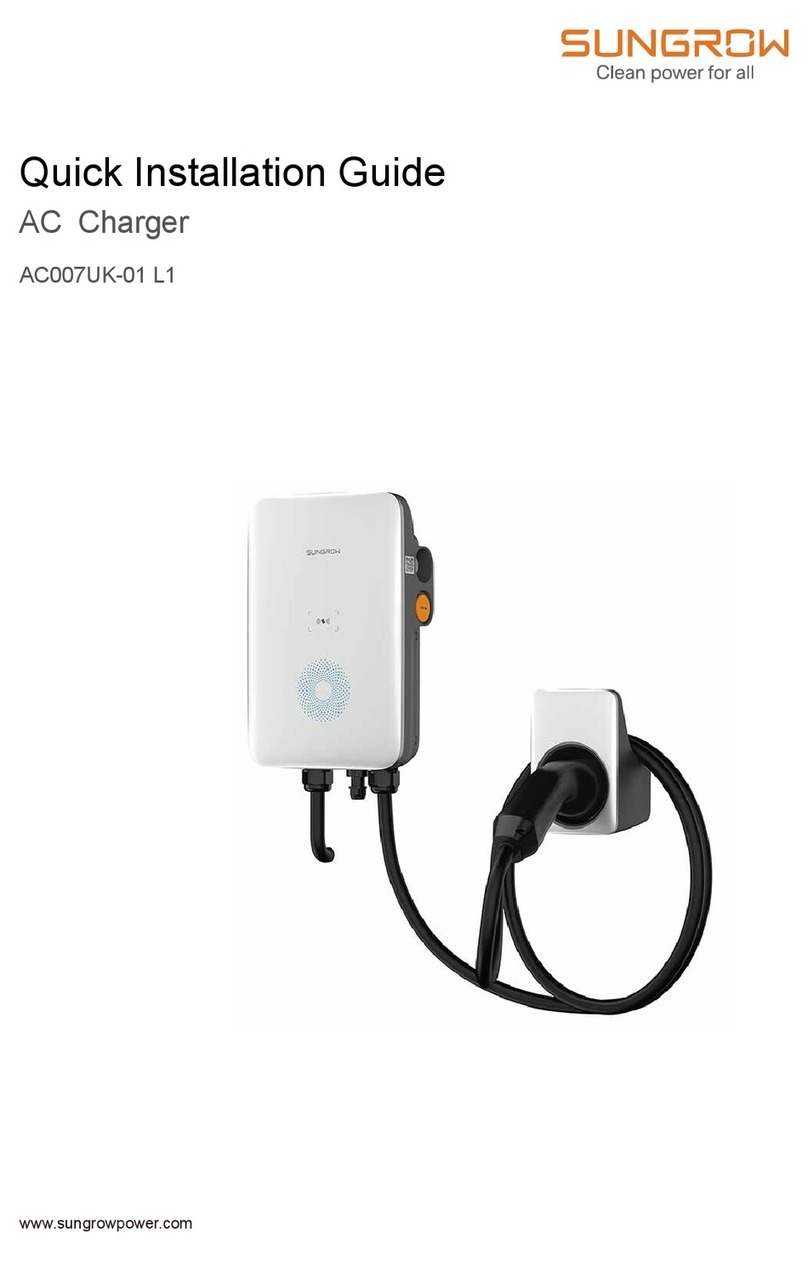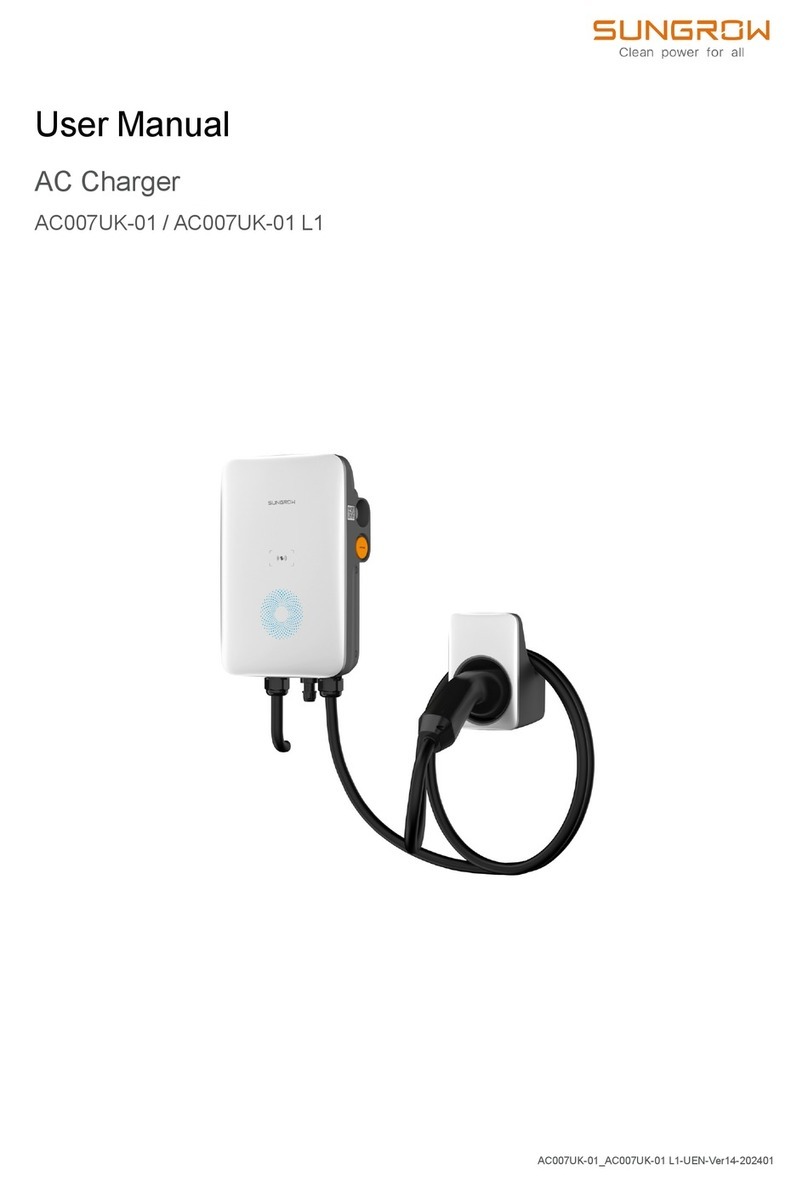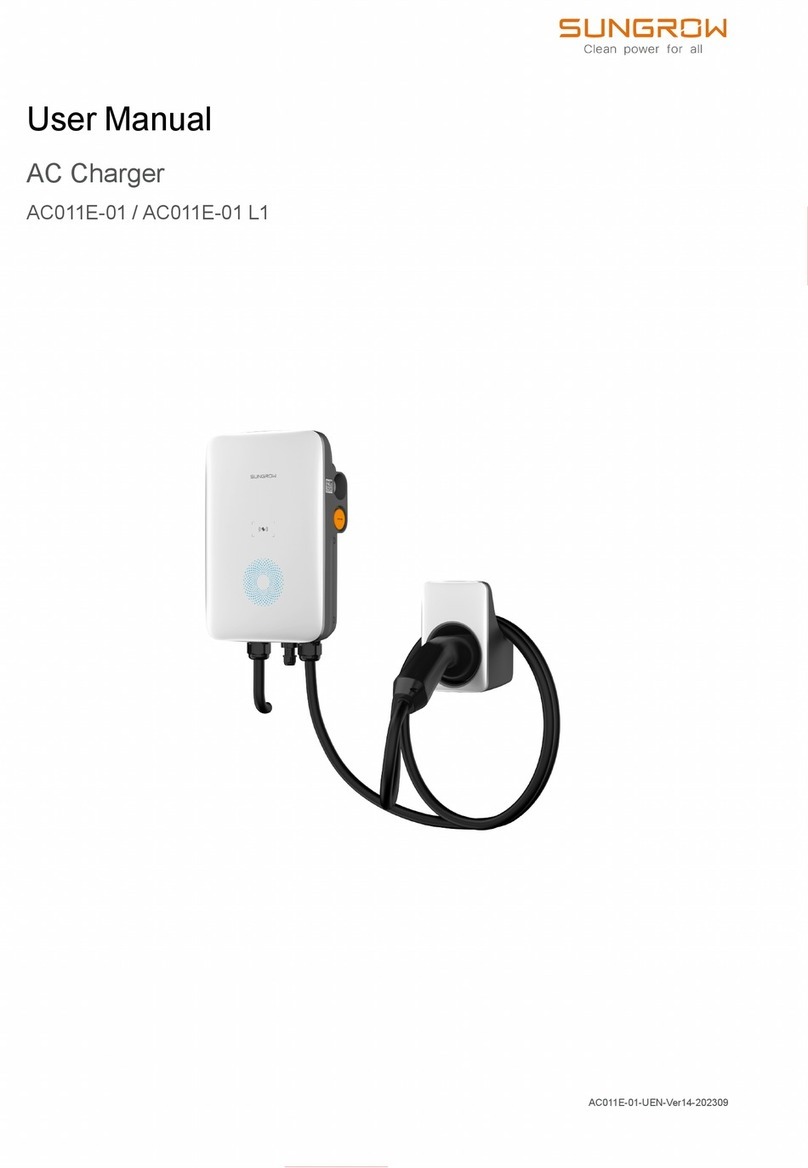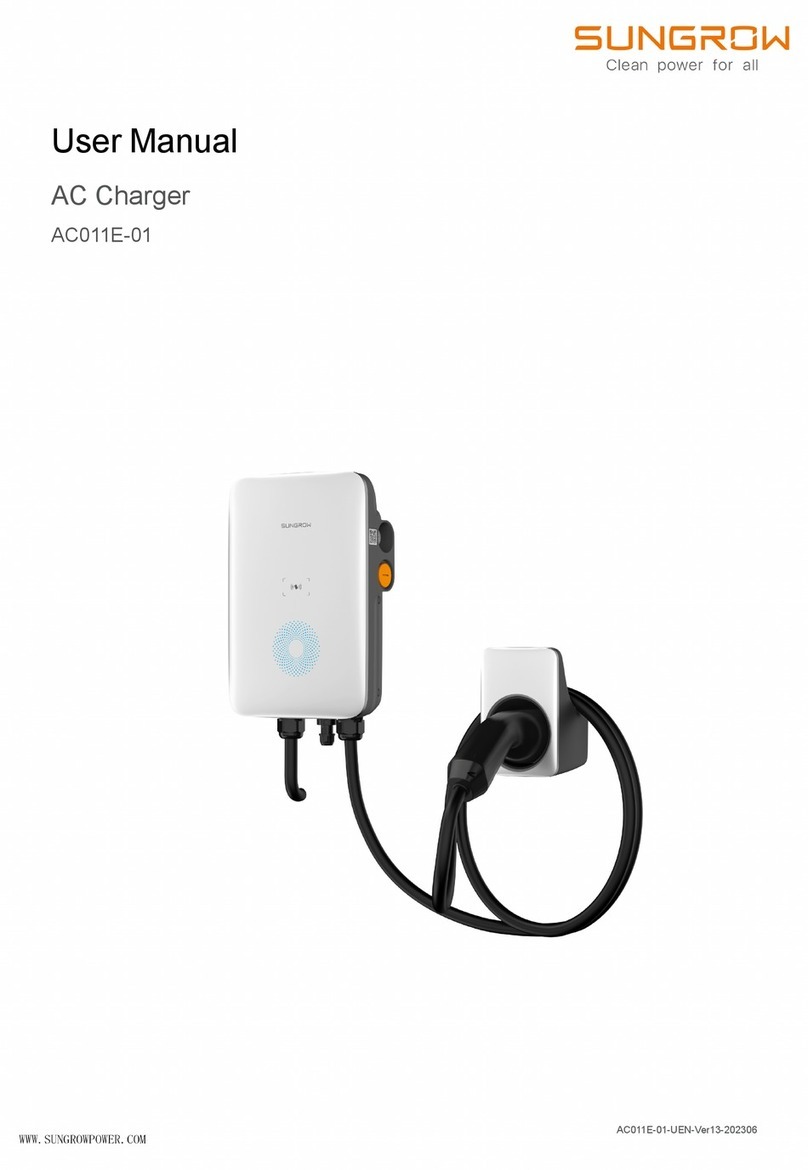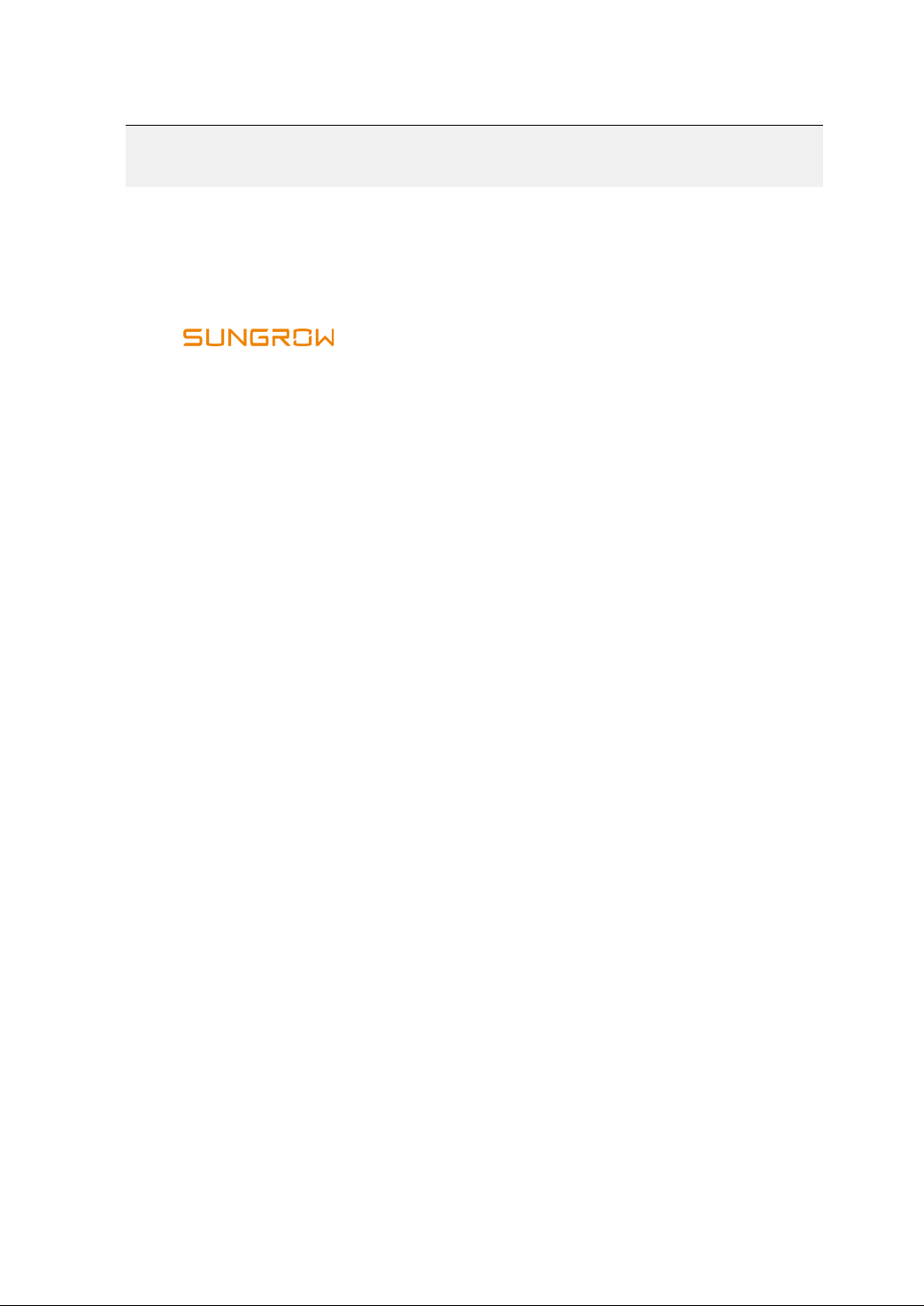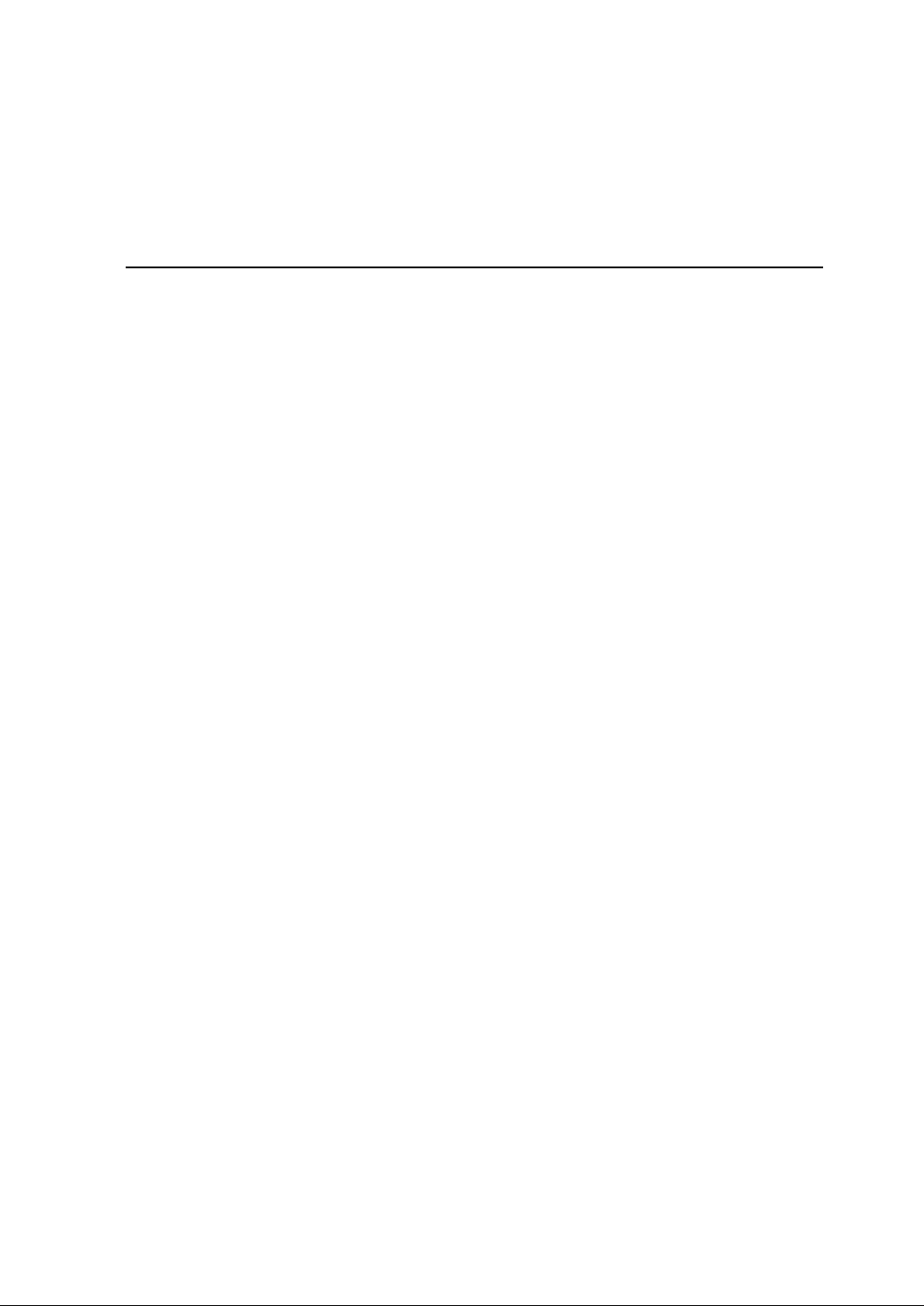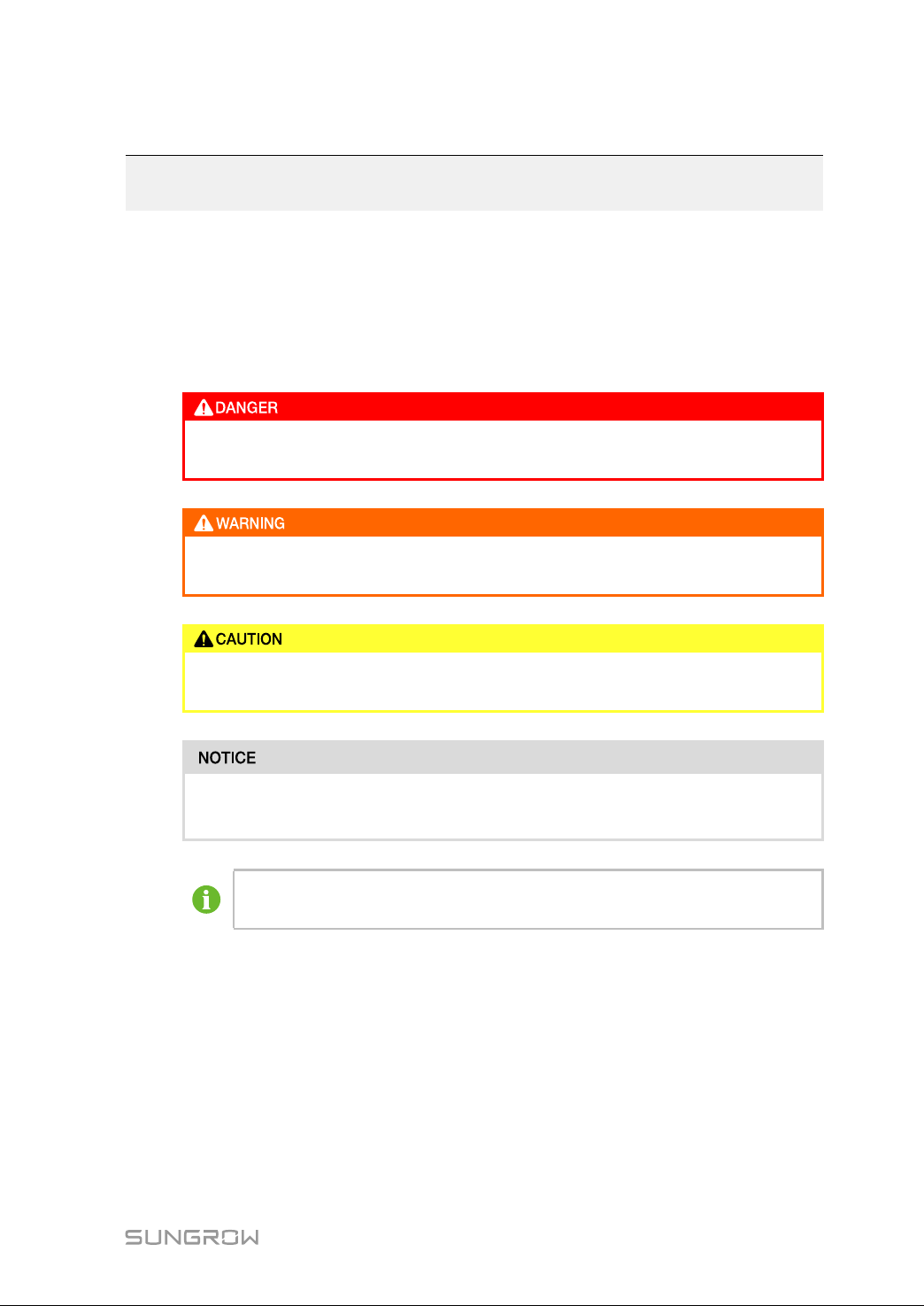IV
2.4.5.3 Install the Handles .....................................................................16
2.4.5.4 Charger Installation....................................................................17
2.4.5.5 Remove the Handles .................................................................17
2.4.5.6 Secure the Charger ...................................................................18
2.4.5.7 Install the Charging Connector Socket.........................................18
2.4.5.8 Connect the Cable Connection Terminal......................................19
2.4.5.9 Ethernet Cable Connection.........................................................22
2.4.5.10 SIM Card Installation................................................................23
2.4.6 Pole-mounted Installation (Optional).....................................................23
2.4.6.1 Pole Components ......................................................................24
2.4.6.2 Recommended Construction Scheme for Charger
Foundation .............................................................................25
2.4.6.3 Remove the Cover Plate ............................................................25
2.4.6.4 Install the Mounting Pole ............................................................26
2.4.6.5 Install the Handles .....................................................................27
2.4.6.6 Charger Installation....................................................................27
2.4.6.7 Detach the Handles ...................................................................28
2.4.6.8 Install the Charger Connector Socket .........................................28
2.4.6.9 Connect the AC Cable ...............................................................29
2.4.6.10 Install the Cover Plate ..............................................................30
2.4.6.11 Charger Connector Installation..................................................30
2.4.7 Movable Charger Installation (Optional) ................................................31
3 Interface Function Description .....................................................................34
3.1 Page Introduction .........................................................................................34
3.1.1 System Check ....................................................................................34
3.1.2 Start Page ..........................................................................................34
3.1.3 Other Pages .......................................................................................35
3.1.3.1 Unavailable..............................................................................36
3.1.3.2 Emergency Stop........................................................................37
3.1.3.3 Firmware Update.......................................................................39
3.1.3.4 Offline.......................................................................................40
3.1.3.5 Abnormal ..................................................................................40
3.1.3.6 Language Settings.....................................................................41
3.2 Charging .....................................................................................................42
3.2.1 Plug the Charging Connector ...............................................................42
3.2.2 Charging Method ................................................................................43
3.2.2.1 Charging via RFID Card .............................................................43