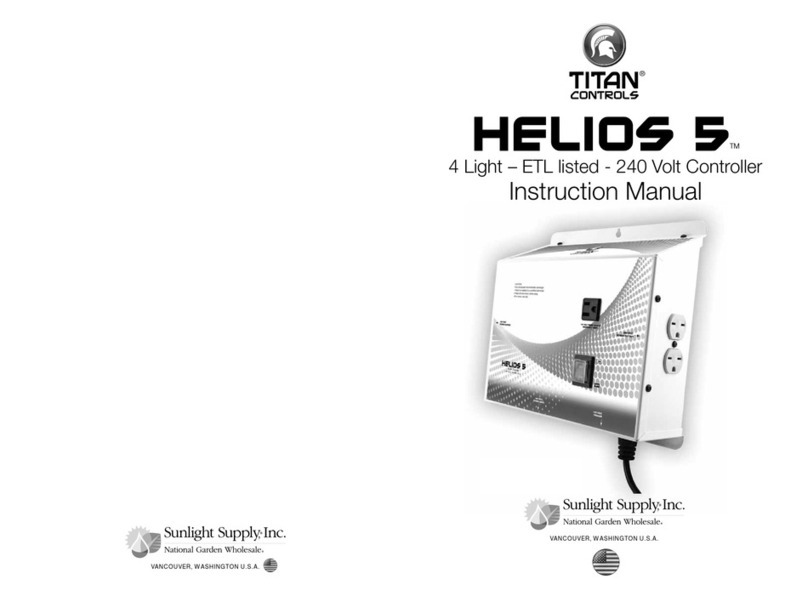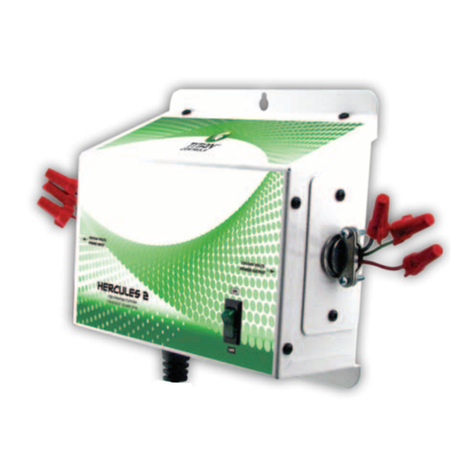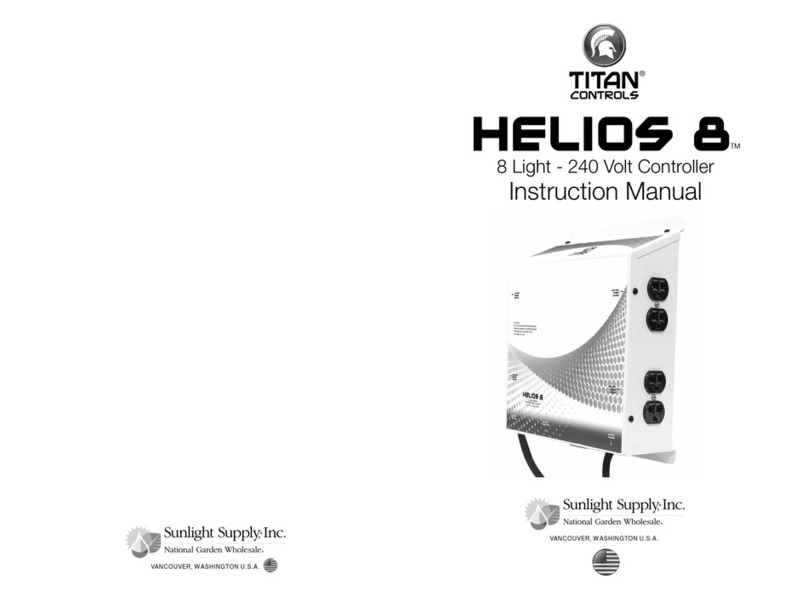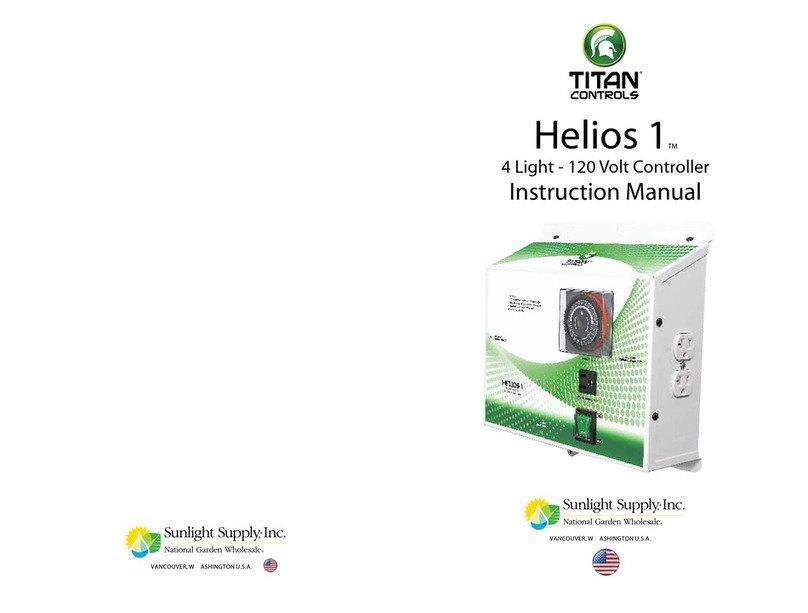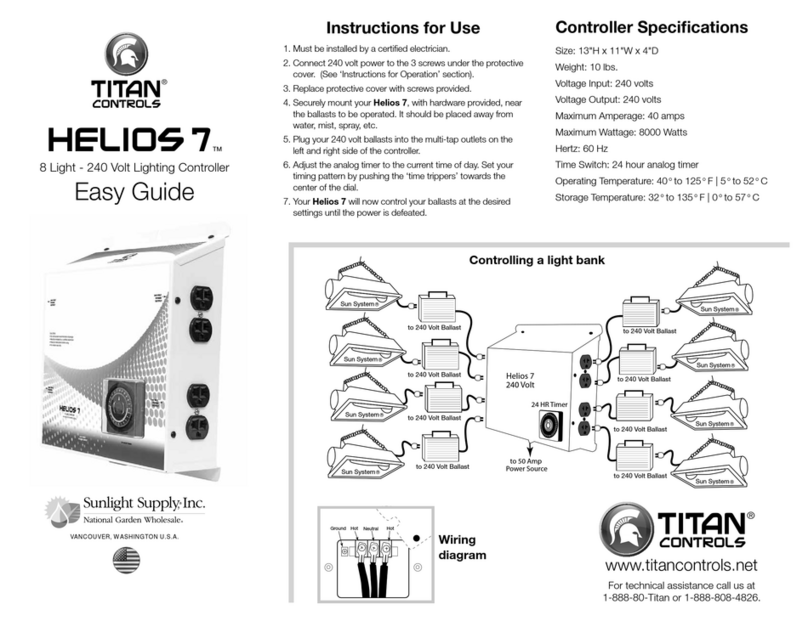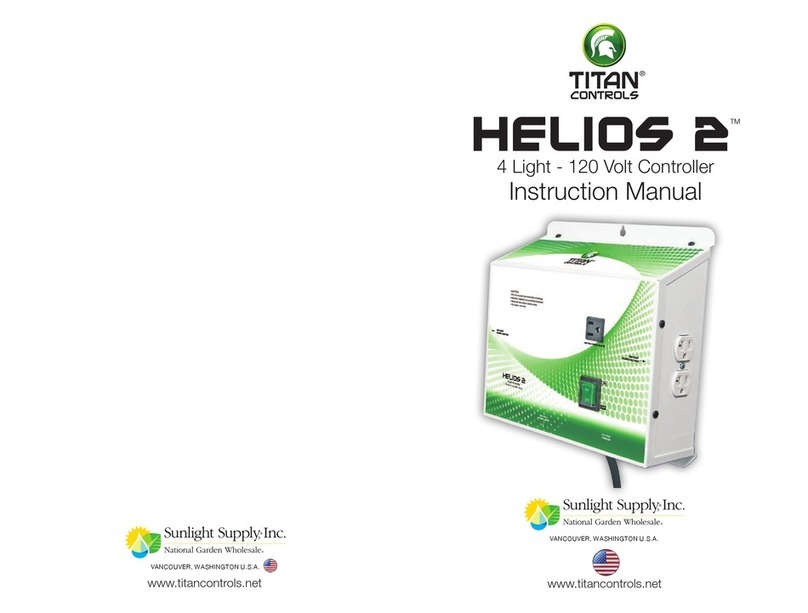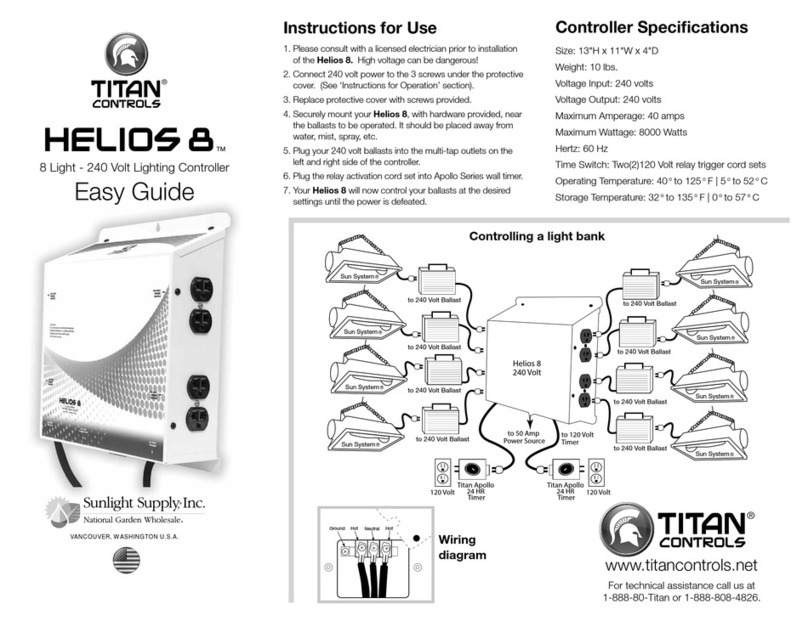Step 4: Setting high value
Step 5: Setting low value
Step 6: 24 hour log
Sensor calibration and hour setting
Click knob and turn to set high ppm value of
selected zone. This is the maximum CO2 level
the generator will allow. In fact, the generator will
usually stop before reaching this level in order to
avoid overshoots.
Click knob and turn to set low ppm value of selected
zone. This is the minimum CO2 level the generator
will allow. In fact, the generator will usually turn on be-
fore reaching this level in order to avoid undershoots.
Click knob and turn to select log time
among last 24 hours; controller displays
the min., average and max. ppm read-
ings observed during the selected hour,
for each zone separately.
WARNING
Sensor calibration is not required for a new unit (factory calibrated).
Verify CO2 sensor precision by exposing your unit to outdoor air every 6 months (correct value stands
between 350 and 450 ppm). To calibrate your sensor, refer to Appendix 2. Hour can be set at all times;
also refer to Appendix 2.
Appendix 2
Calibration of CO2 sensor
Important Notice : This step is not required for a new unit (factory calibrated).Verify
CO2 sensor precision by exposing your unit to outdoor air every 6 months (cor-
rect value stands between 300 and 500 ppm). If you need to calibrate the sensor,
please follow these instructions. At any time before the last step, the calibration
procedure can be cancelled, causing the controller to return to normal operation.
WARNING EACH ZONE SENSOR MUST BE CALIBRATED SEPARATELY
1. IS CALIBRATION NEEDED? First select zone #1 or #2,
then expose the correspponding remote sensor to outdoor
air for a minimum of 5 minutes, fresh air being used as a
reference. If the value on screen is around 350 to 450 ppm,
YOU DO NOT NEED TO RECALIBRATE THE SENSOR OF
THIS ZONE.
2. CALIBRATION IS NEEDED : Click knob repeatedly until
“Calibration” indicator turns ON.
3. Press knob and keep it pressed for about 5 seconds, until
light indicator begins to flash and “CAL“ appears on screen.
4. Let button go, “CO2 CAL“ appears on screen, click knob
again, then 400 will appear on screen to remind you that
you need to place the unit in fresh air before starting the
calibration. If your controller is not in fresh air condition, just
click knob to abort calibration.
5. STARTING CALIBRATION : press knob and keep it pressed
for at least 5 seconds, until “CAL” shows up on screen,
then let button go.
6. Automatic calibration will take a few seconds to complete:
“CAL good“ will appear on screen for 5 seconds, and con-
troller will return to normal operation automatically.
Calibration
Calibration
Time setting
Follow these instructions
1. View current time by turning knob fully clockwise
2. Click knob until << CALIBRATION >> indicator turns on
3. Press knob for 5 seconds until CAL appears on screen
4. Let knob go, you now enter the time setting mode
5. Click knob to display current time. You must turn knob
to set minutes before going to step 6
6. Click knob and turn to set hours. Click knob to toggle
between hours and minutes
7. Press knob for 5 seconds until GOOD
appears on screen
8. Let knob go to return to normal operation