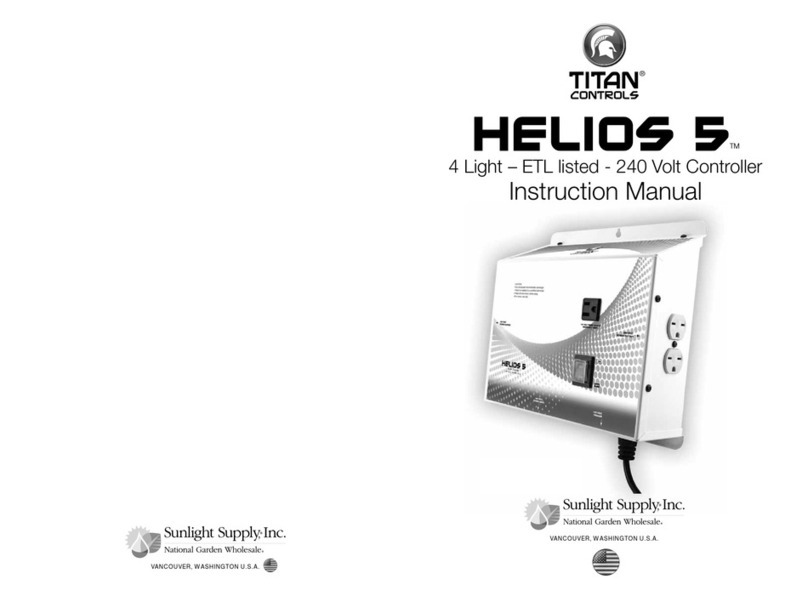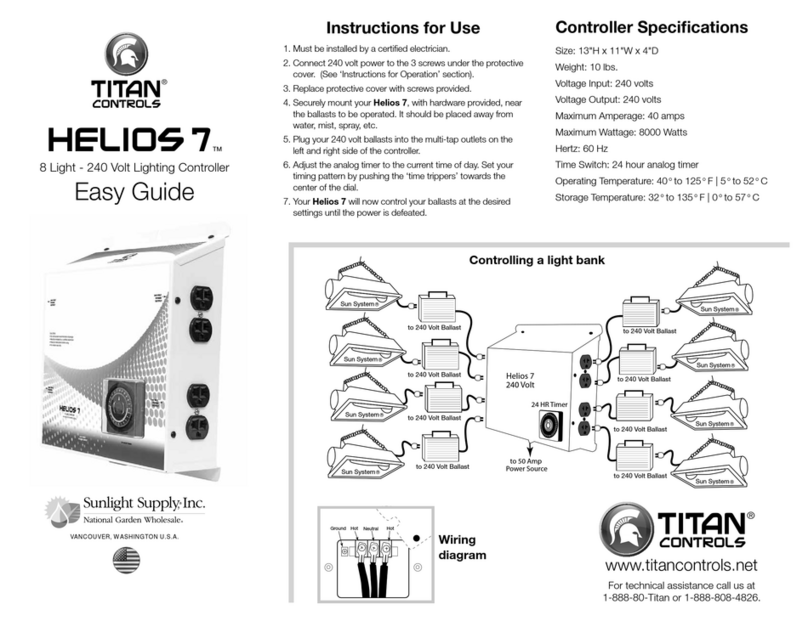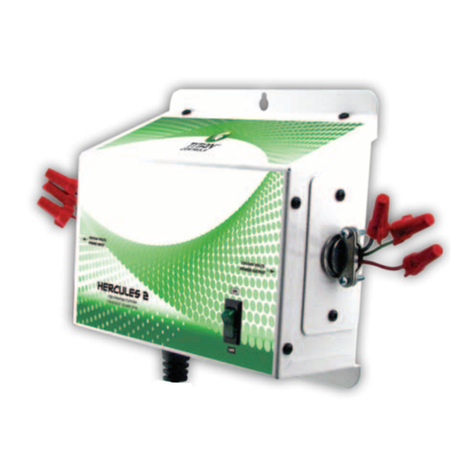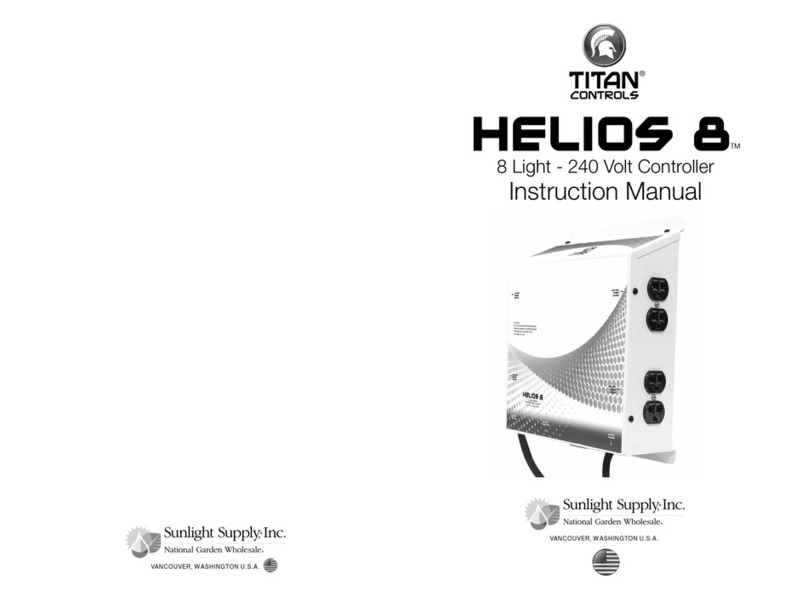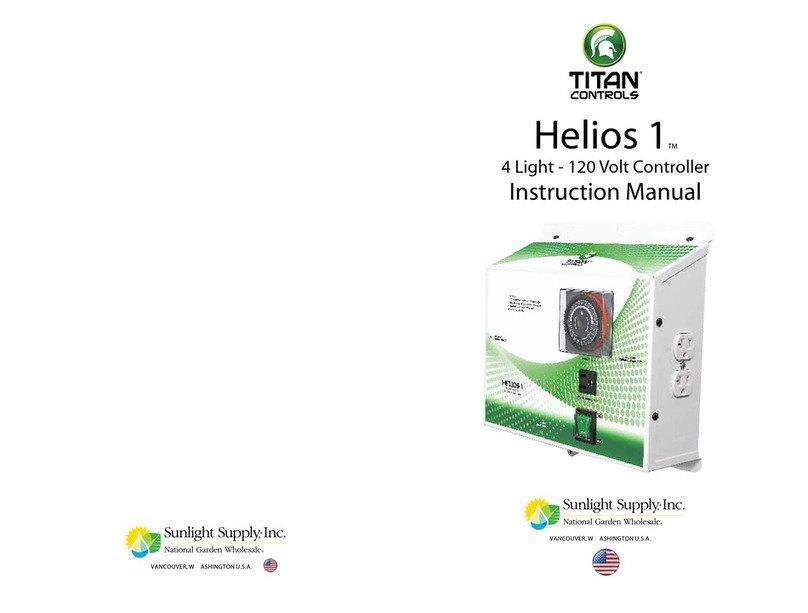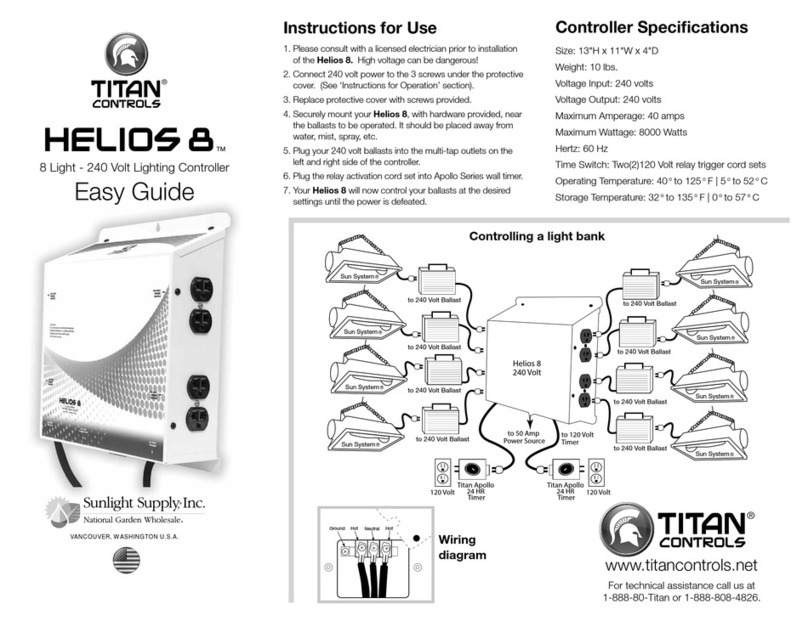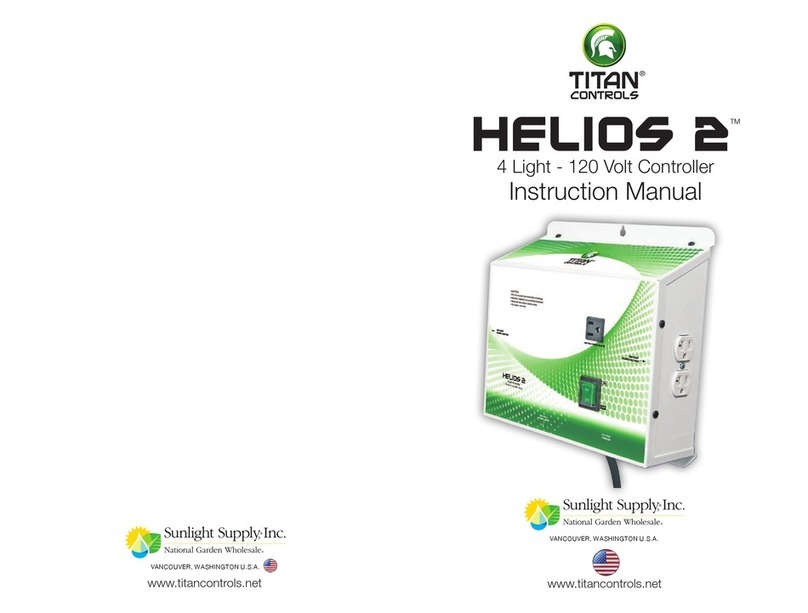4 5
OPERATING MODES:
The Saturn™4 has three operating modes. This selection depends on the type of devices being
connected to the controller. Press the Select Mode button to change from MODE A, B or C. A
green LED will let you know what MODE you are operating in.
Mode A: This mode independently lowers your temperature and humidity. If you are connecting
a cooling device (such as a exhaust fan) to lower the temperature AND a dehumidifier to lower
the humidity level, the controller will activate these devices independently based on the tempera-
ture and humidity levels in your grow room and your preferred set points. The ‘Cooling Output’
is activated when the temperature set point is exceeded and the ‘Humid/Dehumid Output’ is
activated when the humidity set point is exceeded
Mode B: This mode simultaneously lowers your temperature and humidity. If you are connect-
ing a cooling device (such as an exhaust fan) to lower your temperature AND a dehumidifier to
lower the humidity levels, the controller will activate the devices simultaneously if the temperature
rises above the set point AND/OR the humidity level rises above the set point. The ‘Cooling
Output’ and ‘Humid/Dehumid Output” will both be activated until both the temperature and/or
humidity set point is reached.
Mode C: This mode independently lowers the temperature and increases the humidity. If you’re
connecting a cooling device (such as a fan) to lower your temperature AND a humidifier to raise
the humidity level, the controller will activate these devices independently based on the tempera-
ture and humidity levels in your grow room and your preferred set points. The ‘Cooling Output’
is activated when the temperature set point is exceeded, and the ‘Humid/Dehumid Output’ is
activated when the humidity set point is exceeded.
Troubleshooting Tips
• The Saturn™ 4 has no power? Verify power source is providing 120 Volts A/C. Reset
the circuit breaker on the Saturn™4 by turning OFF the unit, then turn ON.
• The circuit breaker keeps tripping on my Saturn™ 4? Check to see
that you are not exceeding the maximum amperage (14.5 Amps) of the Saturn™4.
• The CO2Output is not working? This could be because your Saturn™4 is not exposed
to light. Put the Saturn™4 in a location in your grow room so that the PHOTOCELL is not
shaded or covered from lights. It also could be because your Cooling Output is active.
When this occurs it deactivates the CO2Output so you don’t ‘dump your room’ and
exhaust all the CO2you’ve injected.
• The MODE LED’s are flashing? The Saturn™4 has detected a problem with the remote
sensor. This can normally be remedied by turning OFF the Saturn™4 & disconnecting the
sensor, then re-attaching the sensor back to the Saturn™4 and turn the unit back ON.
The Saturn™4 should be functioning properly again. If not, contact our Technical Service
Specialist at 888-808-4826 to assist you further.
• The humidity is increasing instead of decreasing or decreasing instead of increas-
ing? Verify that your MODE is correct. MODE’s A & B are used to decrease humidity and
MODE C is used to increase humidity.
Controller Specifications
Size = 9”H x 7”W x 3 ¾ “D
Input Voltage = 120 Volts
Output Voltage = 120 Volts
Maximum Amperage = 14.5 Amps
Operating Hertz = 60 Hz.
Minimum/Maximum Humidity Control Levels = 5% to 95% RH (non-condensing)
Humidity Accuracy = +/-3% RH of desired setting
Humidity Deadband = 5% RH
Minimum/Maximum Temperature Controls = 41°F to 113°F
Temperature Accuracy = +/- 1°F
Temperature Deadband = 3°F
Warranty Information
• Titan Controls®warrants the original purchase of this product against defects in material
and workmanship under normal use for three (3) years from the date of purchase.
• During the warranty period, Titan Controls®will, at our option, and without charge, repair
or replace this product if the controller or any of its components fail or malfunction.
• All returns or repairs must be accompanied by a Return Merchandise Authorization (RMA)
number prior to any service of the product.
• This warranty is in lieu of all other warranties, expressed or implied, including the warran-
ties of merchantability and fitness for use, and of all other obligations or liabilities on the
part of the seller.
• This warranty shall not apply to this product or any part thereof which had been damaged
by accident, abuse, misuse, modification, negligence, alteration or misapplication.
• Controllers with serial numbers or date tags that have been removed, altered or obliterat-
ed; broken seals that show evidence of tampering or nonconforming parts, are excluded
from coverage.
• Titan Controls®makes no warranty whatsoever in respect to accessories or parts not
supplied by Titan Controls®.
• Monetary refunds of the warranty will not be given.
• The Buyer assumes all responsibility regarding the proper use & installation of this controller.
• All warranty service is provided through the Titan Controls®factory.
• This warranty shall apply only to the United States, including Alaska, Hawaii & territories of
the United States and Canada.
• Defective controllers are required to be returned with the “proof of purchase/receipt” for
warranty coverage.
• For additional warranty information, contact the Titan Controls®Technical Service Repre-
sentative at 888-808-4826 or your local Dealer.
• NOTE: Titan Controls®is a Manufacturer of environmental, timing, lighting, ventilation and
CO2controls. All sales offerings to the public are done through a nationwide group of
Dealers. No sales offerings will be made directly to the general public.
Service & Repair Program
• For all service and repairs, please contact by our Technical Service Representative at 888-
808-4826 for troubleshooting your gear and attaining a Return Merchandise Authorization
(RMA) number, if applicable.
• All factory service & repairs will be completed within 48 hours of receipt of controller at the
factory.
• Titan Controls®will, at its discretion, repair or replace the controller.
• Factory calibration services are available for all Titan Controls®.
• Returning Units: Please contact your retail store for information regarding returns.