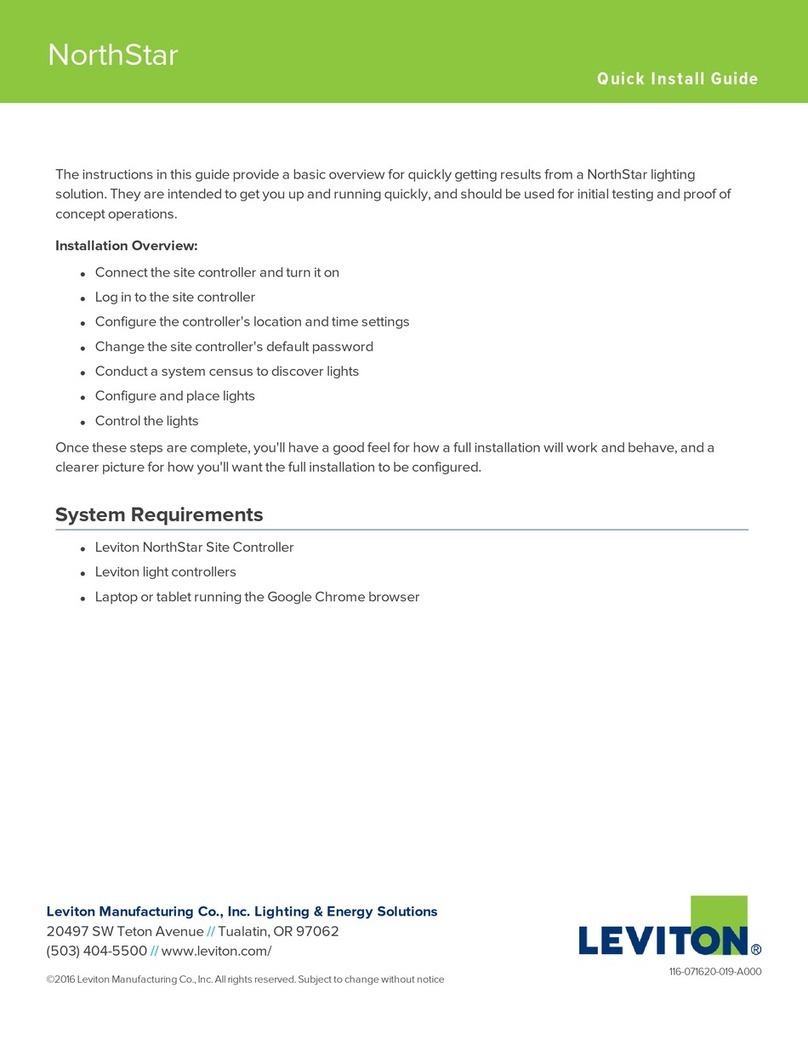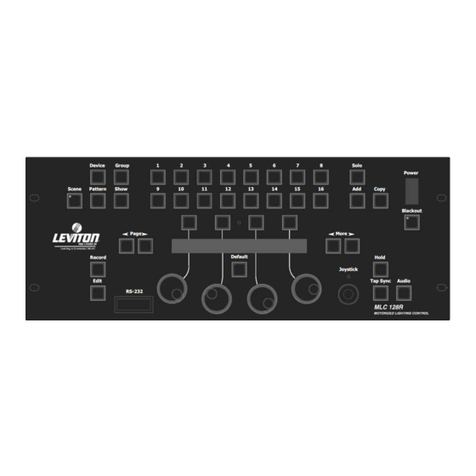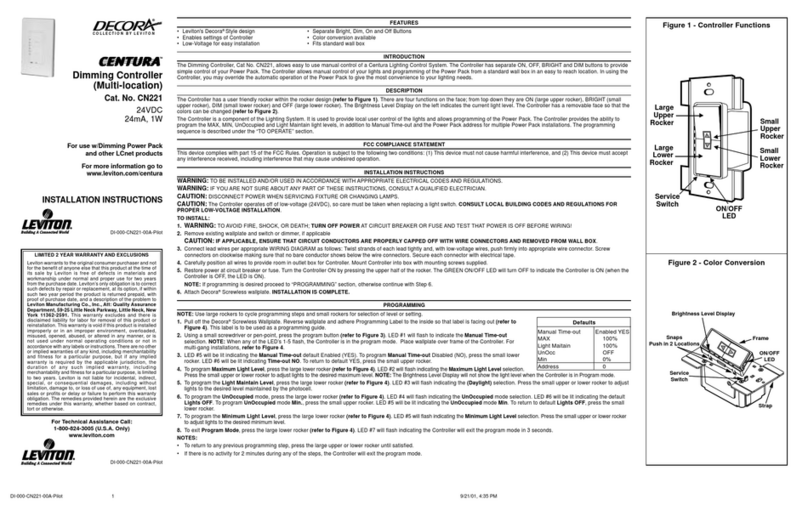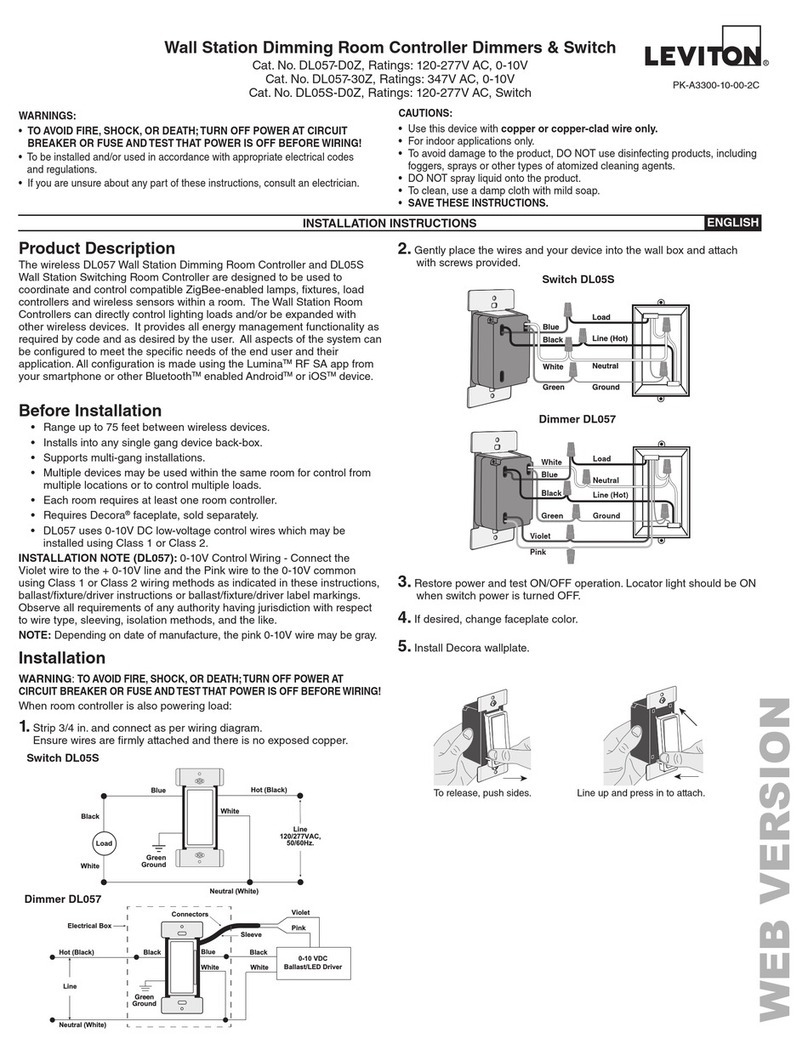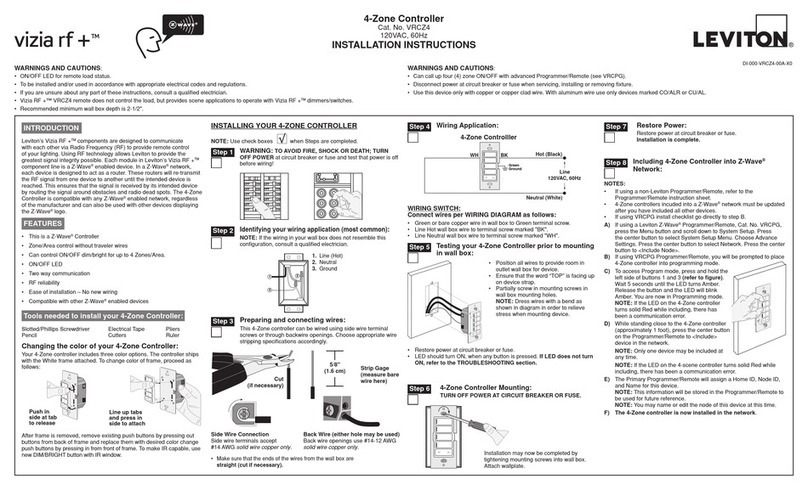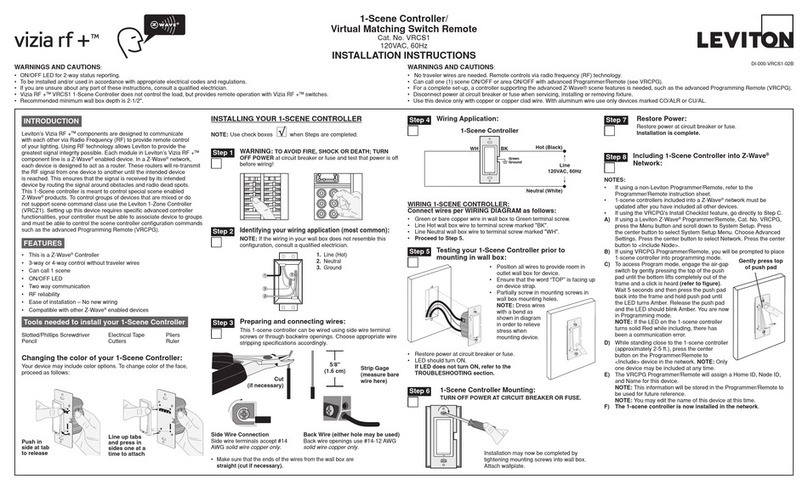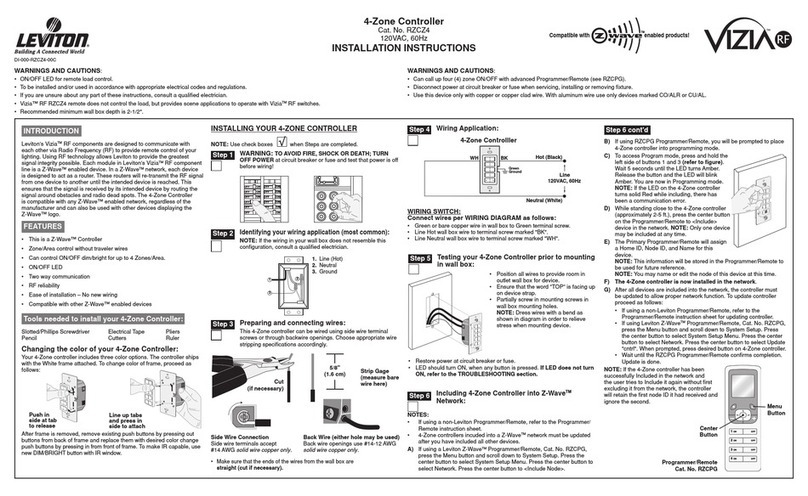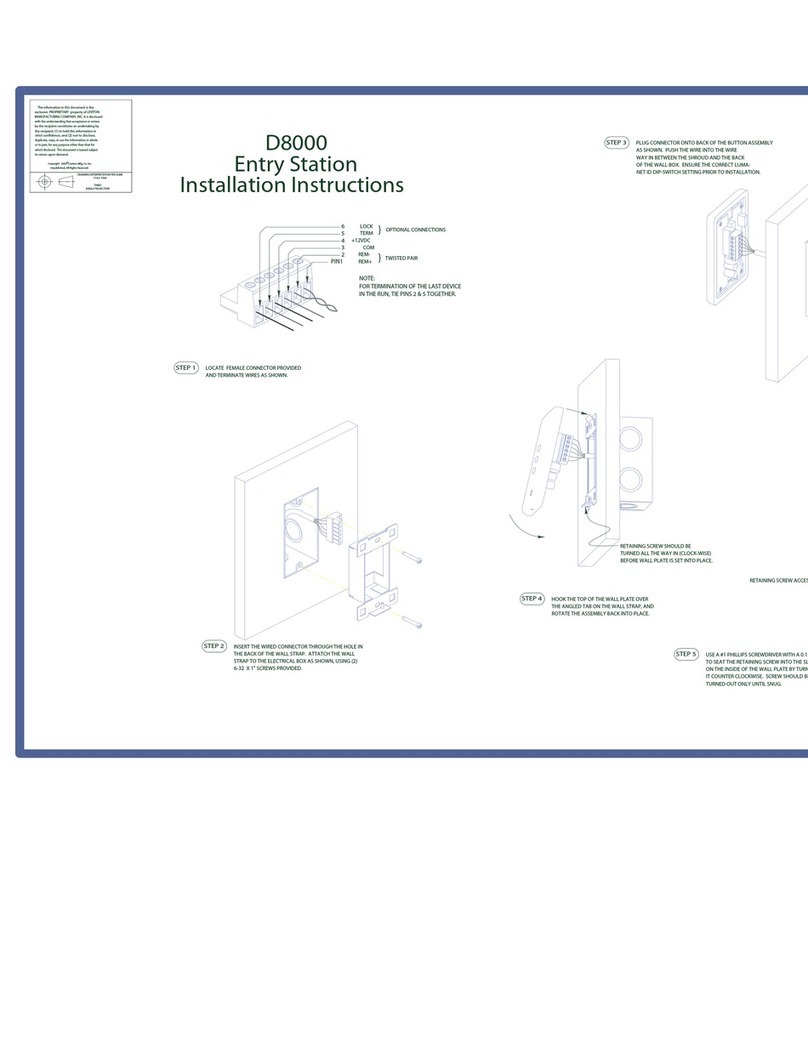Fan Speed Control Mounting:
Push Pad (Default settings)
Turn ON from OFF position:
Tap –Fan turns ON to preset speed.
Turn OFF from ON position:
Tap –Fan turns OFF.
FAN SPEED Bar
Press Fan Speed Bar up or down to increase
or decrease fan speed respectively.
There are 3 speeds - High, Medium or Low.
INCREASE:
Press Fan Speed Bar Up Arrow to increase
fan speed.
DECREASE:
Press Fan Speed Bar Down Arrow to
decrease fan speed.
If you continue to hold, the fan will
reduce speed to minimum level and
then turn OFF.
NOTE: When fan is OFF you can change the
fan speed that the fan will turn ON to using
the Fan Speed Bar.
If there is a power outage, the fan will return to
the last setting before the power interruption,
when the power is restored.
WIRING FAN SPEED CONTROL:
Connect wires per WIRING DIAGRAM as follows:
NOTE: When using the coordinating remote without LEDs, the fan speed control
can be installed on either the Line or Load side of the 3-way circuit.
NOTE: Maximum wire length from fan speed control to all installed remotes cannot
exceed 300 ft (90 m).
•Green or bare copper wire in wall box to Green fan speed control lead.
•Line Hot (common) wall box wire identified (tagged) when removing
old switch to Black fan speed control lead.
•First Traveler wall box wire to Red fan speed control lead
(note wire color).
•Remove Red insulating label from Yellow/Red fan speed control lead.
•Second Traveler wall box wire to Yellow/Red fan speed control lead (note
wire color). This traveler from the fanspeed control must go to the
terminal screw on the remote marked "YL/RD".
•Line Neutral wall box wire to White fan speed control lead.
WIRING COORDINATING REMOTE:
Connect wires per WIRING DIAGRAM as follows:
NOTE: "BL" and "RD" terminals on coordinating remote are unused.
Tighten both screws.
NOTE: Maximum wire length from fan speed control to last remote is 300 ft (90 m).
•Green or bare copper wire in wall box to Green terminal screw.
•Load wall box wire identified (tagged) when removing old switch to
First Traveler (note color as above).
•Second Traveler wall box wire (note color as above) to terminal screw
marked “YL/RD”. This traveler from the remote must go to the
Yellow/Red fan speed control lead.
•Remove White insulating label from terminal screw marked "WH".
•Line Neutral wall box wire to terminal screw marked "WH".
•Proceed to Step 6.
TOP
TOP
LIMITED 5 YEAR WARRANTY AND EXCLUSIONS
Leviton warrants to the original consumer purchaser and not for the benefit of anyone else that this product at the time of its sale by Leviton is free of defects in materials and workmanship under normal and proper use for five years from the purchase date. Leviton’s only obligation is to correct such defects by repair or replacement, at its option, if within such five year
period the product is returned prepaid, with proof of purchase date, and a description of the problem to Leviton Manufacturing Co., Inc., Att: QualityAssurance Department, 59-25 Little Neck Parkway, Little Neck, New York 11362-2591.This warranty excludes and there is disclaimed liability for labor for removal of this product or reinstallation. This warranty is
void if this product is installed improperly or in an improper environment, overloaded, misused, opened, abused, or altered in any manner, or is not used under normal operating conditions or not in accordance with any labels or instructions.There are no other or implied warranties of any kind, including merchantability and fitness for a particular purpose, but
if any implied warranty is required by the applicable jurisdiction, the duration of any such implied warranty, including merchantability and fitness for a particular purpose, is limited to five years. Leviton is not liable for incidental, indirect, special, or consequential damages, including without limitation, damage to, or loss of use of, any equipment, lost sales
or profits or delay or failure to perform this warranty obligation. The remedies provided herein are the exclusive remedies under this warranty, whether based on contract, tort or otherwise. DI-000-ACF01-00A-X0
3-Way Wiring with Matching Remote (w/LEDs)
Application:
TOP
TOP
Air-Gap Switch: Gently pull the bottom of the push
pad forward until the bottom of the pad slightly lifts
off the strap to engage the air-gap switch on the fan
speed control only. This will cut power to the fixture.
After servicing is complete, push the push pad back
for normal operation.
NOTE: This device has a removable push pad. If
there is a need to re-install the push pad, proceed as
follows:
•Line up tabs located on top back of pad with
openings in the top of strap and gently press in.
•Line up tab located on bottom back of pad with
opening in the bottom of strap and gently press in.
•Press bottom of push pad to re-engage.
Cleaning: Clean with a damp cloth. DO NOT use chemical cleaners.
U.S. & Foreign Patents Pending
Copyright©2004 Leviton Manufacturing Co., Inc.
All Rights Including Trade Dress Rights Reserved
ADVANCED PROGRAMMING FEATURES
Set Speed-Lock: Set the fan speed that the fan will turn on to
regardless of the previous fan speed at which it was turned OFF.
To Program:
1. Gently pull the bottom of the push pad forward until the bottom of the
pad slightly lifts off the strap to engage the air-gap switch on the fan
speed control and wait for 5 seconds.
2. Press and hold push pad for 7 seconds until the locator light starts
blinking. The top LED (LED 1) in the fan speed display will also start
to blink.
3. Upon releasing the push pad, the locator light will indicate that the fan
speed control is in Set Speed-Lock mode by blinking twice per
second.
4. To change the current Speed-
Lock level, use the Fan Speed
Bar to choose the level desired
from High (LED 1), Medium
(LED 3) or Low (LED 5). If the
Speed-Lock feature is not
desired, press and hold the
down arrow until no LED is lit.
When adjustment is made, the
setting is automatically saved. Tap the push pad to exit the
programming mode. If the sequence is not completed within 3
minutes, the fan speed will return to its previous settings.
TROUBLESHOOTING
•Fan does not turn ON and ON/OFF LED does not turn ON
- Circuit breaker or fuse has tripped.
- Fan has burned out.
- Fan Neutral connection is not wired.
OPERATION
NOTE: The locator light will illuminate when the load is in the OFF
position to facilitate access in the dark.
NOTE: If using the fan speed control in a 3-way application, the fan will
turn ON at speed set on fan's Fan Speed bar. The fan speed can be
controlled from either the fan speed control or the remote location.
Testing your Fan Speed Control prior to
completely mounting in wall box:
Step 6
Alignment Hole
(2 places)
Mounting Screw
(2 places)
Alignment Pin
(2 places)
Wall Surface
WIRING MATCHING REMOTE (wall box with Line Hot connection):
Connect wires per WIRING DIAGRAM as follows:
•Green or bare copper wire in wall box to Green terminal screw.
•Line Hot (common) wall box wire identified (tagged) when removing
old switch and First Traveler to Black fan speed control lead.
•Second Traveler wall box wire from fan speed control to remote
terminal screw marked "YL/RD" (note wire color). This traveler
from the remote must go to the Yellow/Red fan speed control lead.
•Line Neutral wall box to remote terminal screw marked "WH".
WIRING FAN SPEED CONTROL (wall box with Load connection):
Connect wires per WIRING DIAGRAM as follows:
•Green or bare copper wire in wall box to Green wire.
•Load wall box wire identified (tagged) when removing old switch to Red fan
speed control lead.
•First Traveler Line Hot to Black fan speed control lead.
•Remove Red insulating label from Yellow/Red fan speed control lead.
•Second Traveler wall box wire (note color as above) to Yellow/Red fan speed
control lead. This traveler from the fan speed control must go to the terminal
screw on the remote marked "YL/RD".
•Line neutral wall box wire to White fan speed control lead.
•Proceed to Step 6.
NOTE: The fan speed control must be installed in a wall box that has a
Load connection. The matching remote must be installed in a wall box
with a Line Hot connection and a Neutral connection. A Neutral wire to the
matching remote needs to be added as shown.
If you are unsure about any part of these instructions, consult a
qualified electrician.
NOTE: Maximum wire length from fan speed control to all installed
remotes cannot exceed 300 ft (90 m).
For additional information, contact the Acenti™
Information Hotline at
1-888-4-ACENTI
or visit Leviton's
website at
www.leviton.com/acenti
Hot (Black)
Neutral (White)
Fan Speed Control
Matching Remote (with LEDs)
YL/RD Yellow/Red
Red
WH BL Black
Line
120VAC, 60Hz
Green
Ground
Green
Ground
White
Fan
Black
White
LED
Fan Speed
Display Fan Speed
Bar
Push
Pad
Locator
Light
Description Range Default
Set Speed-Lock Level 0-100%, 0=no lock 0
Advanced Features Summary
Locator Light
Step 5c
3-Way Wiring with Coordinating Remote
(no LEDs) Application:
Step 5b
Hot (Black)
Neutral (White)
Fan Speed ControlCoordinating Remote (no LEDs)
YL/RD Yellow/Red
RD
White
Red
Black
BLWH
Line
120VAC, 60Hz
Green
Ground
Green
Ground
(unused)
(unused)
Fan
Black
White
•If Alignment Plate is temporarily positioned using screw as in Step 4A,
remove screw at this point.
•Position all wires to provide room in outlet wall box for device.
•Ensure that the word "TOP" is facing up on the device strap.
•Partially screw in mounting screws in wall box mounting hole.
•Restore power at circuit breaker or fuse.
•Press push pad until locator light is OFF. Fan should turn ON. If fan does
not turn ON, press the Fan Speed Up Arrow until the fan turns on.
If fan still does not turn ON, refer to the TROUBLESHOOTING section.
Mounting
Screw
(remove if
applicable)
To complete the Acenti™ Fan Speed Control and Wallplate
installation,please refer to the instructions included with the
Acenti™ Wallplate and Alignment Plate.
Step 7
Gently lift bottom
of push pad out
4
3
5
Additional
Neutral Wire
Matching Remote Fan Speed Control
4
3
5
BL
YL/RD
WH
1
2Black
Green
White
Red
Yellow/Red
1
2
Coordinating Remote Fan Speed Control
BL WH
YL/RD
RD
3
5
1
2
3
4
5
Black
White
Green
Red
Yellow/Red
2
1
4
*LED #1 is on the top
1
3
5
LED
Fan Speed
Display
1
3
5
High
Medium
Low