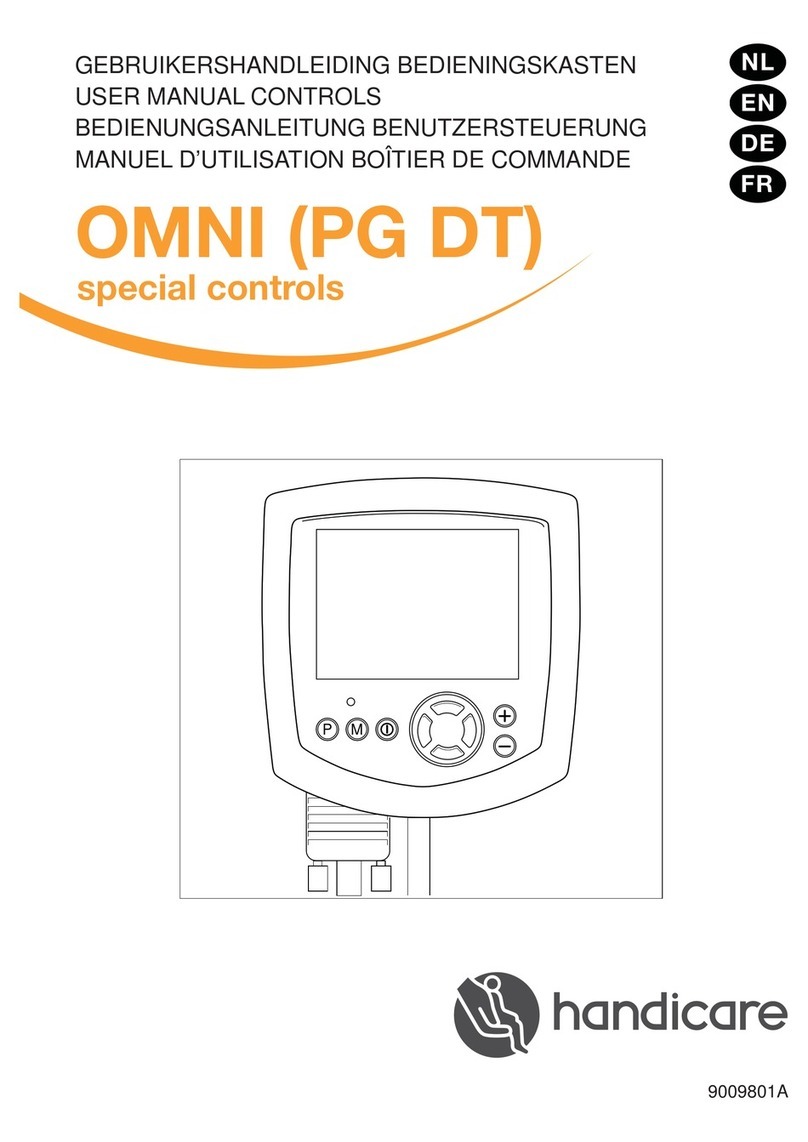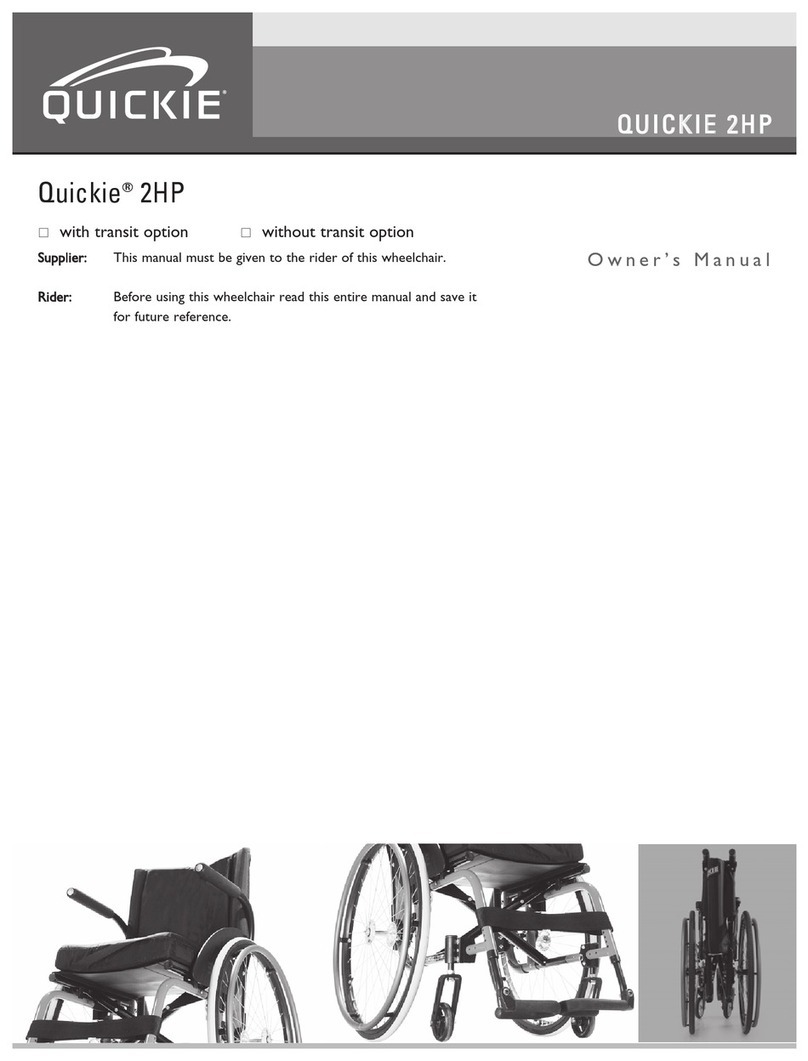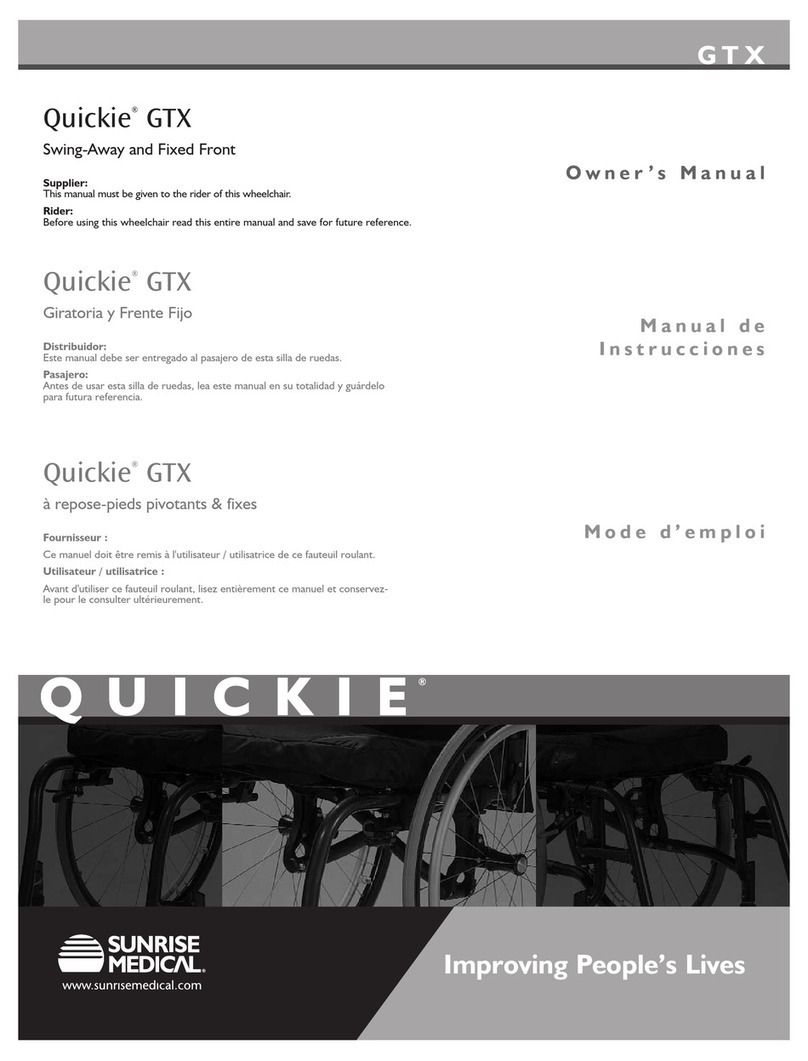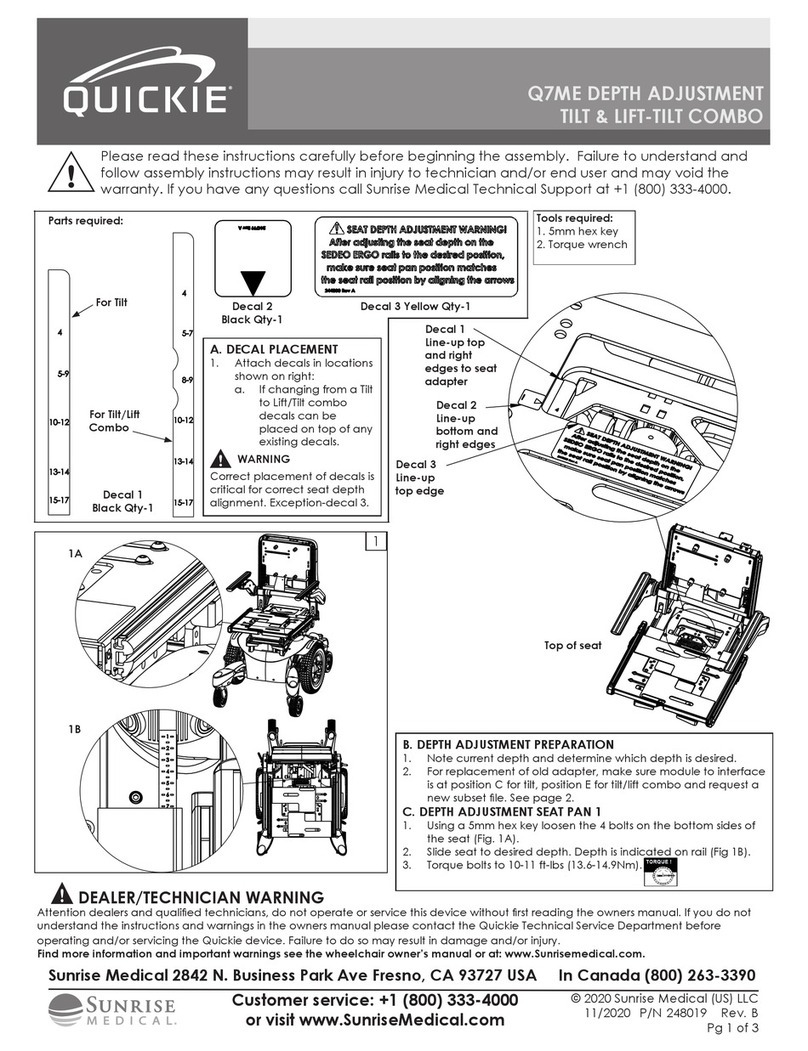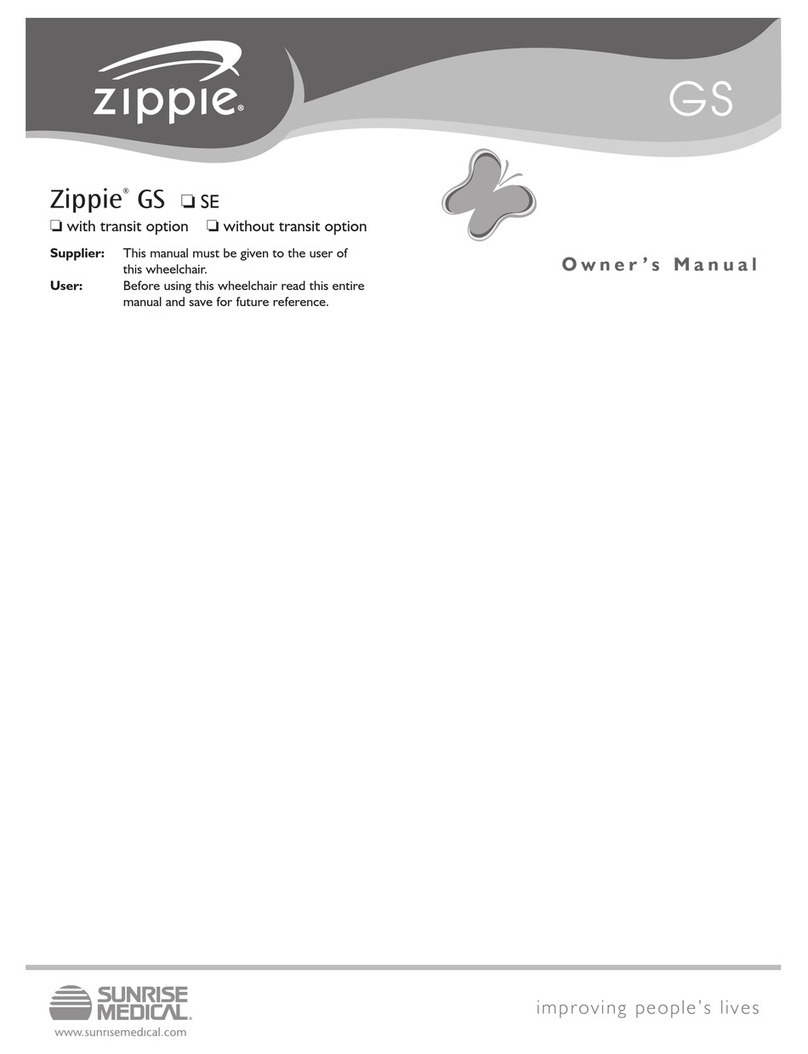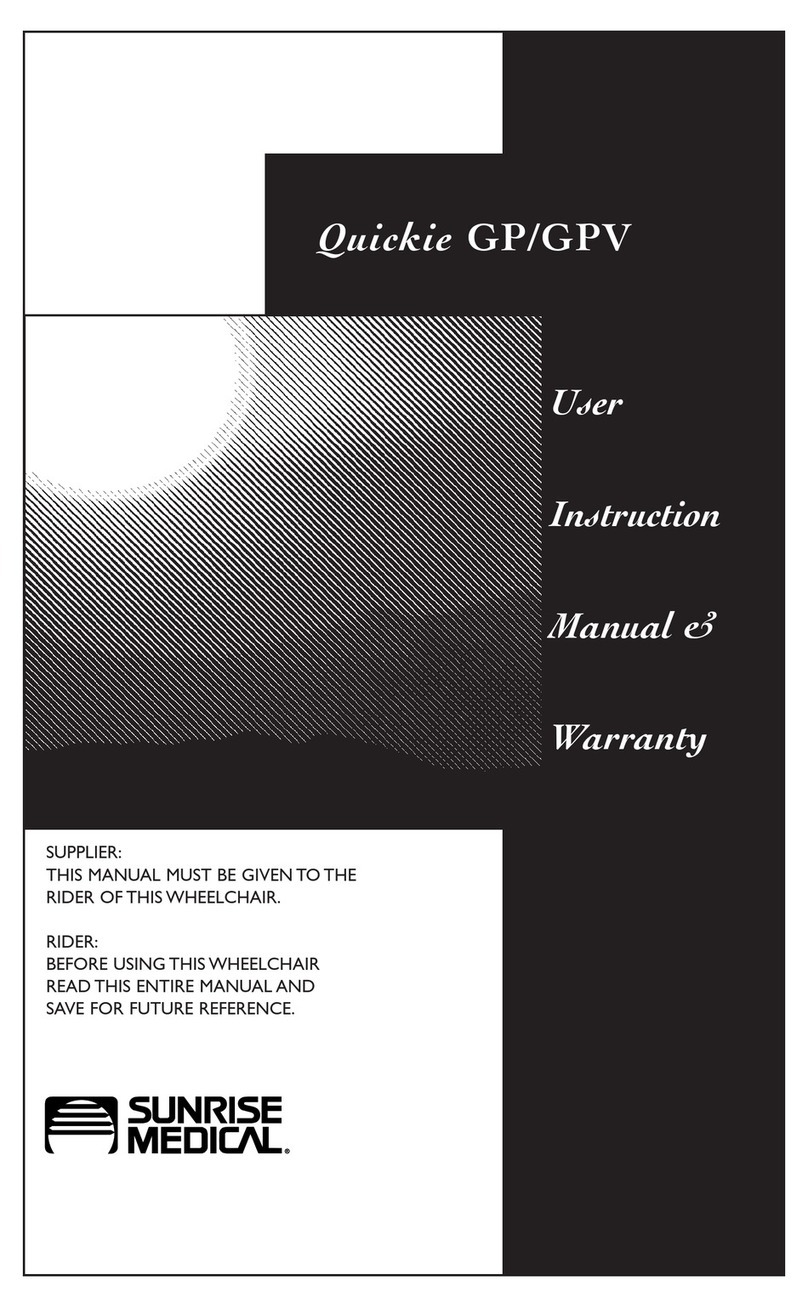Back Model
Number
XT2505 Rev. J 2
J2 BACK
DETERMINING COMPATIBILITY
Wheelchair Types
The J2 Back is designed to be compatible with most wheelchairs
with the following exceptions:
Wheelchairs that are angularly adjustable, recline or tilt and result
in a back angle greater than 60 degrees from the vertical should not
be used.
WARNING
Use with these types of wheelchairs may cause the back
to accidentally disconnect from the wheelchair resulting
in a fall and the potential for serious injury.
The J2 Back has not been tested for use as seating in a motor
vehicle. As a result the performance of the back in combination with
wheelchairs that are labeled for transit use when used as a seat in a
motor vehicle is unknown. Sunrise Medical recommends that users
not occupy a wheelchair in a motor vehicle when using the J2 Back.
WARNING
Using a J2 Back as seating in a motor vehicle may cause
the back to accidentally disconnect from the wheelchair
resulting in a fall and the potential for serious injury.
Wheelchair Dimensions
The J2 Back is designed to replace the wheelchair’s sling uphol-
stery. the mounting hardware system is designed for tubular back
canes. Prior to installation determine if the wheelchair used has
compatible back canes. Start by checking the table below to see if
the back canes are a correct width.
Sunrise Medical recommends that a clinician such as a doctor
or therapist experienced in seating and positioning be con-
sulted to determine if a J2 Back is appropriate. Backs should
only be installed by an authorized Sunrise Medical supplier.
Maximum user weight: 250 lbs. (113 kg).
CAUTION
Installing a back support on a wheelchair may affect the
center of gravity of the wheelchair and may cause the
wheelchair to tip backwards potentially resulting in injury.
Always assess for the potential need for anti-tippers or
amputee axle adapter brackets to be added to the
wheelchair to help increase stability.
EASY CLEANING AND REASSEMBLY FOR
JAY® J2 BACK - 2500 SERIES MODELS
To clean back cover
Pull foam insert away from back shell. Unzip cover. Remove foam
and turn cover inside out. Zip cover closed to avoid snagging. If
applicable, note where lumbar shims are placed to ensure proper
re-assembly. Machine wash in warm water. Dry in dryer on
medium heat.
NOTE: Do not dry clean covers or use industrial washers and dryers to clean
cover. Do not steam autoclave. Do not bleach.
Replace foam in cover and zip closed. The “Top” label on the cover
should be at the top, rear of the foam. Ensure that the cover fits
properly by aligning the seams with the edge of the foam.
Replace lumbar shims if applicable. Place foam insert on shell.
Ensure that “Top” label on cover is at the top of the Back shell.
Press into the Back shell, matching the Velcro® strips on the cover
with the Velcro strips on the shell.
To clean back shell
Shell may be wiped clean with soap and water. No other
maintenance should be required.
MAINTENANCE AND TORQUE
SPECIFICATIONS
Sunrise recommends that all fasteners be checked for wear, such as
loose bolts or broken components every 6 months. Loose fasteners
should be retightened according to the installation instructions. All
fasteners should be tightened to 2.3 N-m (20 in-lbs). Contact your
authorized Sunrise Medical supplier immediately to replace any
broken components. Do not continue to use the system after
identifying loose or broken components.
Width of back canes from center to
center of the tubes (Fig. 1-A)
Minimum width Maximum width
inch cm inch cm
2512K 10.3 32.2 11.5 35.4
2513K 11.3 33.2 12.5 36.4
2514K, 2514TK 12.3 34.2 13.5 37.4
2515K, 2515TK 13.3 35.2 14.5 38.4
2516K, 2516TK 14.3 36.2 15.5 39.4
2517K, 2517TK 15.3 37.2 16.5 40.4
2518K, 2518TK 16.3 38.2 17.5 41.4
2519K, 2519TK 17.3 39.2 18.5 42.4
2520K, 2520TK 18.3 40.2 19.5 43.4
Figure 1
AA