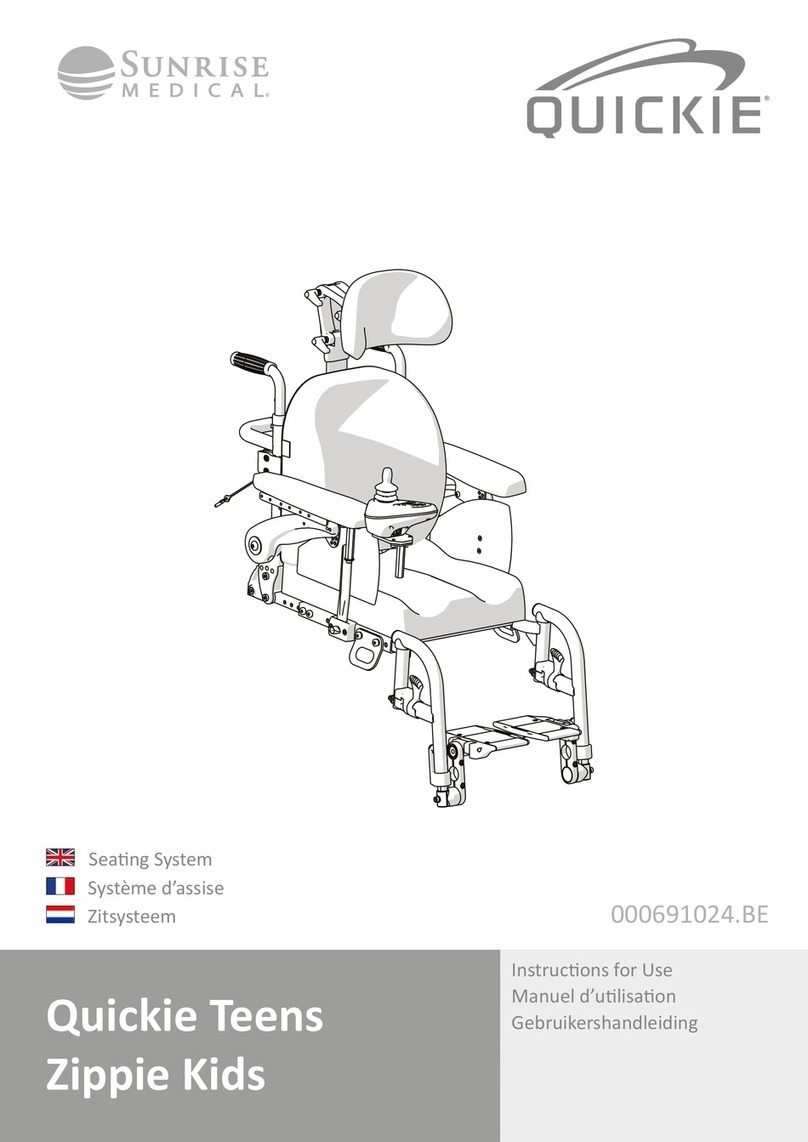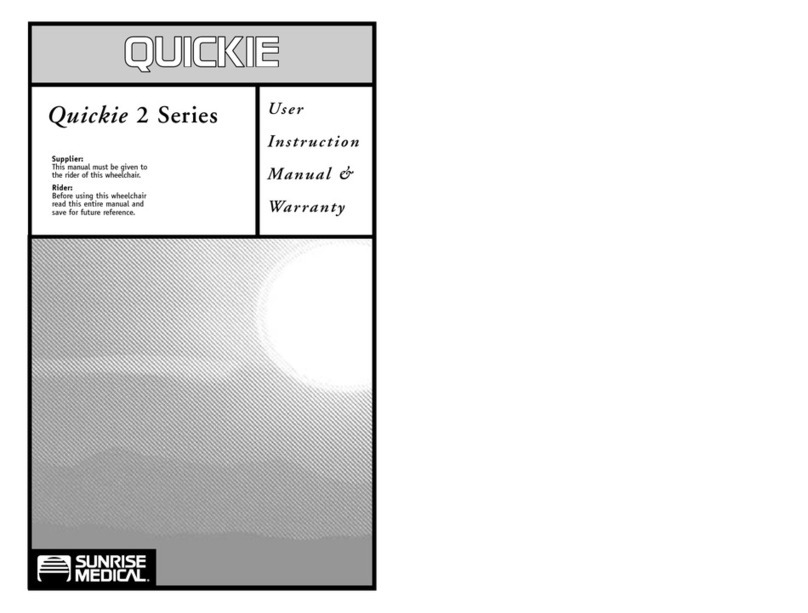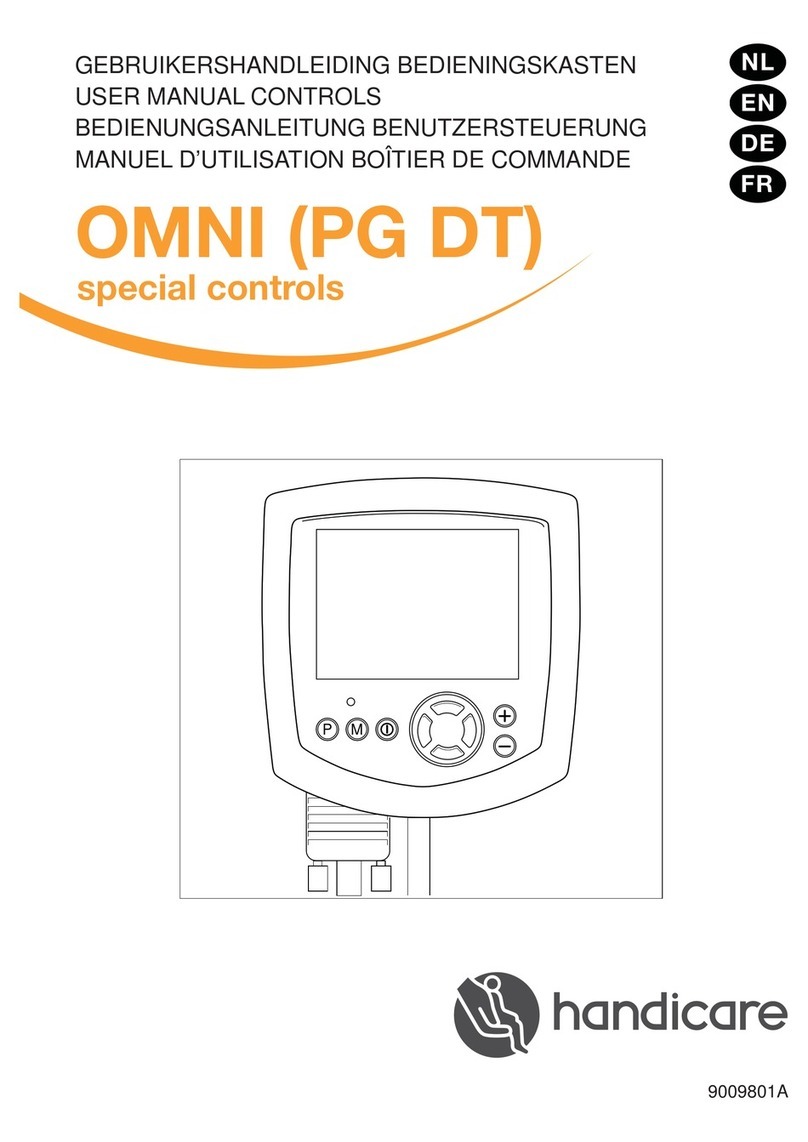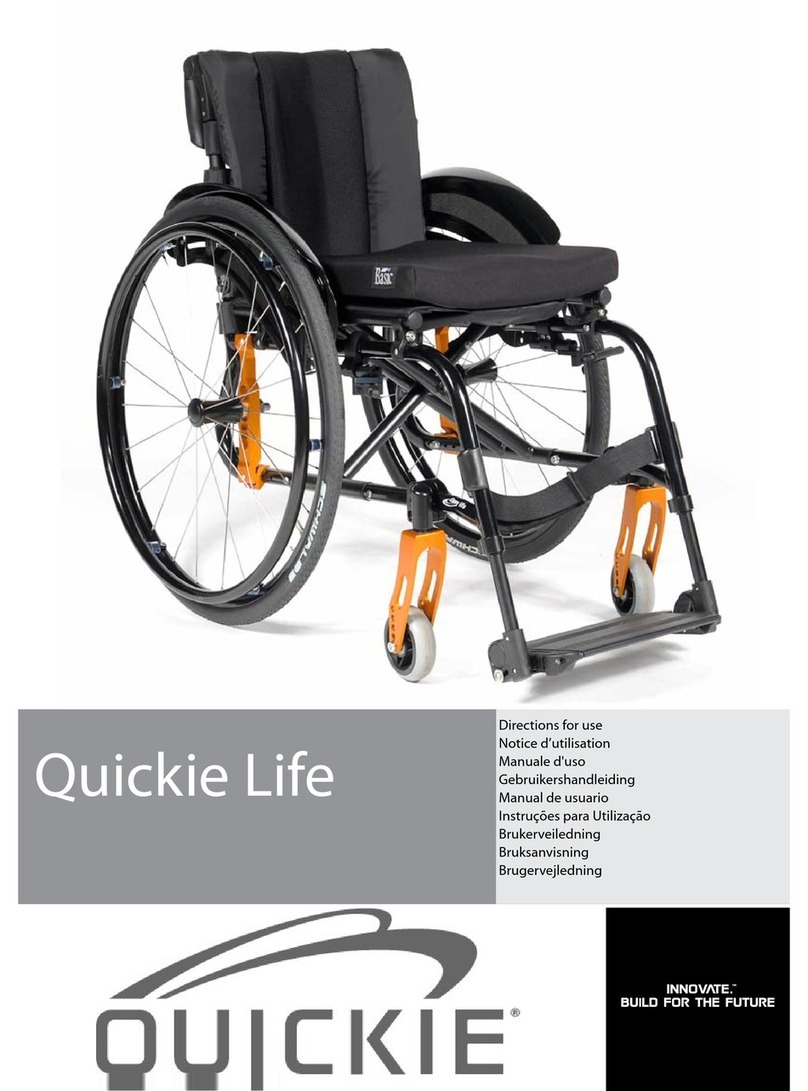Sunrise Medical Quickie User manual
Other Sunrise Medical Wheelchair manuals

Sunrise Medical
Sunrise Medical QUICKIE SALSA Manual
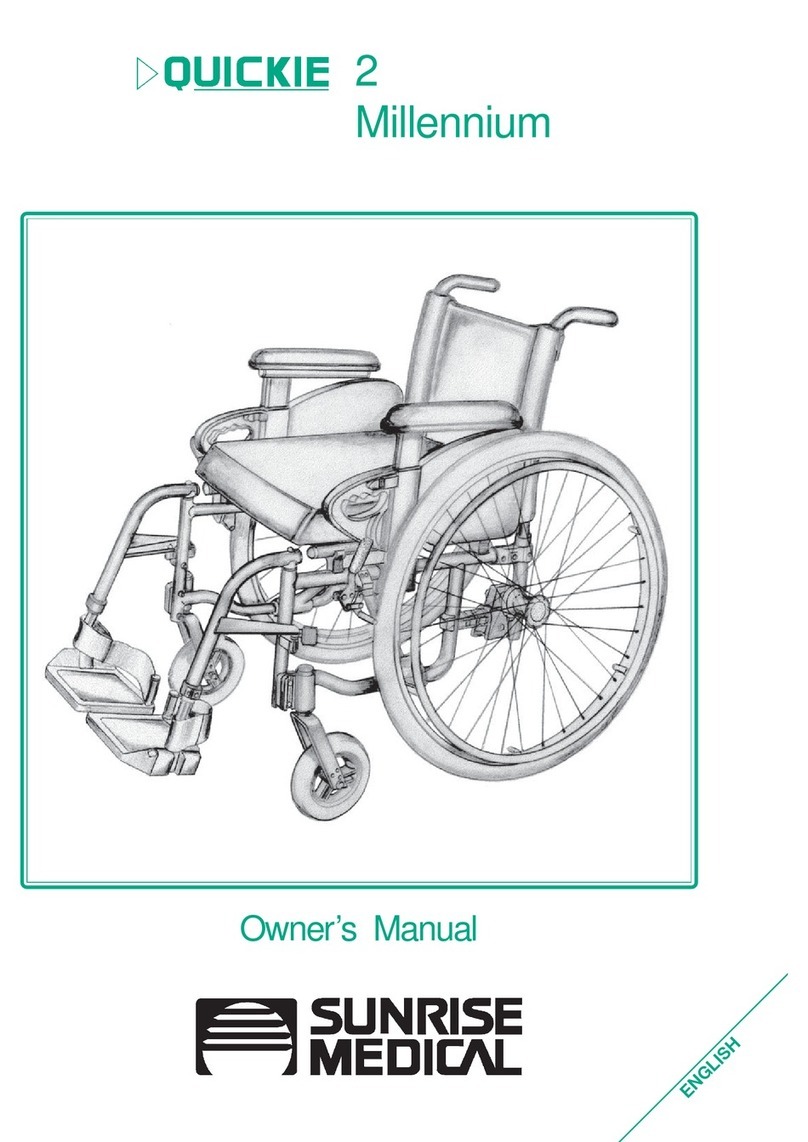
Sunrise Medical
Sunrise Medical QUICKIE 2 Millenium User manual
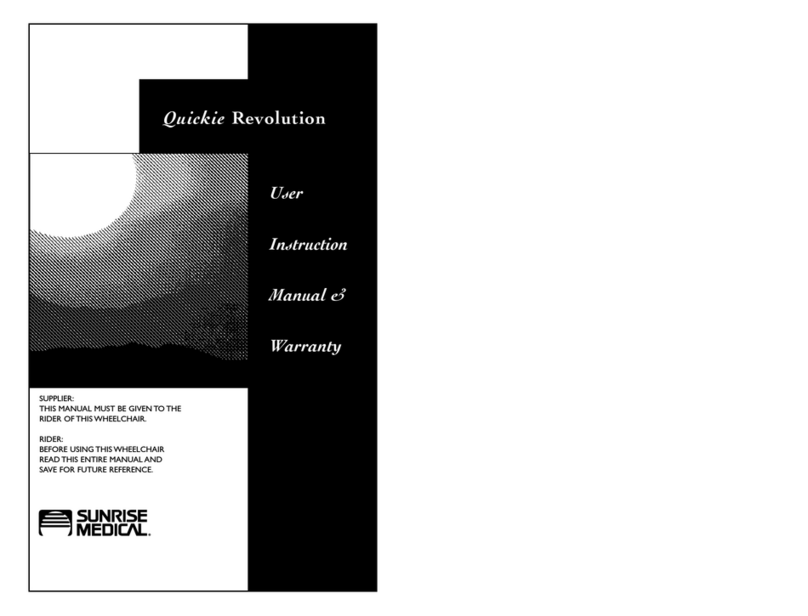
Sunrise Medical
Sunrise Medical Quickie Revolution Installation and operation manual

Sunrise Medical
Sunrise Medical Jay J3 Back Configuration guide

Sunrise Medical
Sunrise Medical Quickie Q100 R Configuration guide

Sunrise Medical
Sunrise Medical QUICKIE SALSA Manual

Sunrise Medical
Sunrise Medical Quickie Q700 M Configuration guide
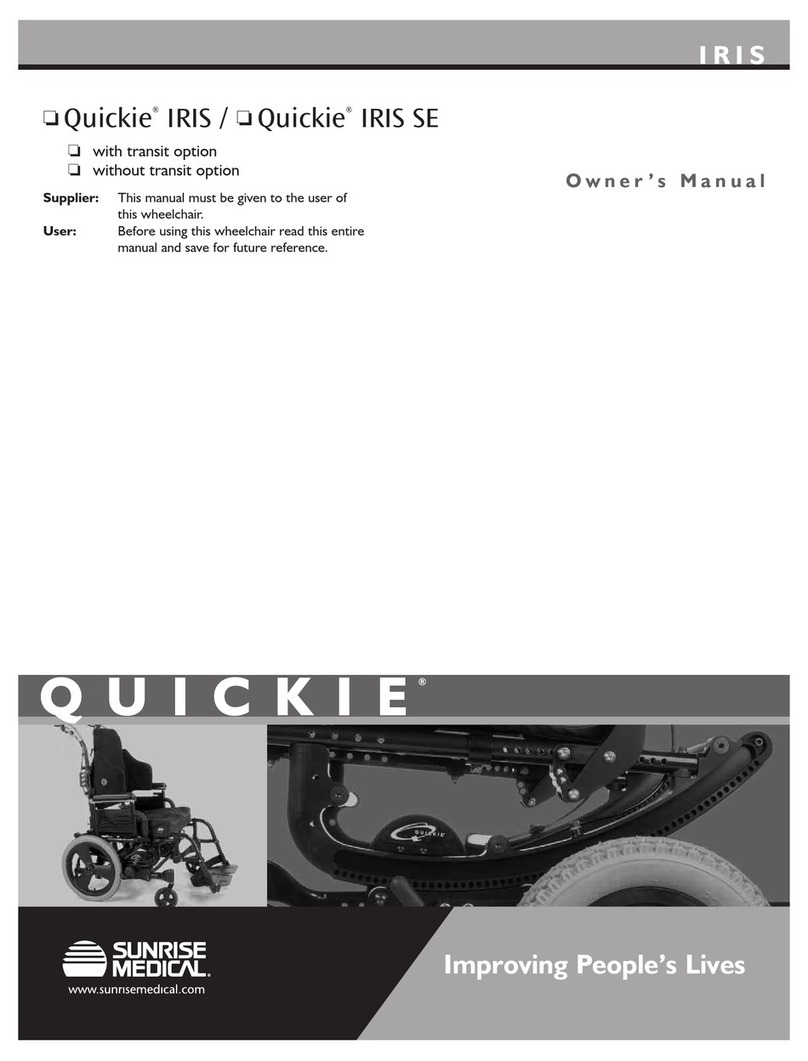
Sunrise Medical
Sunrise Medical Quickie IRIS User manual

Sunrise Medical
Sunrise Medical Helium Manual
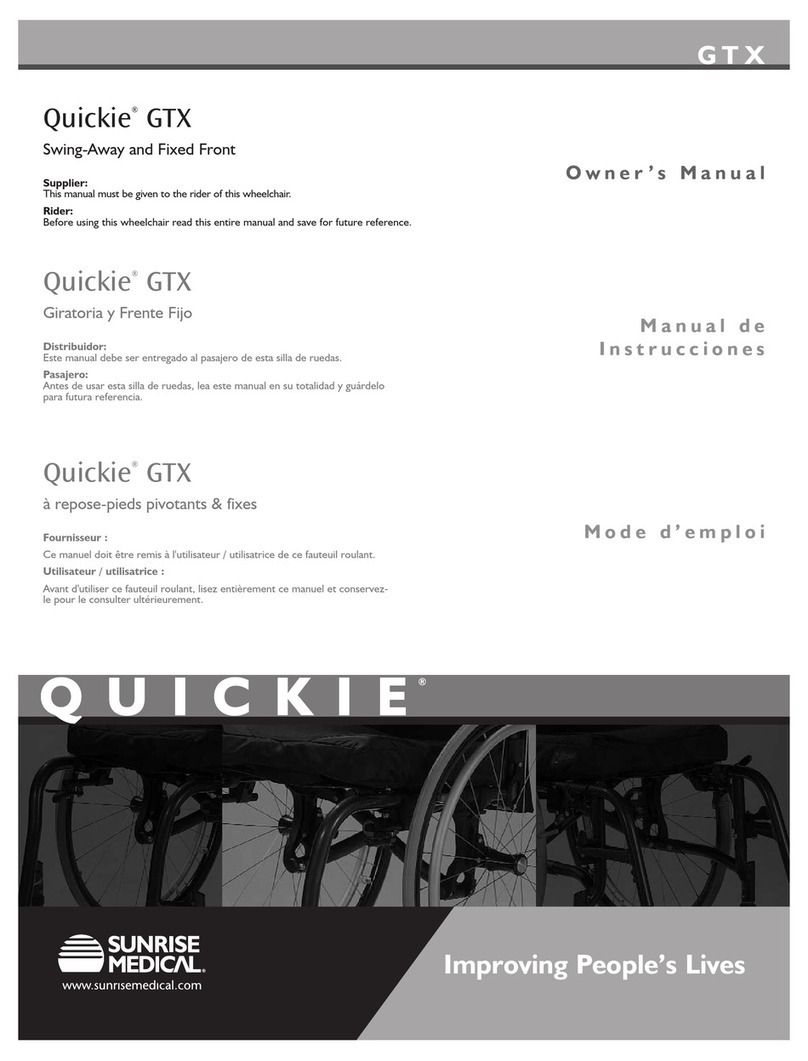
Sunrise Medical
Sunrise Medical Swing-Away and Fixed Front GTX User manual
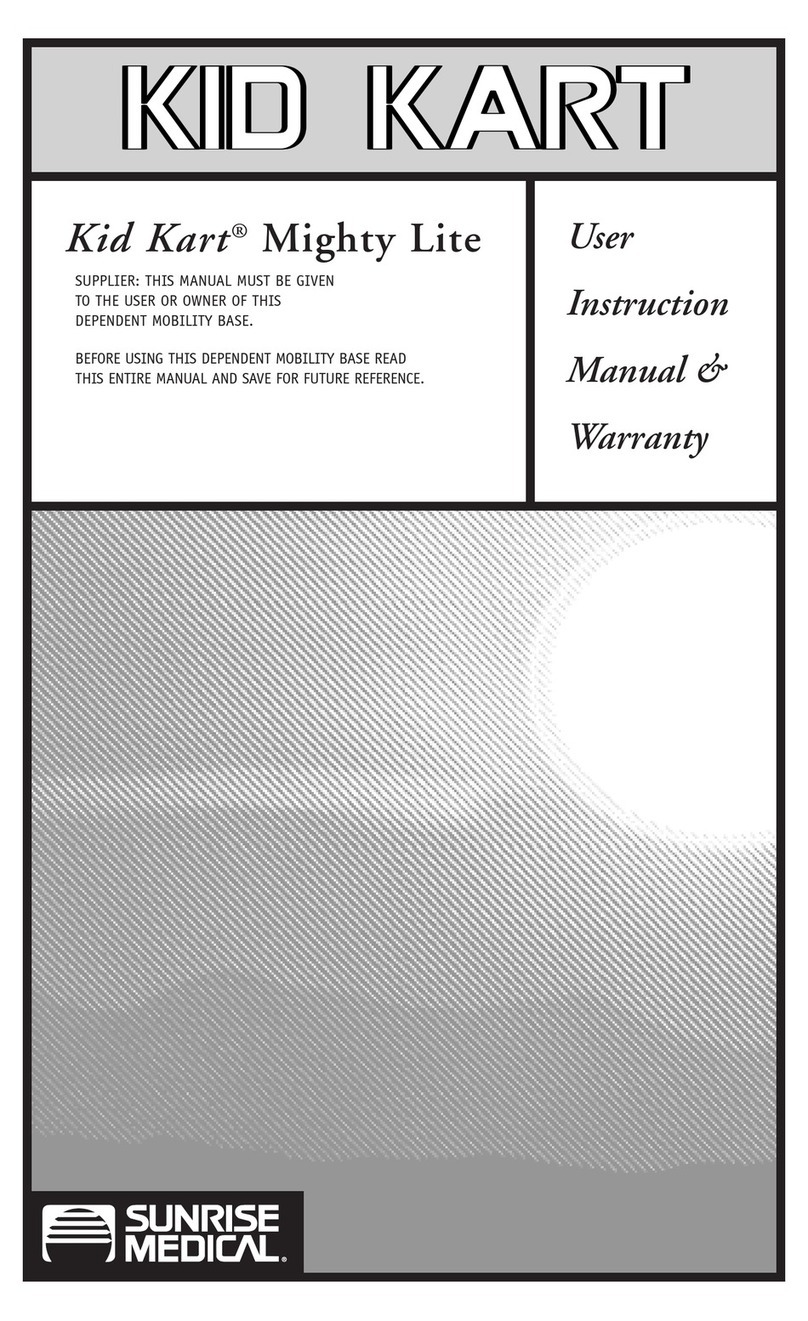
Sunrise Medical
Sunrise Medical Kid Kart Mighty Lite Installation and operation manual

Sunrise Medical
Sunrise Medical Quickie Nitrum User manual

Sunrise Medical
Sunrise Medical Rhapsody User manual

Sunrise Medical
Sunrise Medical Quickie LXI Operator's manual

Sunrise Medical
Sunrise Medical Lomax HDM User manual

Sunrise Medical
Sunrise Medical Quickie Q700M Operating instructions
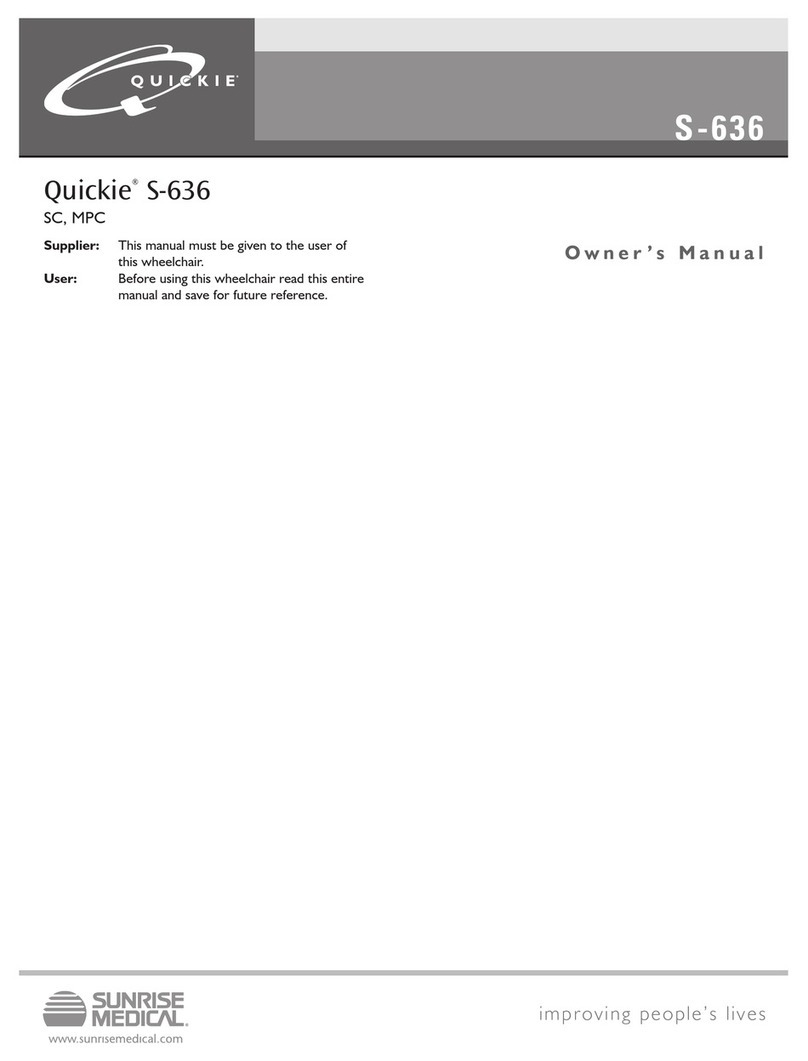
Sunrise Medical
Sunrise Medical QUICKIE S-636 User manual
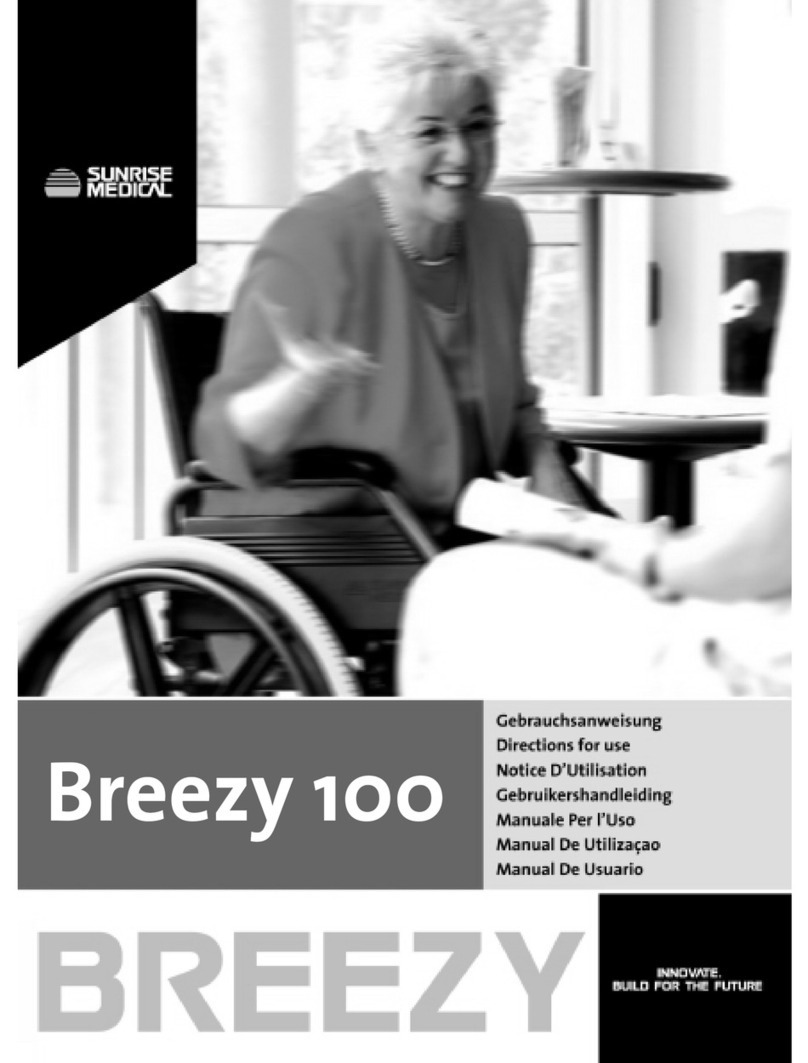
Sunrise Medical
Sunrise Medical Wheelchair Breezy 100 Manual

Sunrise Medical
Sunrise Medical Breezy BasiX2 Manual

Sunrise Medical
Sunrise Medical Puma 20 User manual