Super Circuits ATX-GSM User manual
Other Super Circuits DVR manuals
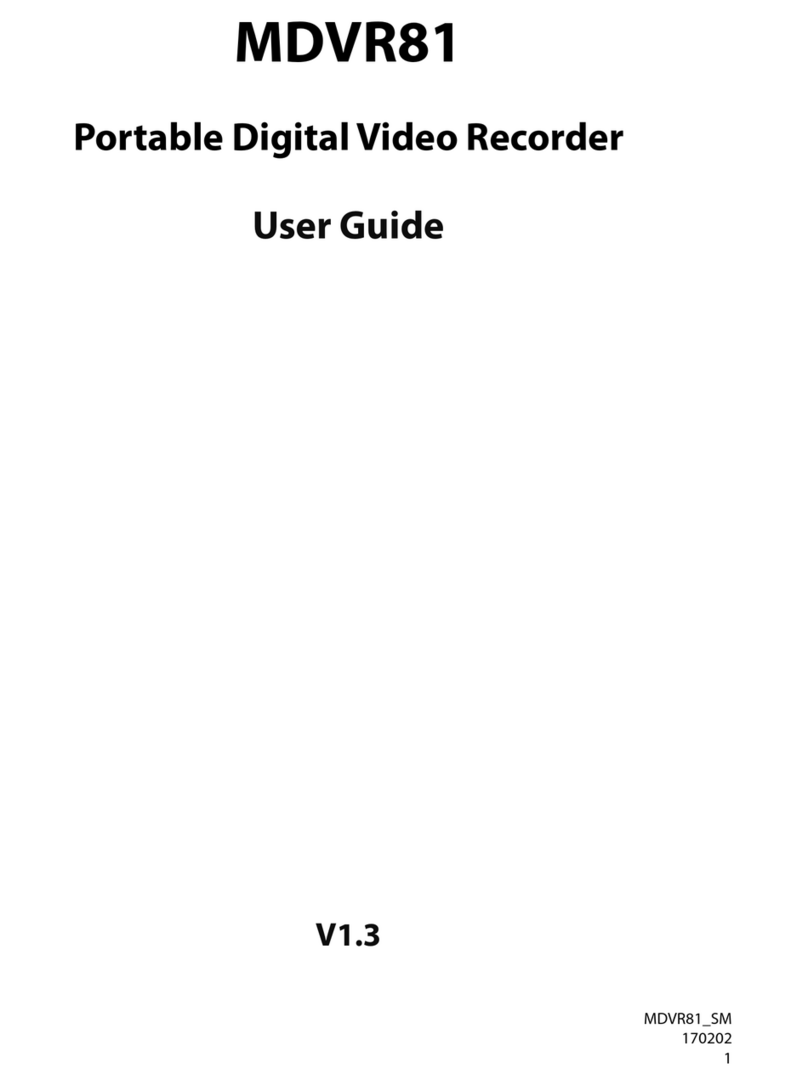
Super Circuits
Super Circuits MDVR81 User manual

Super Circuits
Super Circuits DMR4 User manual

Super Circuits
Super Circuits DMR7X Series User manual

Super Circuits
Super Circuits MDVR21P User manual

Super Circuits
Super Circuits MDVR-14 User manual

Super Circuits
Super Circuits MDVR21SD Series User manual

Super Circuits
Super Circuits DMR90U Assembly instructions
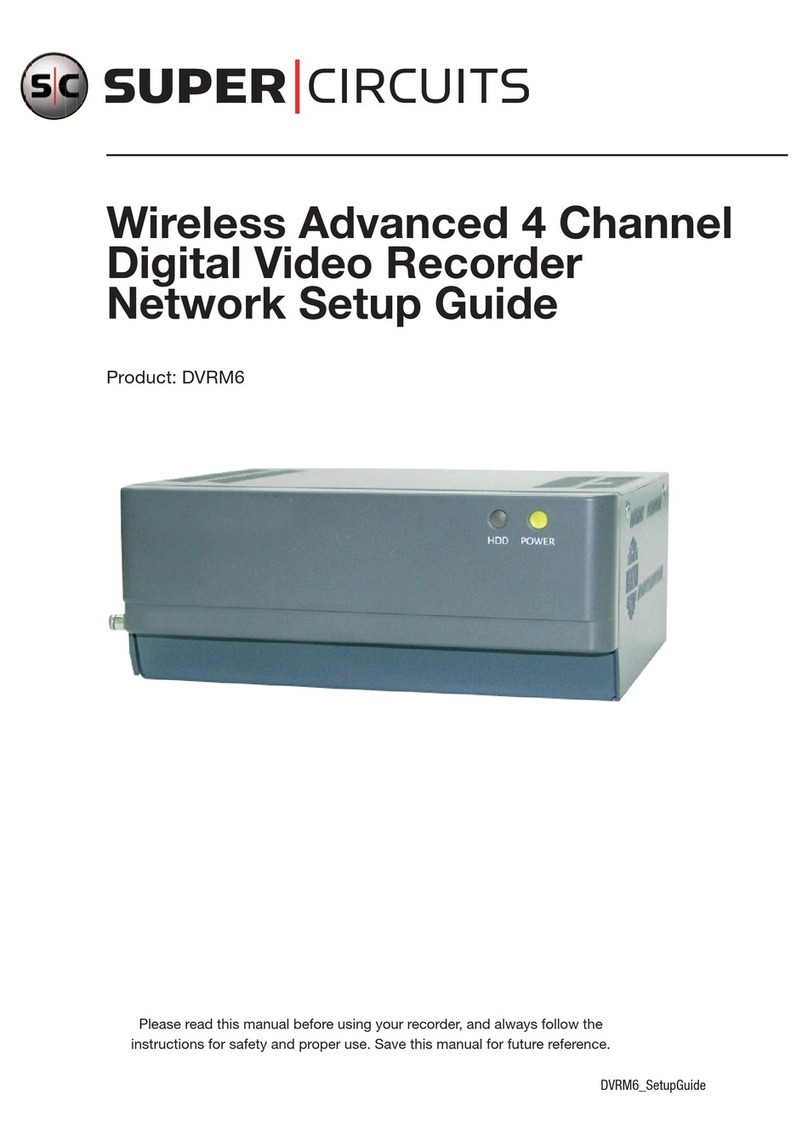
Super Circuits
Super Circuits DVRM6 User manual

Super Circuits
Super Circuits mdvr50 User manual

Super Circuits
Super Circuits DVQ-2 User manual

Super Circuits
Super Circuits MDVR16 User manual

Super Circuits
Super Circuits Covert Coffee Mug with DVRSystem User manual
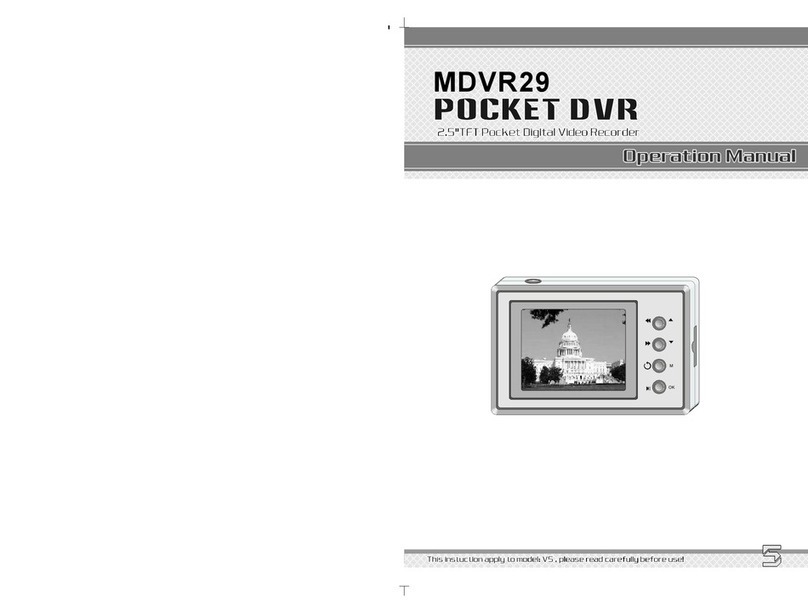
Super Circuits
Super Circuits MDVR29 User manual

Super Circuits
Super Circuits 4CH MJPEG DVR User manual

Super Circuits
Super Circuits DVRM6 User manual

Super Circuits
Super Circuits BLACK BLK-DH200400D User manual
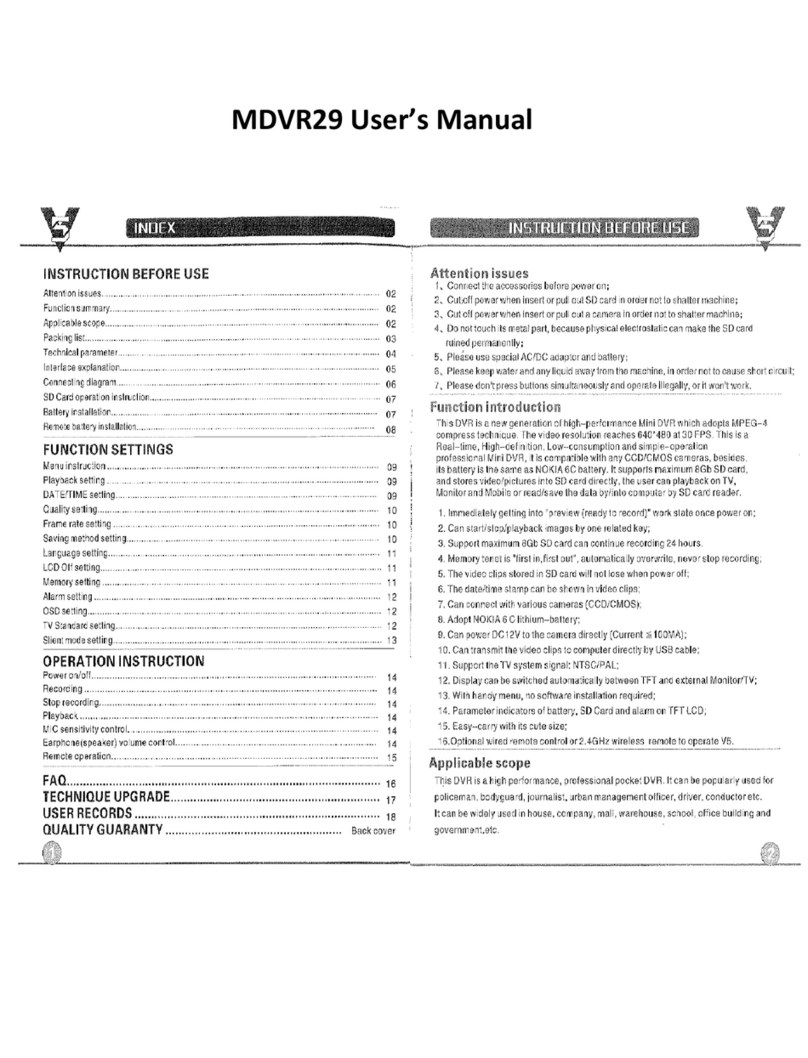
Super Circuits
Super Circuits MDVR29 User manual

Super Circuits
Super Circuits DVQ19 User manual
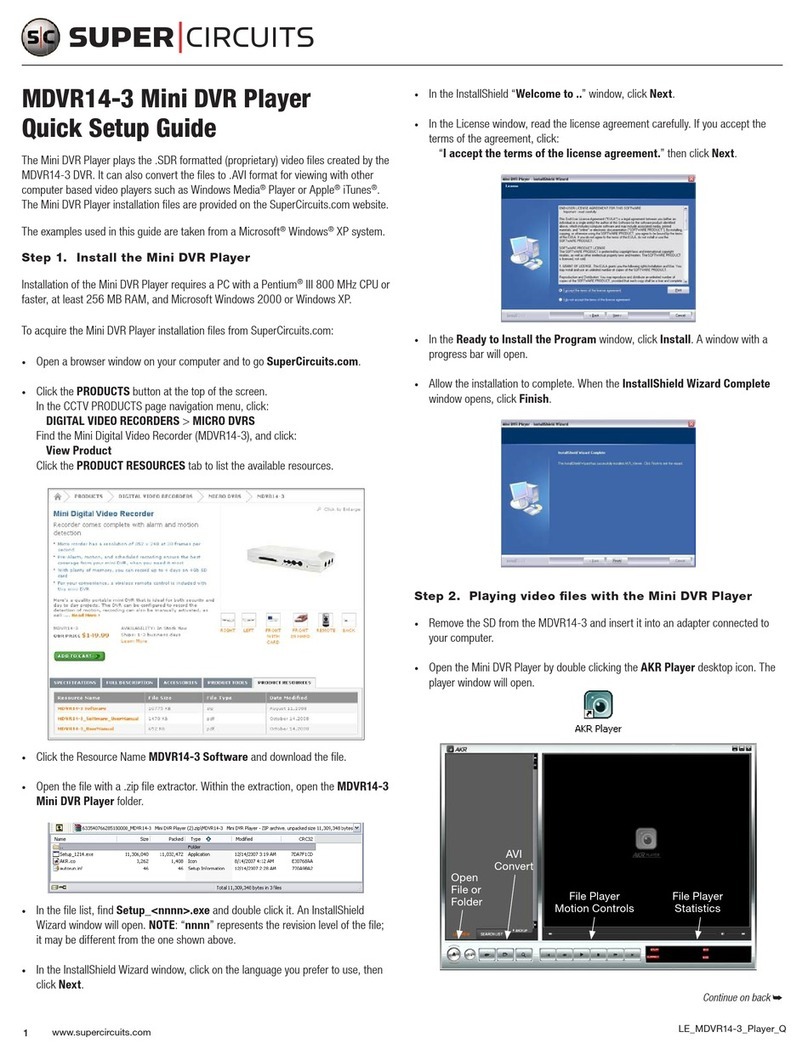
Super Circuits
Super Circuits MDVR14-3 User manual

Super Circuits
Super Circuits DVQ-2 User manual























