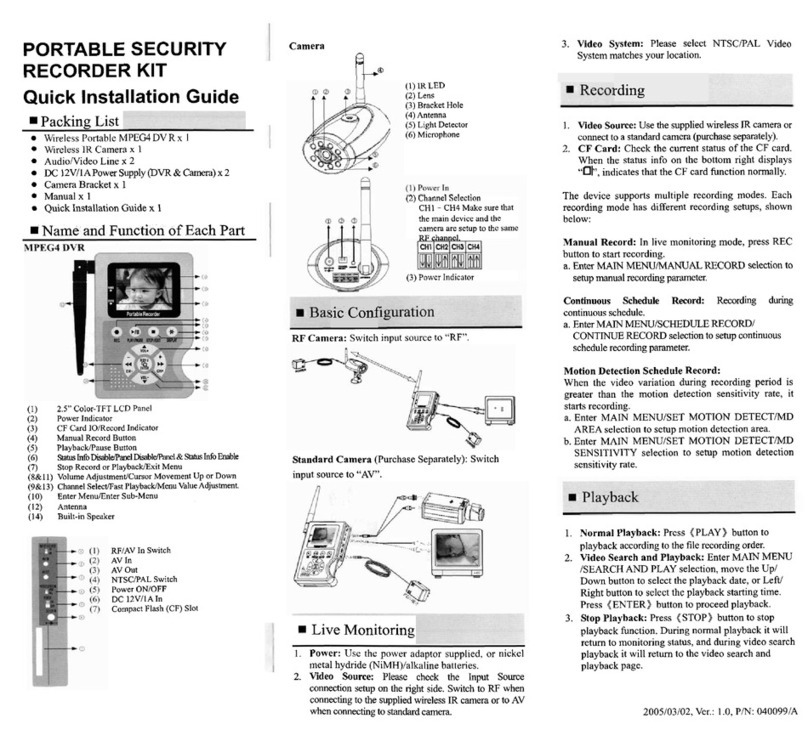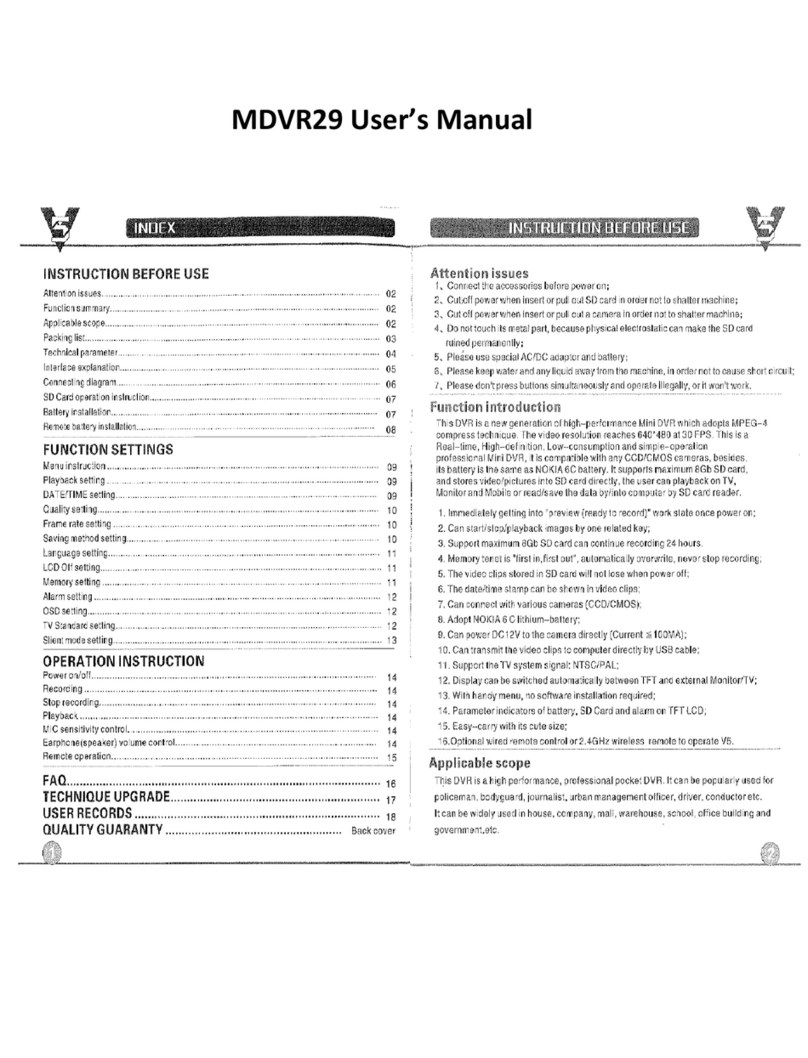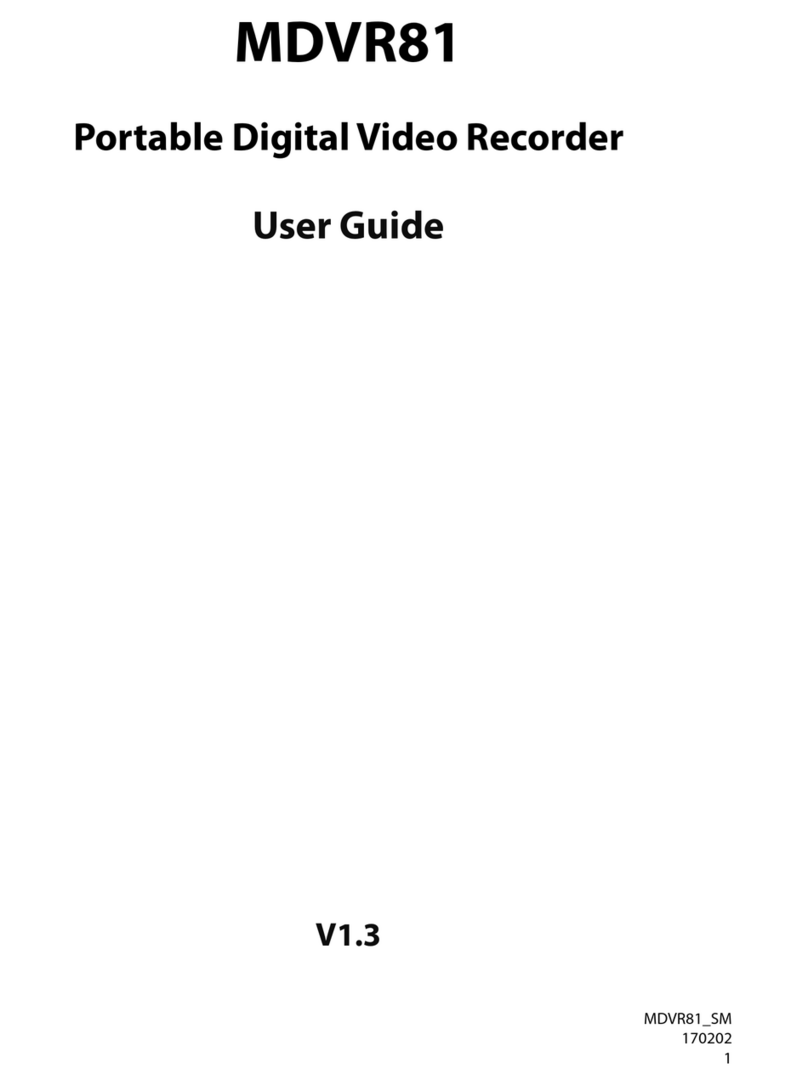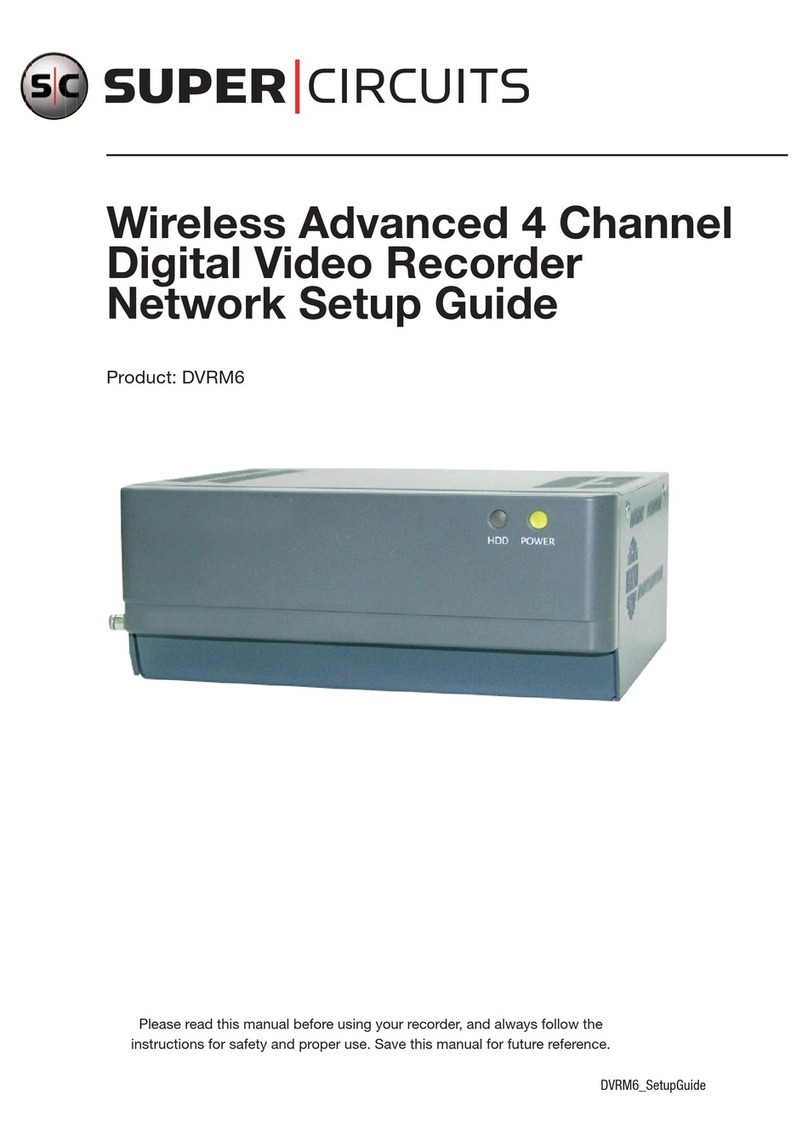Enter
V
A
<
@
HARD DISKDRIVE COMPARTMENT
To remove hard disk drive compartment, turn the hard disk
lock to the down position. Lift the hard disk drive compartment
handle and pull the hard disk drive compartment out.
To insertthehard disk drive compartment,turn the hard disk
lock to the down position. Lift the hard disk drive compartment
handle and insert the hard disk drive compartment. To power
on the hard disk drive,turn the harddisk lock to the left
position.
Green light indicates the hard disk drive is storing or
retrieving data. Red light signals the hard disk is reaching
capacity.
@
PLAYBACK
Press the
b
PLAY
button to playback last recordedvideo.
The monitor will display a flashing
b
PLAY
message and
the
.
PLAY
button will light up indicating the unit is in
playback status
Press the
.STOP
button to stop playbackat any time.
Pressthe
,,
PAUSE
buttonduring playback to freeze the
display. Duringthe freeze, press this to displayone framelfield
of a pictureat a time in the forward direction.
@
MANUAL RECORDING
In live display,press the
OREC
buttonto begin recording
video onto a hard disk with the correspondingsettings.
The monitor will display a flashing
0
REC
message and the
OREC
buttonwill light up indicating the unit is in recording
status.
.Press the
.STOP
button to stop recordingat any time.
@
JOG/SHUTTLE DIAL FASTISLOW PLAYBACK
Turn the
SHUTTLE
dial righvleftto view recorded video at a
faster rate in the forwardlbackwarddirection.Releasethe
SHUTTLE
dial to return to normalspeed.
Each subsequent turn ofthe shuttle dial to the righffleft
increases the rate at 2X, 4X, 8X,16X, 30Xand IOOX
During the freeze lpress
11
PAUSE
button):
Turn the
JOG
d~alrightheftto display one framelfield of a
pictureat a time in the forwardlbackwarddirection.
Turn the
SHUTTLE
dial rightheft to view recordedvideoat a
slower rate in the forwardlbackwarddirection. Releasethe
SHUTTLE
dialand then pressthe
.
PLAY
button to return to
the normalspeedof playback.
Each subsequent turn of the shuffle to the righvleft
decreases the rate at 1/2X, 1/4X, 1/8X and 1/16X
@
DISPLAY MODE SWITCH
SD
Card
ALARM
110
rear
view
When connected to amultiplexer,press the
MONITOR
button
to switch between the multiplexerdecodedvideo and the encoded
videoto be displayed.When the buttonlight is on it indicates the
unitis displayingthe decoded video. Inthis mode, the unit doesn't
display the OSD message of the unit on the screen. However, it
doesn'taffect the unit's OSD message, whichis recorded into hard
disk drive. When the button light is
off
itindicates the unit is
displayingencoded video (The image switch swiftly).
@
KEYLOCKOPERATION
For
Key
Lock
operation, simultaneouslypress the
"<
",
">"
buttons once (at least
3
seconds) to lock the unit; to release
Key
Lock,
simultaneouslypress these two buttons again.
@
SEARCH RECORDED VIDEO
Press the
SEARCH
button to enter the search mode.
Use the
"
A
",
"
V
"
buttonto select
FULL LIST, ALARM
LIST, TIME SEARCH, THUMBNAIL
or
SD CARD
and press
the
ENTER
button.
Use the
"
A
"
,
"V"
to select the specificrecordedvideo and
press the
ENTER
button
@
MENU SETUP
Press the
SETUP
buttonto enter the setup menu.
Use the
"<",
"
A
"
,
"V",
"
>"
buttons to navigatethrough
menus. Pressagain to exit the setup mode.
Press the
ENTER
buttonto enter the selectedmenu and
save the settings.
@
SYSTEM INFORMATION
Press the
DISPLAY
buttonto display the system operation
statuson the screen.
@ARCHIVE
INTO
S
D
C
A
R
D
Insert a SD card into the SD slot. Start playback of recorded
video.
Press the
1lPAUSE
button during playbackto freeze the
desiredimage.
Press the
ENTER
buttonto save the image.