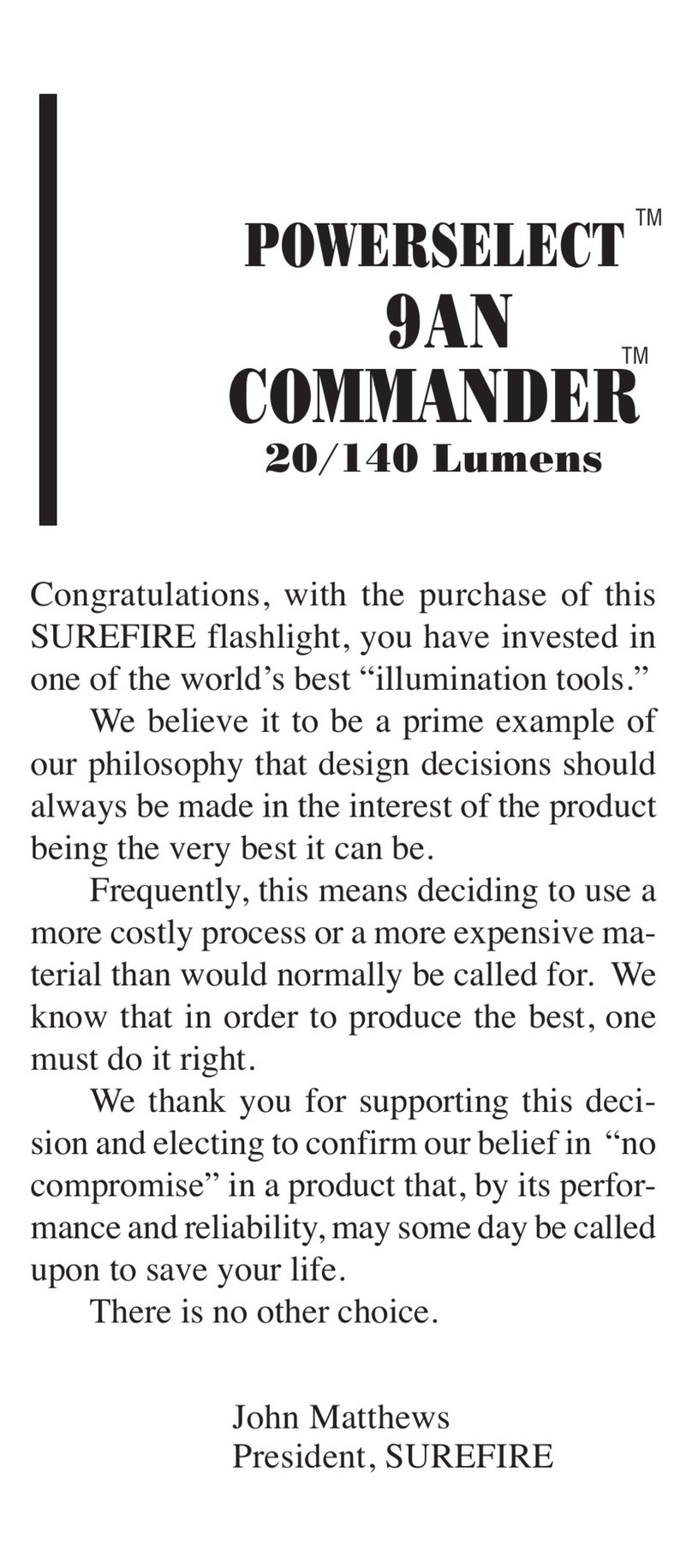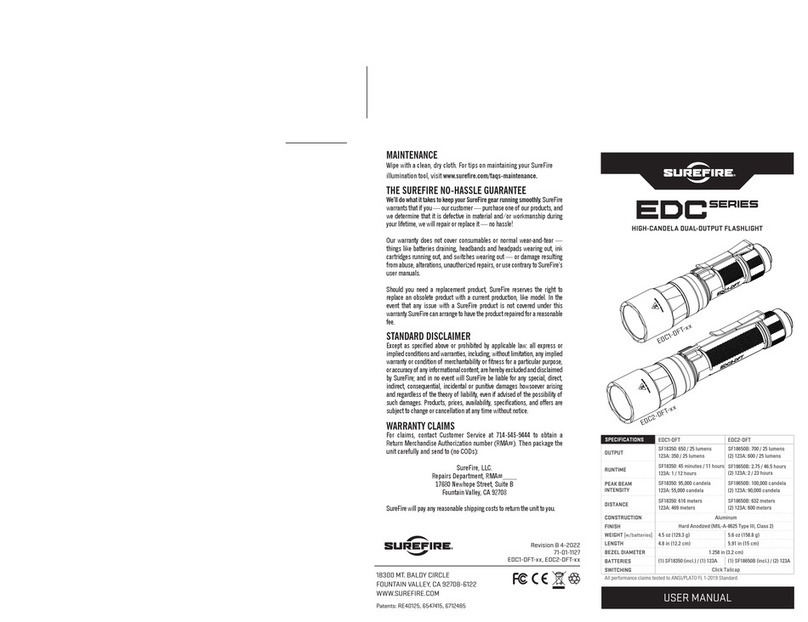GET THE BEST FROM THE BEST
The SF18650B is a Lithium Ion protected 18650 battery with micro USB
charge capability. This allows the user to conveniently charge the battery
using any USB power source such as a USB wall charger, computer/laptop,
power bank, or automotive USB port. Additionally, an external 18650
compatible CC-CV cradle charger can be used to charge the battery; possibly
at a faster rate if so equipped.
OPERATION
The SF18650B can be used as a standard protected 18650 in many applica-
tions with one advantage; the battery can be charged directly through the
micro USB port, requiring no external charge cradle. The SF18650B comes
with a 6 inch USB type A plug to micro USB type B plug, with the micro USB
plug being the end inserted into the battery. The battery side includes a
micro USB type B receptacle. Once the cable is plugged into the battery and
a power source, the 2 LED indicators display the current charge state: RED
for charging and GREEN for fully charged. The battery can be left connected
to the charge source indefinitely as the internal charge algorithm will restart
the charge cycle once the cell voltage drops below 4-5% of the float voltage.
The typical charge time for charging via the micro USB port for fully depleted
battery can be over 5 hours. The user has an option of charging the battery
with an external charger to shorten the total charge time.
The quiescent drain on the battery from the protection circuit is 40uA, which
in addition to the cell self-discharge, allows a fully charged battery to be
stored for 2-3 years and still maintain usable capacity
SAFETY
The internal protection circuit integrated within the battery
assembly provides the following safety features:
-Over-charge
-Over-discharge
-Short Circuit
-Under-voltage
-Over-voltage
ENVIRONMENTAL
Charging: 0°C-45°C, 65%±25%RH
Discharging: -20°C-+60°C, 65%±25%RH
Storage Temperature Range: 0-35°C. 60±25% RH
Note: The battery’s metal button top also functions as a heatsink during
USB charging, which may result in it being very warm to the touch during
the high charge rate period.
SF18650B
VOLTAGE 3.6 V
CAPACITY 3.5 Ahr
CHARGE END VOLTAGE 4.20 V
DISCHARGE END VOLTAGE 2.50 V
STANDARD CHARGE RATE 0.5C at 2.5-3 hours
RAPID CHARGE RATE 1.0C at 1.5-2 hours
DISCHARGE RATE 8-10 A
USB CHARGE VOLTAGE 5.0 V ± 0.2 V
USB CHARGE CURRENT 600 mA ± 100 mA
SPECIFICATIONS
®
LOCKOUT TAILCAP (US PAT. RE40125)
Most SureFire illumination tools feature a lockout tailcap, which prevents
accidental activation during storage or transport. The tailcap may need
to be enabled prior to light operation.
To enable, rotate tailcap clockwise until tight.
To lock out tailcap, rotate counterclockwise until light will not
activate when pushbutton is pressed.
LIGHT OPERATION
Press or click for Intellibeam mode, return to off and press or click within
two seconds for high-output only.
NOTE: In order for the Intellibeam sensor to work properly, keep then lens clean of finger
prints and other debris
BATTERY REPLACEMENT
Most SureFire illumination tools ship preloaded with
batteries. To load or replace batteries:
1. Unscrew tailcap counterclockwise and remove.
2. Remove old batteries and dispose of properly.
3. Insert two new 123A lithium batteries or one 18650 battery with the
positive (+) terminal(s) oriented forward.
4. Replace tailcap by screwing on clockwise. Press pushbutton
(with tailcap enabled) to test.
BATTERY INFORMATION & WARNINGS
For complete battery information and warnings, reference the enclosed
BATTERY INFORMATION / WARNING insert in your illumination tool’s
original packaging or visit www.surefire.com/batteries.
ENABLE
DISABLE