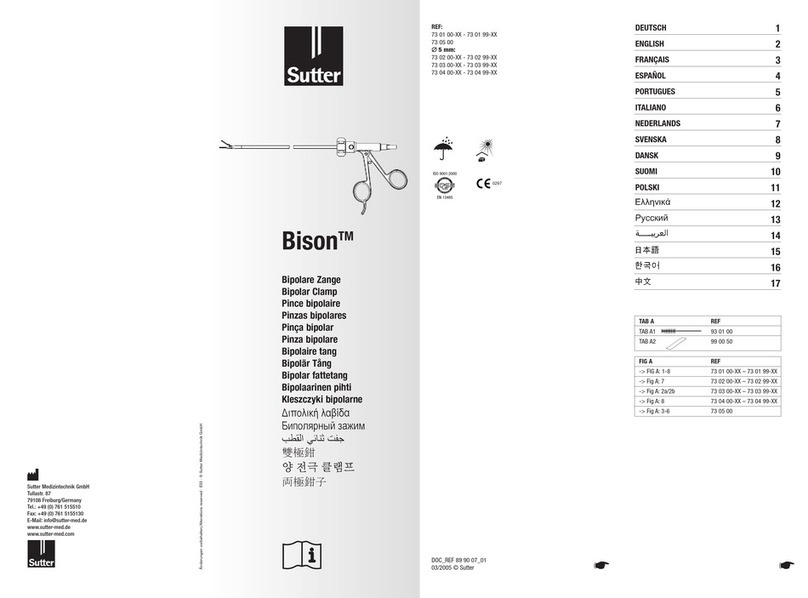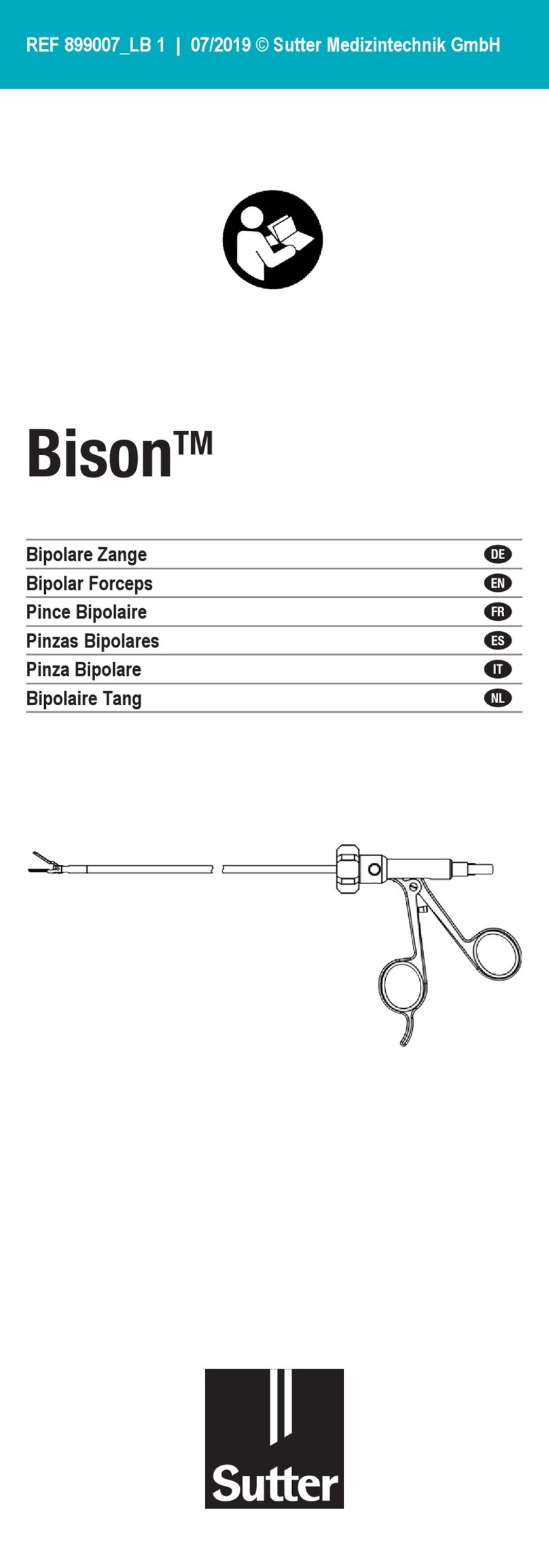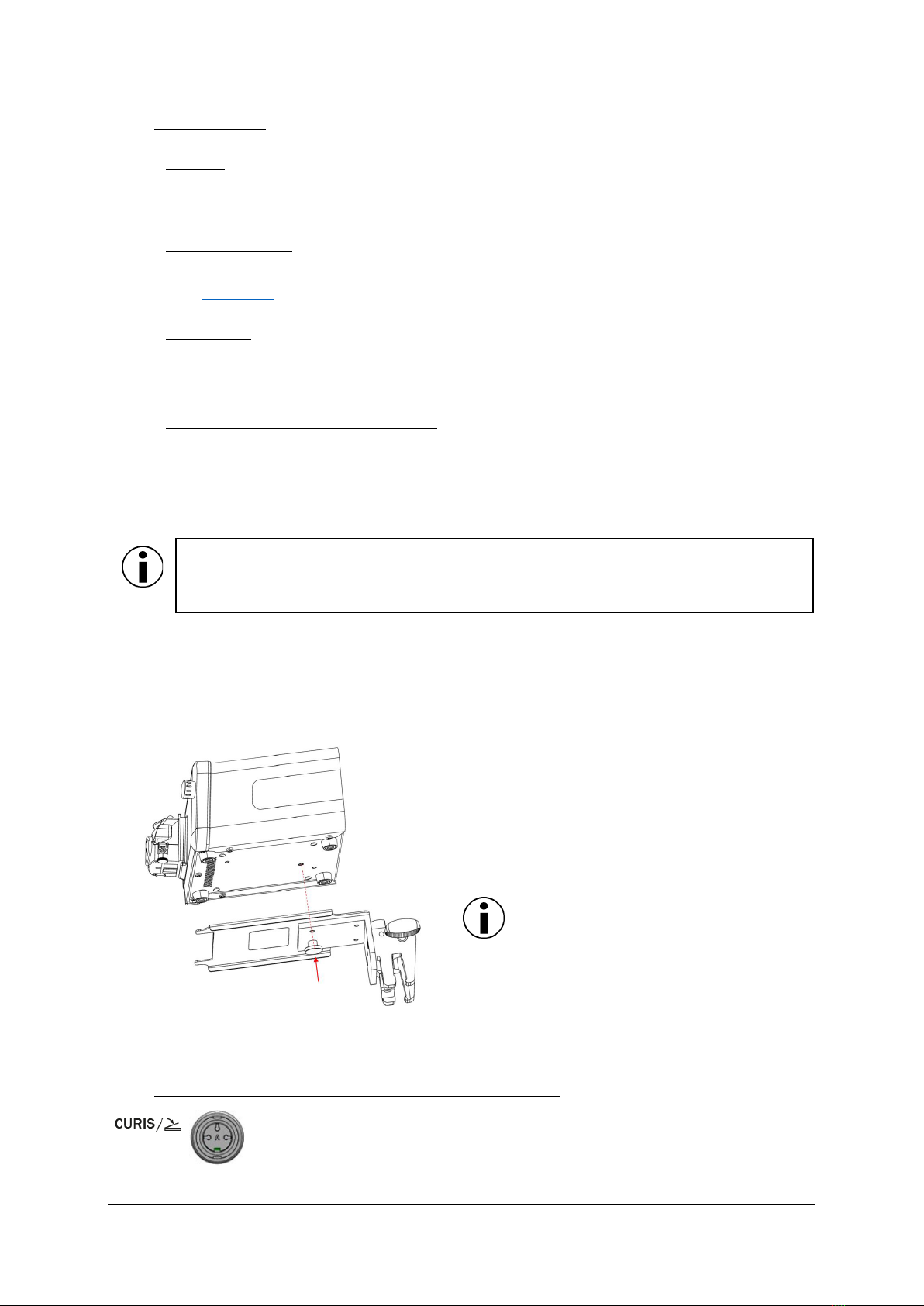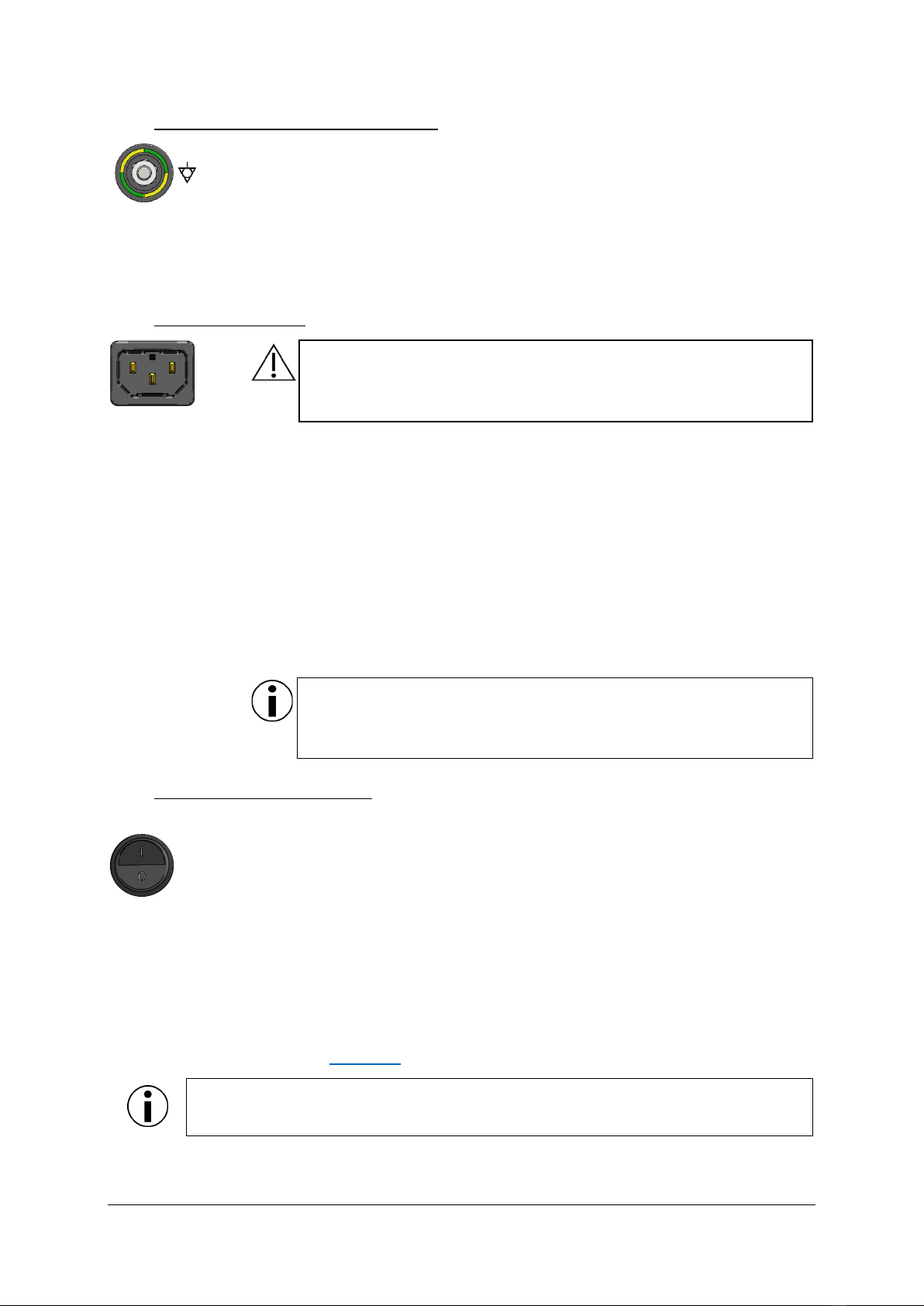CURIS®flow Instructions for Use
i
Table of contents
1EXPLANATION OF SYMBOLS AND ABBREVIATIONS ...................................................................... 1
2SYSTEM DESCRIPTION.................................................................................................................... 3
2.1 Function and meaning of the display and control elements................................................ 3
2.2 Intended use ........................................................................................................................... 5
2.2.1 Purpose ........................................................................................................................... 5
2.2.2 Contraindications ........................................................................................................... 5
2.2.3 Side effects ..................................................................................................................... 5
2.2.4 Essential performance characteristics ......................................................................... 5
3COMMISSIONING ............................................................................................................................ 5
3.1 Setup for use with the corresponding footswitch ................................................................. 5
3.2 Potential equalization connection ......................................................................................... 6
3.3 Mains connection.................................................................................................................... 6
3.4 System start and self-test....................................................................................................... 6
3.5 Inserting the bipolar cord and tubing set .............................................................................. 7
4OPERATION...................................................................................................................................... 8
4.1 Additional operating functions ............................................................................................... 9
4.2 Decommissioning..................................................................................................................10
5SAFETY MEASURES AND PRECAUTIONS .....................................................................................10
6CLEANING AND DISINFECTION.....................................................................................................11
7ERROR DISPLAY AND TROUBLESHOOTING .................................................................................11
7.1 Maintenance and repair .......................................................................................................14
8ACCESSORIES................................................................................................................................14
9TRANSPORTATION AND PACKAGING ...........................................................................................15
9.1 Incoming inspection and transport damage .......................................................................15
9.2 Claims for damages..............................................................................................................16
9.3 Returns ..................................................................................................................................16
9.4 Device disposal .....................................................................................................................16
10 TECHNICAL INFORMATION............................................................................................................17
10.1 Technical data, standards, certification ..............................................................................17
10.2 Guidelines and manufacturer declaration for electromagnetic compatibility ..................17
10.2.1 Electromagnetic emissions..........................................................................................18
10.2.2 Electromagnetic interference resistance....................................................................18