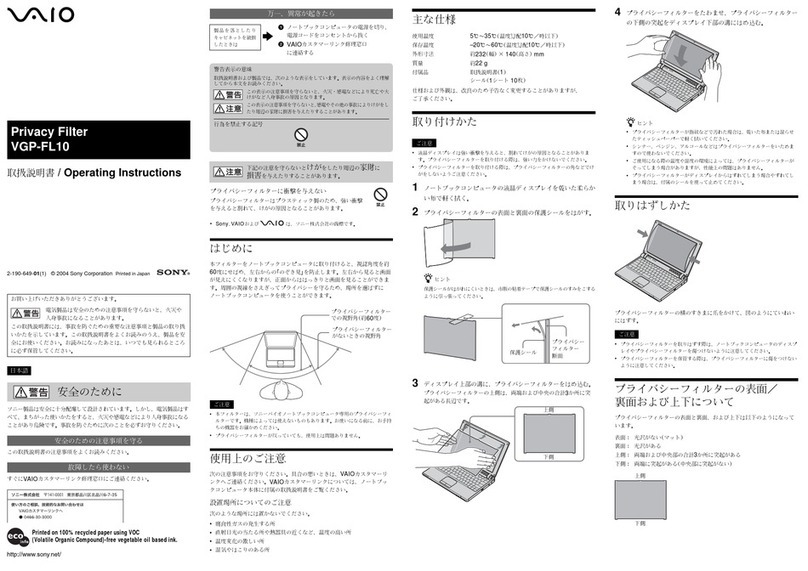Sven standard 300 combo User manual
Other Sven Computer Accessories manuals

Sven
Sven KB-C3100W User manual

Sven
Sven Comfort 4600W User manual

Sven
Sven Cordless 9002 User manual

Sven
Sven Comfort 3200 Wireless User manual

Sven
Sven elegance 5900 Wireless User manual

Sven
Sven STANDARD 300 COMBO User manual

Sven
Sven GS-9400 User manual

Sven
Sven RX-335 Wireless User manual

Sven
Sven Base 305 сombo User manual

Sven
Sven KB-C3800W User manual
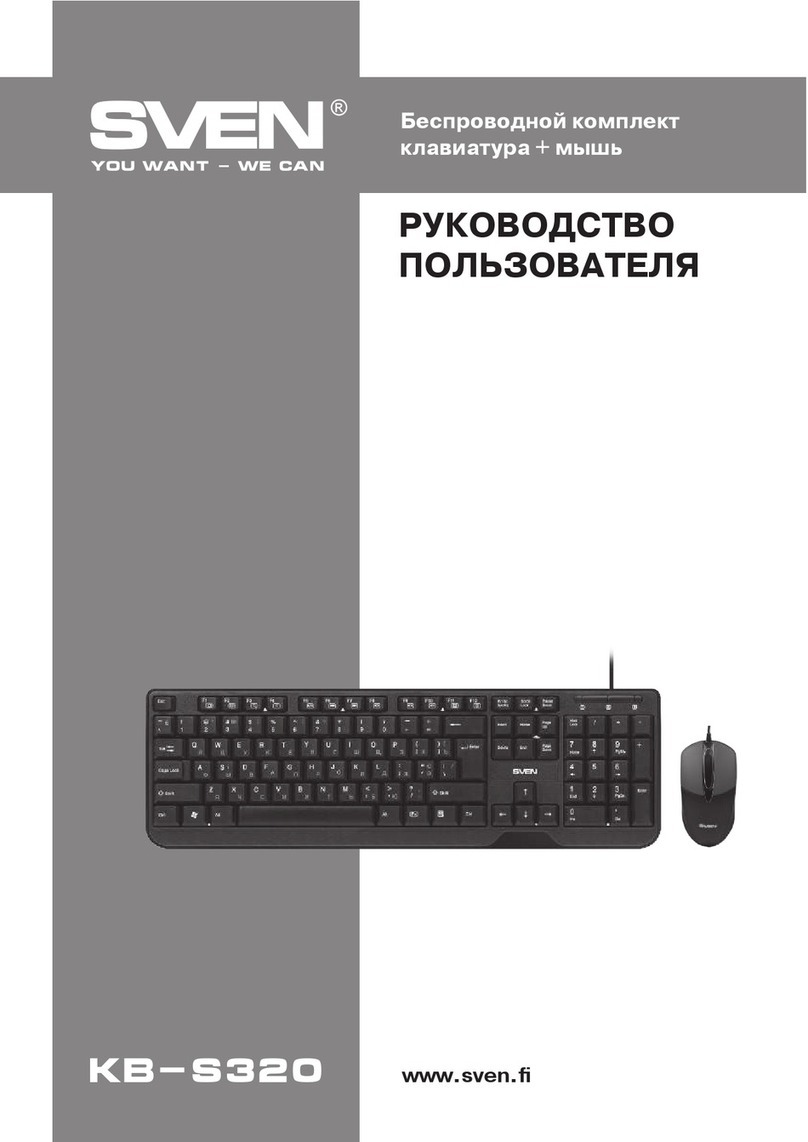
Sven
Sven KB-S320 User manual
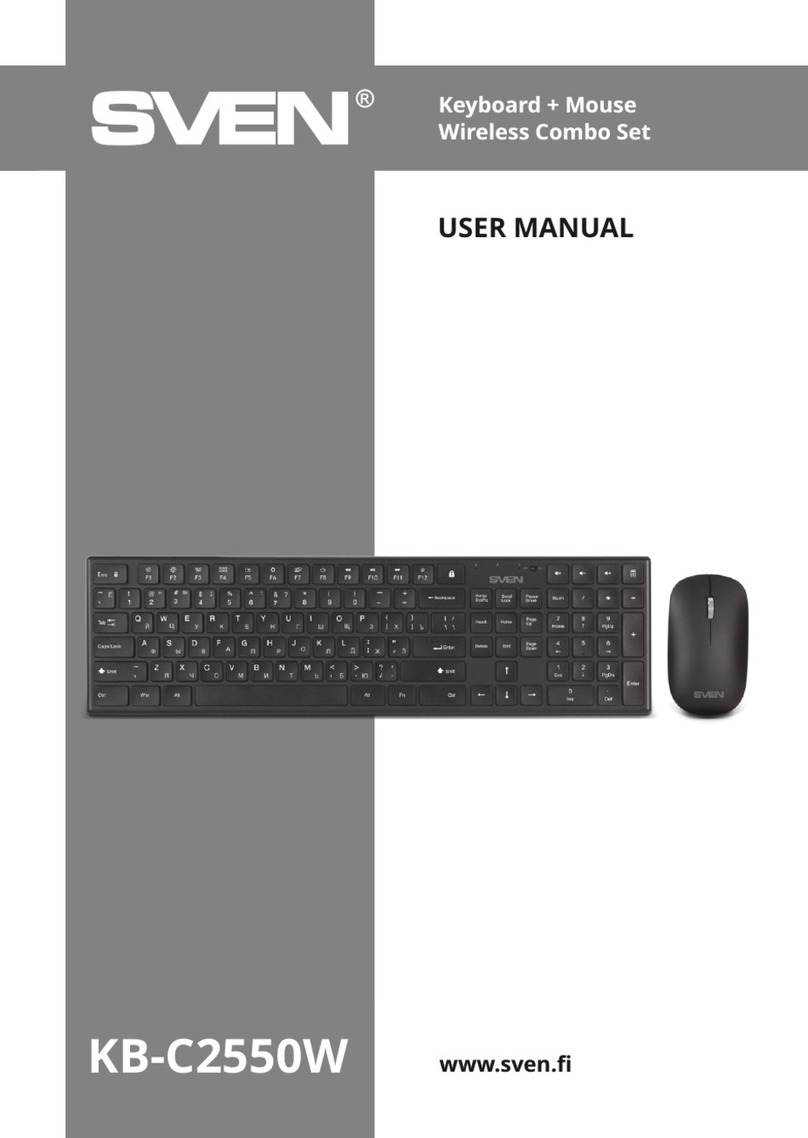
Sven
Sven KB-C2550W User manual

Sven
Sven Base 305 combo User manual
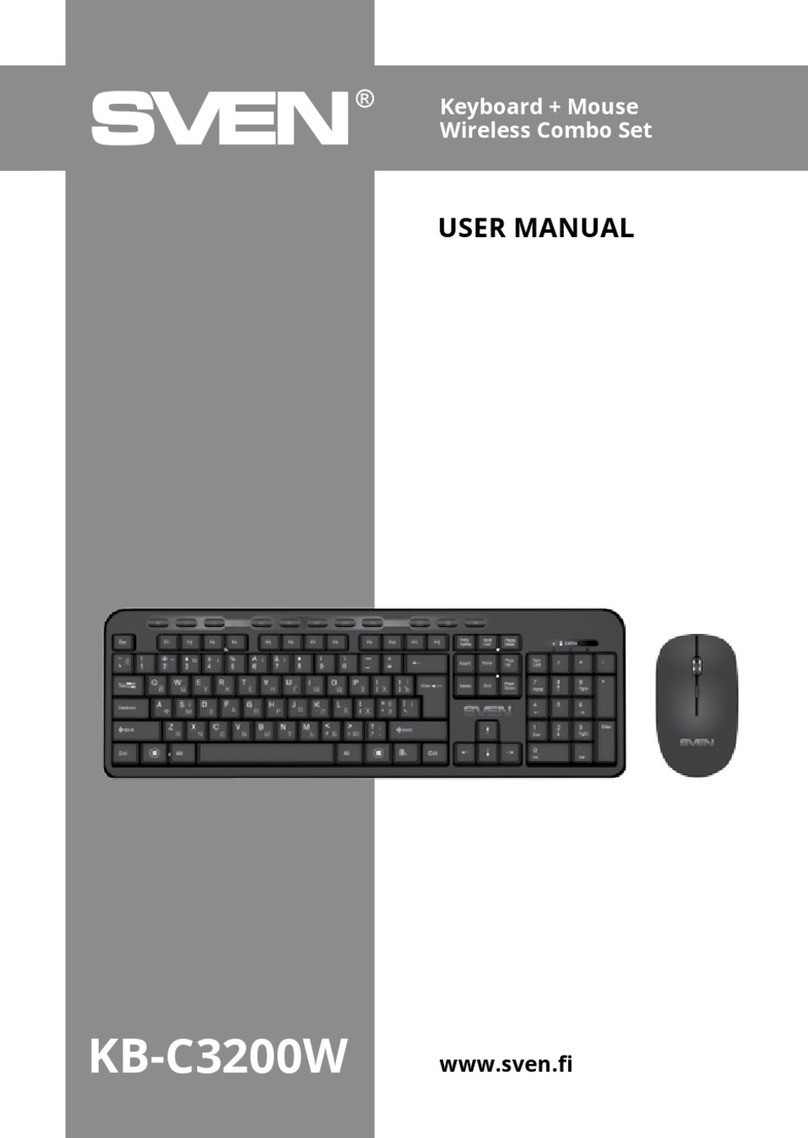
Sven
Sven KB-C3200W User manual

Sven
Sven Comfort 3500 Wireless User manual

Sven
Sven KB-C3000W User manual
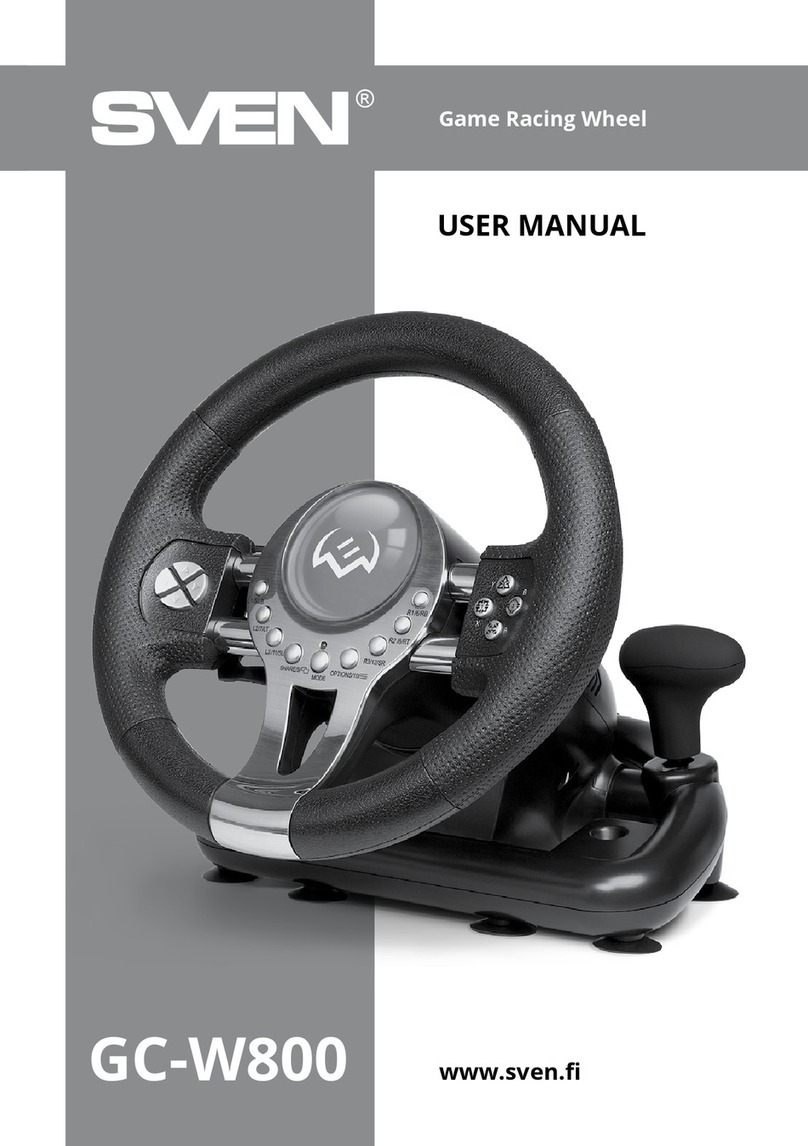
Sven
Sven GC-W800 User manual

Sven
Sven Challenge 9000 User manual
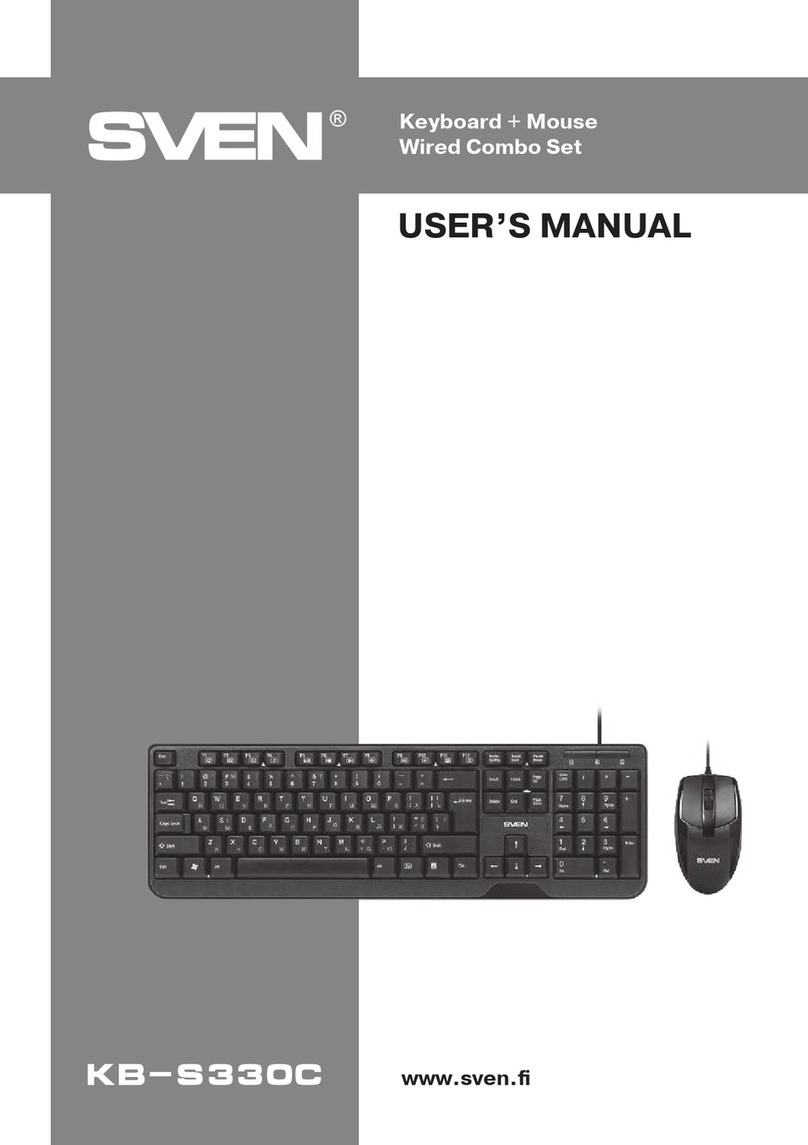
Sven
Sven KB-S330C User manual

Sven
Sven GS-9400 User manual