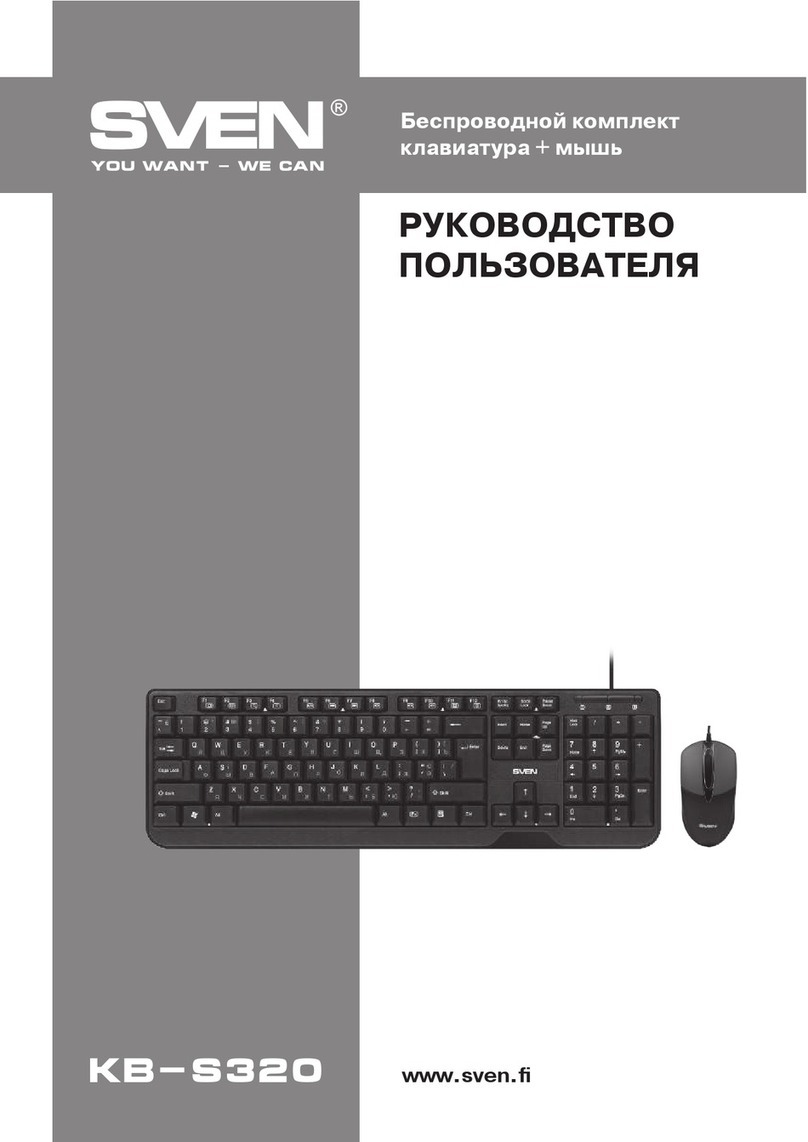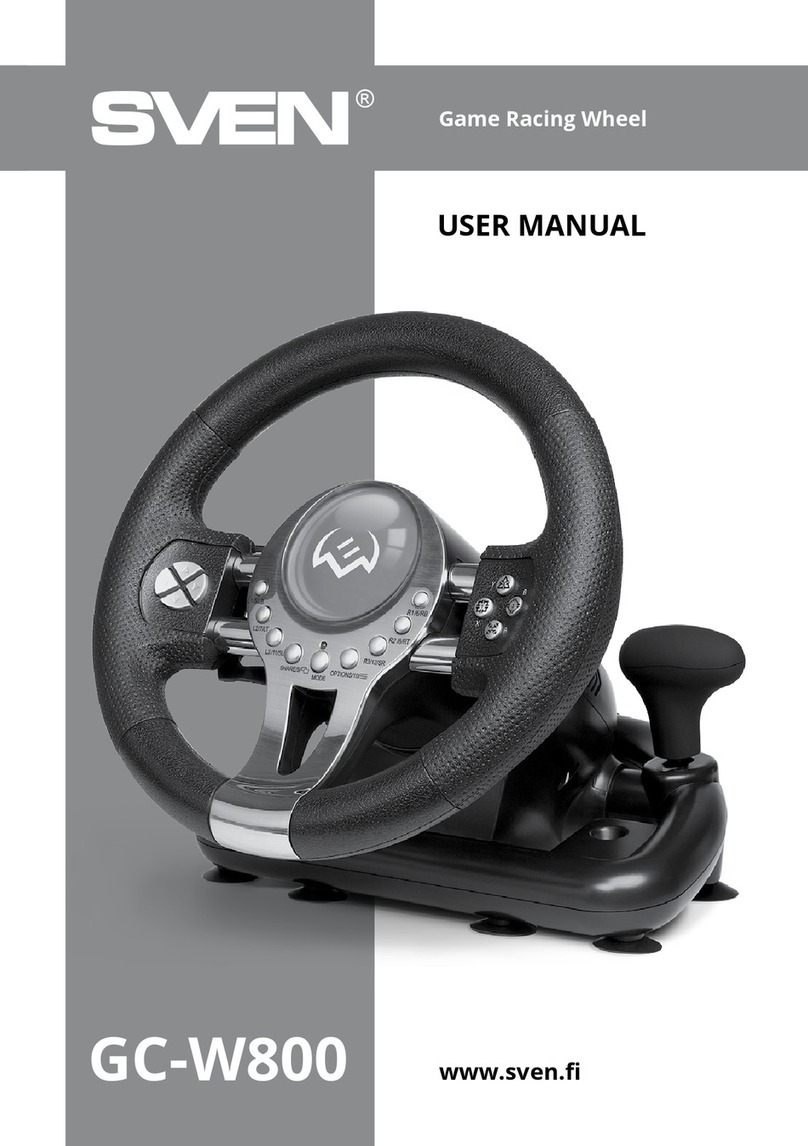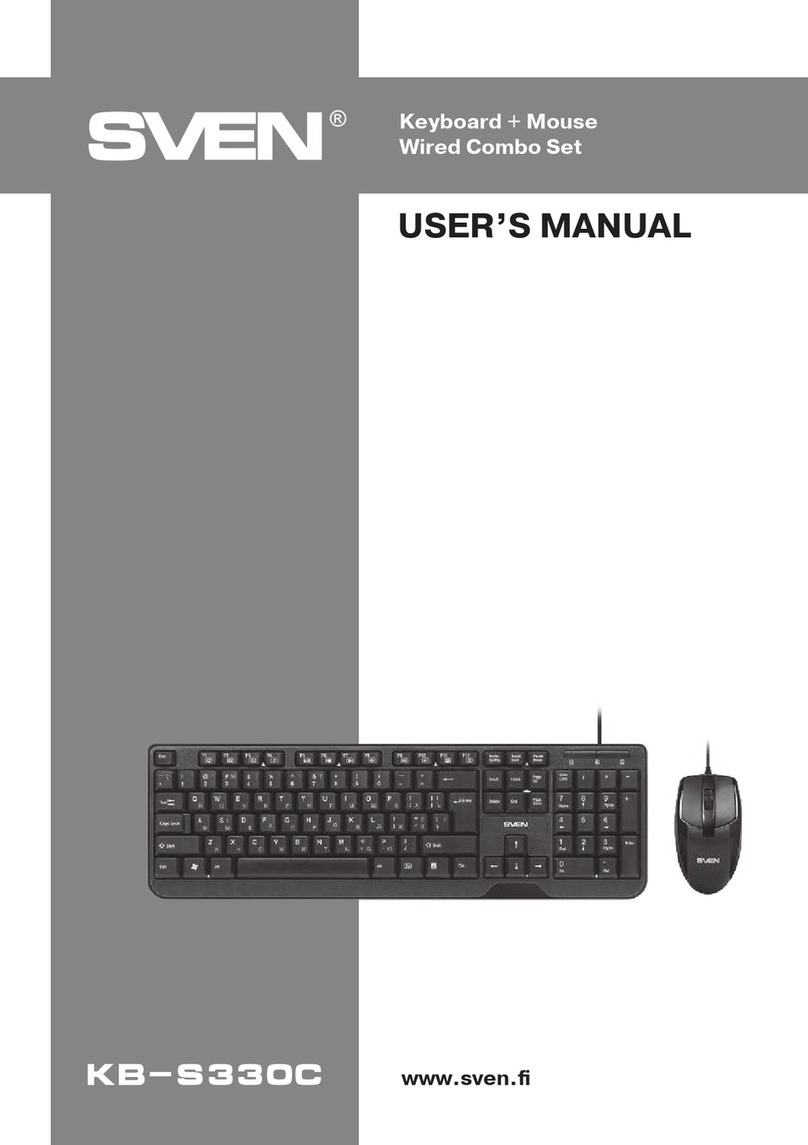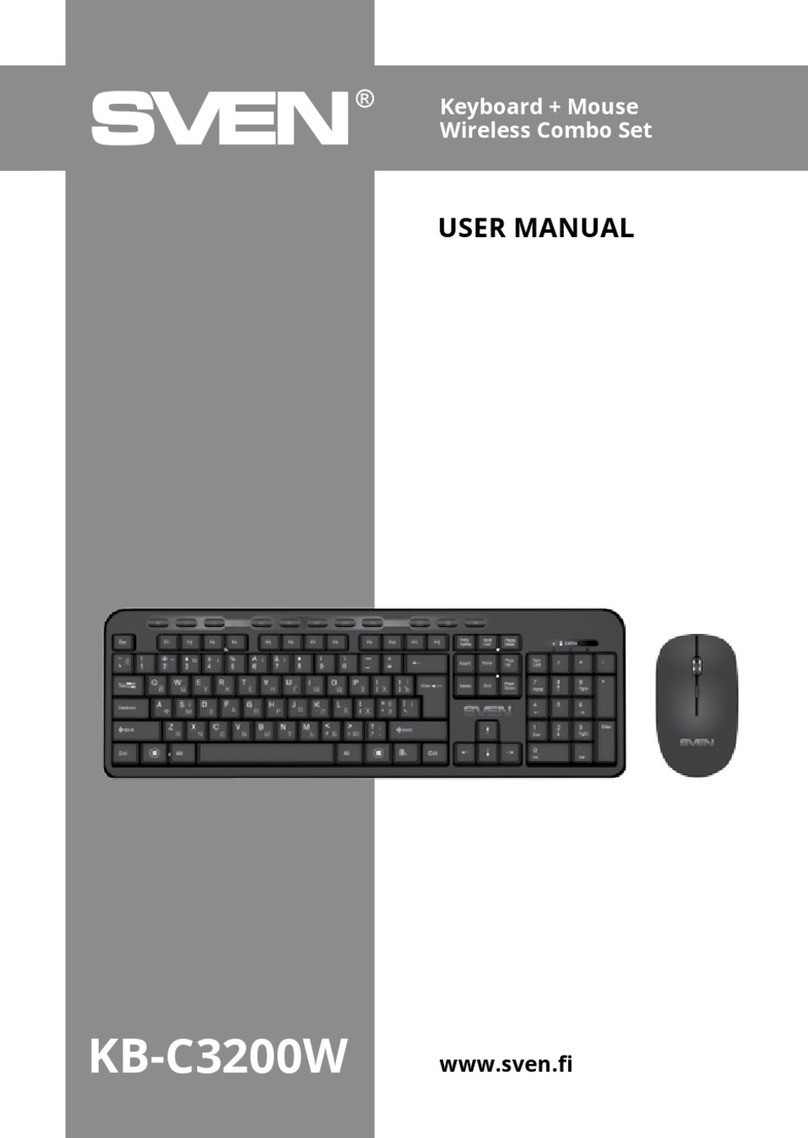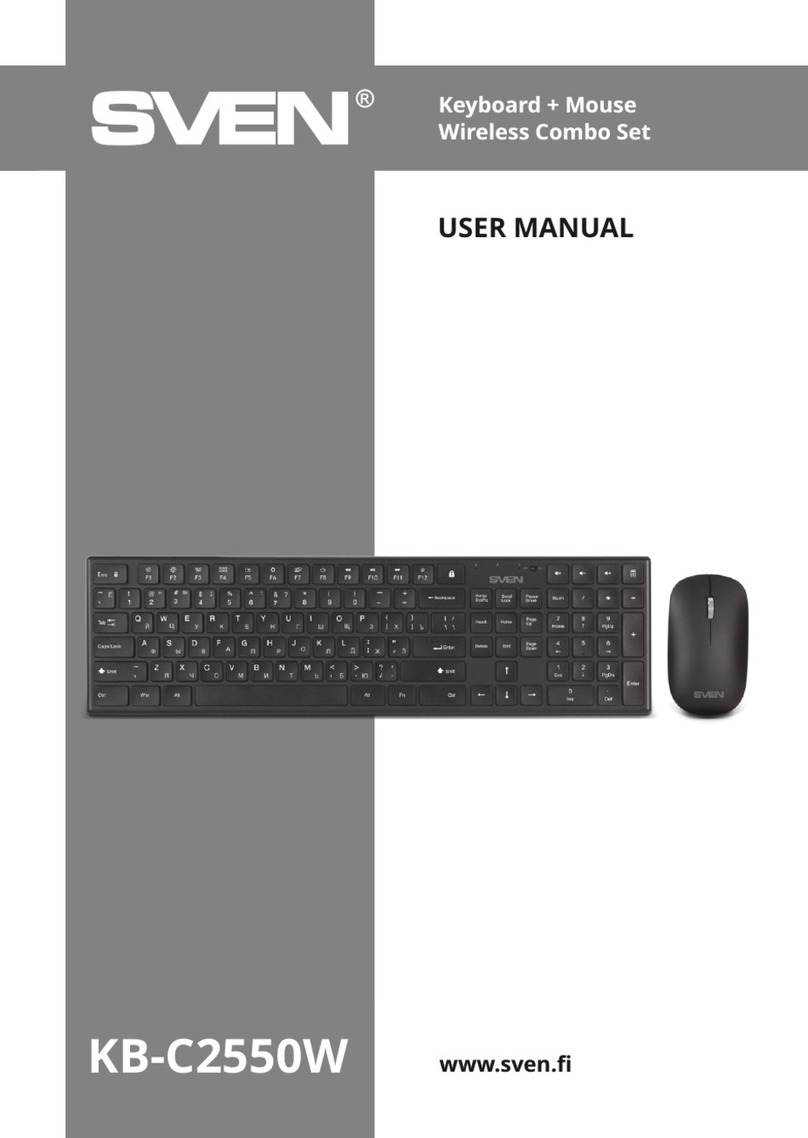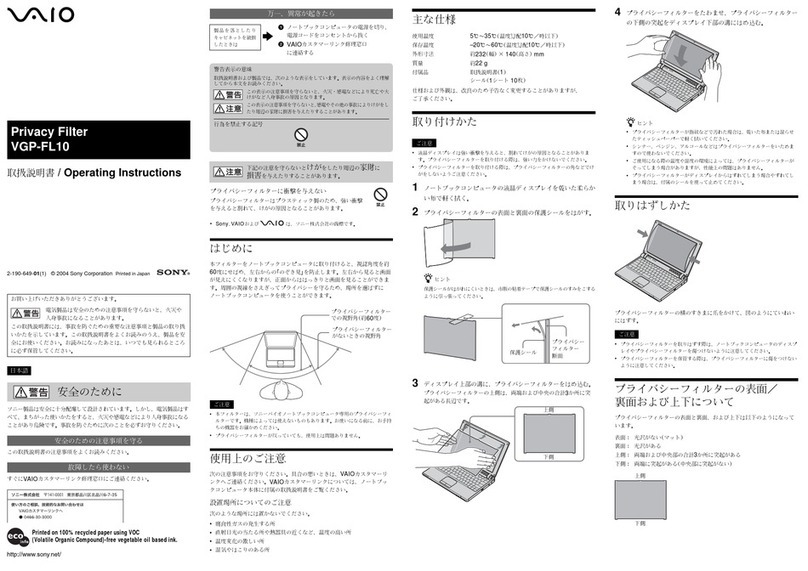ENG
2
Wireless Combo Set
Keyboard + Mouse
4. INSTALLATION
•Open the cover of the mouse battery compart-
ment, insert two AAA type batteries into the battery
compartment matching polarity, and close the cover
of the battery compartment (see Fig. 1).
•Open the cover of the battery compartment at the
bottom of the keyboard, insert two AAA type
batteries matching polarity, and close the cover of
the battery compartment.
Cover of the
mouse battery
compartment
Mouse battery
compartment
Cover of the mouse
battery compartment
AAA type
batteries
AAA type
batteries
Cover of the keyboard battery
compartment
Keyboard battery compartment
During installation of batteries please match
polarity. Incorrect polarity can cause
malfunction of the device, which gives no
claims for warranty servicing.
!
!
It is necessary to always install only the same
batteries, because installation of different
types of batteries with different level of
charging can cause leaking of one of the
batteries, which can damage the device.
Fig. 1
1. SPECIAL FEATURES
•Modern slim design, high quality, economical solution
•Wireless mouse with 4 keys and a scroll wheel included
•Resolution 1000/1600 dpi
•2.4 GHz USB Nano receiver
•Coverage range up to 10 m
•Automatic detection not requiring matching of receiver with pointing device
•Compatible with Windows XP/Vista/7/8
•USB Interface
•High-quality membrane
•4 shortcut buttons (Internet, Email, Multimedia, Calculator)
2. PACKAGE CONTENTS
•Wireless keyboard — 1 pc
•Wireless mouse — 1 pc
•2.4 GHz USB Nano receiver — 1 pc
•ААА type batteries — 4 pcs
•User’s manual — 1 pc
•Warranty card — 1 pc
3. SYSTEM REQUIREMENTS
•Windows XP/Vista/7/8, MacOS 10.4 or higher, Linux
•Free USB port