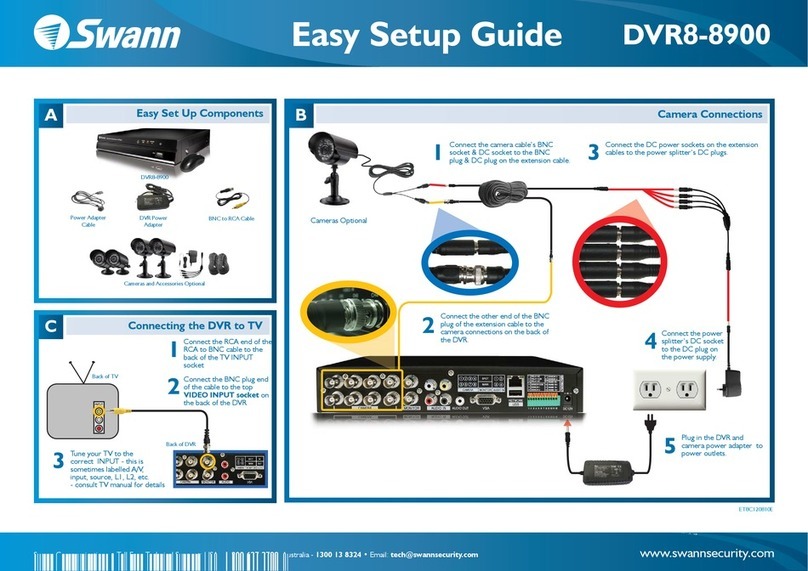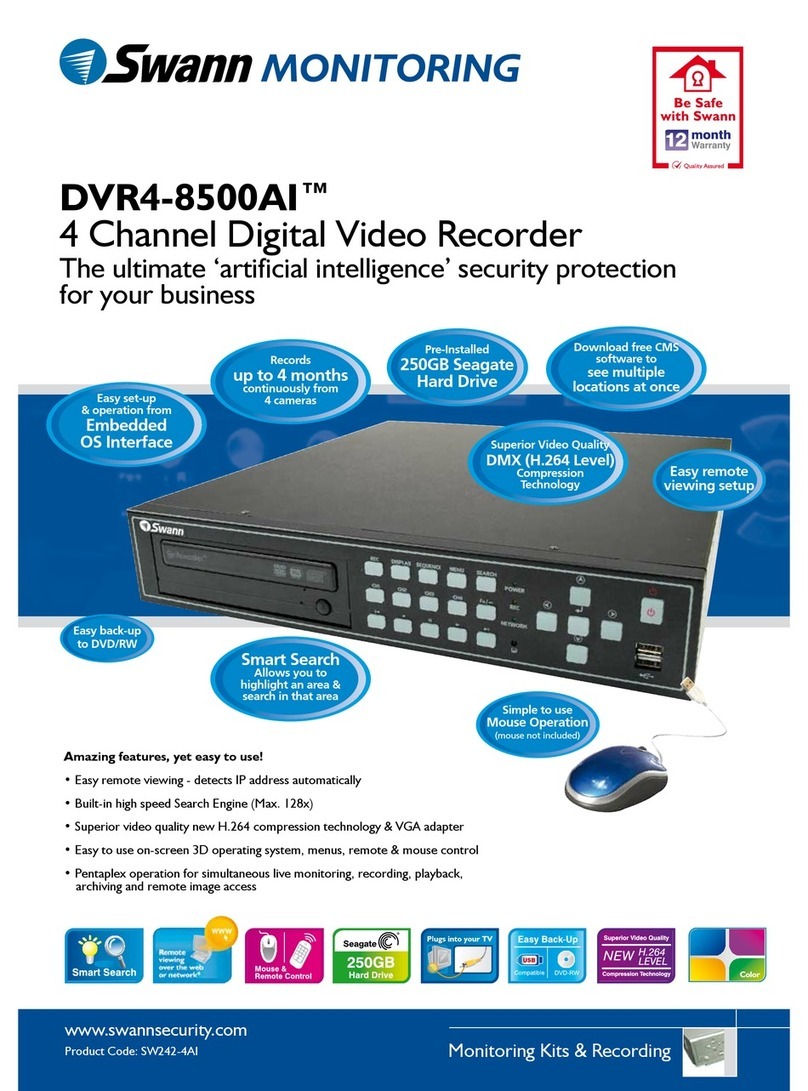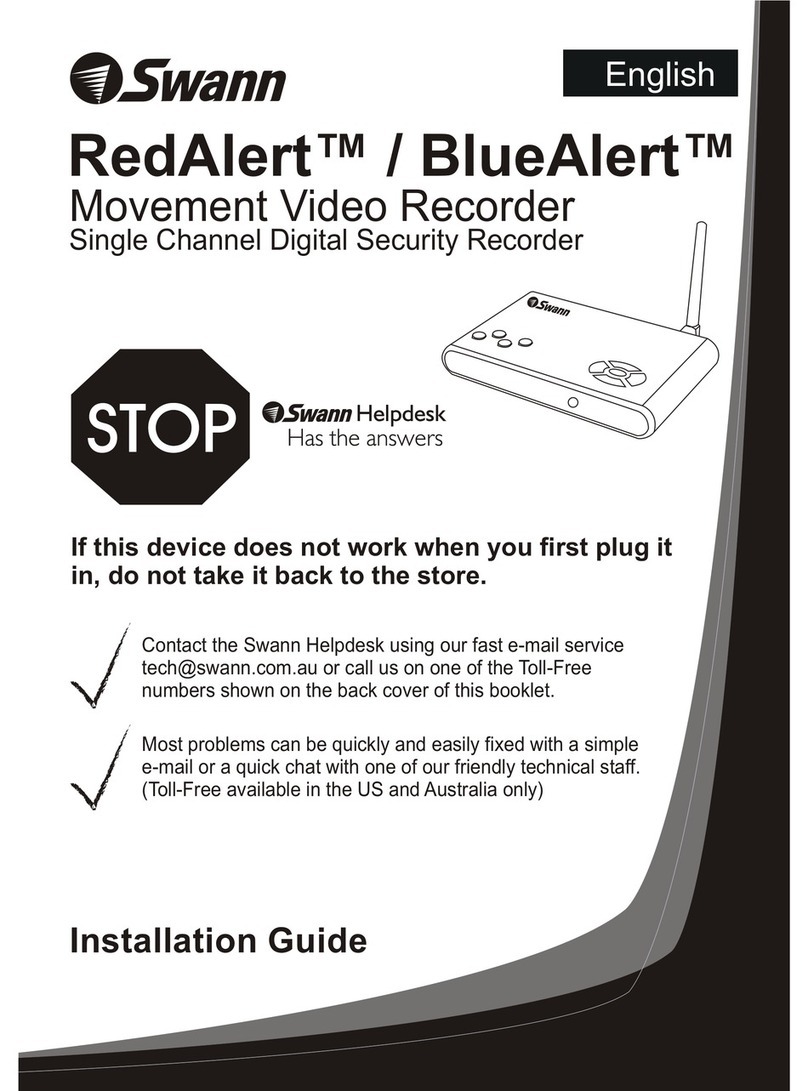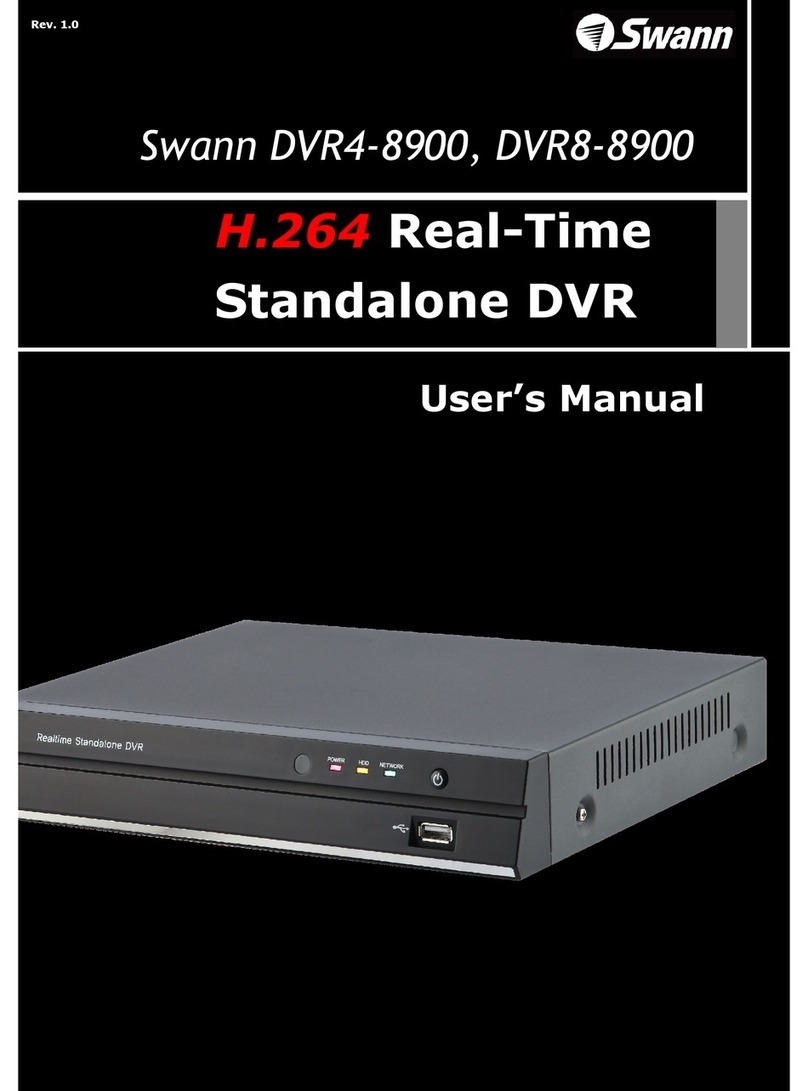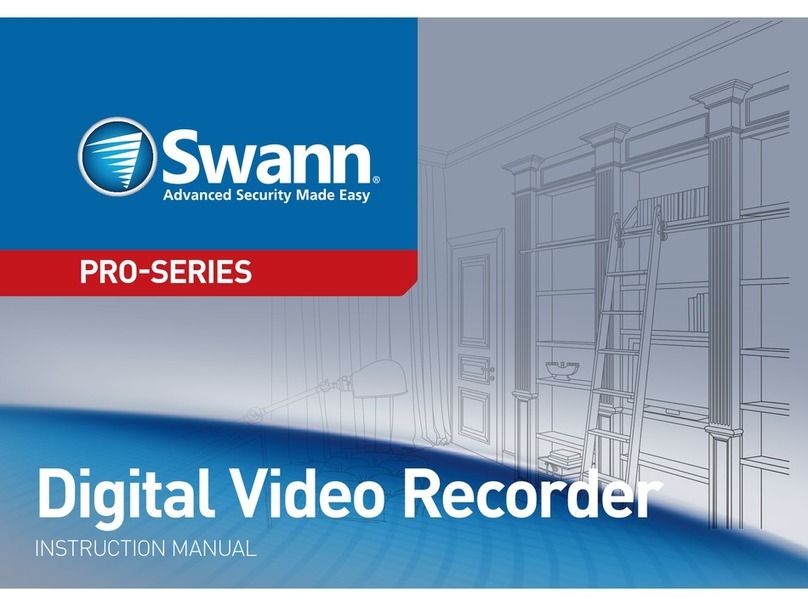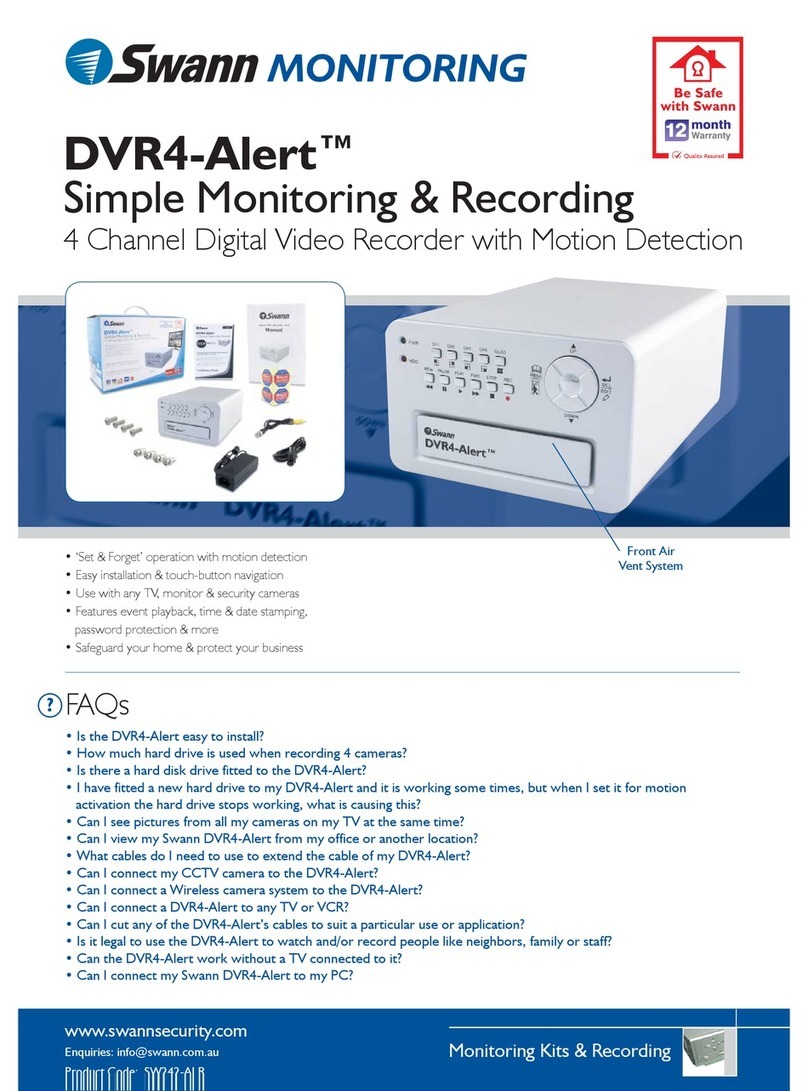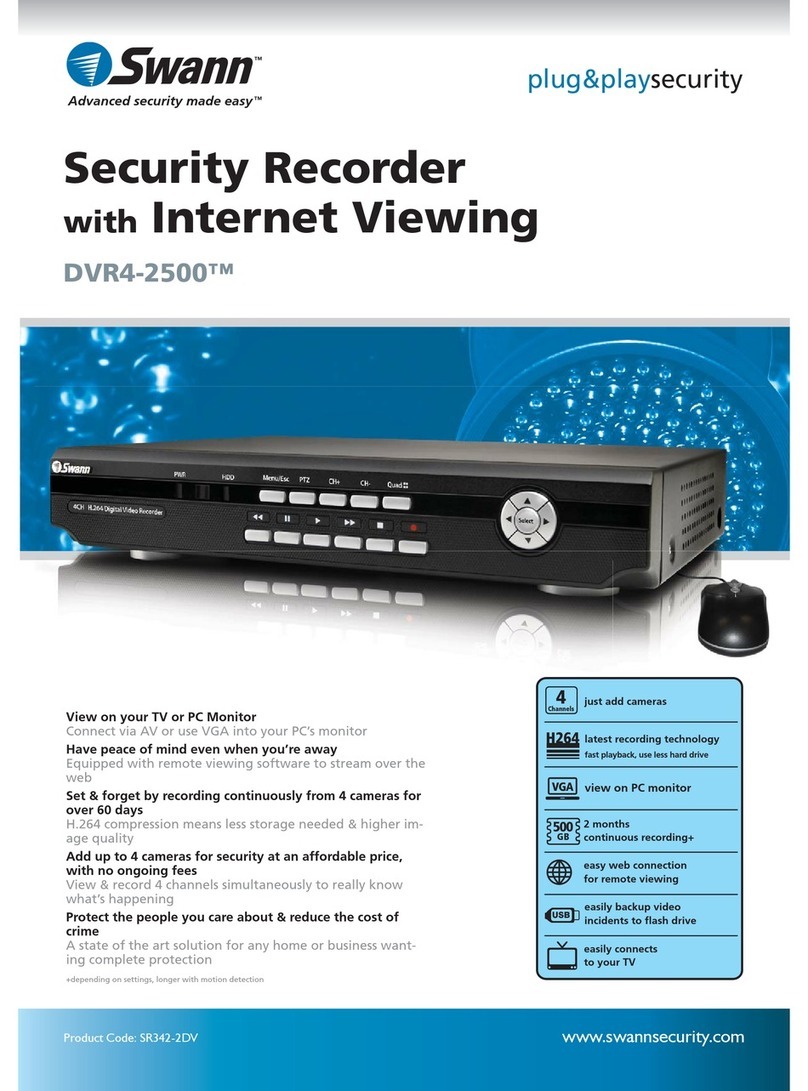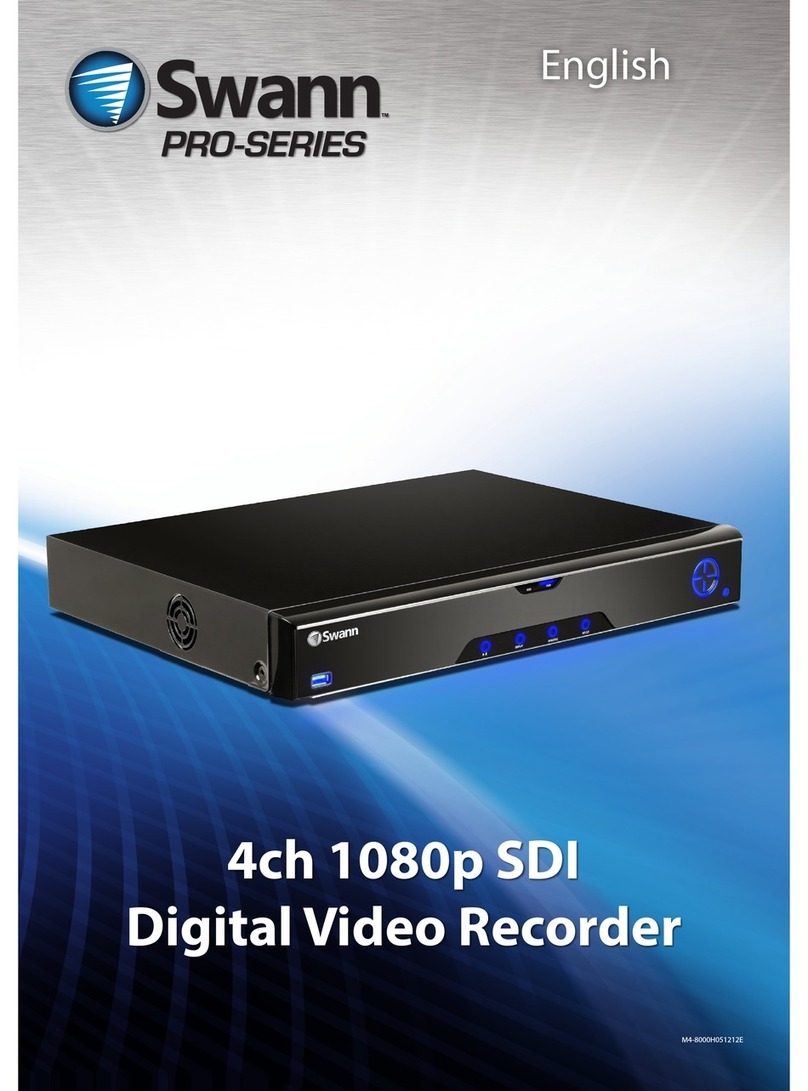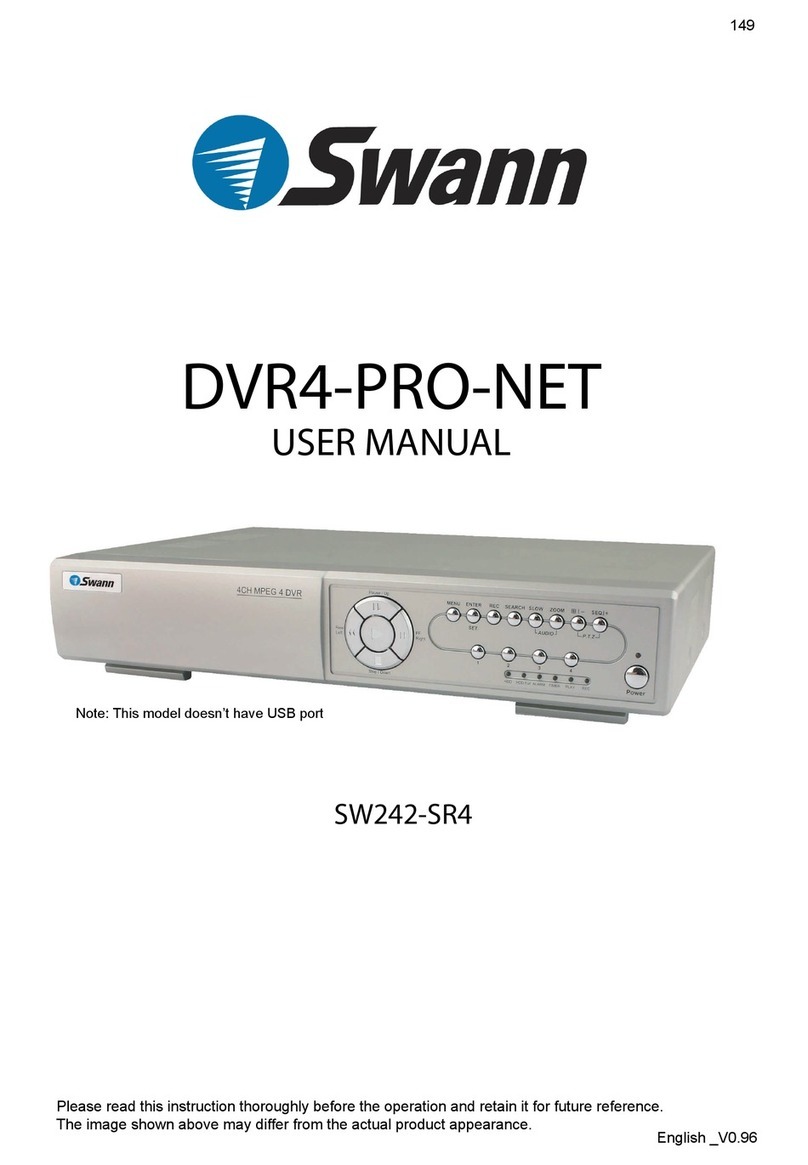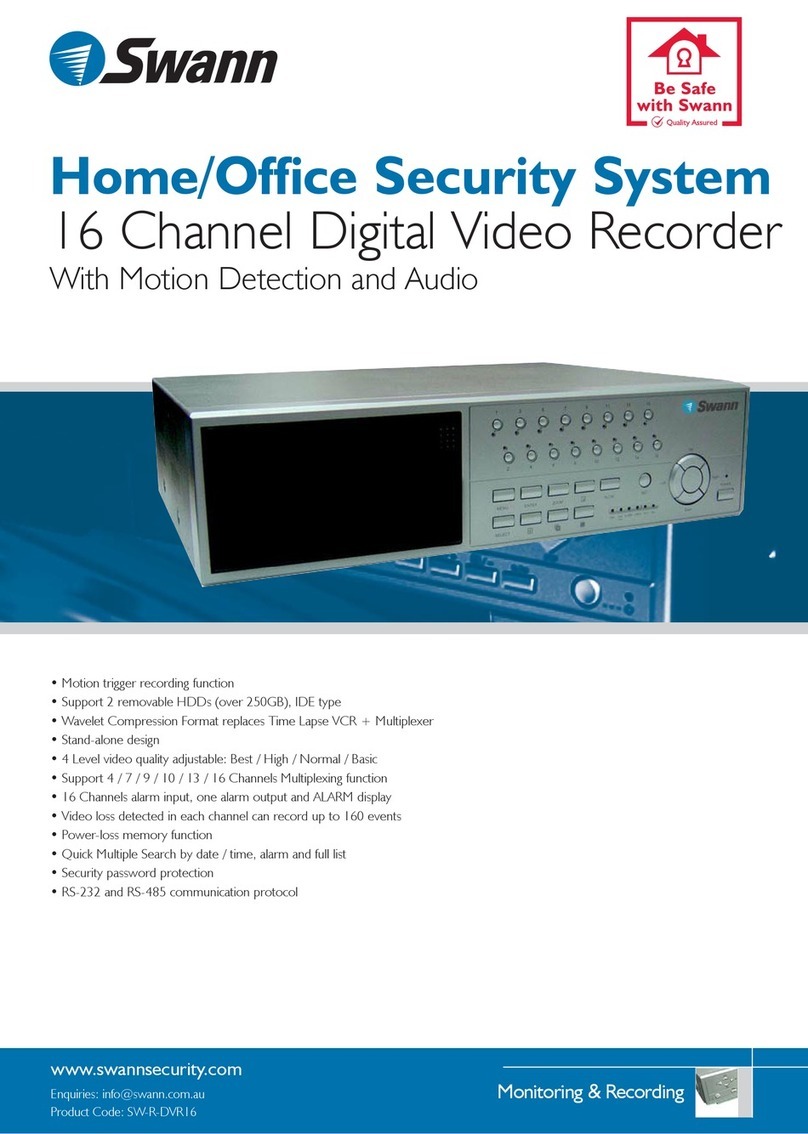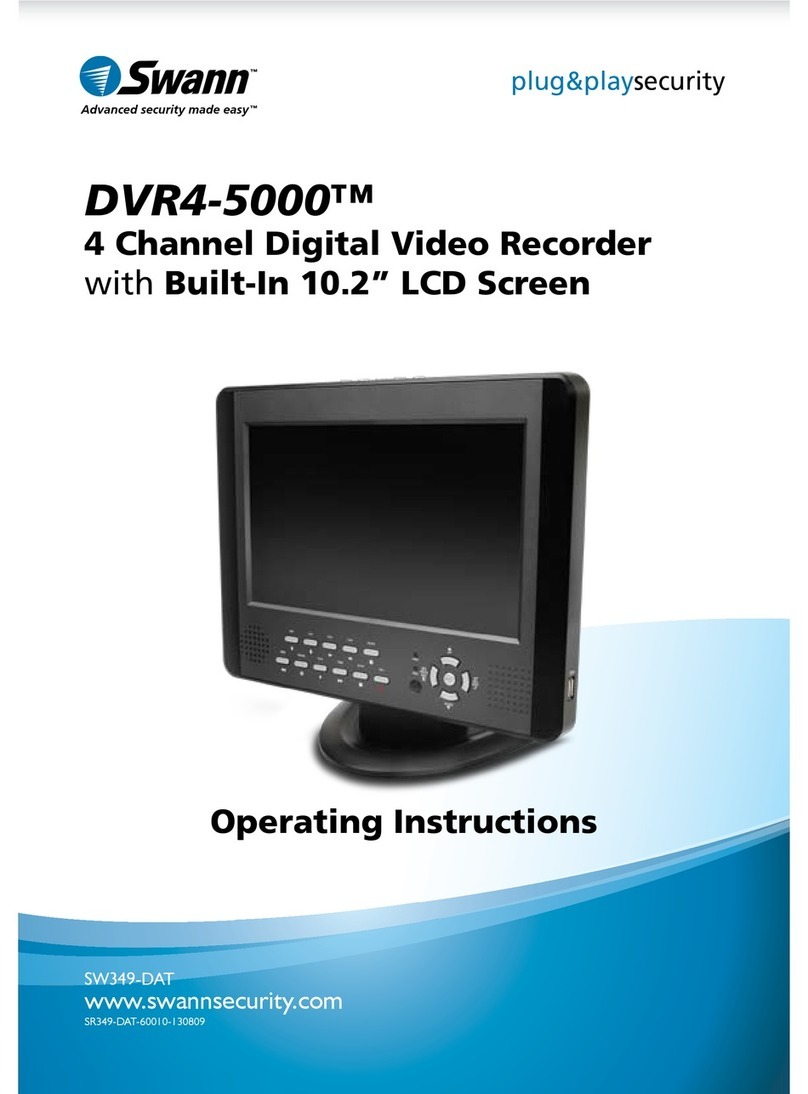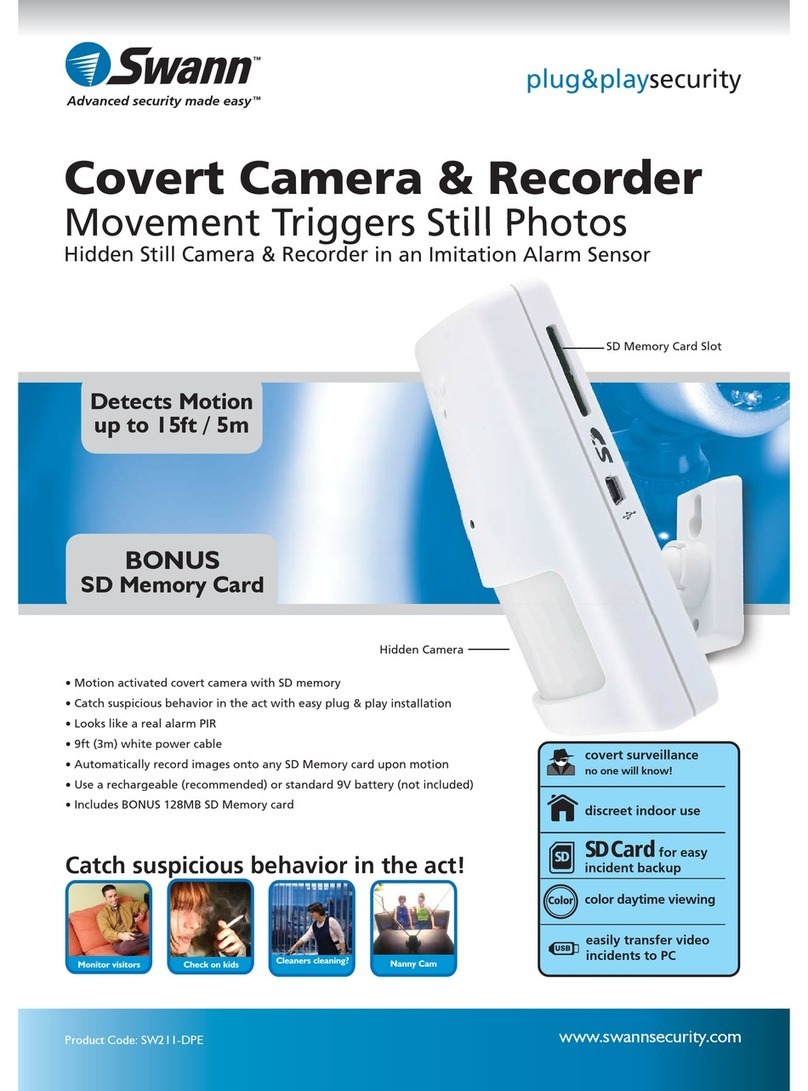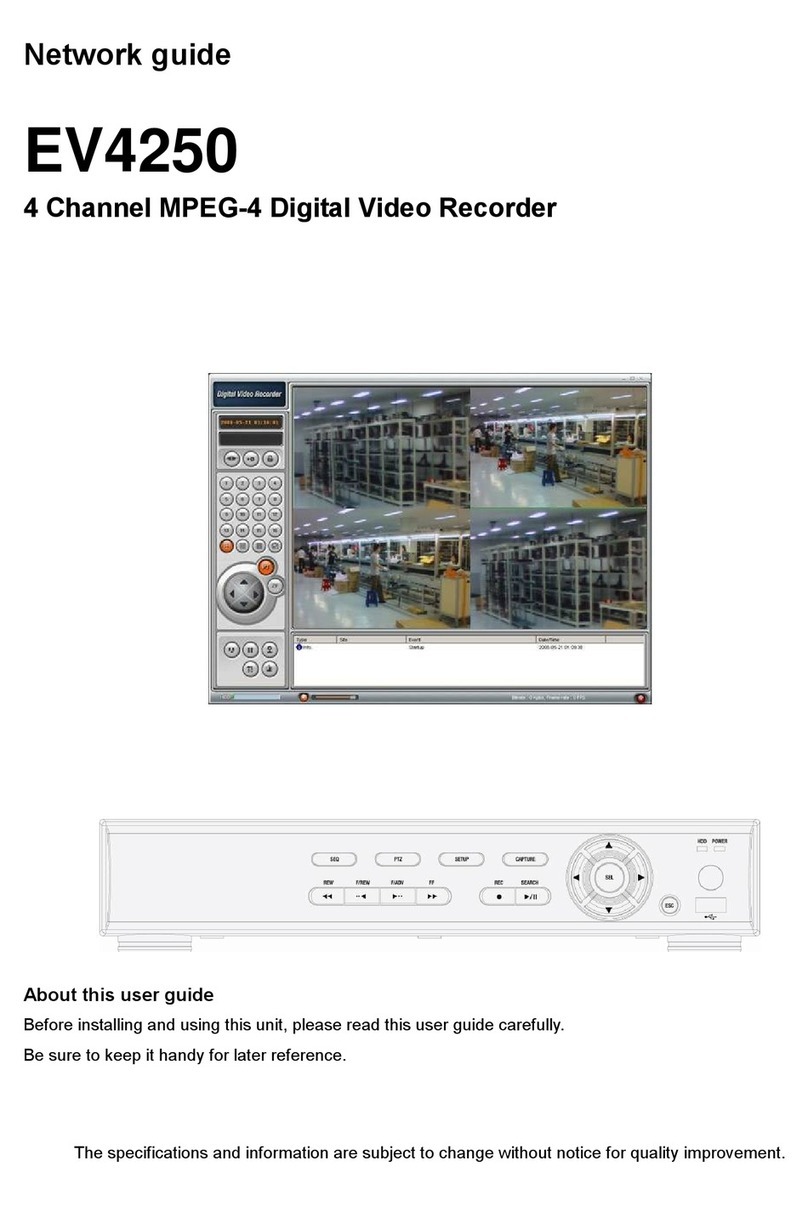RECORDING
The DVRoffers4recordingmodes,varietyof recordingmodes.ReferP.25for advancedsettingof recordingspeedand
resolution.Under therecordingstatus, if powerisoffaccidentally,recorded videowill stillbestored intheHDD. DVRwill
returntooriginalrecordingsettingafter powerrestoresagain.
On thescreen, youwillfindthedate,time,HDDrecordingtype,theavailablespaceofHDD(inGB)left andthesymbol
“”representstherecordingmode.
NOTE :1. Under O/W Recordingmode,previouslyrecorded files willbe
automaticallyoverwritten withoutfurtherwarning notices,whenthe
HDDisfull.
2.IftheHDDcapacityisonly5GBleft,itwill display “5GB ontheup-right
screen andshowsorangecolor, anditwill buzz forseconds; so asin4GB,3GB,2GBand1GB.Ifthe
O/W Recordingmode(NOTE 1)ison, itwon’thavethe warningbuzzer.
Thereare4recordingmodes:Alarm,Motion,TimerandManualRecording.
1. ALARMRECORDING
DVRistriggered byanalarm input. symbol willbeshownonthetriggered channel.(refer topage13)
2. MOTIONTRIGGERRECORDING
Recordingistriggered bymotiondetection.symbolwill beshownonthetriggeredchannel.(refer topage14)
3. TIMERRECORDING
RecordingisscheduledbyaTimer. Itwillindicatebythe symbol .(refer topage11)
4. MANUALRECORDING
RecordingisinitiatedmanuallybypressingtheRECbutton.Symbolwillbeshown.
ConnecttheAC powercordandplug intoan electrical outlet. TheRed LED indicatorlightwill beONand theDVRis
inStandbymode.
1.
Press thePowerbutton.ThePOWERLEDwillturnfrom redtoorange,andotherred LEDindicatorswillturnON.It
takesapproximately5to15secondstoboot thesystemwiththemessage :“HDD Detecting ”.Onceconnected,the
POWERLEDwillchangetogreencolor,andthe AlarmLEDwillbeON.
2.
BeforeusingtheDVR,pleasehaveaHDDinstalledready,or itwillfunctionas4CHmultiplexer(refer toAppendix#1and
Appendix#2forinstallationorremovalofaHDD).
GETTING STARTED Basic Operation
OPERATION
2002 JAN 01 01:02:03
OW
3. BeforeoperatingtheDVR, setsthesystemtimefirst. (refertopage.11).
NOTE :1.IftheHDD isnotinstalledcorrectlyornotinstalled,the “HDDnotfound messagewill
appearfor3secondsandthenreturnto4CH Multiplexerdisplay mode.
2.Toswitchthesystem, youneedtoturn off thepowerandpullouttheAC powercord,beforeyoureconnect
thepower,press “POWER + “FF toNTSCsystemor “POWER + “REW toPALsystemandthen
reconnect theAC powercord, theDVRwillbeauto-detecting.
8
(OW: HDDOverwrite)