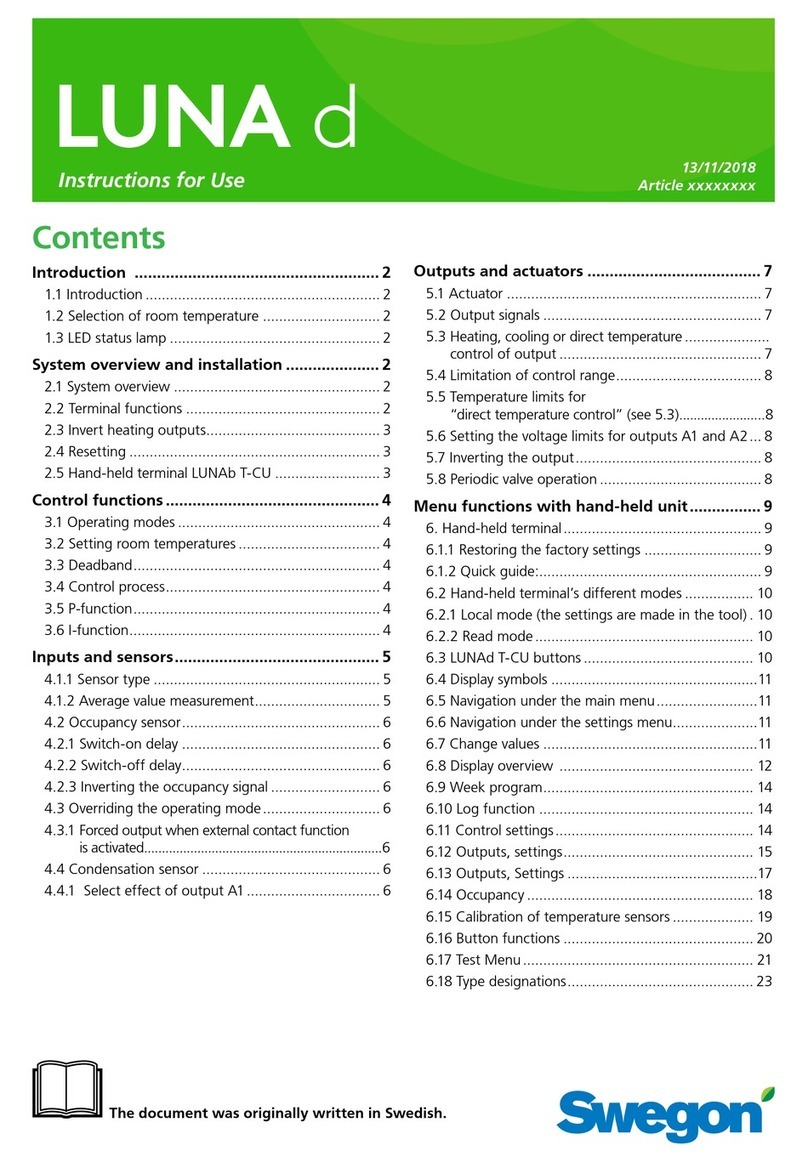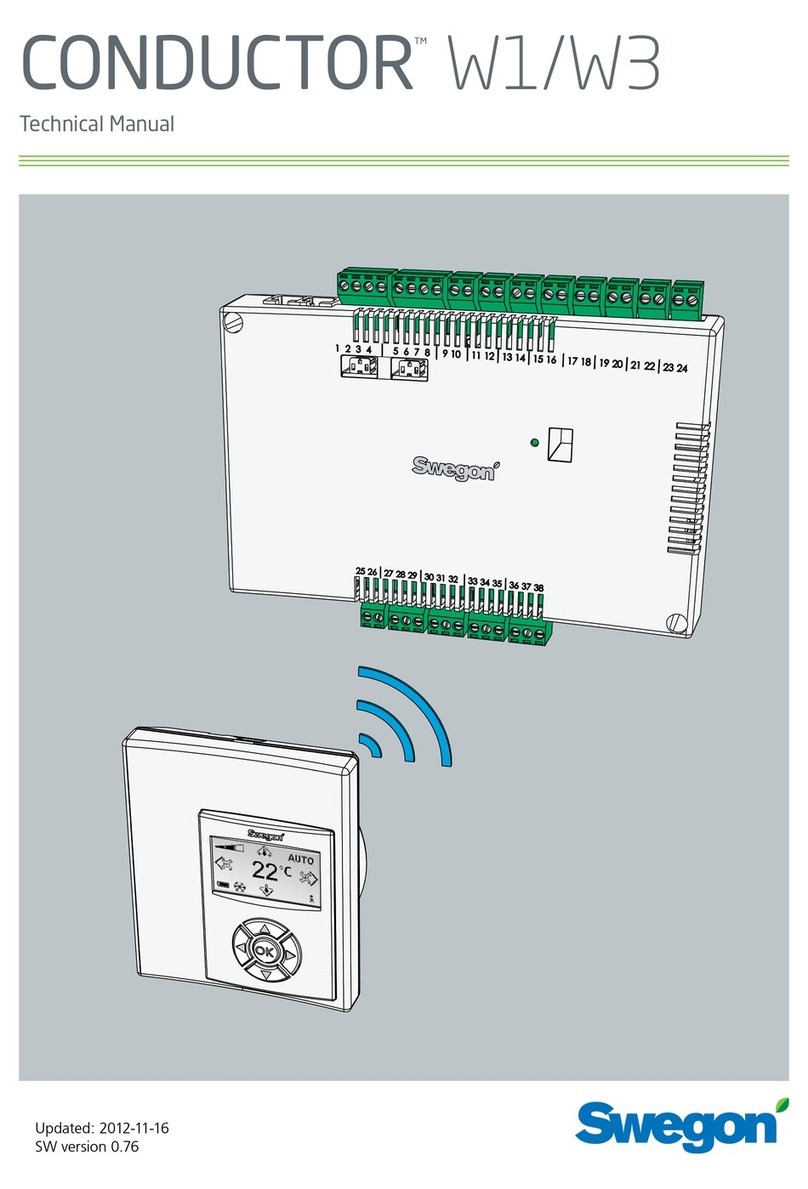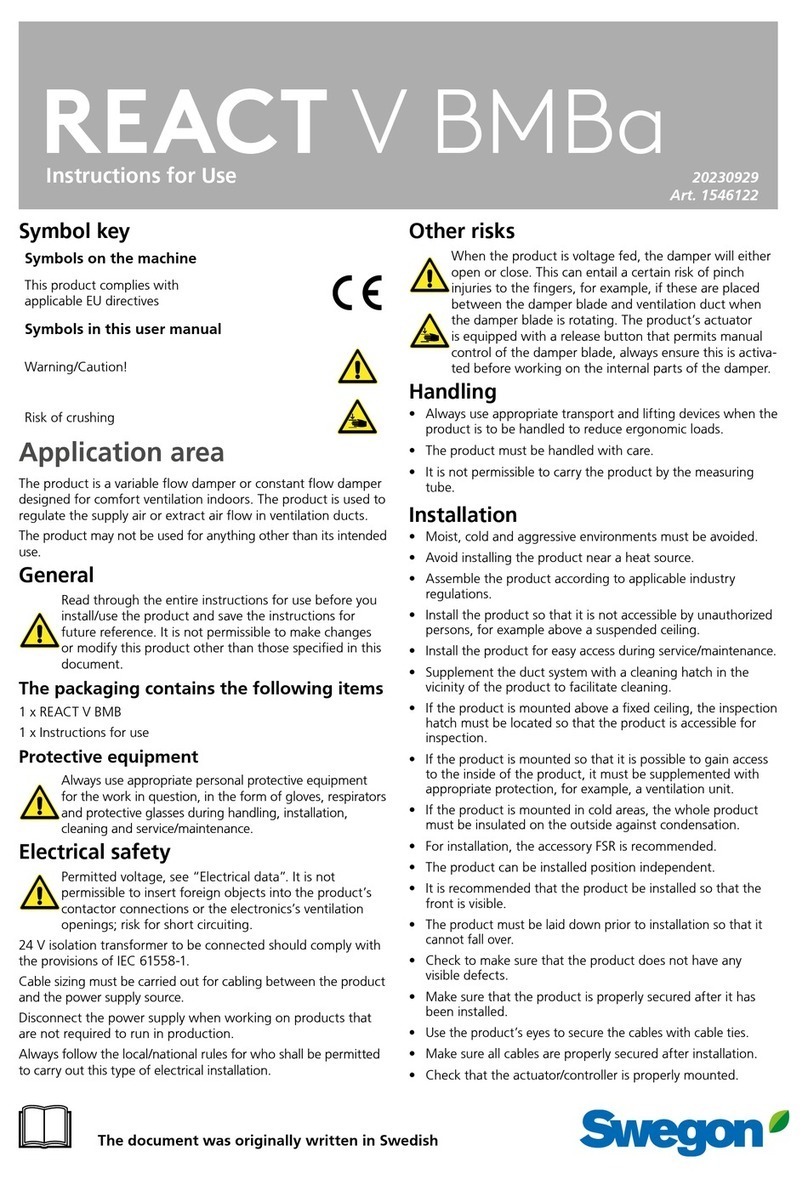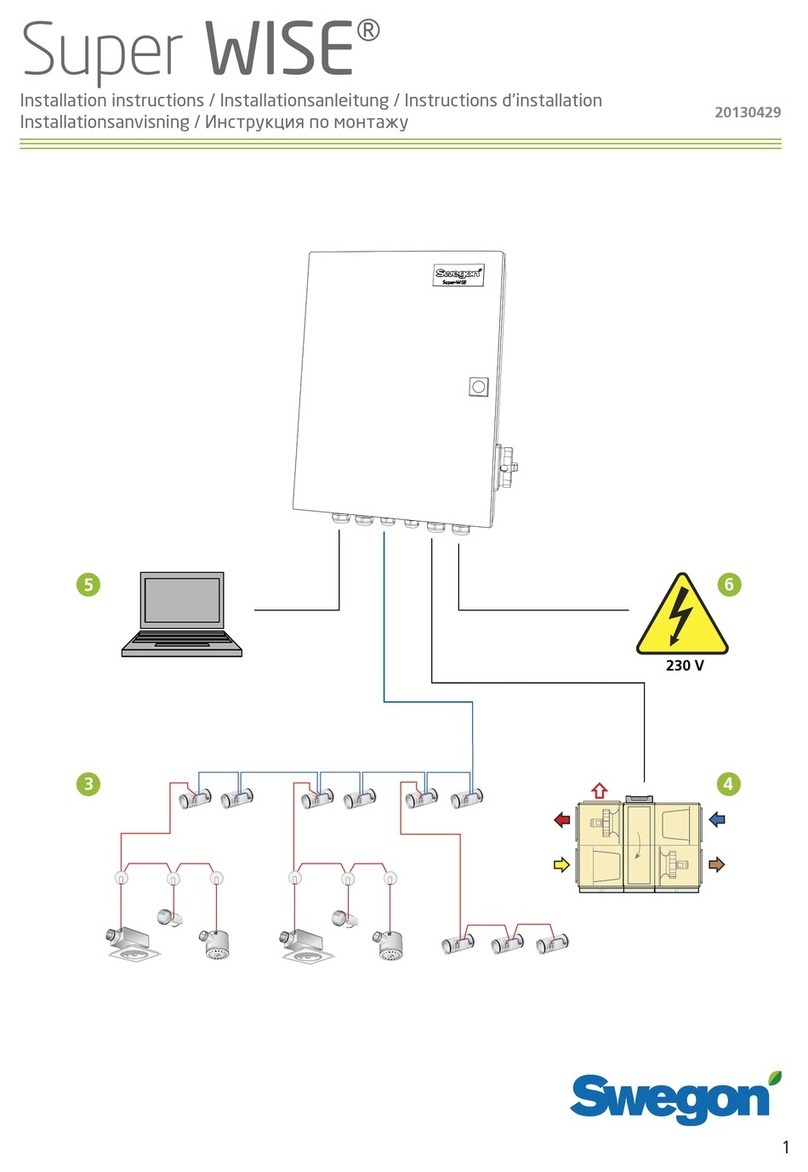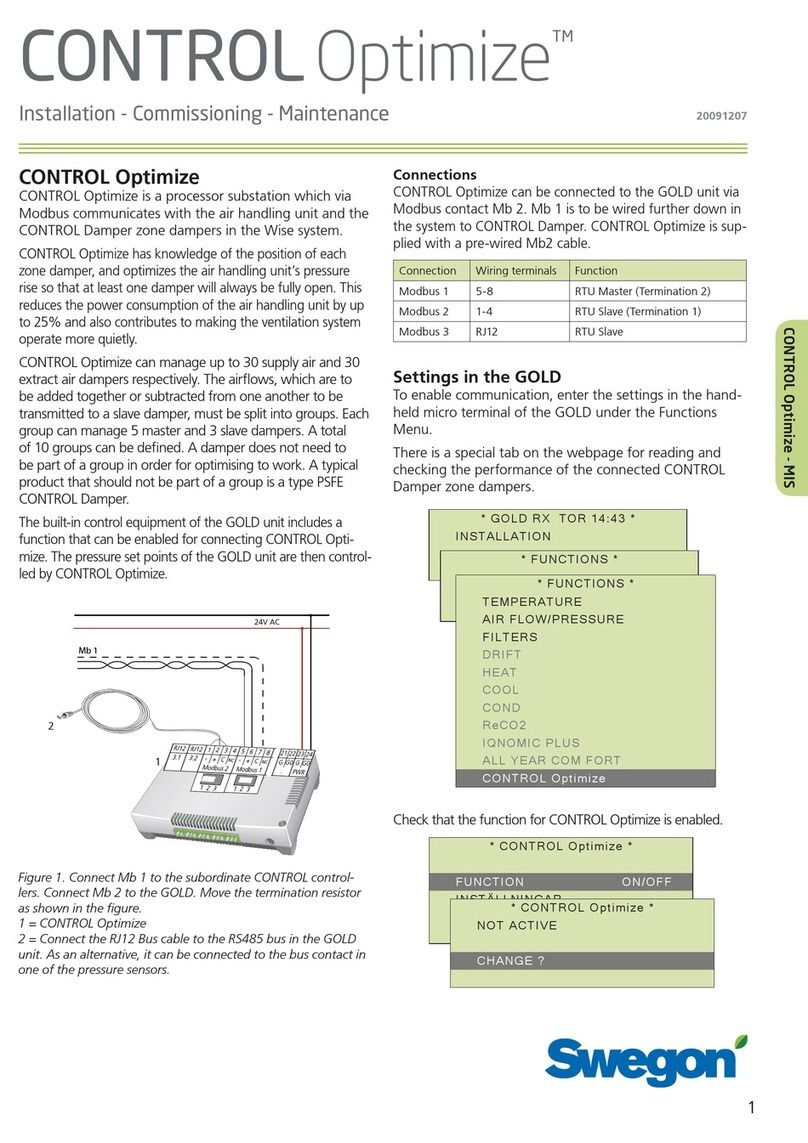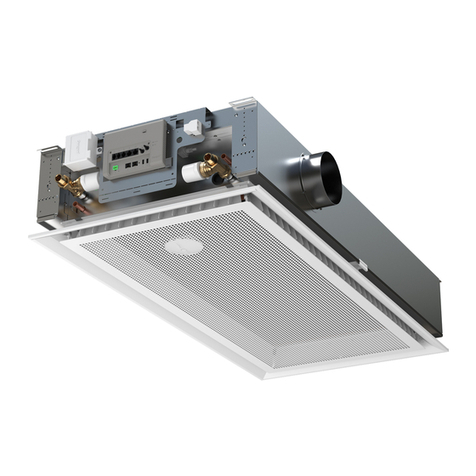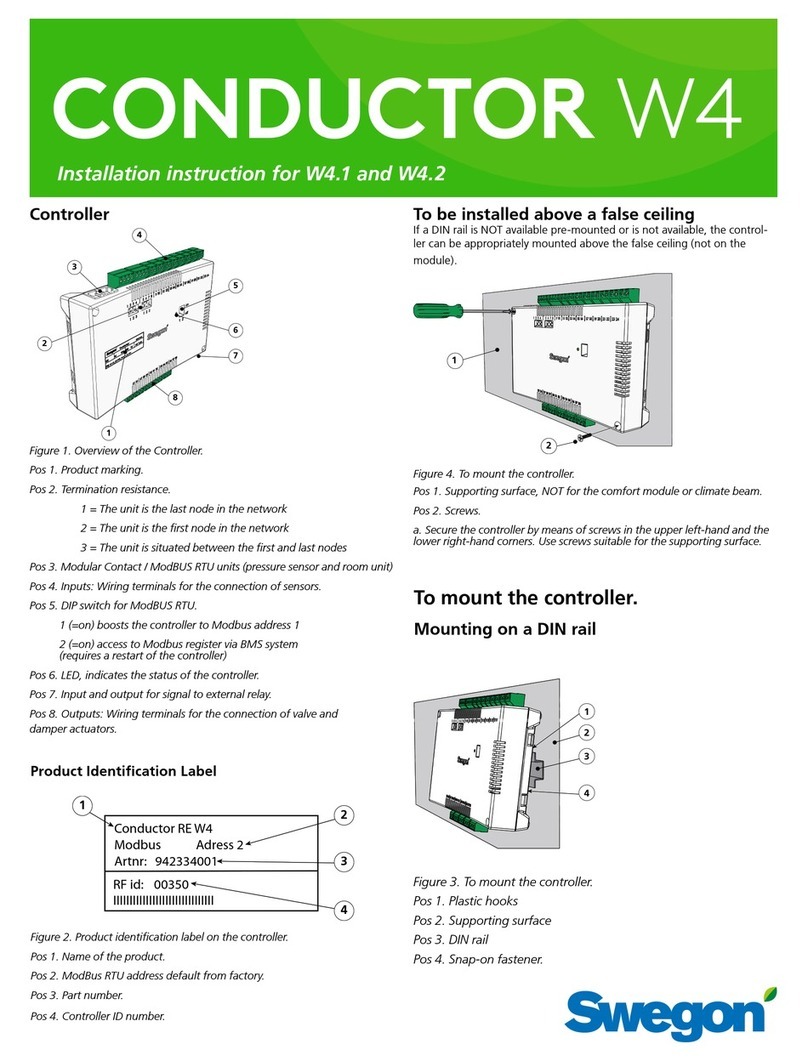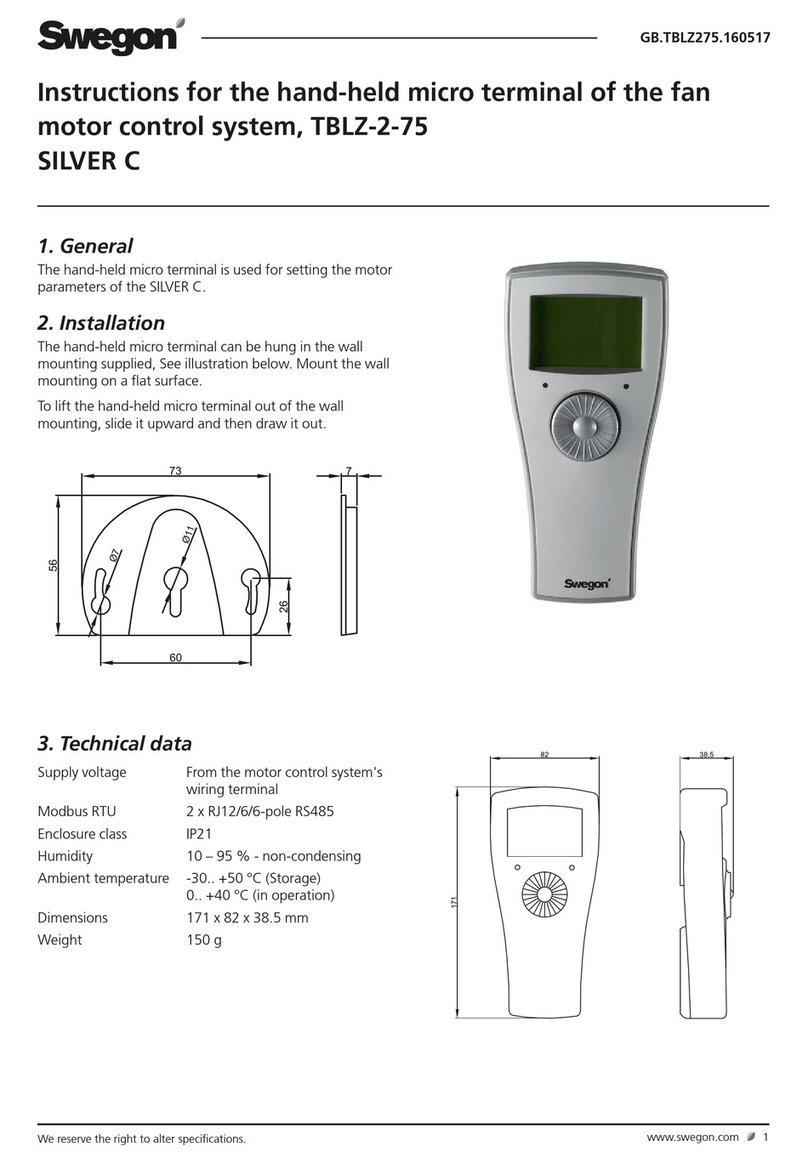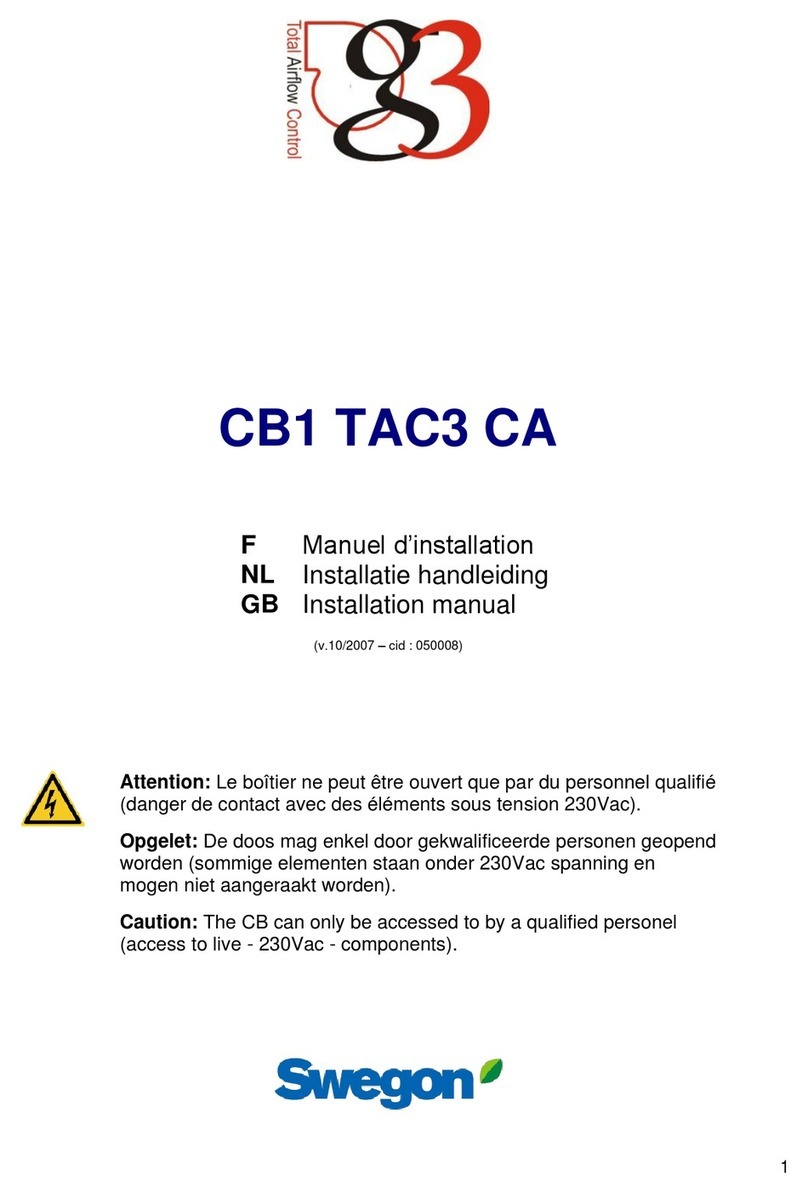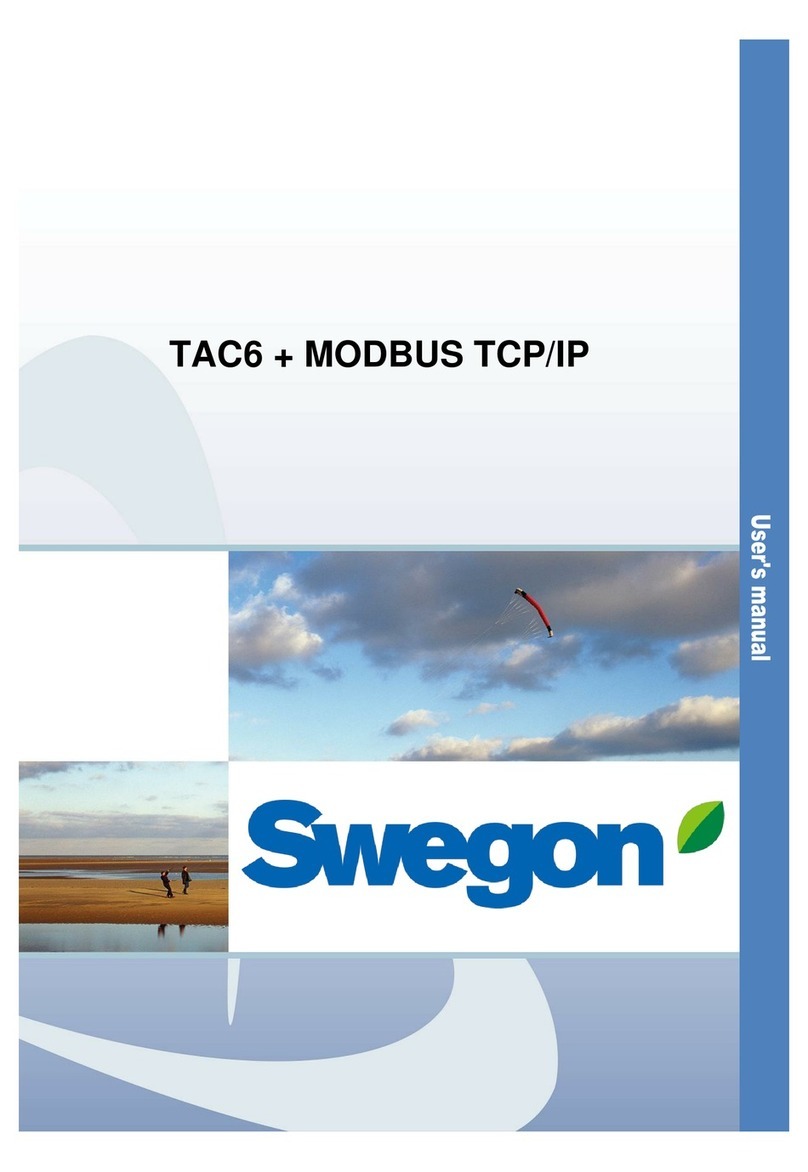TABLE OF CONTENTS
1.
FUNCTIONALITIES OF THE REGULATION ........................................................................................... 5
2.
GENERAL MAINTENANCE INSTRUCTIONS ......................................................................................... 7
2.1.
General information......................................................................................................................... 7
2.1.1.
General schematic of the HR units...................................................................7
2.1.2.
Label located inside the cover of the control panel 3 .......................................8
3.
REGULATION: CONFIGURATION – WIRING – OPERATING ............................................................... 9
3.1.
Connecting the RC TAC4 to the CB4 TAC4 DG circuit................................................................ 9
3.1.1.
Open the RC TAC4 casing:..............................................................................9
3.1.2.
Wiring diagram to connect the RC TAC4 REC to the TAC4 DG circuit:.........10
3.2.
Selecting the Master...................................................................................................................... 10
3.3.
Fan control ..................................................................................................................................... 12
3.3.1.
Working modes..............................................................................................12
3.3.2.
CA Mode: setup, operating instructions and wiring diagrams.........................13
3.3.3.
LS Mode: setup, operating instructions and wiring diagrams.........................16
3.3.4.
CPs Mode: setup, operating instructions and wiring diagrams.......................19
3.4.
Time slots schedules .................................................................................................................... 22
3.4.1.
Definition........................................................................................................22
3.4.2.
Configuration..................................................................................................22
3.4.3.
Switching from MANU to AUTO mode (scheduler) ........................................26
3.5.
Alarms............................................................................................................................................. 27
3.5.1.
Alarm types....................................................................................................27
3.5.2.
Alarm table.....................................................................................................30
3.5.3.
Wiring diagrams:............................................................................................31
3.5.4.
Fire alarm.......................................................................................................31
3.6.
BOOST function............................................................................................................................. 32
3.6.1.
Setup..............................................................................................................32
3.6.2.
Wiring diagram...............................................................................................32
3.7.
FREECOOLING Function.............................................................................................................. 32
3.7.1.
Operating description.....................................................................................33
3.7.2.
Additional function..........................................................................................33
3.7.3.
Wiring diagram...............................................................................................33
3.8.
Opening / closing of dampers (CT option) at inlet..................................................................... 34
3.9.
Heat exchanger anti-frost protection system............................................................................. 34
3.9.1.
Anti-frost protection via pulse flow reduction..................................................34
3.9.2.
Anti-frost protection via regulation of the by-pass opening.............................35
3.9.3.
Anti-frost protection with 1 internal electrical pre-heating coil KWin (option)..36
3.9.4.
Anti-frost protection with 1 external hydraulic pre-heating coil BAin (option)..37
3.10.
KWout post heating electrical coil control (HRglobal and HRup option)................................ 37
3.10.1.
Wiring diagrams..........................................................................................38
3.11.
Post heating regulation (HRglobal and HRup NV option)......................................................... 38
3.11.1.
Wiring diagrams..........................................................................................39