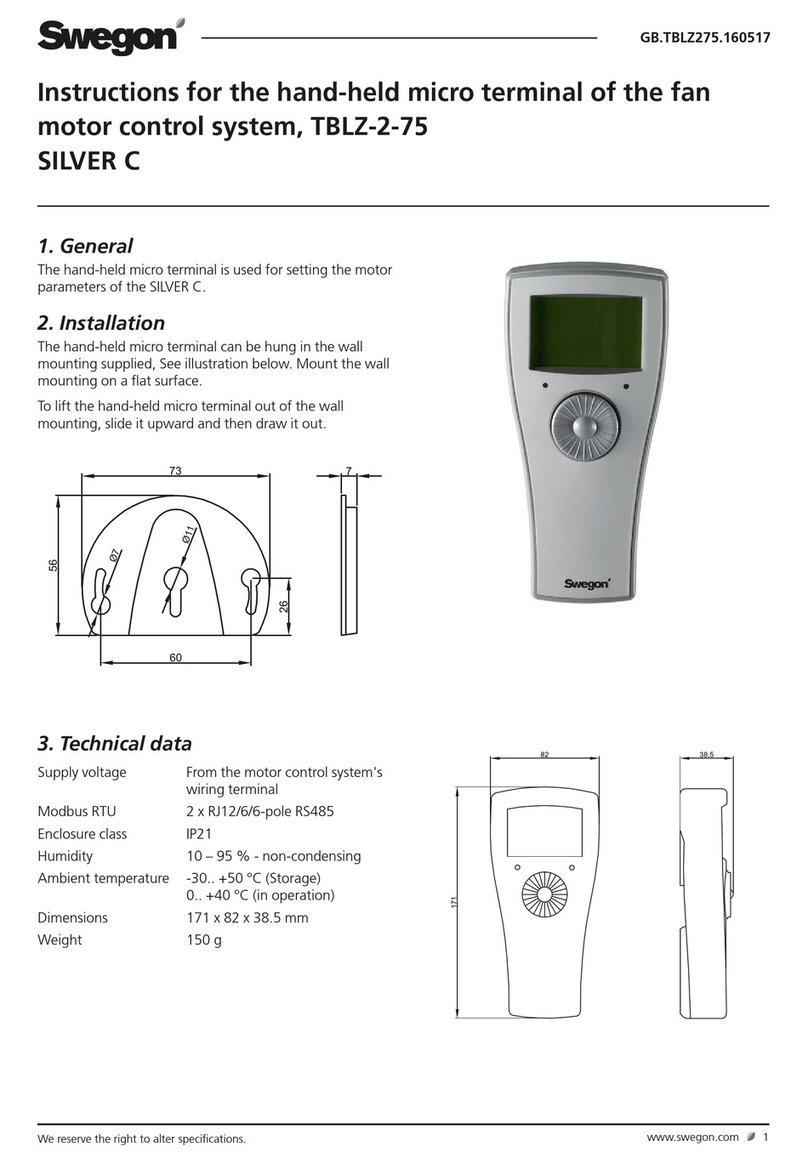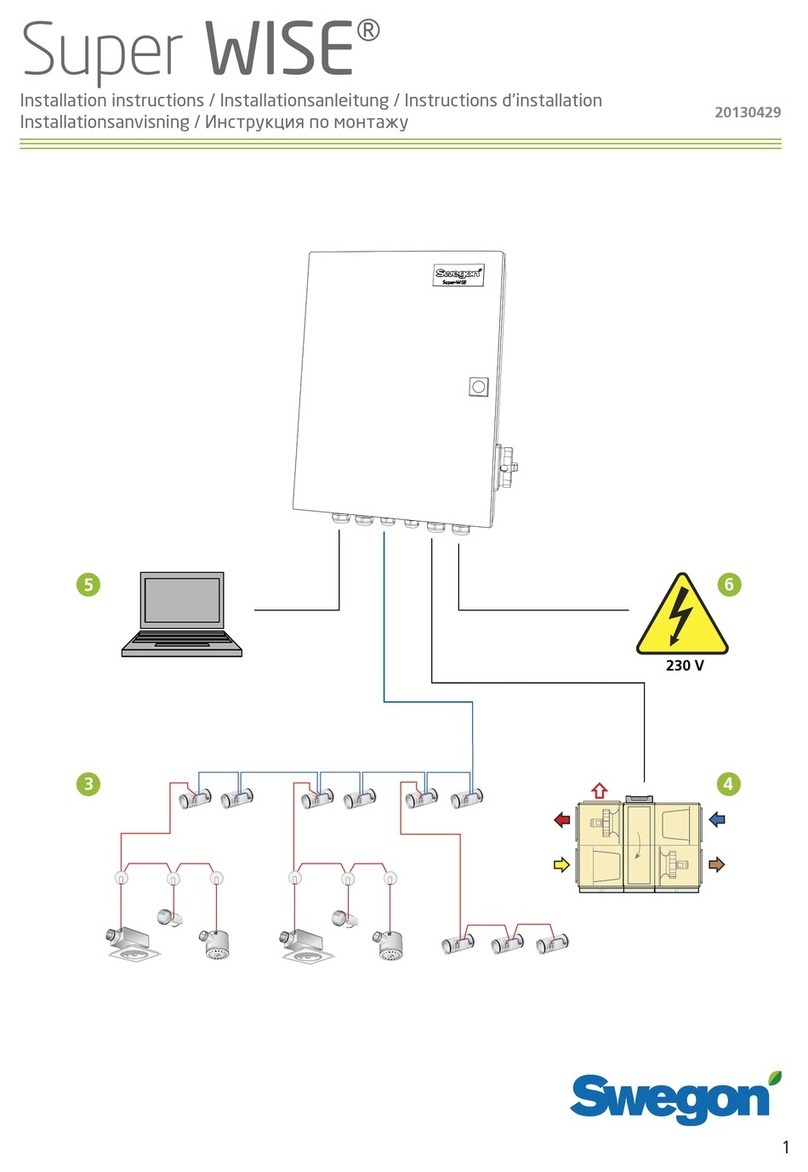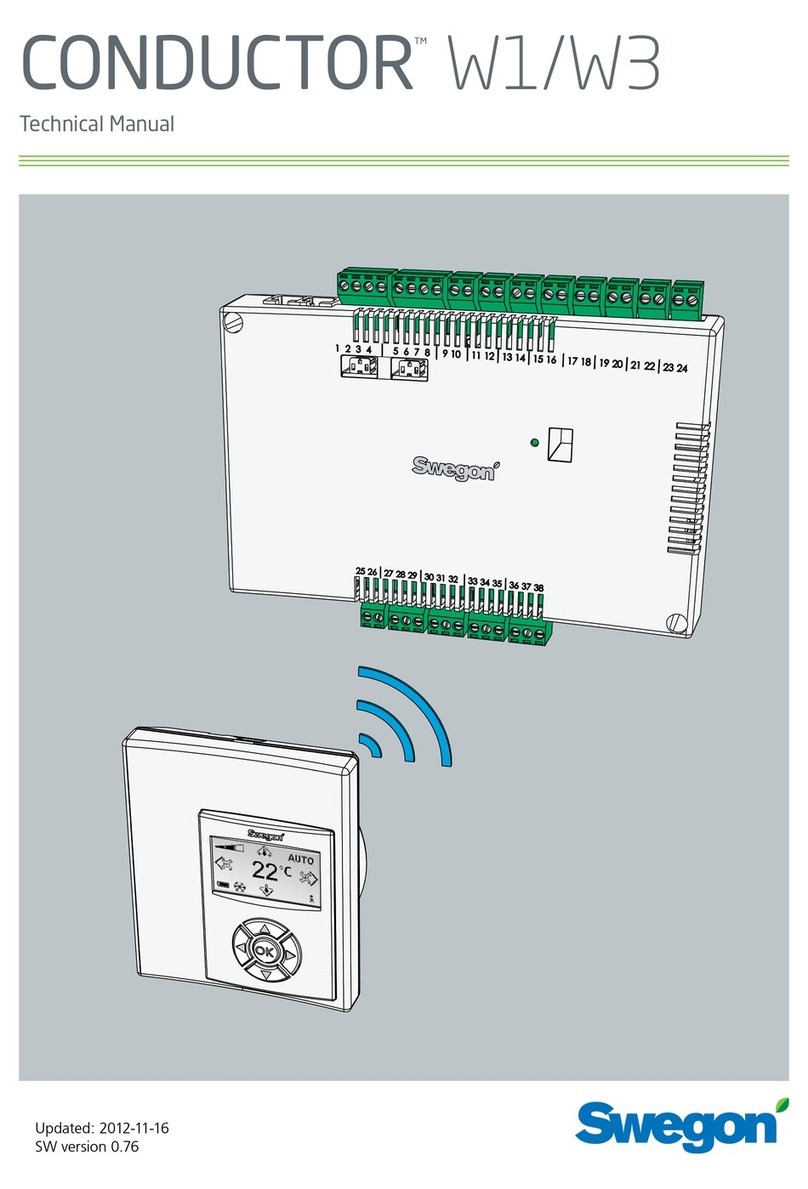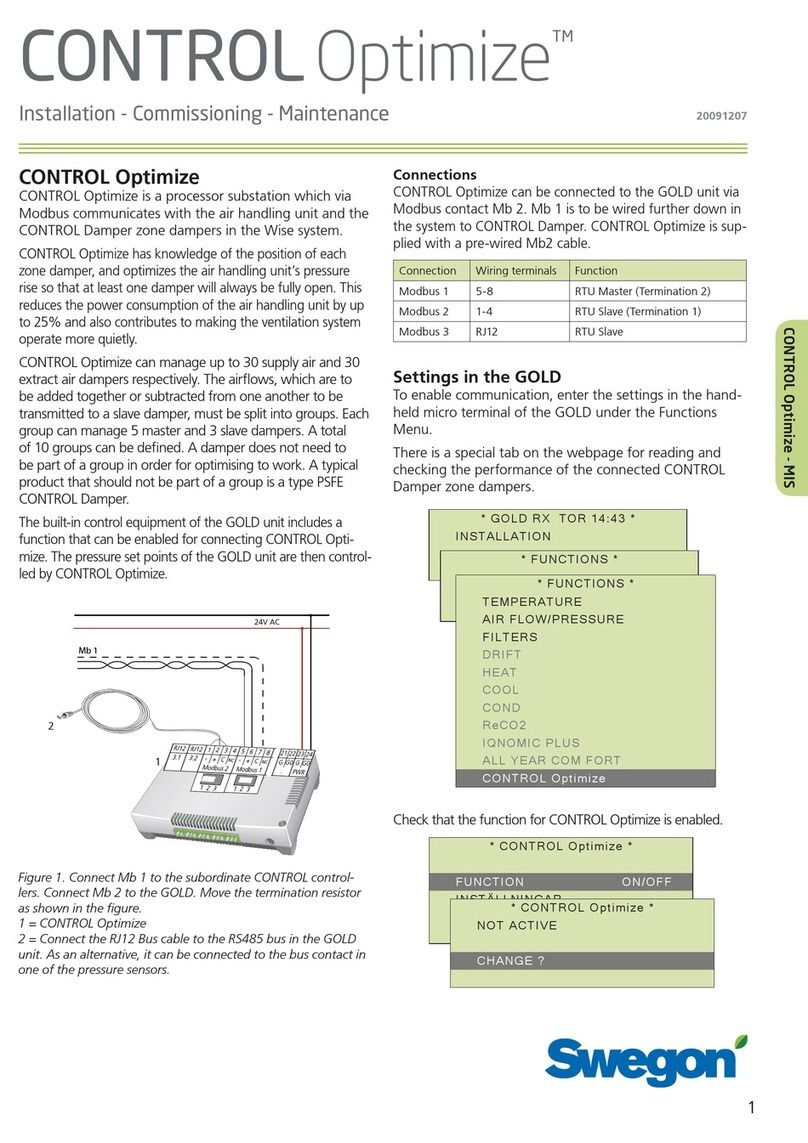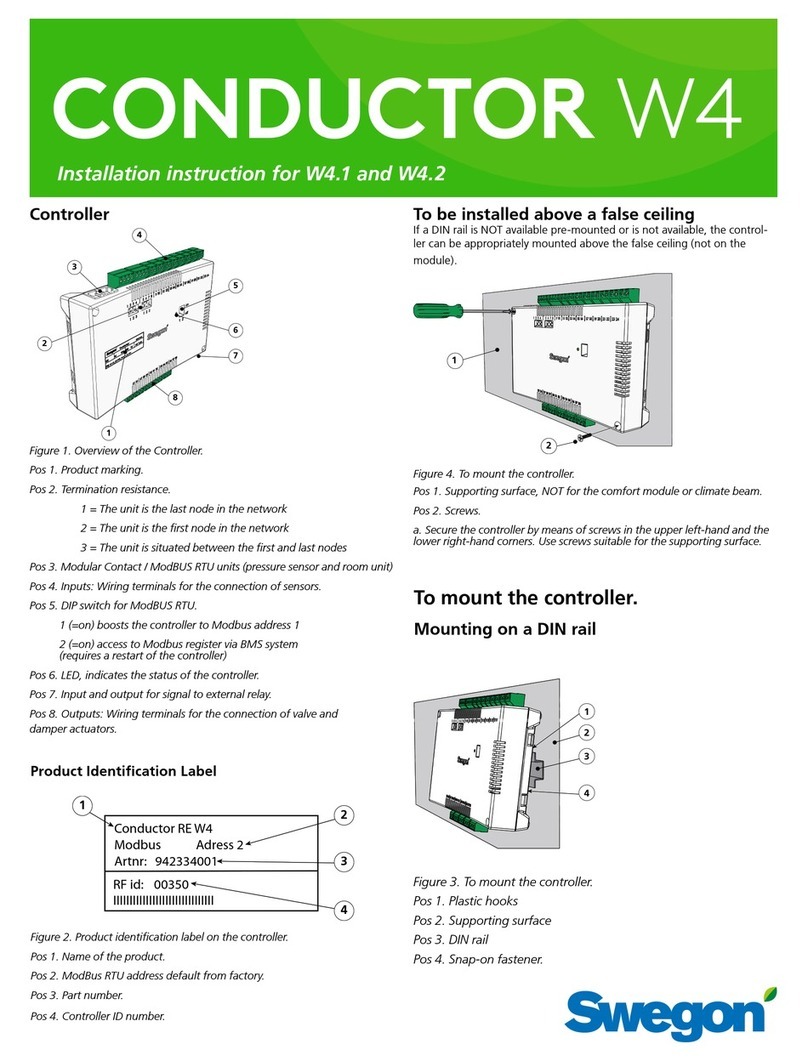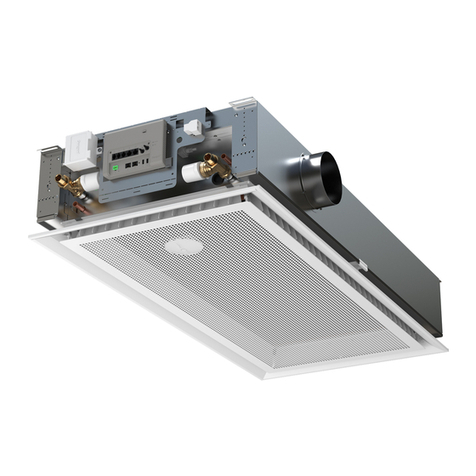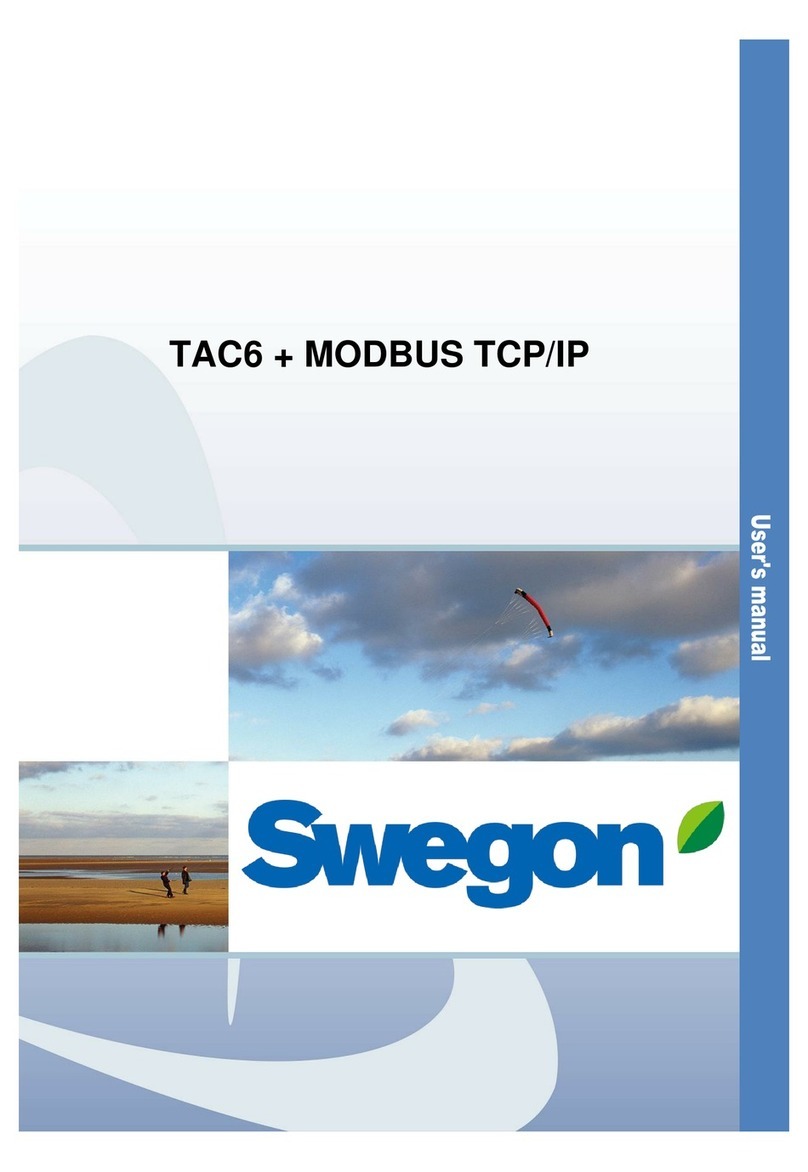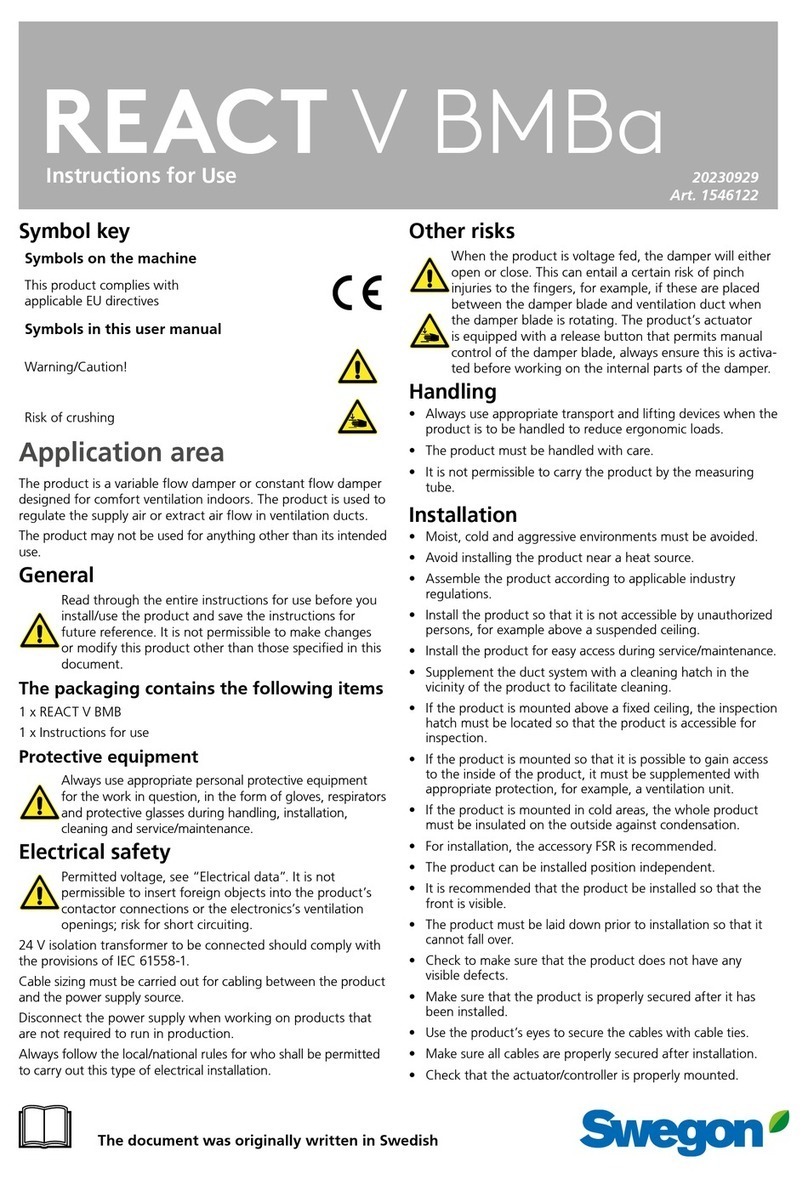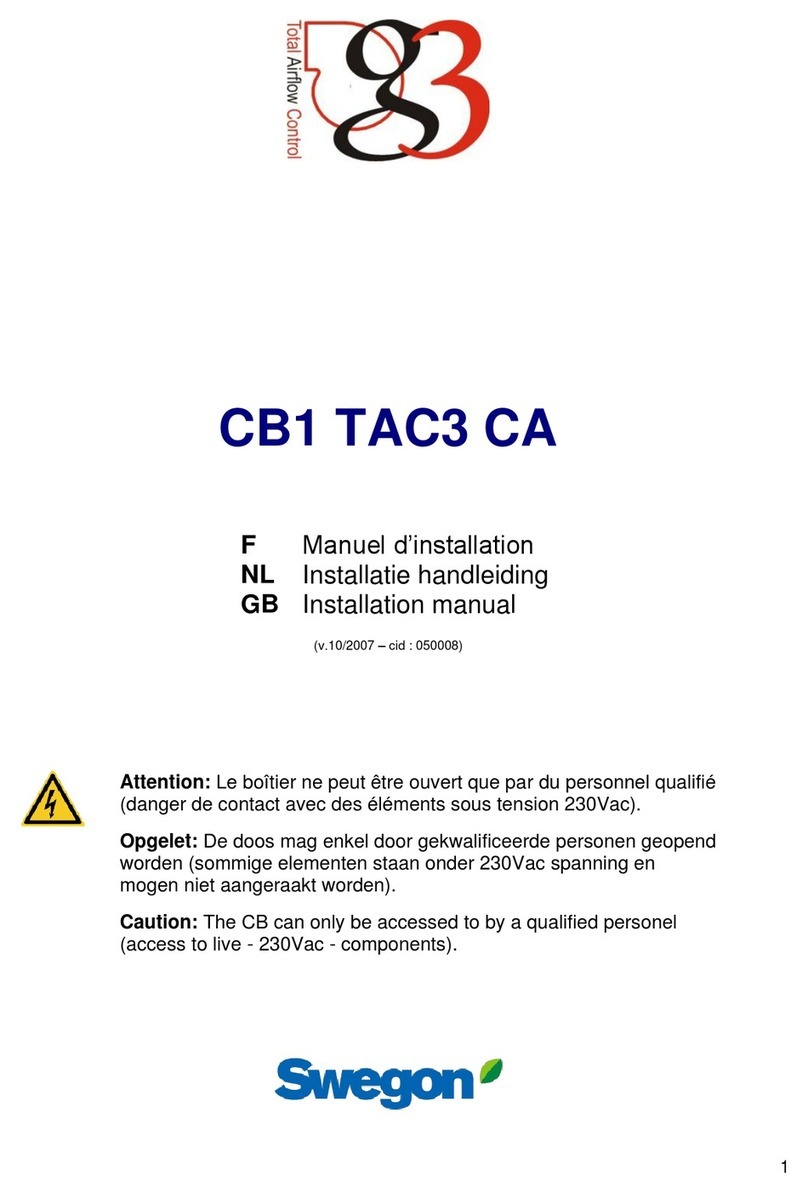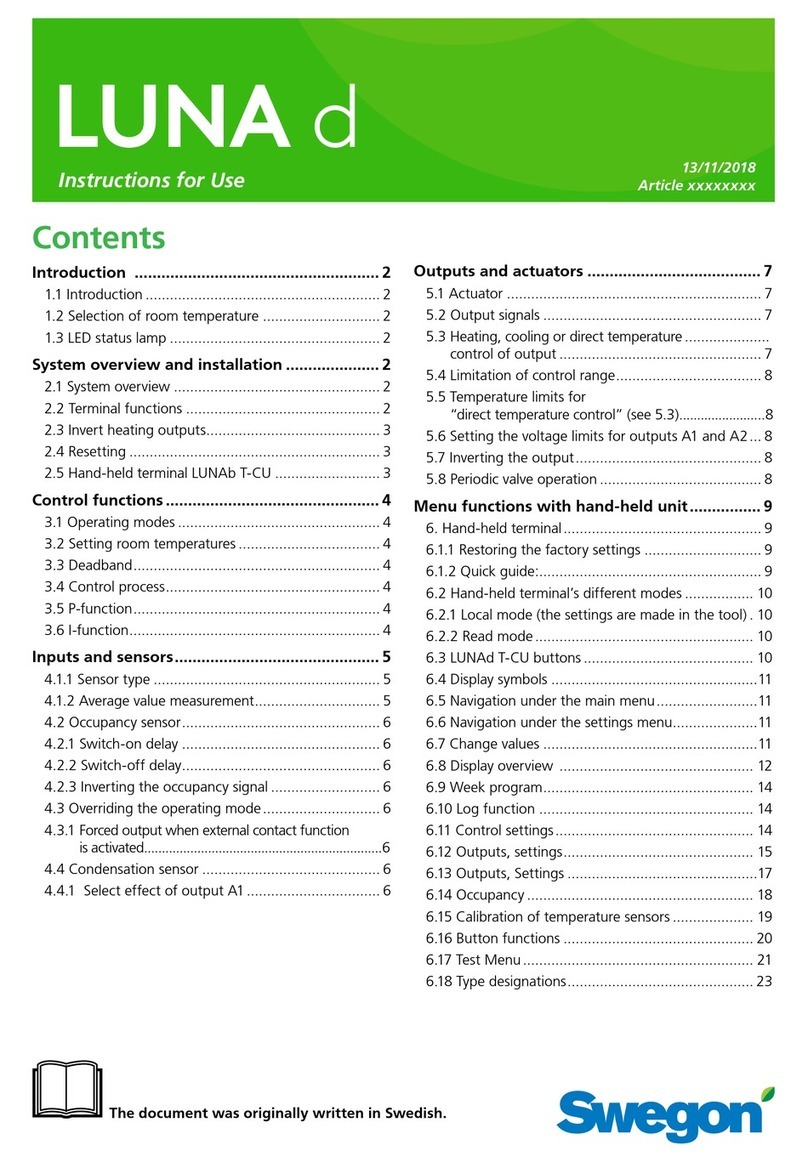Information
about documentation
The control panel TACTouch manual is a supplement for
the TAC5 controller manual. In particular, except for this
manual, the controller manual should also be observed.
We are not responsible for any damages caused by failure
to observe these instructions.
Storage of
documentation
This assembly and operation manual, as well as any other
applicable documentation, should be stored diligently, so
that it was available at any time. In the case of moving or
selling the device, the attached documentation should be
forwarded to the new user/owner.
Applied symbols
In this manual the following graphic symbols are used:
- useful information and tips.
- important information, failure to observe these
can cause damage of property, threat for human
and household animal death and life.
Caution: the symbols indicate important information, in
order to make the manual more lucid. Yet, this does not
exempt the user from the obligation to comply with requi-
rements which are not marked with a graphic symbol.
WEEE 2012/19/UE
Directive
Purchased product is designed and made of materials of
highest quality. The product meets the requirements of
the Directive 2012/19/EU of 4 July 2012 on waste
electrical and electronic equipment (WEEE), accor-
ding to which it is marked by the symbol of crossed-out
wheeled bin (like below), meaning that product is subjec-
ted to separate collection.
Responsibilities after finishing a period of using product:
• dispose of the packaging and product at the end of
their period of use in an appropriate recycling facility,
• do not dispose of the product with other unsorted
waste,
• do not burn the product.
By adhering obligations of waste electrical and electronic
equipment controlled disposal mentioned above, you
avoid harmful effects on the environment and human
health.
Safety
Incorrect electrical connection between the
control panel TACTouch and TAC5 controller may
result in damage to both devices.
Assembly TACTouch has to be carried out by a
qualified installer.
Use additional precautions in order to prevent the
effects of controller malfunctions and software
leading to loss of property and dangerous conse-
quences.
Control panel TACTouch manual is a supplement
for TAC5 controller documentation.
User should read the manual thoroughly (we bear
no responsibility for damages caused by non-
observance of this manual).
Keep this manual for future reference.
3
20210215 Swegon reserves the right to alter specications.
TACTouch