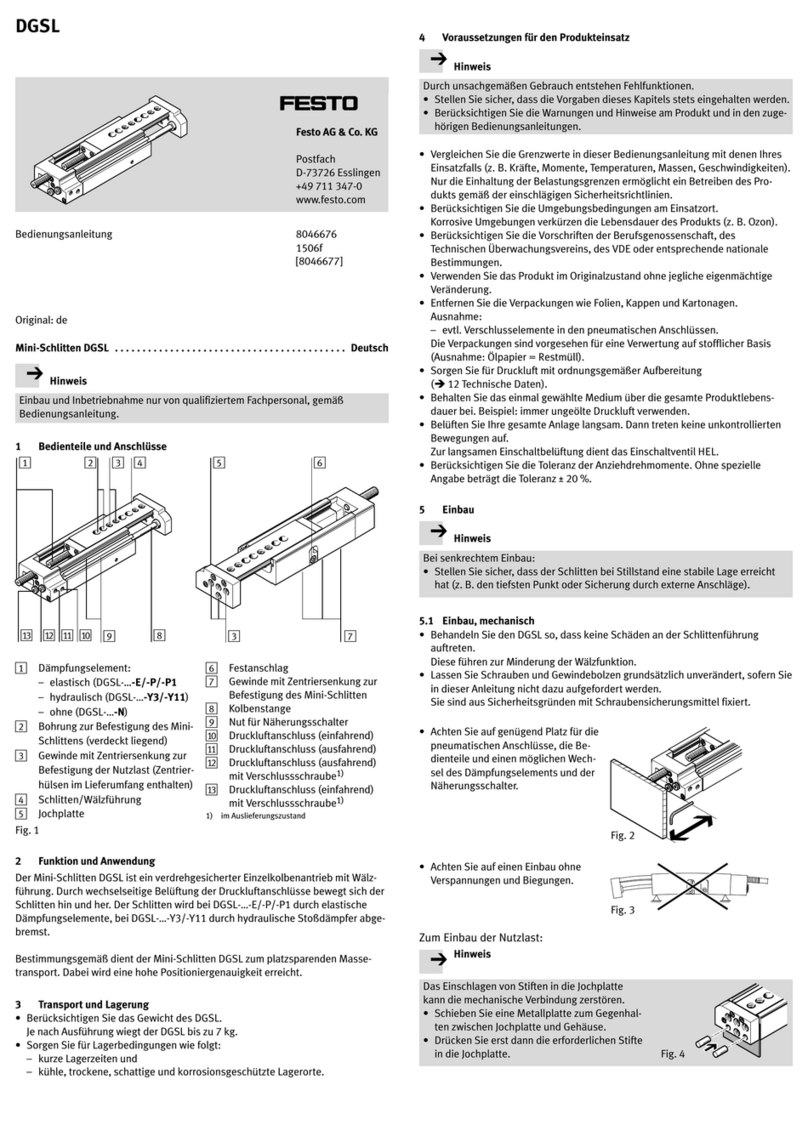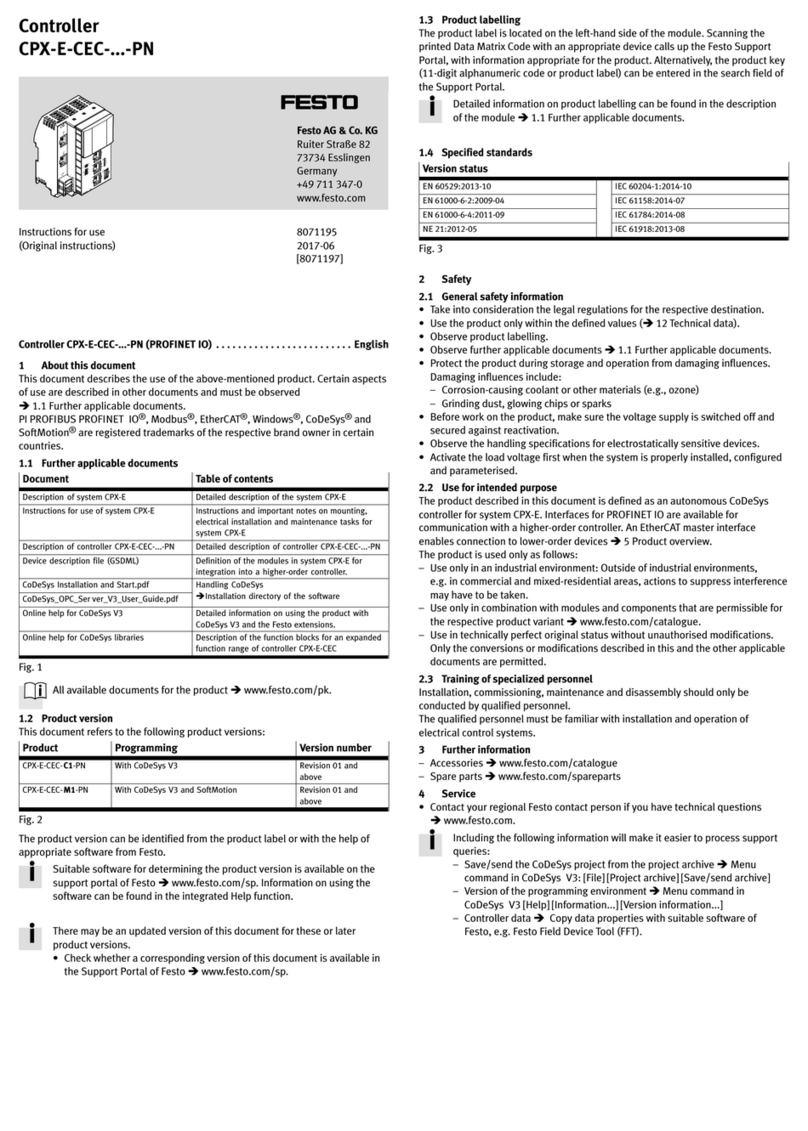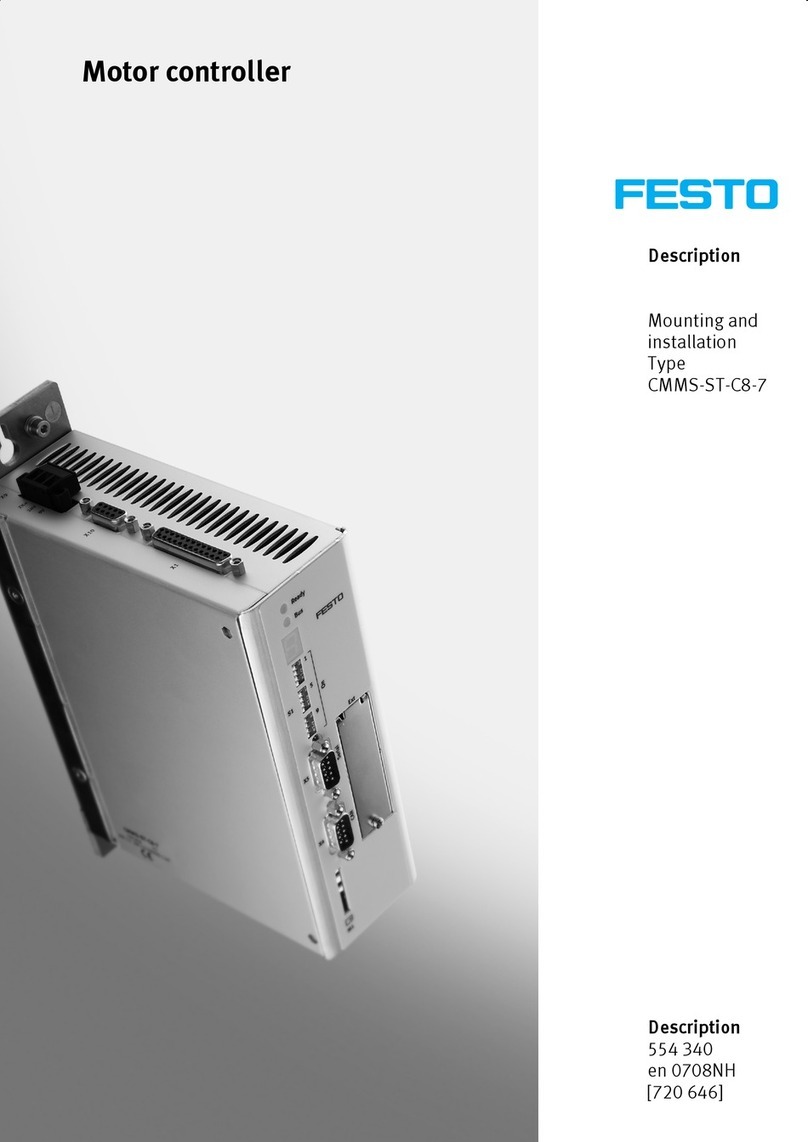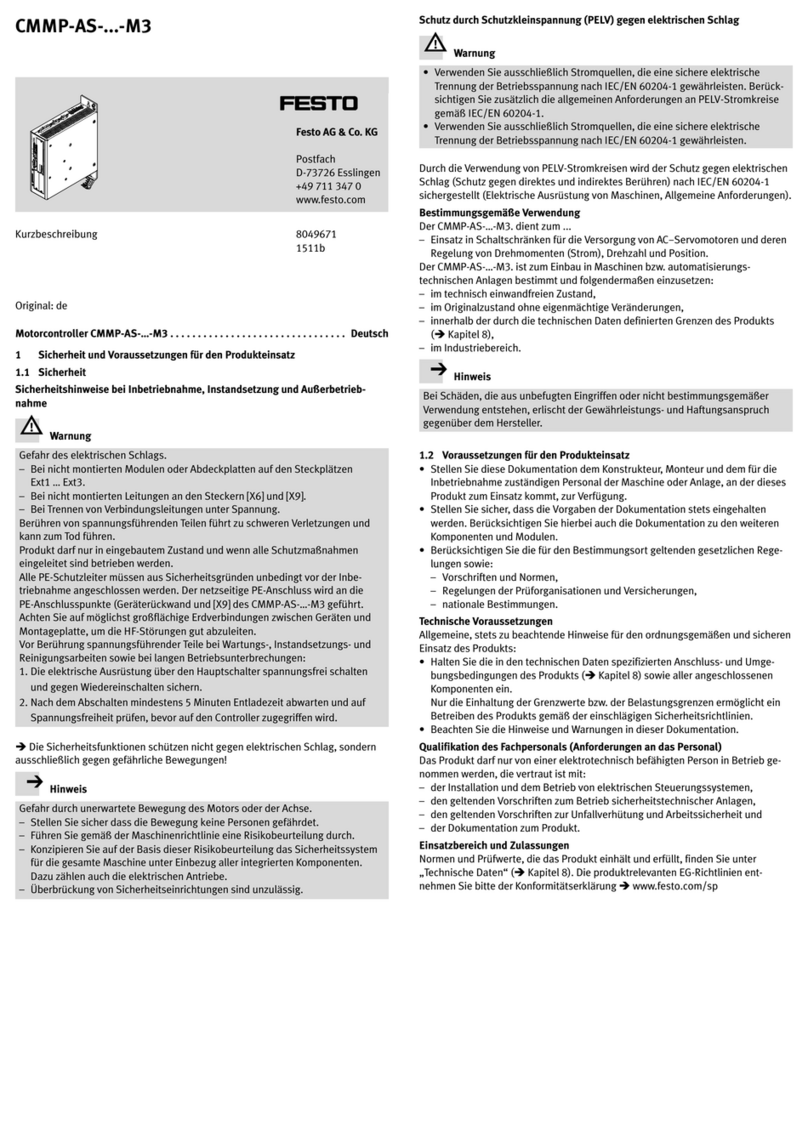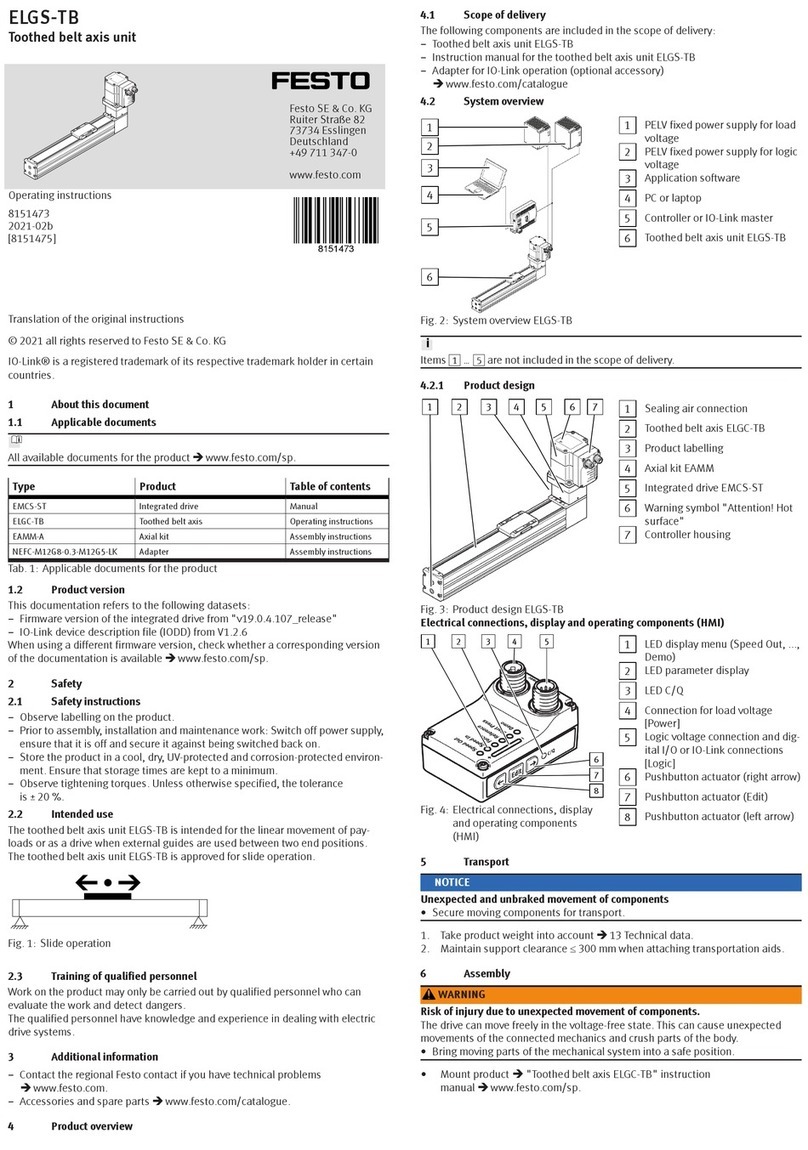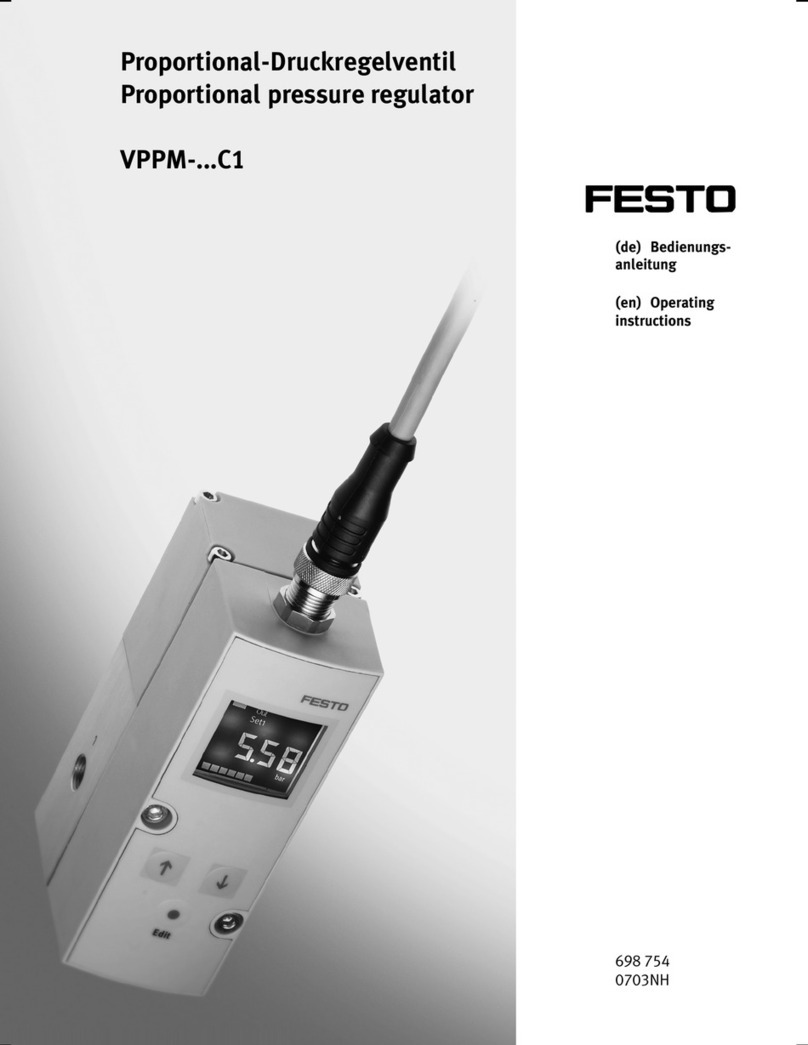Error text in the display Fault description Remedy
‘High deviation’ Setpoint value not reached.
Input pressure p1 is too low.
Air consumption at the working
port is too high.
Increase input pressure p1.
Maintain permissible maximum
operating pressure è 11 Tech-
nical data.
‘Setpoint high’ Analogue setpoint value is too
high.
Correct setpoint value.
Tab. 4: Error text in the display
9.2 Fault clearance
Fault description Cause Remedy
Valve does not respond. Operating voltage not applied. Check the operating voltage
connection.
No setpoint voltage. Check the controller and con-
nection.
Working temperature is too
high. Valve is in temperature
shut-off.
Switch off the valve, let it cool
down and restart.
Reduce ambient temperature
and / or temperature of
medium.
Valve normally open:
The working pressure at (2)
falls to the level at (3) (ambient
pressure or vacuum).
Cable break setpoint input Check connection to setpoint
generator.
Replace electrical connecting
cable.
Valve normally closed:
The working pressure at (2)
deviates upwards or down-
wards from the setpoint value
(working pressure is neither
pressurised nor exhausted).
Cable break setpoint input Check connection to setpoint
generator.
Replace electrical connecting
cable.
Setpoint value not reached. Input pressure at (1) is too low. Increase input pressure at (1).
Maintain permissible maximum
operating pressure è 11 Tech-
nical data.
Tab. 5: Fault clearance
10 Disassembly
1. Specify setpoint value 0 bar (0 MPa).
2. Switch off compressed air supply.
3. Switch off operating voltage.
4. Remove electrical connecting cables.
5. Remove compressed air lines.
6. Dismantle the product.
11 Technical data
General technical data
Valve function 3-way proportional-pressure regulator
Mounting position any
Product weight [g] 370
Approvals RCM
KC
Materials
Seals HNBR
Housing PA-reinforced
Tab. 6: General technical data
Operating and ambient conditions
Ambient temperature [°C] 0 … 50
Storage temperature [°C] –20 … +70
Temperature of medium [°C] 0 … 50
Degree of protection IP65
Operating medium Compressed air in accordance with
ISO 8573-1:2010 [7:4:4]
Inert gas
Information on the operating
medium
lubricated operation not possible
Climate class to EN60721 3k3
Nominal insert height < 3000 m above sea level
Vibration resistance/shock resistance (as per IEC 60068)
Note Explanation of the severity levels (SL) è Further infor-
mation
Vibration (part 2-6) Individual valve fastened with screws: SG2
Individual valve on H-rail: SG1
Linkage of max. 3 valves with lateral screw mounting:
SG2
Linkage of max. 5 valves with lateral screw mounting:
SG1
Shock (part 2 – 27) Individual valve fastened with screws: SG2
Individual valve on H-rail: SG1
Operating and ambient conditions
Shock (part 2 – 27) Linkage of max. 3 valves with lateral screw mounting:
SG2
Linkage of max. 5 valves with lateral screw mounting:
SG1
Tab. 7: Operating and ambient conditions
Type of severity level (SL)
Vibration load
Frequency range [Hz] Acceleration [m/s2]Deflection [mm]
SL1 SL2 SL1 SG2 SL1 SL2
2 … 8 2 … 8 – – ±3.5 ±3.5
8 … 27 8 … 27 10 10 – –
27 … 58 27 … 60 – – ±0.15 ±0.35
58 … 160 60 … 160 20 50 – –
160 … 200 160 … 200 10 10 – –
Shock load
Acceleration [m/s2]Duration [ms] Shocks per direction
SL1 SL2 SL1 SL2 SL1 SL2
±150 ±300 11 11 5 5
Continuous shock load
Acceleration [m/s2]Duration [ms] Shocks per direction
±150 6 1000
Tab. 8: Type of severity level (SL)
Characteristic pneumatic values
Product type Input pressure at (1)1) Operating pressure at (1)2)
[MPa] [bar] [MPa] [bar]
VPPI -...- 1V0H -... 0 … 0.6 0 … 6 0 … 0.2 0 … 2
VPPI-…-1V1H-… 0 … 0.6 0 … 6 0.1 … 0.2 1 … 2
VPPI-…-0L2H-… 0 … 0.6 0 … 6 0.2 … 0.4 2 … 4
VPPI-…-0L6H-… 0 … 1.3 0 … 13 0.6 … 0.8 6 … 8
VPPI-…-0L10H-… 0 … 1.3 0 … 13 1.0 … 1.2 10 … 12
VPPI-…-0L12H-… 0 … 1.3 0 … 13 1.2 … 1.3 12 … 13
Product type Input pressure at (3) (vacuum) Operating pressure at (3)
[MPa] [bar] [MPa] [bar]
VPPI-…-1V0H-… –0.1 … 0 –1 … 0 –0.1 … 0 –1 … 0
VPPI-…-1V1H-… –0.1 … 0 –1 … 0 –0.1 … 0 –1 … 0
Product type Pressure regulation range at (2)3)
[MPa] [bar]
VPPI-…-1V0H-…4) 0 … –0.1 0 … –1
VPPI-…-1V1H-… –0.1 … +0.1 –1 … +1
VPPI-…-0L2H-… 0 … 0.2 0 … 2
VPPI-…-0L6H-… 0 … 0.6 0 … 6
VPPI-…-0L10H-… 0 … 1.0 0 … 10
VPPI-…-0L12H-… 0 … 1.2 0 … 12
1) The valve can be operated at an input pressure within the specified range. It must be noted here that the
specified control quality is only fulfilled with a permanent supply within the operating pressure range and
that the control pressure can reach the maximum available input pressure.
2) The specified control quality is only achieved if there is a permanent operating pressure supply at the
valve within the specified range.
3) Active regulation is only from a setpoint value of 1% FS, below which the valve is at zero point suppres-
sion.
4) For variants VPPI-...-1V0H-... 0 % of the setpoint value corresponds to 0 bar and 100 % of the setpoint
value corresponds to –1 bar.
Tab. 9: Characteristic pneumatic values
Normal position
Valve variant Normal position (de-energised state)
VPPI-…-3-… Working pressure (2) blocked.
VPPI-…-4-… Working pressure (2) is exhausted to the pressure at the exhaust
port (3).
Tab. 10: Normal position
Cable break detection
Valve variant Menu setting ‘Input
min’
Cable break detection
VPPI-…-A4-… < 2 mA Cable break detection inactive.
³ 2 mA Cable break detection active. With analogue
input values below 2 mA the ‘Cable break’ error
is displayed and the valve moves to the normal
position.
VPPI-…-V1-… < 500 mV Cable break detection inactive.
³ 500 mV Cable break detection active. With analogue
input values below 500 mV the ‘Cable break’
error is displayed and the valve moves to the
normal position.
Tab. 11: Cable break detection