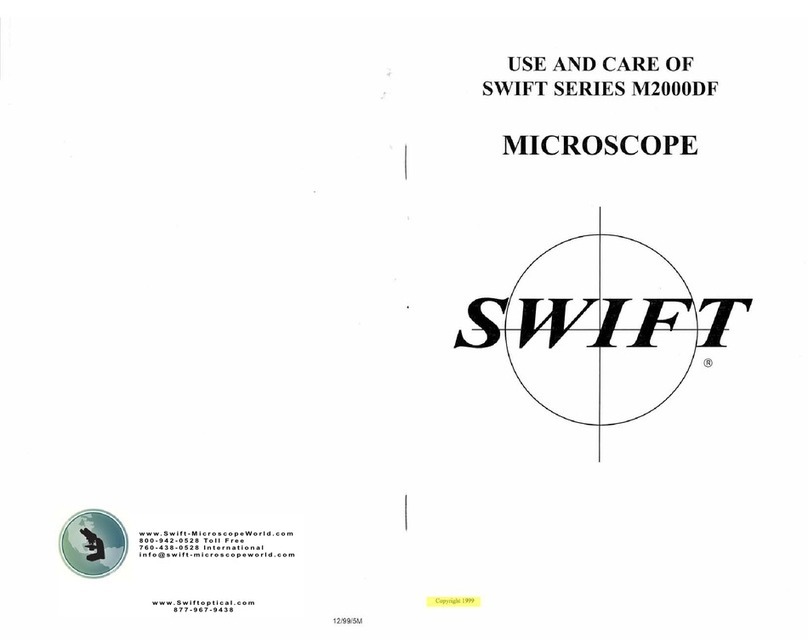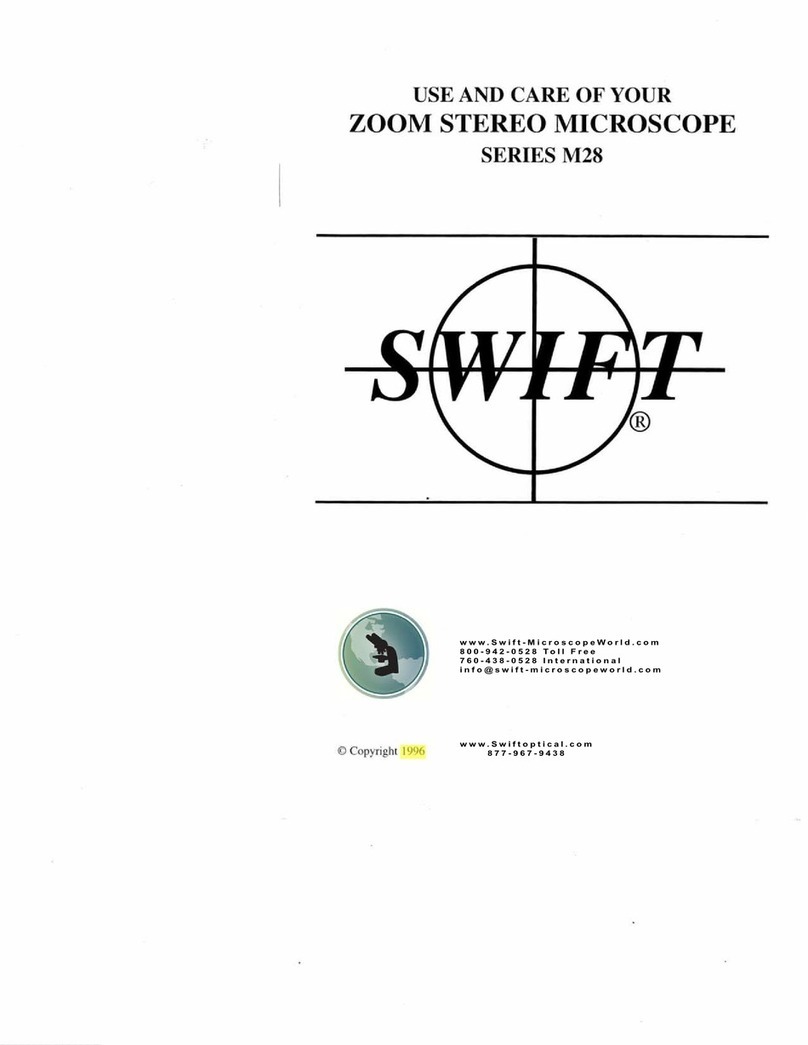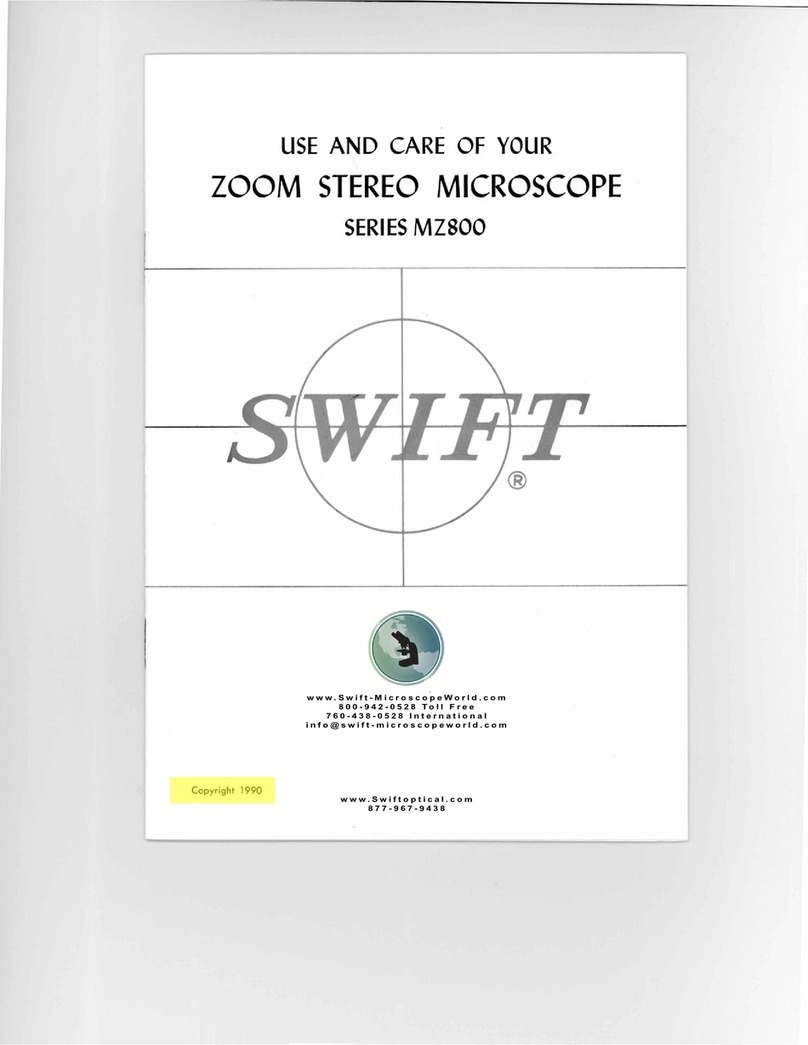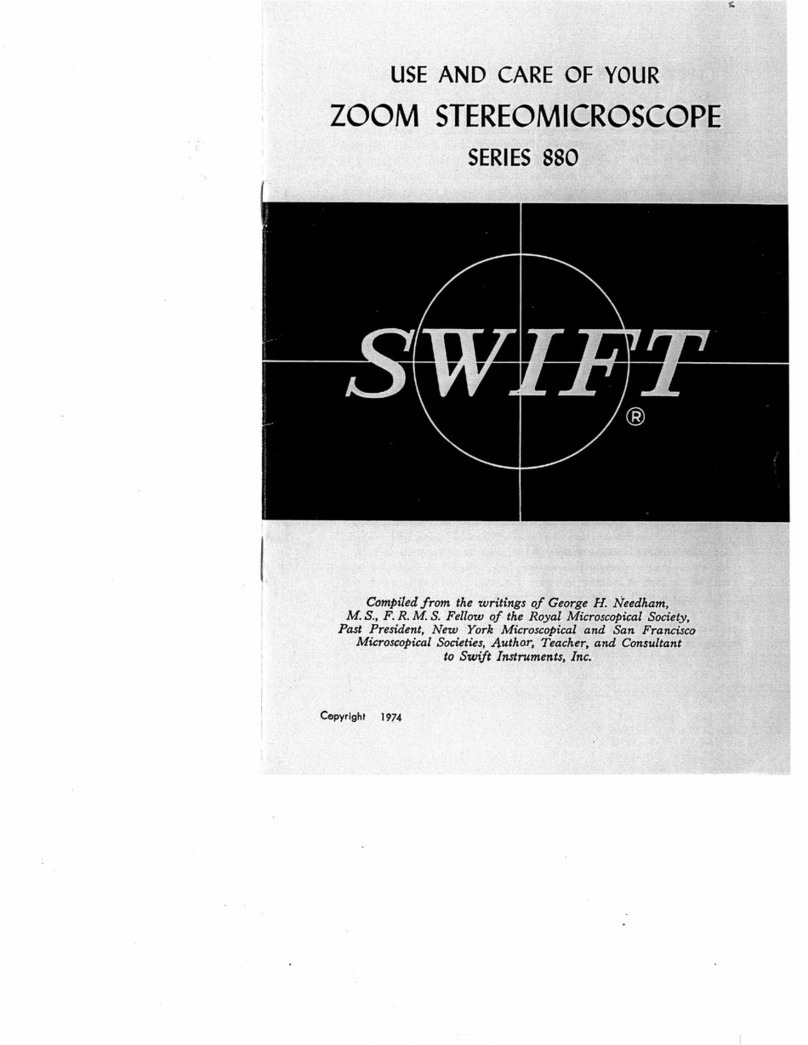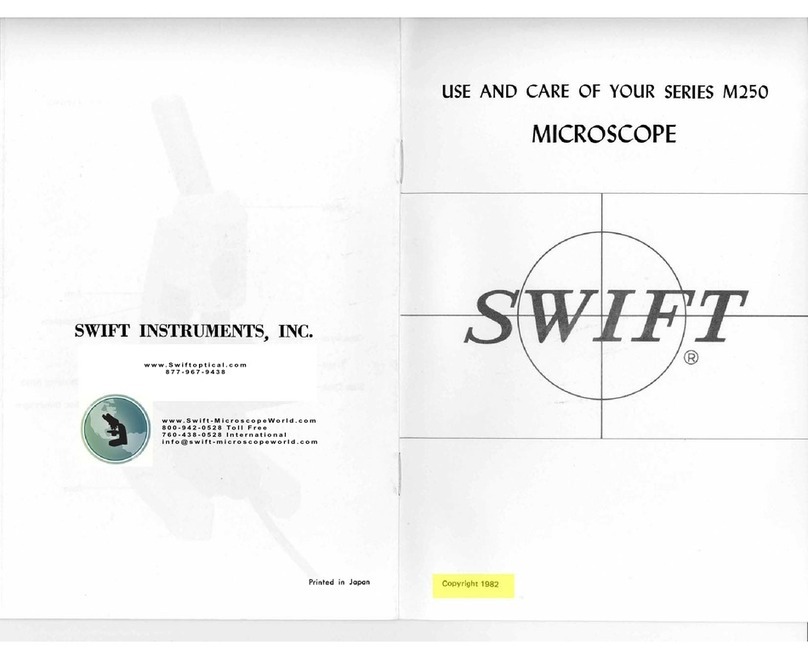Clip a slide into the slide holder on the stage. Use the X-Y translational control knobs on
the right side of the stage to move the stage front to back or the slide holder left to right
to center the specimen over the bulb.
Move the binocular eyepieces closer together or further apart until you see one image
when you look through them. Adjust the bulb brightness to a comfortable intensity with
the dimmer wheel.
Always start with the lowest power objective lens, in this case the 4X objective, centered
over the stage. Look through the eyepieces and bring the image into focus by slowly
turning the larger coarse adjustment focus knob to bring the stage closer to the
objective. Once an image forms, switch to the blue fine adjustment focus knob to
fine-tune for clarity or to see the various layers of the specimen you are examining. You
may also use the diopter adjustment control on the eyepiece holder at this time to
further fine-tune image clarity. Look at other parts of the slide by using the X-Y
translational control knobs to move the slide holder once the specimen is in focus.
Increase magnification by rotating the nosepiece clockwise to a higher magnification
objective, taking care not to strike the slide with the objective, as doing so may damage
the glass on the slide, the objective, or both. If you cannot move the objective into place
without making contact with the slide, use the coarse focus knob to move the stage
down and away to make room before changing magnification.
Adjust the focusing ring on the iris aperture diaphragm to change the resolution of the
image. The condenser can be manually moved closer to or farther from the stage by
rotating the metal knob.
For best results with the 100X objective, use the included immersion oil. Rotate the
nosepiece so that the 100X objective is near, but not on the specimen slide. Then place
a drop of the included immersion oil onto the cover slip. Slowly rotate the 100X objective
into place so that it comes into contact with the immersion oil. Adjust focus until your
specimen comes clearly into view. (Note: Immediately after use, always gently wipe the
oil off of the objective lens and the cover slip with lens paper moistened with a small
amount of ethyl or isopropyl alcohol. Do not use immersion oil with the 4X, 10X, or 40X
objectives.)
4