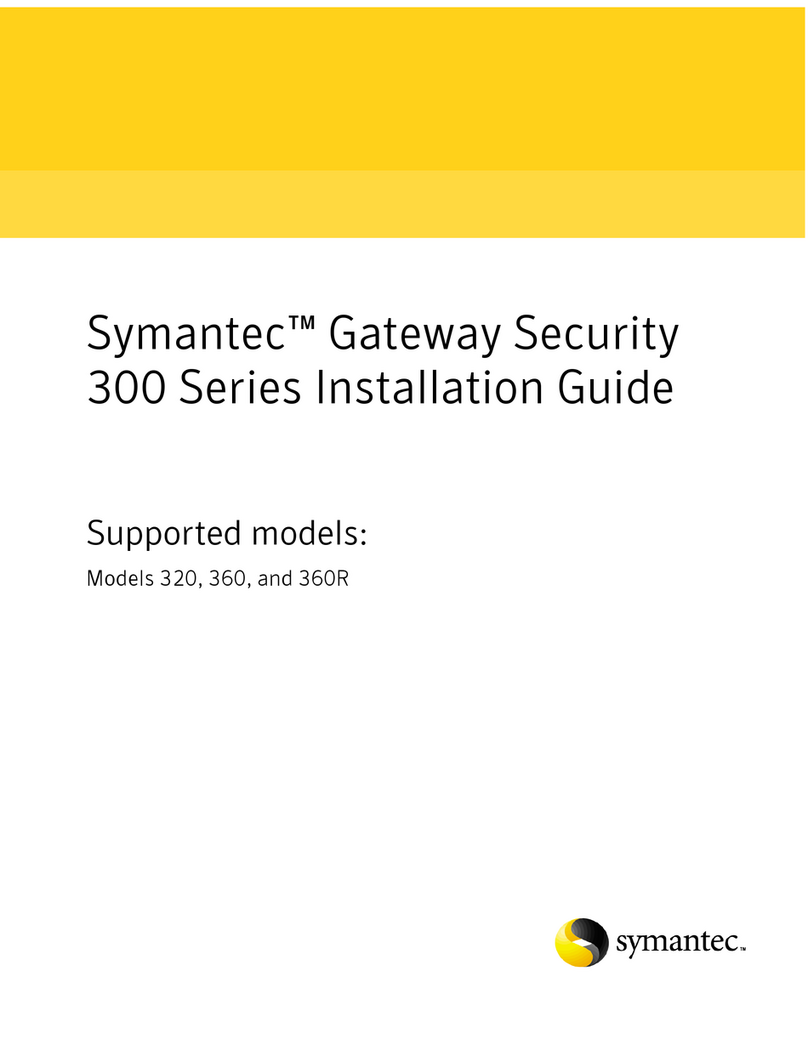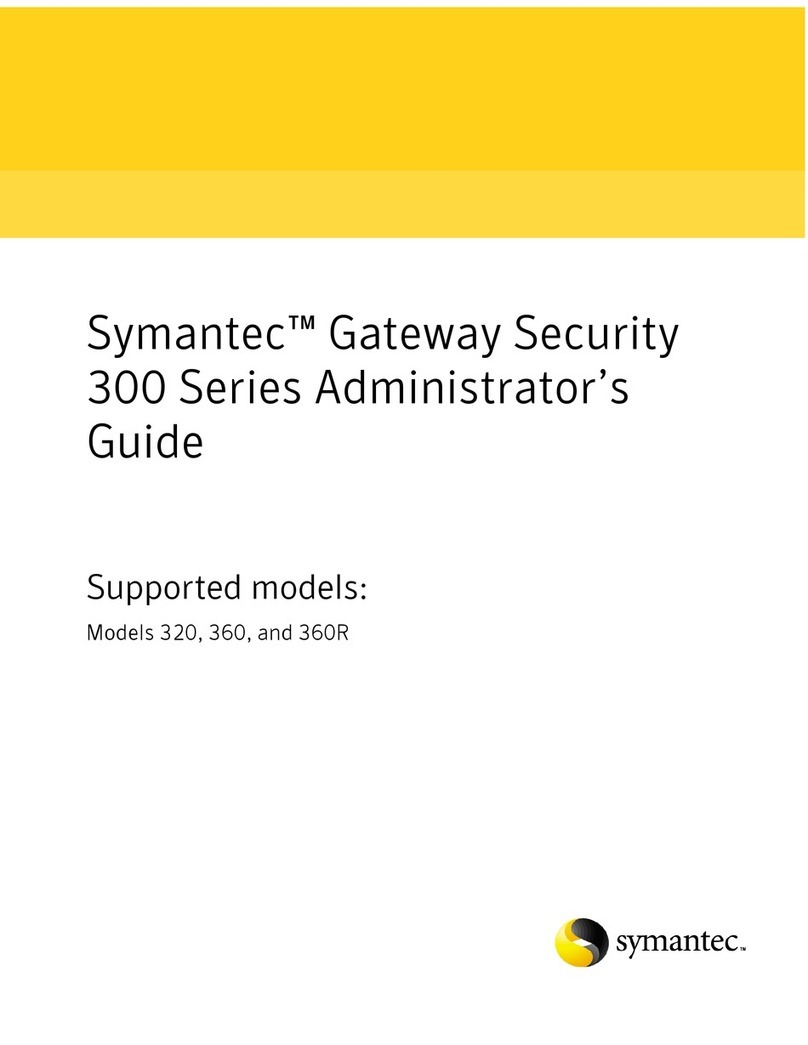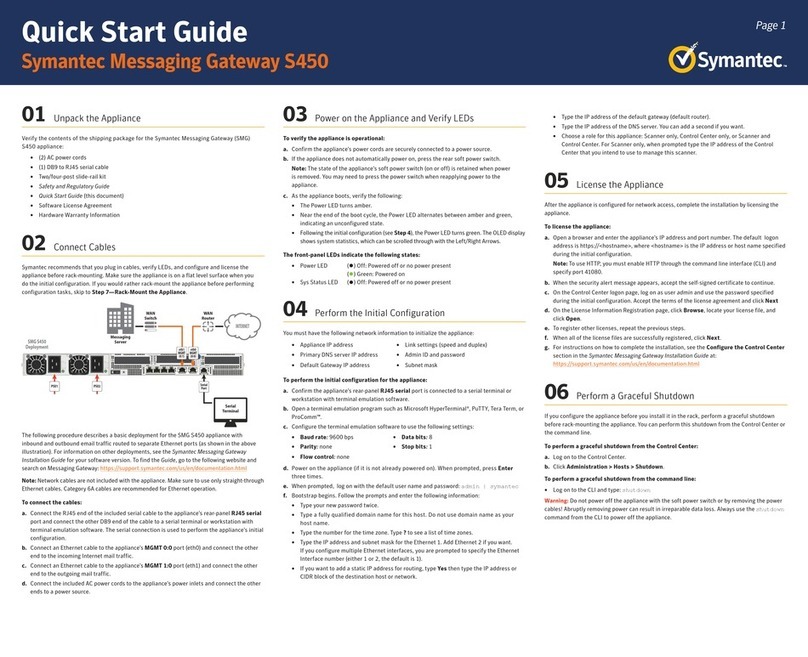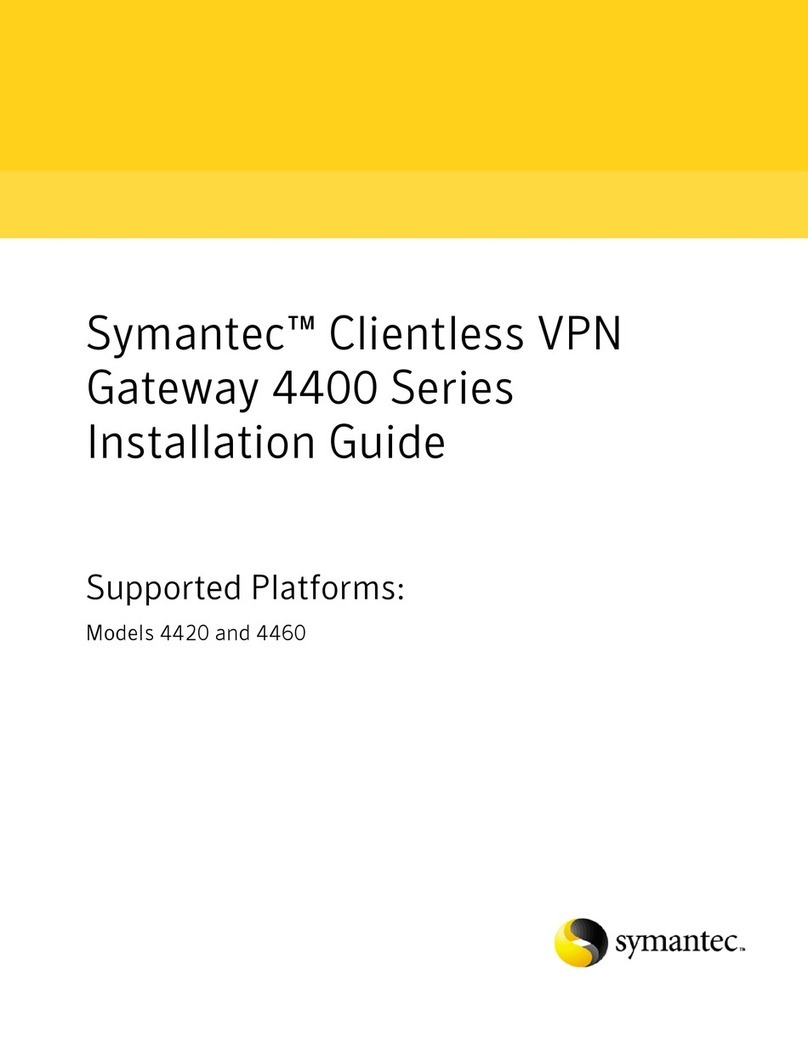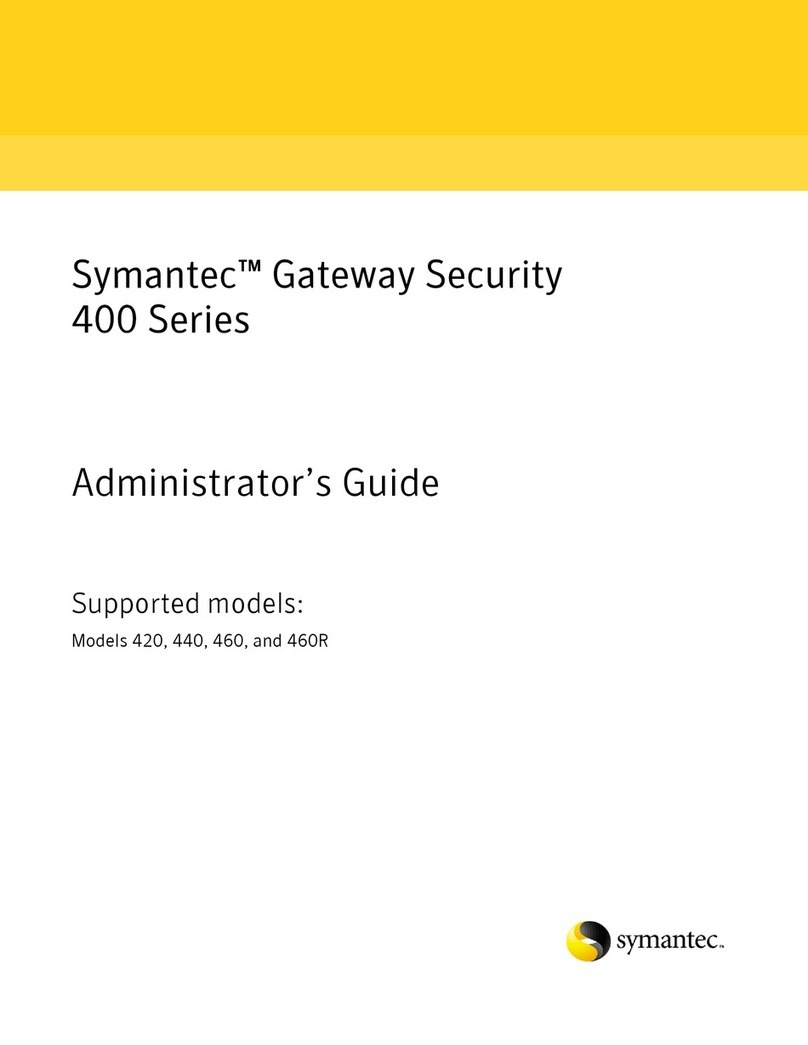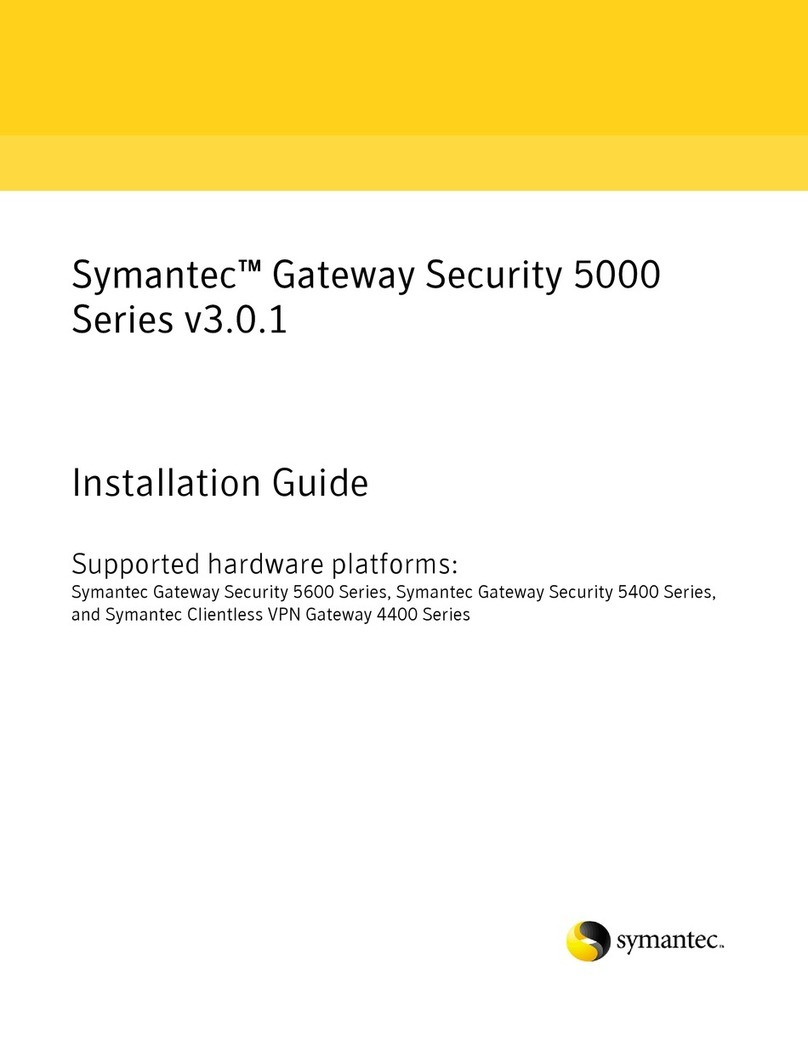2
2Plug the power cord into the power socket (1), and
then plug it into a power supply. An uninterruptible
power supply (UPS) is recommended. Do not use
an extension cord.
3Plug the Ethernet cable from the LAN segment
through which you will connect to the appliance, in
to int0 (2). For initial setup, this must be a directly
connected LAN.
4Use the master power switch (3) to turn on the
power. Wait a few moments for the power to turn
on and the boot process to finish. The LCD will step
through various messages as it boots up.
Note: To turn off the appliance, press the down
arrow on the front panel until you see Symantec
CVG 5.0 Shutdown on the LCD. Press the ebutton
to confirm shutdown. When you see the System
Halted on the LCD, turn off the appliance using the
power switch.
5When the system messages display on the LCD,
press any arrow button to display the 1. Network
system menu option.
6Press e to start the network setup.
7Under Select Interface, use the left or right arrow
button to select Interface 0.
8Under Interface 0 IP Address, enter the inside IP
address.
Each octet of the IP address is a separate field in the
display. Use the left and right buttons to move
between the fields of the IP address. The selected
field is surrounded by brackets ( [ ] ). Use the up
and down buttons to change the number in the field
that is selected.
9Once the desired IP address displays on the LCD,
press e.
10 Under Netmask, enter the netmask address for the
IP address you just entered.
Use the same method to enter this value as the
previous address.
11 Under Default Gateway, enter the gateway address
that the inside interface should use.
Use the same method to enter this value as the
previous address.
12 Press e.
13 Under Save Setup, use the left or right buttons to
select one of the following:
14 Press e.
The password displays. Record it and store in a
secure location. Passwords are case-sensitive.
15 Press e.
The following message displays on the LCD:
Network is now configured.
The LCD screen displays the system menu. After a
period of inactivity, the LCD screen then displays
the time, percent CPU usage, percent memory,
percent log disk, and interface throughput rate.
Note: Do not configure the second interface using
this procedure.
You can now configure the appliance and the
second interface using the Security Gateway
Management Interface (SGMI) or the Command-
line Interface (CLI) from the inside interface. See
the Symantec Clientless VPN Gateway 4400 Series
Administrator’s Guide for more information.
[Yes] The configuration will be saved and the new
password will display when you press e.
This is the administrator password. A new
password is generated each time you save this
setup from the front panel. Use this password
to log in to the Security Gateway Management
Interface (SGMI) or the Command-line
Interface (CLI). You can also change the
passwords in the SGMI or CLI, if you are
logged in as the administrator.
[No] The configuration is not saved, the system
restarts, and all your information is lost. The
default selection is [No]. If you select [No],
you will exit Network setup when you press e.