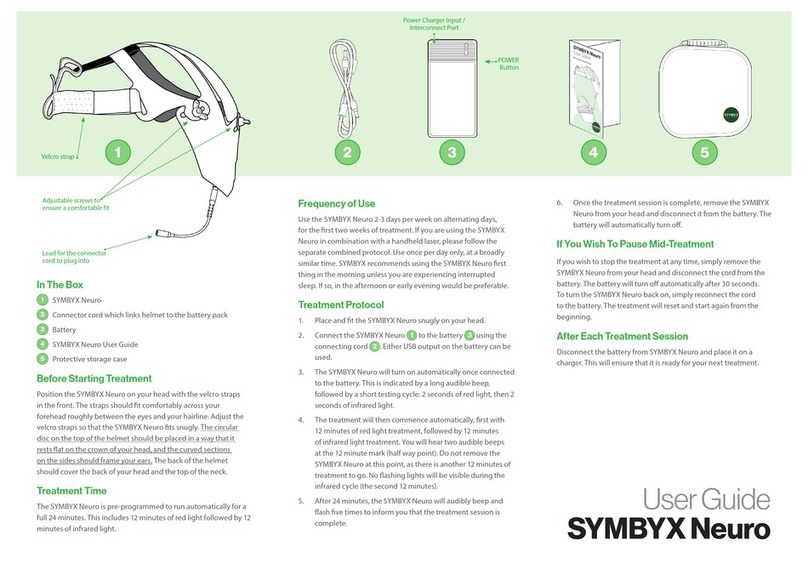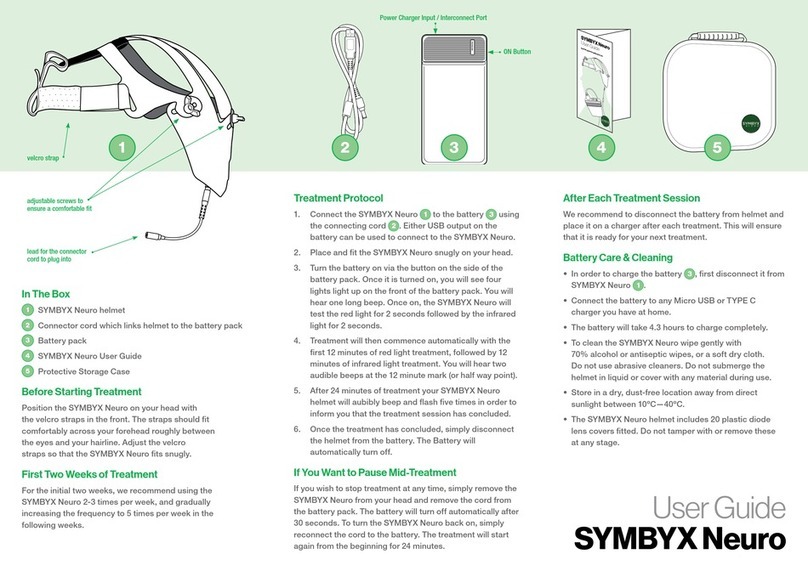Pain and Inflammation Treatment
Turn on the DuoCare 904
1Insert key provided into the slot and turn clockwise.
2An orange light will illuminate directly below the key.
3Press down on the round black POWER button until a small
green light is illuminated within the button.
4The DuoCare 904 will beep twice and the display
screen will show that it is now ready to start
treatment. All digital settings should be at zero.
Start Treatment
5Set the Depth Setting appropriate for the part of the
body you are treating.
6Press the laser end of the DuoCare 904 onto the part of
the body you wish to treat.
7Press the Start Button to commence treatment
You can nd instructions for of which Depth Setting to use on page
17 of Instruction Manual. Email SYMBYX Clinical Support with any
First Treatment
Treat for a maximum of 2−3 points, per region of the body. The total
treatment time will last 45 seconds−3 minutes, depending on the
depth chosen.
Following Treatments
If the rst treatment is tolerated well (ie, pain-free), for the second
session increase the treatment by 1–2 additional points. With each
session, you may increase the treatment points up to a maximum
of 4 points for a small region of the body (e.g. Achilles tendon, open
wound, wrist), and up to 5–10 points for a larger region of the body
(e.g. low back or hamstring muscle). If you are treating 3 or more
areas in one session, treatment time is limited to a maximum of
30 mins.
Frequency
• Acute pain conditions (< 30 days duration):
3−5 treatments per week.
• Chronic pain conditions ( > 30 days duration):
1−3 treatments per week, with one day of rest
between treatments.
• We recommend that you treat for up to 3 weeks and then have a
break for 2-3 weeks before recommencing.
Turn o the DuoCare 904
1. Turn o the DuoCare 904 using the POWER button .
2. The green light within the POWER button will now turn o
3. Turn key anti clockwise.
4. To double check the laser has been turned o, the light
underneath the key slot will not be illuminated .
Treating Acute Swelling
• When applying the laser to a body area with acute swelling,
keep moving the DuoCare 904 with light pressure, rather than
holding it still, for a total treatment time of 2 minutes (using the
Supercial setting).
• If applying the laser directly onto the skin is too painful, hold
the laser slightly o the skin to ensure more comfortable
application.
• Commence with daily application for the rst 3 days (if
tolerated) followed by every 2 days for 1 week.
• THEN use the device 1–2 times a week for as long as
condition persists.
» Acute conditions require approximately 2–4 treatments.
» Chronic injuries generally require more, 5–10 treatments.
Charging the Battery
1. Turn o the device with the key switch and remove the key .
2. Connect the cable of the battery charger to the DuoCare .
3. Connect the charger to the mains power via wall-socket.
4. Check that the light on the battery charger is lit. The red light
indicates charging of battery. This light will turn green once the
battery is fully charged.
5. If the light on the charger is not lit—neither green nor red—
then the charger is not functioning as intended. Contact
SYMBYX Customer Care for support via:
NOTE: THE DEVICE CAN BE USED WHEN CONNECTED TO THE
CHARGER, AS WELL AS DURING CHARGING.
5
6
4
7
18
2
3