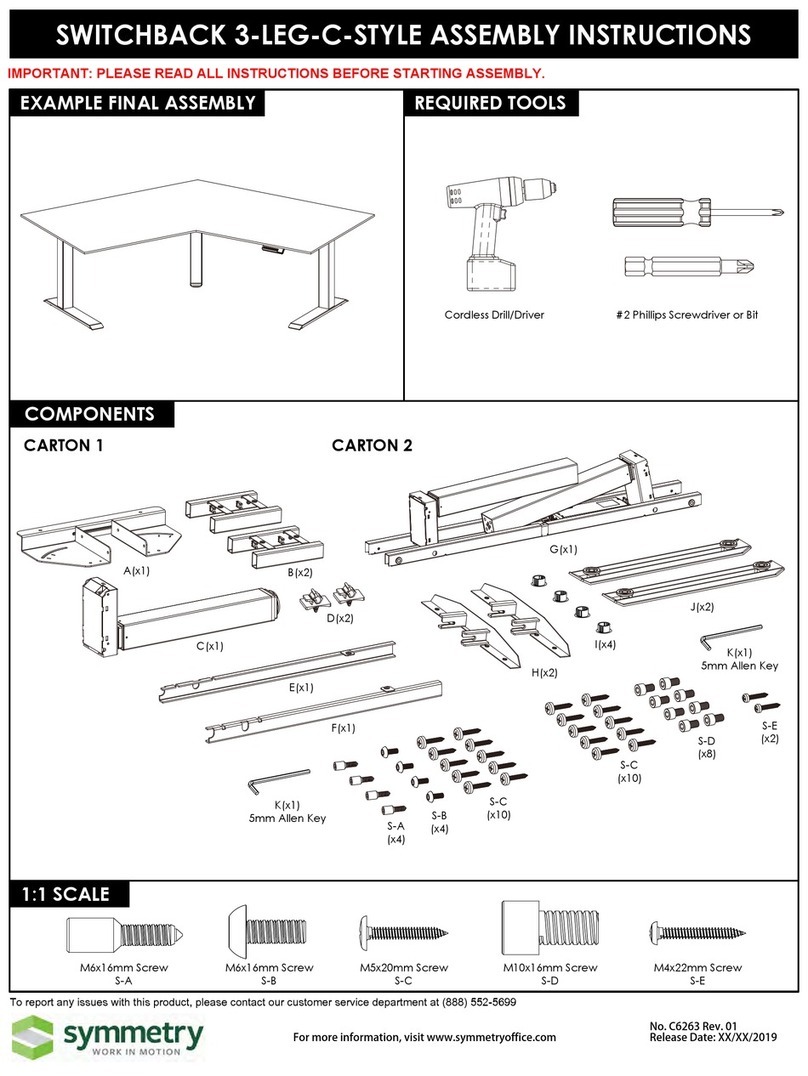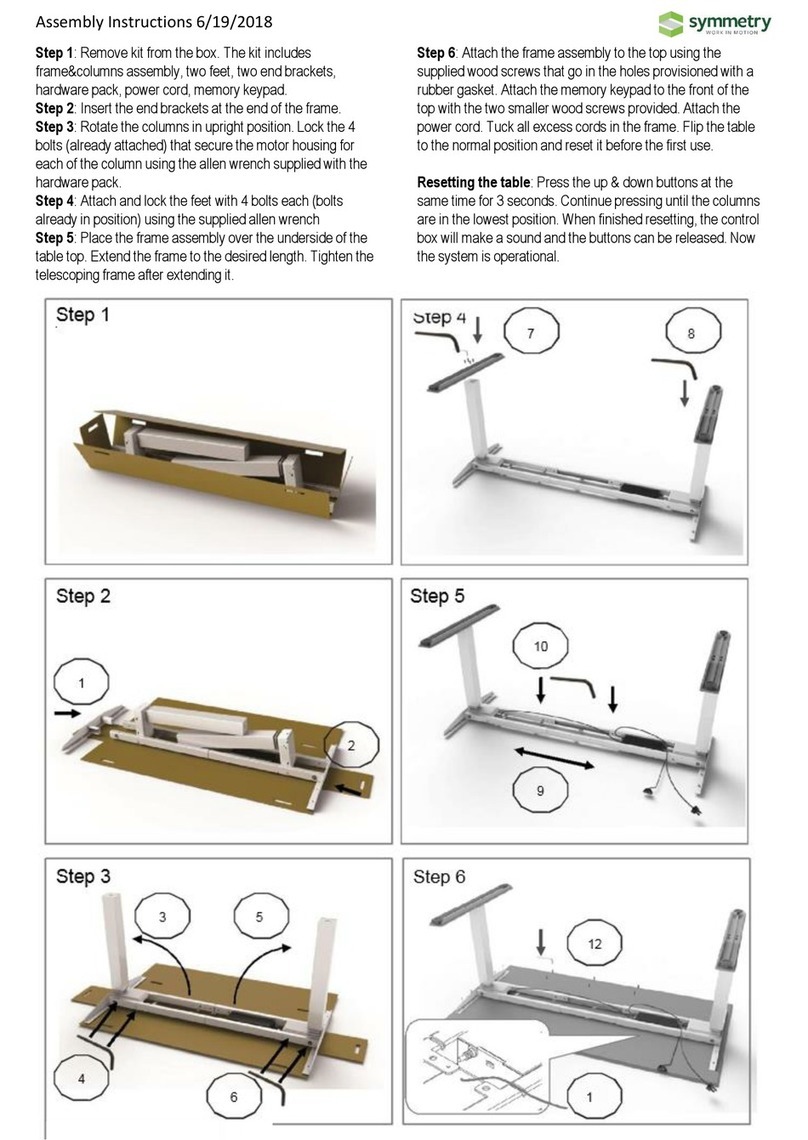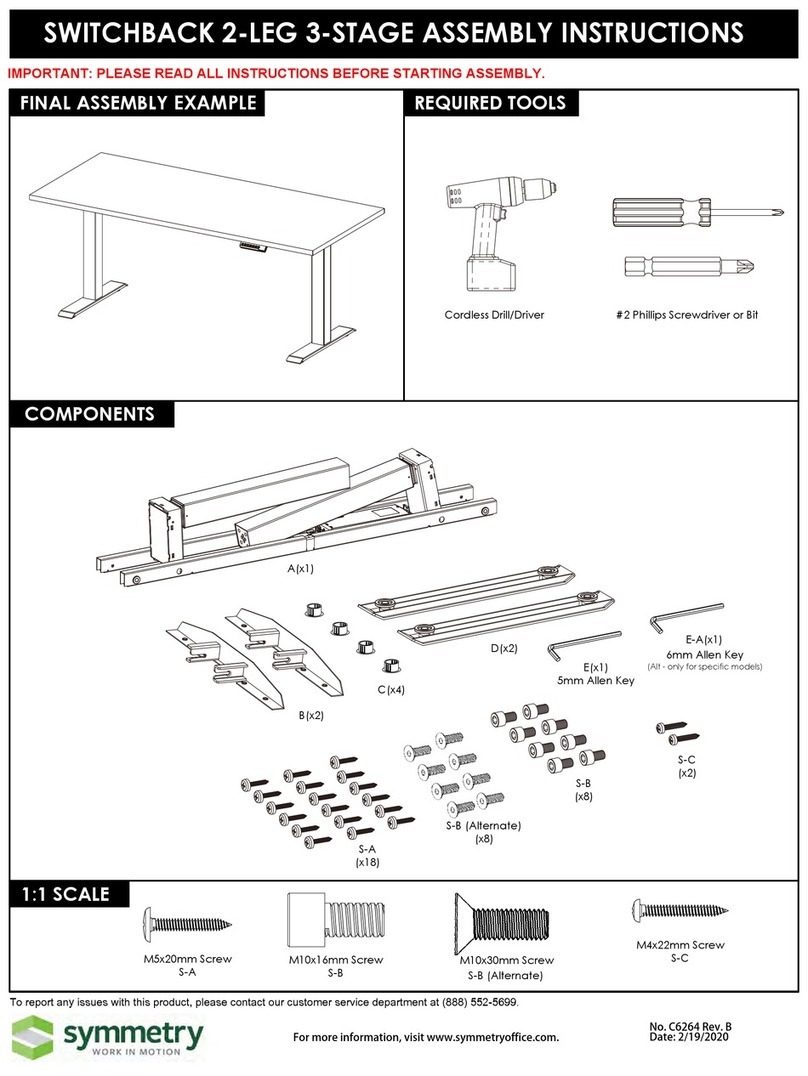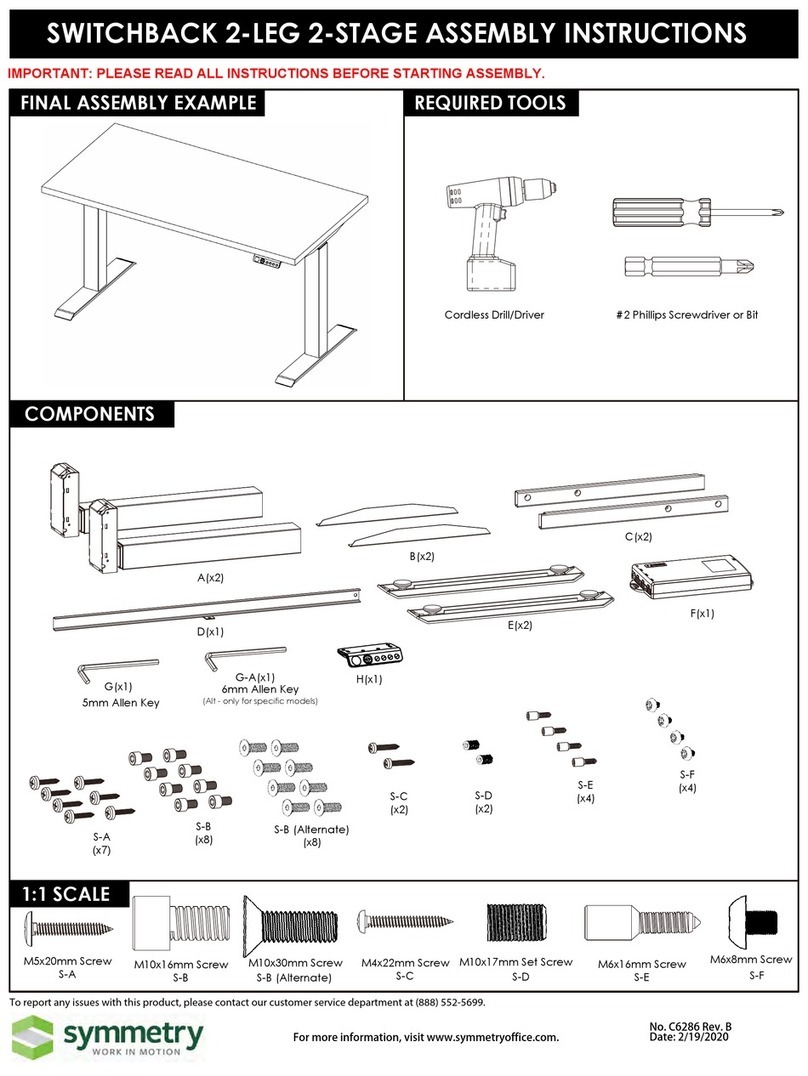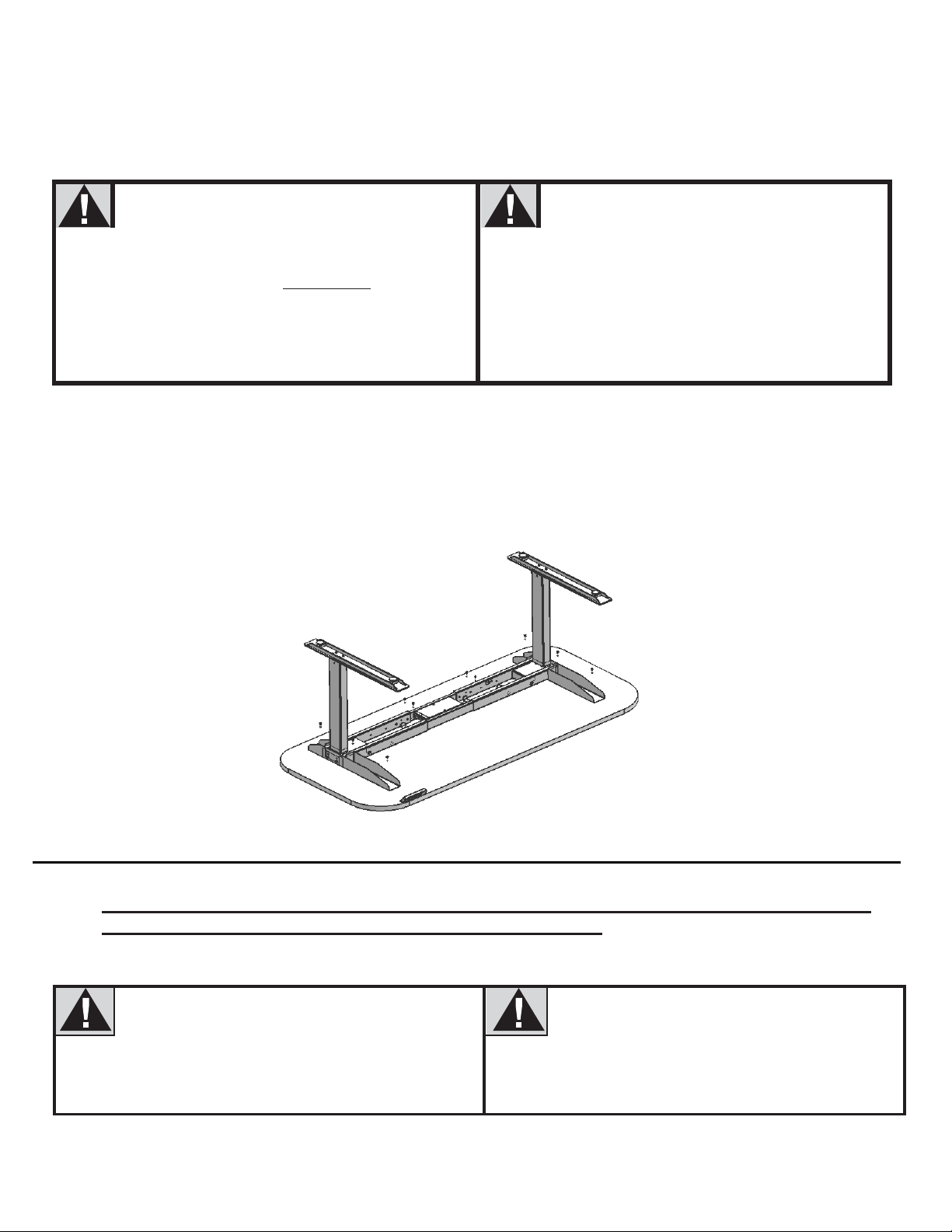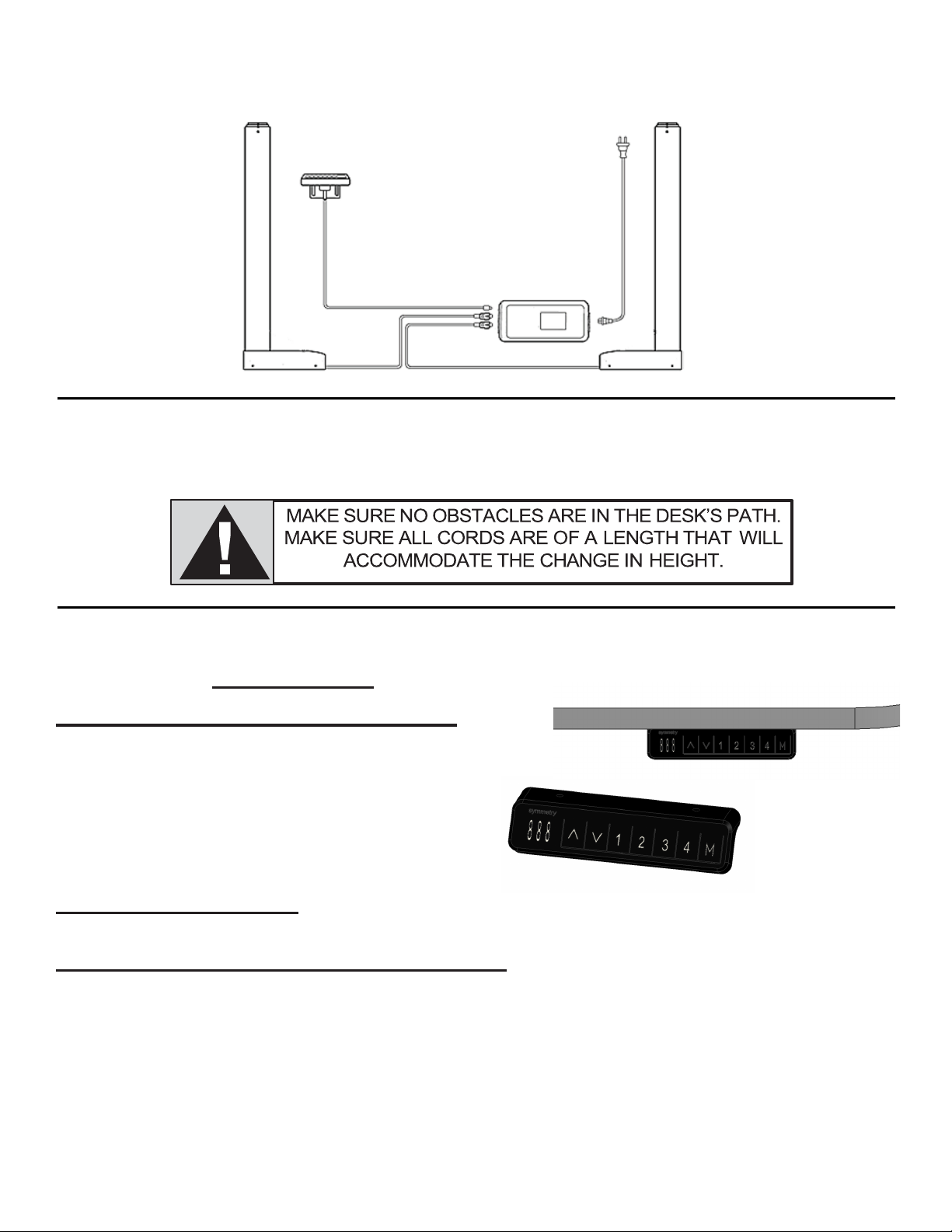TABLE OF CONTENTS PAGE
1.
SAFETYANDWARNINGS 2
2.
USAGE
2
3.
SETUPANDINSTALLATION 2
4.
PARTS LIST 3
5.
ASSEMBLY INSTRUCTIONS 4 to 10
6.
TECHNICAL SPECIFICATIONS 11
7.
TROUBLESHOOTING GUIDE 11
1.
SAFETY AND WARNINGS
2.
USAGE
This height adjustable desk has an electric motor and is designed for use in dry work areas only.
The desk height is adjustable so that it can be positioned at the most ergonomically suitable height. These
desks are designed only for the purposes included in this manual. They should not be used
in environments with high humidity or dampness. Any other use is at user’s risk.
Do not move around, crawl or lie under the desk frame. Do not sit or stand on the desk frame.
Childrenshould neveruse the deskunlessthey aresupervised byadults.
Liability: Under no circumstances does the manufacturer accept warranty claims or liability claims
for damages caused from improper use or handling of the desk frame other than that which
is described in this operation manual.
3.
SETUP AND INSTALLATION
Once the desk has been assembled, adjust the feet so that the desk is level and does not shift its position.
After this, connect the desk to the 110v or 230v outlet and the desk is ready for use.
Check that no cables can get jammed.
Choose a placement for the desk that’s a safe distance from window frames, radiators, furniture etc. so
that people do not get stuck or trapped by the desk.
Do not place any objects that are taller than 20” underneath the desk.
After it has been assembled, when moving the desk, DO NOT lift the desk by the desktop. Lifting
tis way can stress the fasteners connecting the desk base to the desktop. Lower the desk completely and
lift the desk by grabbing the top of the desk base or by removing the desktop first.