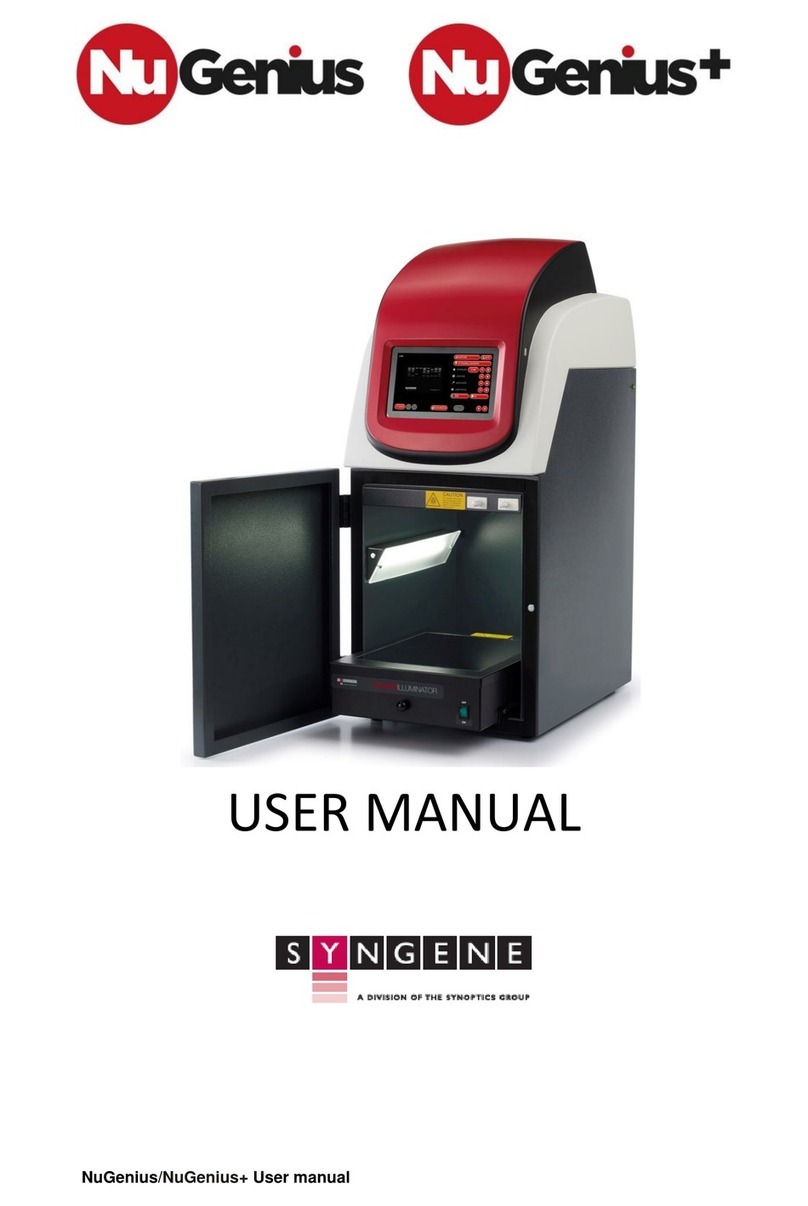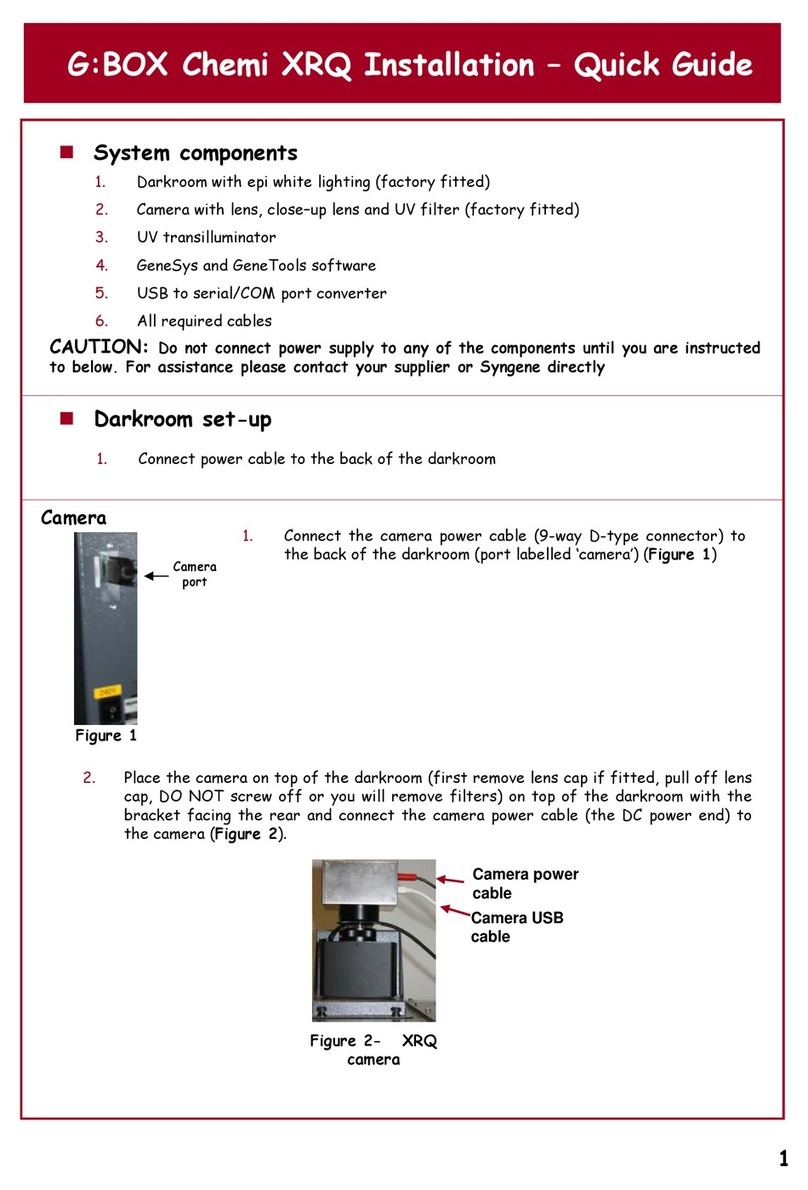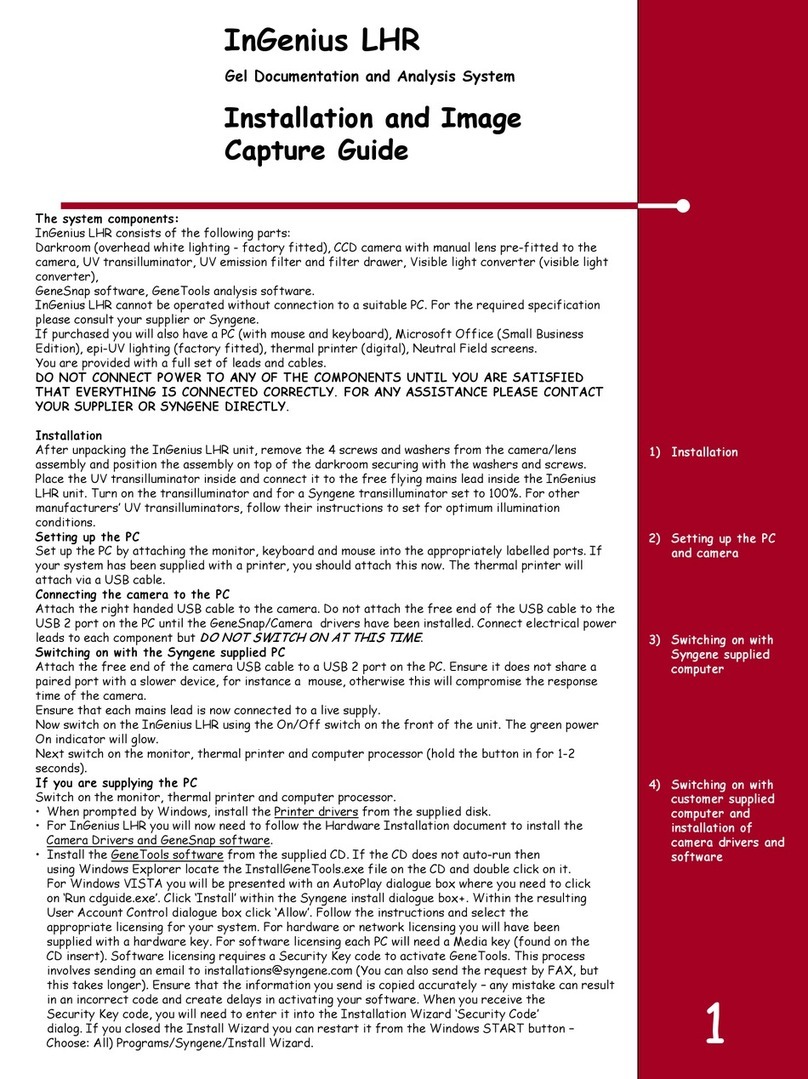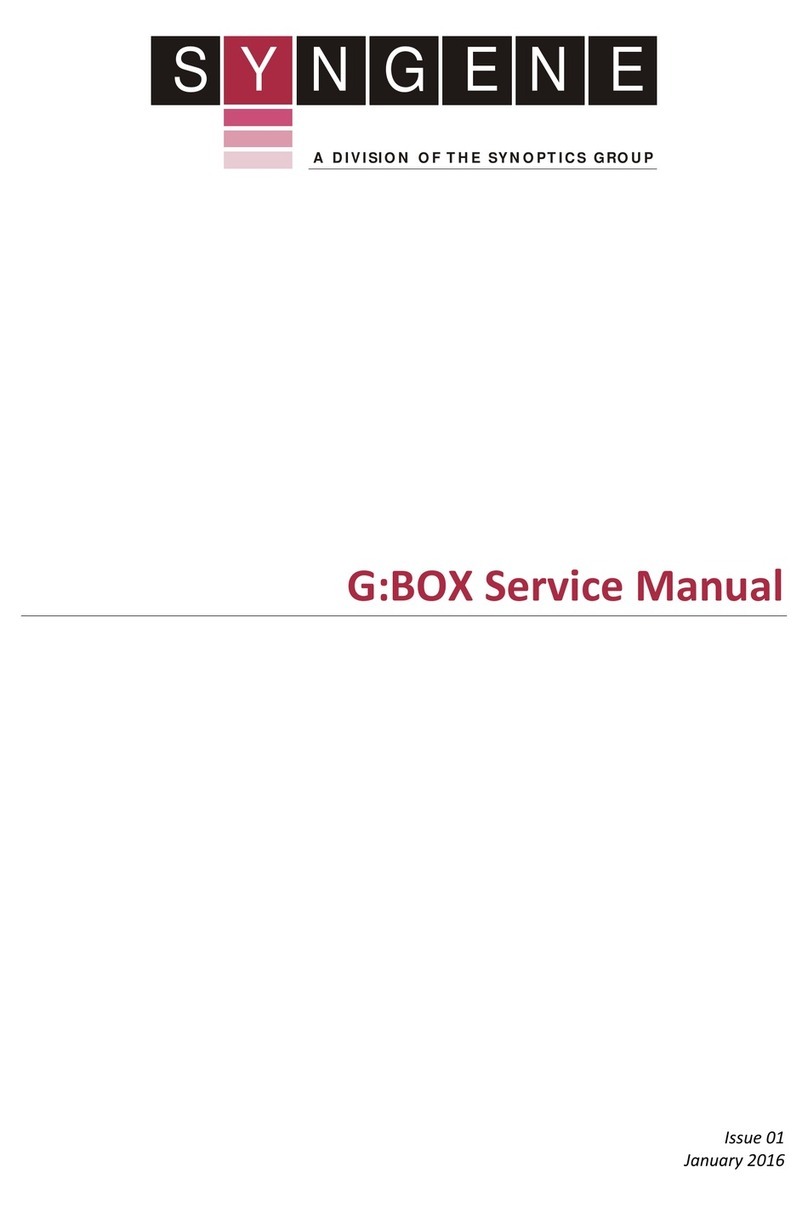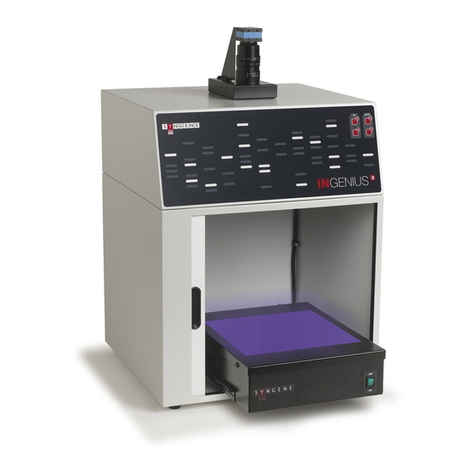Contact Syngene:
Europe:
Tel: +44(0)1223 727123
Email: support@syngene.com
SA:
Tel: 800 686 4407/301 662 2863
Email: support@syngene.com
G:BOX Chemi XRQ
Installation - Quick Guide
4. Connect the electrical power leads to the PC and monitor and then
power-on the PC.
Your Syngene system is now set up and ready to use. You can launch the
GeneSys and GeneTools software via the Desktop shortcuts.
Note: you should skip the remaining instructions in this guide as they do not
apply to your set-up.
PC set up (Your own PC)
If you did not purchase a pre-configured PC from Syngene then please
perform the following steps to set up your PC (You may require
Administrator rights to install software):
Installing GeneSys software and the camera calibration file
1. Plug the Syngene branded flash drive into your PC.
2. Navigate to the ‘GeneSys’ folder on the flash drive and run the ‘setup’
file. Follow the on-screen instructions and only proceed onto the next
step when you have successfully finished the GeneSys installation.
3. Navigate to the ‘Calibration’ folder on the flash drive and run the
‘install’ file. Follow the on-screen instructions.
4. You should have already plugged a USB cable into the darkroom
camera. Take the other end of that USB cable and plug it into your PC.
The camera drivers should be automatically loaded.
5. Locate the serial cable. Plug one end of the cable into the USB-to-
serial adapter and then plug the adapter into a USB port on your PC.
The other end of the serial cable should be plugged into the port
labelled ‘Darkroom’ on the rear of the Syngene system.
3
PC set up (Syngene supplied PC)
If you purchased a pre-configured PC from Syngene then please perform
the following 4 steps:
1. Connect the monitor, keyboard and mouse to the appropriate ports
of the PC.
2. Connect the G:BOX camera’s USB cable to a USB port on the PC.
3. Locate the serial cable. Plug one end of the cable into the USB-to-
Serial adapter, and then plug the adapter into a USB port on the PC.
The other end of the serial cable should be plugged into the port
labelled ‘Darkroom’ on the rear of the Syngene system.