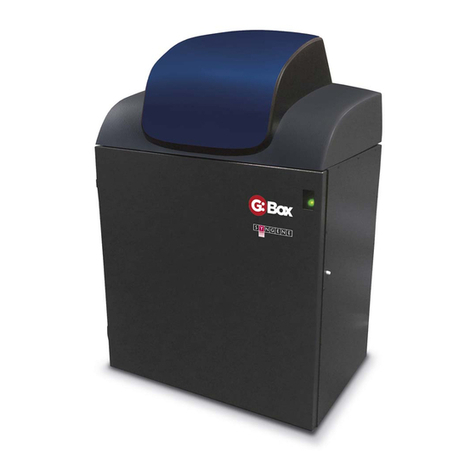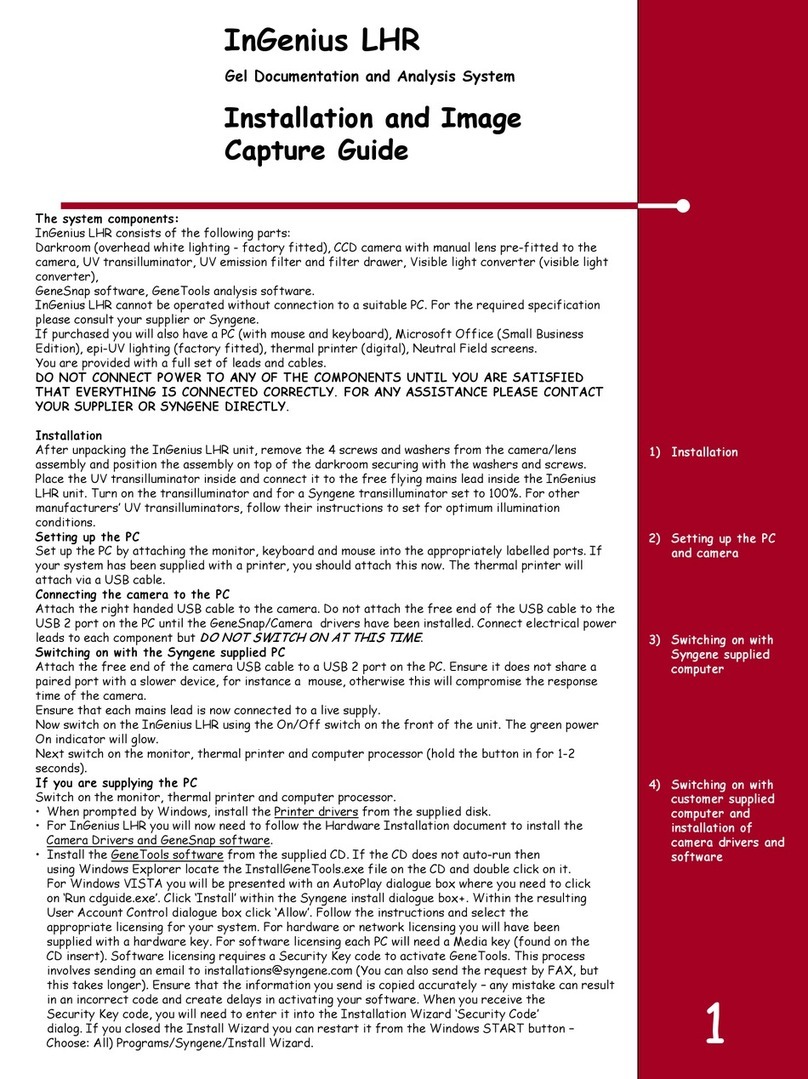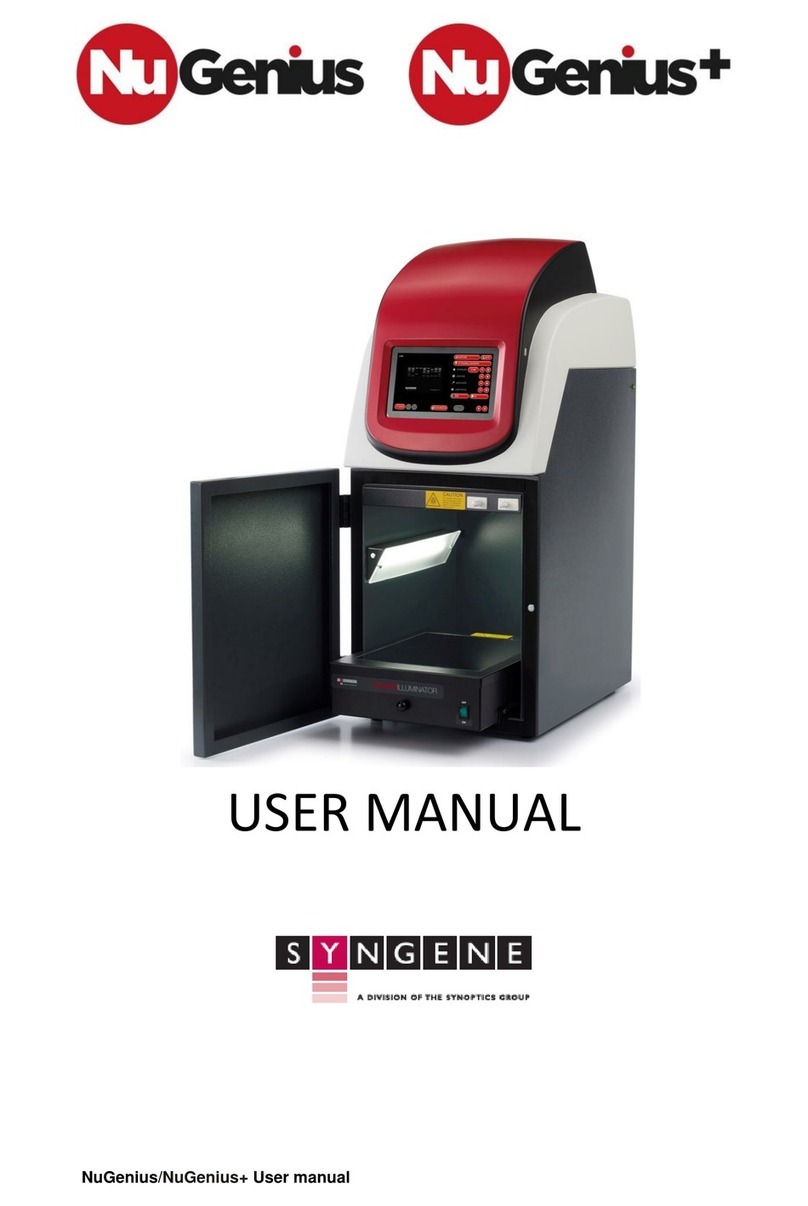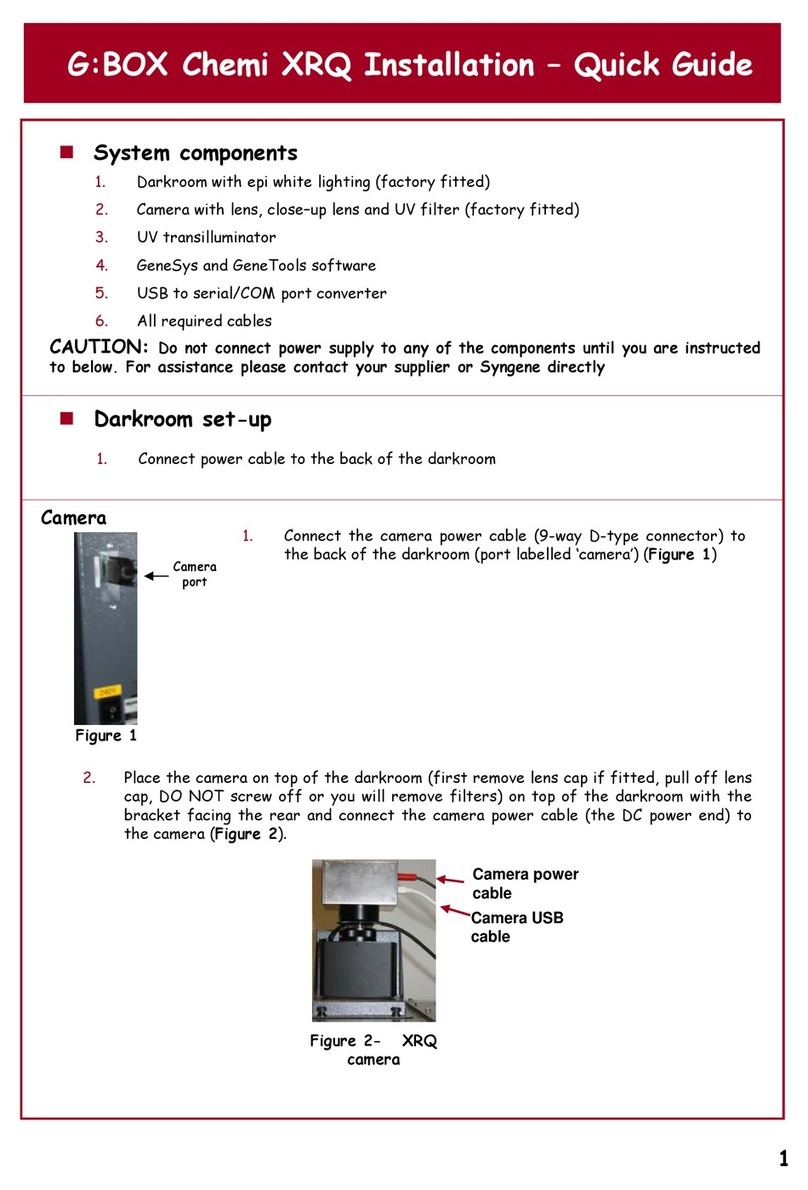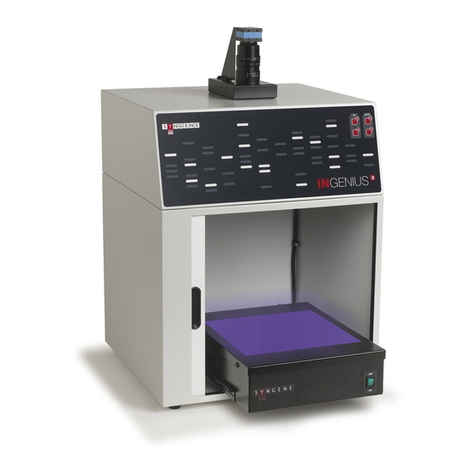Safety - 6 G:BOX Service Manual
Place removed covers and other parts in a safe place, away from all personnel, while you
are servicing the instrument.
Keep your toolcase away from walk areas so that other people will not trip over it.
Do not wear loose clothing that can be trapped in the moving parts of an instrument. Make
sure that your sleeves are fastened or rolled up above your elbows. If your hair is long,
fasten it back.
Insert the ends of your necktie or scarf inside clothing or fasten it with a nonconductive clip,
about 8 centimeters (3 inches) from the end.
Do not wear jewelry, chains, metal-framed eyeglasses, or metal fasteners for your clothing.
Metal objects are good electrical conductors.
Wear safety glasses when you are hammering, drilling, soldering, cutting wire, attaching
springs, using solvents, or working in any other conditions that might be hazardous to your
eyes.
After service, reinstall all safety shields, guards, labels, and ground wires. Replace any
safety device that is worn or defective.
Reinstall all covers correctly before returning the instrument to the customer.
Louvers on the instrument help to prevent overheating of internal components. Do not
obstruct fan louvers or cover them with labels or stickers.
Electrical Safety
Follow these rules to ensure electrical safety:
Use only approved tools and test equipment. Some hand tools have handles covered with a
soft material that does not insulate you when working with live electrical currents.
Many customers have, near their equipment, rubber floor mats that contain small
conductive fibers to decrease electrostatic discharges. Do not use this type of mat to
protect yourself from electrical shock.
Find the room emergency power-off (EPO) switch, disconnecting switch, or electrical outlet.
If an electrical accident occurs, you can then operate the switch or unplug the power cord
quickly.
Do not work alone under hazardous conditions or near equipment that has hazardous
voltages.
Disconnect all power before:
-Performing a mechanical inspection.
-Working near power supplies.
-Removing or installing mains units.
Before you start to work on the instrument, unplug the power cord. If you cannot unplug it,
ask the customer to power-off the wall box that supplies power to the instrument, and to
lock the wall box in the off position.