Synology Disk Station DS1010+ Manual
Other Synology Storage manuals

Synology
Synology DS1621xs+ Manual
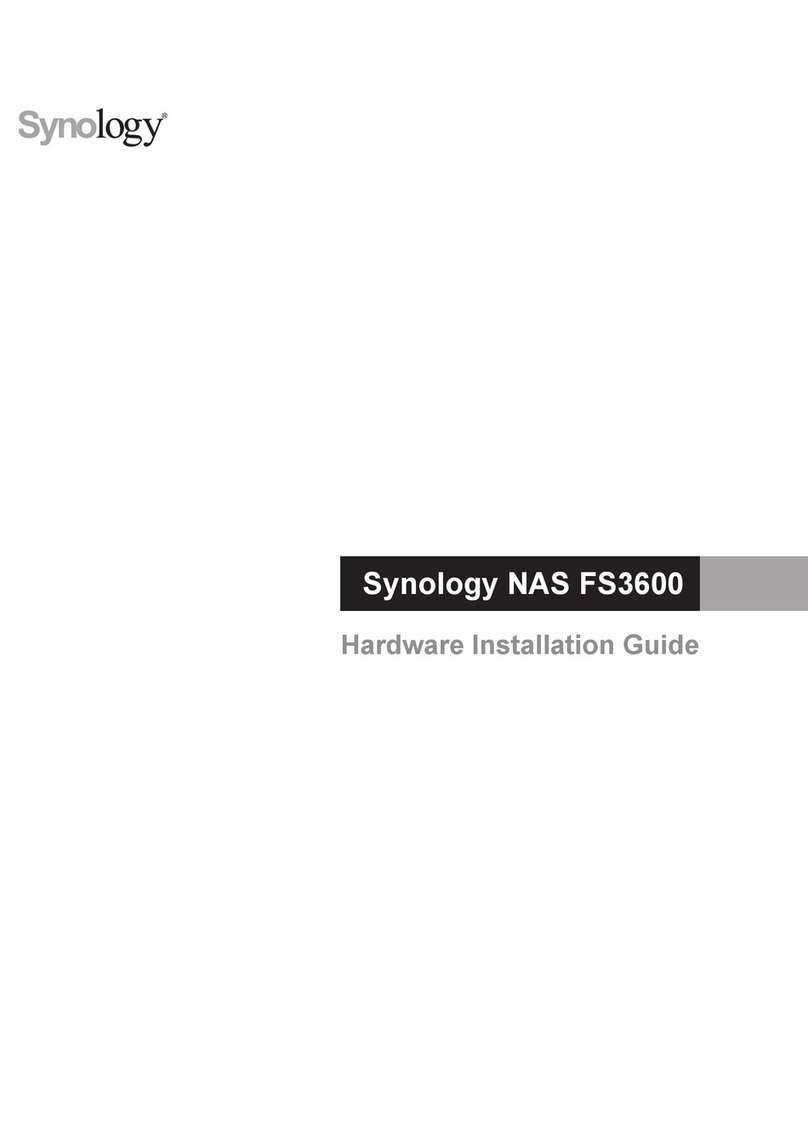
Synology
Synology FlashStation FS3600 Manual

Synology
Synology RackStation RS815 User manual

Synology
Synology SA3410 User manual
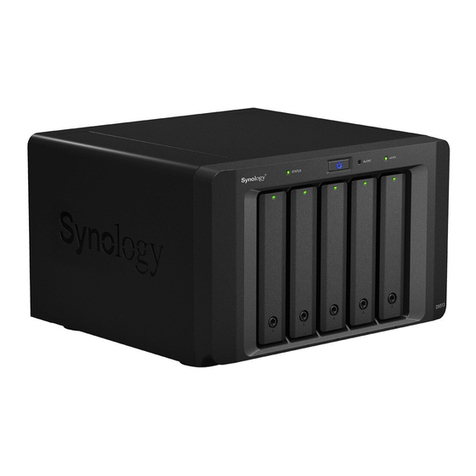
Synology
Synology DX513 User manual

Synology
Synology DiskStation DS3615xs User manual

Synology
Synology TC500 User manual

Synology
Synology DiskStation DS418j Manual
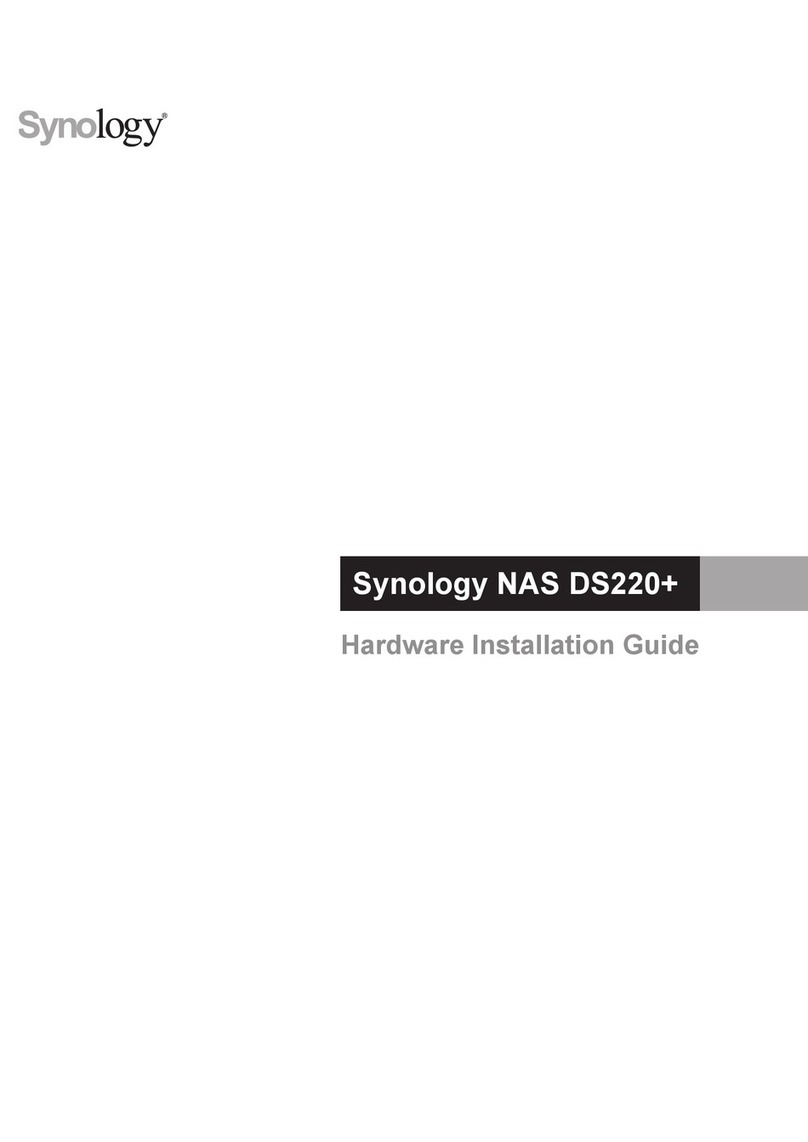
Synology
Synology DS220+ Manual
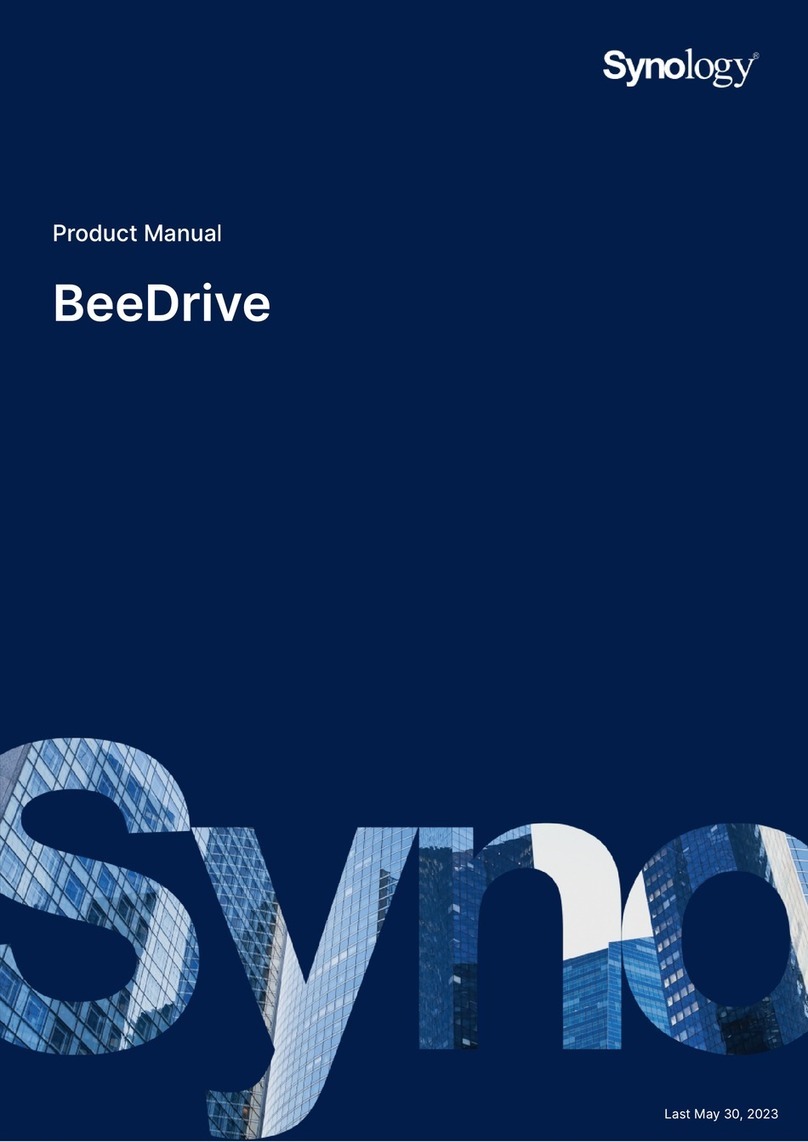
Synology
Synology BeeDrive BDS70 User manual
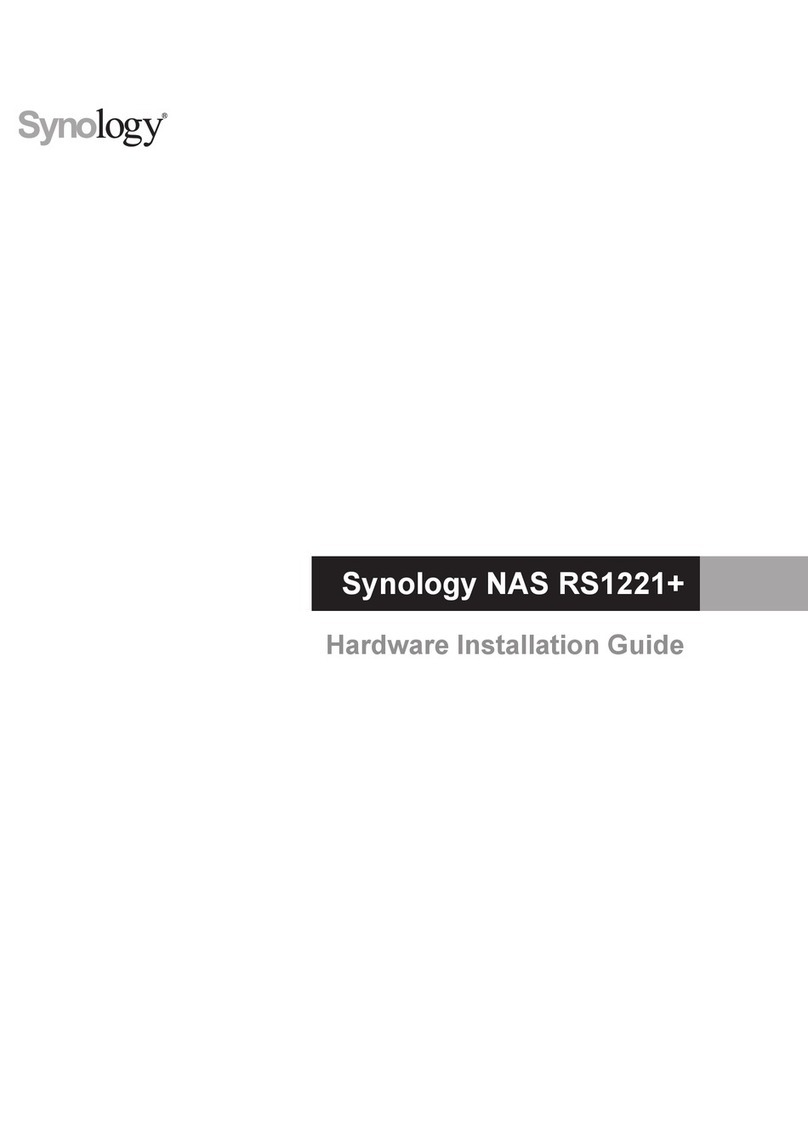
Synology
Synology RS1221+ Manual
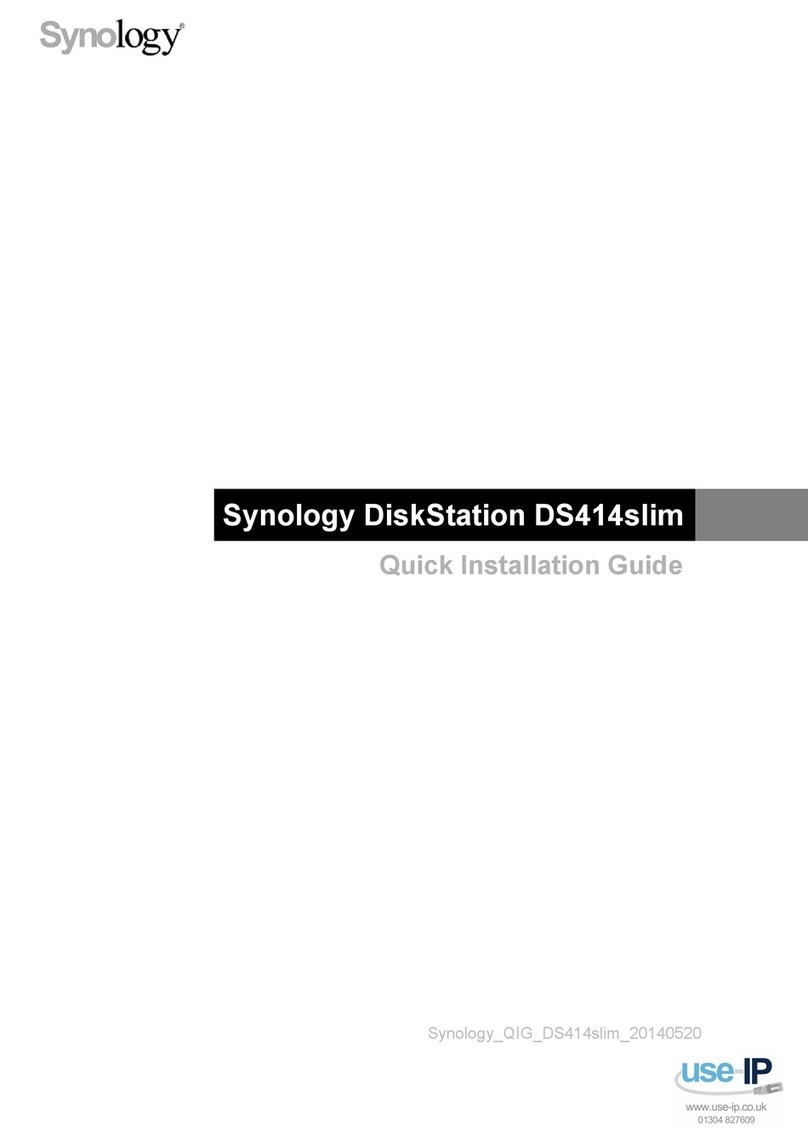
Synology
Synology DS414slim User manual

Synology
Synology FlashStation FS1018 Manual

Synology
Synology DiskStation DS1517+ Manual

Synology
Synology DS923+ User manual

Synology
Synology RackStation RS820RP+ Manual

Synology
Synology DS418play Manual
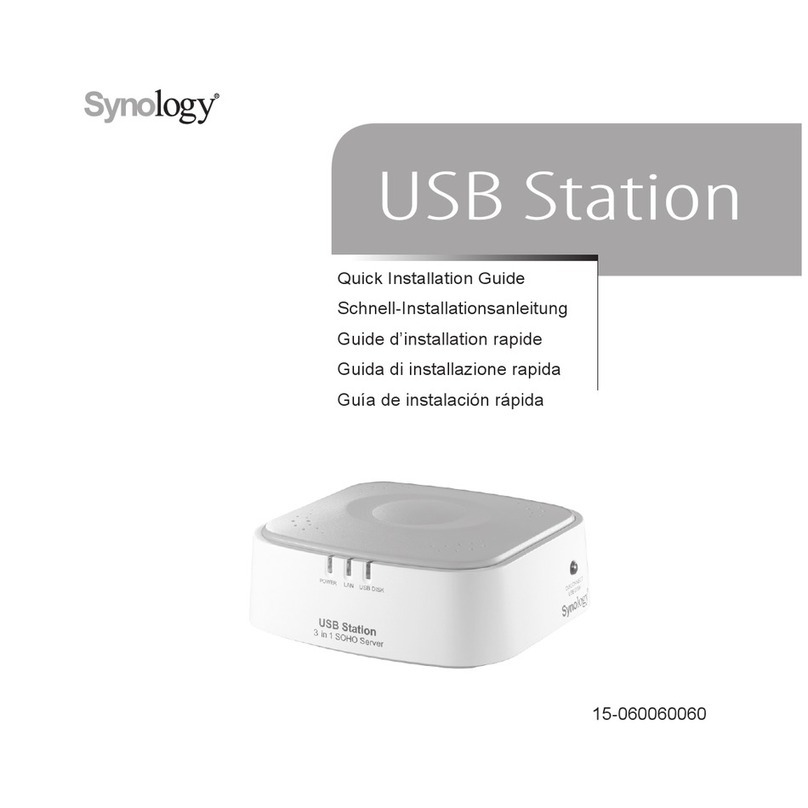
Synology
Synology USB Station User manual

Synology
Synology Disk Station DS1010+ User manual

Synology
Synology DiskStation DS118 Manual

























