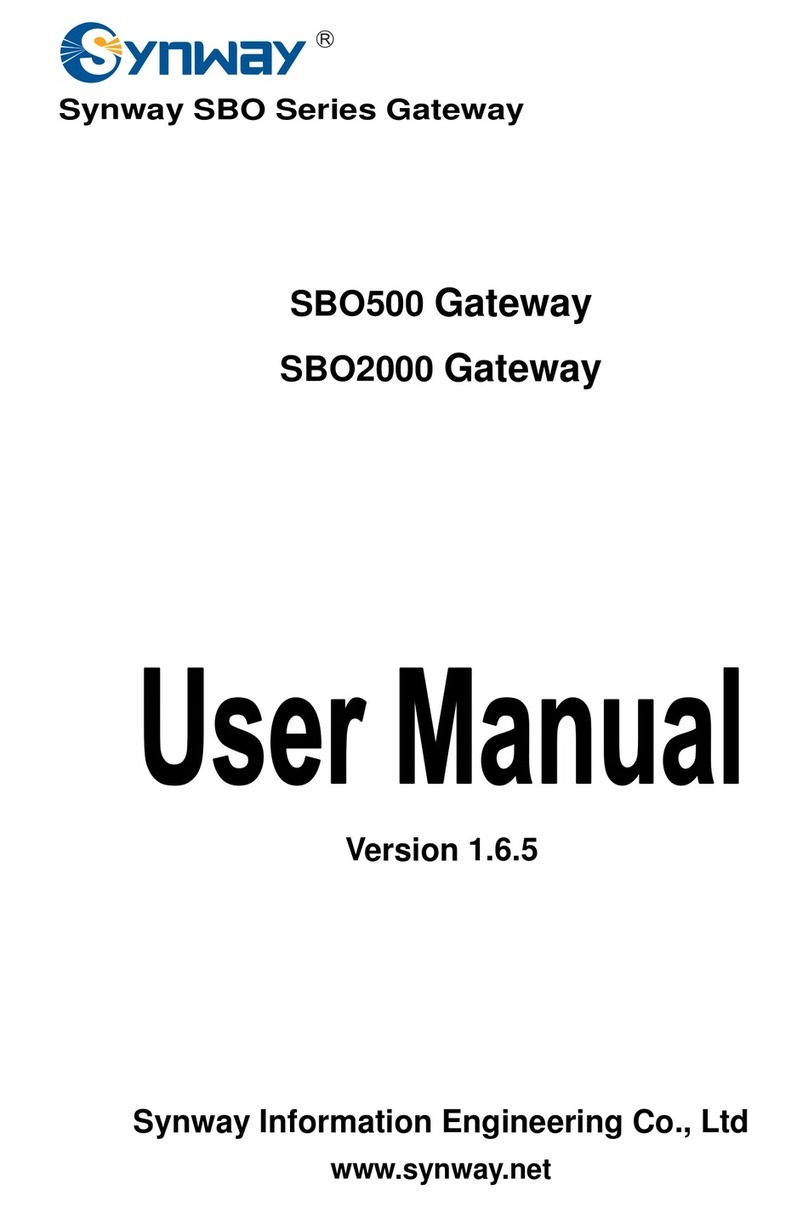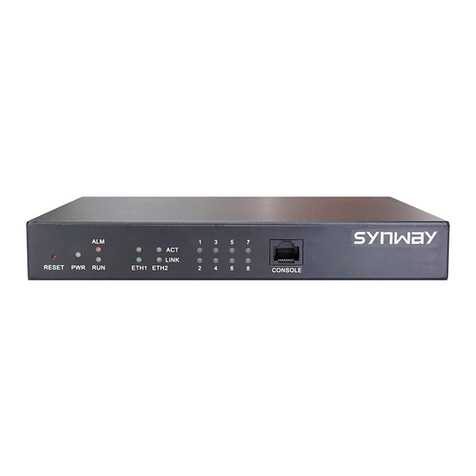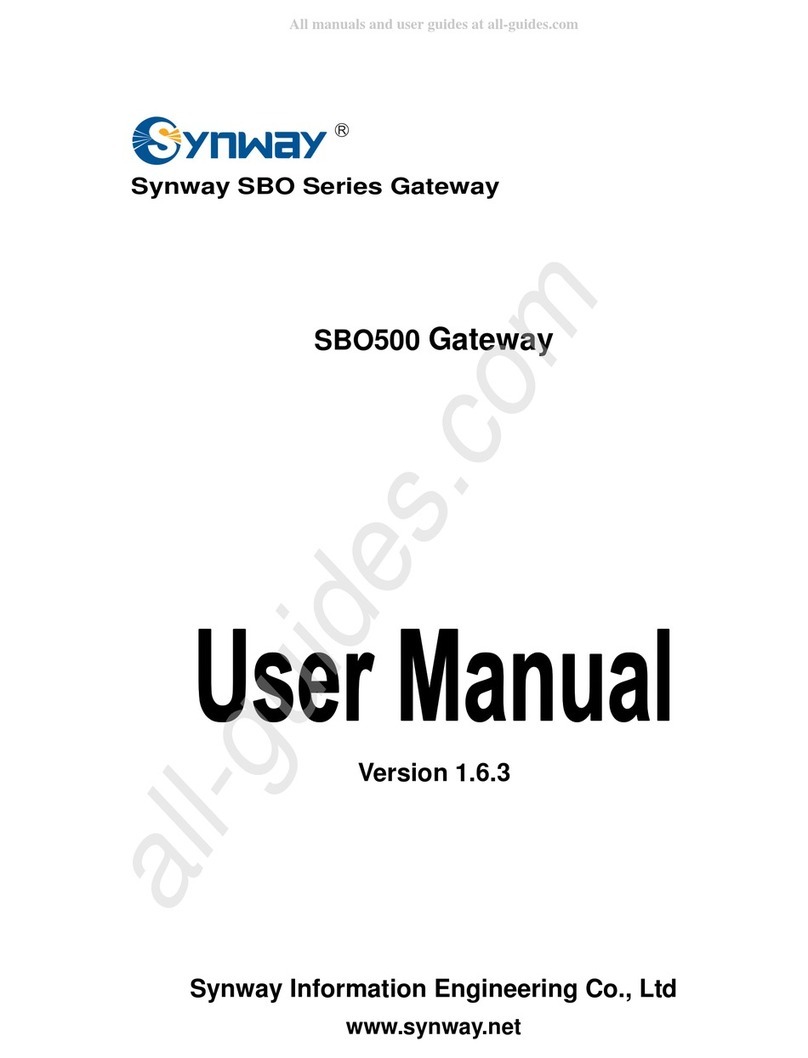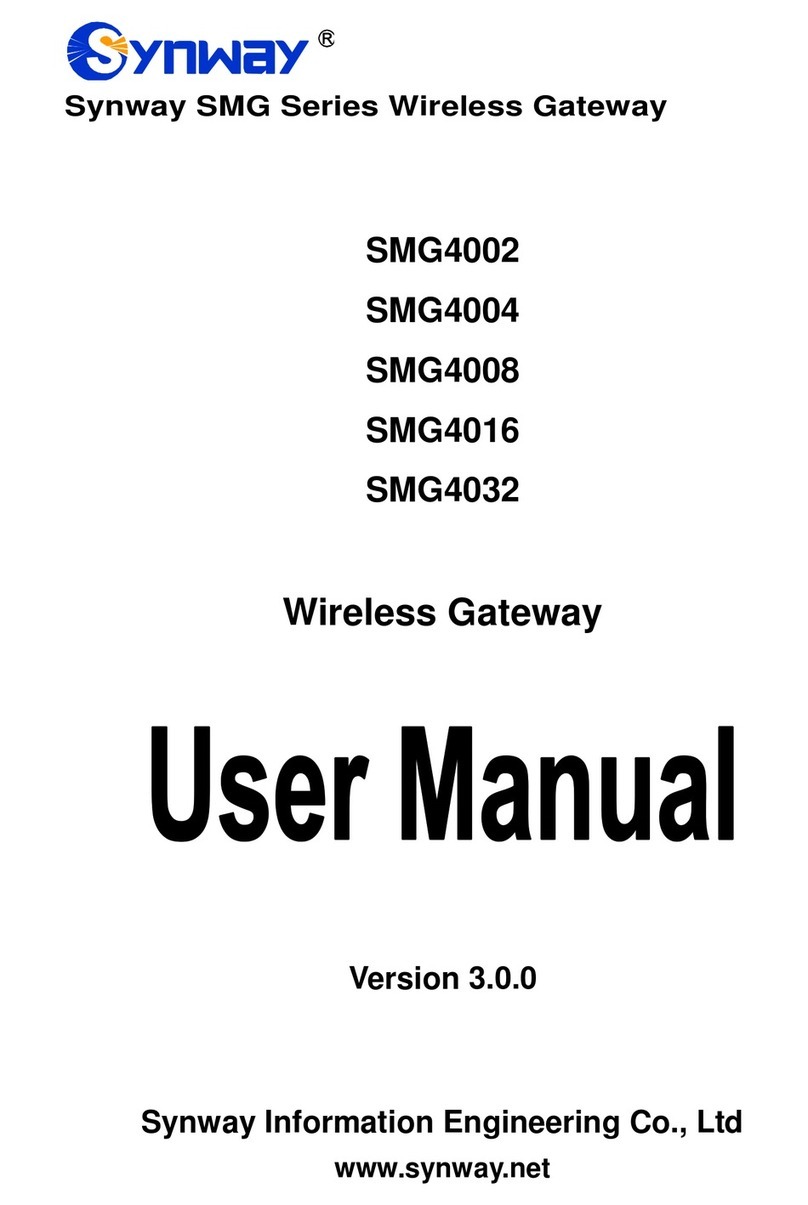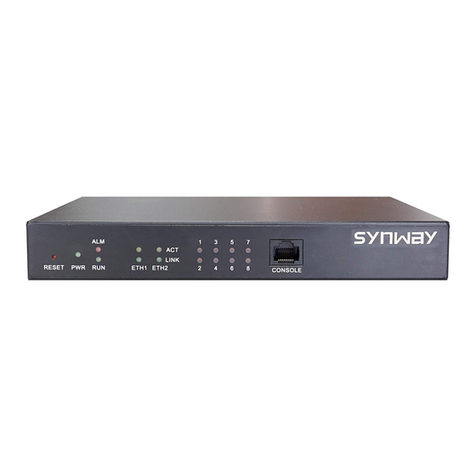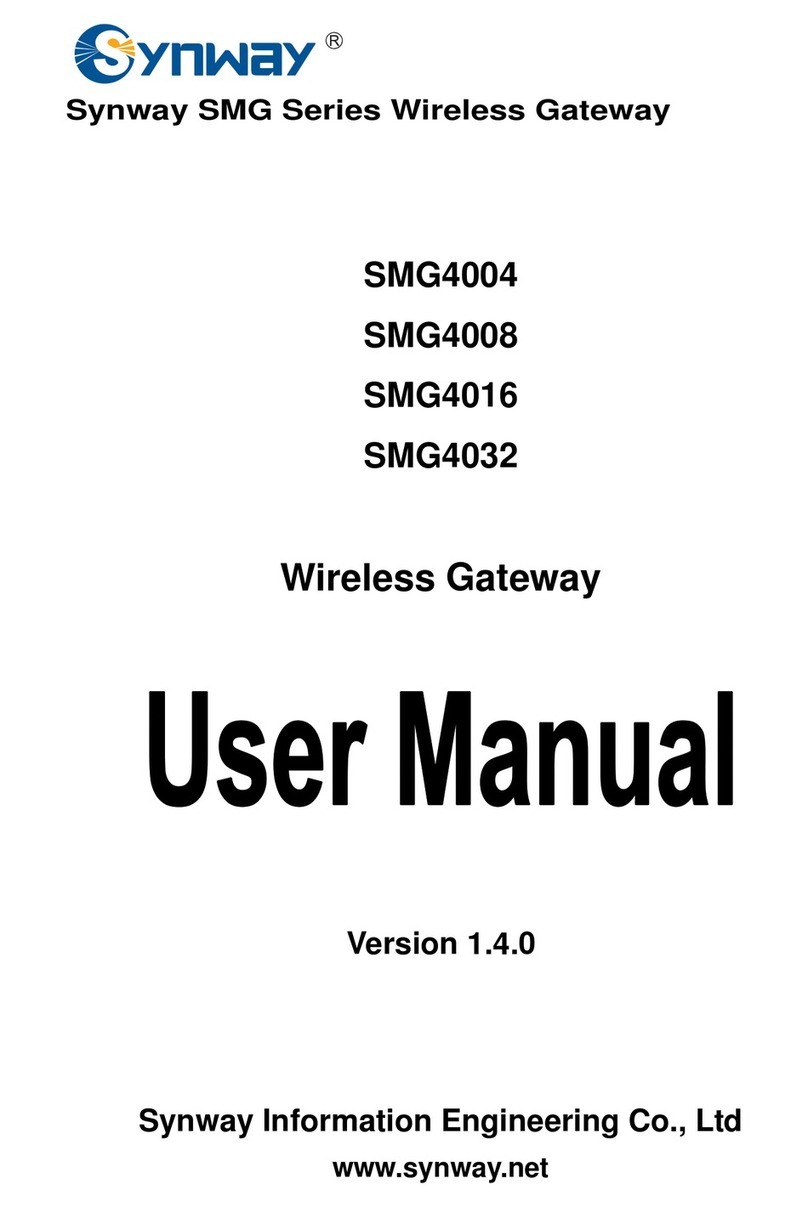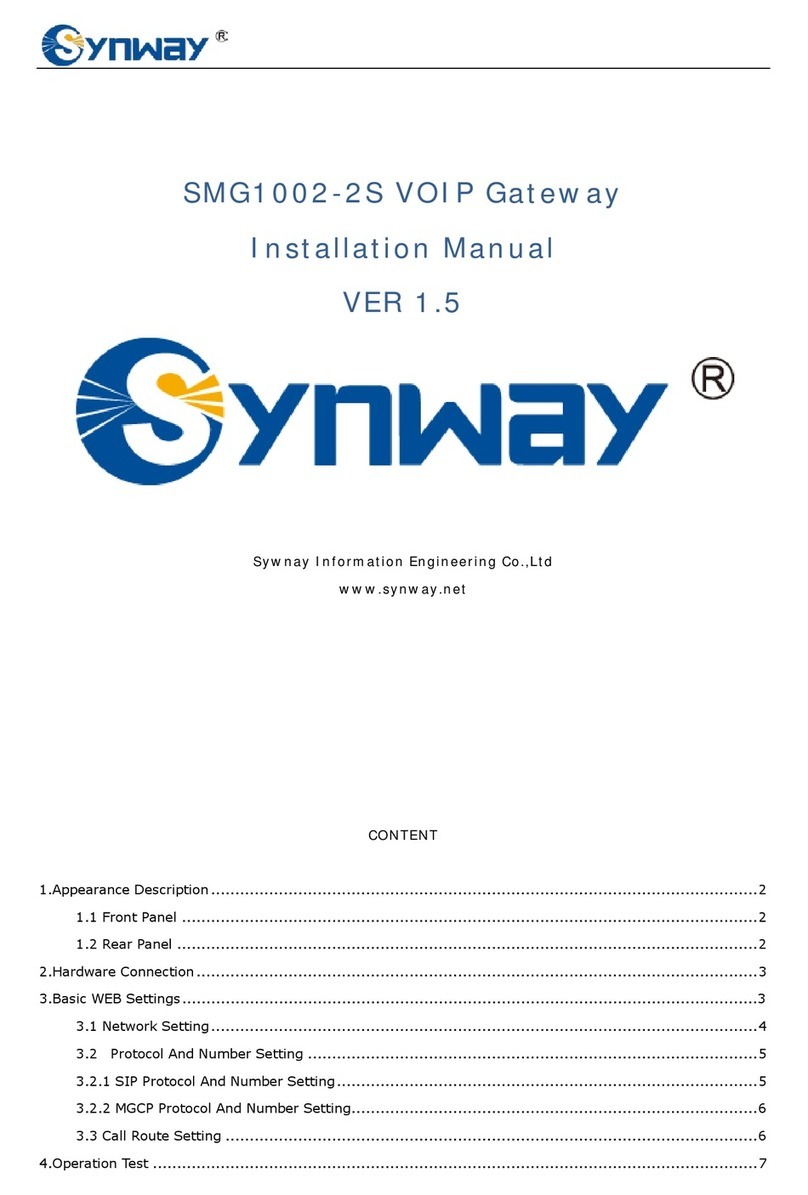Synway Information Engineering Co., Ltd
SR500 Gateway User Manual (Version 1.7.0) Page i
Content
Content .................................................................................................................................................. i
Copyright Declaration........................................................................................................................... ii
Revision History ................................................................................................................................... iii
Chapter 1 Product Introduction ........................................................................................................... 1
1.1 Typical Application ................................................................................................................... 1
1.2 Feature List .............................................................................................................................. 1
1.3 Hardware Description .............................................................................................................. 2
1.4 Alarm Info................................................................................................................................. 3
Chapter 2 Quick Guide ......................................................................................................................... 5
Chapter 3 WEB Configuration ............................................................................................................. 6
3.1 System Login ........................................................................................................................... 6
3.2 Operation Info .......................................................................................................................... 6
3.2.1 System Info ...................................................................................................................... 6
3.2.2 Warning Info ..................................................................................................................... 7
3.3 System Tools............................................................................................................................ 7
3.3.1 Network ............................................................................................................................ 7
3.3.2 Authorization .................................................................................................................... 7
3.3.3Management .................................................................................................................... 7
3.3.4 IP Routing Table ............................................................................................................... 8
3.3.5 Access Control ................................................................................................................. 9
3.3.6 Configuration File ............................................................................................................. 9
3.3.7 Signaling Capture............................................................................................................. 9
3.3.8 PING Test .......................................................................................................................10
3.3.9 TRACERT Test ...............................................................................................................10
3.3.10 Modification Record........................................................................................................10
3.3.11 Backup & Upload............................................................................................................ 10
3.3.12 Factory Reset .................................................................................................................10
3.3.13 Upgrade.......................................................................................................................... 11
3.3.14 Change Password .......................................................................................................... 11
3.3.15 Device Lock .................................................................................................................... 11
3.3.16 Restart ............................................................................................................................ 11
Appendix A Technical Specifications................................................................................................ 12
Appendix B Troubleshooting ............................................................................................................. 13
Appendix C Technical/sales Support................................................................................................ 14