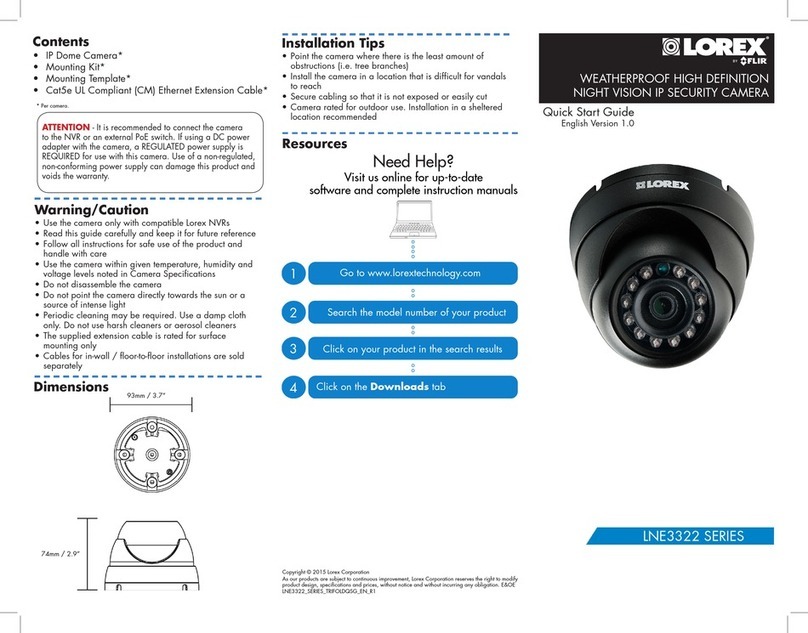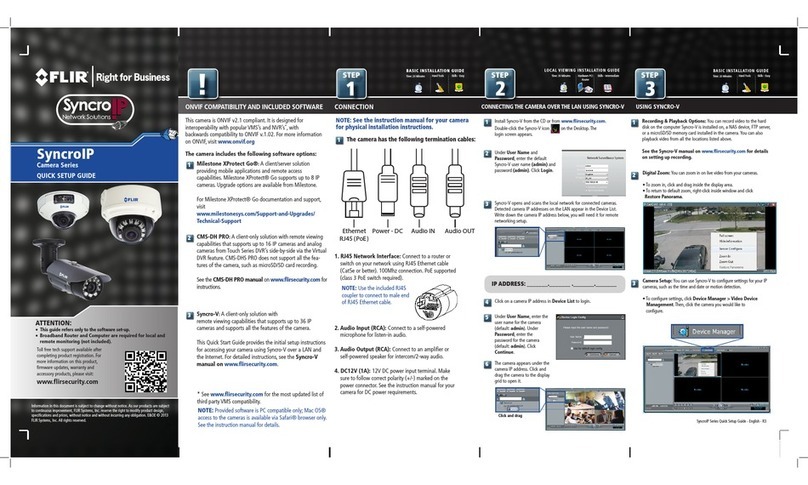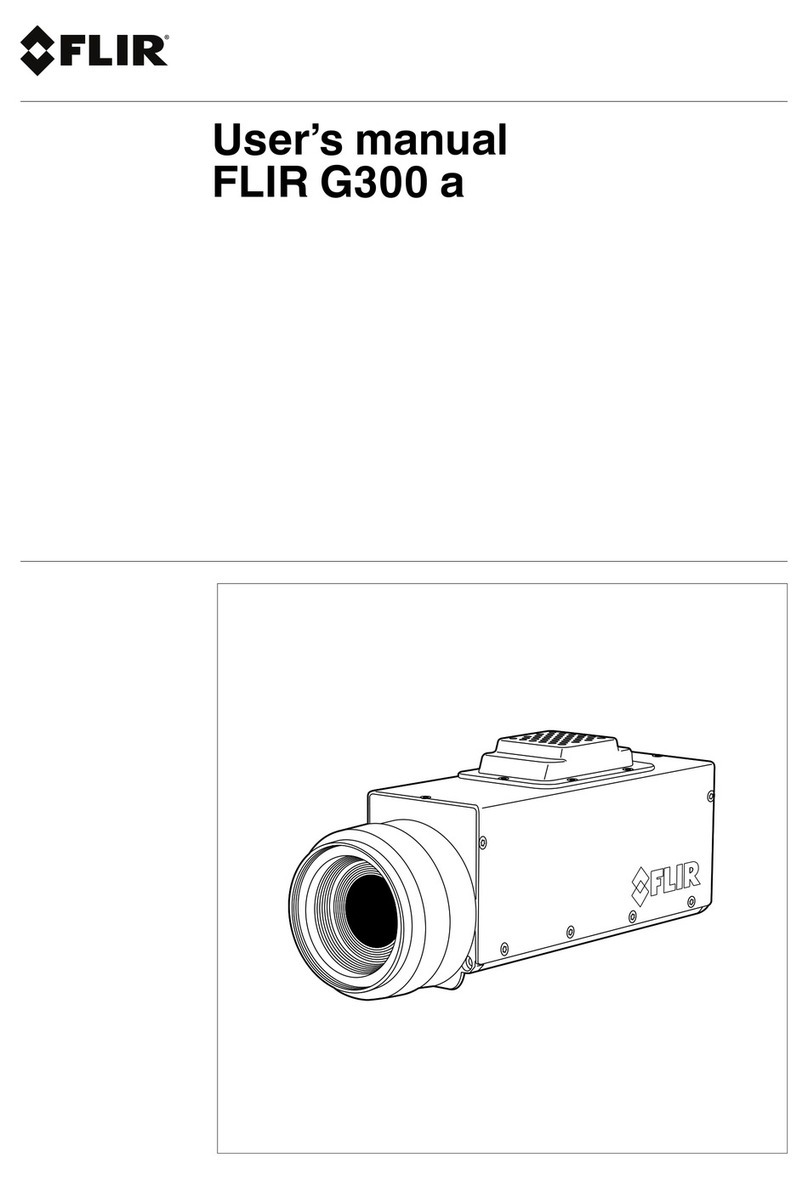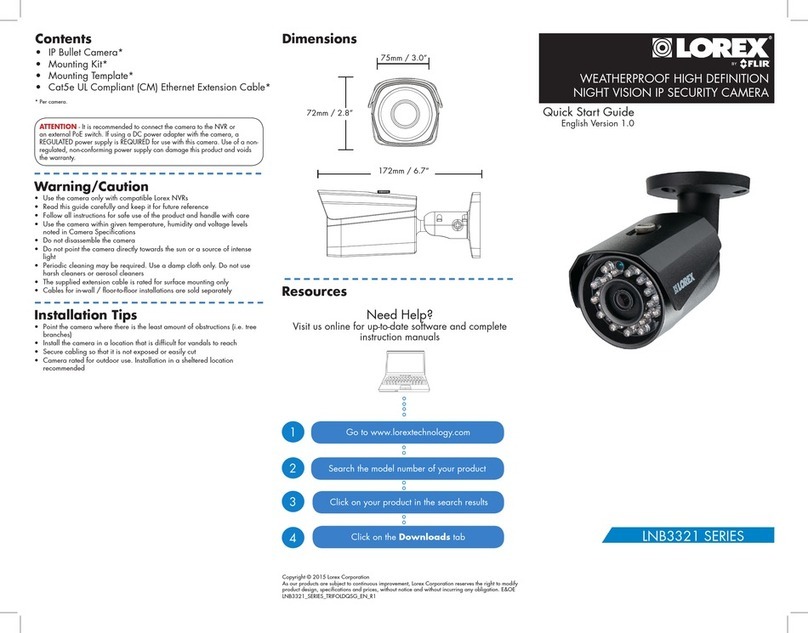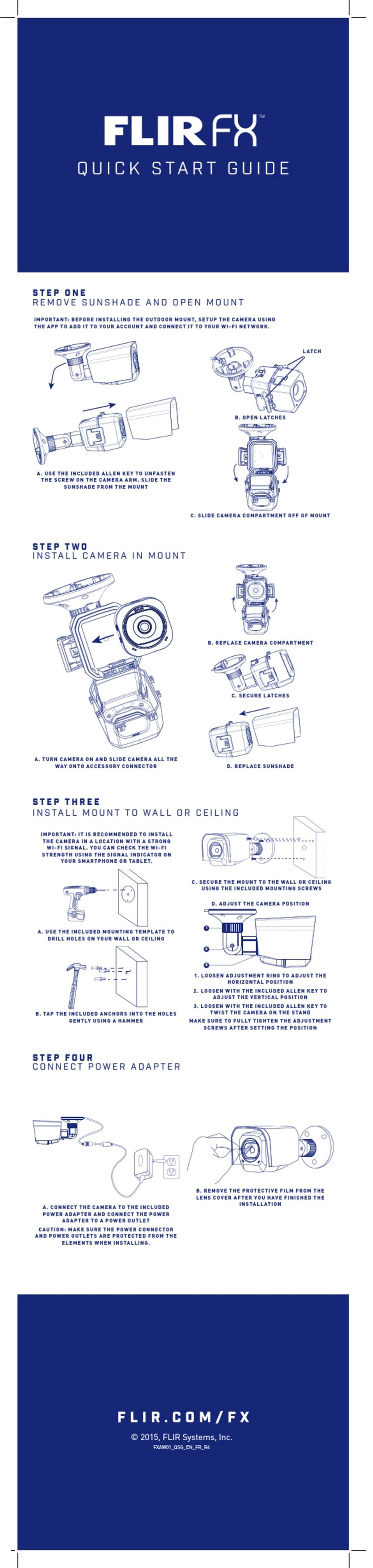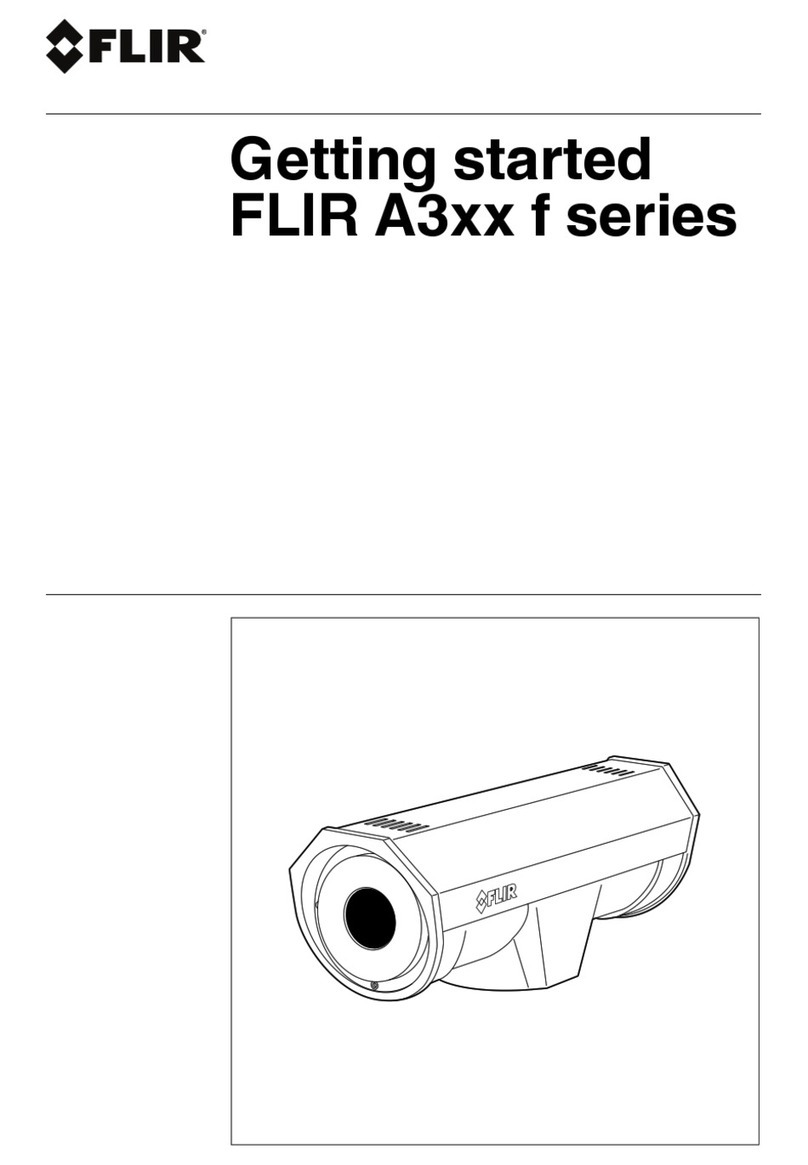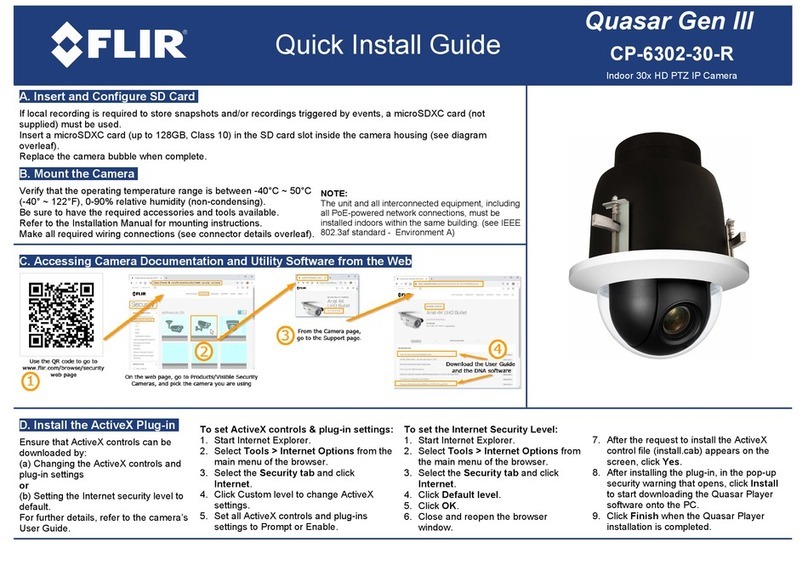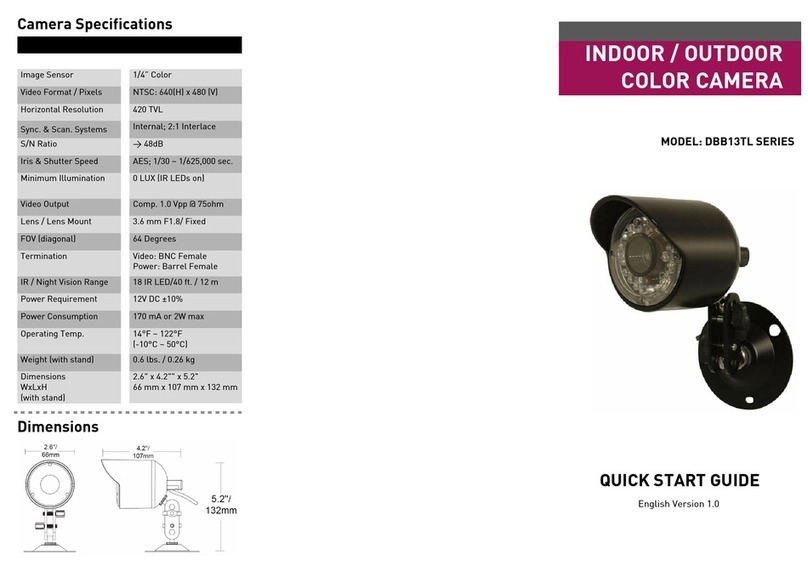Installing MD-Series Systems
6432-0010-00-12 Rev 100 — MD-Series Installation Guide
The MD-Series consists of a fixed dome assembly, also known as the camera
unit. The camera supplies an analog video output through a standard F-type
connection and receives power from its Power over Ethernet (PoE) interface.
The MD-Series dome camera is an IP network device. In some installations,
additional cameras, joystick control units (JCU), video equipment, personal
computers, or wireless devices can optionally be used, and networking
equipment such as switches and routers can be used to interconnect these
components.
The MD-Series camera provides an analog video output, which can be
connected to a video monitor, a multi-function display, or a 3rd-party IP video
encoder. The camera does not provide IP video streaming natively, but the video
stream from certain 3rd-party encoders can be integrated with the camera, and
viewed through the camera’s web interface, the FLIR Mobile app, or with FLIR
Sensors Manager (FSM) software. Refer to the MD-Series Operator’s Manual for
details on configuring the camera.
MD-Series Dome Assembly
The MD-Series thermal camera is contained in the ball of the dome assembly,
which has a removable cover to protect the camera assembly inside. The outer
dome is not intended to provide camera sealing.
When the cover is removed at the time of installation, the camera assembly can
be mechanically positioned to allow the camera to point in the optimal direction.
The assembly can be rotated up to 30° to either side, and can be tilted -27° to
+34° (see “Adjust Camera Position” on page 24 for details). The entire camera
can also be mounted upside down, known as ball-down installation.
The sealed camera within the dome is rated IPX6 per IEC 60529. The outer
enclosure dome is not a sealed volume; it provides enhanced water-jet
protection. With the outer enclosure dome attached, the camera as a whole is
rated IPX6 per IEC 60945.
Configuring and Controlling the Camera
Typically, the camera is installed using default settings and operated with those
defaults without making any changes. The camera generates a video image to a
monitor so long as it has power. In this scenario, it is not necessary to make any
changes to the camera settings and no camera control is needed.
Some of the default settings can be modified at the time of installation and the
new settings can be used whenever the camera is powered on. In this scenario, it
is necessary to have camera control during installation, but no camera control is
needed while it is operating
If a PC or laptop or iOS device (iPhone or iPad) is on the network, the camera
settings can be controlled while it is operating, in order to zoom in/out or to
modify the image settings in response to changing conditions or personal
preferences.