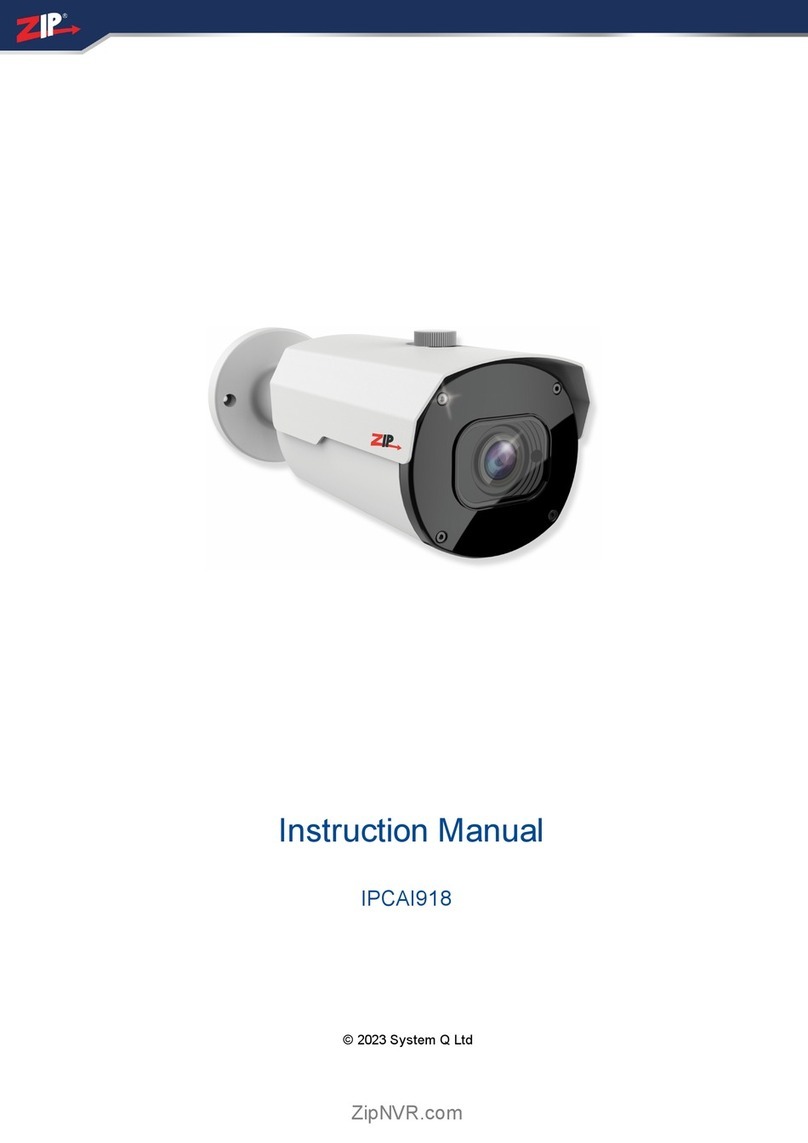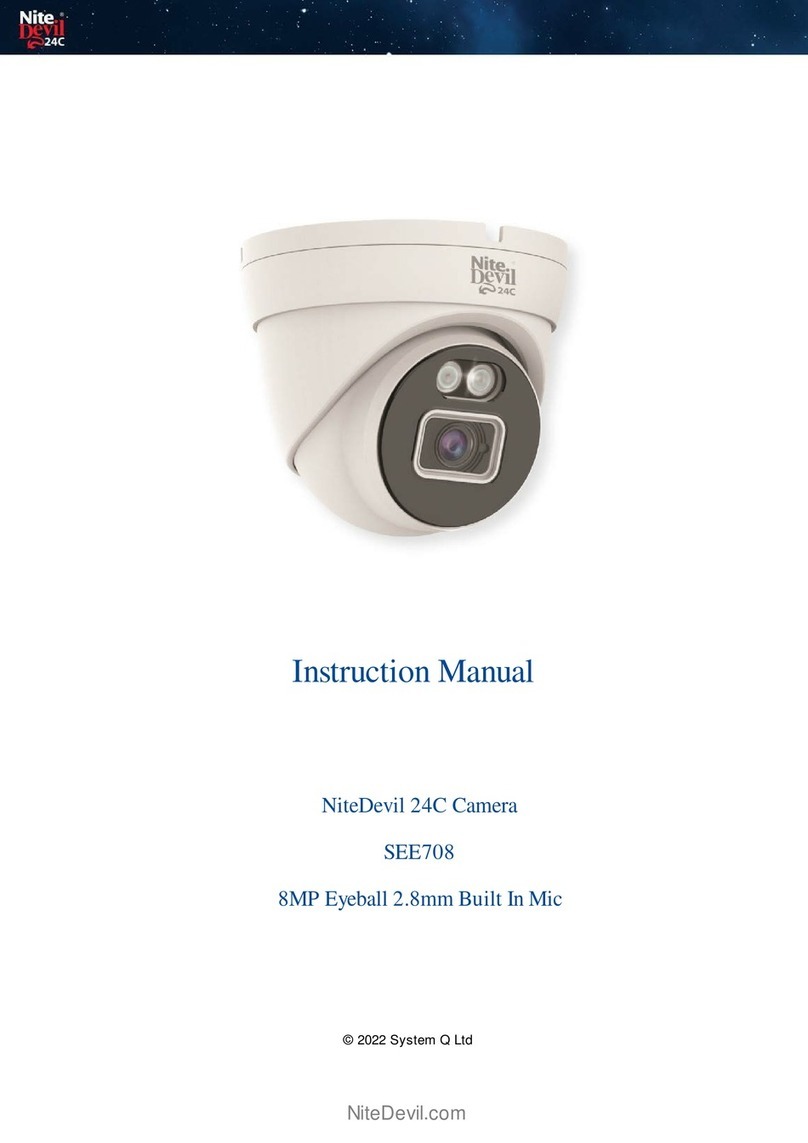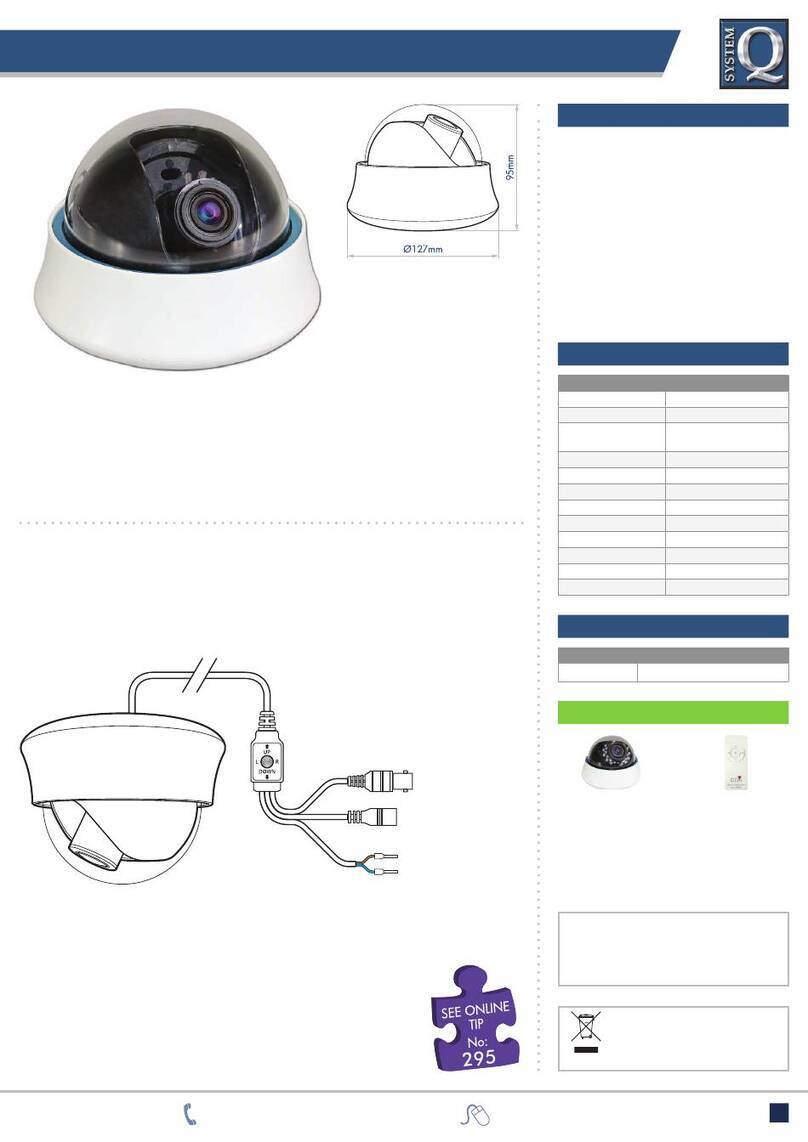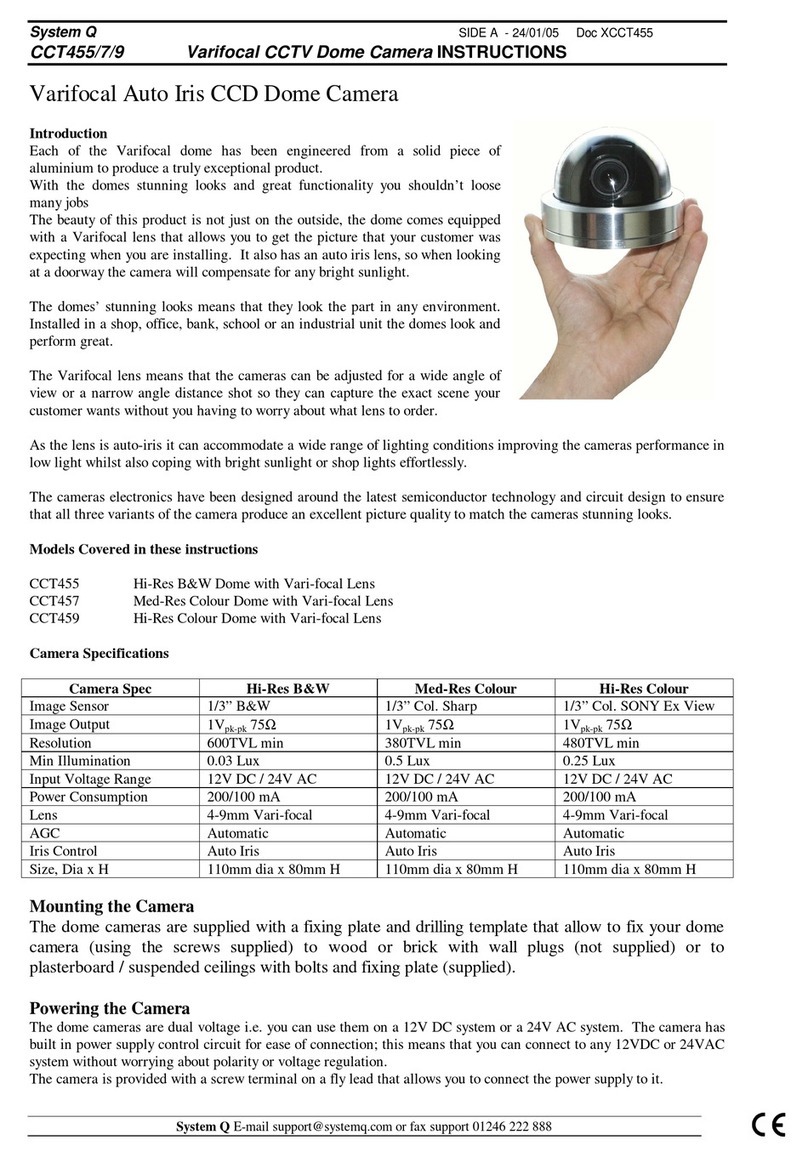Features
•Motorised 2.8-12mm Lens
•Quad Technology
•2 High Power IRs - Up to 35m Range
• True Day/Night IR Cut O Filter
• UTC and Co-axitron Control
• Weatherproof IP66 Rated Metal Body
• Extra Deep Base Option
• HD 1080P
• Switchable Video Output
• Gloss Black or Pure White Colour
Options
FUNCTION SPECIFICATION
Lens 2.8-12mm Motorised
Resolution 1080P HD
Lux 0 with LEDs on
DayNight True Day/Night Filter
IR LEDs 2
IR Range Up to 35m
Input Voltage 12V DC
IP Rating IP66
Backlight Backlight
Compensation
Finish Gloss Black or Pure
White
Dimensions 120 Dia. x 90mm
Specication
All specications are approximate. System Q Ltd reserves the right
to change any product specications or features without notice.
Whilst every eort is made to ensure that these instructions are
complete and accurate, System Q Ltd cannot be held responsible
in any way for any losses, no matter how they arise, from errors
or omissions in these instructions, or the performance or
non-performance of the equipment that these instructions refer to.
This symbol on the products and/or accompanying
documents means that used electronic equipment
must not be mixed with general household waste.
For treatment, recovery and recycling please return
this unit to your trade supplier or local designated
collection point as dened by your local council.
WEE/CG0783SS
01246 200 000 systemq.com
2.8-12mm Eyeball with Motorised Lens
2
The SEE850 requires a 12V DC 500mA regulated power supply minimum
when IRs are on, and power consumption is rated at 6 watts. It should be
noted that extra headroom is required when the camera is fi rst powered
up so we recommend connecting it to a 12V DC regulated 750mA power
supply minimum.
The camera is provided with a fl y lead with a mini power 2.1mm DC socket.
The camera is also polarity sensitive so connections must be made correctly.
Powering the Camera
The dome camera comes with a fl y lead for power, TVI/AHD/CVI/CVBS
selected BNC video output, plus a second analogue (CVBS) video output
on separate BNC lead. Connect the HD camera to control equipment via
female BNC-BNC lead. When using a co-ax type cable such as RG59 or
similar, the outer braid of the co-ax provides the “0V GROUND” connection
and the inner core provides the “Video” connection. The separate analogue
(CVBS) output is primarily available for setup purposes but can be used for
viewing via an analogue monitor. Note that you cannot use both analogue
outputs together but can view one
analogue on one HD.
These cameras can be viewed in
TVI, AHD, CVI and CVBS.
First power the camera up when
it is connected to a monitor or
DVR and monitor and see if the
required format displays a colour
picture. If not, or if it’s in black
and white, press the joystick button
in and not down for 3 seconds.
Repeat until picture displays in
colour. (*Note that the picture
may be in black and white in low
light levels, or the cellophane lens
cover has not been removed).
Alternatively, you can change the camera format in the menu:
Example - Change the camera format to TVI:
<System> <Output> <MAIN OUTPUT ANALOGUE OUT0
<System> <Output> <ANALOGUE OUT0 TVI
When you are in the correct format, press the joystick button in momentarily if
you wish to access the menu.
This camera has an automatic zoom and focus. If you want to manually set
the zoom and focus, enter the menu and select ‘2-MOTOR’ and change ‘AF
Mode’ to manual. Exit and Save changes. Now you can use the camera
joystick or DVR PTZ controller to manually zoom and focus. Alternatively you
can enter the ‘2-MOTOR’ menu and change ‘AF Mode’ to manual and then
use the ‘ONEPUSHAF’ option to automatically focus but leave the camera in
Connecting the Camera to Control Equipment
TVI
AHD
CVBS
CVI
Switch Cycle
Automatic Zoom and Focus
Other Products To Consider
External HD
NiteDevil Camera
with 2.8-12mm
Varifocal Lens -
White
SEE820W
External HD
NiteDevil Camera
with 2.8-12mm
Varifocal Lens -
Black
SEE820B