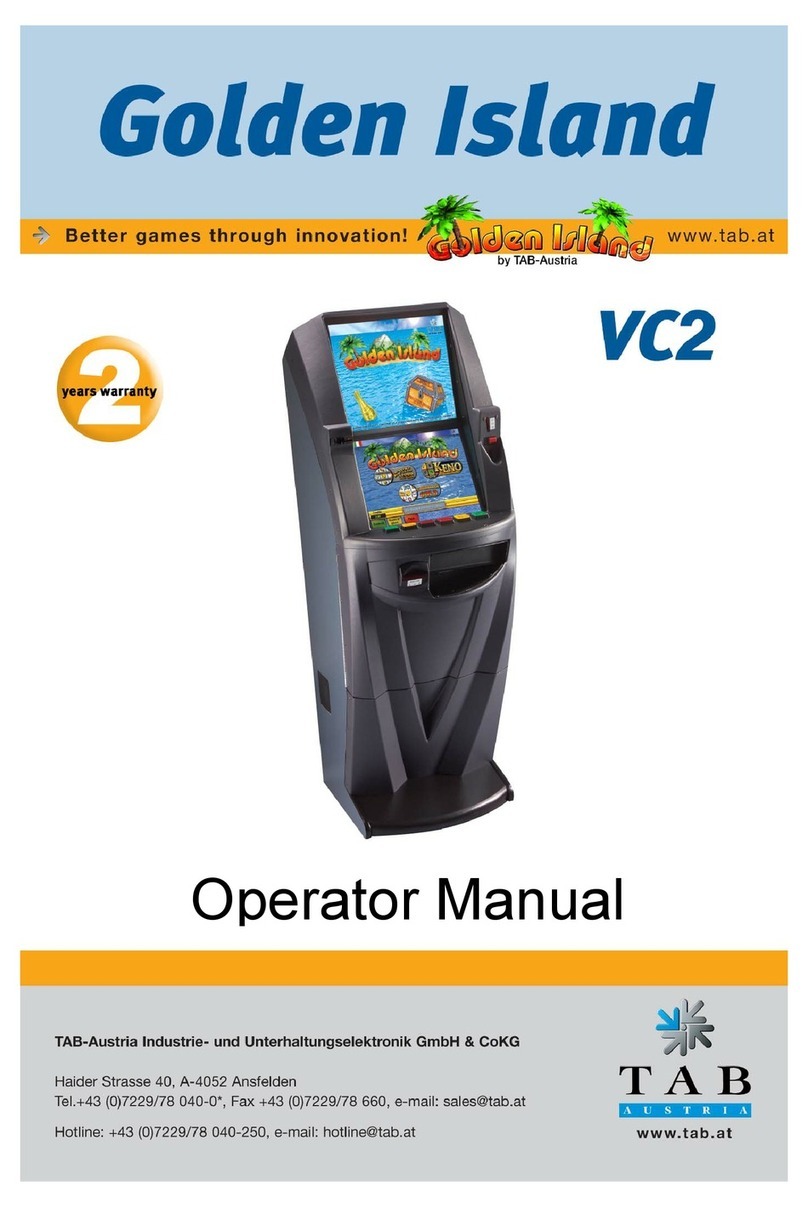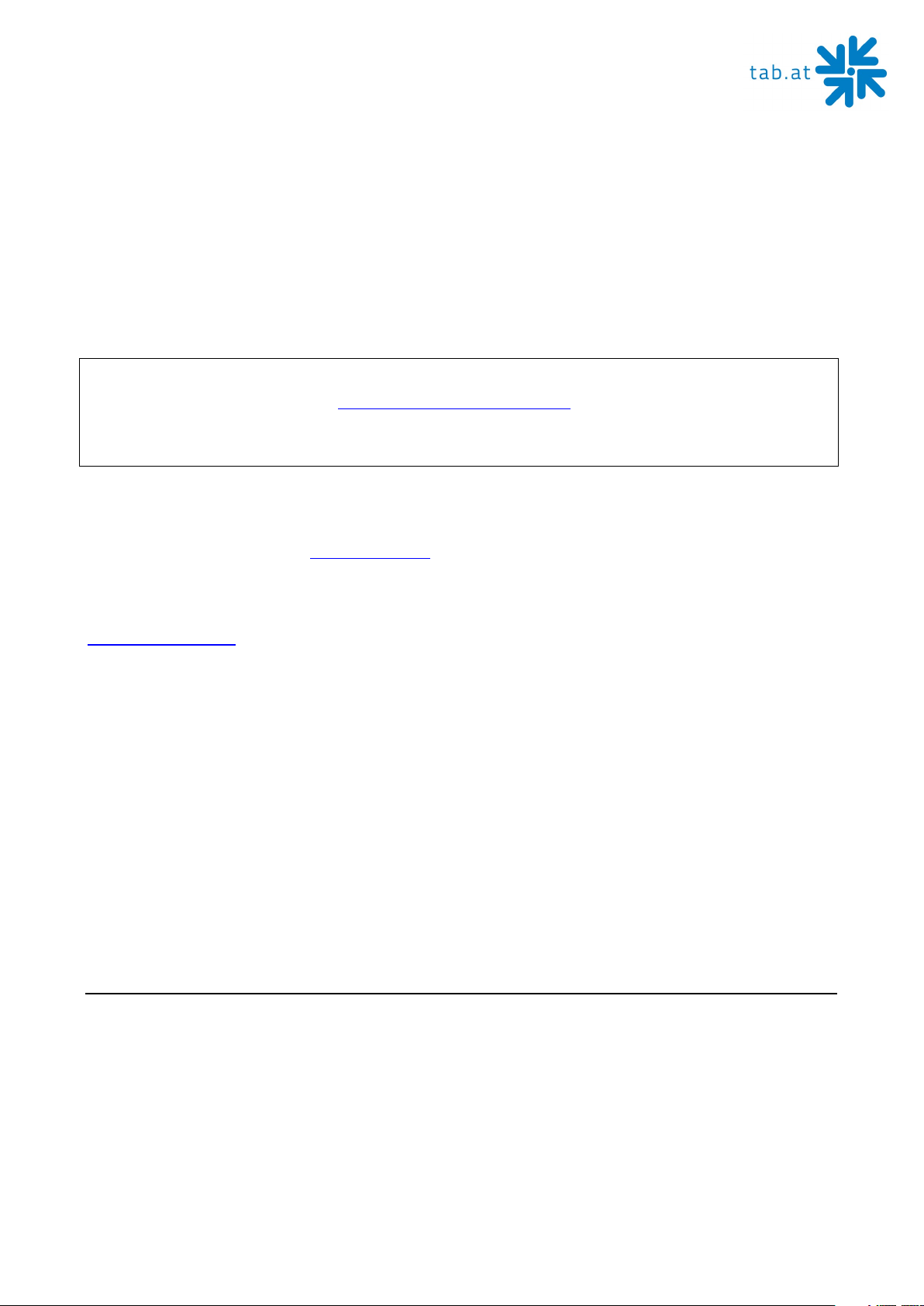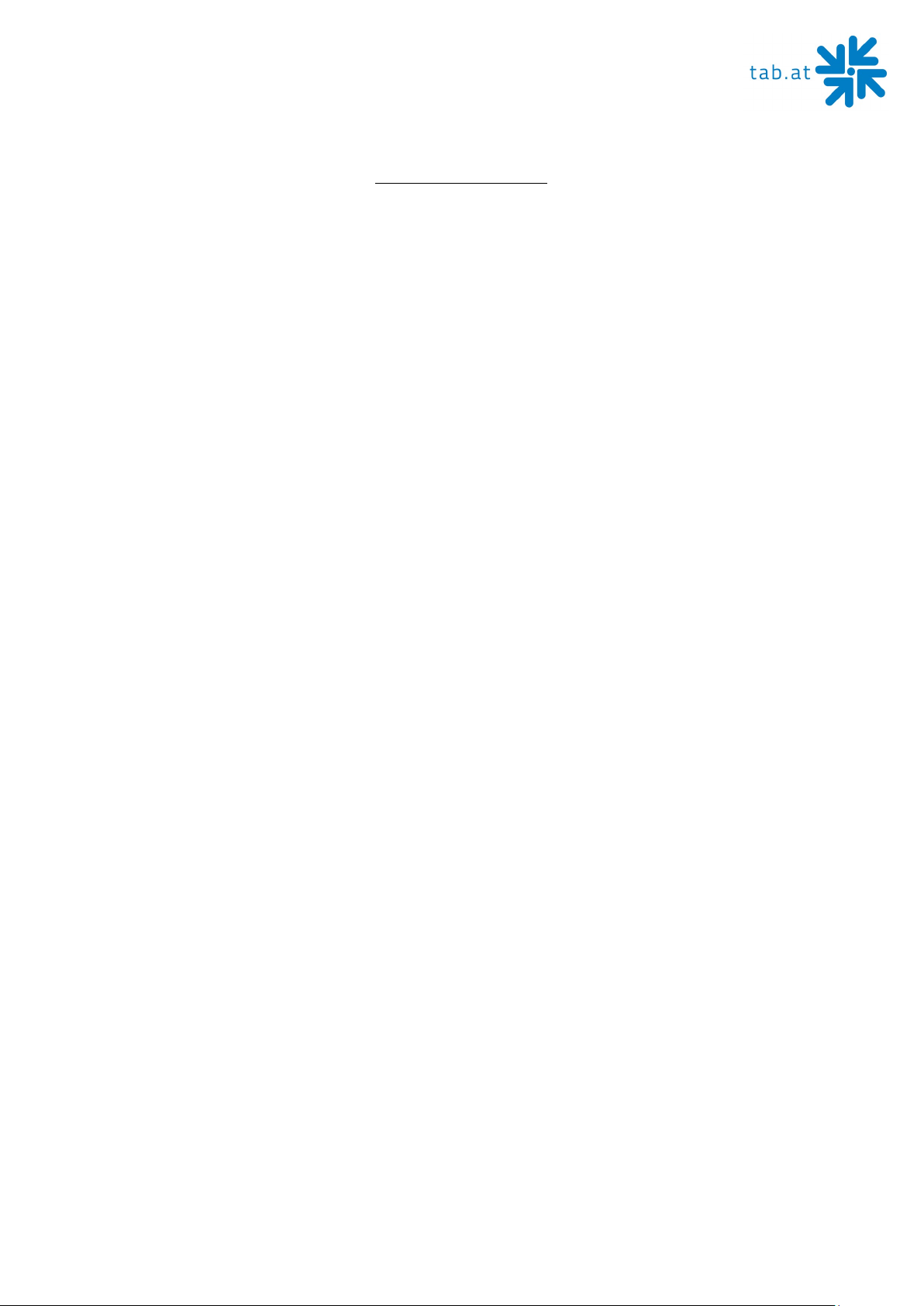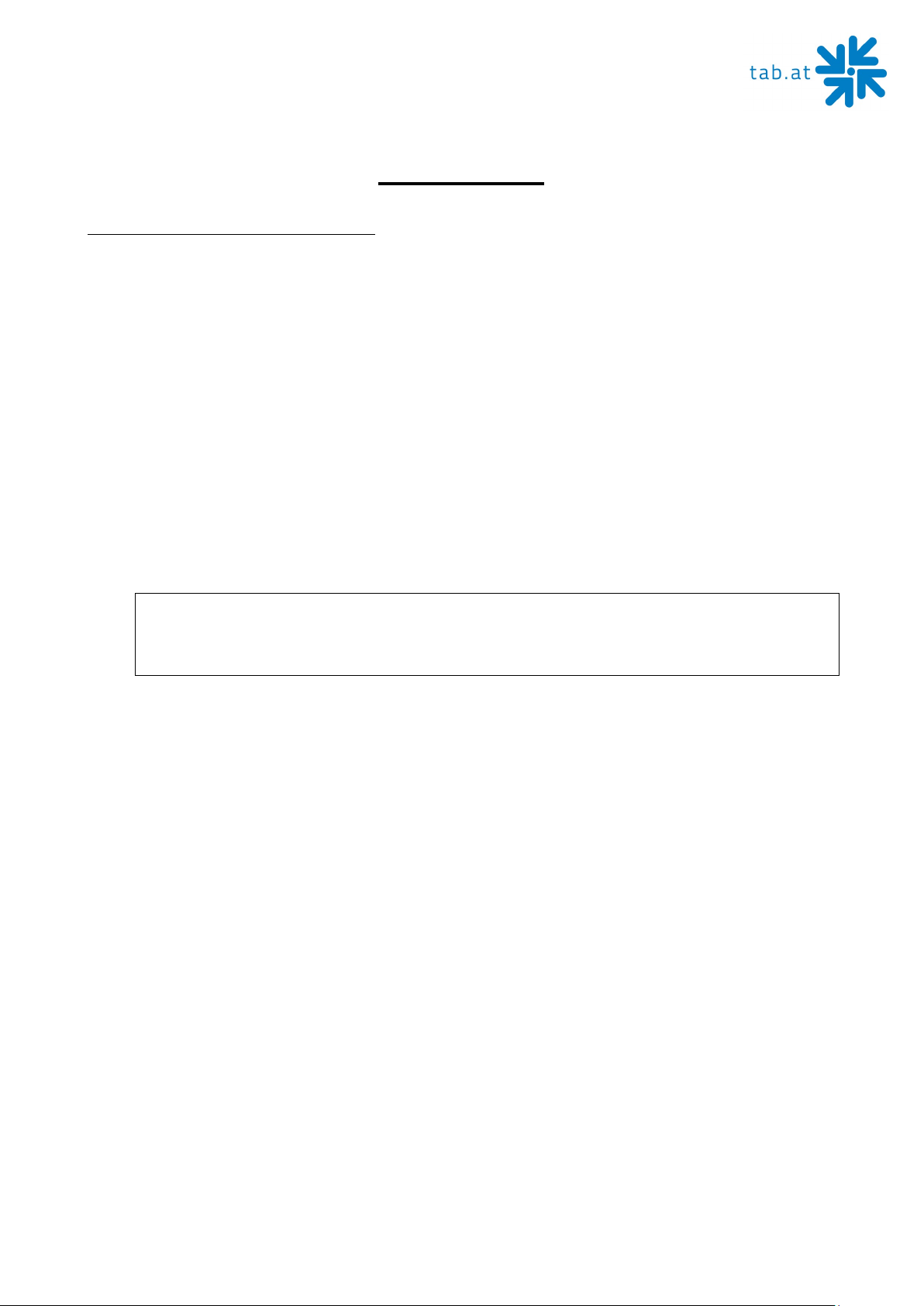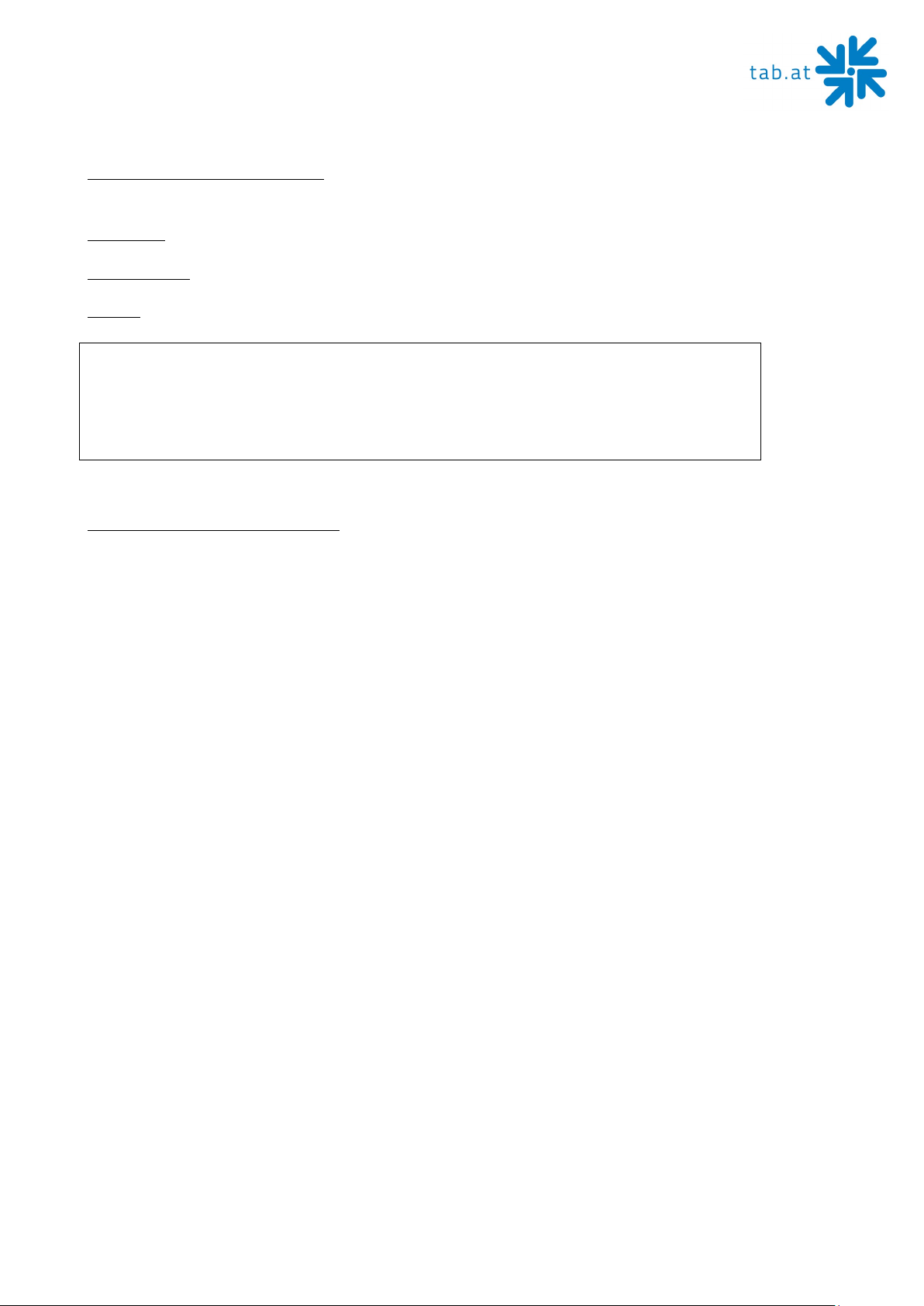Manual Go4Platin_en COMPLETE.docx / BG 3
Table of content
SETUP POINTERS..............................................................................................................5
Safety regulations for the user:.........................................................................................5
ADDITIONAL INFORMATION ............................................................................................7
Definition of the key districts.............................................................................................7
DESCRIPTION ....................................................................................................................7
General.............................................................................................................................7
Operating equipment ........................................................................................................7
PC-SYSTEM COMPONENTS .............................................................................................7
Standard equipment .........................................................................................................7
TECHNICAL DATA .............................................................................................................8
Machine dimensions “Single Display”...............................................................................8
Machine dimensions “Double Display” .............................................................................9
Electronic Data Go4Platin ..............................................................................................10
Component Data Go4Platin............................................................................................10
SETUP AND CONNECTIONS...........................................................................................11
Error messages ..............................................................................................................11
MAINTENANCE OPERATING ELEMENTS......................................................................13
Coin Acceptor .................................................................................................................13
COMESTERO RM5HD ............................................................................................................ 13
NRI G-13 MFT ....................................................................................................................... 15
Bill Acceptor....................................................................................................................16
ASTRO GBA ST2 .................................................................................................................. 16
ITL NV9................................................................................................................................ 21
JCM UBA-10-SS (STACKER) ................................................................................................. 24
JCM IPRO-100-SH2-RC (RECYCLER)..................................................................................... 26
Printer.............................................................................................................................28
EPSON TM-T88V (THERMAL PRINTER).................................................................................... 28
TRANSACT EPIC 880 TM (ROLL PRINTER)................................................................................ 29
TRANSACT EPIC 950TM (TICKET PRINTER).............................................................................. 30
CUSTOM VKP 80II AND 80III (ROLL PRINTER) .......................................................................... 31