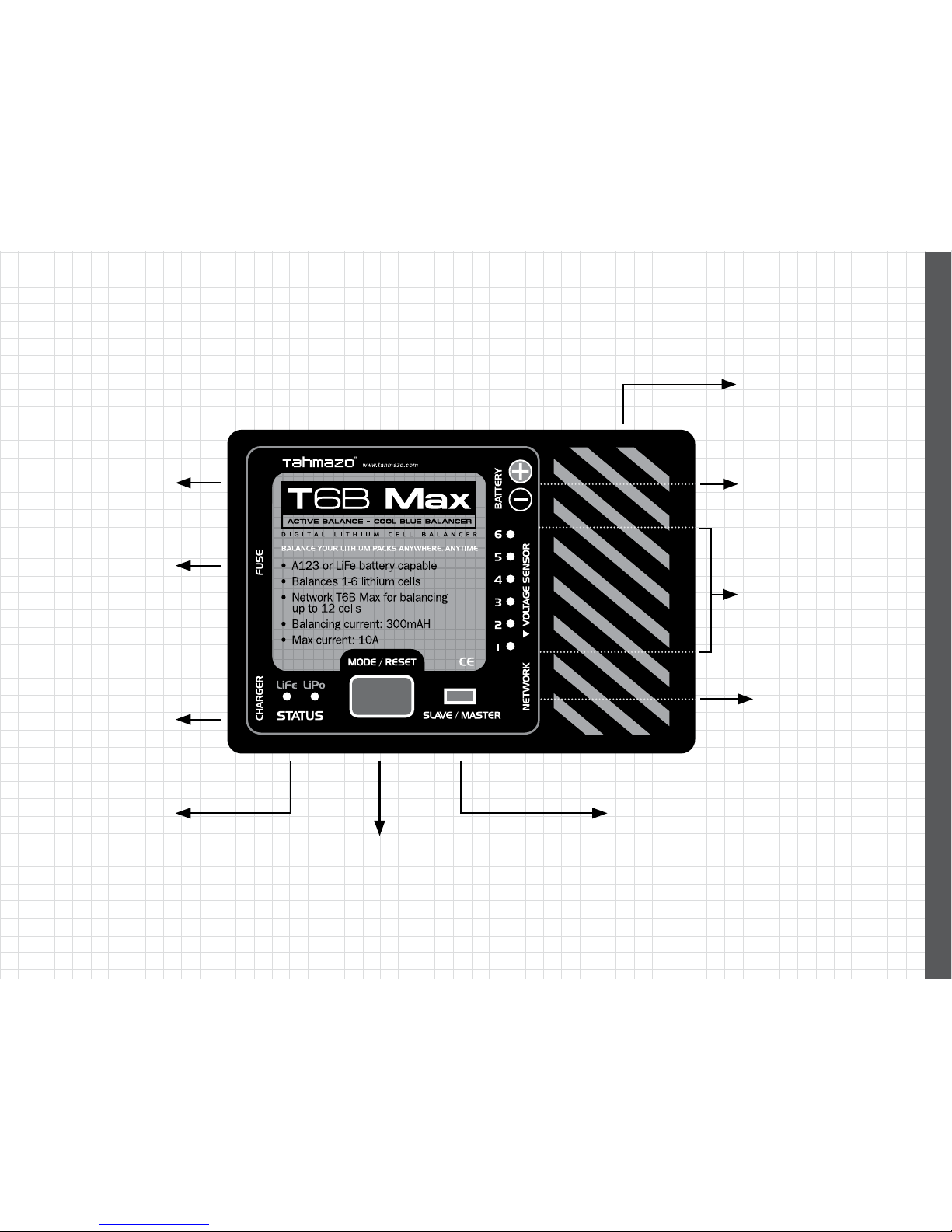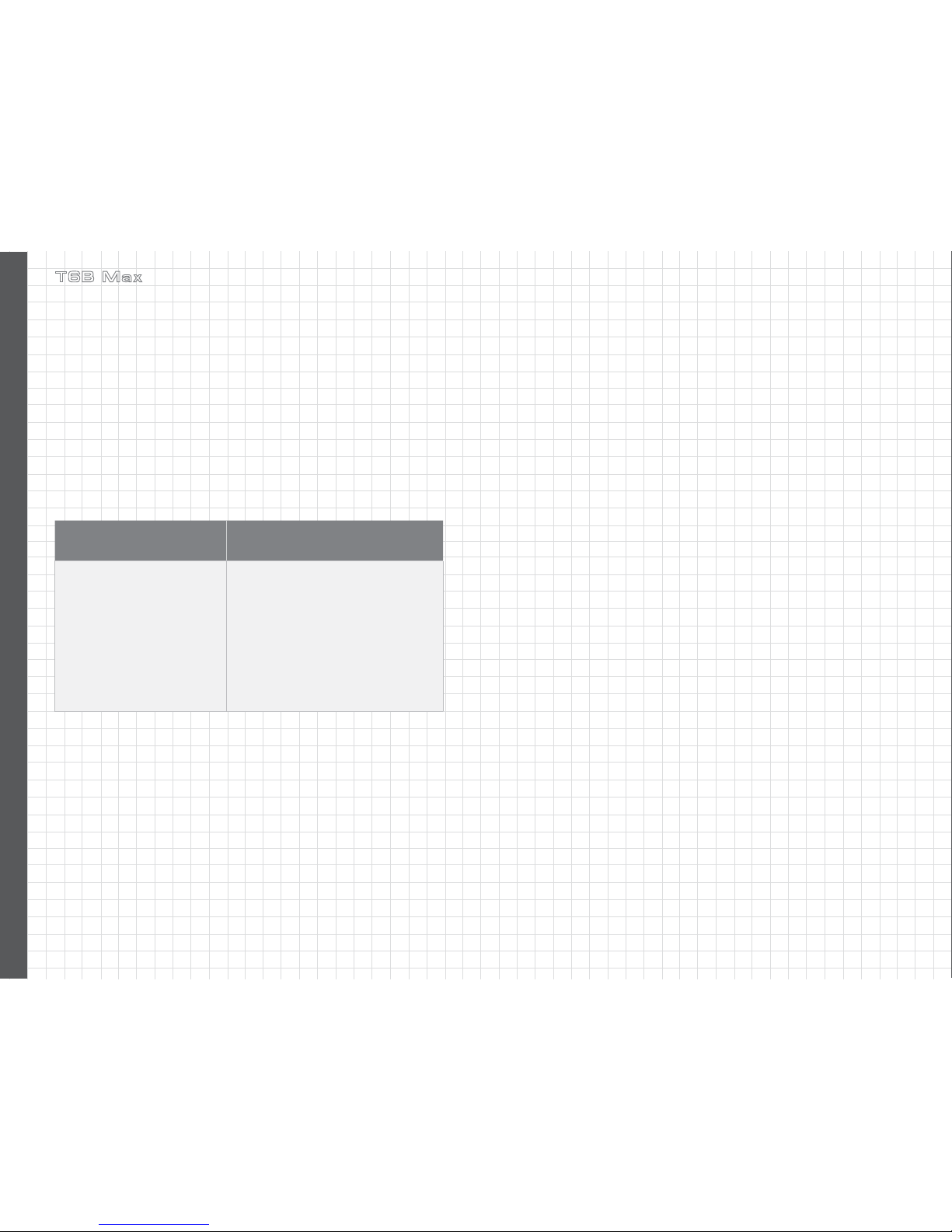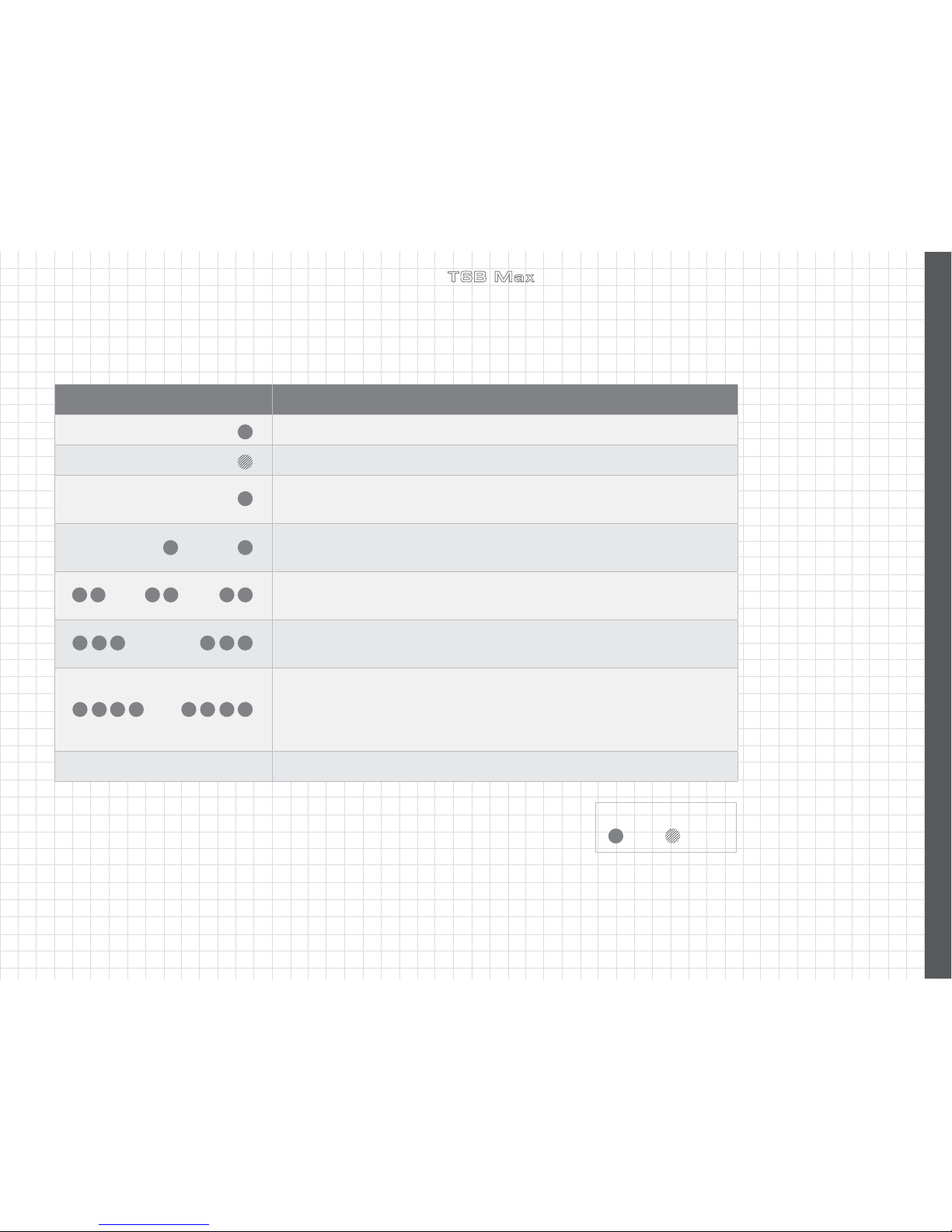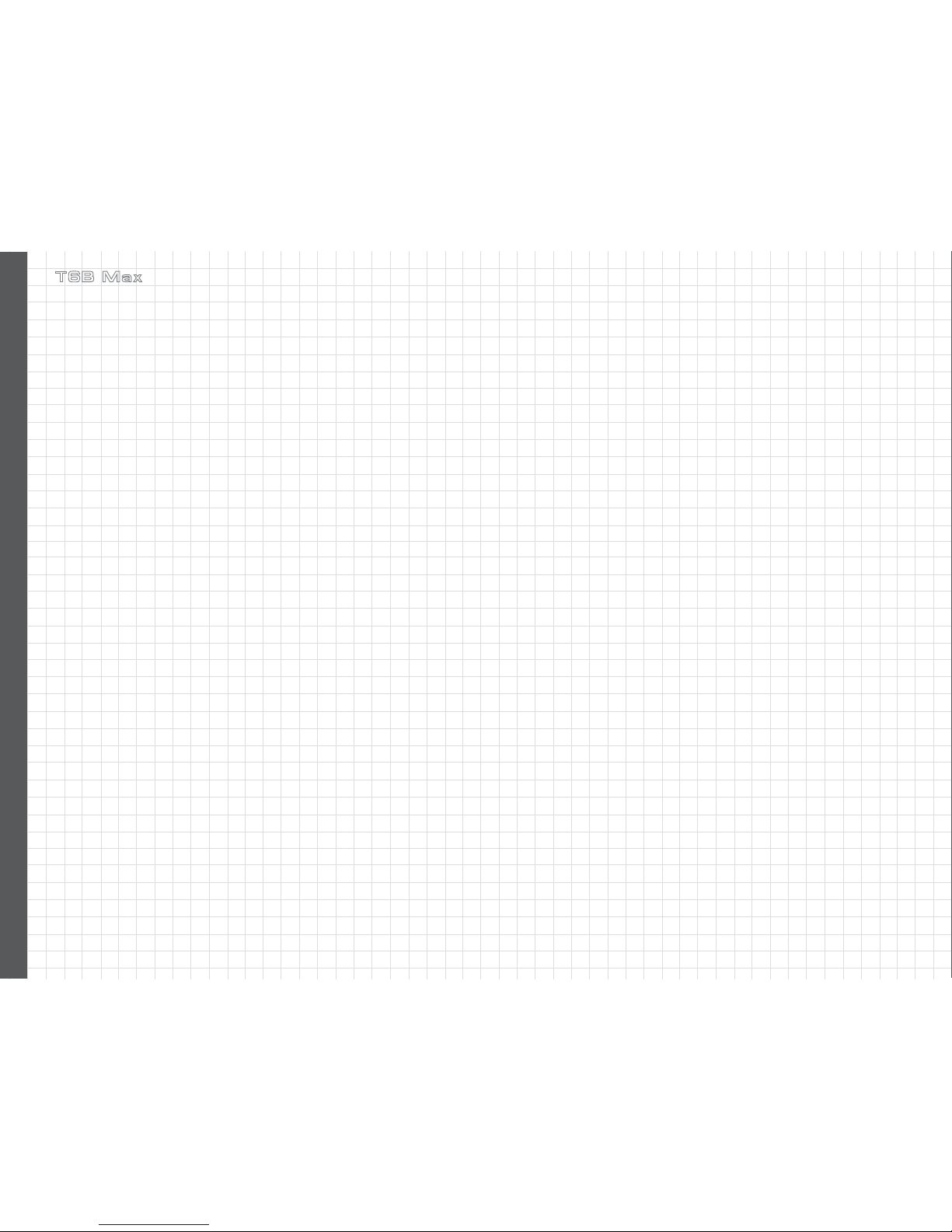8
Active Balance - Cool Blue Balancer
• In extreme cases – defective cell, very high
battery capacity, and substantial voltage
differences between individual cells –
the balancing function may not reach a
conclusion even in “Disconnection mode”.
If this should occur, the T6B Max will prevent the
cells from becoming deep-discharged by switching
automatically to current-saving mode when any one
cell falls to 2.75 Volts (LiPo) or 2.35 Volts (LiFe).
In this case, the battery should be recharged again
as soon as possible.
Note:
If the monitor LED glows for a long time or continuously,
you should switch to Disconnection mode, as the Balancer
only switches to current-saving mode when the battery is fully
balanced if set to this mode.
Current Drain
During the balancing process, the T6B Max Balancer
draws a current of about 15mA once the charger has
terminated the charge process. An additional by-pass
current of about 70mA per output flows but only for a
period when the LEDs are lit. There is minimal current
drain from the battery during the balancing process.
In the current-saving mode, the T6B Max Balancer
draws about 0.4mA.
Monitor LED
The flashing rhythm of the monitor LEDs is a guide to
the voltage of the cells in the pack.
Monitor LED Indicates
Off Cell with the lowest voltage
in the pack
Flashing Cell voltage differs only slightly
from the cell with the lowest
voltage
Lights up for
long time,
continuously
Cell voltage differs significantly
from that of the lowest cell
• After the charge process has been terminated it is
possible that individual monitor LEDs will continue
to flash sporadically, but this will only occur if the
battery is a high-capacity type, and/or if the cells
in the pack exhibit significant voltage differences.
If you switch the T6B Max to “Disconnection mode”
(by pressing the Mode button), the battery can be
left connected to the unit. In this mode, the unit
continues to balance the pack by discharging the
individual cells as required.