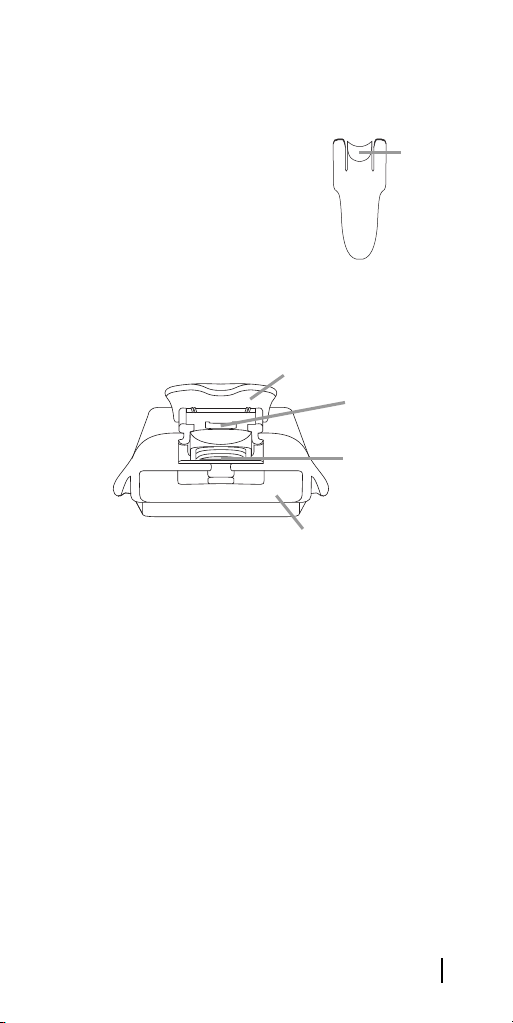68/99 IPN: 409-00120-01
6
+ 2
:"E:&
5;
!
% .
Conventional Operation ........................................................ 24
4
04
5 4
0% C
+<0 C
Other Features ...................................................................... 26
3
,, 3
,: 3
163
@6 >
*:& >
Charging and Caring for Batteries ........................................ 28
!
! ?
*+, ?
! ?
! ./
!&% .2
&!&% .
:* .
,! ..
& ..
Basic Maintenance ............................................................... 34
D.4
& .4
Accessories ........................................................................... 35
Specifications ........................................................................ 36
Software Licence Agreement ................................................ 37