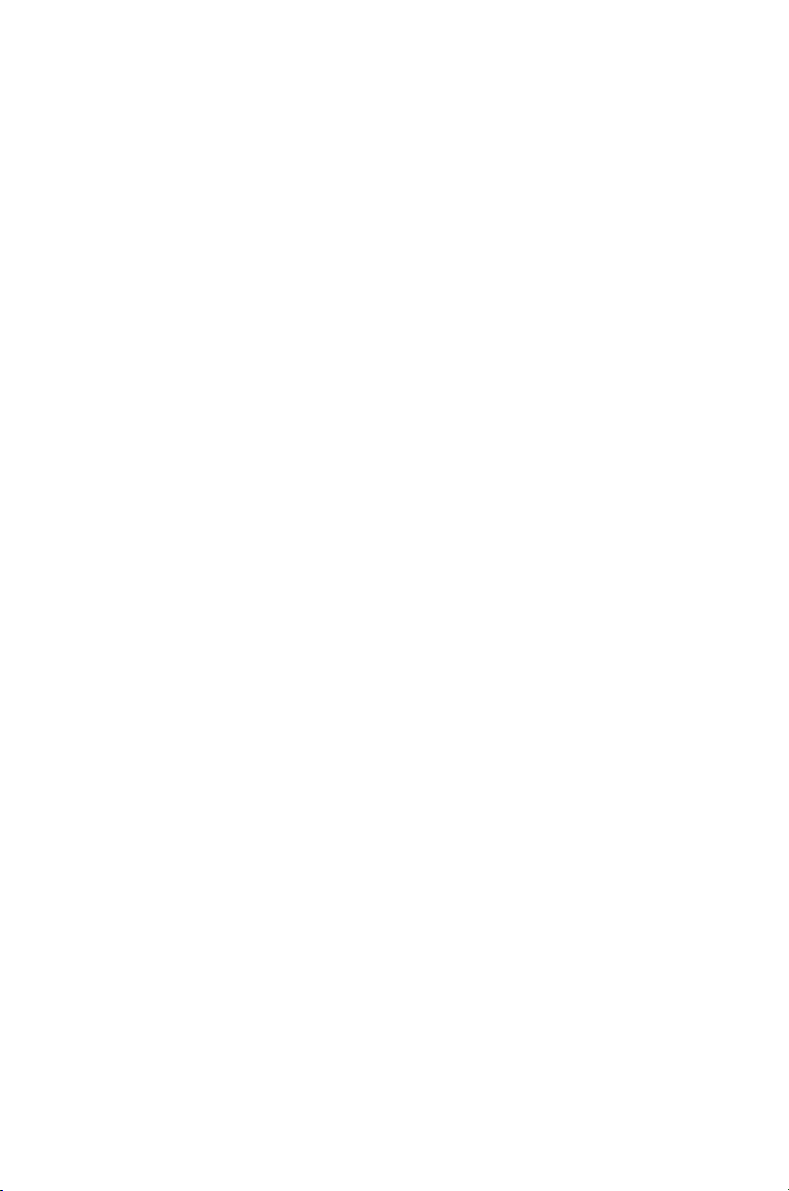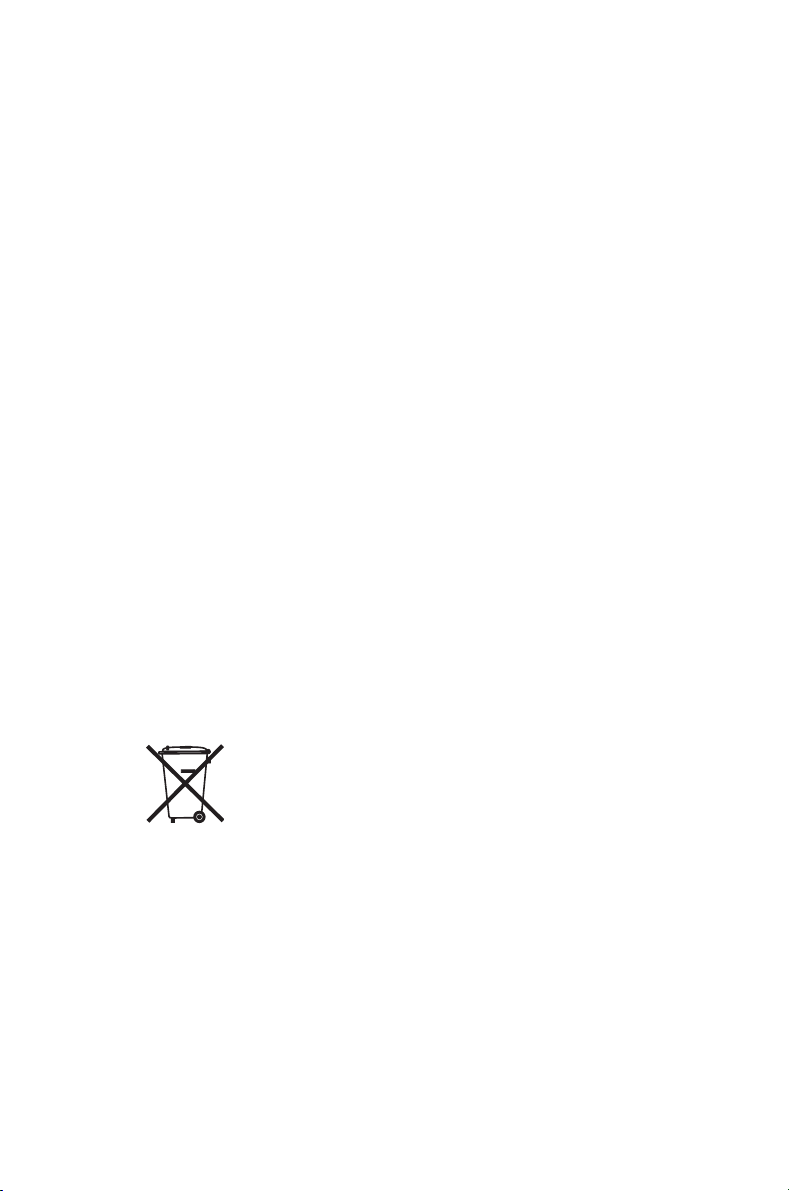4
Intellectual property rights
This product may be protected by one or more patents of Tait
Electronics Limited together with their international equivalents,
pending patent applications and registered trade marks: NZ508054,
NZ508340, NZ508806, NZ508807, NZ509242, NZ509640,
NZ509959, NZ510496, NZ511155, NZ511421, NZ516280/519742,
NZ519118, NZ519344, NZ520650/537902, NZ521450, NZ524509,
NZ524537, NZ524630, NZ530819, NZ534475, NZ534692,
NZ535471, NZ536945, NZ537434, NZ534369, NZ522236,
NZ524378, AU2003281447, AU2002235062, AU2004216984,
CA2439018, EU03784706.8, EU02701829.0, EU04714053.8,
GB23865476, GB2386010, GB2413249, GB0516092.4, US60/
613748, US60/539617, US10/520827, US10/468740,
US5,745,840, US10/520827.
This product may also be made under license under one or more of
the following U.S. Patents: 4,590,473 4,636,791 4,716,407
4,972,460 5,146,497 5,148,482 5,164,986 5,185,795 5,185,796
5,271,017 5,377,229 5,502,767.
The IMBE™ voice coding Technology embodied in this product is
protected by intellectual property rights including patent rights,
copyrights and trade secrets of Digital Voice Systems, Inc. This voice
coding Technology is licensed solely for use within this
Communications Equipment. The user of this Technology is explicitly
prohibited from attempting to decompile, reverse engineer, or
disassemble the Object Code, or in any other way convert the Object
Code into a human-readable form. Protected by U.S. Patents
5,870,405 5,826,222 5,754,974 5,701,390 5,715,365 5,649,050
5,630,011 5,581,656 5,517,511 5,491,772 5,247,579 5,226,084
and 5,195,166.
To our European customers
Tait Electronics Limited is an environmentally responsible company
which supports waste minimization and material recovery.
The European Union’s Waste Electrical and Electronic Equipment
Directive requires that this product be disposed of separately from the
general waste stream when its service life is over. Please be
environmentally responsible and dispose through the original supplier,
your local municipal waste “separate collection” service, or contact
Tait Electronics Limited.