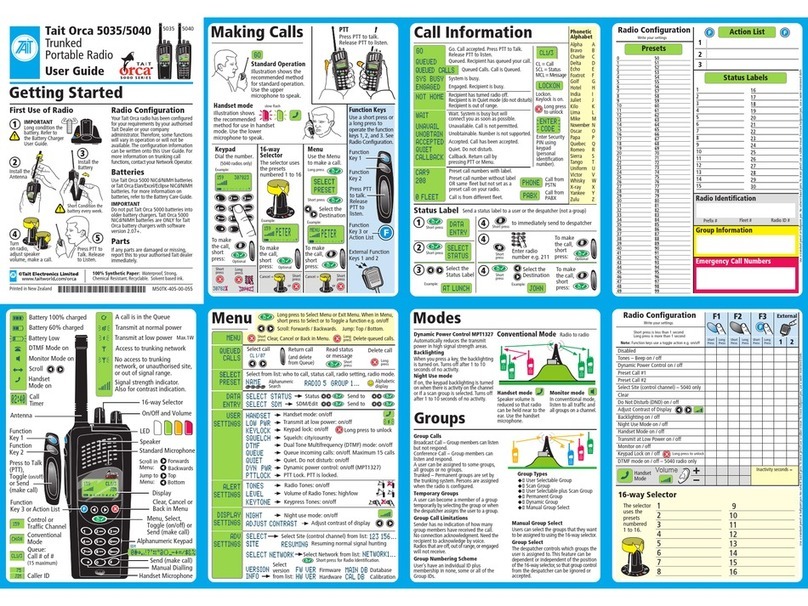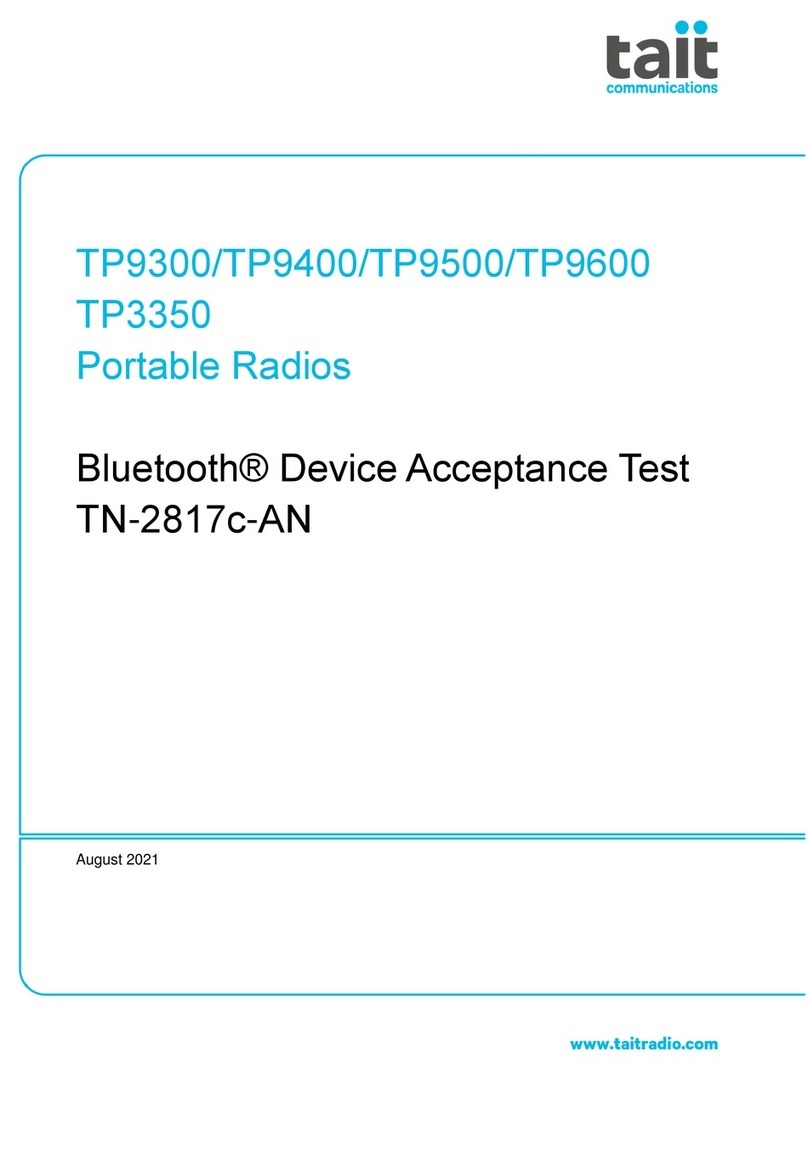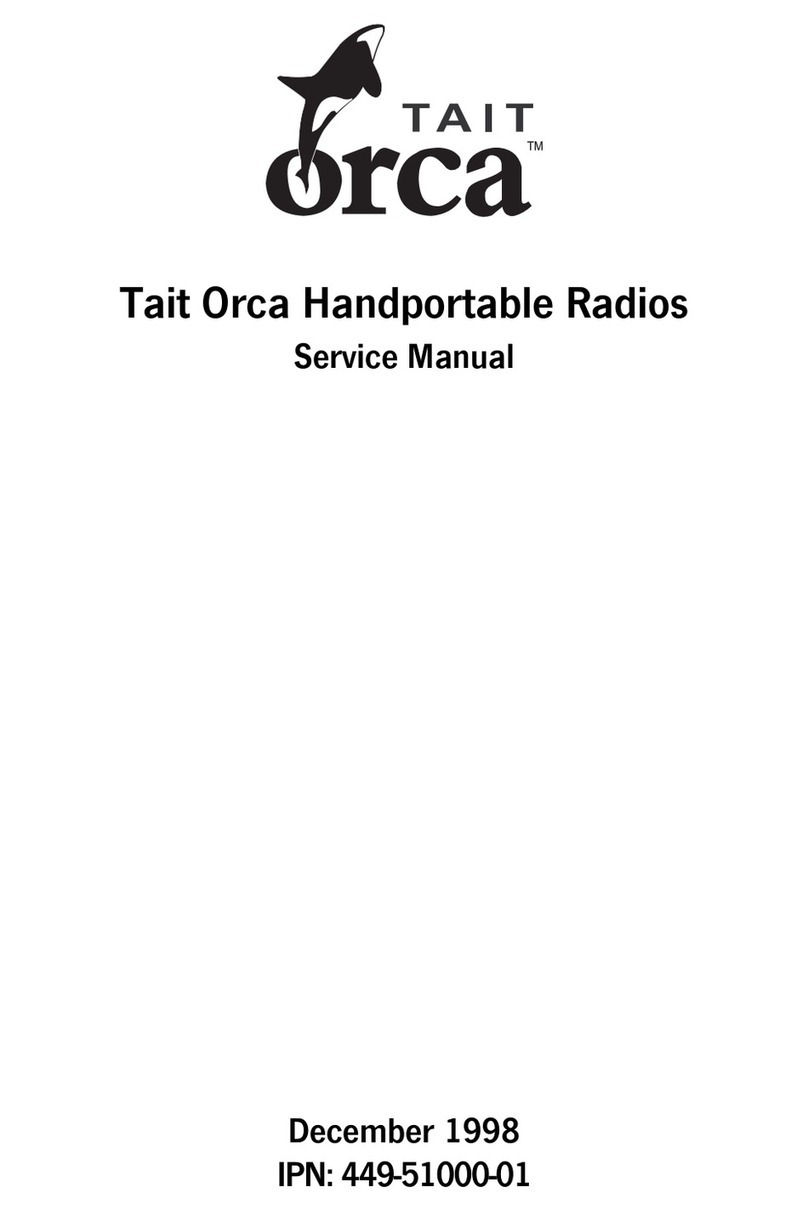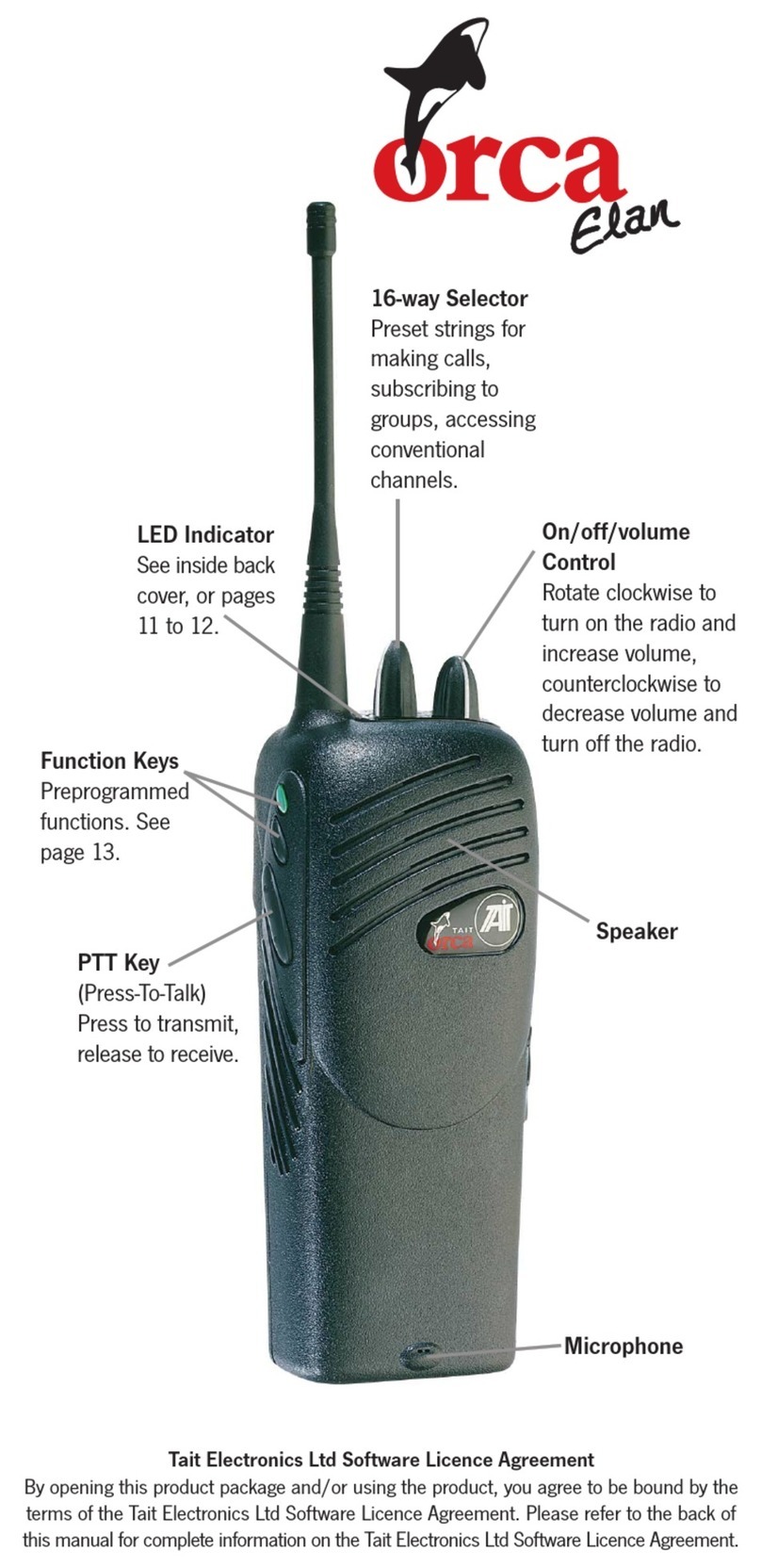vi June 2003 IPN: M5000-00-105
TOP-Jxxxx 806-870MHz radio specifications...................................................................................... B-11
TOP-Kxxxx 896-941MHz radio specifications .................................................................................... B-12
Circuit descriptions
Circuit descriptionsCircuit descriptions
Circuit descriptions .................................................................................................................
..................................................................................................................................................................................................................................
................................................................................................................. B-13
B-13B-13
B-13
Transmitter ........................................................................................................................................ B-13
Transmit (Tx) audio ........................................................................................................................... B-13
Receiver .............................................................................................................................................. B-13
Receive (Rx) audio .............................................................................................................................. B-13
DSP .................................................................................................................................................... B-14
Synthesiser and VCO .......................................................................................................................... B-14
Power supplies ................................................................................................................................... B-14
Accessory connector interface ............................................................................................................ B-15
Universal band versus wideband IF filtering ...................................................................................... B-15
Part C: Diagnostics and ault inding
Test facilities
Test facilitiesTest facilities
Test facilities .............................................................................................................................
..........................................................................................................................................................................................................................................................
.............................................................................................................................C-3
C-3C-3
C-3
Error codes ........................................................................................................................................... C-3
Test commands..................................................................................................................................... C-5
Calculating the parameters required for test command 101................................................................. C-7
Fault finding charts
Fault finding chartsFault finding charts
Fault finding charts ...................................................................................................................
......................................................................................................................................................................................................................................
................................................................................................................... C-8
C-8C-8
C-8
Radio cannot be switched on ................................................................................................................ C-9
Cannot change channel ...................................................................................................................... C-10
No serial communication ................................................................................................................... C-11
Receive faults ...................................................................................................................................... C-12
Cannot transmit ................................................................................................................................. C-13
No transmit audio .............................................................................................................................. C-14
Part D: Servicing the radio
Servicing the radio
Servicing the radioServicing the radio
Servicing the radio ...................................................................................................................
......................................................................................................................................................................................................................................
................................................................................................................... D-3
D-3D-3
D-3
Screw head types ..................................................................................................................................D-3
Disassembling the radio
Disassembling the radioDisassembling the radio
Disassembling the radio ..........................................................................................................
....................................................................................................................................................................................................................
.......................................................................................................... D-4
D-4D-4
D-4
Removing the front panel from the chassis ..........................................................................................D-4
Removing the shield sub-assembly from the chassis ............................................................................D-5
Removing the PCB from the chassis .....................................................................................................D-6
Removing the rear panel ......................................................................................................................D-7
Replacing key mechanical and ancillary devices
Replacing key mechanical and ancillary devicesReplacing key mechanical and ancillary devices
Replacing key mechanical and ancillary devices ......................................................................
............................................................................................................................................
...................................................................... D-8
D-8D-8
D-8
Replacing the lens (Orca 5015/2x/35/40) ...........................................................................................D-8
Replacing the PTT keypad ....................................................................................................................D-8
Replacing the speaker ...........................................................................................................................D-9