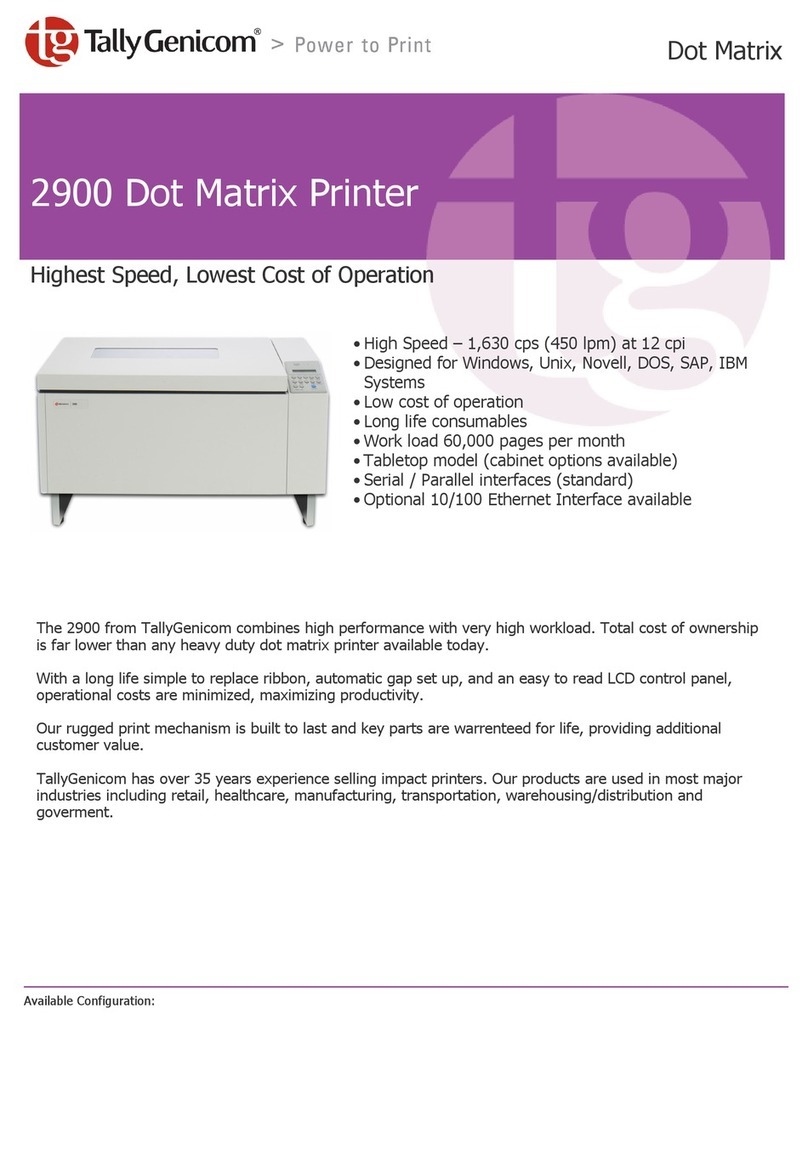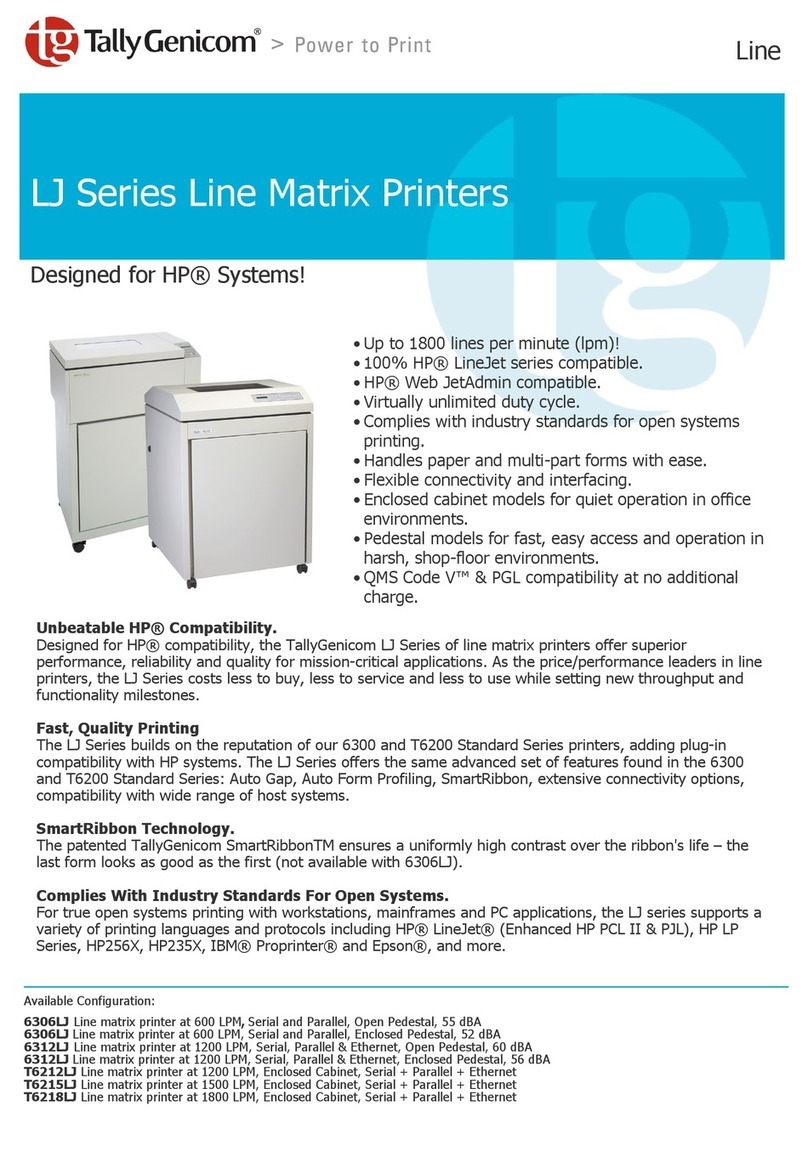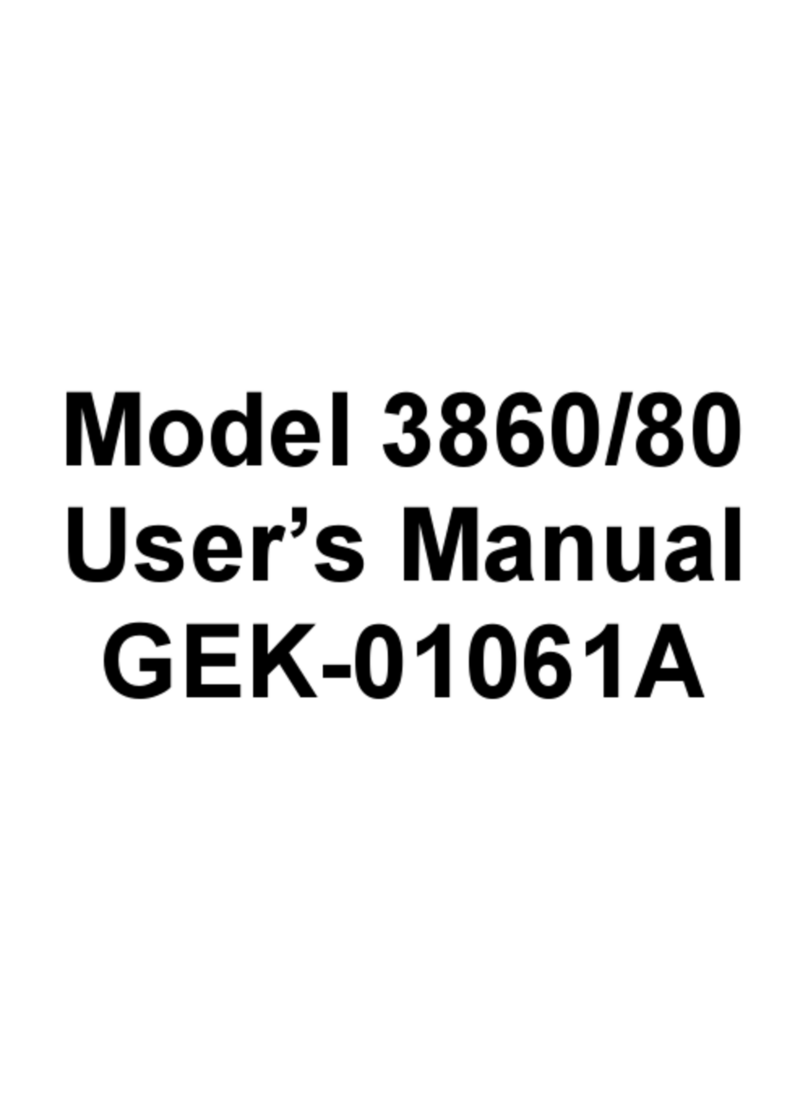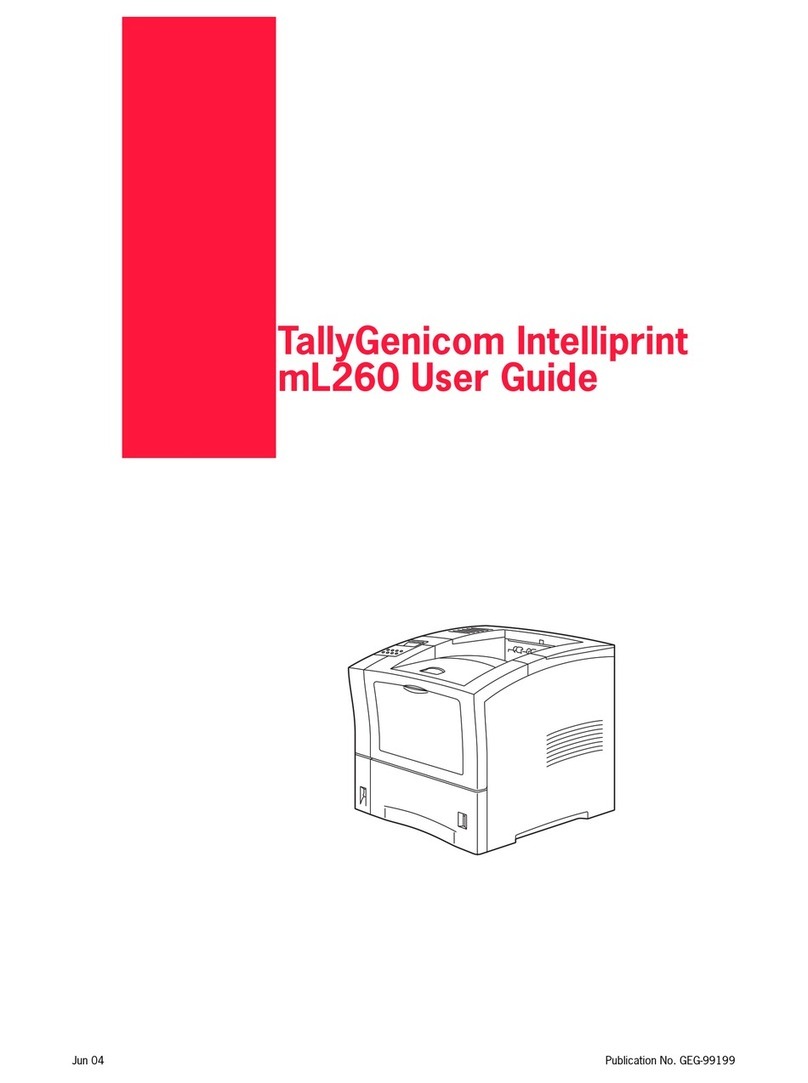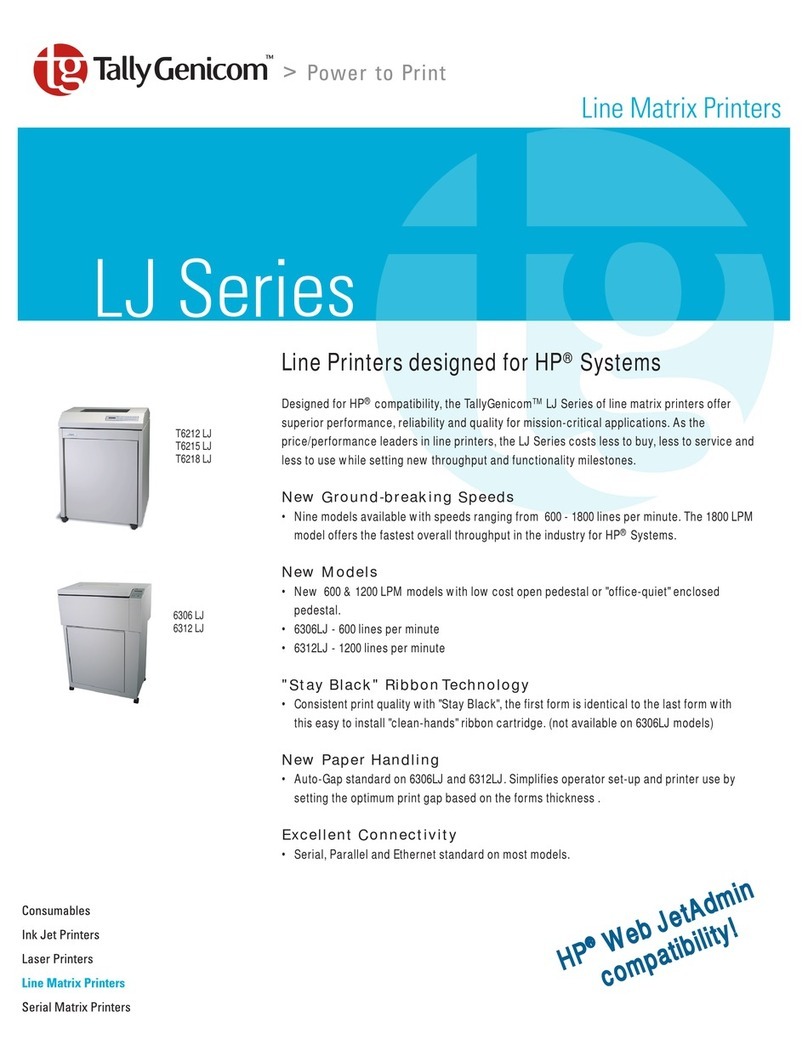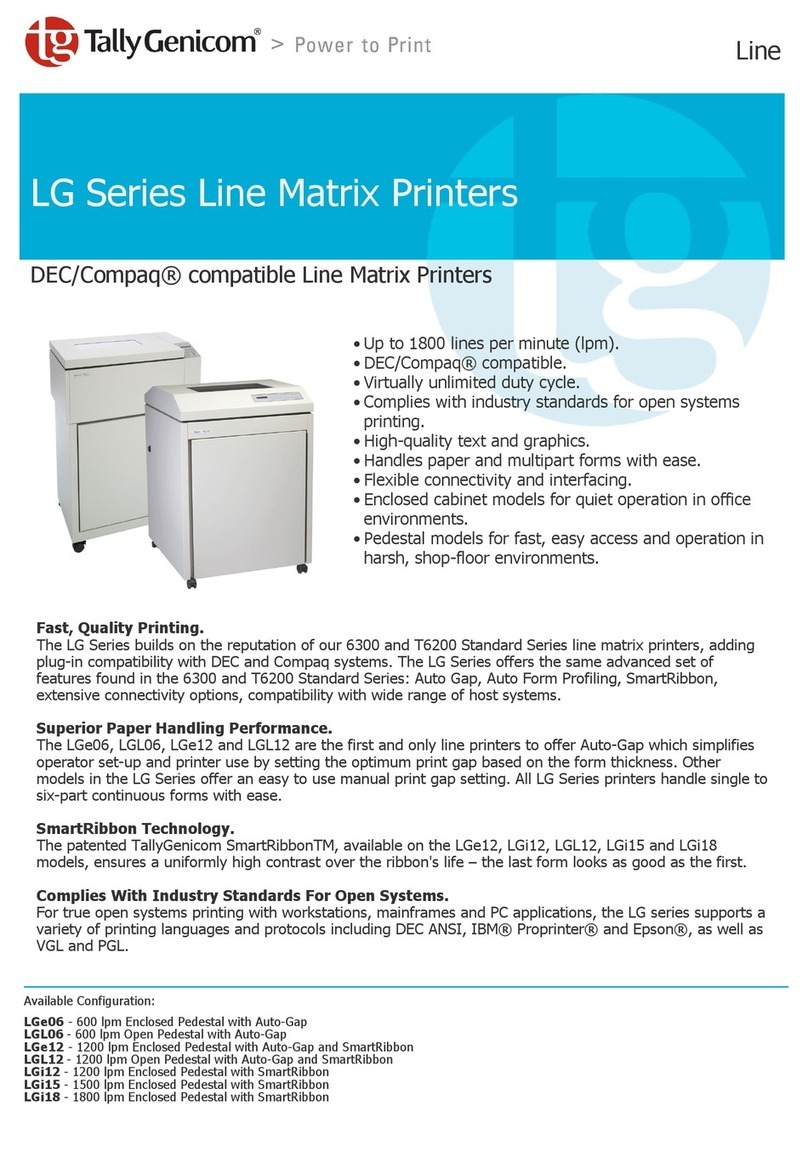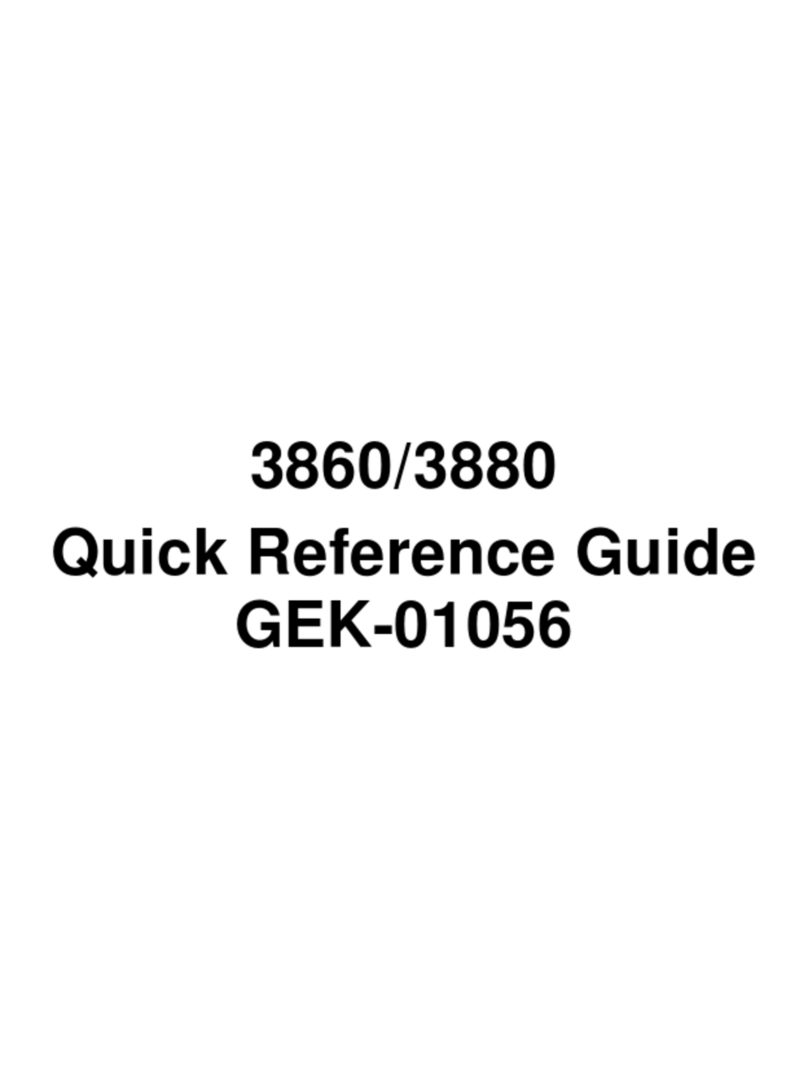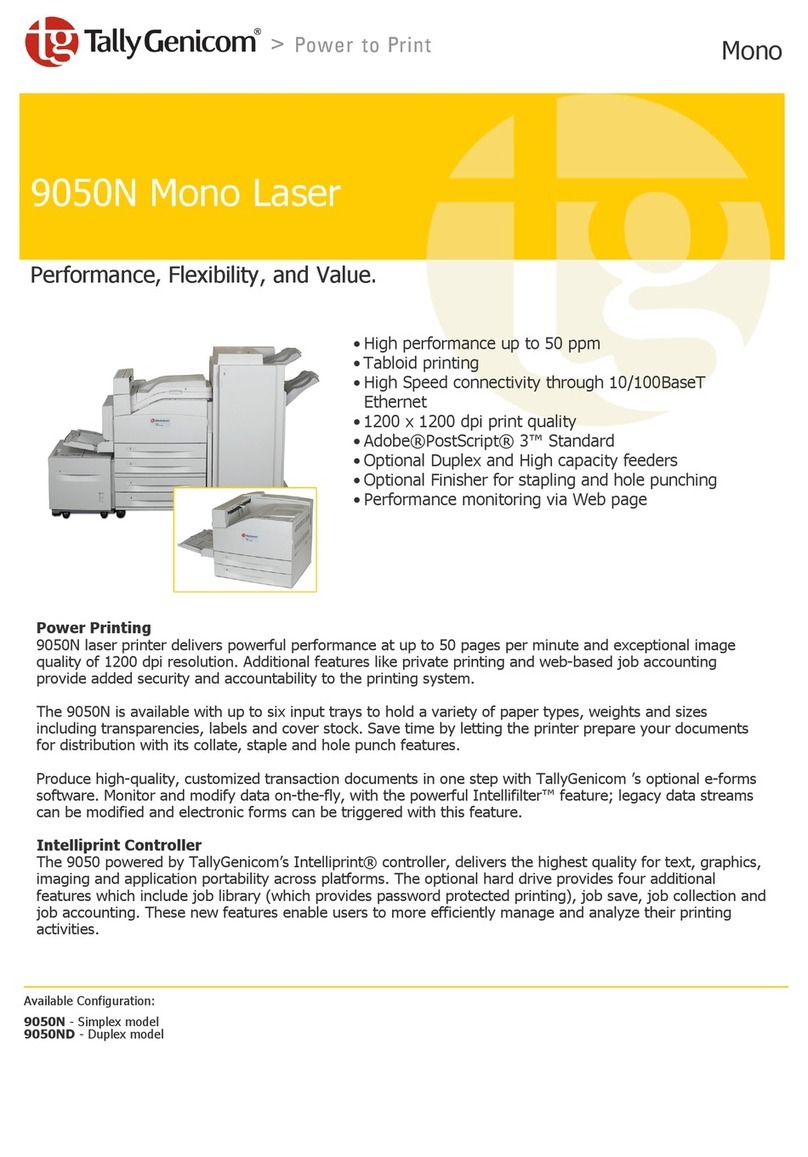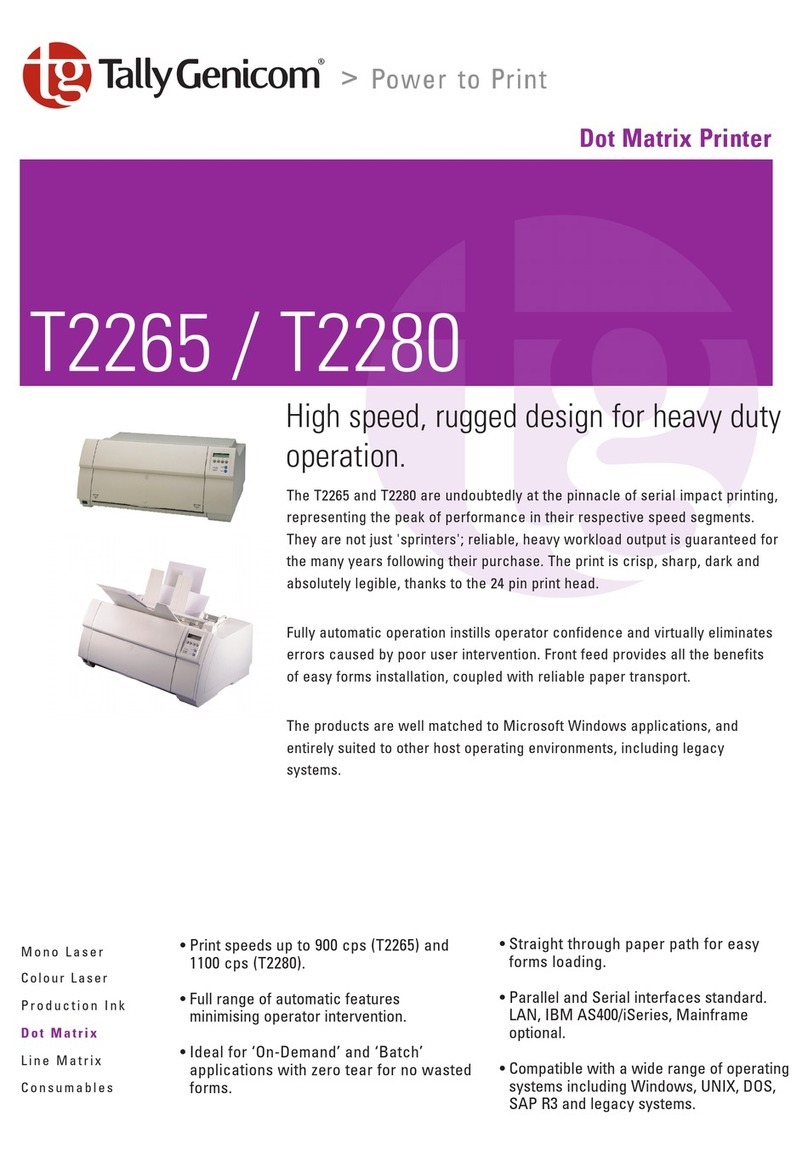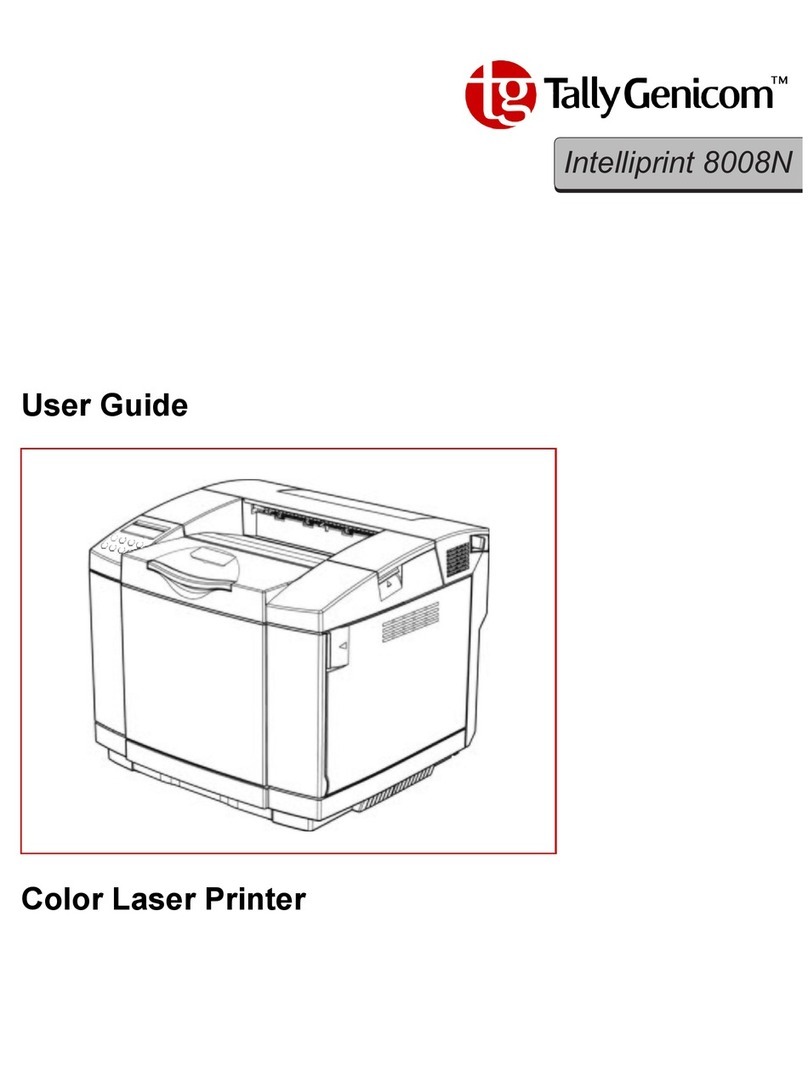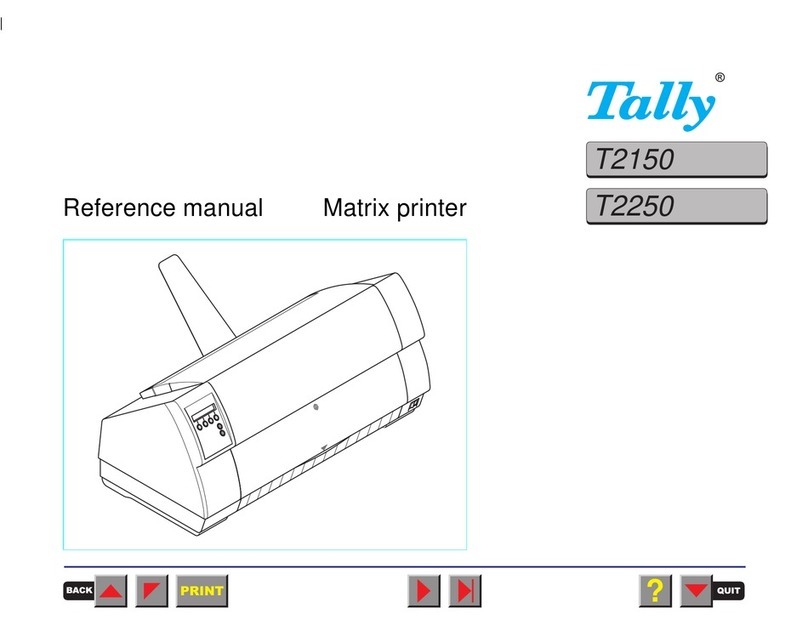6300 SERIES
LINE MATRIX PRINTERS
Print Speed......................6306: 600 lpm
6312: 1200 lpm
Graphic Speed..................6306: 75 ipm
6312: 150 ipm
Print Method ....................Line impact dot matrix
Resolution .......................240 x 288 dpi
Character Density .............5, 6, 6.7, 7.5, 8.3, 8.6, 10, 12,
13.3, 15, 16.7, 17.1, 20
Line Density .....................1.5, 2, 3, 4, 5, 6, 8, 9, 10, 12
(plus variable line spacing)
Character Modes ..............Constant density fonts; enhanced fonts
Character Sets .................Over 1000 character sets
Character Styles ...............Bold, italic, superscript, subscript,
underline, overline, strike through
Printhead Type .................Shuttle
Memory...........................32MB
Standard Connectivity........Serial RS232 (up to 38.4K baud)
and EEE 1284 compliant parallel
(both ports hot, active port selected
automatically)
Optional Connectivity.........Coax, Twinax, Ethernet 10BASE-T /
100BASE-T
Standard Emulation...........Tally ANS , Tally Dot Matrix Printer,
Printronix P600/ P5000/ P6000/
P series, HP 2564C, DEC LG01,
Epson FX1180, Genicom ANS , BM
Propinter XL. Graphics: Tally
ndustrial Graphics; QMS CODE V
Version 2; Printronix PGL
Optional Emulation............Coax SCS, Coax PDS, Twinax SCS,
Twinax PDS, LAN PDS
Fonts...............................Draft, Data Processing, Courier,
Gothic, OCR A & B; Barcodes: Code
39, Code 128, nterleaved 2 of 5,
UPC-A, UPC-E, EAN 8, EAN 13,
EAN 128, Codabar, MS , PDF-417,
POSTNET, ntelligent Mail Barcode
Consumables....................Easy-load, Smart Ribbon clean-hands
cartridges at up to 250 million
characters; ribbon fault detection
STD Paper Handling ..........Auto-Gap, paper out and paper motion
detection
Number of Copies .............Up to 6-part forms
Form Thickness ................0.025” maximum forms thickness
Paper Drive......................Straight paper path, one set of
tractors, forms position retained
in non-volatile memory
Paper Type ......................Continuous
Paper Weight ...................15 to100 lbs. Bond (65 to 365 gm2)
Paper Size.......................Width: 3” - 18.7”,
Length: 1 - 255 lines
Printable Area ..................Up to 13.6” wide
Physical Weight ...............Table top: 125 lbs.; open pedestal:
170 lbs.; enclosed pedestal: 170 lbs.
Physical Size ...................Table top: 29” x 24” x 13”;
open pedestal: 29” x 30” x 40”;
enclosed pedestal: 29” x 30” x 40”
Power Voltage..................90 to 130V / 180 to 264V
Power Frequency ..............50/60 Hz (auto-ranging)
Compliance......................Ozone-free, RoHS, Microsoft,
SO-compliant, Meditech approved
Workload.........................6306: 175,000 pages per month
6312: 345,000 pages per month
Reliability MTBF ...............16,000 hours @ 25% duty cycle,
25% page density
Drivers ............................Windows 2000, XP, Vista, Windows 7,
Server 2003, Server 2008; AS400; SAP;
A X; L NUX; UN X
Temperature.....................10ºC to 40ºC (operating);
-40ºC to 66ºC (non-operating)
Humidity..........................10% to 90% non-condensing (operating);
5% to 95%
Acoustic..........................6306: table top: 55 dBA;
open pedestal: 55 dBA;
enclosed pedestal: Less than 52 dBA
6312: table top: 60 dBA;
open pedestal: 60 dBA;
enclosed pedestal: 55 dBA per SO 7779
Warranty .........................For warranty information go to
www.tallygenicom.com
Option 1 .......................... nternal Ethernet interface kit
Option 2 ..........................Twinax / Coax interface kit
Option 3 .......................... PDS for Twinax/Coax or Ethernet
equipped printer
Option 4 ..........................TGNet 10/100 BaseT external print
server
© 2010 Printronix, nc. All rights reserved. Genicom, Tally, TallyGenicom, TG TallyGenicom,
the TG Logo, ntellifilter, ntelliprint, ntellipress and Pritnronix are trademarks or registered
trademarks of Printronix, nc. All other trademarks, product names, company names or logos
herein are the property of their respective owners. Product appearance and/or specifications
are subject to change without notice. TG301 5/10
14600 Myford Road, Irvine, CA 92606
800-665-6210 • www.tallygenicom.com
Available Configuration......6306: Available in 6 configurations
6312: Available in 4 configurations