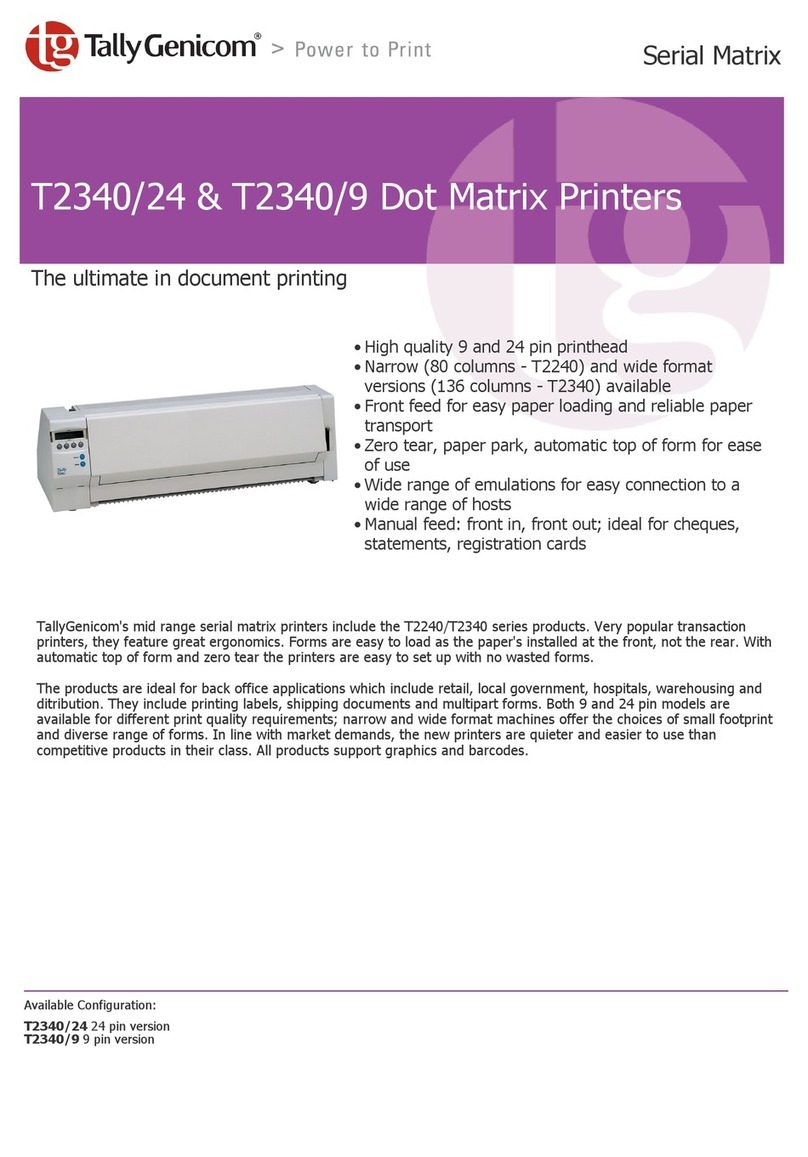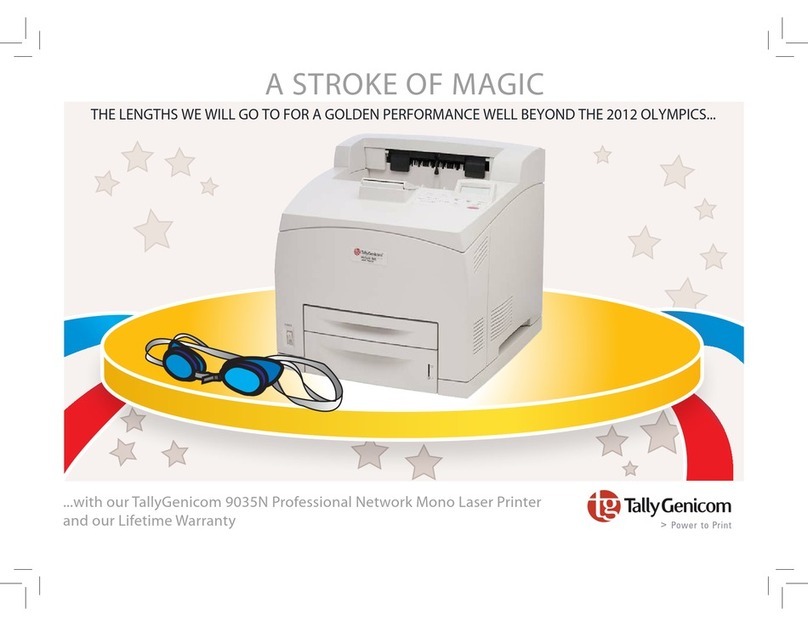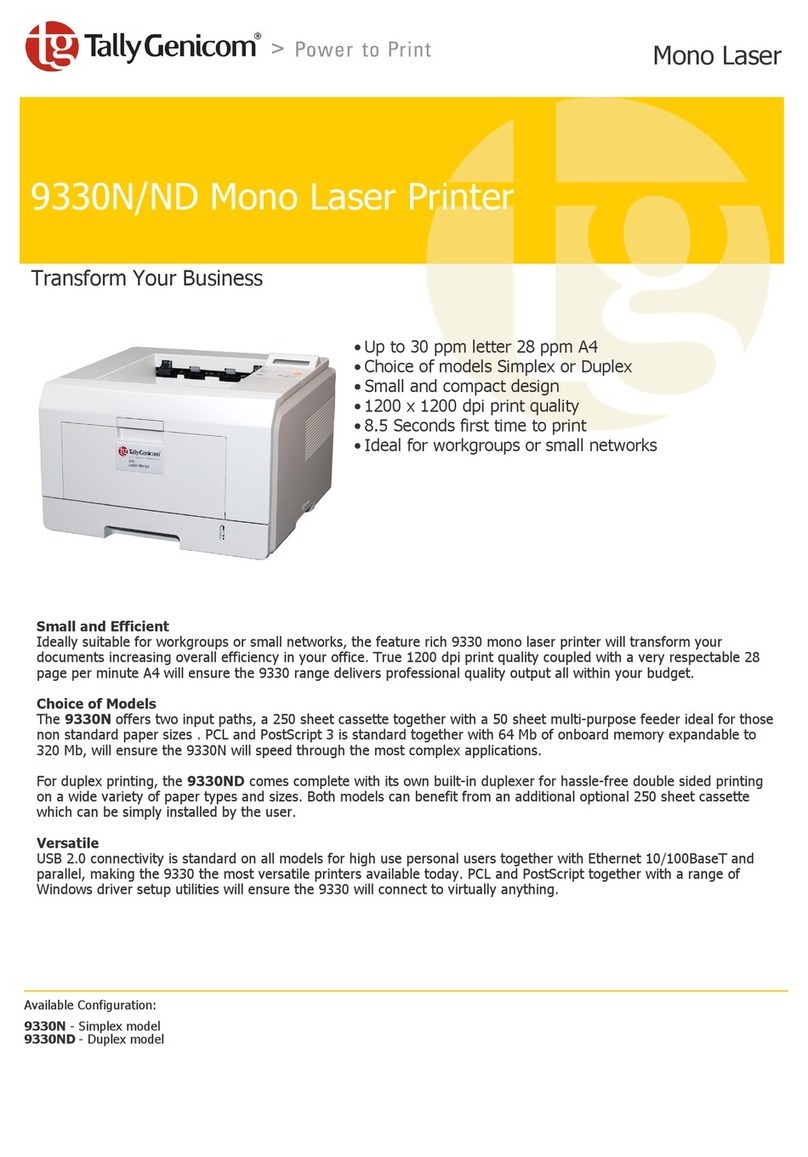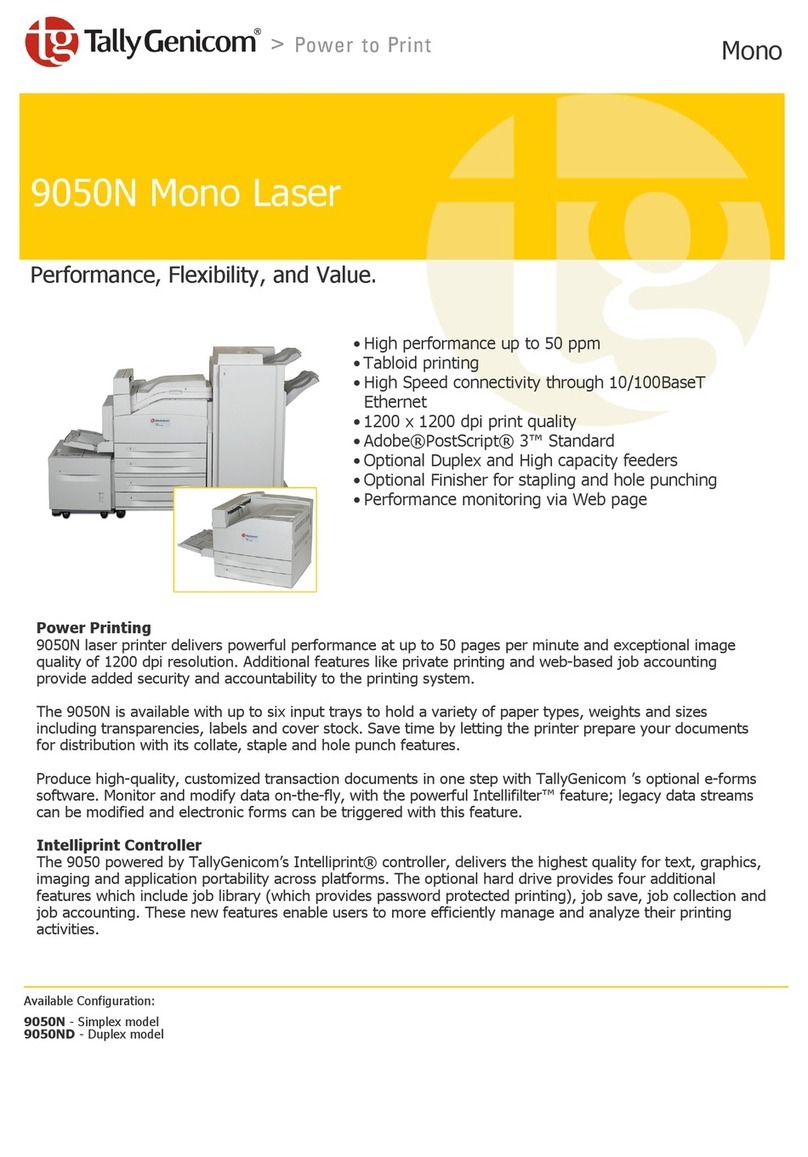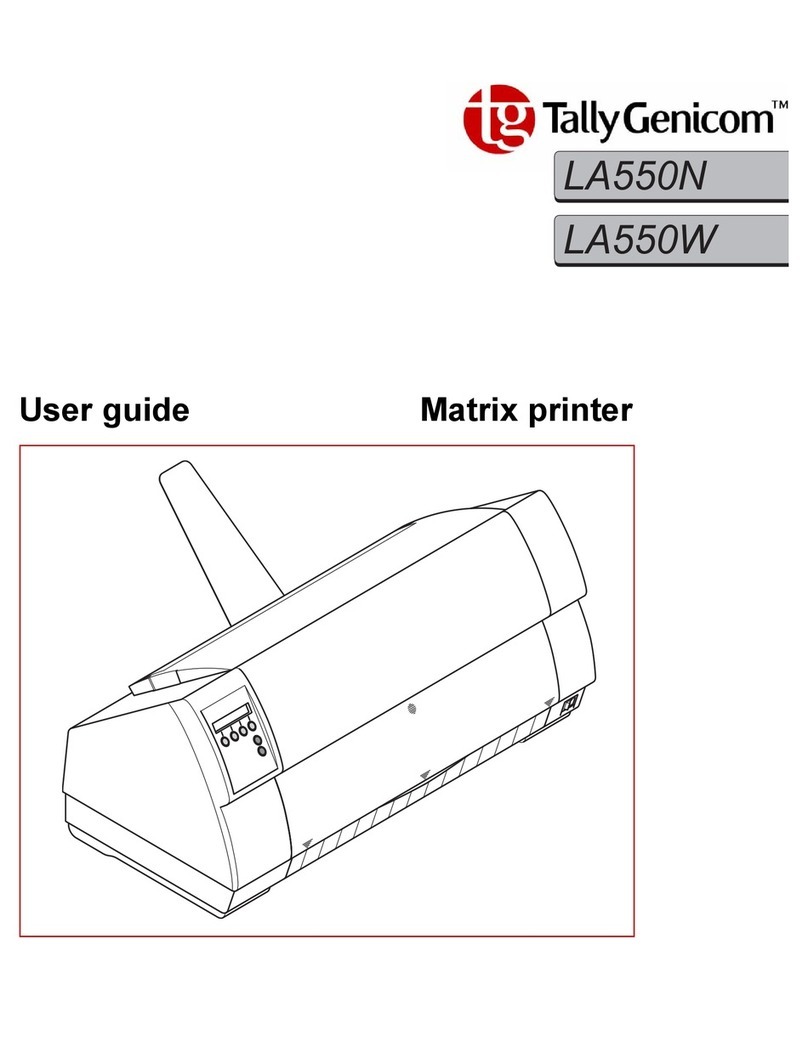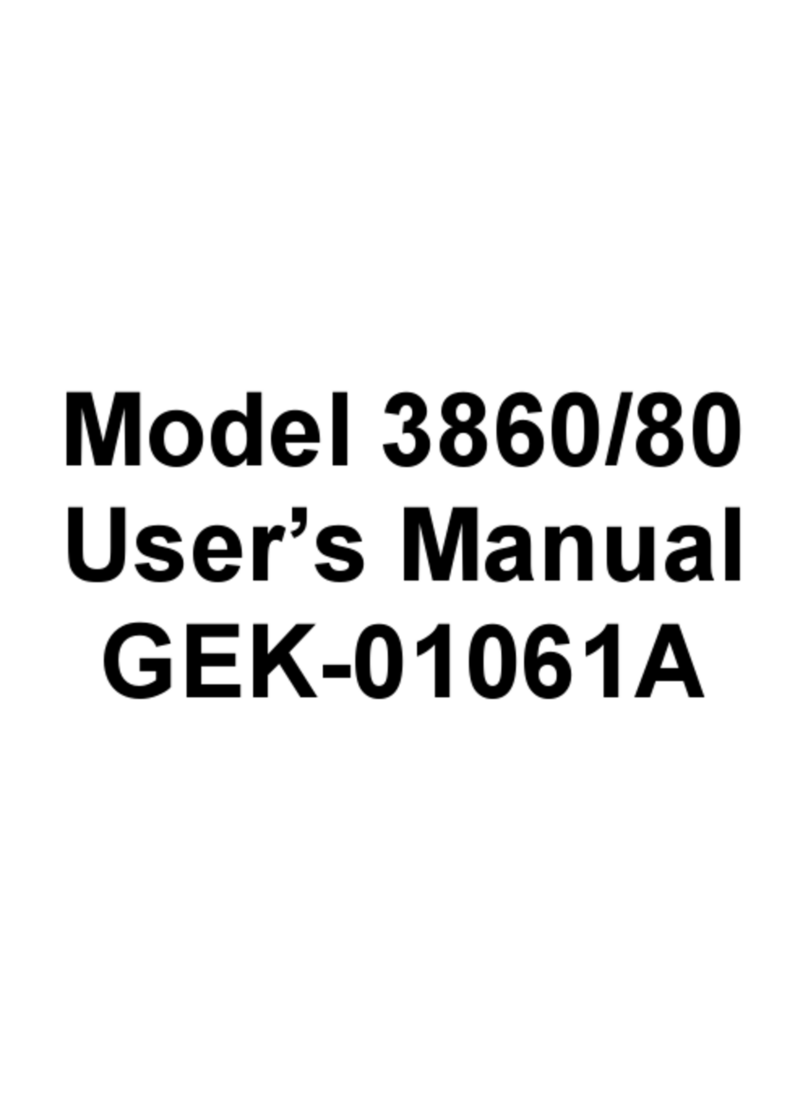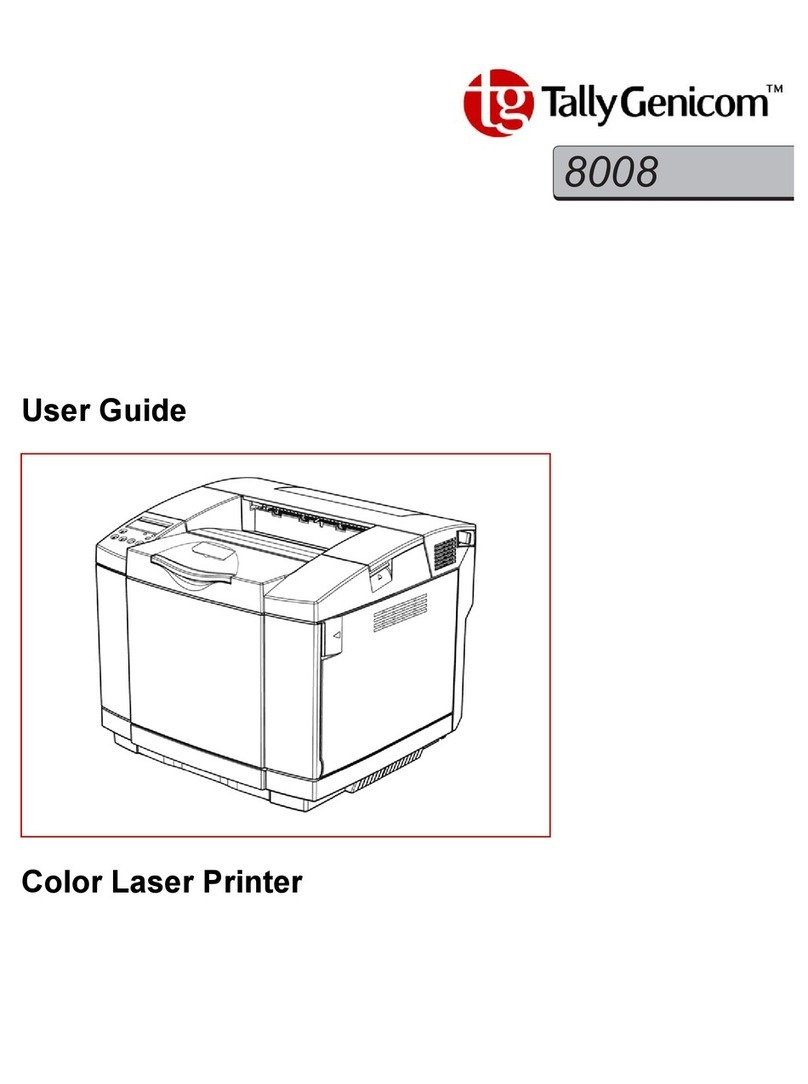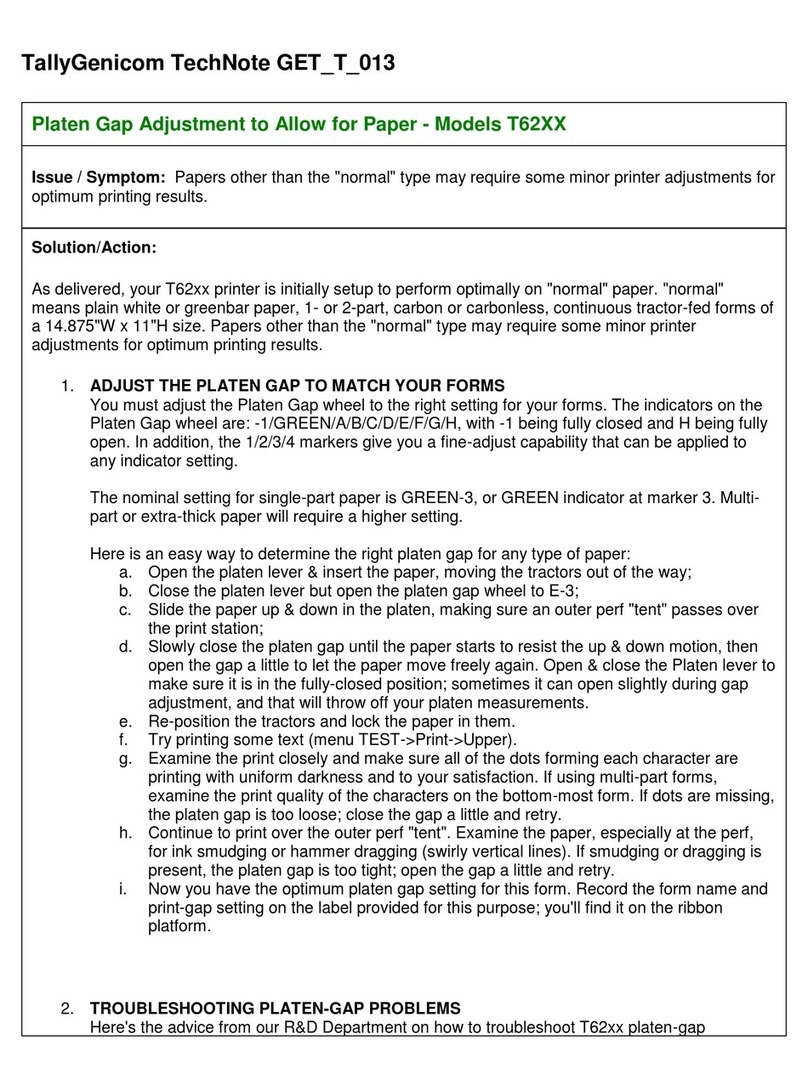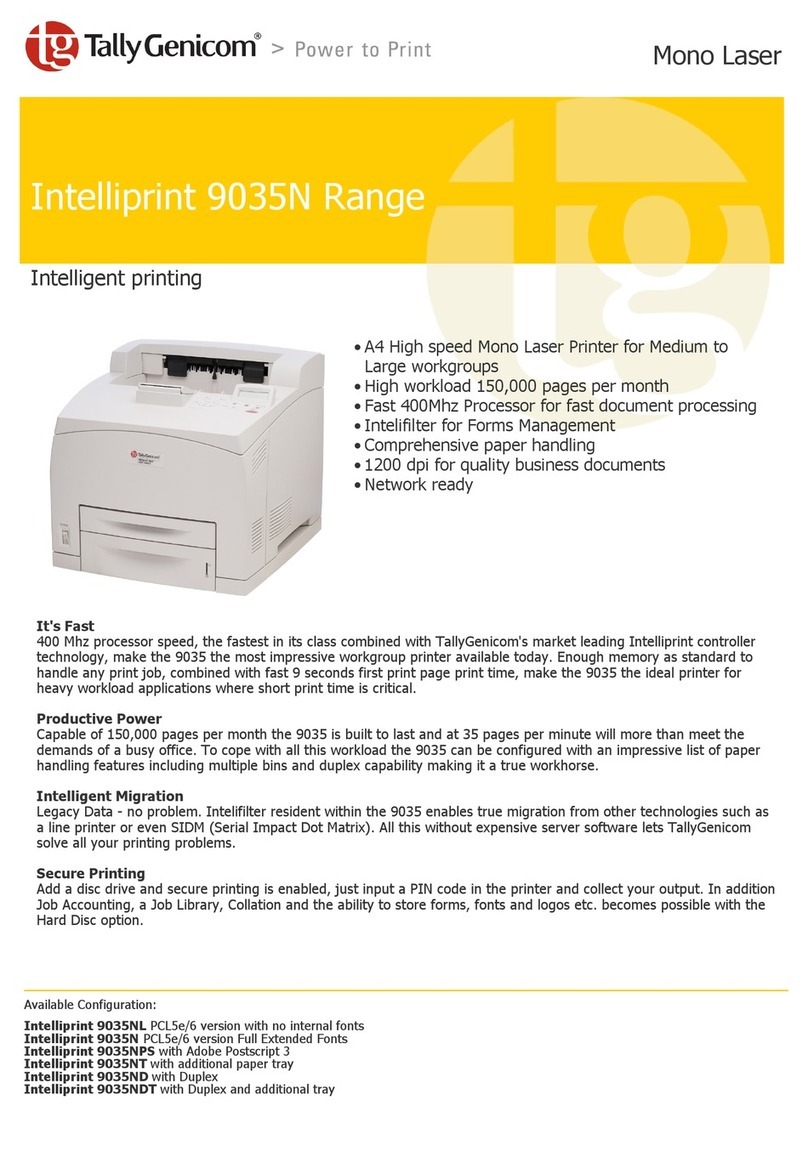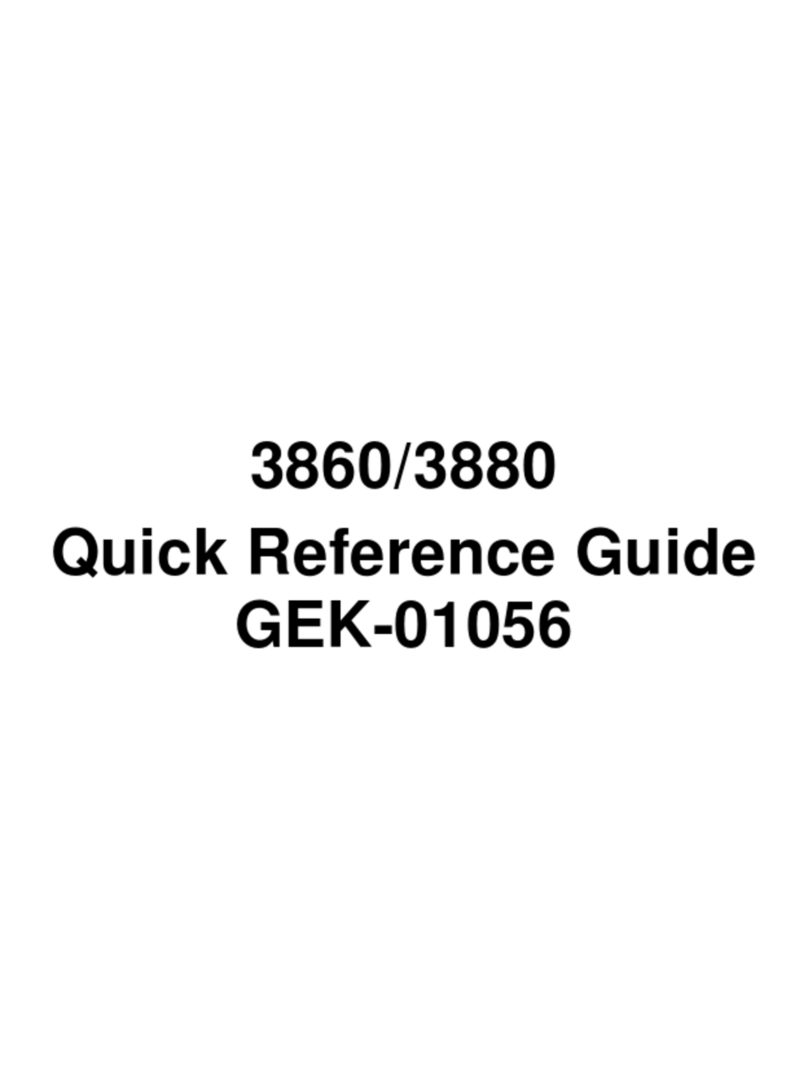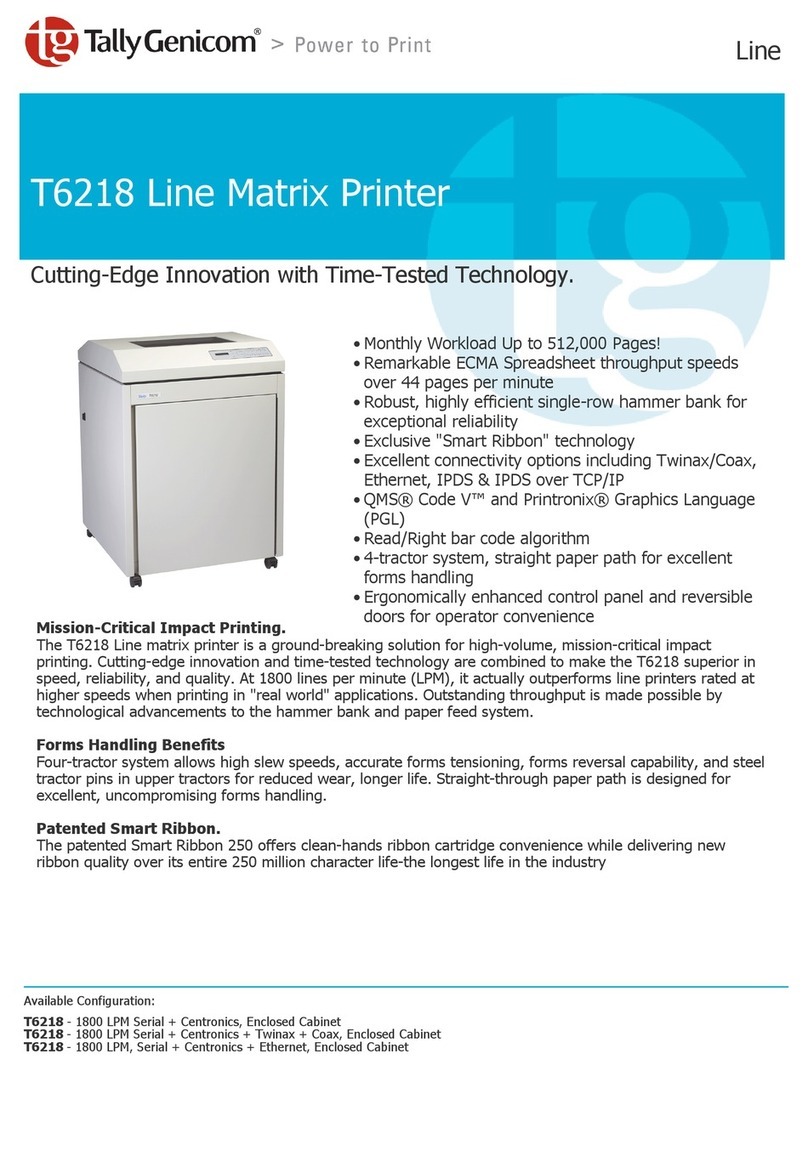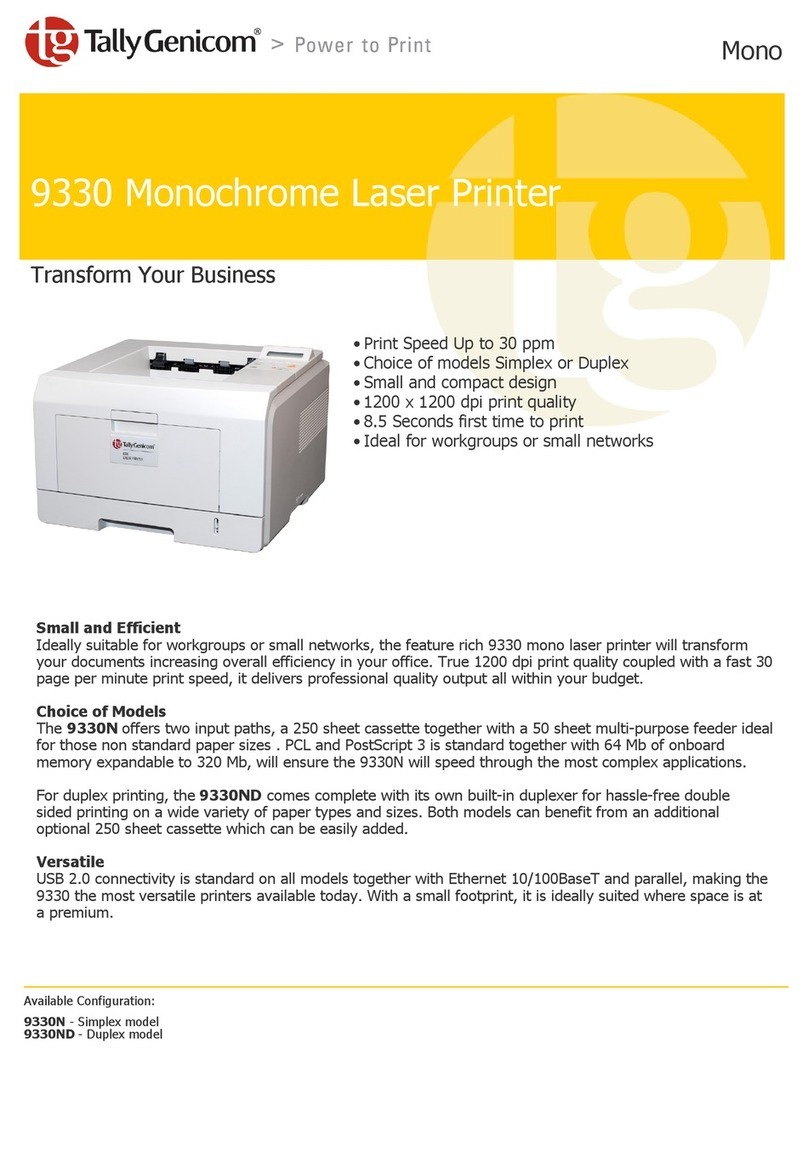TallyGenicom 8108N Color Laser Printer User Guide
Installing the Printer . . . . . . . . . . . . . . . . . . . . . . . . . . . . . . . . . .2-8
Preparing the printer . . . . . . . . . . . . . . . . . . . . . . . . . . . . . . . . .2-9
Toner Cartridges . . . . . . . . . . . . . . . . . . . . . . . . . . . . . . . . . .2-9
Belt Cartridge . . . . . . . . . . . . . . . . . . . . . . . . . . . . . . . . . . .2-11
Tension release piece of the Fuser unit . . . . . . . . . . . . . . .2-13
Connecting the Power Cord. . . . . . . . . . . . . . . . . . . . . . . . . . .2-14
Ensuring the Printer Operation . . . . . . . . . . . . . . . . . . . . . . . .2-16
Supplying Paper . . . . . . . . . . . . . . . . . . . . . . . . . . . . . . . . .2-16
Turning On the Printer. . . . . . . . . . . . . . . . . . . . . . . . . . . . .2-18
Performing Test Print . . . . . . . . . . . . . . . . . . . . . . . . . . . . .2-20
Turning Off the Printer. . . . . . . . . . . . . . . . . . . . . . . . . . . . .2-22
Connecting of Interface Cable . . . . . . . . . . . . . . . . . . . . . . . . .2-23
Setting the USB. . . . . . . . . . . . . . . . . . . . . . . . . . . . . . . . . .2-23
Setting the Network. . . . . . . . . . . . . . . . . . . . . . . . . . . . . . .2-24
Installing the Printer Driver. . . . . . . . . . . . . . . . . . . . . . . . . . . .2-25
Windows® PC. . . . . . . . . . . . . . . . . . . . . . . . . . . . . . . . . . .2-25
Macintosh . . . . . . . . . . . . . . . . . . . . . . . . . . . . . . . . . . . . . .2-25
Installation procedure . . . . . . . . . . . . . . . . . . . . . . . . . . . . .2-26
Notes on Moving the Printer . . . . . . . . . . . . . . . . . . . . . . . . . .2-26
Chapter 3 Installing Options
Options. . . . . . . . . . . . . . . . . . . . . . . . . . . . . . . . . . . . . . . . . . . .3-2
Installing Paper Feeder . . . . . . . . . . . . . . . . . . . . . . . . . . . . . . .3-3
Before Installing to the Printer. . . . . . . . . . . . . . . . . . . . . . . .3-3
Installation. . . . . . . . . . . . . . . . . . . . . . . . . . . . . . . . . . . . . . .3-4
Adjusting Paper Feeder. . . . . . . . . . . . . . . . . . . . . . . . . . . . . . .3-7
Adjusting Left and Right Margins . . . . . . . . . . . . . . . . . . . . .3-7
Confirming Left and Right Margins after Adjustment. . . . . . .3-8
Chapter 4 Basic Operations
Turning On and Off . . . . . . . . . . . . . . . . . . . . . . . . . . . . . . . . . .4-2
Turning On the Printer. . . . . . . . . . . . . . . . . . . . . . . . . . . . . .4-2
Turning Off the Printer. . . . . . . . . . . . . . . . . . . . . . . . . . . . . .4-3
Loading Paper Trays with Print Media. . . . . . . . . . . . . . . . . . . .4-4
Print Media Guidelines . . . . . . . . . . . . . . . . . . . . . . . . . . . . .4-4
Print Media Not Usable . . . . . . . . . . . . . . . . . . . . . . . . . . . . .4-6
Supplying Print Media . . . . . . . . . . . . . . . . . . . . . . . . . . . . . .4-7
Setting the Printer Driver . . . . . . . . . . . . . . . . . . . . . . . . . . . . . .4-9
Setting the Paper Source . . . . . . . . . . . . . . . . . . . . . . . . . .4-10
Setting the Media Type . . . . . . . . . . . . . . . . . . . . . . . . . . . .4-11
Changing the Media before Starting Print (Pause Function)4-12
Printing the both sides of paper by manual operation. . . . .4-14
Setting the Print Mode. . . . . . . . . . . . . . . . . . . . . . . . . . . . .4-16
Setting the Color Mode . . . . . . . . . . . . . . . . . . . . . . . . . . . .4-17