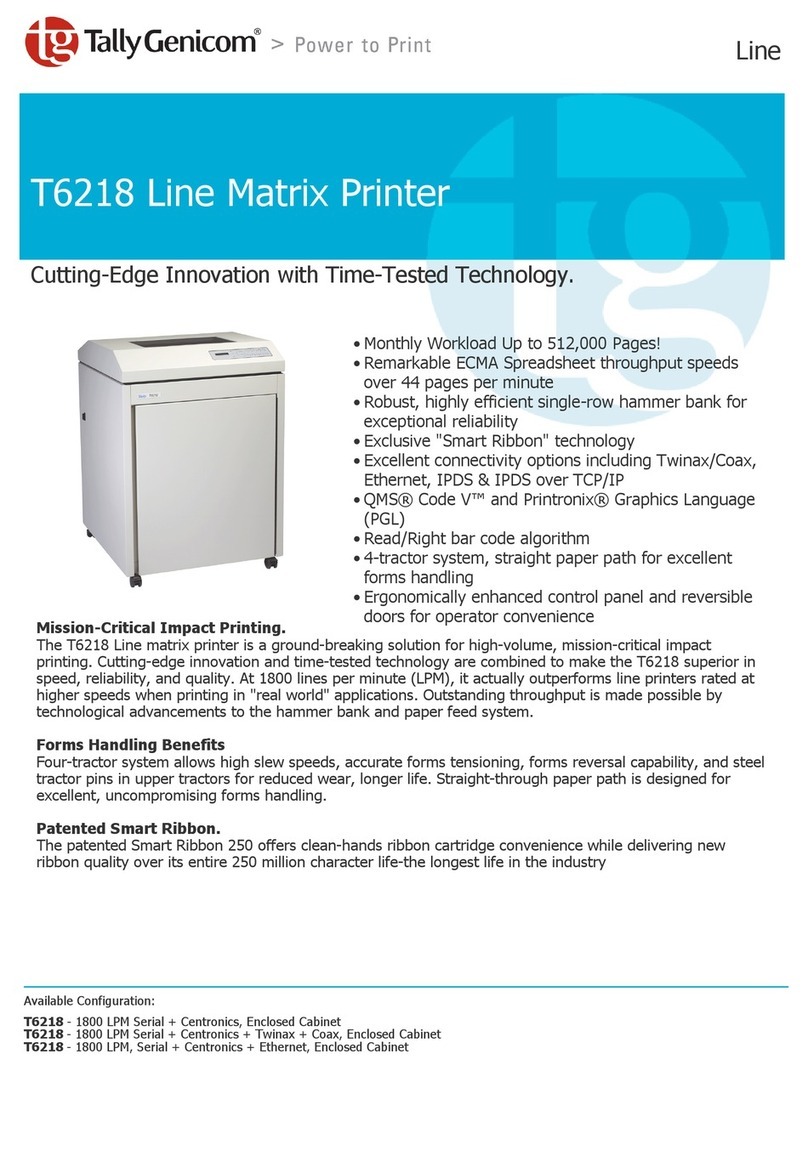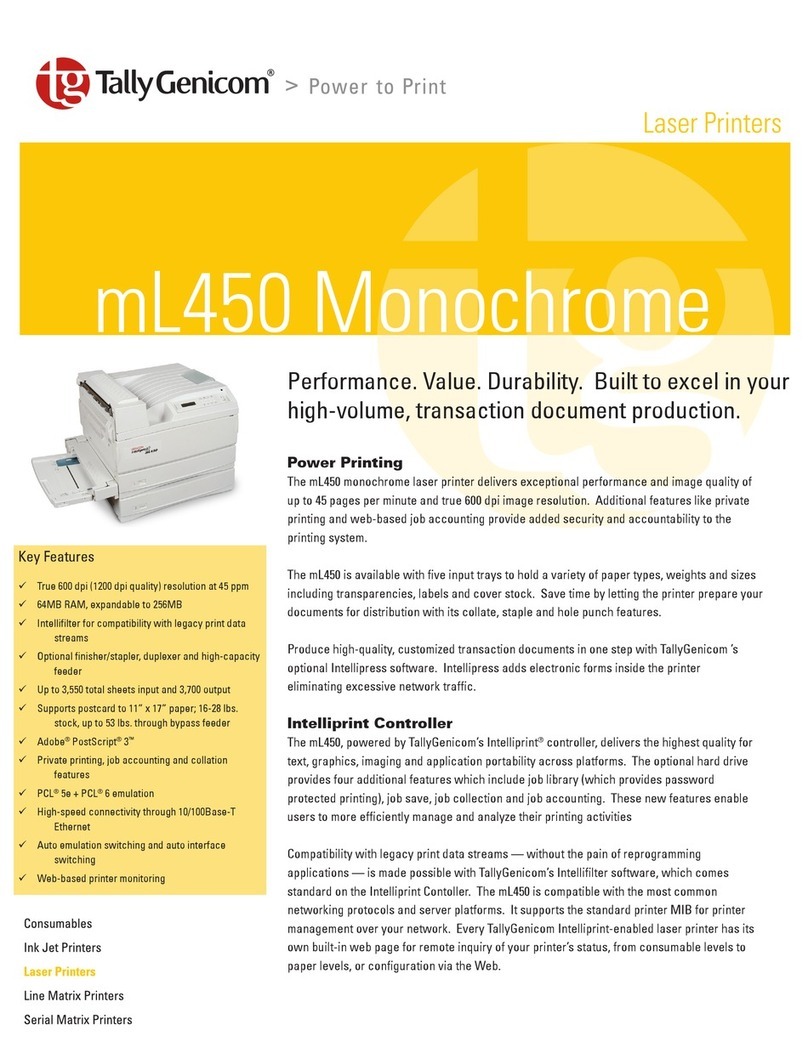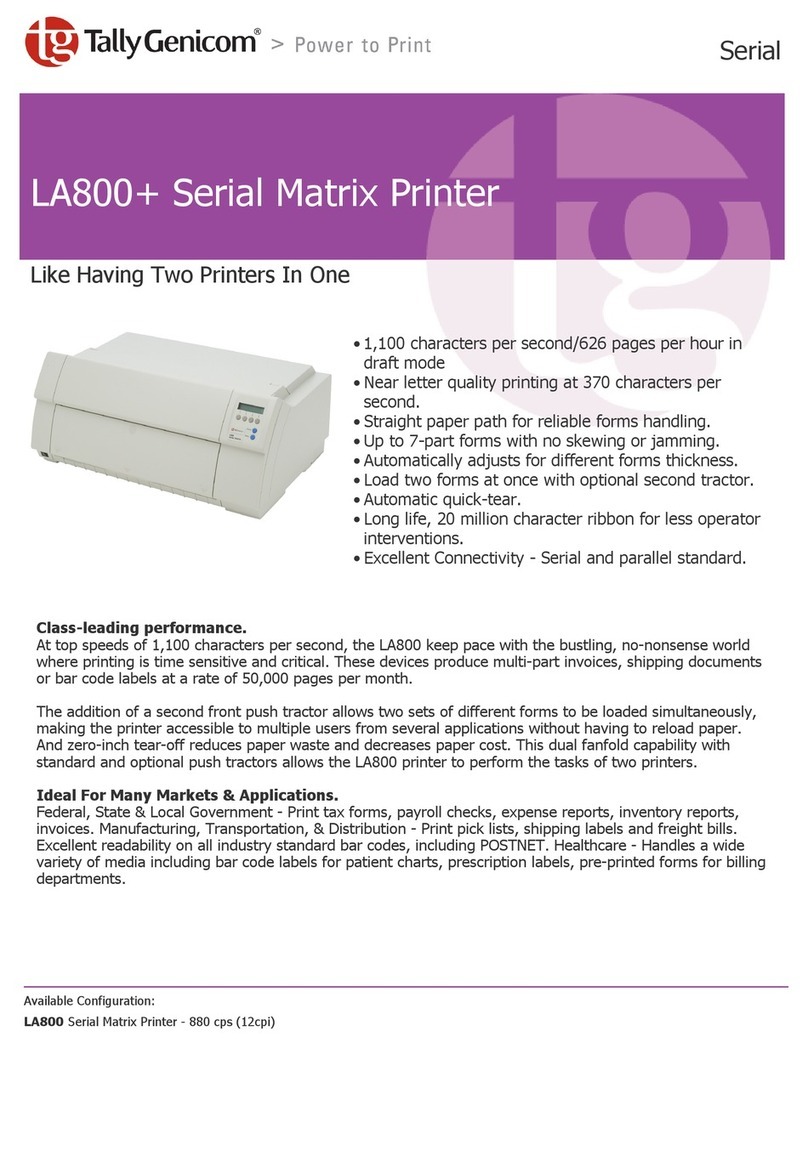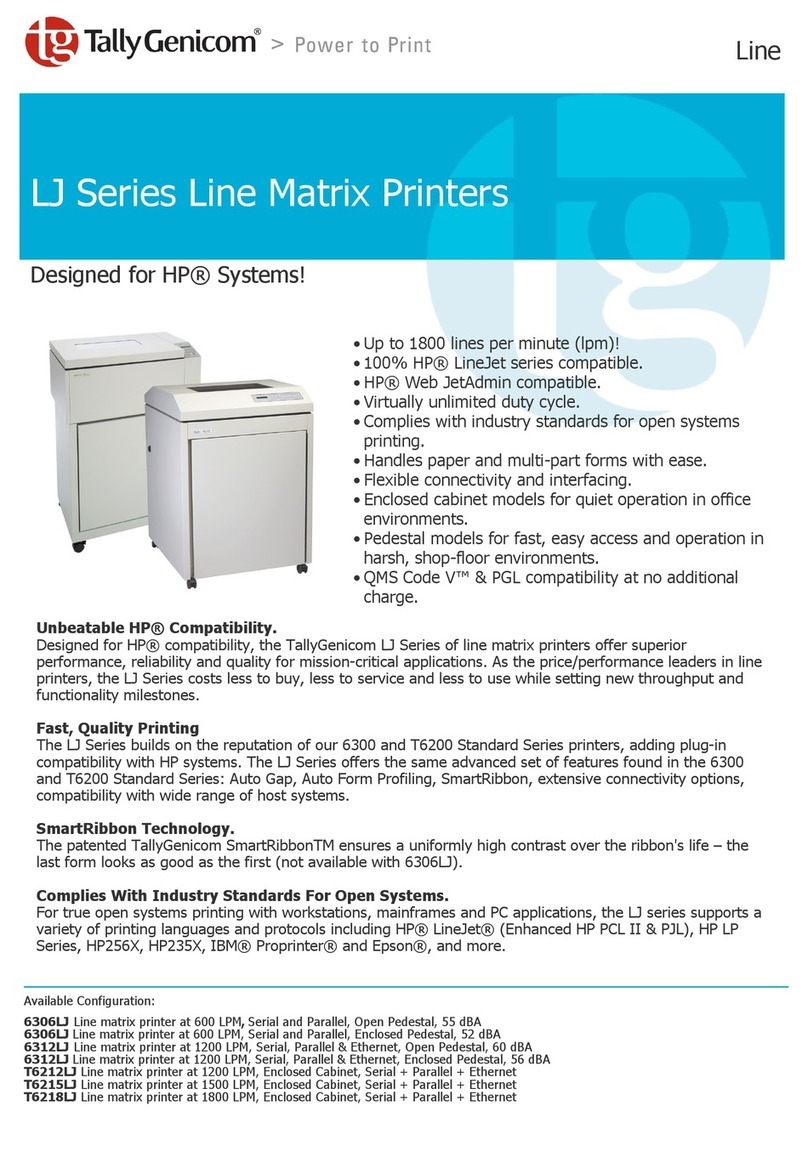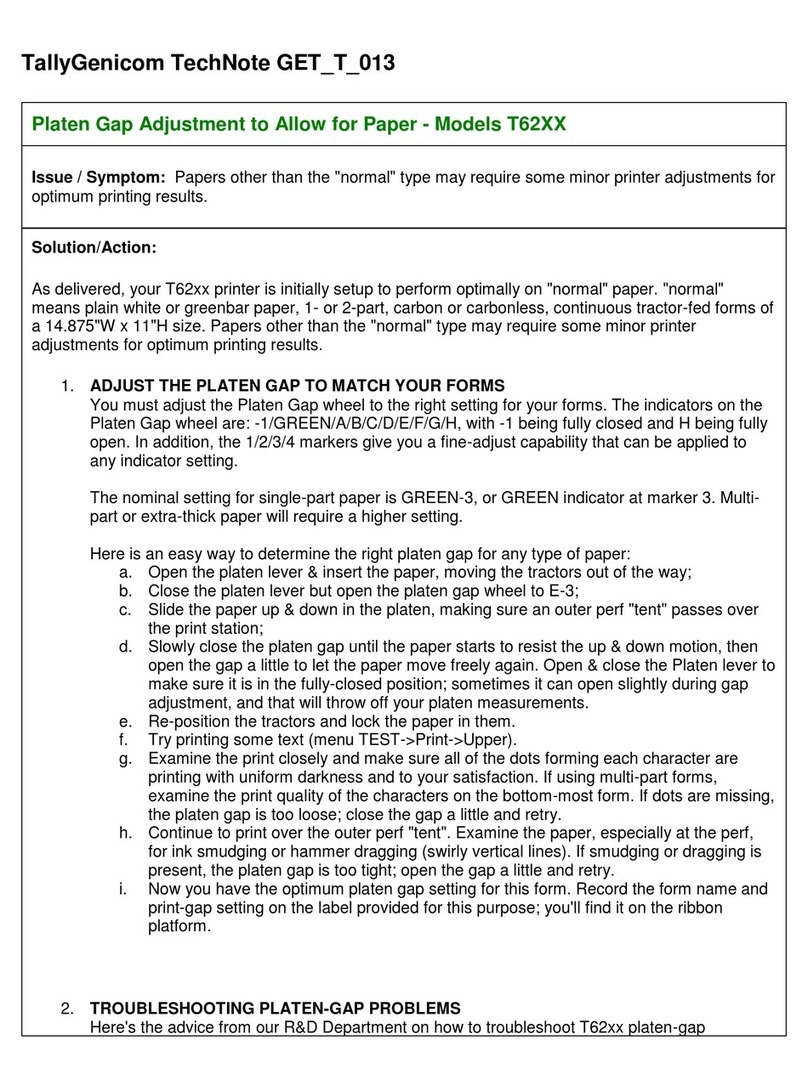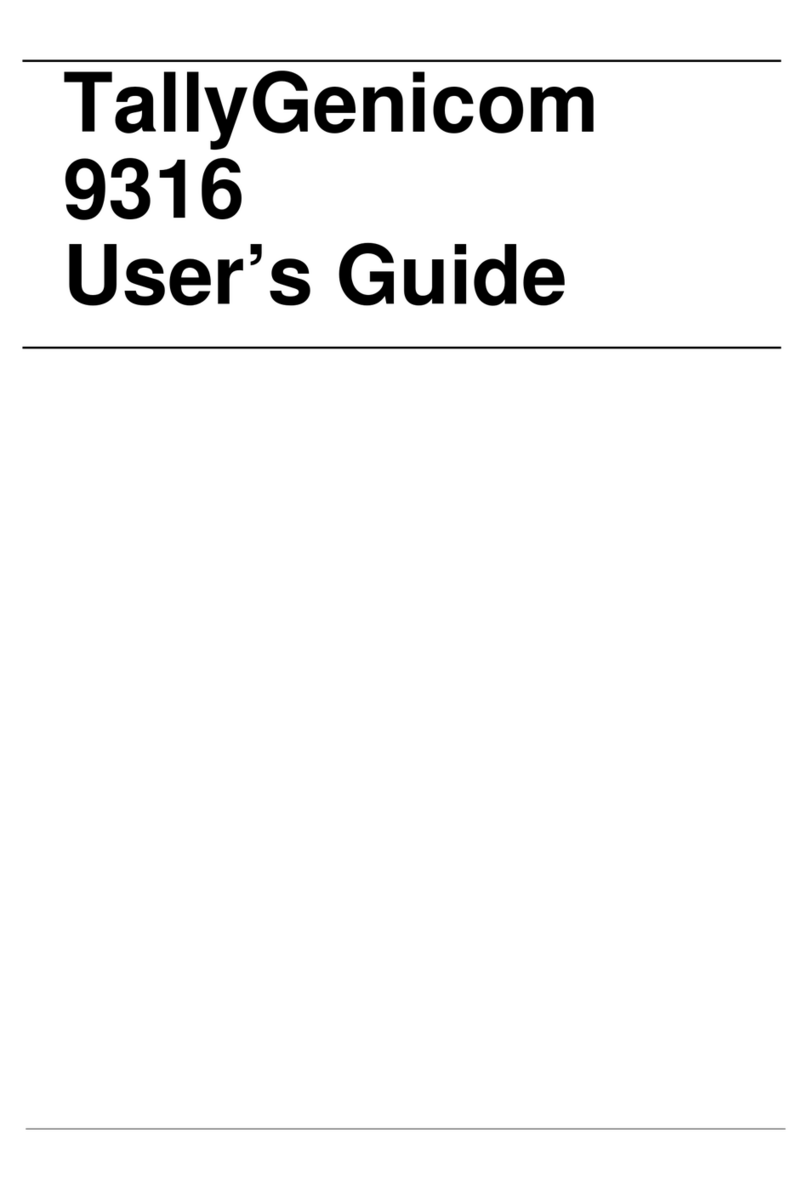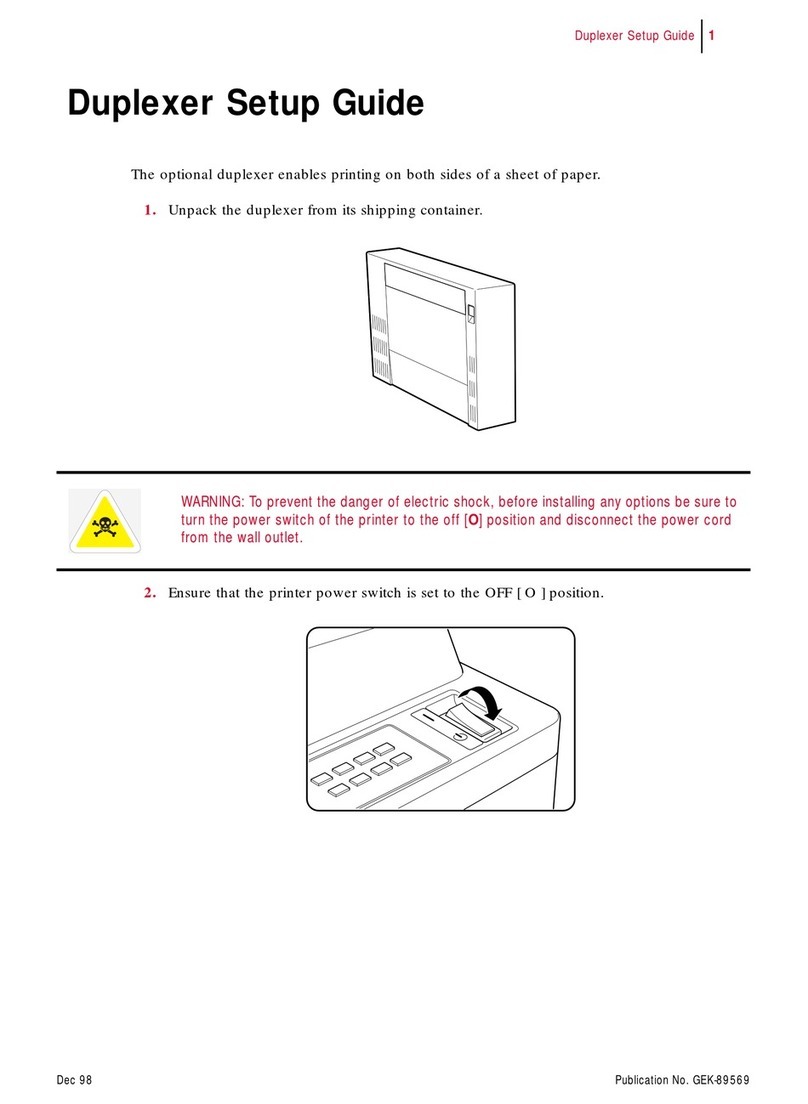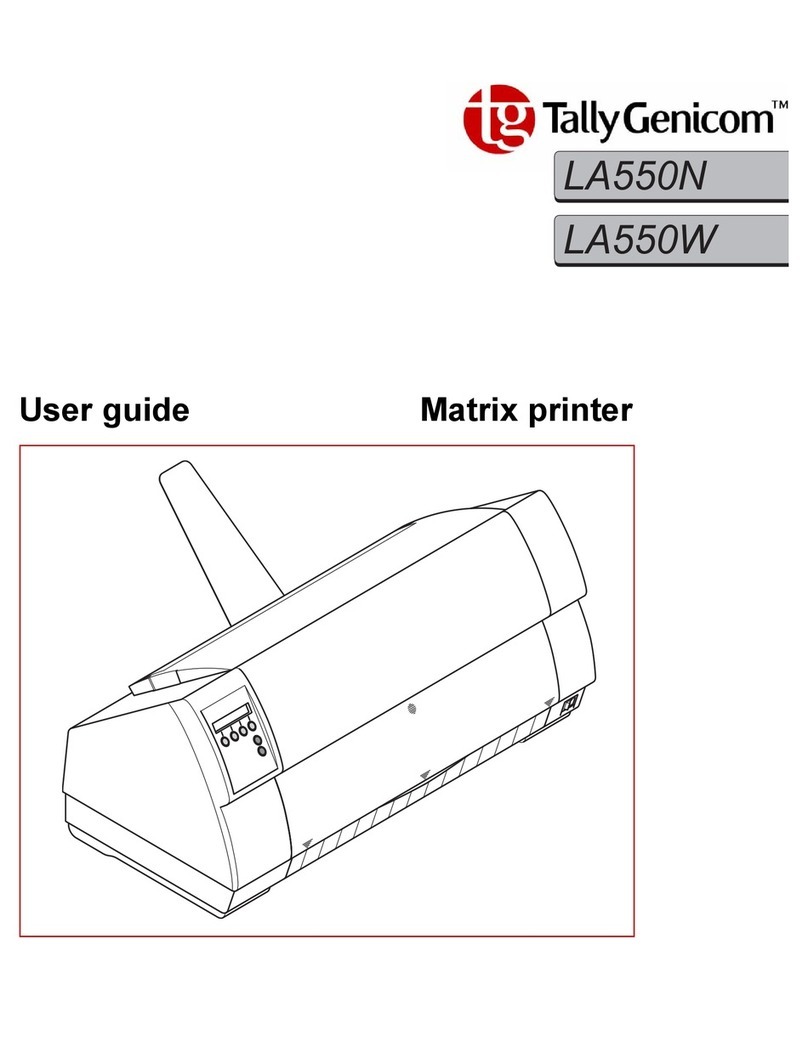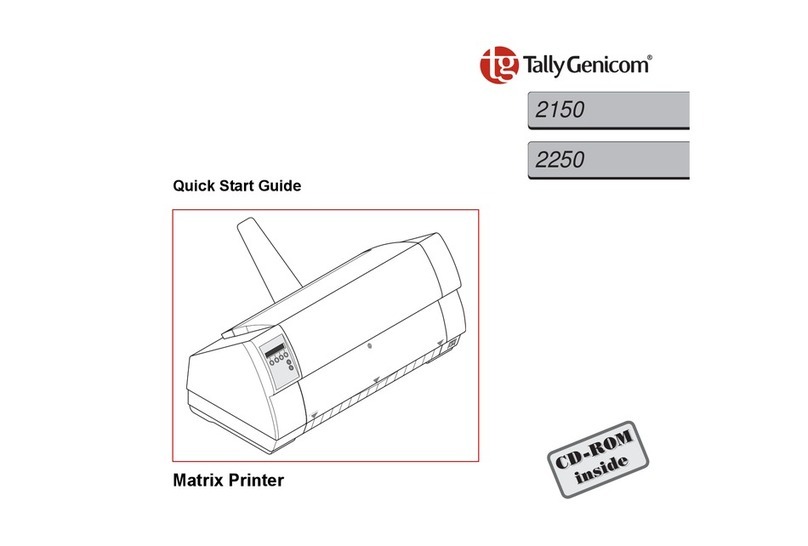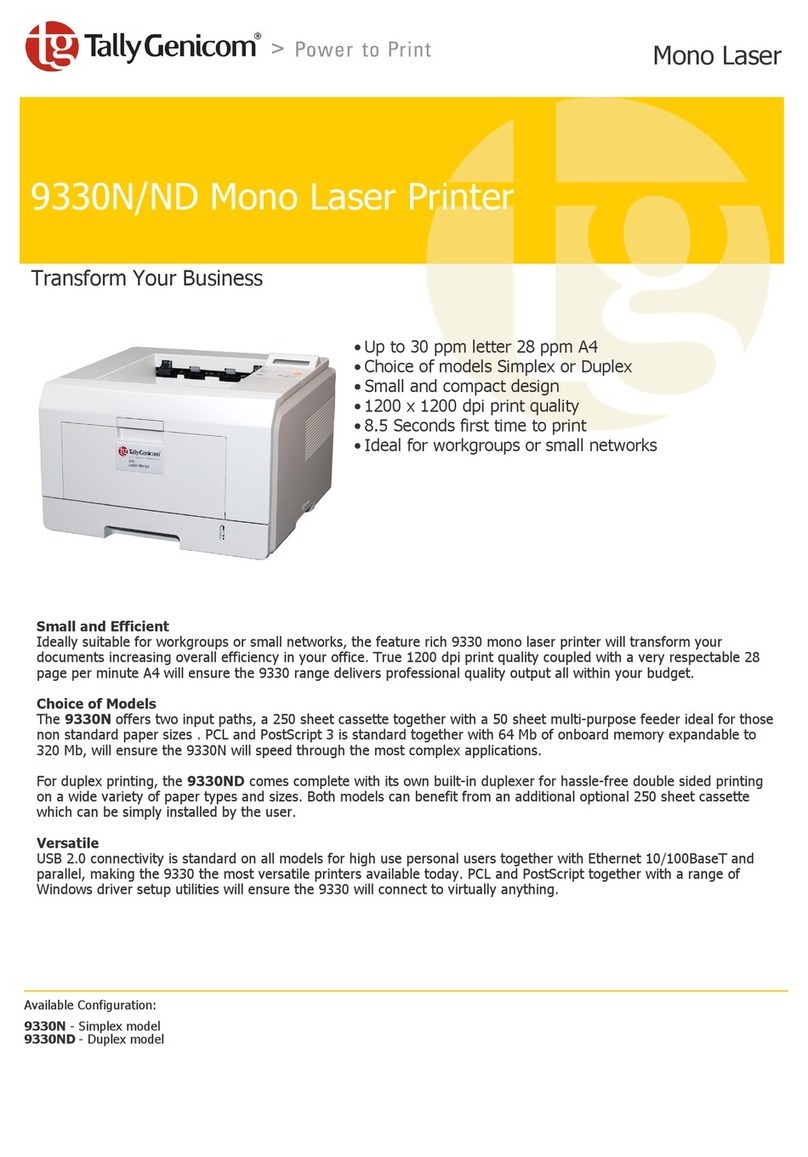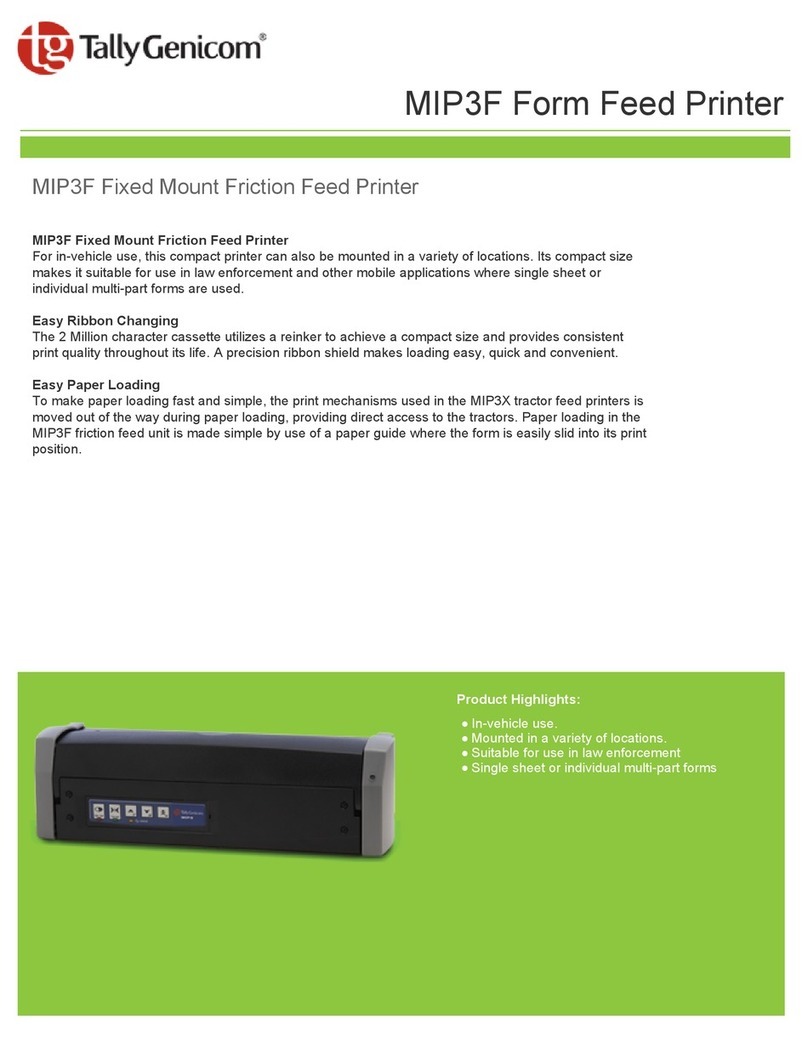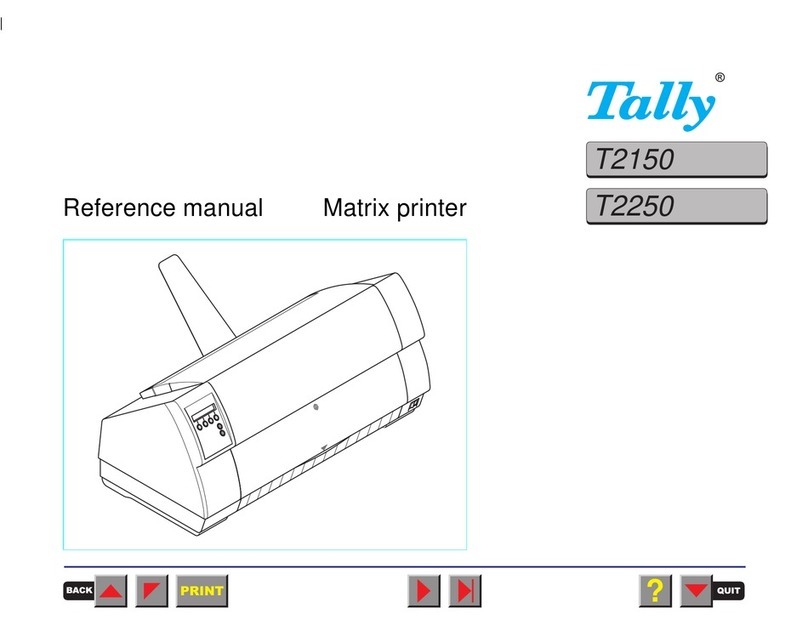Features & Specifications Colour Laser Printer
8008
Rutherford Road, Basingstoke,
Hampshire, RG24 8PD.
Tel: UK 0800 652 4557
International: +44 (0) 1256 481 521
Fax: UK 0870 872 2889
Web: www.tallygenicom.co.uk
Printing Technology Laser
Processor ARM 9 ( On chip ASIC ) 170Mhz
Print Speed - Full Colour Paper - Up to 8 pages per minute
- Mono Paper - Up to 31 pages per minute
Monthly Workload Up to 30,000 pages per month maximum 50% colour 50% mono
Print Resolution - Max 1200 x 600 dpi - data resolution 600 x 600 dpi - engine
Printer Language Tally Compressed Printer Language (CPL)
Memory 64 Mb
Colour Matching Automatic - document, photographic, graphics, custom and ICM (image colour match)
Supported fonts Windows 98 TrueType, Windows NT TrueType, Windows 2000 TrueType,
Windows XP TrueType
Paper handling input - Standard 250 sheet universal cassette or 15 envelopes
Paper handling input - Optional 2nd 500 sheet universal feeder
Paper handling output - Standard 250 sheet face down tray
Duplexing Auto Duplex option
Print media type Plain paper, transparencies, labels, heavy paper stock, envelopes
Paper sizes A4, Letter, Executive, B5, A5, Custom
Envelope sizes Com 10, DL
Non-printable area Top, left, right, bottom - 5mm
Media weight Plain paper - 75-90gsm
Thin paper - 60-74gsm
Middle stock - 90-105gsm
Thick stock 1 - 106-163gsm ( simplex only )
Thick stock 2 - 164-210gsm ( simplex only )
Envelopes - 60-90gsm
Interfaces - Standard USB 2 ( full speed 12 Mbits/sec supported on Windows ME, 2000, XP, Mac 9.X and 10.X)
10BaseT/100BaseT; Windows - TCP/IP, MAC - Appletalk
Network printing utilities Configuration via Tally web Panel - Web Browser, HP JetAdmin partial compatible
Auto IP, SMTP ( email ), IPP, Discovery
Printer drivers Windows 98/2000/Me/NT/XP and Mac OS9/X
Interface intelligence Automatic Interface Switching
First page print time Mono - 13 seconds* 4 Colour - 19 seconds*
* engine print time will vary with page complexity
Warm-up time 45 seconds from cold 45 seconds from sleep
Acoustic level (ISO 7779) Standby <48dB(A) Operating <55dB(A)
Power consumption Energy Star Compliant, 35 watts (sleep mode), 200 watts ( standby )
630 watts ( average operation )
Weight 35Kg ( including consumables )
Dimensions 480(h) x 420(w) x 385(d)mm
Input Voltage 220-240V 50Hz
120V 6Hz (optional models)
Operating Environment - Temperature 10oC - 32.5oC
Operating Environment - Humidity 20% - 80% relative humidity, non-condensing
MTBF 5,000 hours
MTTR Less than 30 minutes
Consumables Toner: Black - up to 10,000 images*, Yellow - up to 6,600 images*,Magenta - up to 6,600
images*, Cyan - up to 6,600 image* IInniittiiaallttoonneerrssssuupppplliieeddaarreeuuppttoo11,,550000iimmaaggeess
*Based on A4 page with 5% coverage
OPC belt - up to 60,000 mono images or 15,000 full four colour pages**, Waste toner bottle -
up to 12,000 images, Fuser - up to 60,000 pages
**A full four colour page is made up of 4 images consisting of black, yellow, magenta and
cyan.
Options 2nd 500 sheet lower feeder, duplex unit ( does not require lower feeder )
NB: Paper is a highly variable medium, and should be tested prior to purchase. The quoted consumable life is the average for the printer
when used under normal operating conditions.
Tally and TallyGenicom are registered trademarks of TallyGenicom, L.P. All other company and product names are trademarks or registered
trademarks of their respective owner. Specifications are subject to change without notice Copyright ©2003 TallyGenicom, L.P.