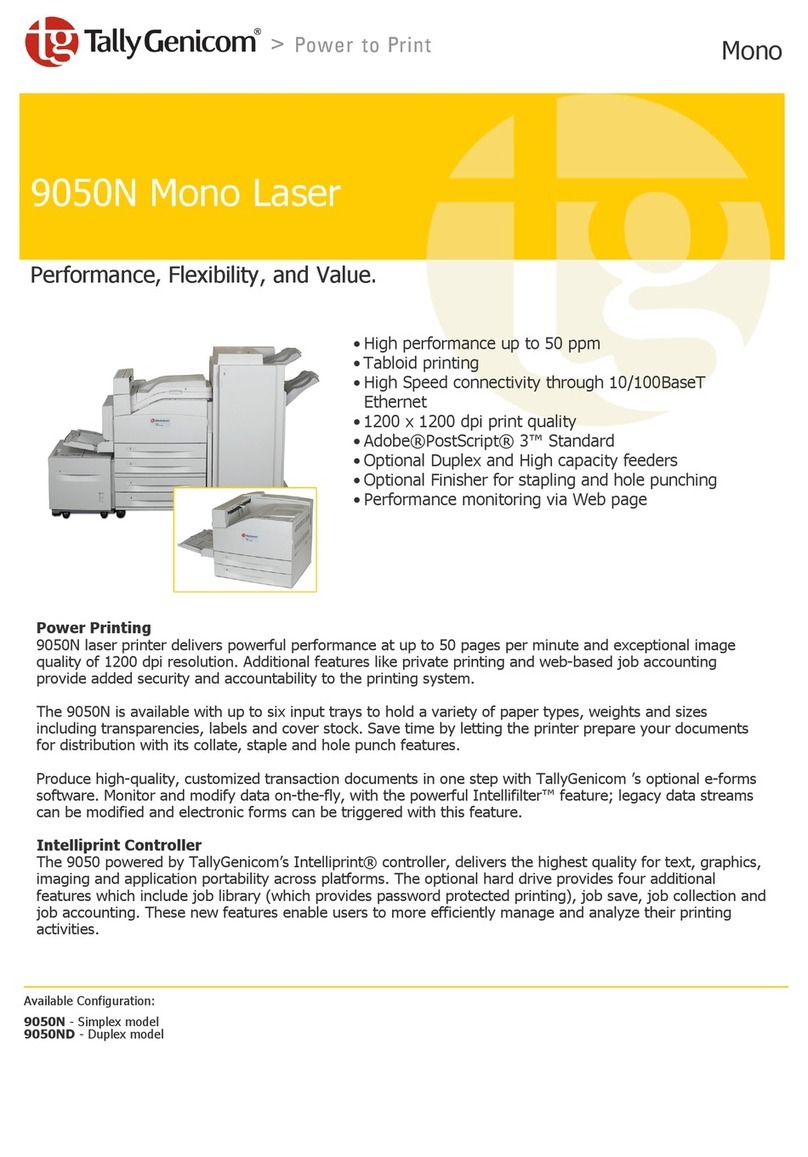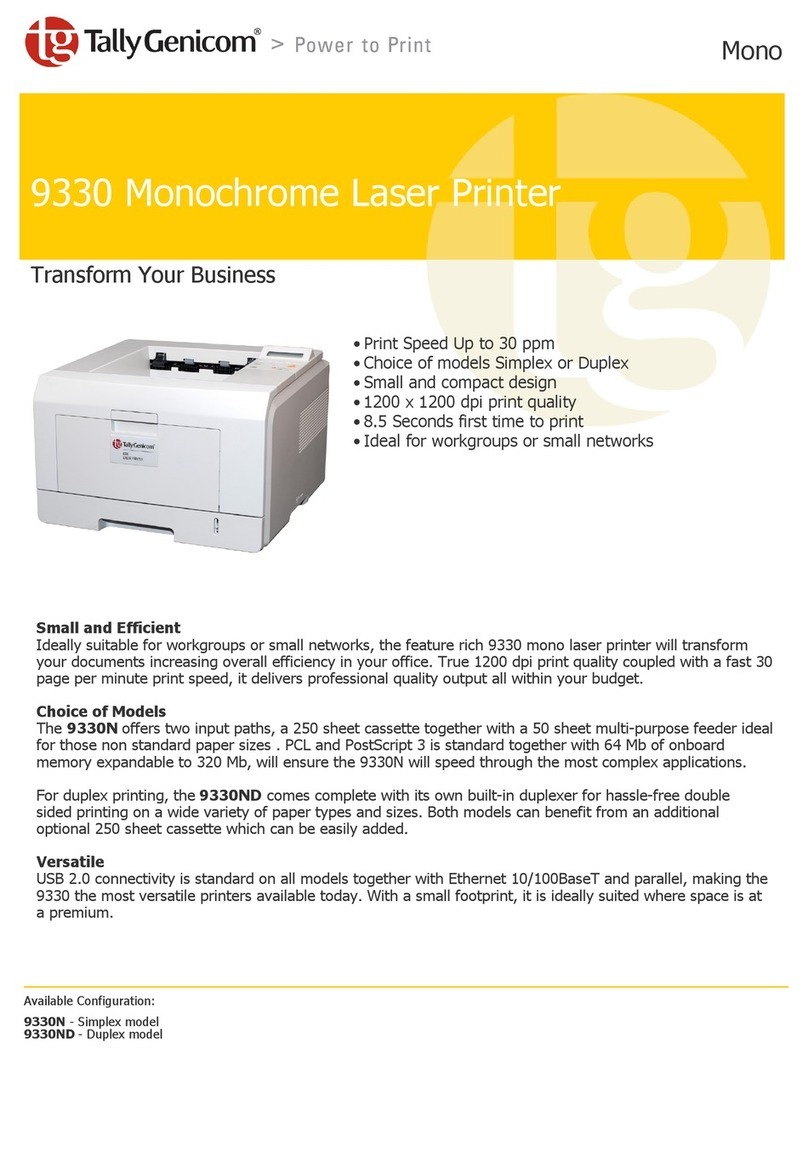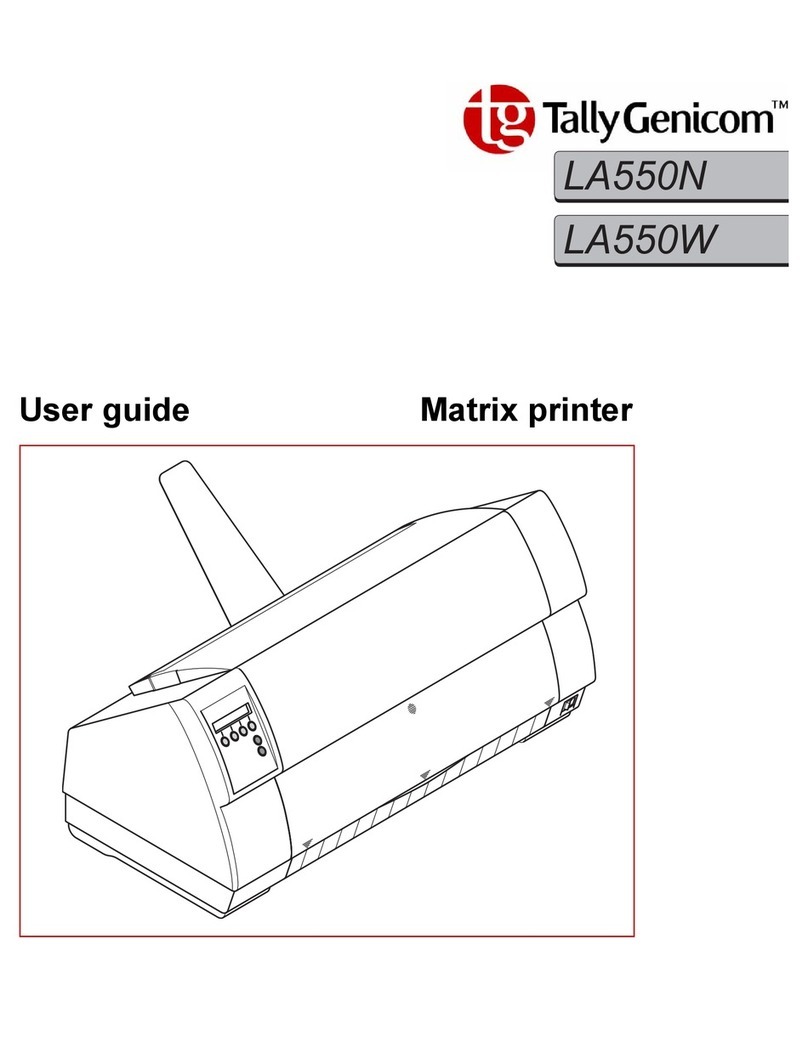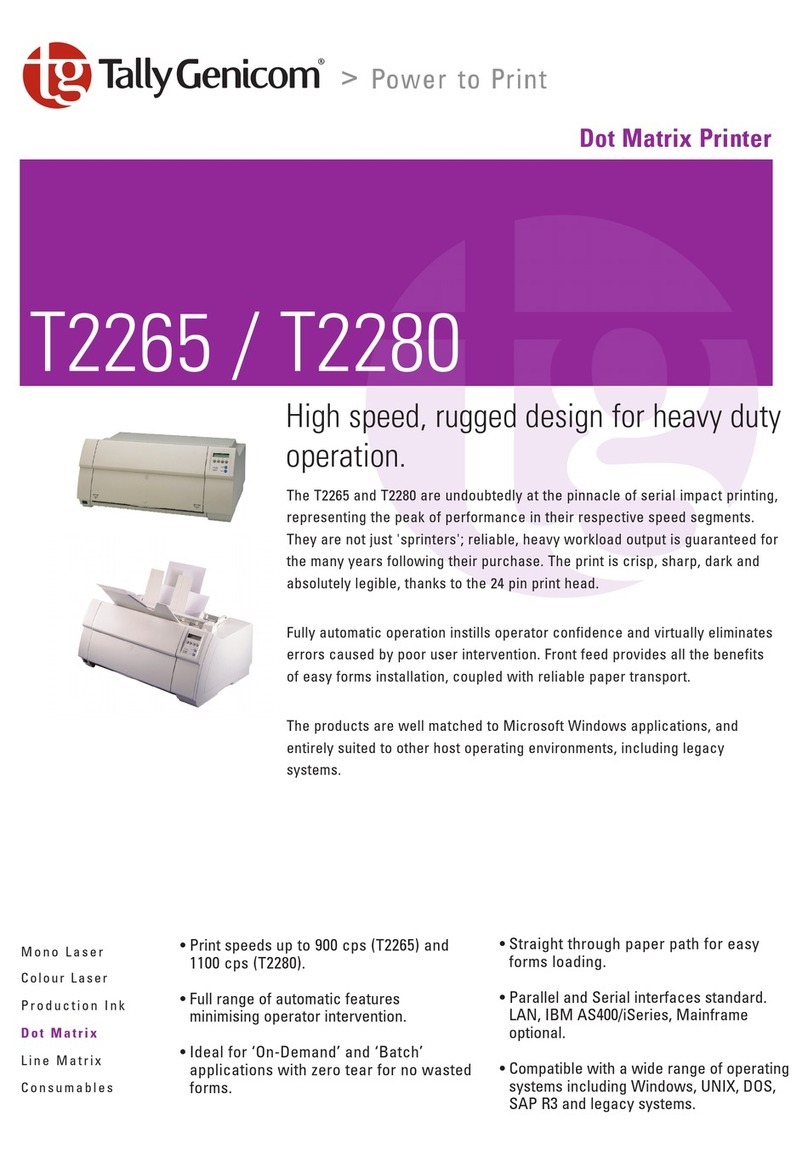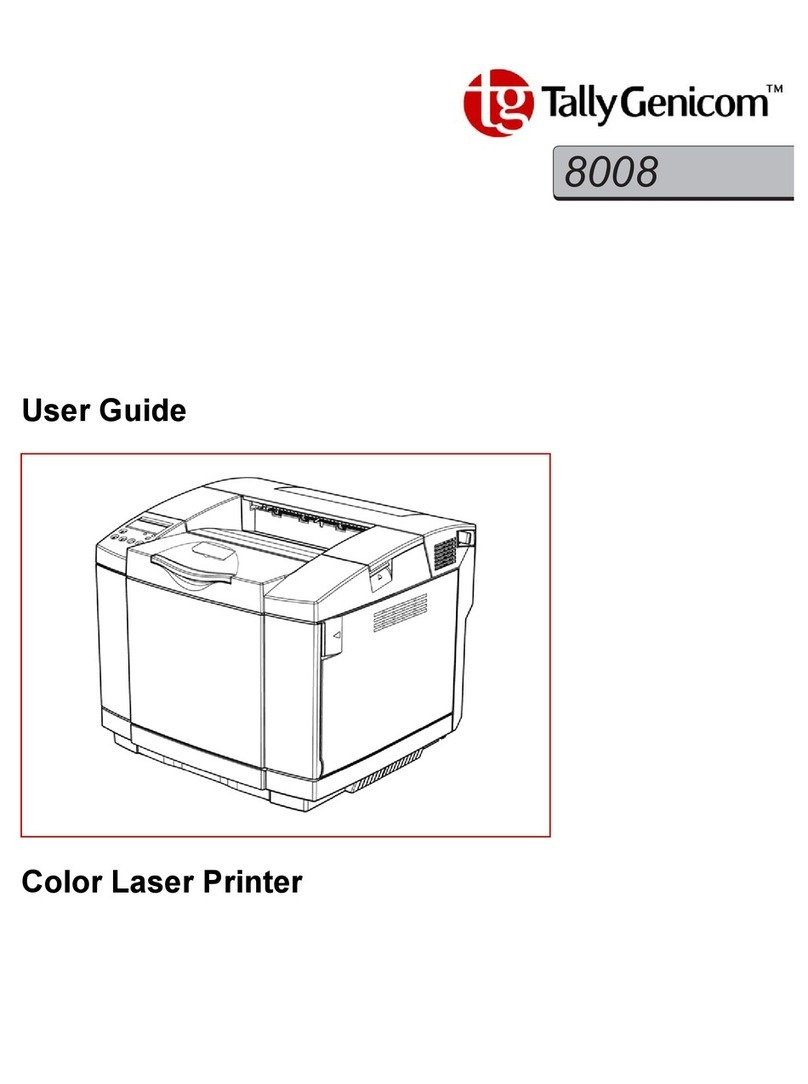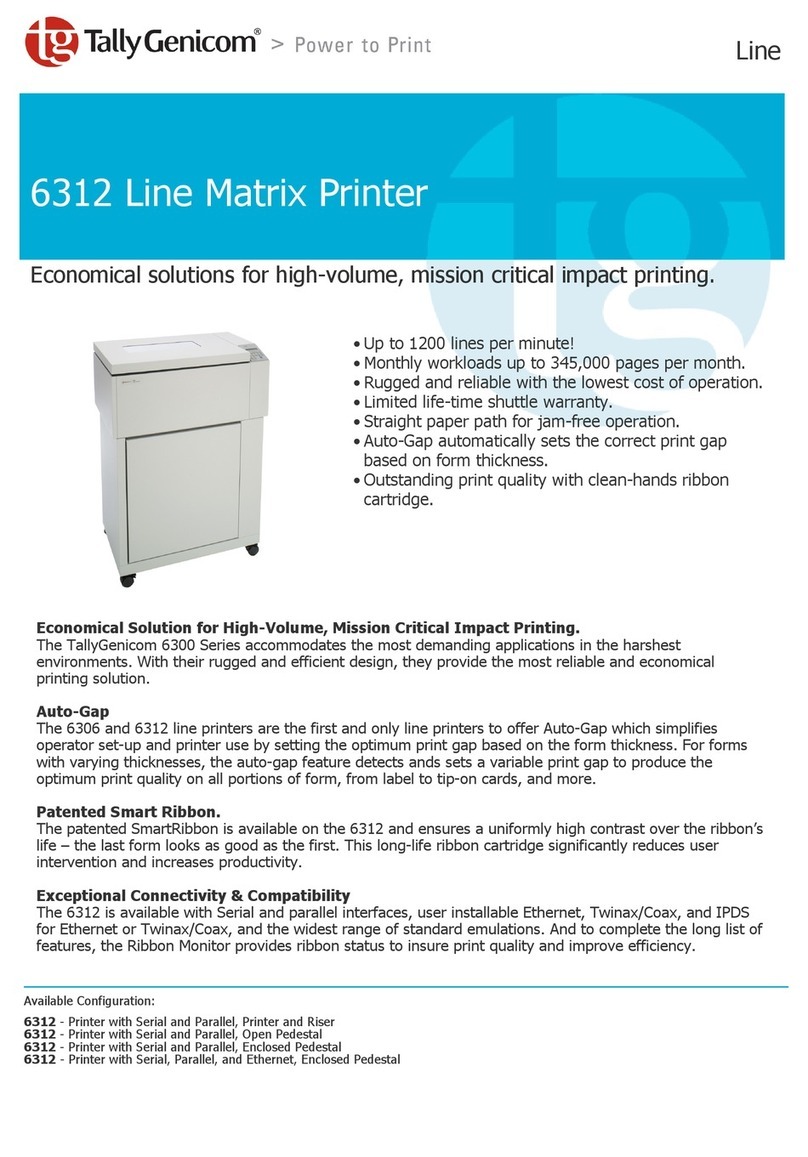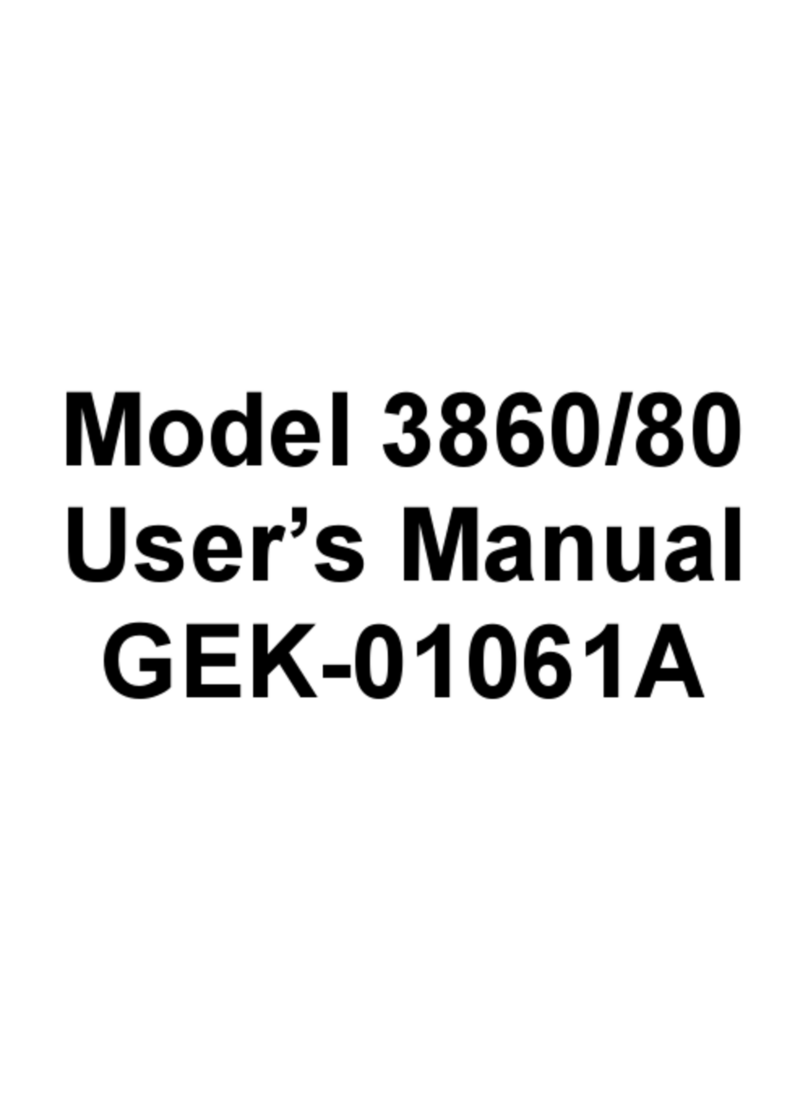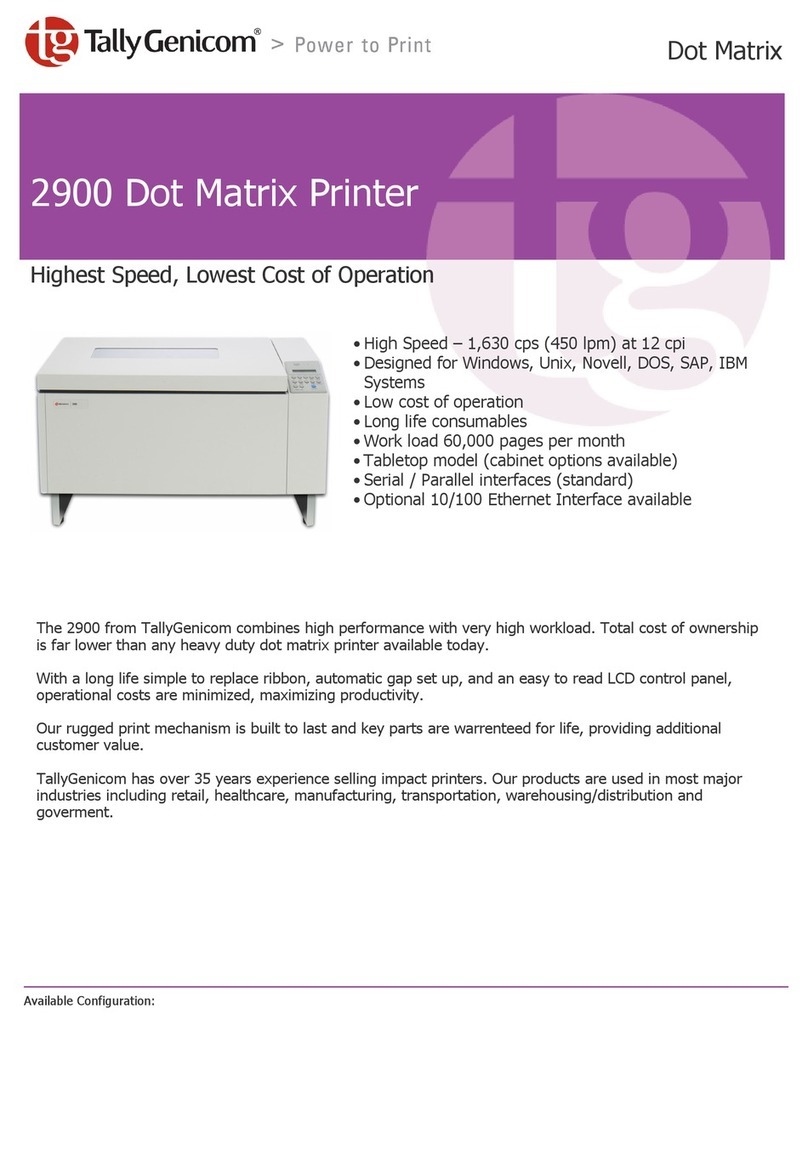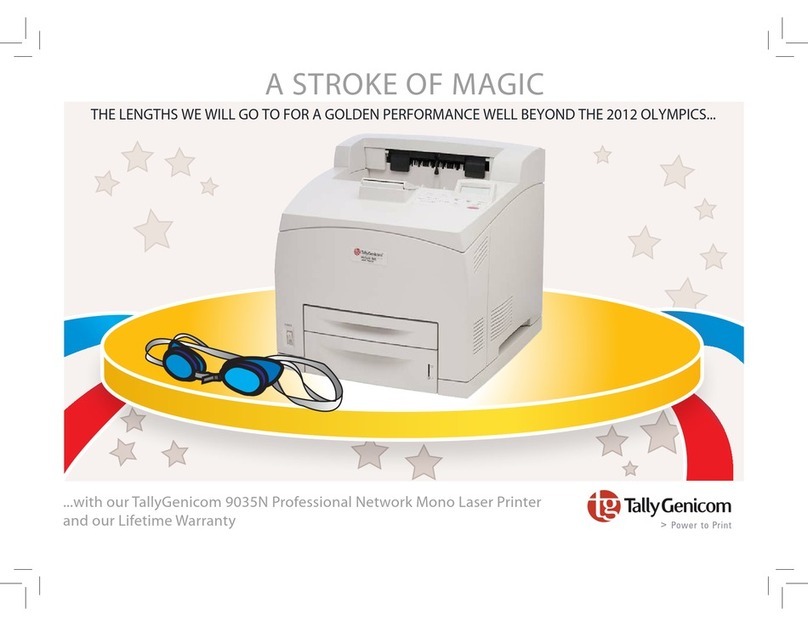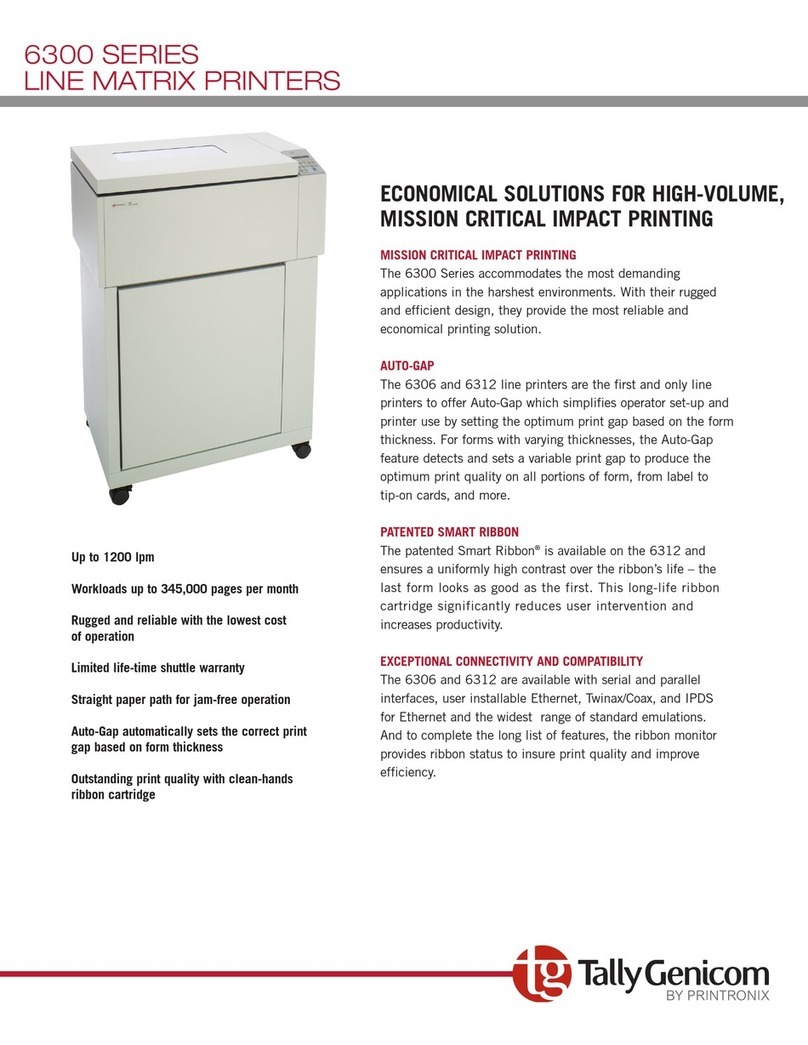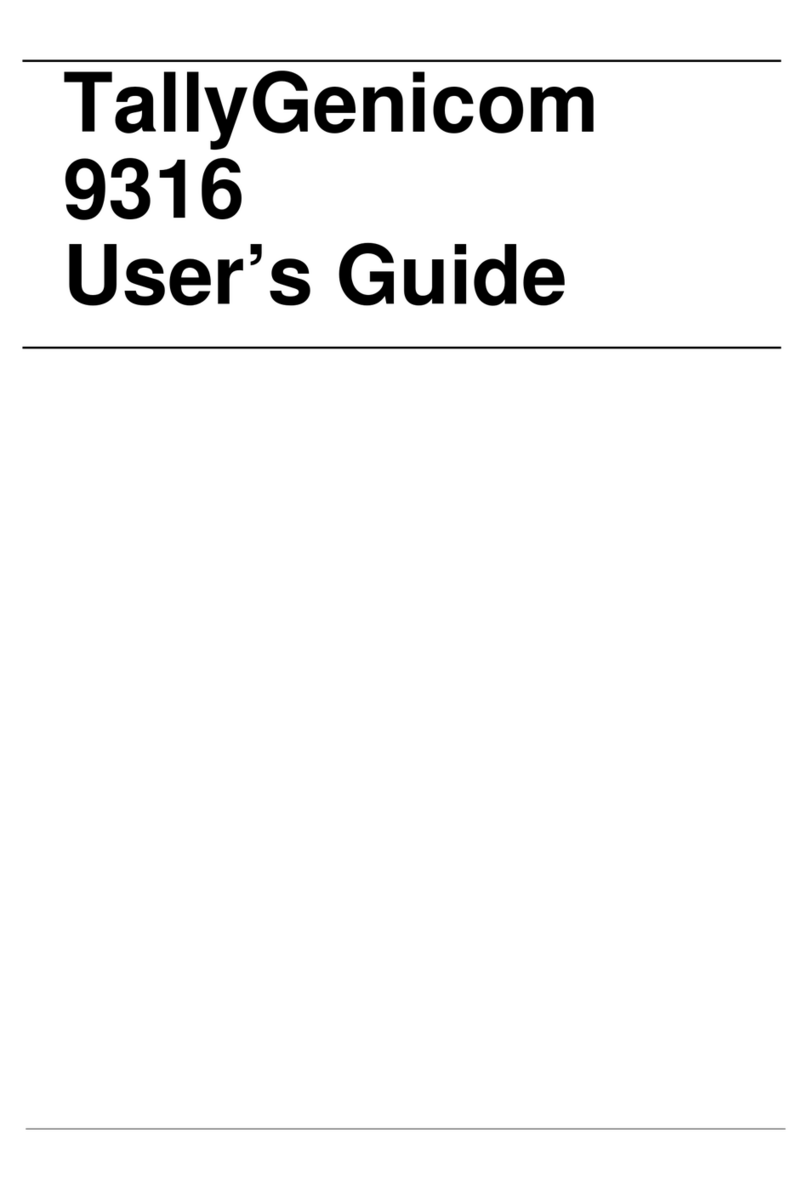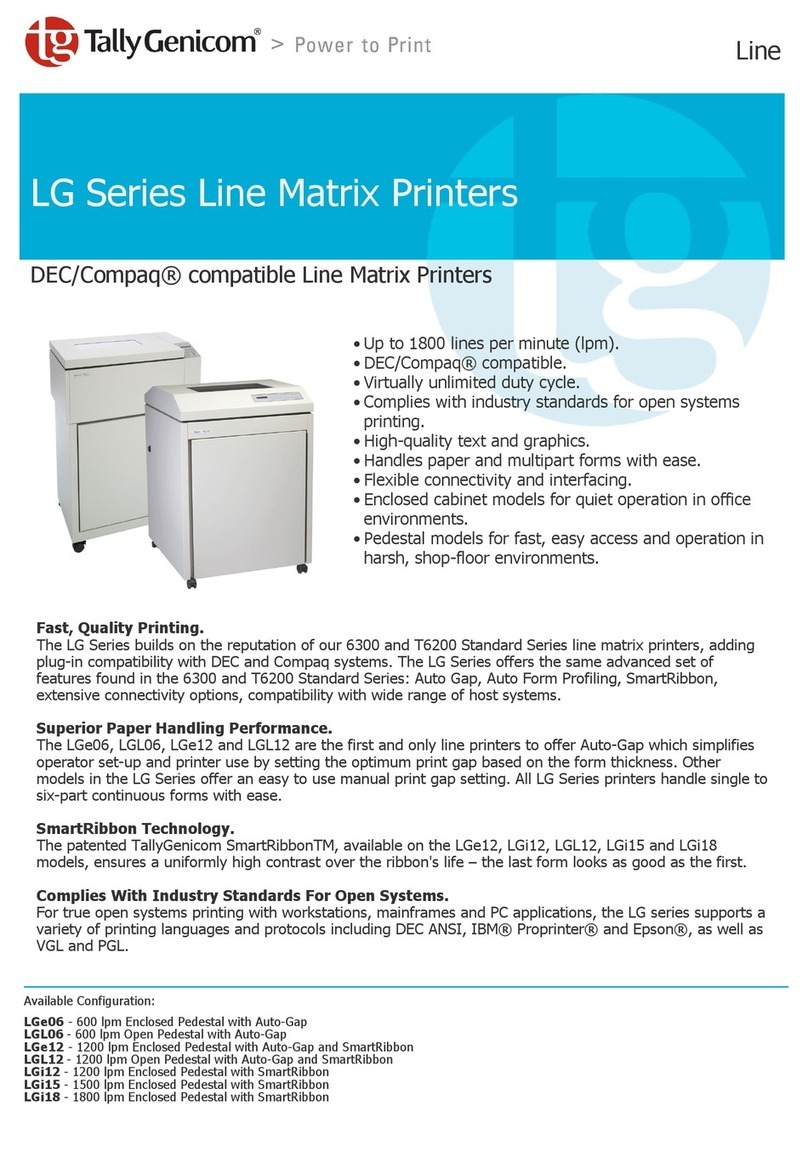mL450 Monochrome
Laser Printers
Features & Specifications
8/04
Printing Technology Electrophotographic laser
Print Speed 45 pages per minute simplex; 39 images per minute duplex
Resolution 600 dpi image quality at 45 ppm
Duty cycle Maximum 300,000 images per month (Exceeding the monthly duty cycle will not void
the warranty if GENICOM consumables and maintenance kits are used); Adjustable,
multi-level, toner saver mode providing up to 40% savings; User adjustable print density
Fonts 136 Adobe PostScript fonts; 45 Type 1 PCL fonts
Consumables Single-element toner cartridge with 30,000 letter/A4 page yield (based on 5% coverage)
for easy replacement; MICR toner cartridge; 5,000 staple cartridge (3 per case)
Paper Handling Input Tray 1: 500-sheet; supports 8.5 x 5.5 in., letter, legal, folio, ledger, executive, A3,
A4, A5; paper weights of 16 to 28 lbs (60 to 105 g/m²);
Input Tray 2: 500-sheet; supports letter, legal, folio, ledger, executive, A3, A4; paper
weights of 16 to 53 lbs (60 to199 g/m²);
Bypass Feeder: 50-sheet; supports 8.5” x 5.5”, letter, legal, folio, ledger, executive,
A3, A4, A5, A6, envelopes; paper weights of 16 to 53 lbs (60 to199 g/m²);
Optional 2,500-sheet Feeder: Tray 3: 500-sheet; supports letter, legal, folio, ledger,
executive, A3, A4; paper weights of 16 to 53 lbs (60 to 199 g/m²); Trays 4 and 5: 1,000-
sheet each; support letter, executive, A4; paper weights of 16 to 53 lbs (60 to 199 g/m²)
in Tray 4; 16 to 28 lbs (60 to 105 g/m²) in Tray 5;
Optional Envelope Feeder: 100-envelope; supports C5, DL, Monarch, COM-10;
Paper Output: 500-sheet face-down, offset and collated; optional 200-sheet face-up tray;
Optional Finisher/Stapler: 3,000-sheet single bin; 50 sheets per stapled set; 3 staple
positions; 3-hole punch; Optional Duplexer: Supports 8.5 x 5.5 in. letter, legal, folio,
ledger, executive, A3, A4, A5; paper weights of 16 to 28 lbs. (60 to 105 g/m²)
Language Support Standard: Adobe PostScript 3 (embedded); PCL 5e, PCL 6 with PJL; Optional: IPDS
Drivers: Windows® 95, 98, 2000, NT 4.0; Macintosh; true Adobe PostScript drivers
included for reliable document printing; UNIX via LPR
Electronic Forms Handling Standard: Intellifilter; Optional: Intellipress
Interface and Standard: IEEE 1284 parallel & 10/100Base-T Ethernet ; Optional: 10/100Base-T Ethernet
Connectivity and 10Base2, IBM 3270 coax (SCS or IPDS), IBM 5250 twinax (SCS or IPDS), RS-232/
422 serial; 2 optional slots available; Auto interface switching
Network Features Protocol Support: Novell NetWare, (IPX/SPX), Telnet, EtherTalk, DEC LAT, TCP/IP,
SNMP, and Printer MIB; Web-based status and control; TallyGenicom Remote Control
Software
Processor MIPS R5000 360 MHz RISC; TallyGenicom Intelliprint Controller Architecture
Memory 64MB expandable to 256MB (3 slots); Optional 20GB hard disk option
Physical Specifications Size (HxWxD): 19.5 x 25.5 x 21 in. (486 x 647 x 533 mm); Weight: 99 lbs (45 kg)
Warranty One year on-site
Environment Voltage: 115-127 VAC, 50/60 Hz; Acoustics: Printing: 50 dB(A); Standby: 35 dB(A);
Temperature: 41 to 95° F (5 to 35° C); Humidity: 15 to 85% non-condensing;
Energy Star compliant
Compliance UL950, FCC part 15 Class B, ICES 003, CISPR22 Class B, FDA CDRH, cUL, CE, GS, IEC
825, GOST (Russia), SABS (S. Africa), and C-Tick (Australia)
4500 Daly Drive, Suite 100
Chantilly, VA 20151
T 800.436.4266
www.tallygenicom.com
* Private printing, job accounting and collation require hard drive add-on.
Tally, GENICOM and TallyGenicom are registered trademark s of TallyGenicom, L.P. All other company and product names are trademarks or registered
trademarks of their respective owner. Specifications are subject to change without notice.
Copyright © 2004 TallyGenicom, L.P.
mL450 with optional 5 input
trays, bypass feeder and
finisher/stapler.