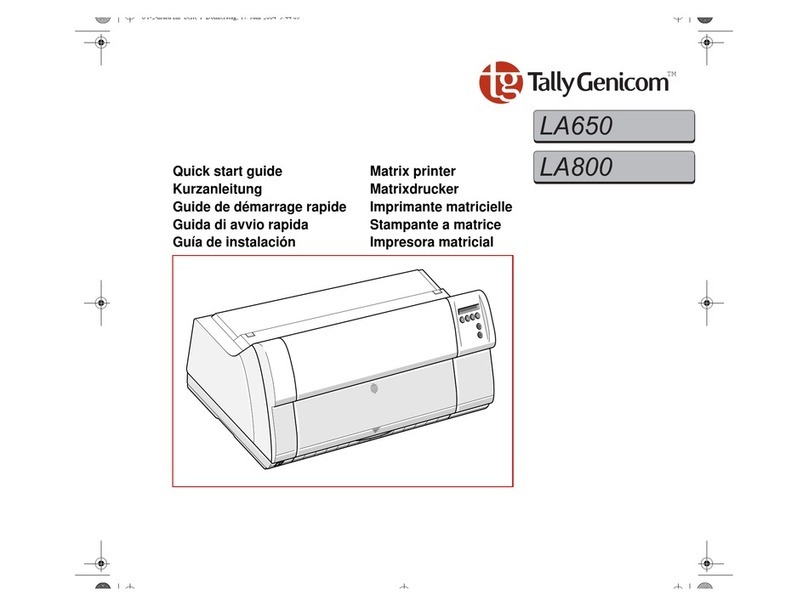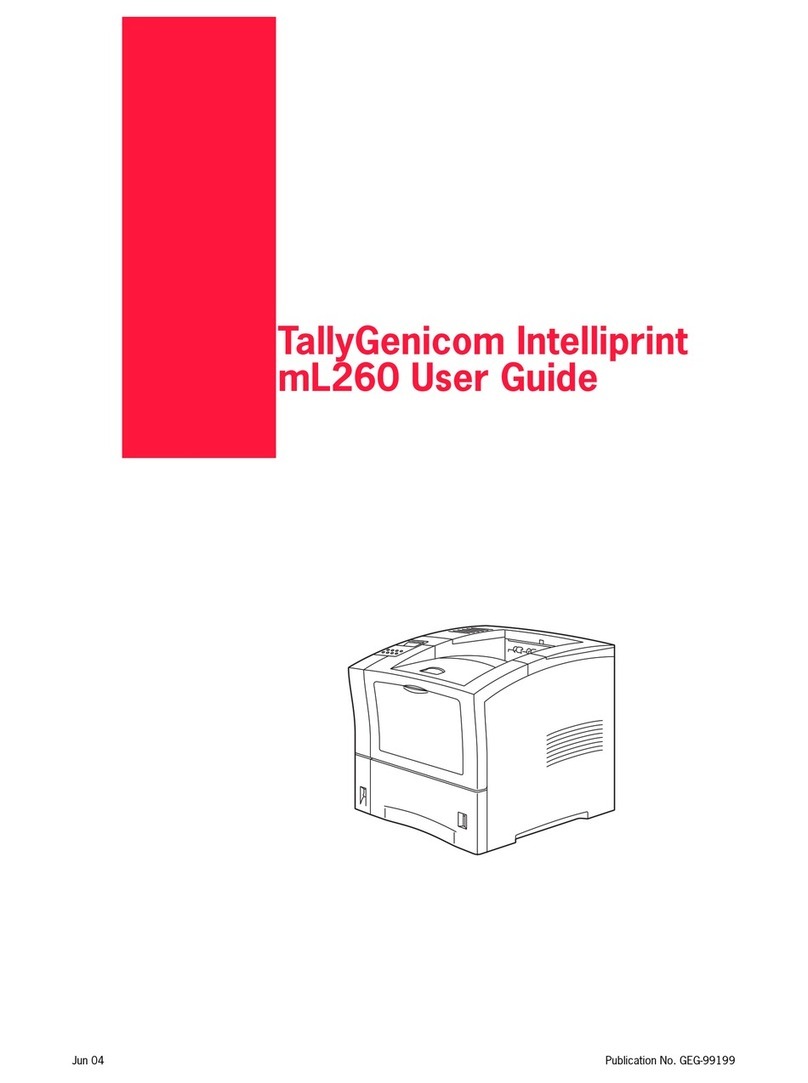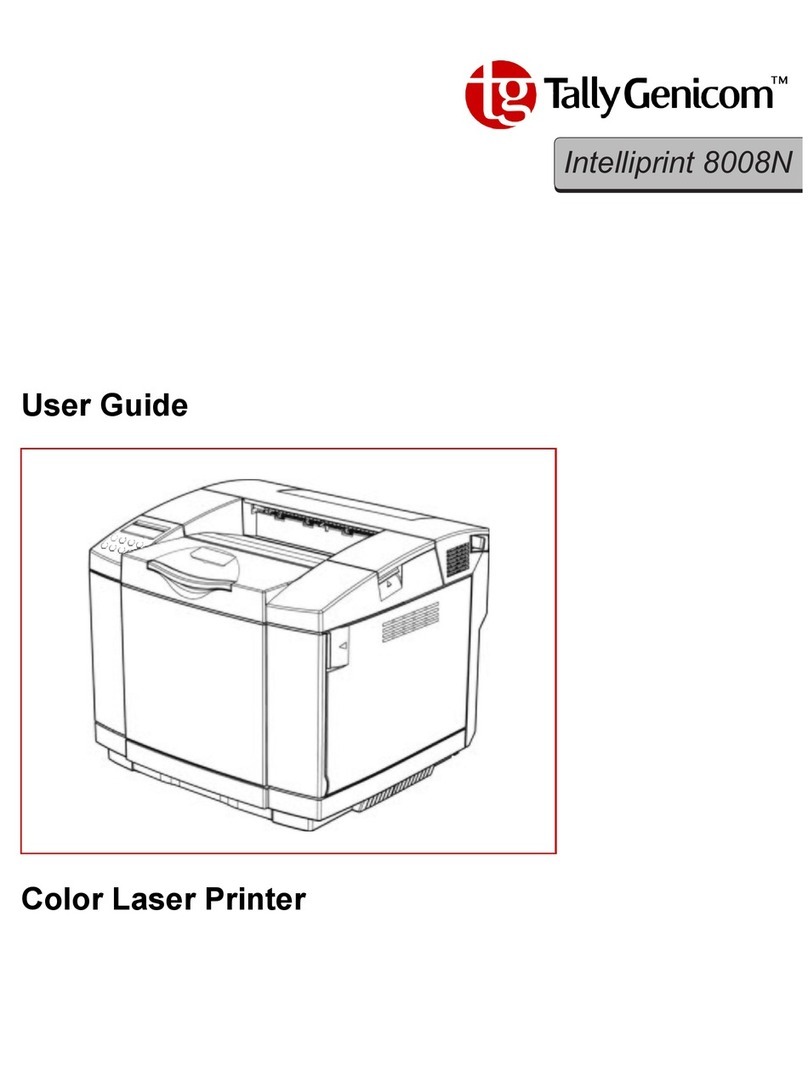TallyGenicom LA48N User manual
Other TallyGenicom Printer manuals
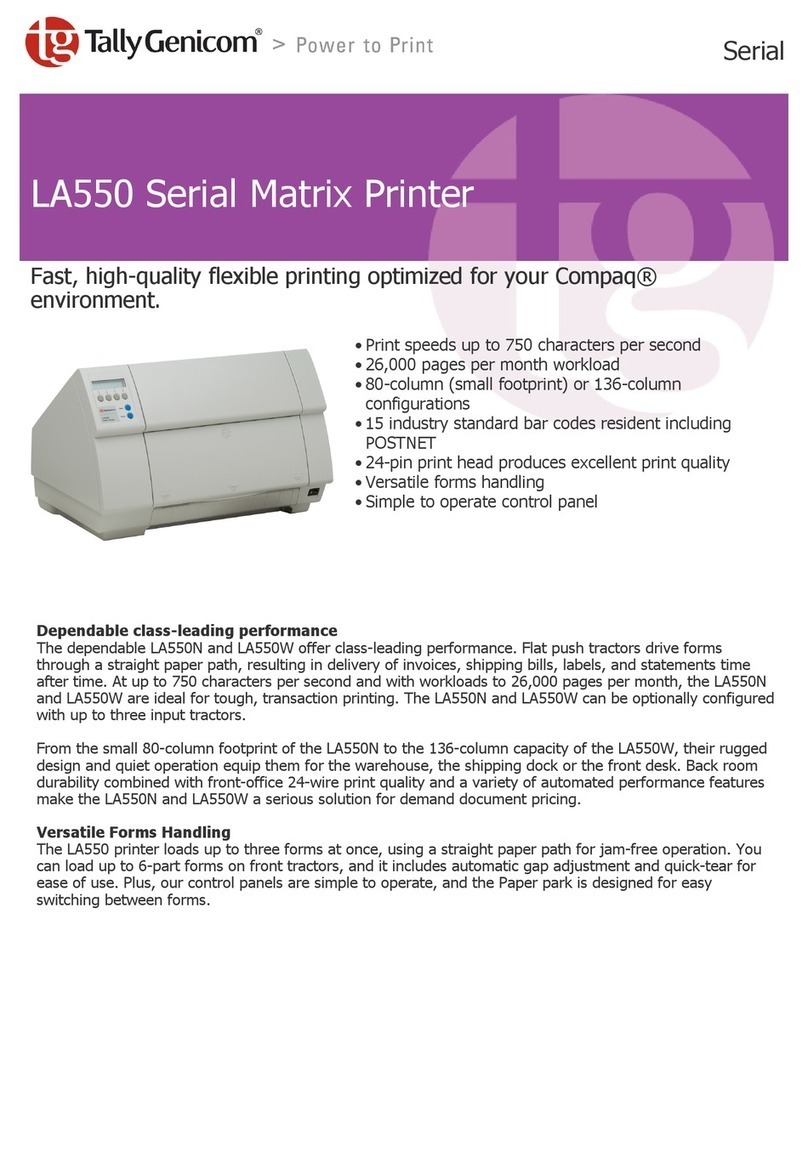
TallyGenicom
TallyGenicom LA550 User manual

TallyGenicom
TallyGenicom T6212 User manual
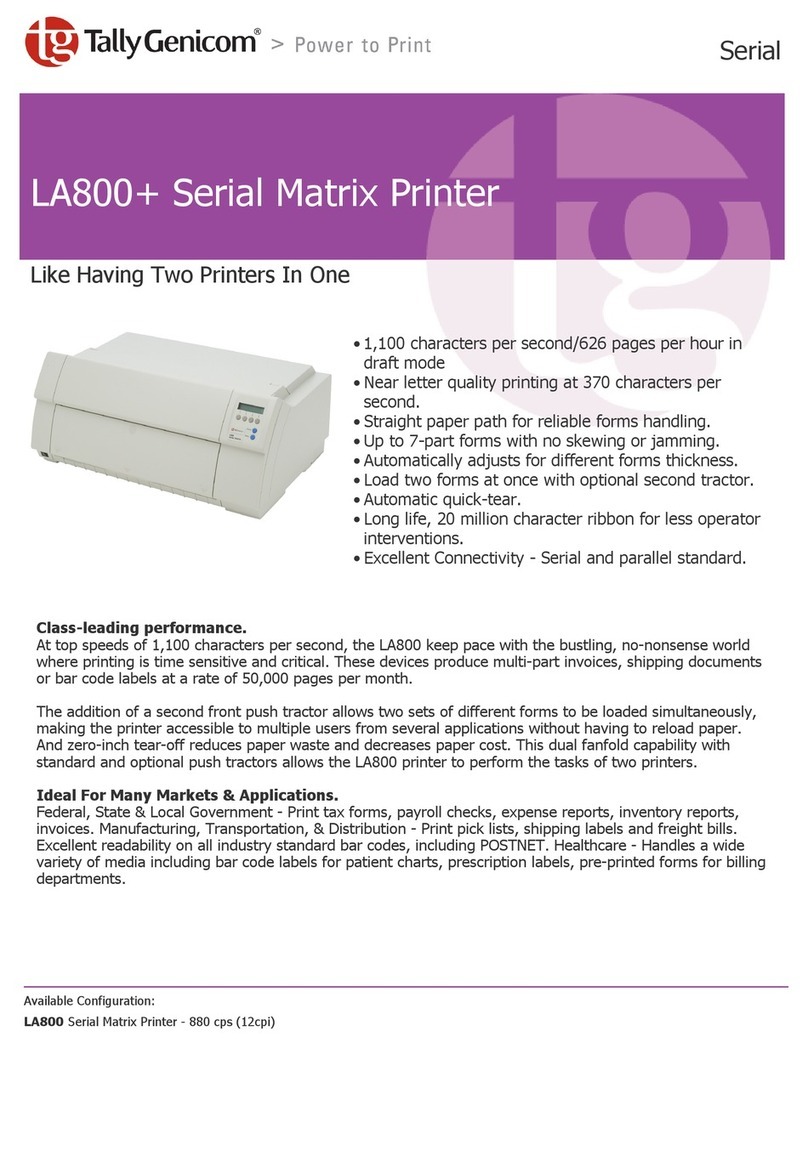
TallyGenicom
TallyGenicom LA800+ User manual

TallyGenicom
TallyGenicom LA650+ User manual
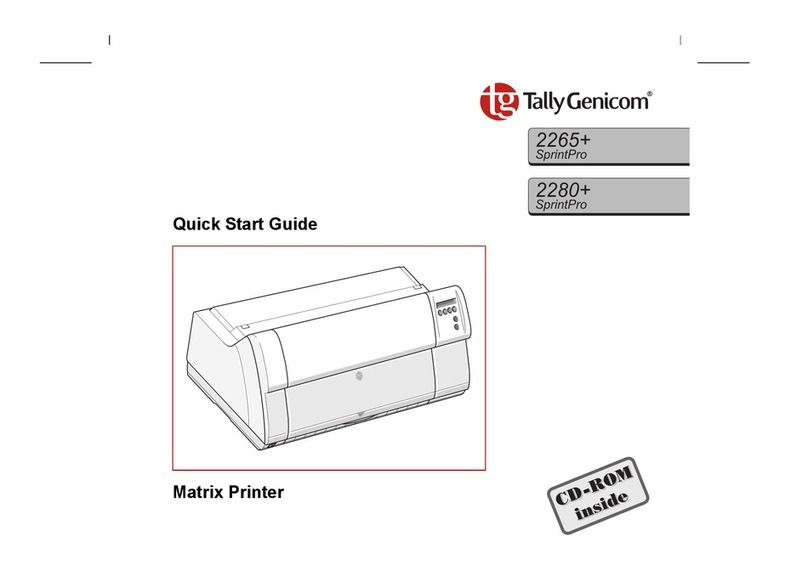
TallyGenicom
TallyGenicom 2265+ User manual

TallyGenicom
TallyGenicom 6600 Series Instructions for use
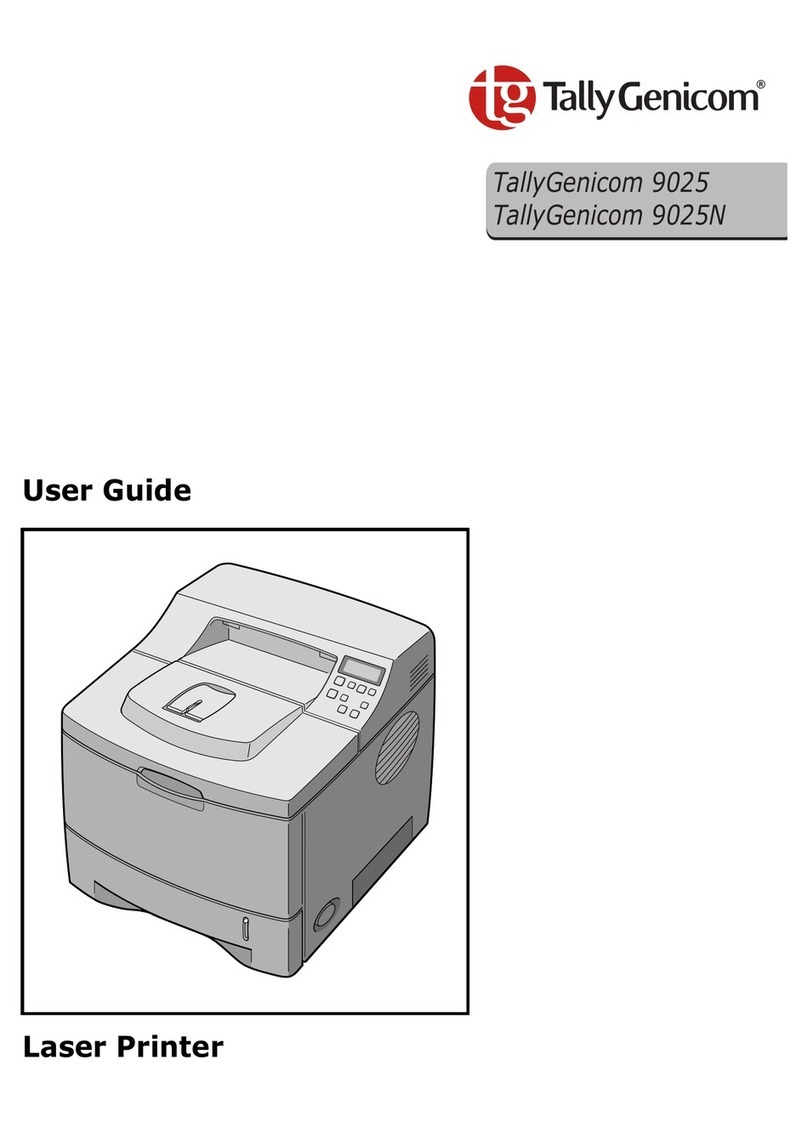
TallyGenicom
TallyGenicom 9025 User manual

TallyGenicom
TallyGenicom LA800+ User manual
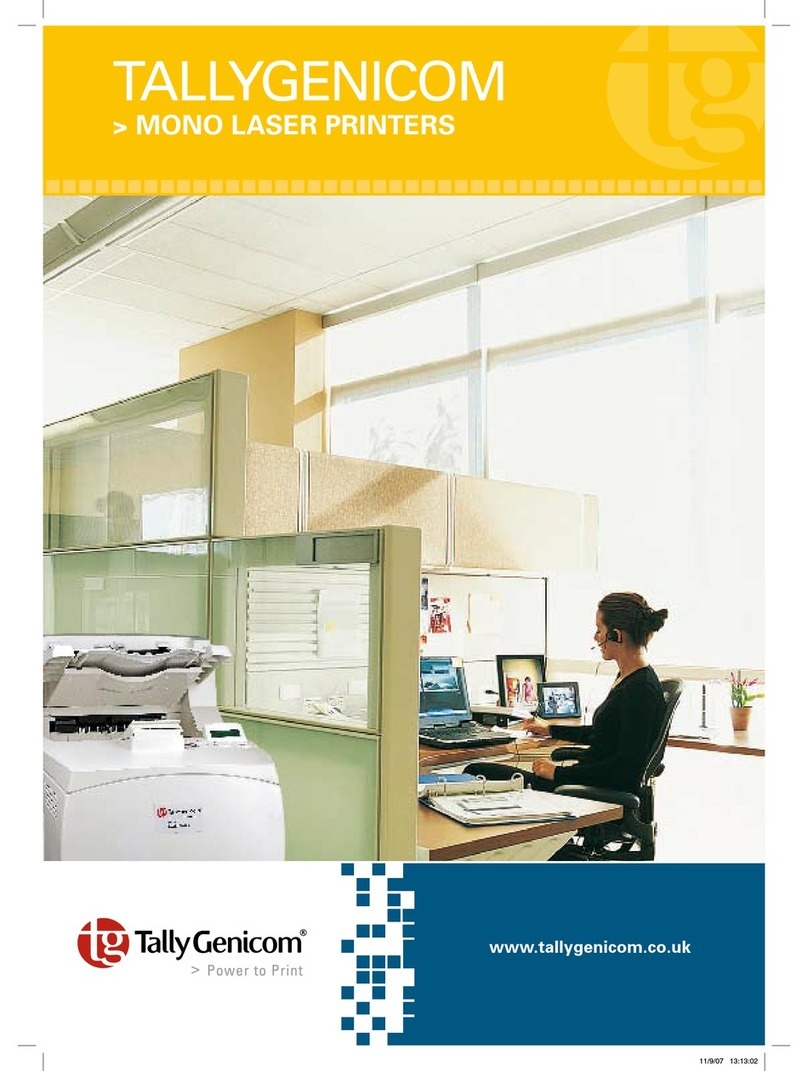
TallyGenicom
TallyGenicom 9022 User manual

TallyGenicom
TallyGenicom 7006 User manual
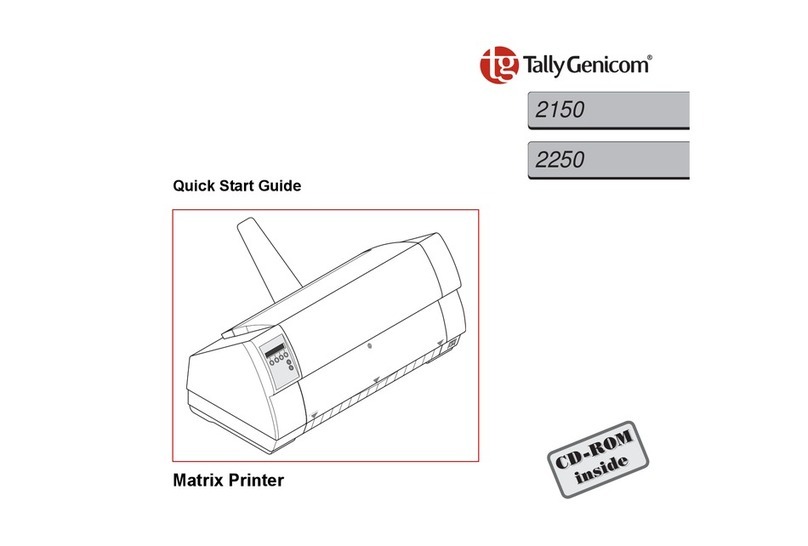
TallyGenicom
TallyGenicom 2150 User manual
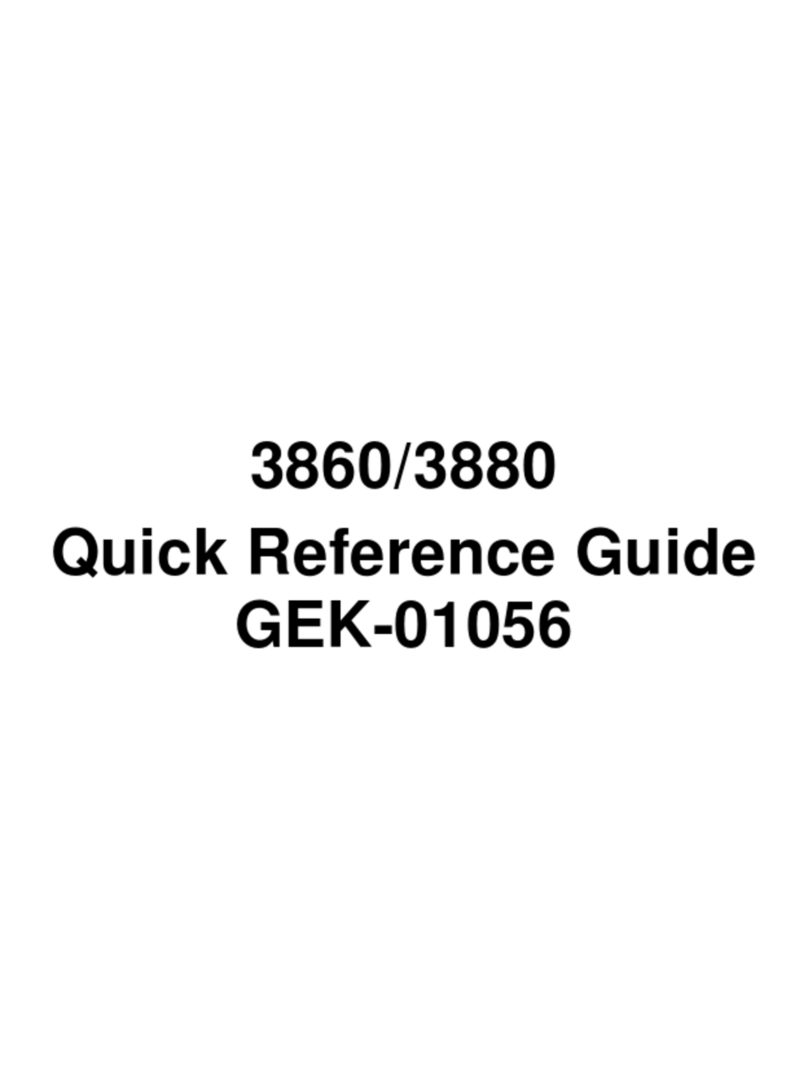
TallyGenicom
TallyGenicom 3860 User manual

TallyGenicom
TallyGenicom 2265+ User manual

TallyGenicom
TallyGenicom 3880 User manual

TallyGenicom
TallyGenicom 6800 Series User manual

TallyGenicom
TallyGenicom 2150 User manual

TallyGenicom
TallyGenicom 6600 Series User manual

TallyGenicom
TallyGenicom 9045N User manual

TallyGenicom
TallyGenicom 7265+ User manual
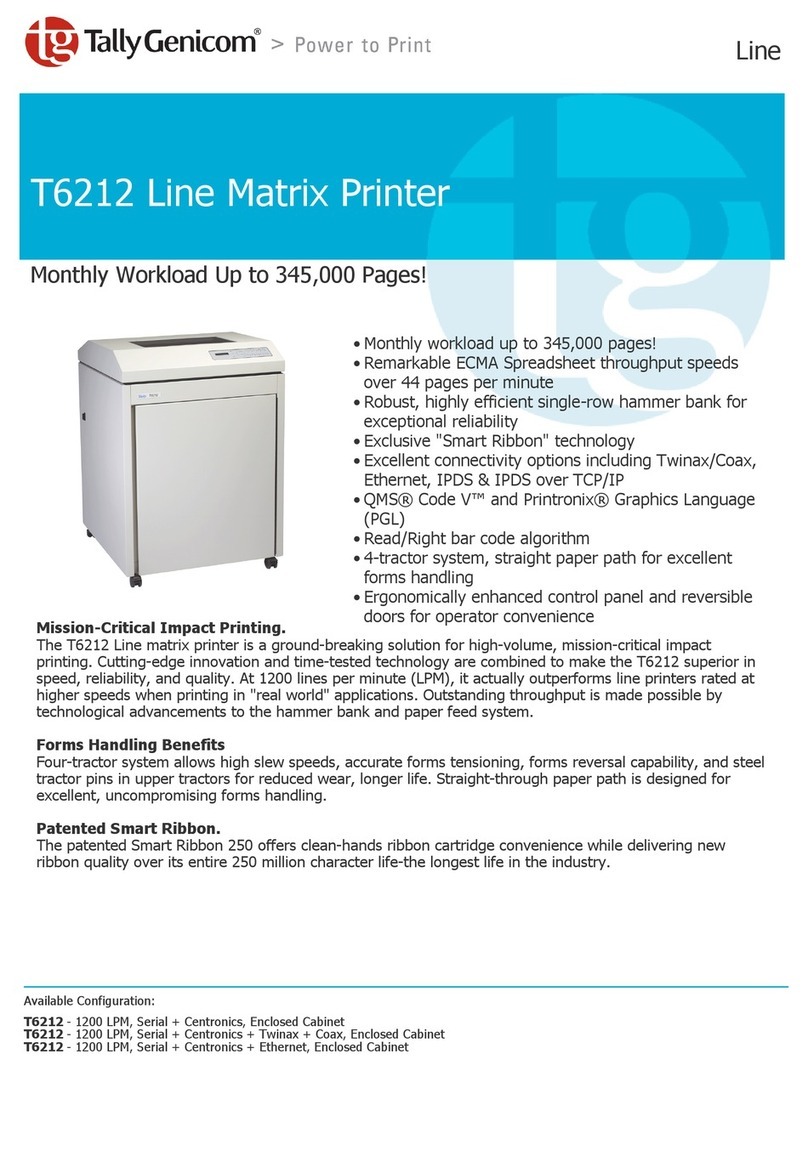
TallyGenicom
TallyGenicom T6212 User manual