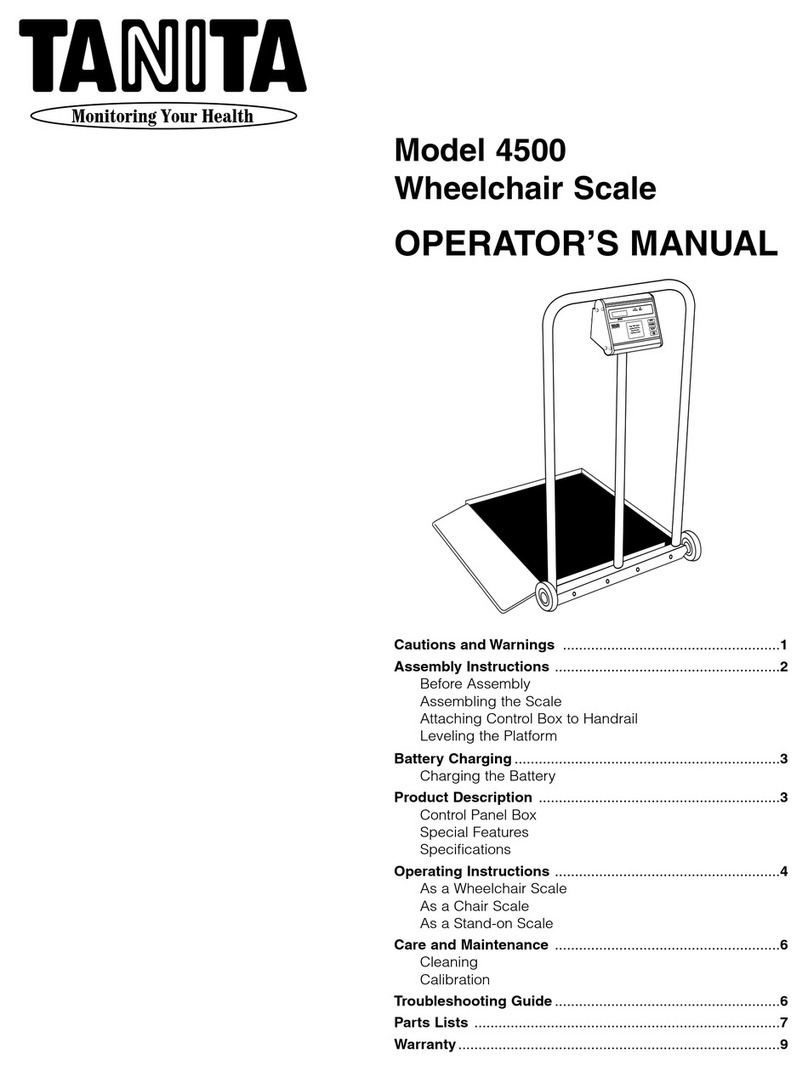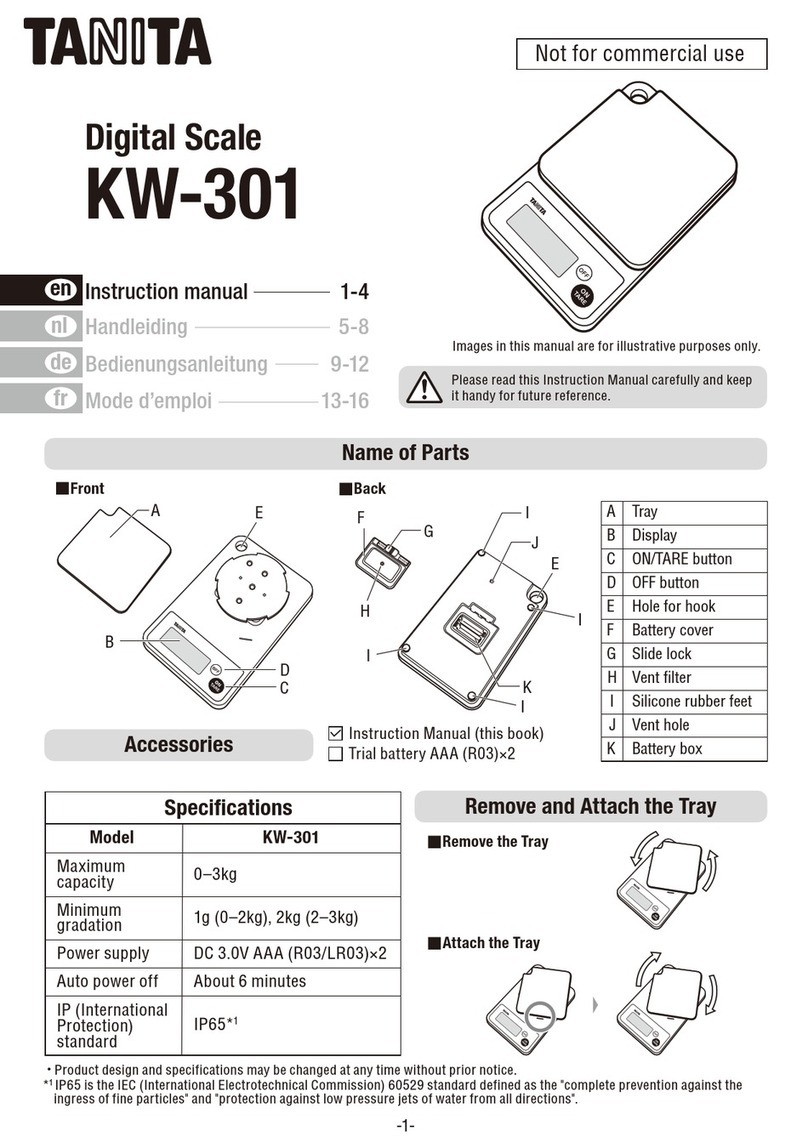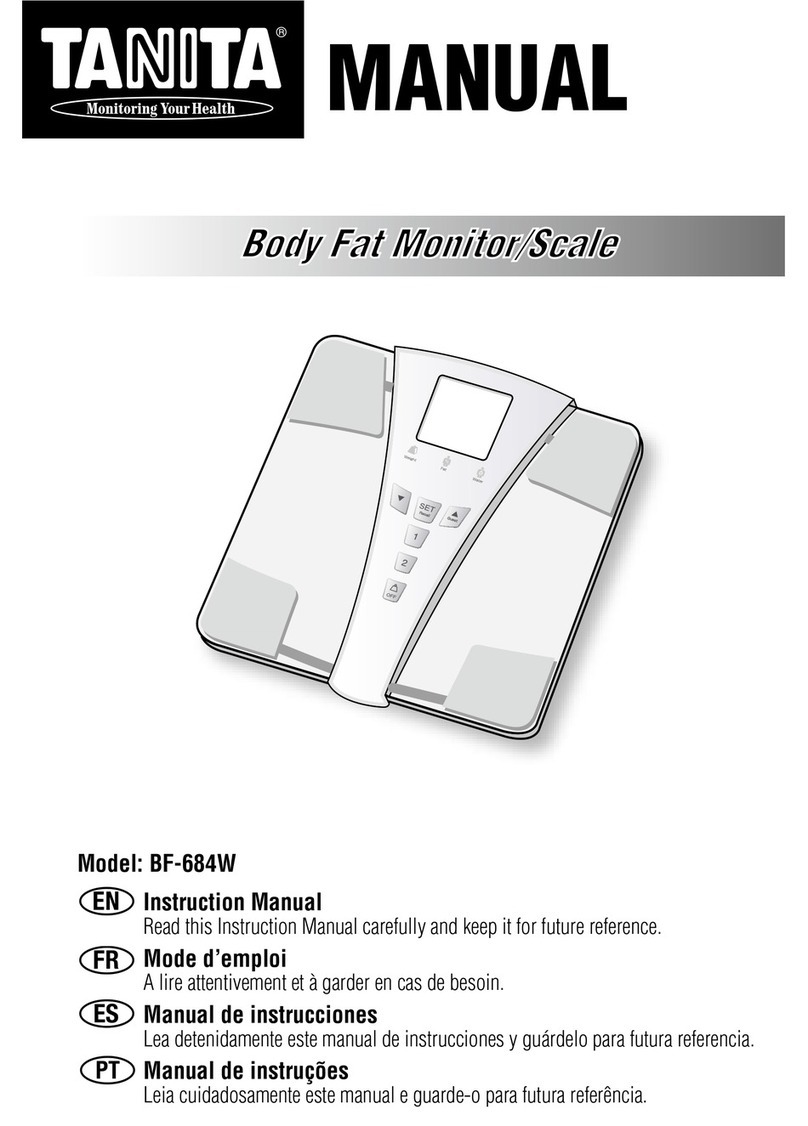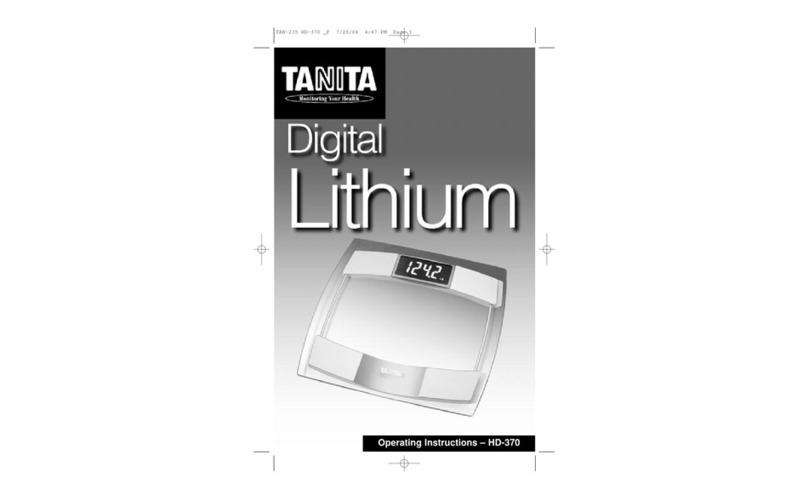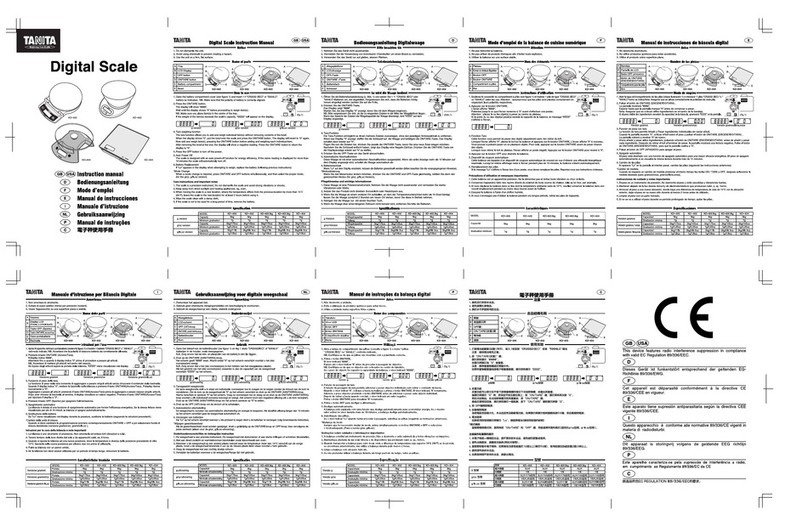4
en
To ensure accuracy, readings should be taken without clothing and when the
body is consistently hydrated. If you do not undress, always remove your socks
or stockings and be sure the soles of your feet are clean before stepping on the
monitor.
Be sure that your heels are correctly aligned with the electrodes on the monitor.
Don’t worry if your feet appear too large for the monitor, as accurate readings can
still be obtained if your toes overhang the monitor.
It is best to take readings at the same time of day. Try to wait about three hours after
waking, eating, or hard exercise before taking measurements.
While readings taken under other conditions may not have the same absolute
values, they are accurate for determining the percentage of change as long as
the readings are taken in a consistent manner. To monitor your progress, compare
weight and body fat percentage taken under the same conditions over a period of
time.
Note: An accurate reading will not be
possible if the soles of your feet are
not clean, or if your knees are bent or
you are in a sitting position.
Heels centered on
electrodes
Toes may overhang
measuring platform
Handling Tips
This monitor is a precision instrument that utilizes state-of-the-art technology.
Follow these instructions carefully to keep the monitor in the best condition:
• Do not attempt to disassemble the monitor.
• Store the monitor horizontally, and position it so that the buttons will not be pressed accidentally.
• Avoid subjecting the monitor to excessive impact or vibration.
• Place the monitor in an area free from direct sunlight, heating equipment, high humidity, or extreme temperature change.
• Never submerge in water. Use alcohol to clean the electrodes and glass cleaner (applied to a cloth first) to keep them shiny. Do not
use soap.
• Do not step on the monitor if it is wet.
• Do not drop any objects onto the monitor.
Note: To avoid possible injury, do not step on the edge of the monitor.
Inserting the Batteries
Open the battery cover on the back of the monitor. Insert the supplied AA-batteries as
indicated.
Note: Be sure that the polarities of the batteries are set properly. If the batteries are incorrectly
positioned, battery fluid may leak and damage the floor. If you do not intend to use this
monitor for a long period of time, it is advisable to remove the batteries before storage.
Please note that the included batteries may have decreased energy levels, and should be
replaced with new batteries as soon as possible.
Positioning the Monitor
Place the monitor on a hard, flat surface where there is minimal vibration to ensure safe
and accurate measurement.
Preparations Before Use
Getting Accurate Readings
Automatic Shut-down Function
The automatic shut-down function shuts off the power automatically in the following cases:
• If you interrupt the measurement process, the power will shut down automatically within 30 seconds depending upon the type of
operation.
• During programming, if you do not touch any of the keys or buttons within 60 seconds.*
• After you have completed the measuring process.
Open as shown
Battery direction