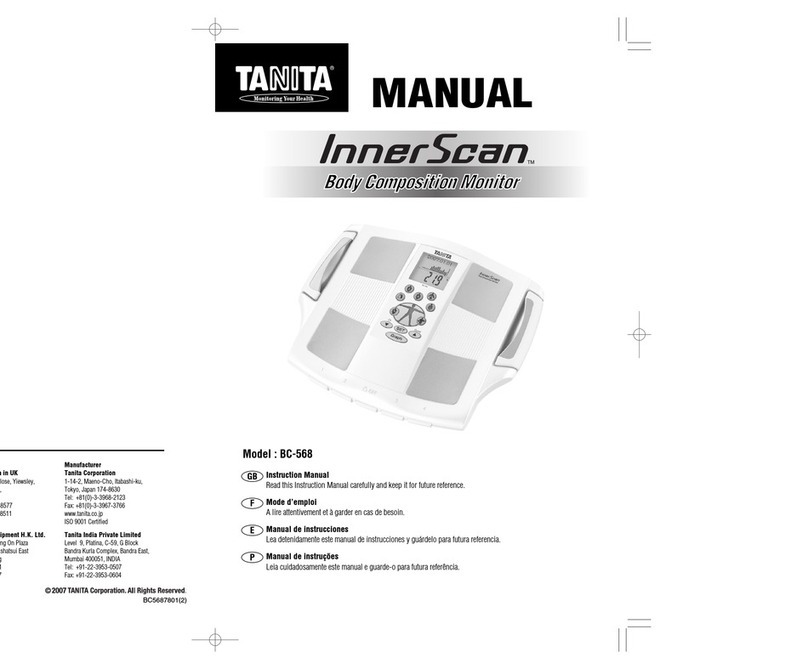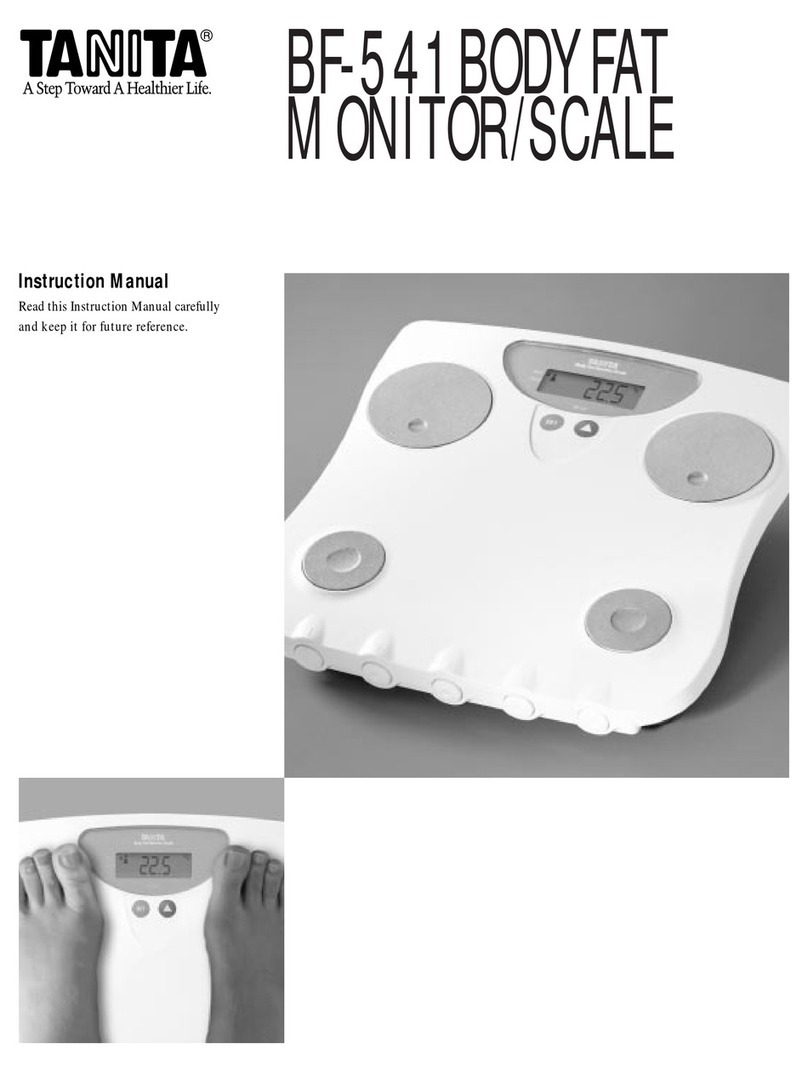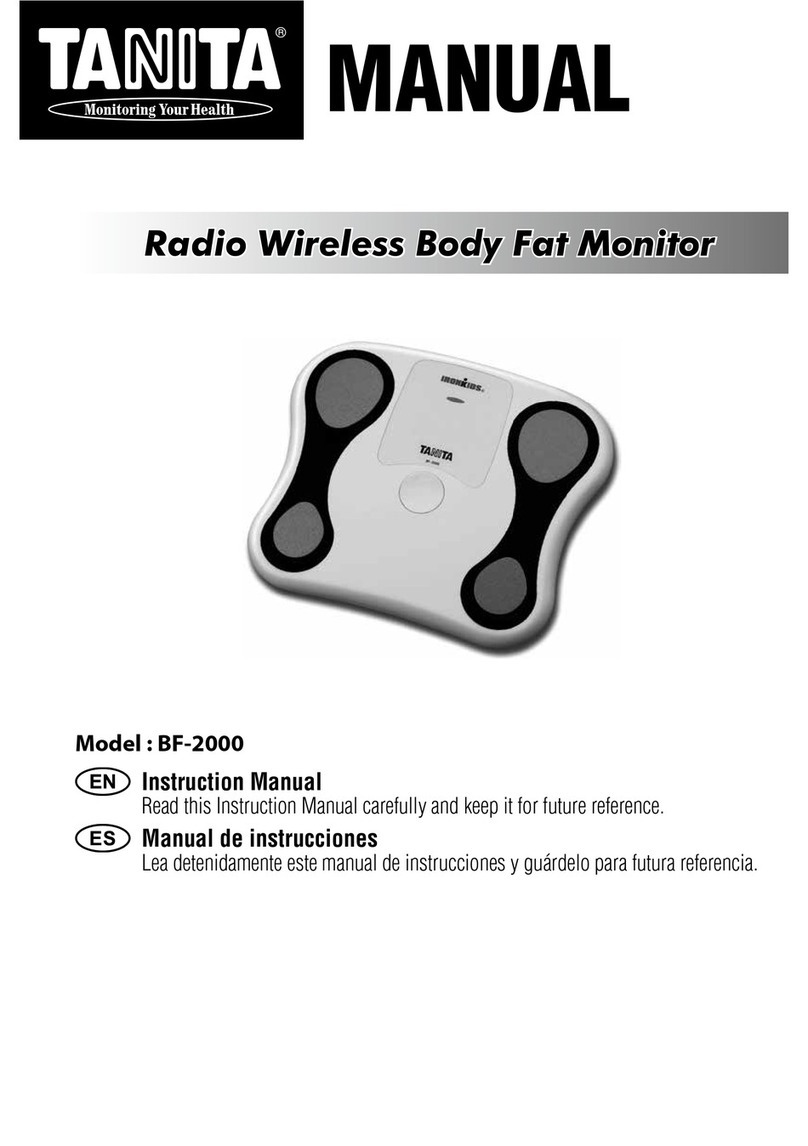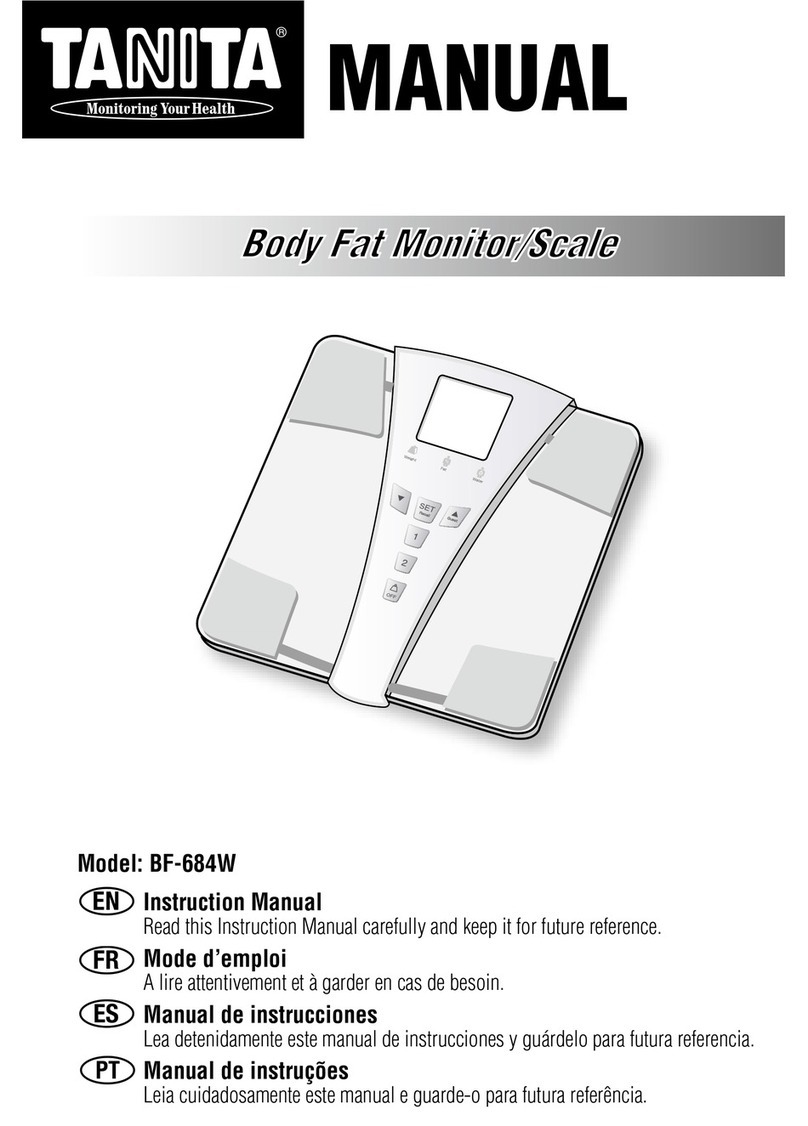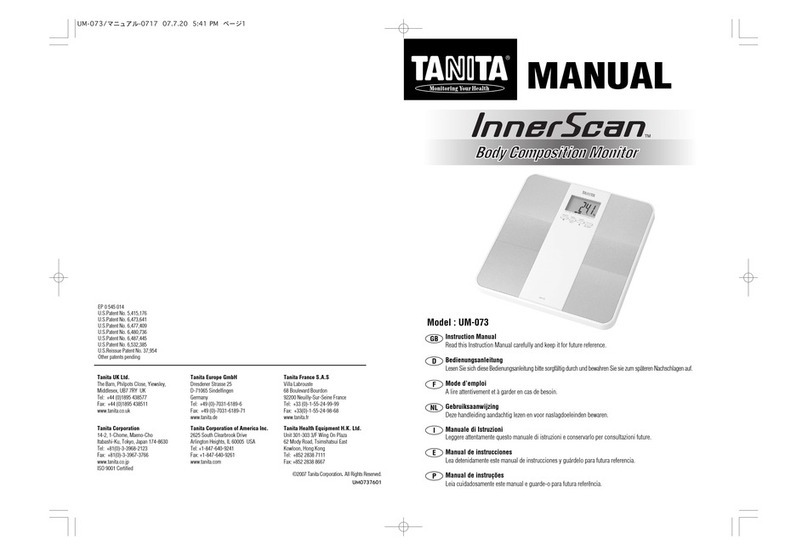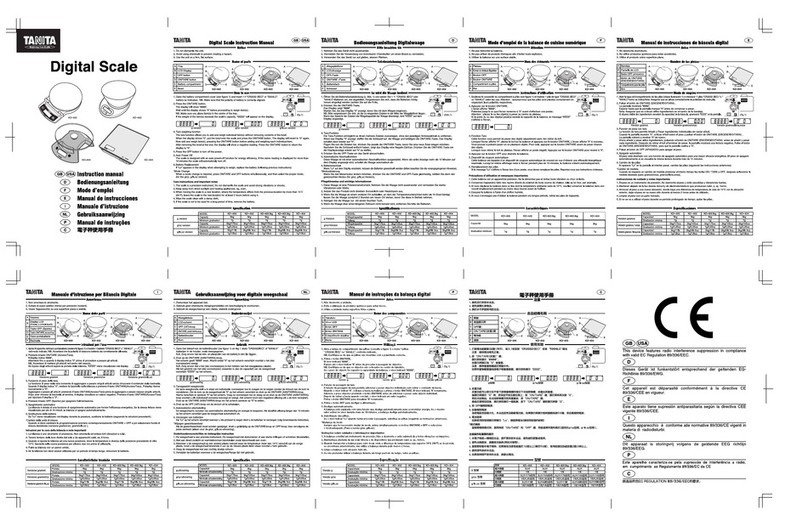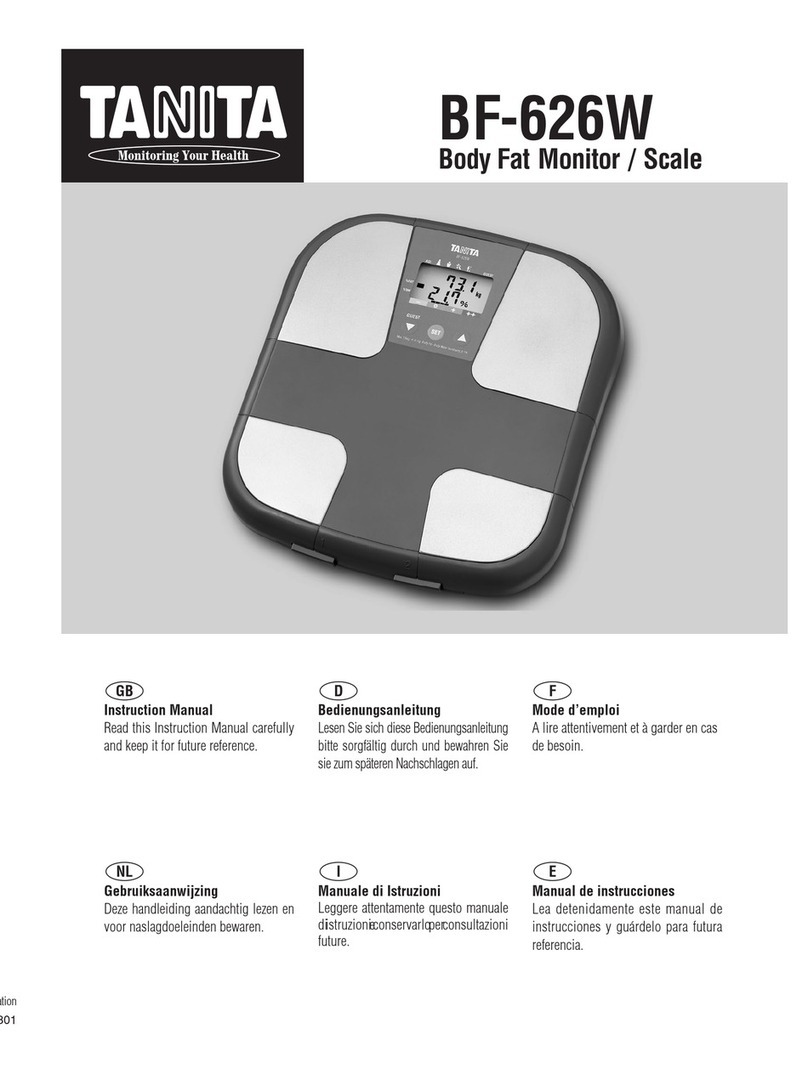DD
9
Sie erhalten nur dann Messergebnisse, wenn Sie Daten in einem der persönlichen Datenspeicher oder den Gästemodus
einprogrammiert haben.
Dieses Gerät kann die Details von bis zu 4 Personen speichern.
1. Anstellen des Geräts
Drücken Sie auf den ‘Set’-Knopf (Einstellen), um das Gerät anzustellen (nach dem
Einprogrammieren lässt sich das Gerät durch Drücken der persönlichen Speichertaste
ausschalten). Das Gerät erzeugt beim Anstellen einen Piepton, die Tastennummern (1,2,3,4)
werden angezeigt, und die Anzeige beginnt zu blinken.
Anmerkung: Sollten Sie das Gerät nicht innerhalb von sechzig Sekunden nach dem Anstellen benutzen, schaltet es sich automatisch wieder aus.
Anmerkung:
Sollten Sie einen Fehler gemacht haben oder das Gerät vor dem Ende der Einprogram
mierung ausstellen wollen, können Sie durch
Drücken auf die Weight-Only-Taste ( ) tein
Abstellen herbeiführen.
EINSTELLUNG UND SPEICHERN PERSÖNLICHER DATEN
2. Wählen einer persönlichen Nummer
Drücken Sie zum Einstellen Ihrer persönlichen Nummer die "Hoch/Tief"-Pfeiltasten
(Hoch/Runter). Sobald Sie die gewünschte Nummer der persönlichen Speichertaste
erreicht haben, drücken Sie auf den ‘Set’-Knopf. Sie hören zur Bestätigung einen Piepton.
3. Einstellen des Alters
Das voreingestellte Alter auf der Anzeige ist 30 Jahre (das Benutzeralters liegt
zwischen 7 und 99 Jahren). In der linken unteren Ecke erscheint ein auf
‘Alterseinstellung (Age)’ zeigender Pfeil. Mit den "Hoch/Tief"-Pfeiltasten können Sie
das Alter nach oben oder unten verstellen. Wenn Sie bei Ihrem Alter angelangt sind,
drücken Sie auf den ‘Set’-Knopf. Sie hören zur Bestätigung einen Piepton.
4. Einstellen des Geschlechts
Mit den "Hoch/Tief"-Pfeiltasten können Sie einstellen, ob Sie weiblich ( ) oder
männlich ( ) oder Weiblich/Sportler ( / ) oder Männlich/Sportler ( / ) sind.
Drücken Sie daraufhin den ‘Set’-Knopf. Sie hören zur Bestätigung einen Piepton.
5. Einstellen der Größe
Die Anzeige ist auf eine Größe von 170 cm voreingestellt (Benutzergröße von 100
cm–220 cm). Stellen Sie Ihre Größe anhand der "Hoch/Tief"-Pfeiltasten ein und
drücken Sie dann auf den ‘Set’-Knopf.
Zur Bestätigung der Einprogrammierung hören Sie nun zwei Pieptöne. Die Anzeige
blinkt daraufhin dreimal mit allen Daten auf (Männlich/Weiblich, Alter, Größe usw.)
und das Gerät stellt sich automatisch ab
6. Einstellen des Aktivitätslevels
Um die DCI-Funktion (Täglicher Kalorienbedarf) richtig zu nutzen, müssen Sie Ihren
Aktivitätslevel eingeben. Stellen Sie ihn mittels des ‚Up’-Knopfes ein und drücken
Sie zur Bestätigung auf den ‚Set’-Knopf.
Level 1 = Kaum aktiv (kaum sportliche Betätigung)
Level 2 = Mäßig aktiv (gelegentliche, leichte sportliche Betätigung)
Level 3 =
sportlich hochaktiver Erwachsener (Tanitas Definition von „Athlet“ finden Sie auf S. 7)
Anmerkung : Falls Sie den Athleten-Modus wählen, wird die Aktivitätsstufe automatisch auf Stufe 3 eingestellt.
Zur Bestätigung der Einprogrammierung hören Sie nun zwei Pieptöne. Die Anzeige
blinkt daraufhin dreimal mit allen Daten (Männlich/Weiblich, Alter, Größe und
Aktivitätslevel) auf und das Gerät stellt sich automatisch ab.
8
Fersen mitten auf
Elektroden Zehen können über
Plattform hinausragen
Anmerkung: Bei schmutzigen Füßen,
gebeugten Knien oder einer sitzenden Position
kann kein genauer Messwert erzielt werden
Hinweis:
Diese Zeichen finden
Sie auf
schadstoffhaltigen
Batterien:Pb Pb = Batterie enthält Blei
Cd Cd =
Batterie enthält Cadmium
Hg Hg =
Batterie enthält Quecksilber
Aufstellen des Geräts
Stellen Sie das Gerät auf eine harte, ebene Fläche mit möglichst wenig Vibrationen,
um eine sichere und genaue Messung zu ermöglichen.
Anmerkung: Um mögliche Verletzungen zu vermeiden, stellen Sie sich nicht auf den Rand der Plattform.
Tipps zum Umgang mit dem Gerät
Dieses Gerät ist ein Präzisionsinstrument mit der neuesten Technologie. Um dieses Gerät in einem einwandfreien Zustand zu halten, befolgen Sie die
nachstehenden Instruktionen bitte genau:
•Versuchen Sie nicht, das Gerät selbst auseinander zu nehmen.
•
Stellen Sie die Waage horizontal auf und achten Sie darauf, dass die Speichertasten nicht versehentlich gedrückt werden.
•
Achten Sie darauf, dass das Gerät nicht übermäßigen Stößen oder Vibrationen ausgesetzt ist.
•
Stellen Sie das Gerät nicht in praller Sonne, in der Nähe von Heizgeräten oder in Bereichen auf, in denen Feuchtigkeit oder extreme
Temperaturwechsel vorkommen.
•
Tauchen Sie das Gerät niemals ins Wasser. Reinigen Sie die Elektroden mit Alkohol und nehmen Sie zum Polieren ein mit Glasreiniger benetztes Tuch;
verwenden Sie keine Seife.
•Betreten Sie die Wiegeplattform nicht, wenn sie nass ist.
•Lassen Sie keine Gegenstände auf die Waage fallen.
SO ERHALTEN SIE GENAUE MESSWERTE
Um genaue Messwerte zu erhalten, wiegen Sie sich ohne Kleidung bei gleich bleibendem Wasserhaushalt. Sollten
Sie sich mit Kleidung wiegen, ziehen Sie vorher Socken bzw. Strümpfe aus und achten Sie darauf, dass Ihre Füße
sauber sind, bevor Sie auf die Messplattform steigen.
Vergewissern Sie sich, dass Ihre Fersen richtig auf den Elektroden der Messplattform stehen.
Es macht nichts, wenn Ihre Füße zu groß für das Gerät sind – Sie erhalten auch dann noch genaue
Messwerte, wenn Ihre Zehen über die Plattform hinausragen.
Es ist wichtig, dass Sie die Messungen nach Möglichkeit immer zur gleichen Tageszeit durchführen. Warten Sie
nach dem Aufstehen, Essen oder nach intensivem Training etwa drei Stunden mit dem Messen. Sollte Ihnen die
Messung unter diesen Bedingungen nicht möglich sein, erhalten Sie zwar nicht die gleichen absoluten Werte,
können anhand dieser Werte jedoch die Änderungen in Ihrem Körperfettanteil bestimmen, solange die Messungen
unter gleich bleibenden Bedingungen ausgeführt werden. Um Ihren Fortschritt zu überwachen, vergleichen Sie Ihr
Gewicht und Ihren Körperfettanteil über einen längeren Zeitraum hinaus unter gleichen Bedingungen.
AUTOMATIC SHUT-DOWN FUNCTION
Die automatische Abschaltfunktion schaltet die Stromzufuhr in folgenden Fällen automatisch ab:
•Wenn Sie den Messvorgang unterbrechen. Je nach Betriebsart wird die Stromzufuhr innerhalb von 10 bis 20 Sekunden
automatisch abgeschaltet.
•Bei extremer Gewichteinwirkung auf die Trittfläche.
•Während des Programmierens, wenn innerhalb von 60 Sekunden keine Tasten oder Knöpfe betätigt werden.*
•Nachdem der Messvorgang abgeschlossen ist.
*Anmerkung: Wenn die Stromversorgung automatisch unterbrochen wird, müssen die Schritte im Abschnitt "Einstellung und speichern
persönlicher daten" wiederholt werden (S. 9)
Batterien dürfen nicht in den Hausmüll!
Als Verbraucher sind Sie gesetzlich verpflichtet gebrauchte oder ausgelaufene Batterien
zurückzugeben. Sie können Ihre alten Batterien bei den öffentlichen Sammelstellen, in Ihrer
Stadt oder überall dort abgeben, wo Batterien der
betreffenden Art verkauft werden, und speziell gekennzeichnete
Sammelbehälter aufgestellt sind. Bei Verschrottung des Gerätes sind die
Batterien zu entnehmen und müssen ebenfalls bei Sammelstellen abgegebenwerden.
UMSCHALTEN DES WIEGEMODUS
Sie können die Maßeinheiten ändern, indem Sie den Schalter auf der Rückseite betätigen.
Achtung: Wenn der Wiegemodus auf “pounds” oder “stone-pounds” steht, stellt sich die Größeneinheit automatisch auf “feet”
oder “inches” um. Wenn „kg“ ausgewählt wird stellt sich die Größeneinheit automatisch auf „cm“ um
Bemerkung: Dies gilt nur für Geräte mit Umschaltmodus