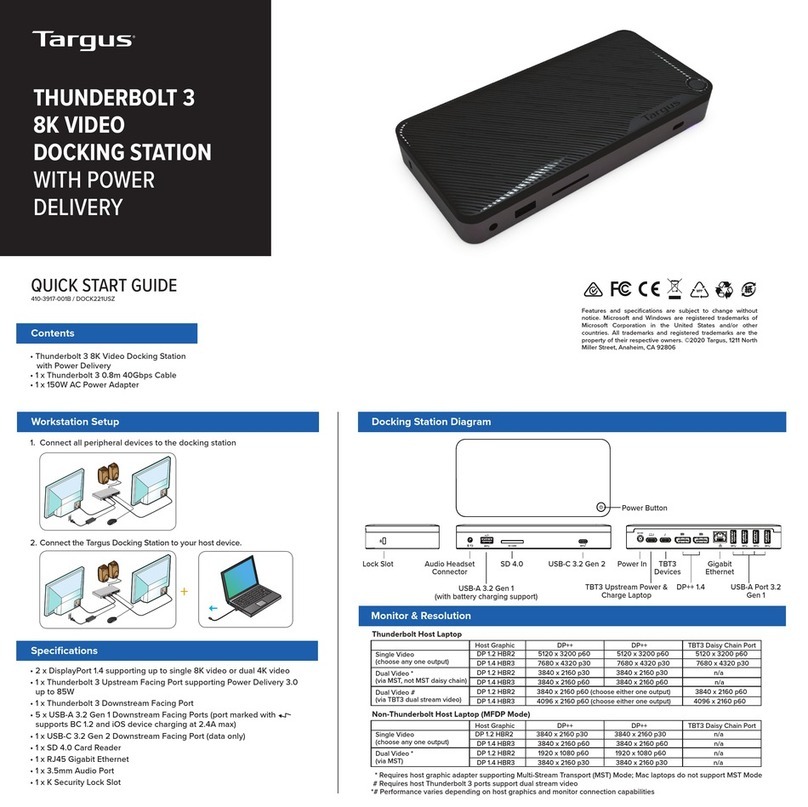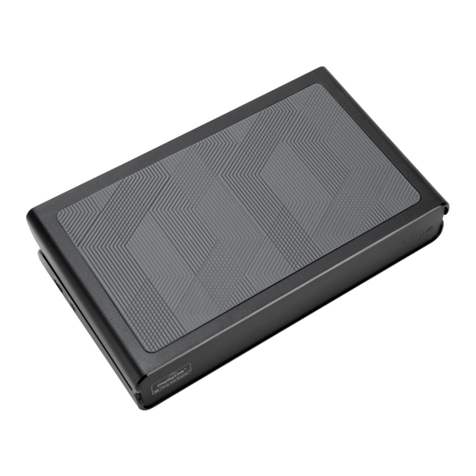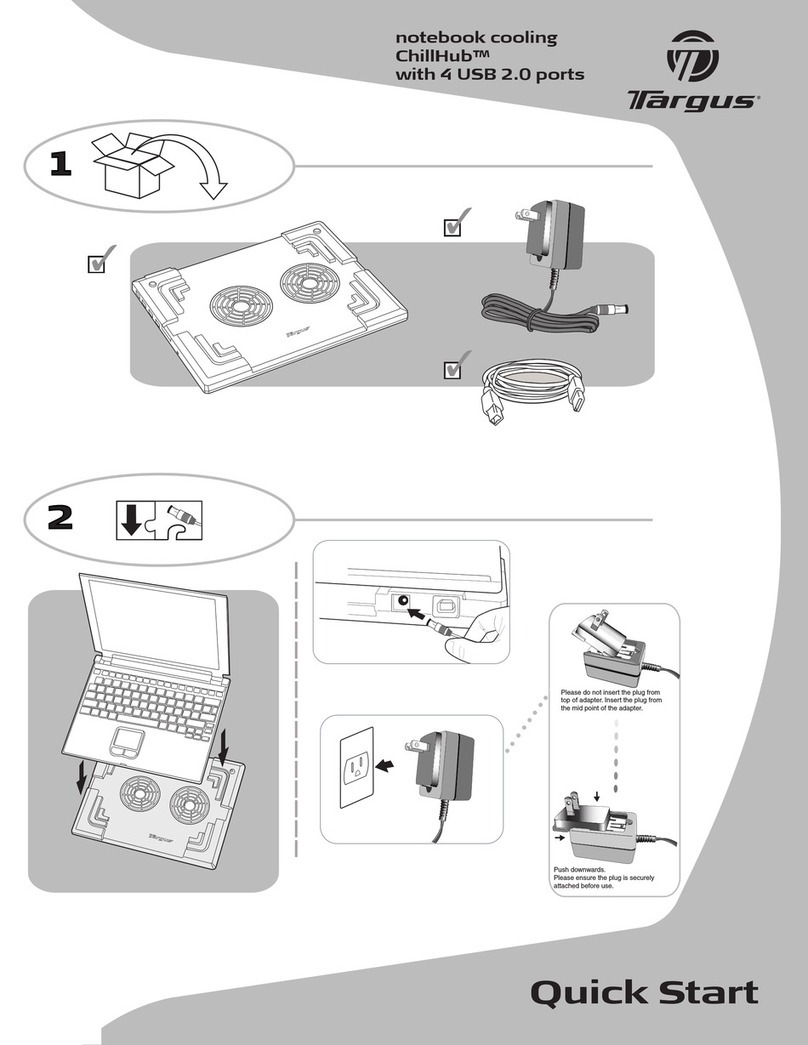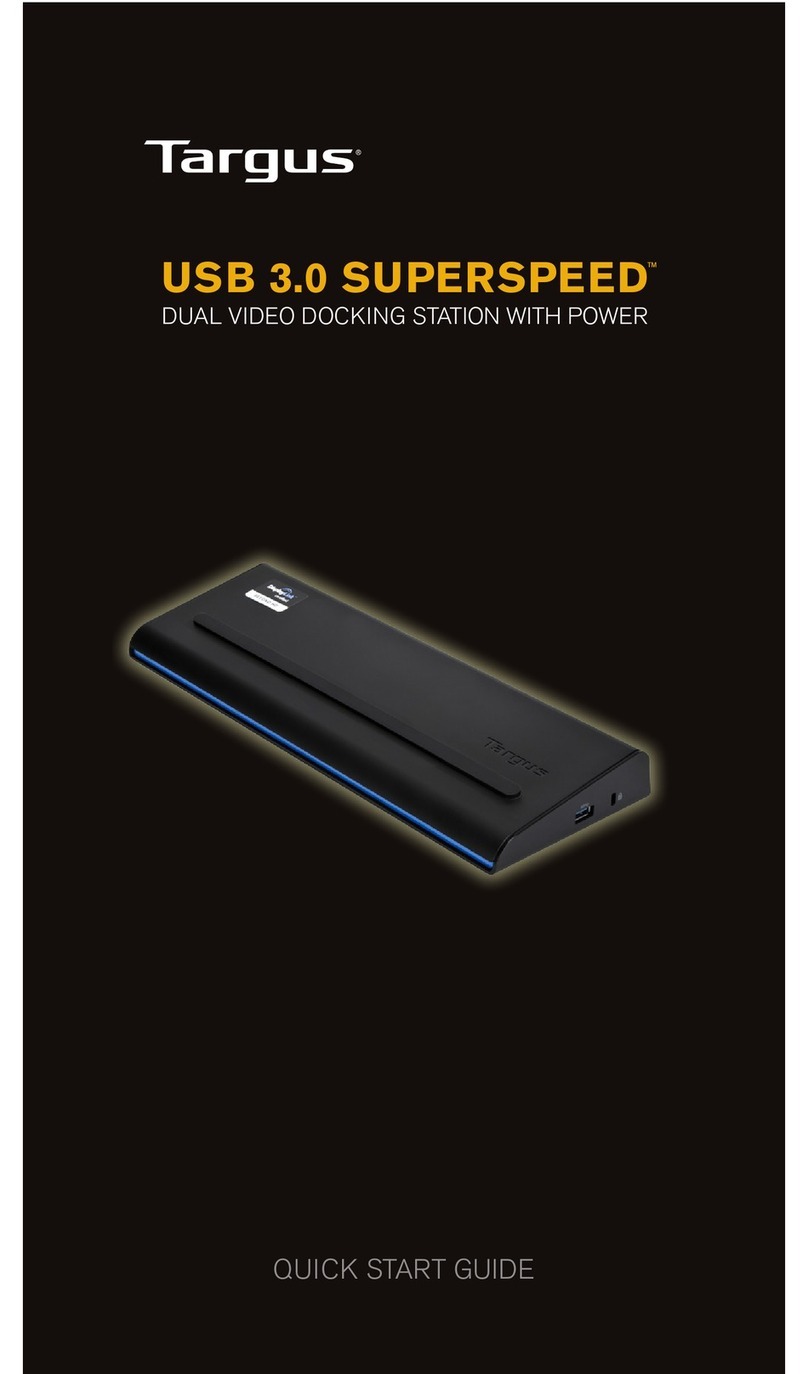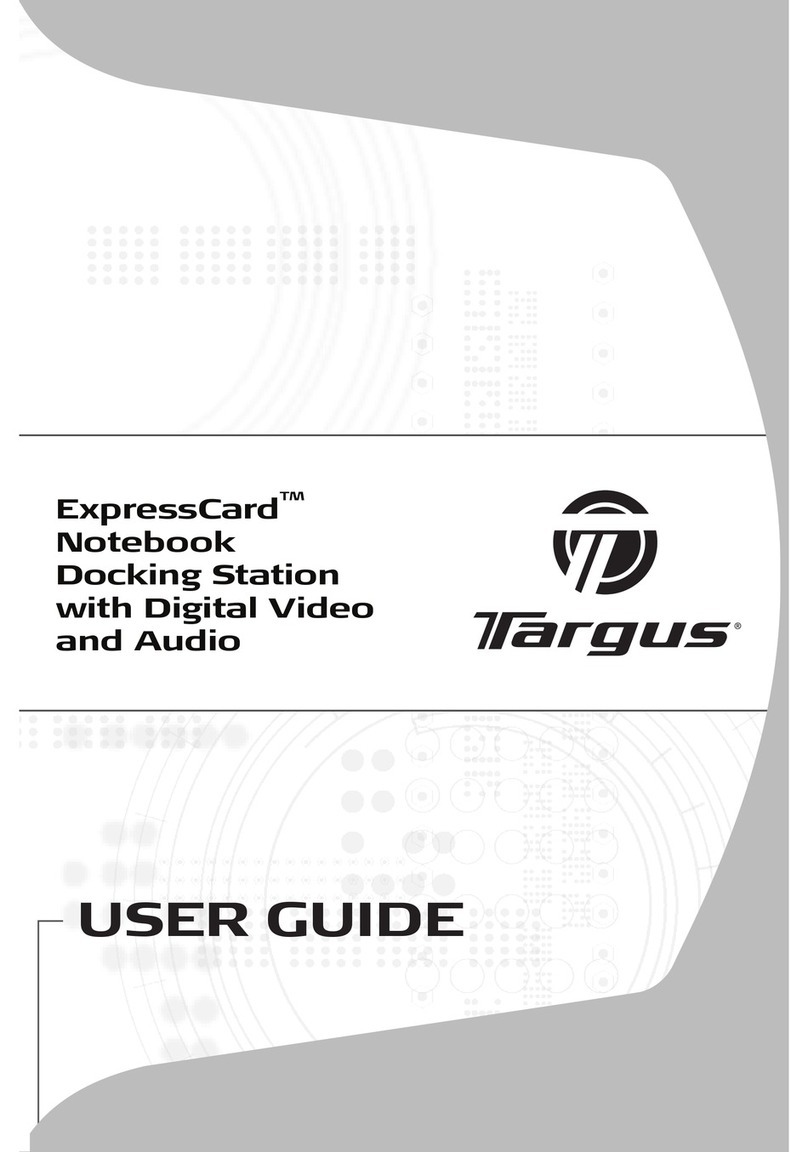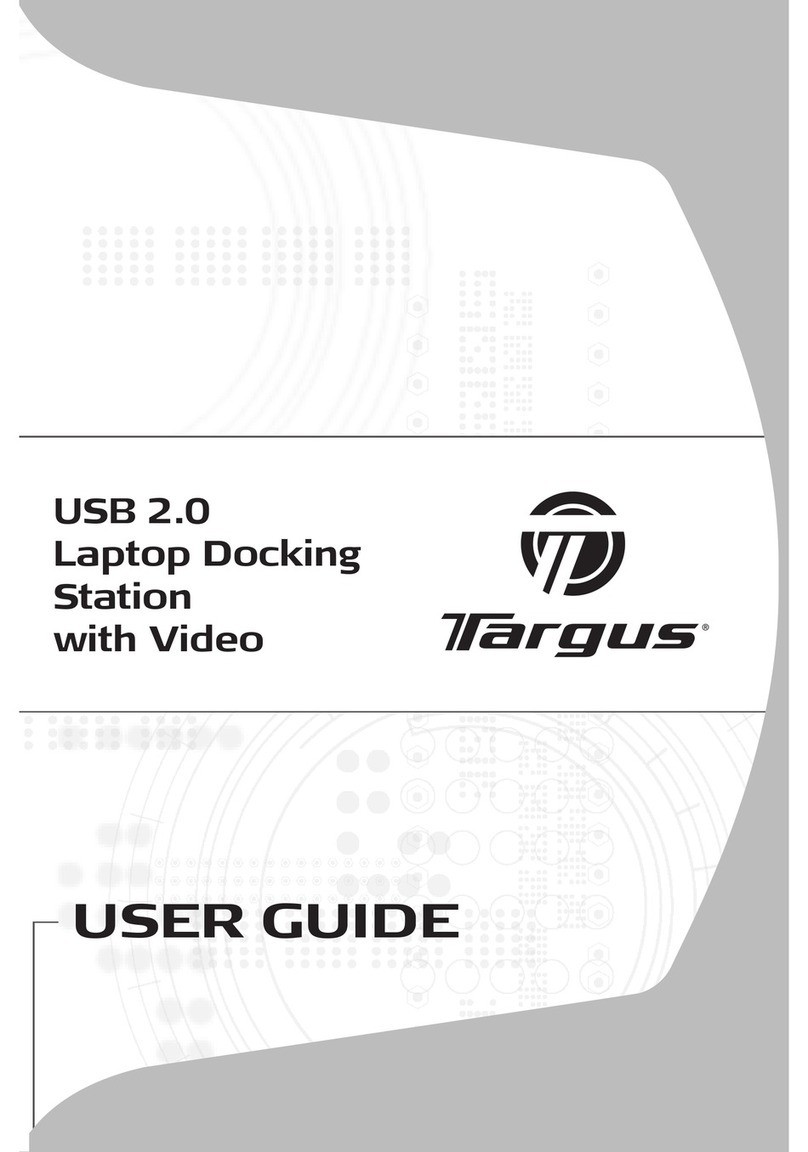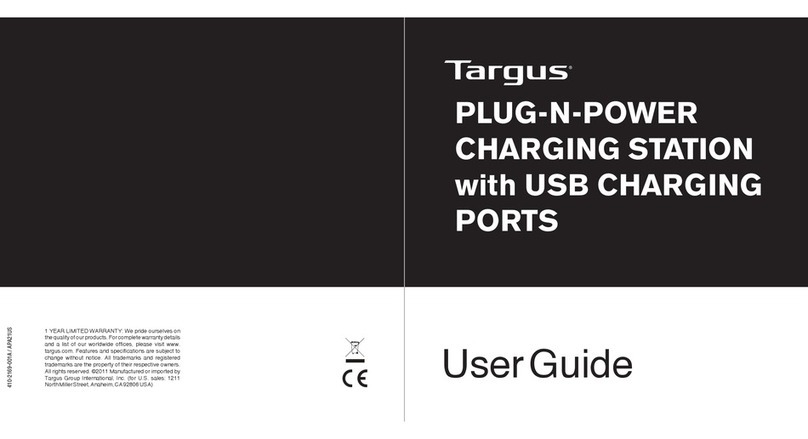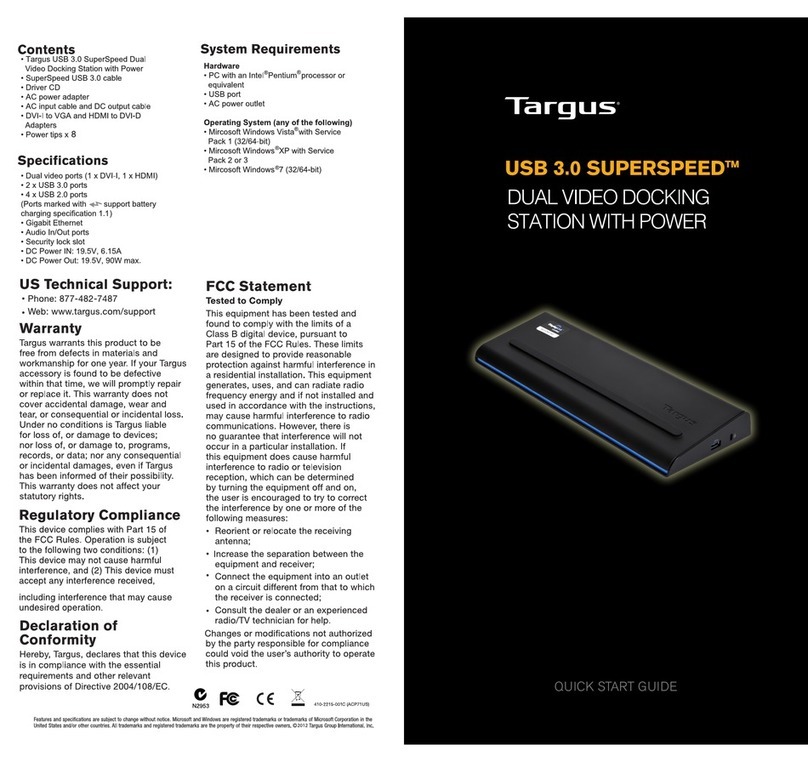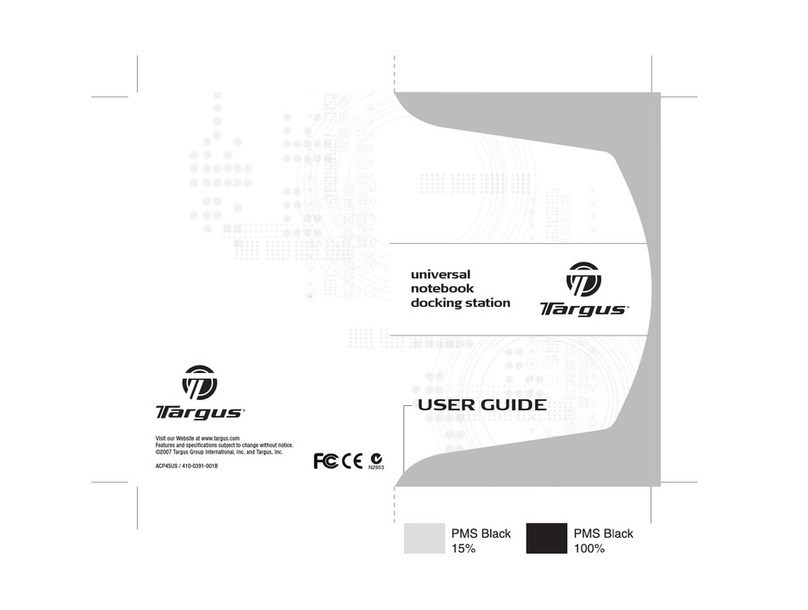54
Targus Dual HDMI 4K Docking Station with
100W Power Delivery Pass-Thru
Targus Dual HDMI 4K Docking Station with
100W Power Delivery Pass-Thru
Technical Support
For technical questions, please visit:
US Internet: http://targus.com/us/support
Support Number: 800.283.6325
Canada Internet: http://www.targus.com/ca/support
Australia Internet: http://www.targus.com/au/support
New Zealand Telephone: 0800-633-222
Latin America Email: soporte@targus.com
Product Registration
Targus recommends that you register your Targus accessory shortly after
purchasing it. Go to: http://targus.com/us/product_registration
You will need to provide your full name, email address, country of residence
and product information.
Regulatory Compliance
This device complies with Part 15 of the FCC Rules. Operation is subject to the
following two conditions: (1) This device may not cause harmful interference,
and (2) This device must accept any interference received, including
interference that may cause undesired operation.
Three Year Warranty
We pride ourselves on the quality of our products. For complete warranty
details and a list of our worldwide oces, please visit www.targus.com.
Targus product warranty does not cover any device or product that is not
manufactured by Targus (including, but not limited to, laptops, smartphones,
devices, or any other product that may be used in connection with the Targus
product). Australian customers: For complete warranty details see warranty
statement enclosed.
Targus is a registered trademark of Targus International LLC in the U.S.
and in certain other countries. Microsoft, Windows, and Windows Vista are
registered trademarks or trademarks of Microsoft Corporation in the United
States and/or other countries. Mac is a trademark of Apple Inc., registered
in the U.S. and other countries. All logos and registered trademarks are the
property of their respective owners. ©2020 Targus, 1211 North Miller Street,
Anaheim, CA 92806. All rights reserved.
FCC Statement
Tested to Comply
This device complies with Part 15 of the FCC Rules. Operation is subject to the
following two conditions: This device may not cause harmful interference, and
This device must accept any interference received, including interference that
may cause undesired operation.
Warning: Changes or modifications not expressly approved by the party
responsible for compliance could void the user’s authority to operate the
equipment.
NOTE: This equipment has been tested and found to comply with the limits for
a Class B digital device, pursuant to Part 15 of the FCC Rules. These limits are
designed to provide reasonable protection against harmful interference in a
residential installation.
This equipment generates, uses, and can radiate radio frequency energy
and, if not installed and used in accordance with the instructions, may cause
harmful interference to radio communications. However, there is no guarantee
that interference will not occur in a particular installation. If this equipment
does cause harmful interference to radio or television reception, which can
be determined by turning the equipment o and on, the user is encouraged
to try to correct the interference by one or more of the following measures:
• Reorient or relocate the receiving antenna.
• Increase the separation between the equipment and receiver.
• Connect the equipment into an outlet on a circuit dierent from that to
which the receiver is connected.
• Consult the dealer or an experienced radio/TV technician for help.