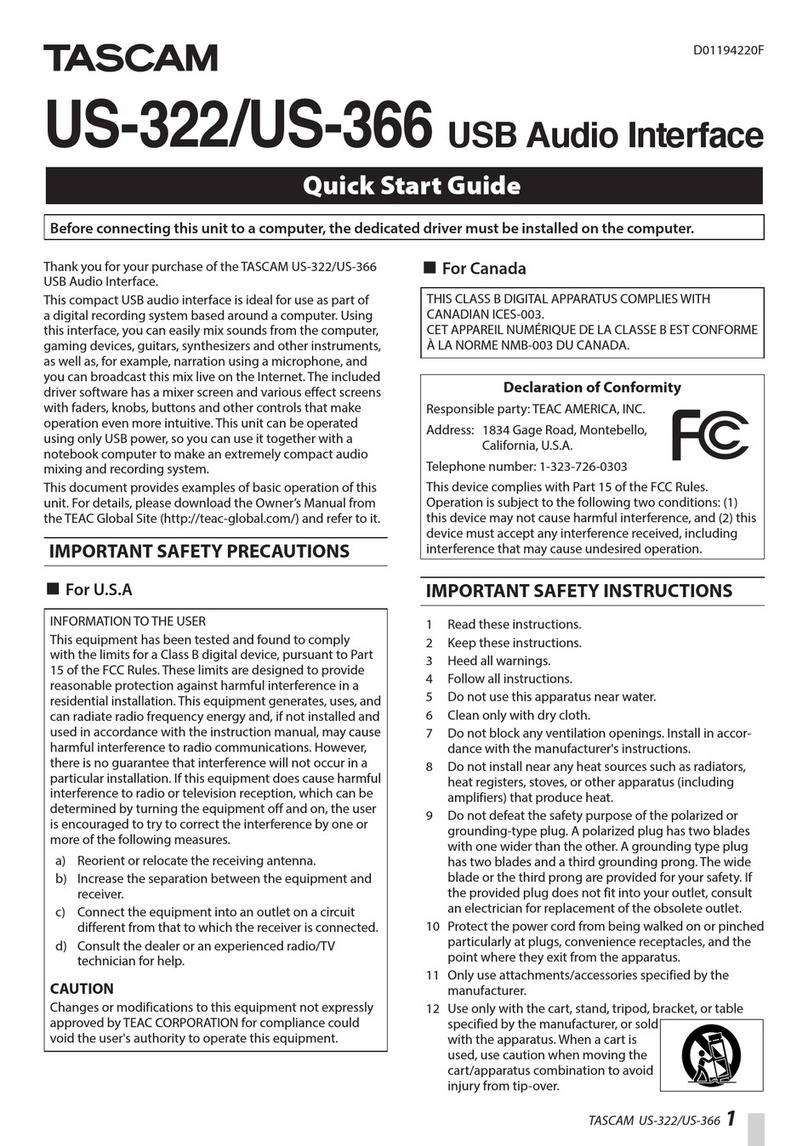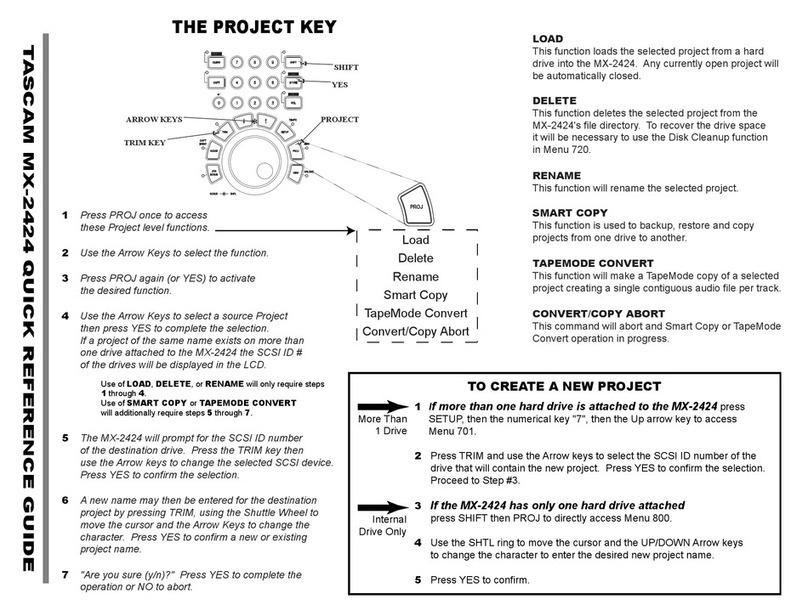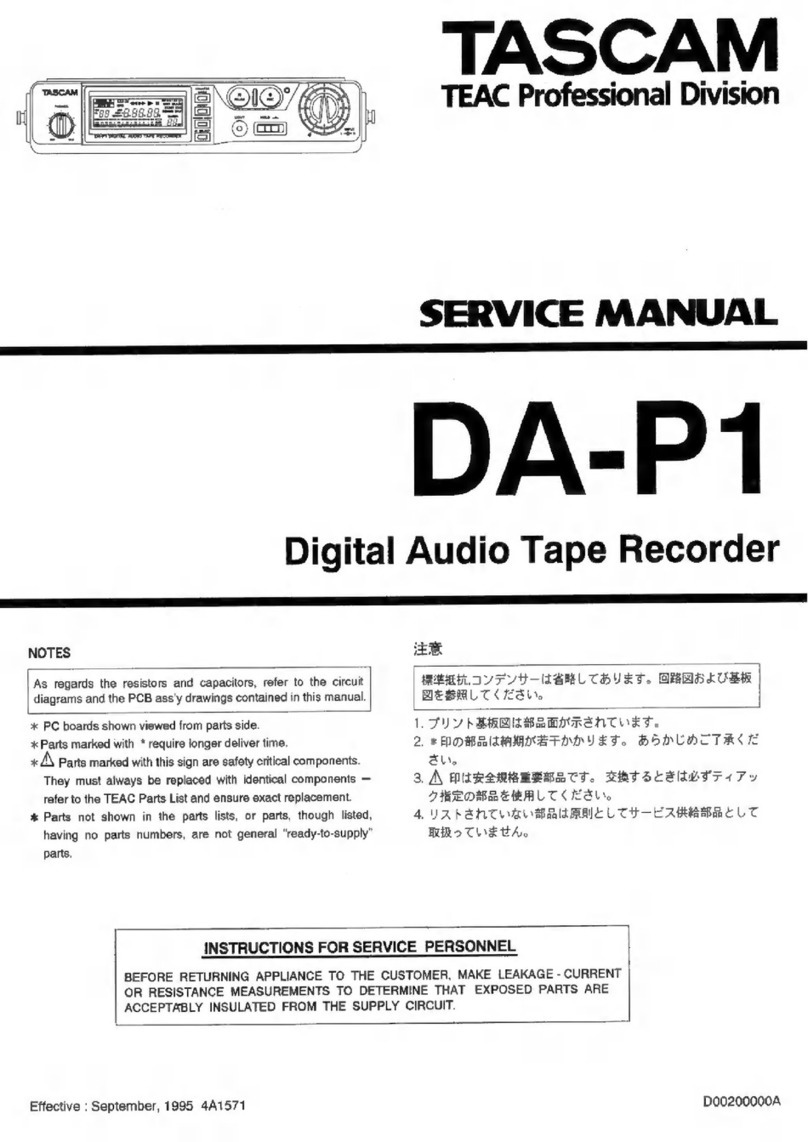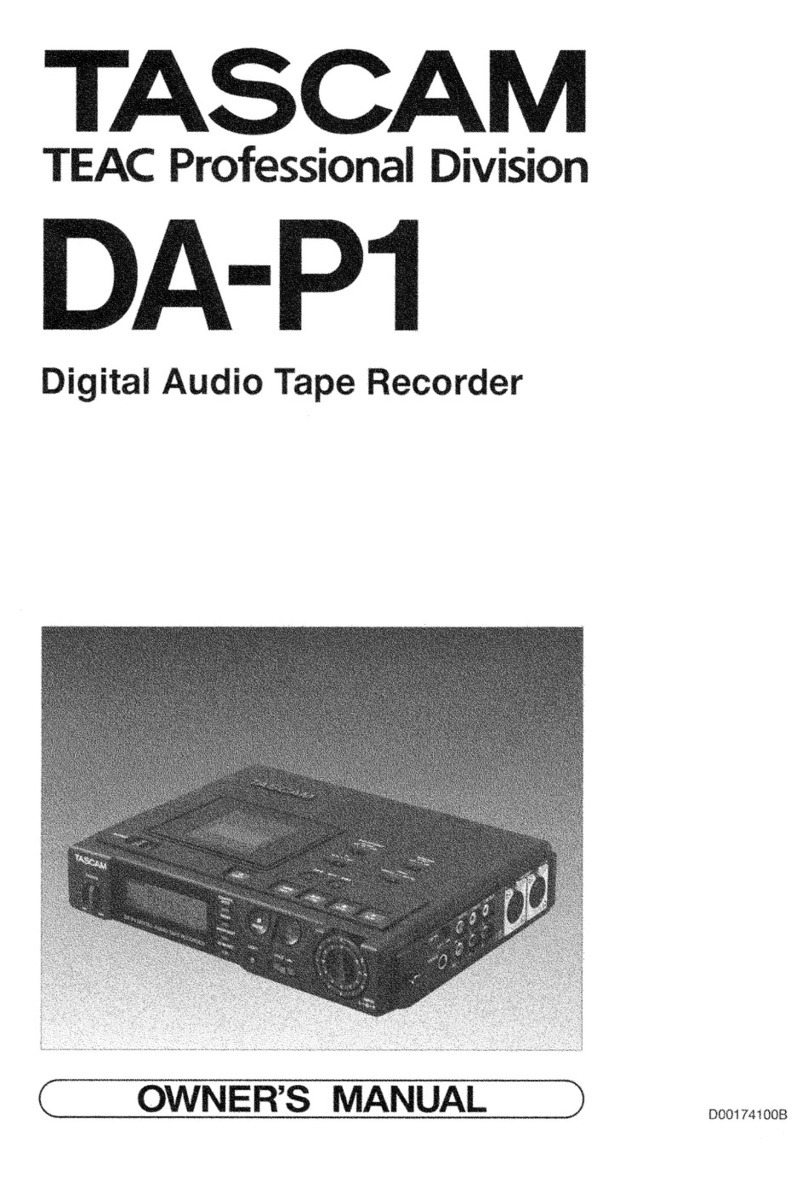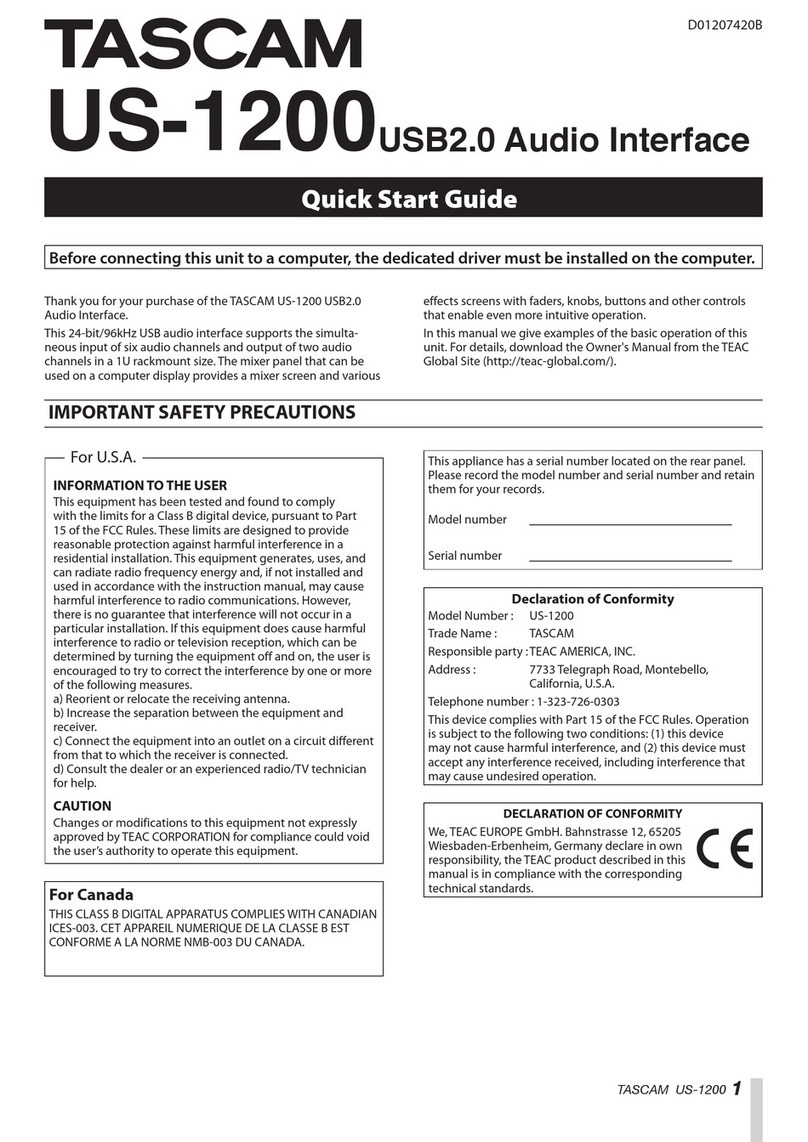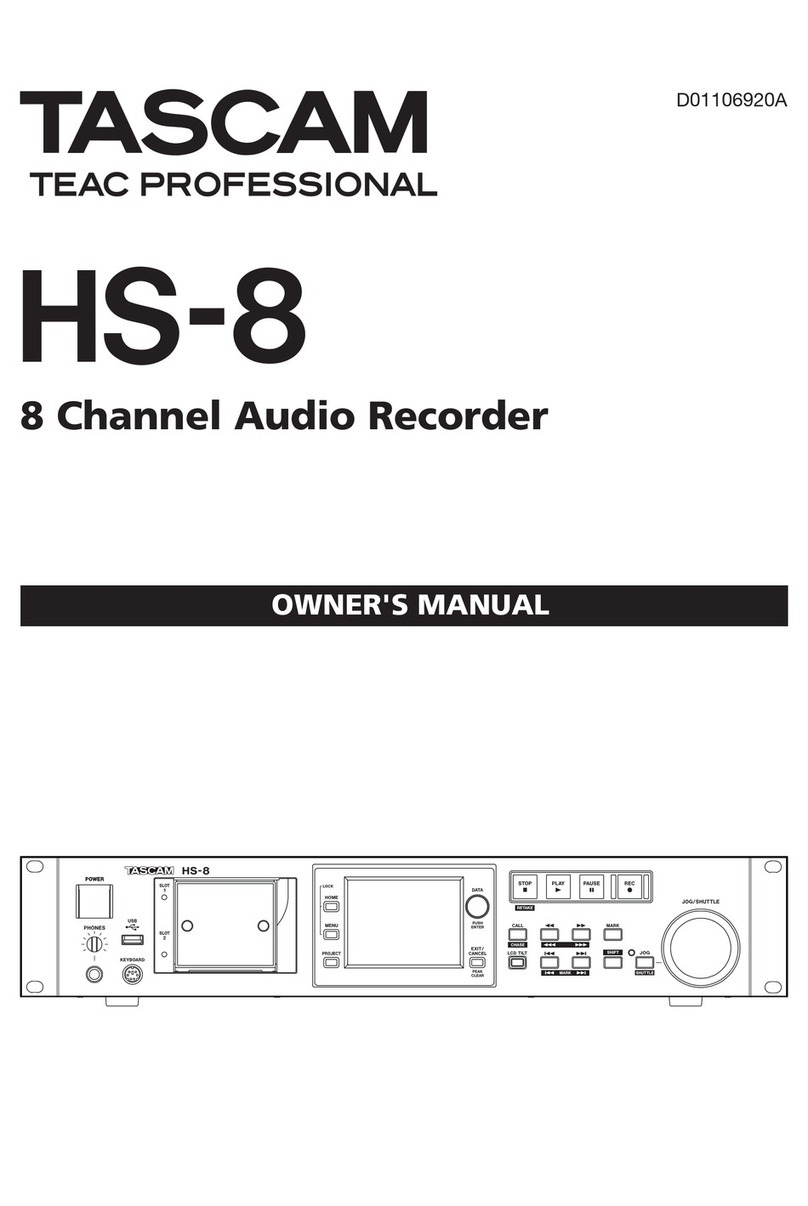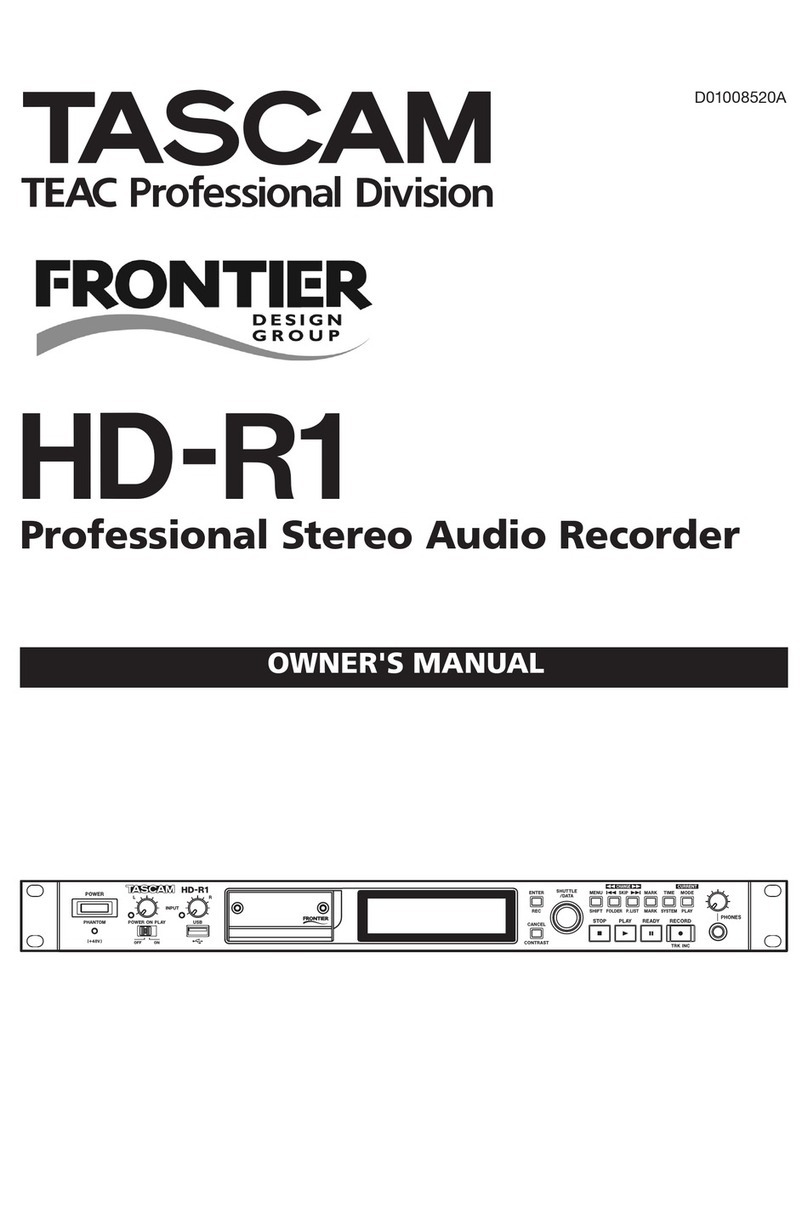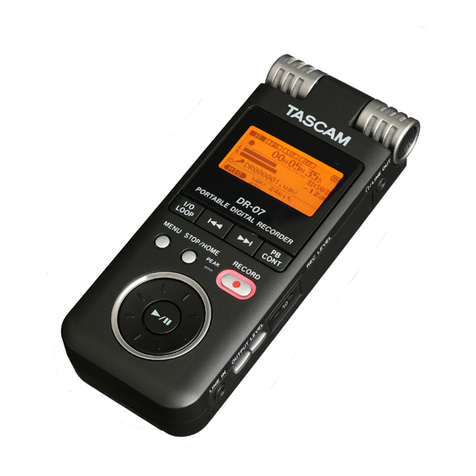DR-680 Owner's Manual Addendum
2TASCAM DR-680
Use the VALUE dial to adjust the signal level
suitably in a 0–100 range. The lower the
number is, the lower the output level becomes
(default value:
100
).
NOTE
A take that was recorded without decoding (mid
•
and side channels recorded as is) can also be
decoded during playback by setting
MS MODE
to
MONITOR
. When decoding during playback,
output will be of the stereo mix.
To record without decoding, set the
•
MS MODE
to
OFF
or
MONITOR
.
If set to
•
MONITOR
, you can monitor the decoded
signal during recording.
GANG function
The GANG function allows you to adjust multiple
channels at the same time on the
TRIM
,
PAN
and
LEVEL
screens.
Set the range of channels to be ganged by pressing
the number keys for the channels at both ends of the
range at the same time.
For example, to gang channels 3–5, press the 3and 5
keys at the same time. When you do so, channels
3
-
5
will appear selected on the screen as shown in the
illustration below.
You can create multiple gangs of channels by setting
each gang separately. However, no channel can be
part of more than one gang.
When ganged, you can adjust parameters for the
ganged channels at the same time.
If the parameter setting for any of the ganged
channels reaches its maximum or minimum value,
turning the VALUE dial in the same direction will
not further increase or decrease the other channel
parameters.
If you press and hold the VALUE dial while multiple
channels are selected, the parameter values for all of
the ganged channels will be set to the lowest value
of the channels.
Any of the following actions will deactivate the GANG
function.
Press any key that corresponds to a channel that is
•
currently ganged.
Put the unit power in standby.
•
Activate or Deactivate MS decoding.
•
Use the INITIALIZE function.
•
When using the GANG function, the ganged channels
are the same on the
TRIM
,
PAN
and
LEVEL
screens.
However, at the
PAN
screen and the
LEVEL
screen,
a channel pair that is set to MS decoding cannot be
activated or deactivated the GANG function.
NOTE
You cannot gang channels that are set to use MS
•
decoding with channels that are not. However,
you can gang such channels separately.
You cannot gang channels that are set to use
•
dierent types of MS decoding.
When designating a range that includes multiple
•
channel pairs set to use MS decoding, only the
channels in the pair with the lowest number is
ganged.
If only one of the channels in a pair set to use MS
•
decoding is included in the range, none of the
channels will be ganged together.
Printed in China