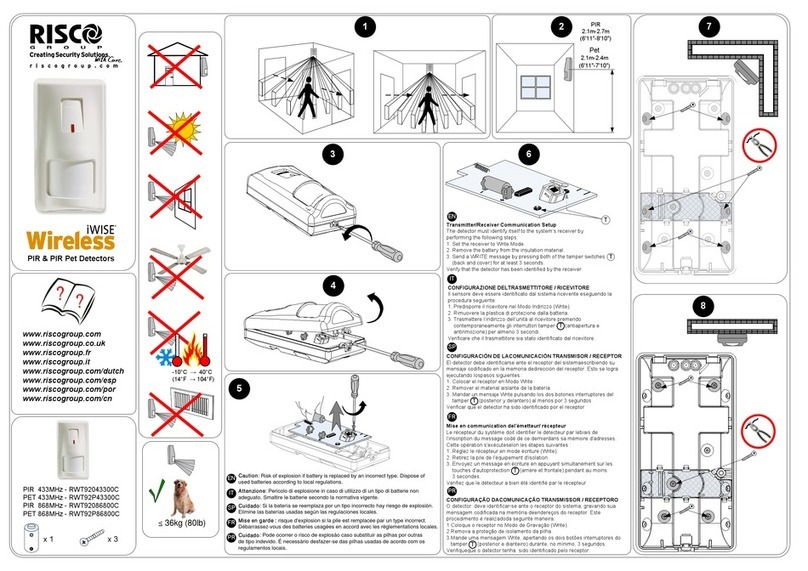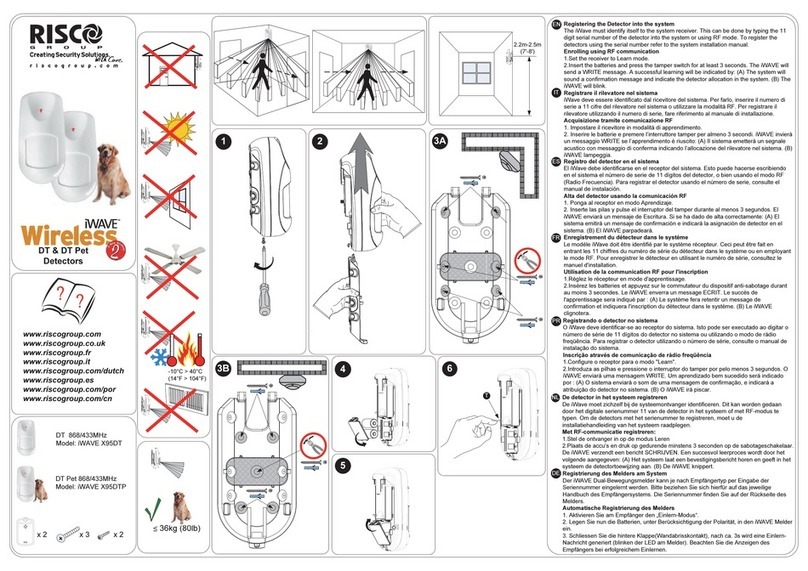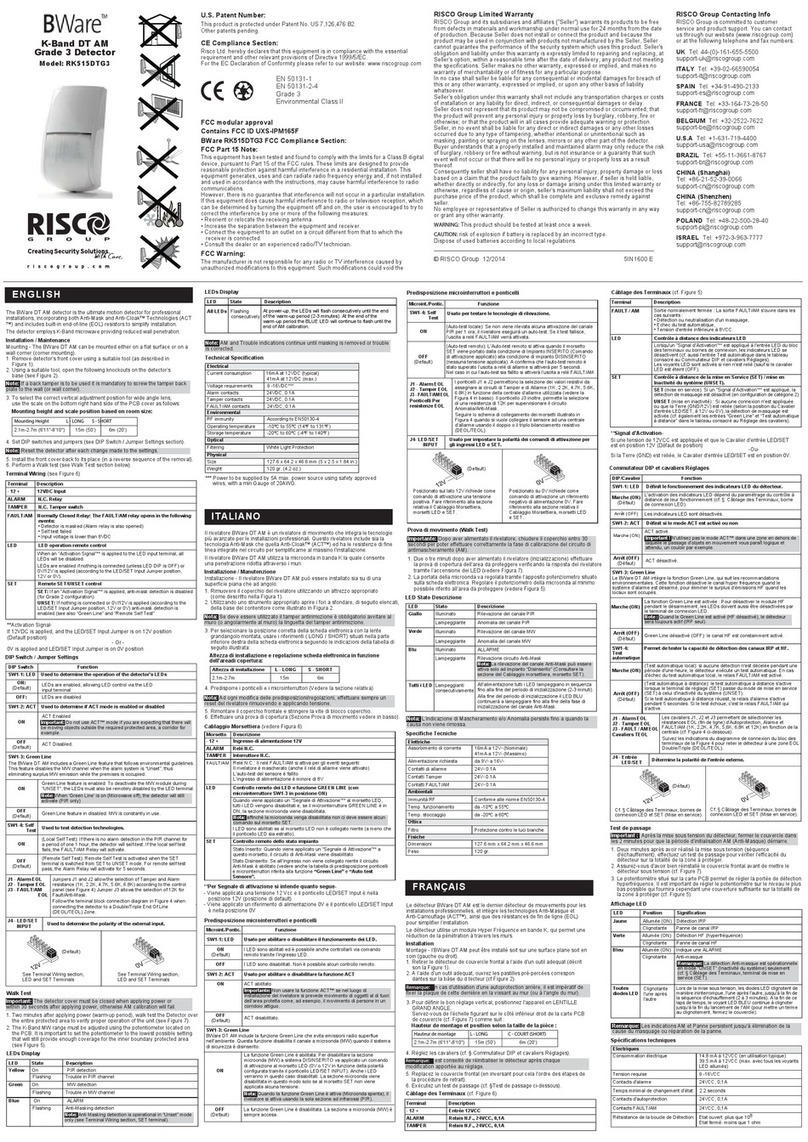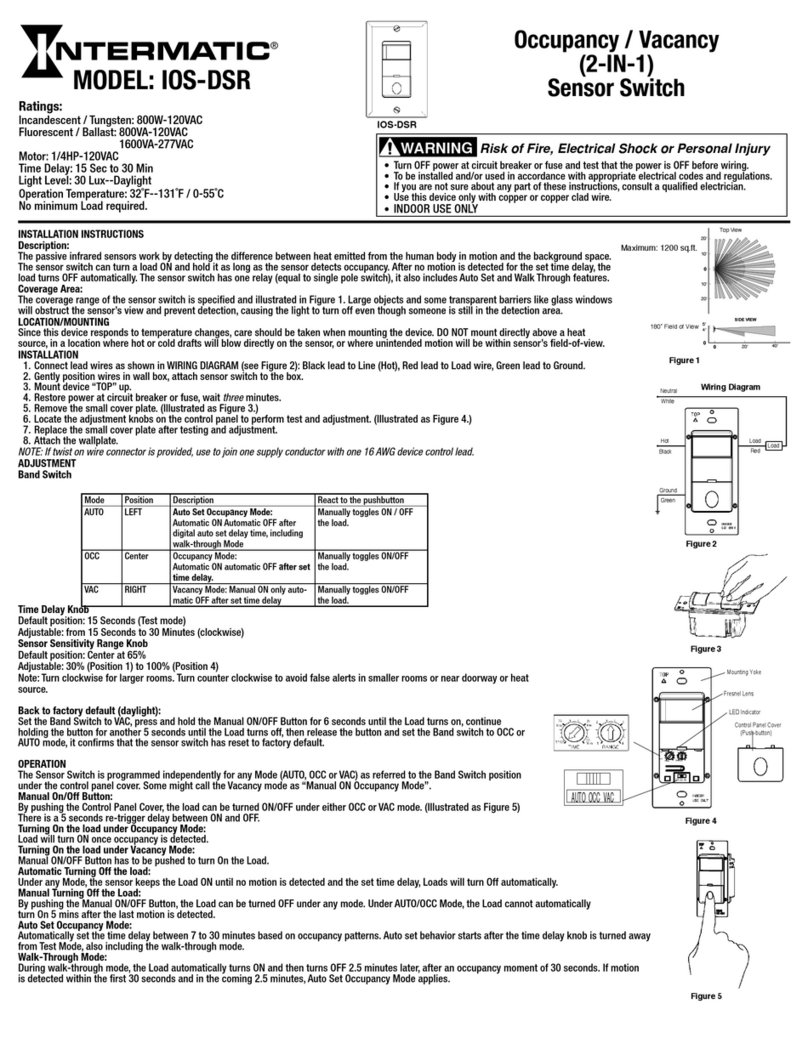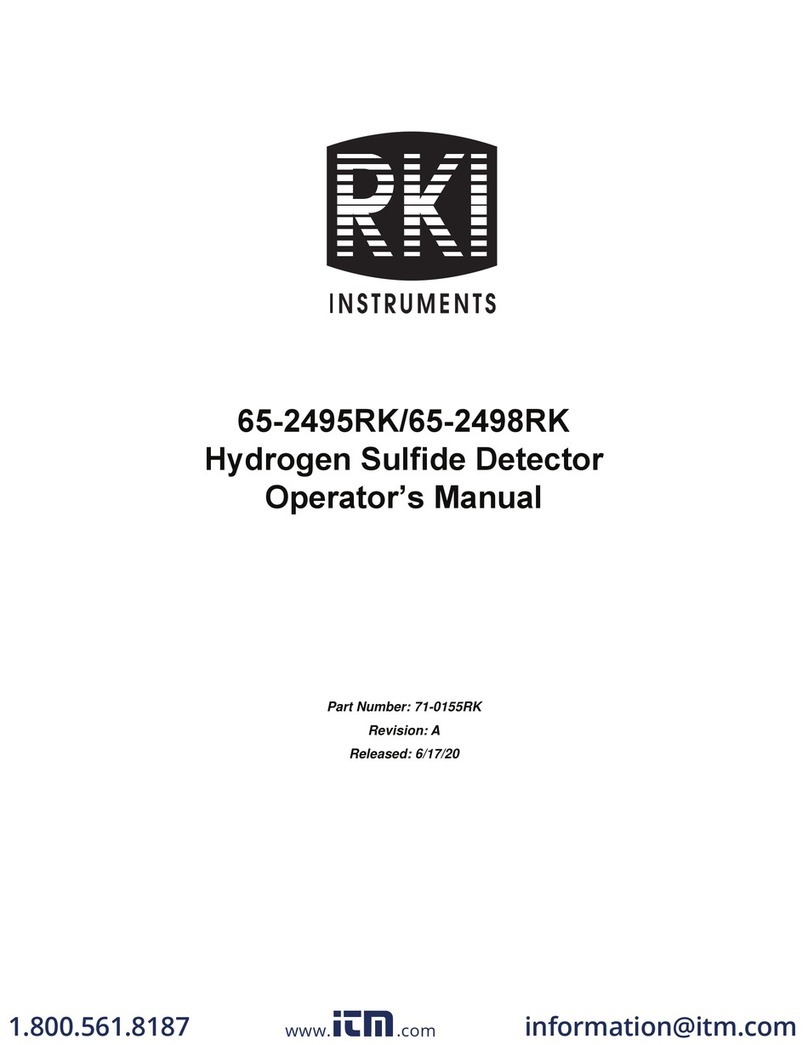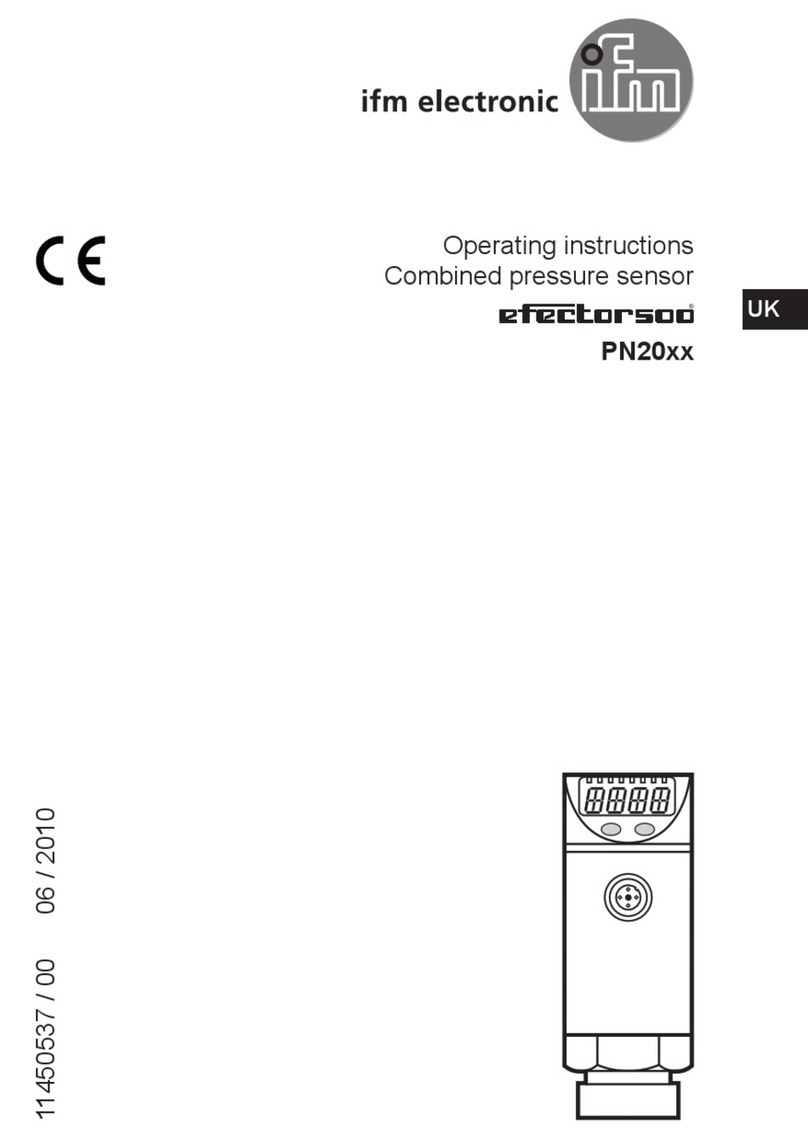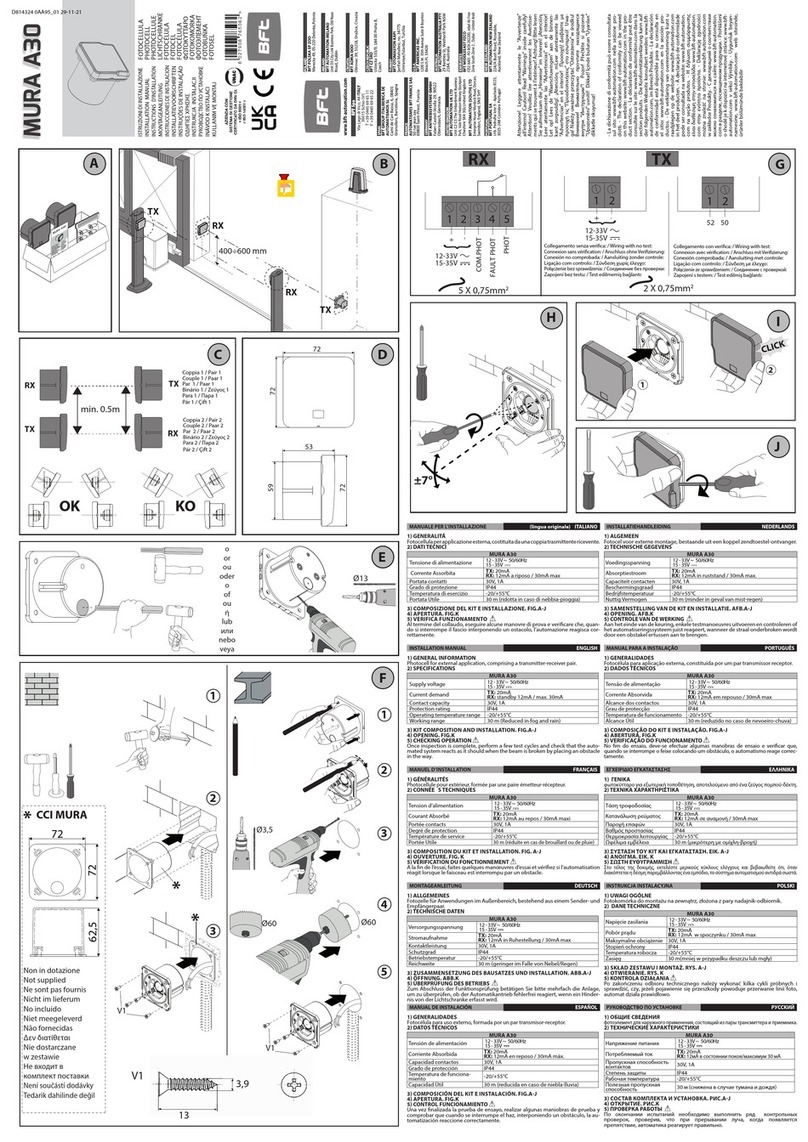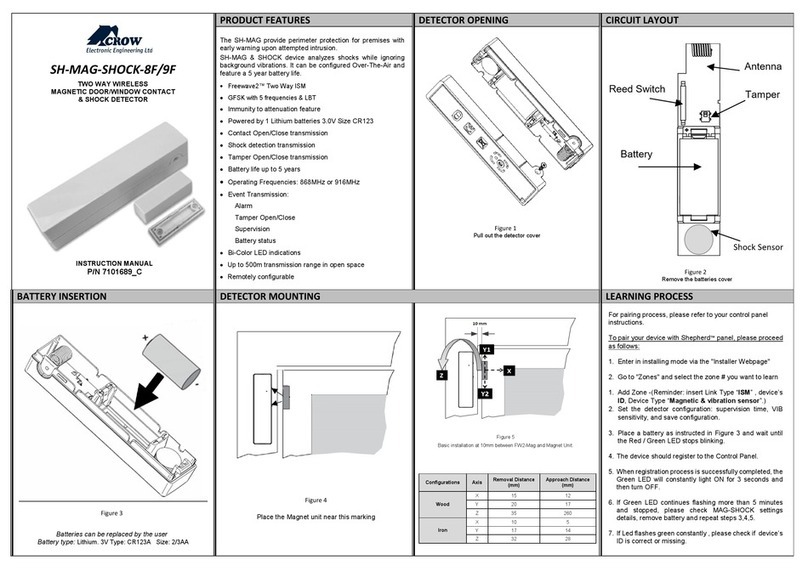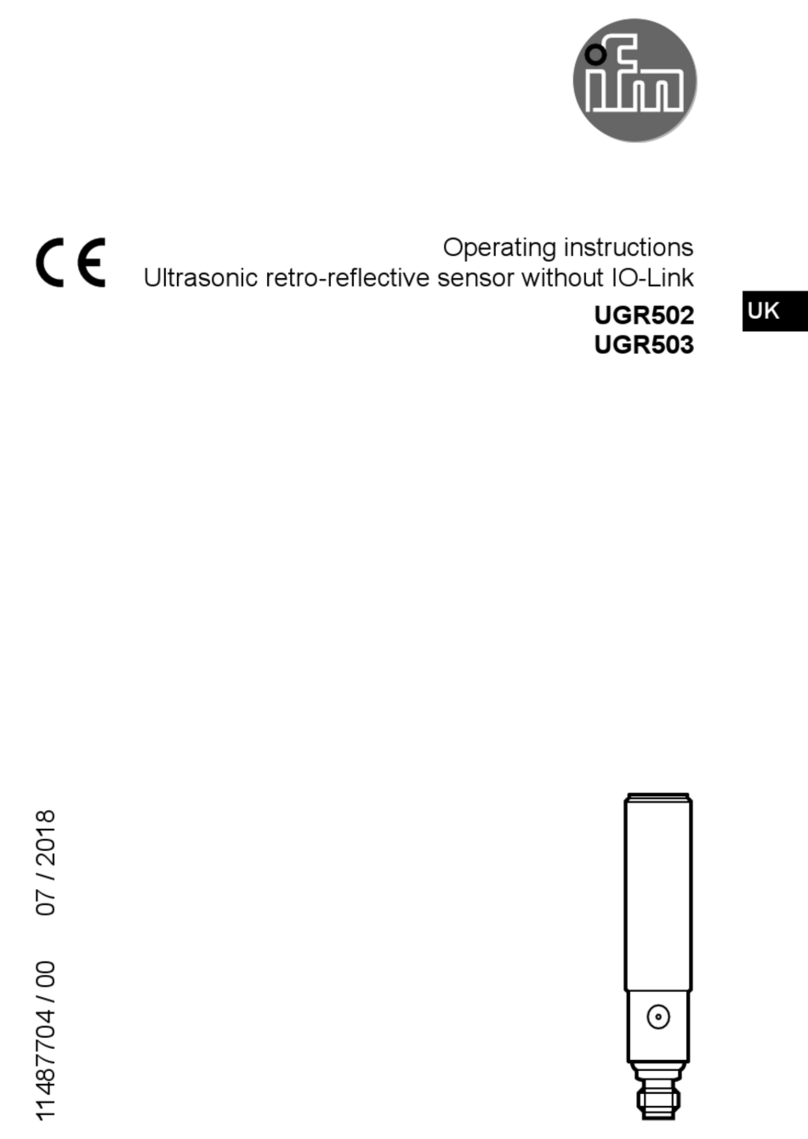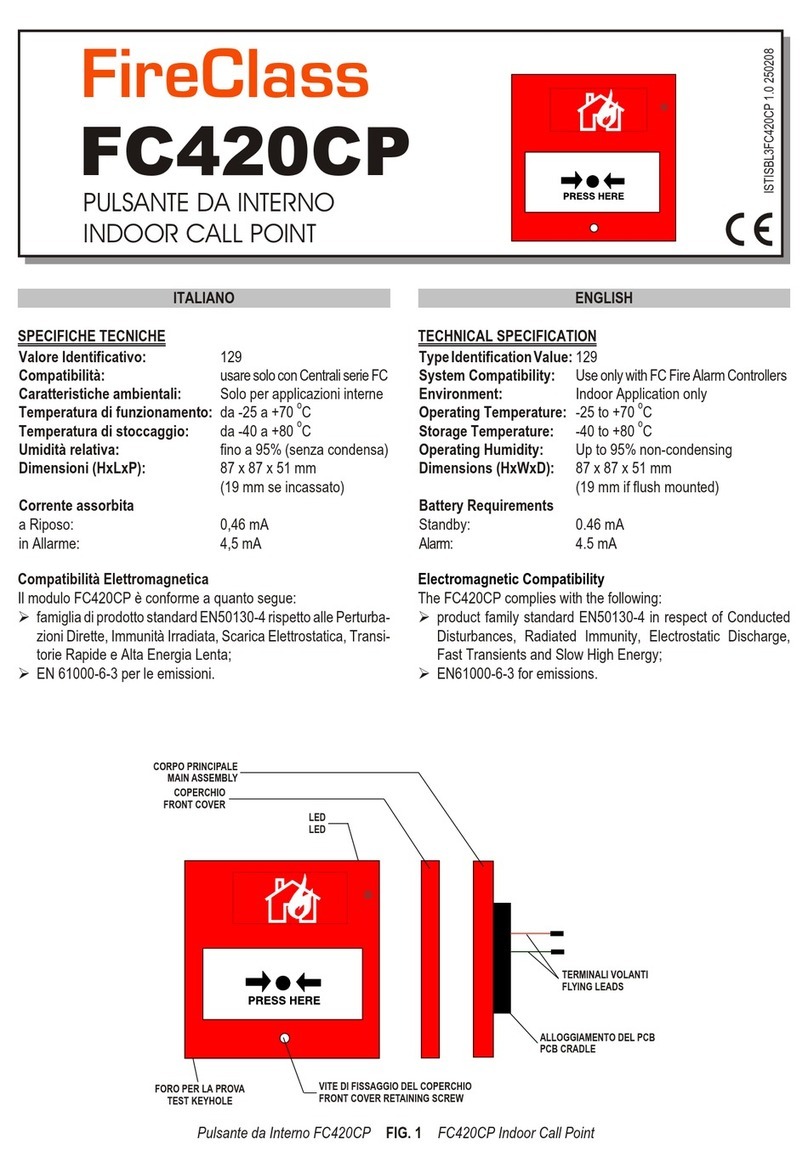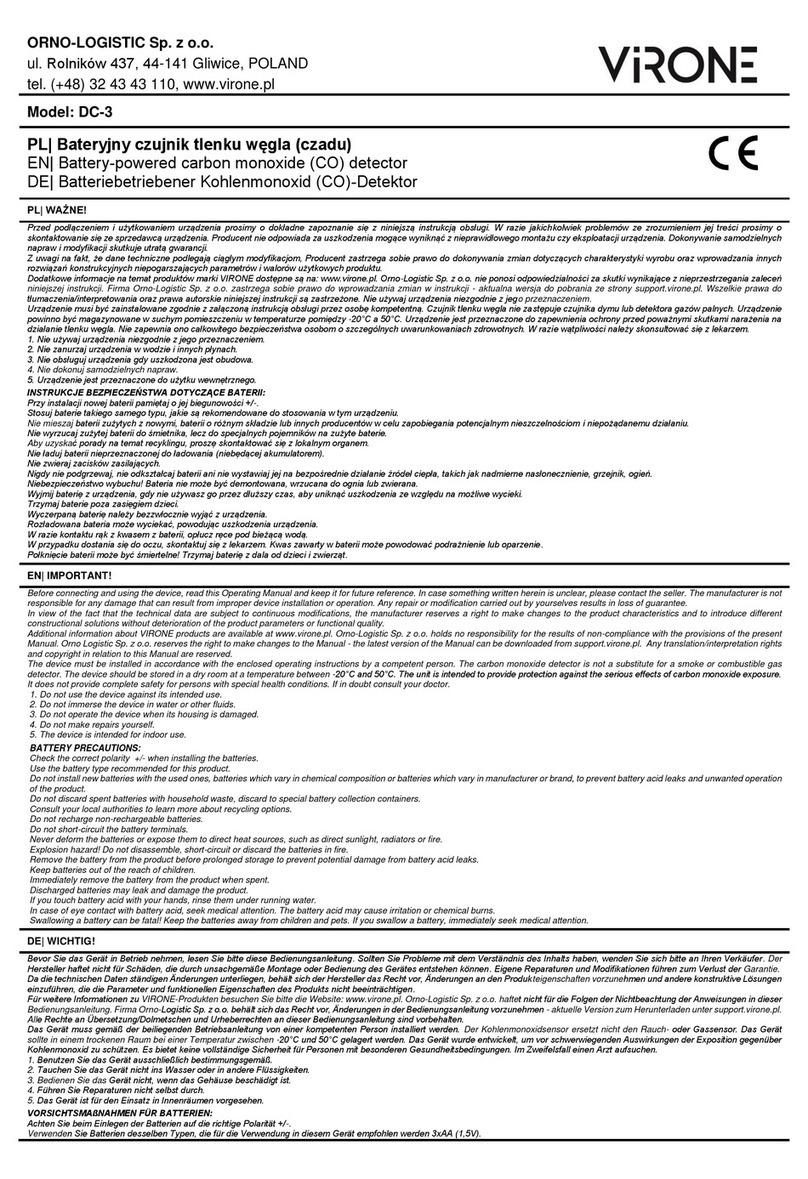Introduction
ShockTec Plus Grade 3 is a digital shock detector with magnetic
contact for internal use that provides reliable 24-hour perimeter
protection. A break-in is detected as soon as the intruder attempts to
force, smash, drill or even saw through the protected window, door,
wall or roof. ShockTec employs an advanced digital microprocessor to
analyze the vibration signal received from the piezo electric sensor.
A unique feature of ShockTec Plus Grade 3 is digital sampling of the
signal simultaneously in two separate channels, each channel
amplified at a different gain. This provides an extremely wide dynamic
range of the sampled signal, enabling precise measurement and
analysis of the shock signal.
The ShockTec Plus Grade 3 has a magnetic reed switch for double
protection of shock plus opening of windows or doors. Any attempt to
defeat the detector by using large magnets, as defined by
EN-50131-2-6 Security Grade 3 requirements, will cause a tamper
condition.
Main Features
• Digital Microprocessor with Intelligent Digital Signal Processing
• Tri-color LED enables accurate and reliable calibration, with
“over- sensitive” and “under-sensitive” indications
• PD6662, EN50131-2-6 Security Grade 3
• Gross attack detection
• Internal magnetic reed switch for double protection
(shock and contact)
• Detects attempts of magnet tampering (0.3T)
• Encapsulated bi-morph piezo electric sensor
• Dual stage adjustment potentiometer
• Cover anti-tamper protection
• Compatibility with most control panels
Terminal Wiring
-12V+ 12V power connection, reverse polarity protected
ALARM NC Alarm output contact
LED Connection for +12V remote latch control signal
TAMPER NC Anti-Tamper and Anti-Magnet contact
REED SWITCH NC Door alarm contact switch
Figure 1: Terminal Connections Diagram
Modes of LED Indication
The LED of the ShockTec Plus G3 has three operational modes. The
NC alarm contacts are non-latching in all modes of operation. On alarm
activation, the alarm contacts open the circuit for 2.5 seconds.
1. Normal Operational Mode
No voltage is applied to the LED Terminal. The LED illuminates while
the ALARM contact is open in response to an input signal.
• GREEN: Indicates an alarm condition.
• RED: Under -Sensitive indication.
• ORANGE: Over-Sensitive indication.
2. Any to Latch Mode
12V is applied to the LED terminal causing it to be inhibited. Upon
removal of the 12V, the detector switches to a Normal Operation Mode
and a continuously flashing ORANGE LED indicates if an alarm is
detected (Alarm memory). Reapplication of 12V resets the latch (Alarm
memory) and extinguishes the LED.
3. First to Latch Mode
12V is applied to the LED terminal via a 47k resistor (see Figure 2)
causing it to be inhibited. Operation is the same as in Any to Latch
Mode with the exception that only the first detector to detect an alarm
is indicated by a continuous flashing Orange LED, whereas any
subsequent detector is indicated by a steady Orange LED.
Installation Procedure
1 Select the intended position for installation, ensuring the surface
is clean and clear of any irregularities. Refer to Table 1 for
details about detection ranges for the different surface types.
NOTE: When installing the Magnetic Contact, refer to the
Considerations for Magnet Installation section.
2 Remove the cover of the detector by unscrewing the lens using
the special key supplied and then unscrewing the single captive
screw, until the cover is easily removed from the base.
3 Carefully lift the printed circuit board from the base by releasing
the restraining catch.
4 Place the base on the mounting position and mark the desired
fixing holes.
5 If rear cable entry is required, thread the cables through the rear
of the base by removing the appropriate knockout.
6 Fix the base in position.
7 Carefully clip the printed circuit onto the base.
8 If side cable entry is required, draw the cable through the rubber
grommet and complete the electrical connection.
9 Set the detector’s sensitivity as follows:
NOTE: The LED terminal should not be connected to 12V
supply during the sensitivity test.
i With the unit set for normal operation, use a suitable
instrument to bang or tap the protected area.
ii If the sensitivity needs adjustment, use a screwdriver to
adjust the trimmer (turn the trimmer control clockwise to
increase sensitivity or counter-clockwise to reduce
sensitivity).
iii Repeat steps i and ii until the desired sensitivity level is
achieved. If required, you can remove the High/Low
Sensitivity jumper on the circuit board to reduce
sensitivity range (High sensitivity – jumper shorted, Low
sensitivity – jumper removed).
10 Replace the cover of the sensor (including the rubber grommet)
and tighten the captive screw.
11 Recheck the detector’s response to the desired impact.
12 Insert and screw the lens into the cover using the special key
supplied for this purpose.
ShockTec Plus Grade 3
Installation Instructions
HIGH / LOW
SENSITIVITY
SENSITIVITY
ADJUSTMENT
TAMPER MIN MAX
LED
REED
SWITCH
TAMPER
LED ALARM - 12V +
J1
Cut
Fold
Fold
Fold
Fold
Fold
Cut
Cut Fold Fold Cut
Cut
Cut
Fold
Fold
Fold
Fold
Fold
Cut Fold Fold Cut