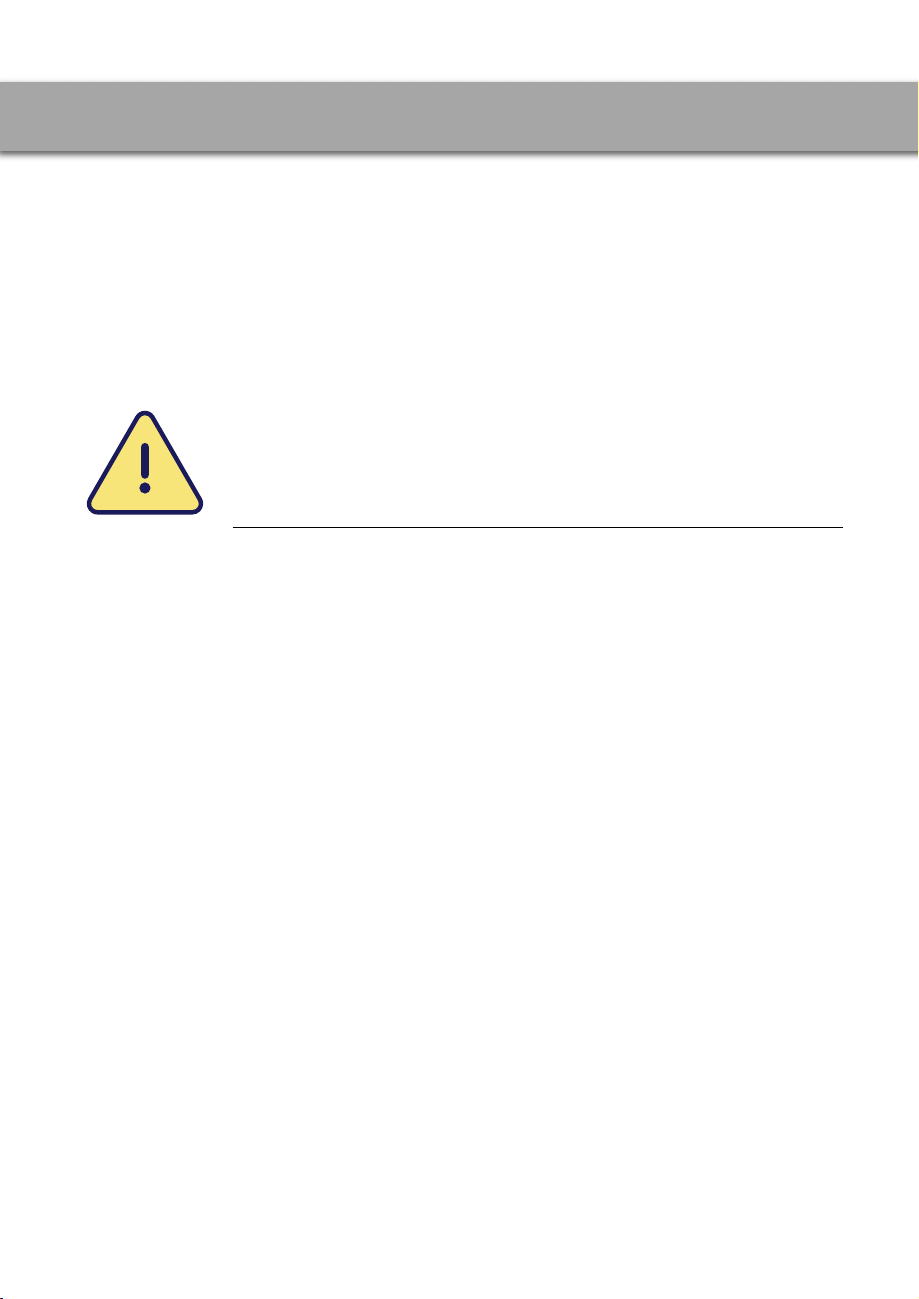Thank you for choosing and purchasing our E-Bike. For your
driving safety, please read this manual carefully to ensure that you can
follow the correct instructions, safety warnings and precautions before
using it.
l Strictly abide by local laws and regulations and traffic laws. The
company is not responsible for any consequences caused by violation
of the above laws and regulations.
l Strictly follow the instructions in the manual for corresponding
operations. The company is not responsible for any consequences
caused by improper use, speeding, overloading etc...
l Do not use this E-Bike to do stunts, it will increase the probability of
injury and damage to the E-Bike.
l Please always wear a helmet.
l Do not leave the battery near fire or heat sources.
l Please regularly check whether the brake performance is good.
l Please do not modify, repair or disassemble the product on your own.
l Avoid using used, defective and/or aftermarket batteries.
l People who should not ride the product include:
i. Anyone under the influence of alcohol or drugs.
ii. Anyone who suffers from disease that puts them at risk if they
engage in strenuous physical activity.
iii. Anyone who has problems with balance or with motor skills that
would interfere with their ability to maintain balance.
iv. Anyone whose weight is outside the stated limits (see
Specifications).
v. Pregnant women.