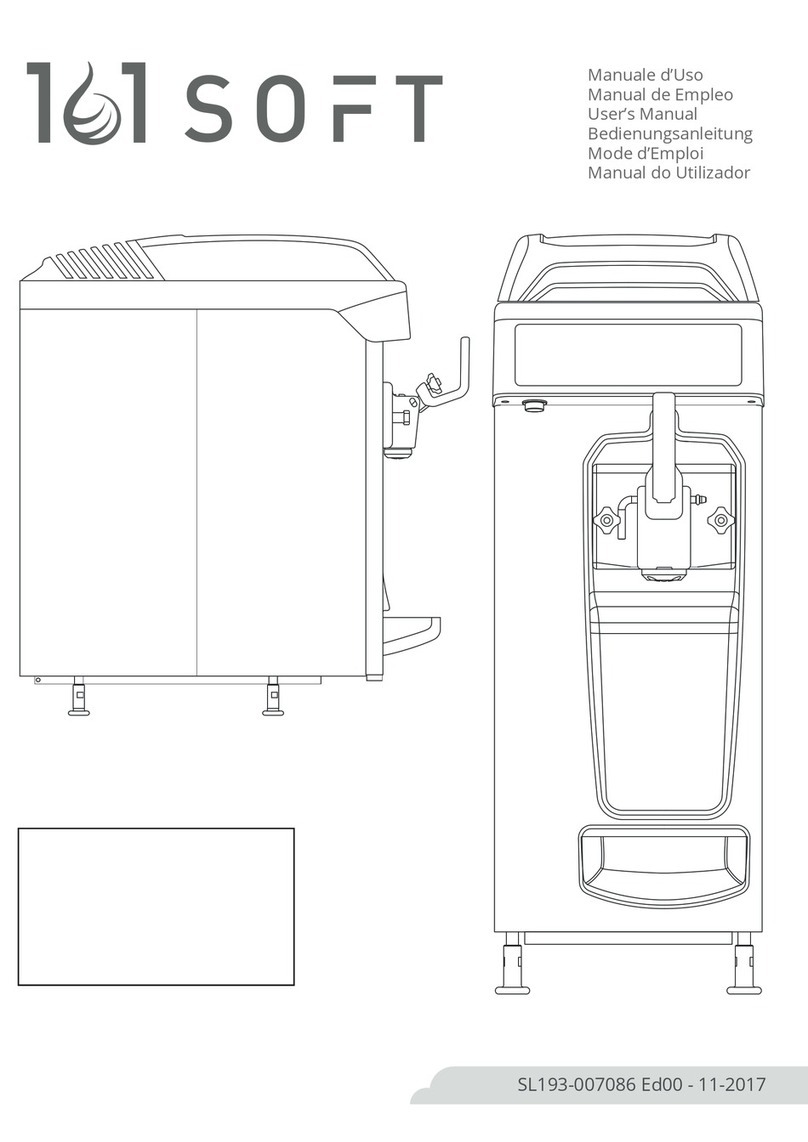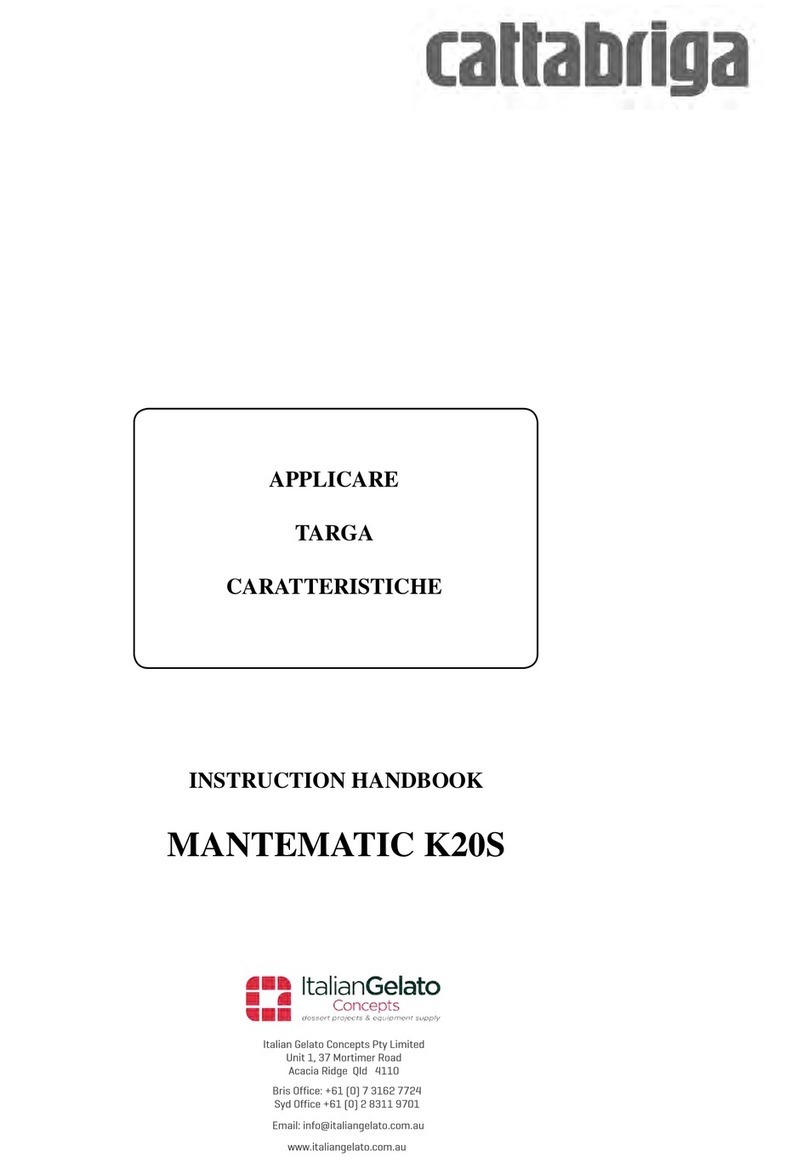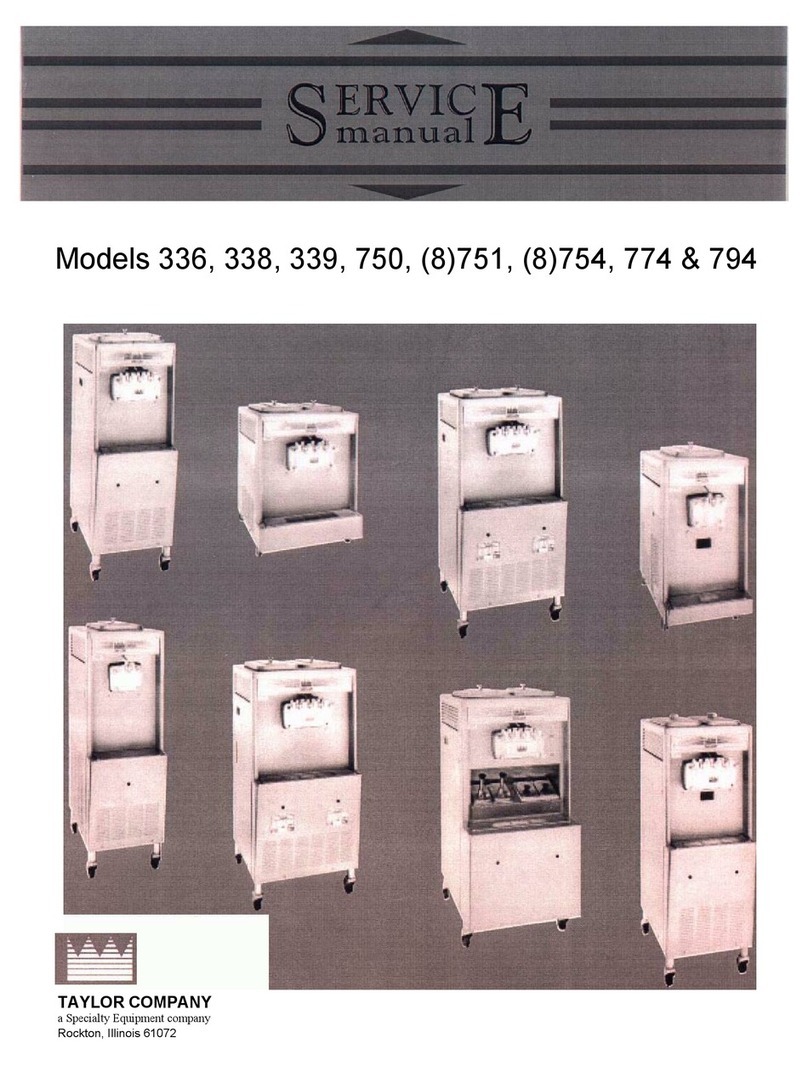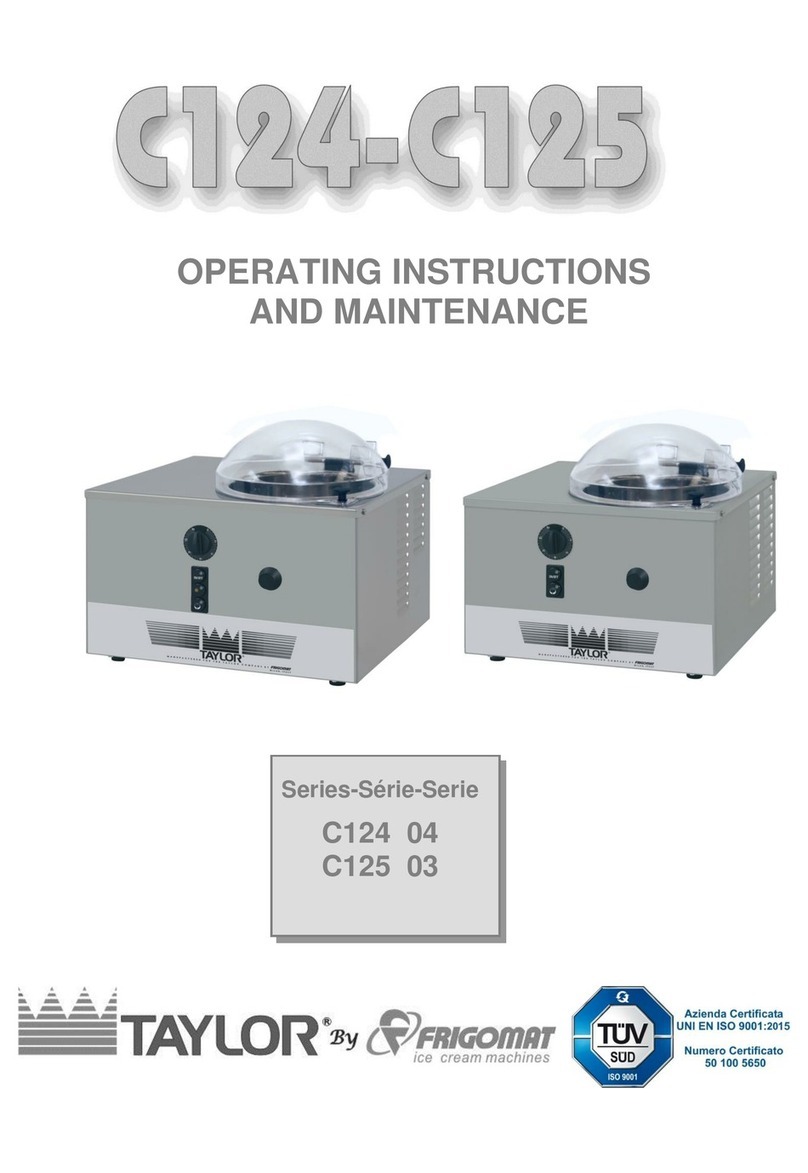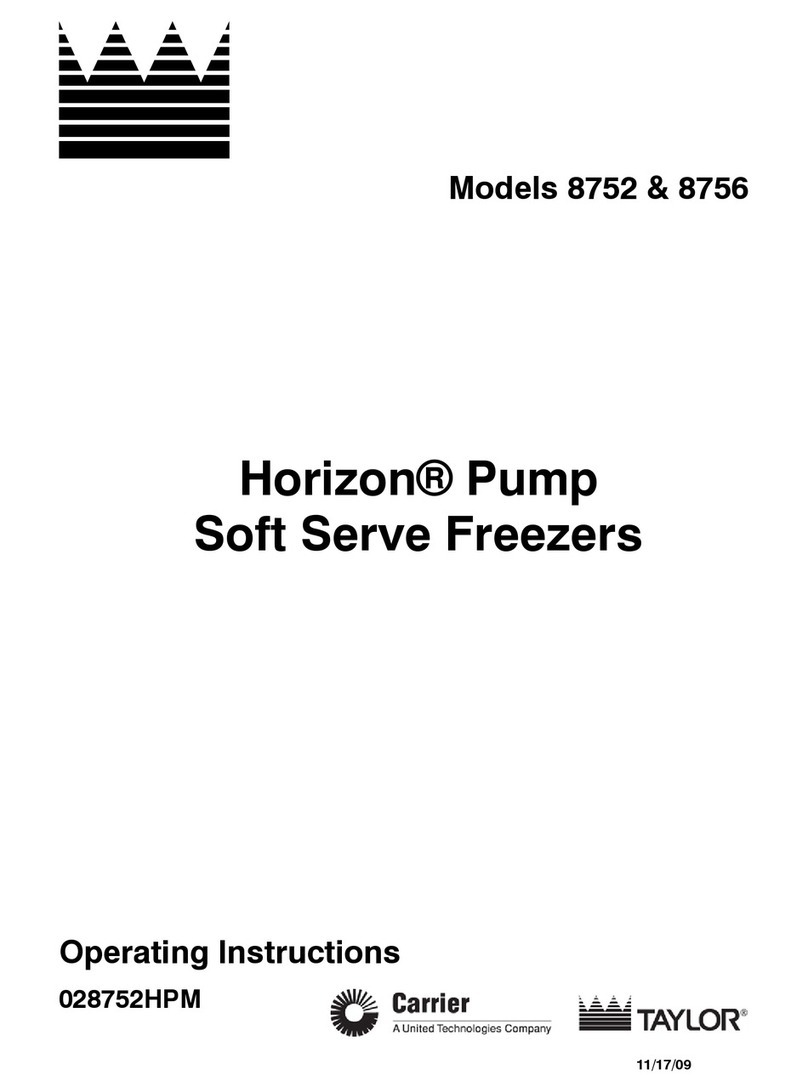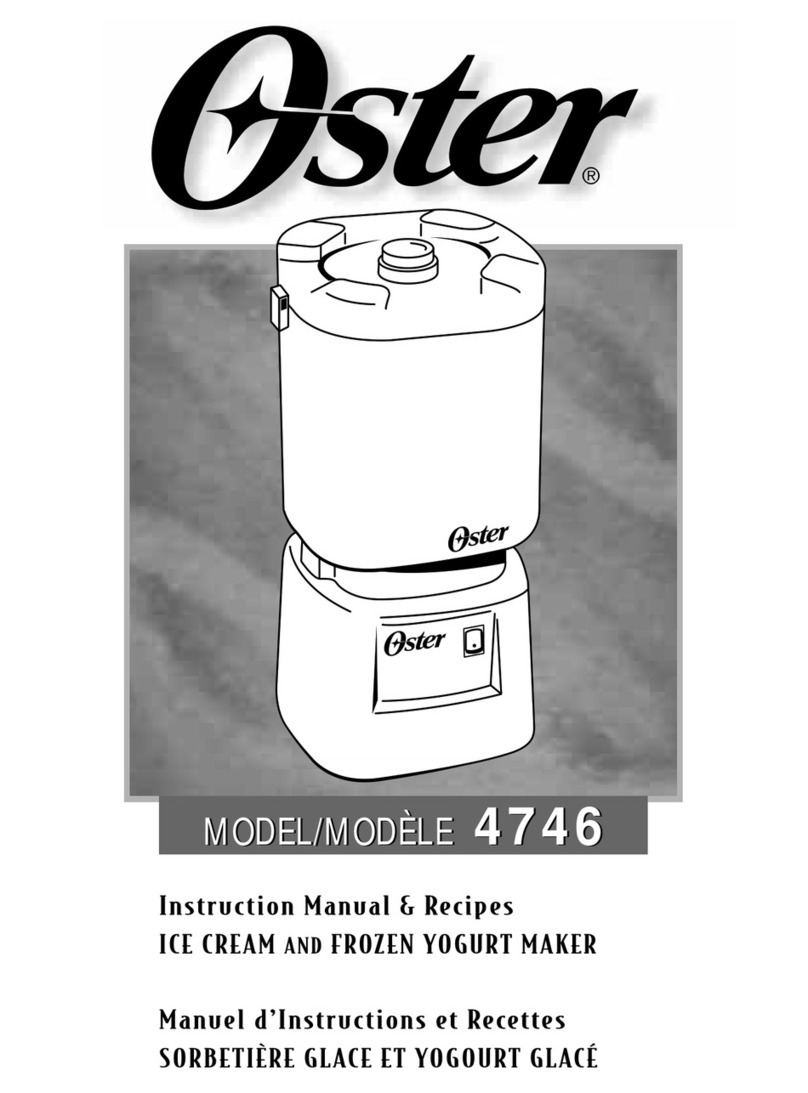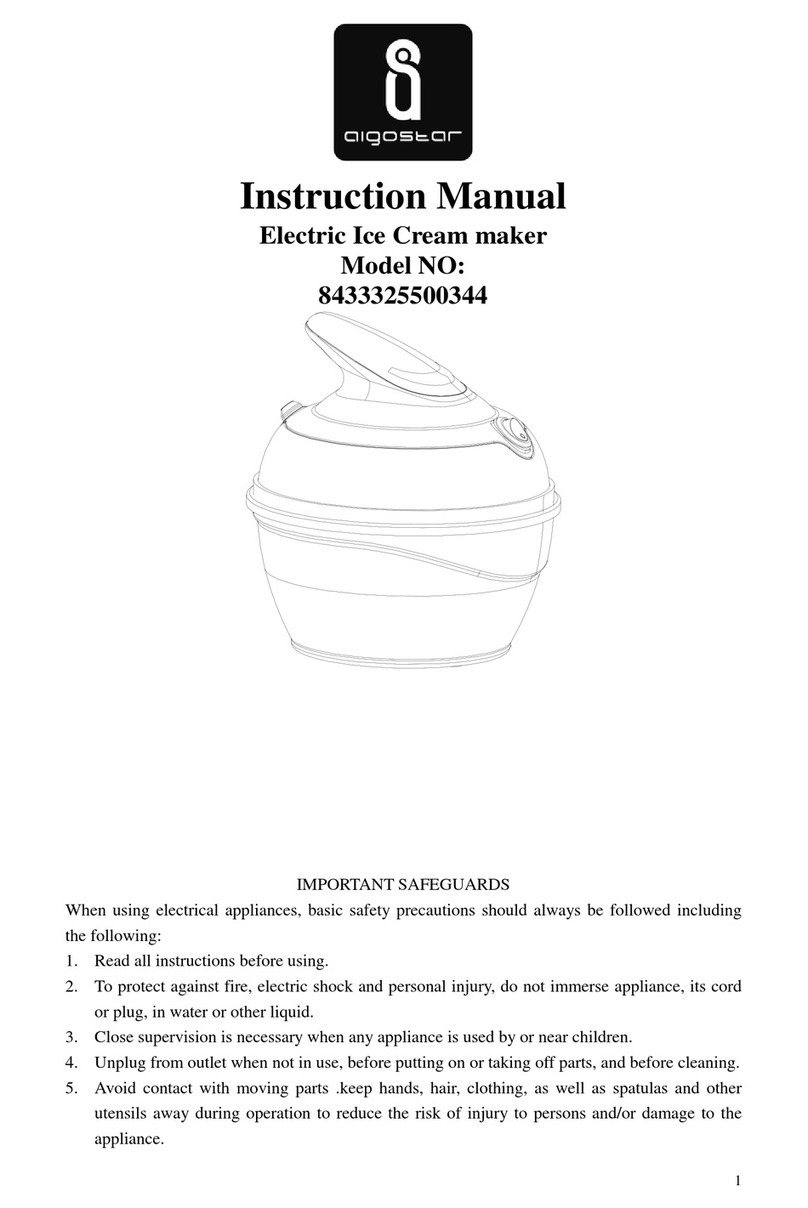2
Introduction Model C602
Safety
______________________________
We at Taylor Company, are committed to
manufacturing safe operating and serviceable
equipment. The many built-in safety features that
are part of all Taylor equipment are aimed at
protecting operators and trained service technicians
alike.
This manual is intended exclusively for Taylor
Company authorized service personnel.
Stationary appliances which are not
equipped with a power cord and a plug or other
device to disconnect the appliance from the power
source must have an all-pole disconnecting device
with a contact gap of at least 3 mm installed in the
external installation.
Thismachinemustbeplacedonalevel
surface. Failure to comply may result in personal
injury or equipment damage.
DO NOT installthemachineinanarea
where a water jet could be used to clean or rinse the
freezer. Failure to follow this instruction may result in
serious electrical shock.
DO NOT remove the door, beater, scraper
blades, drive shaft or air/mix pump unless all control
switches are in the OFF position. Failure to follow
this instruction may result in severe personal injury
from hazardous moving parts.
This machine is designed to operate indoors, under
normal ambient temperatures of 70°-75°F
(21°-24°C). The machine has successfully
performed in high ambient temperatures of 104°F
(40°C) at reduced capacities.
NOISE LEVEL: Airborne noise emission does not
exceed 78 dB(A) when measured at a distance of
1.0 meter from the surface of the machine and at a
height of 1.6 meters from the floor.
Refrigerant
______________________________
Taylor Company uses R404A refrigerant. This
refrigerant is generally considered non-toxic and
non-flammable; however, any gas under pressure is
potentially hazardous.
NEVER fill any refrigerant cylinder
completely with liquid. Filling the cylinder to
approximately 80% will allow for normal expansion.
Refrigerant liquid sprayed onto the skin may
cause serious damage to tissue. Keep eyes and skin
protected. If refrigerant burns should occur, flush
immediately with cold water. If burns are severe,
apply ice packs and contact a physician
immediately.
The Taylor Company reminds technicians to be
cautious of government laws regarding
refrigerant recovery, recycling, and reclaiming
systems. If you have any questions regarding
these laws, please contact the factory Service
Department.
WARNING: R404A refrigerant used in conjunction
with polyolester oils is extremely moisture
absorbent. When opening a refrigeration system, the
maximum time the system is open must not exceed
15 minutes. Cap all open tubing to prevent humid air
or water from being absorbed by the oil.