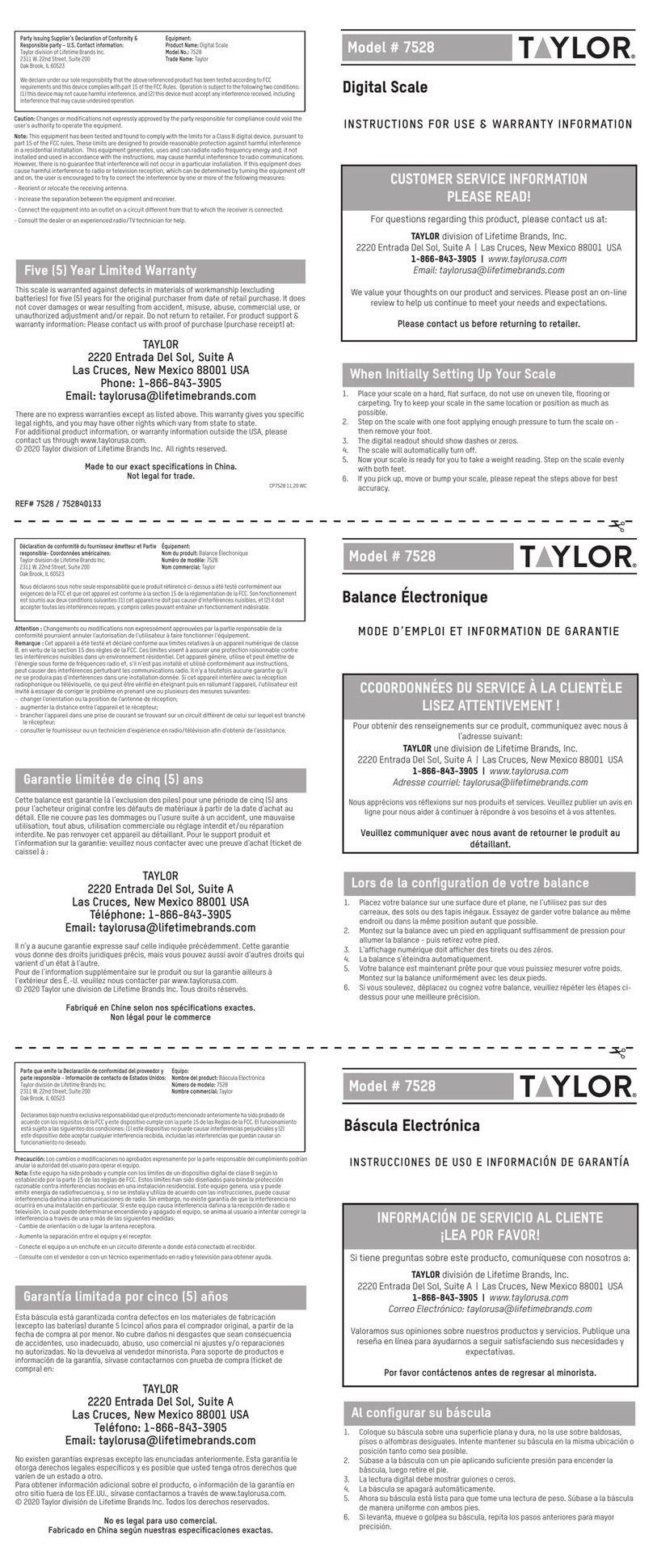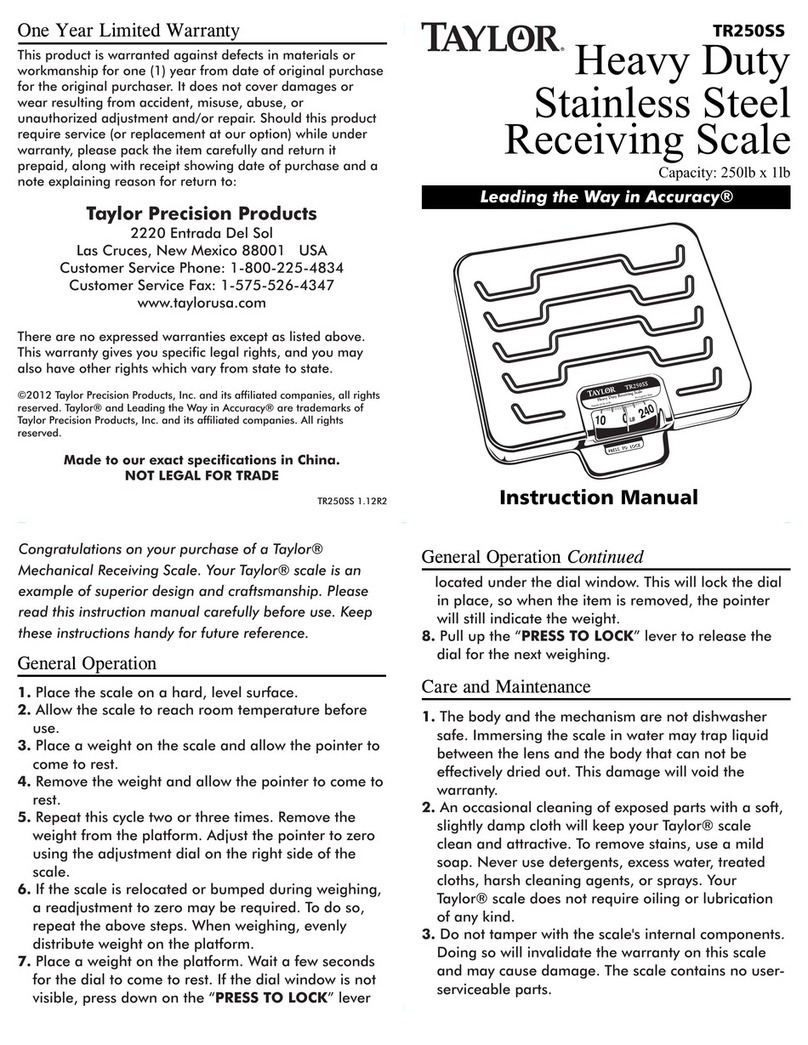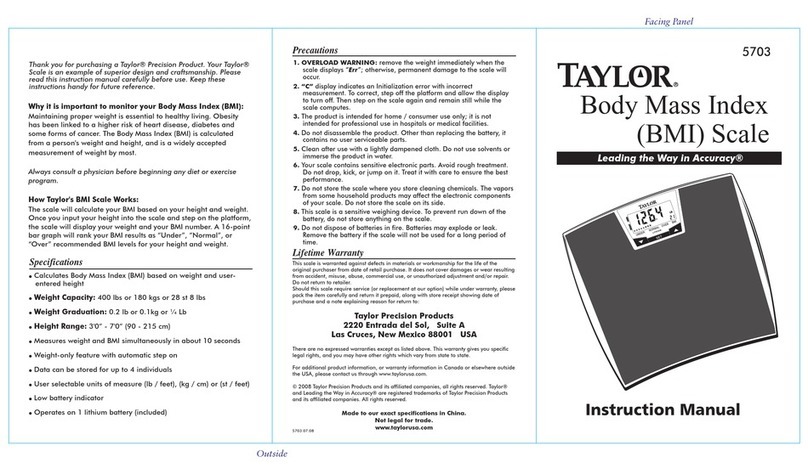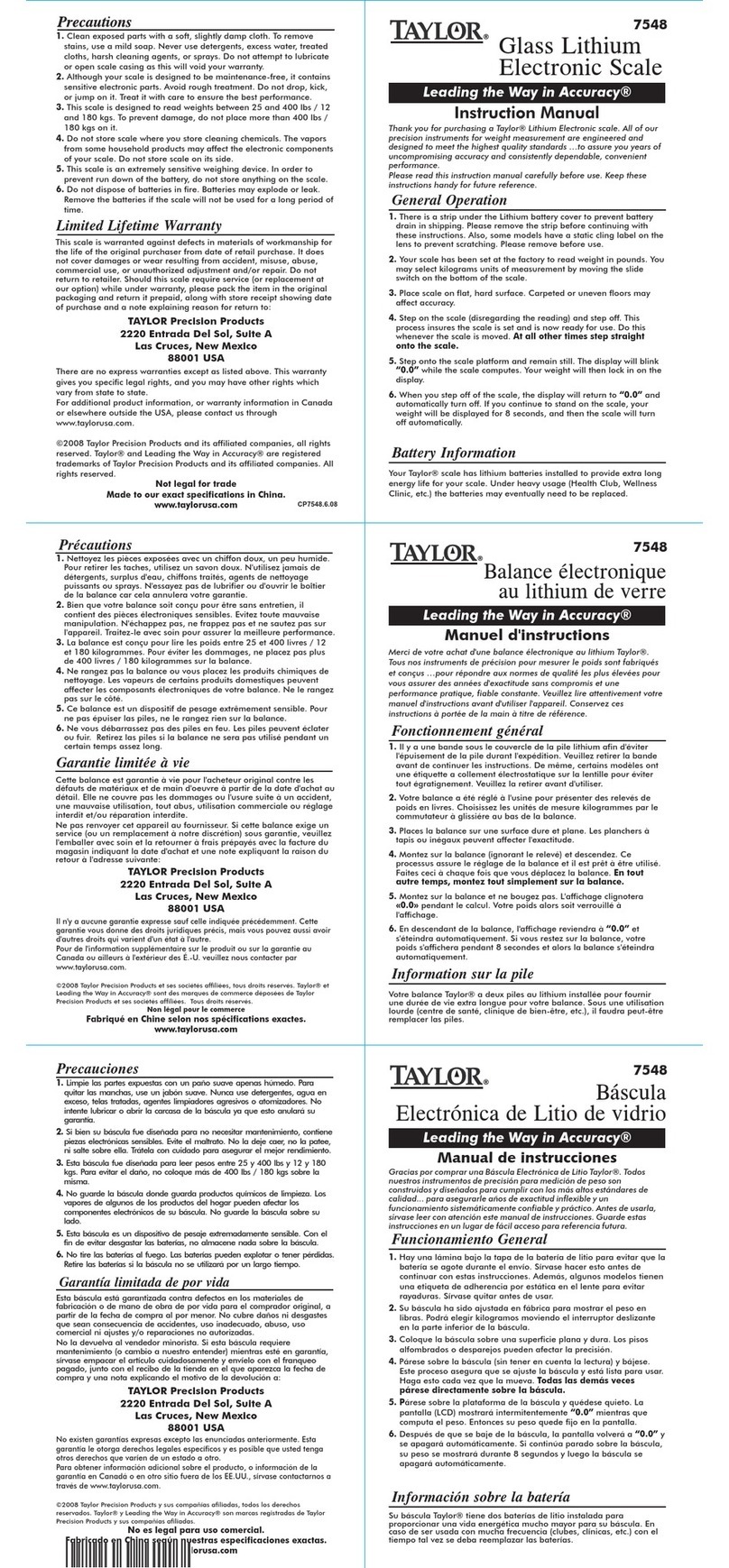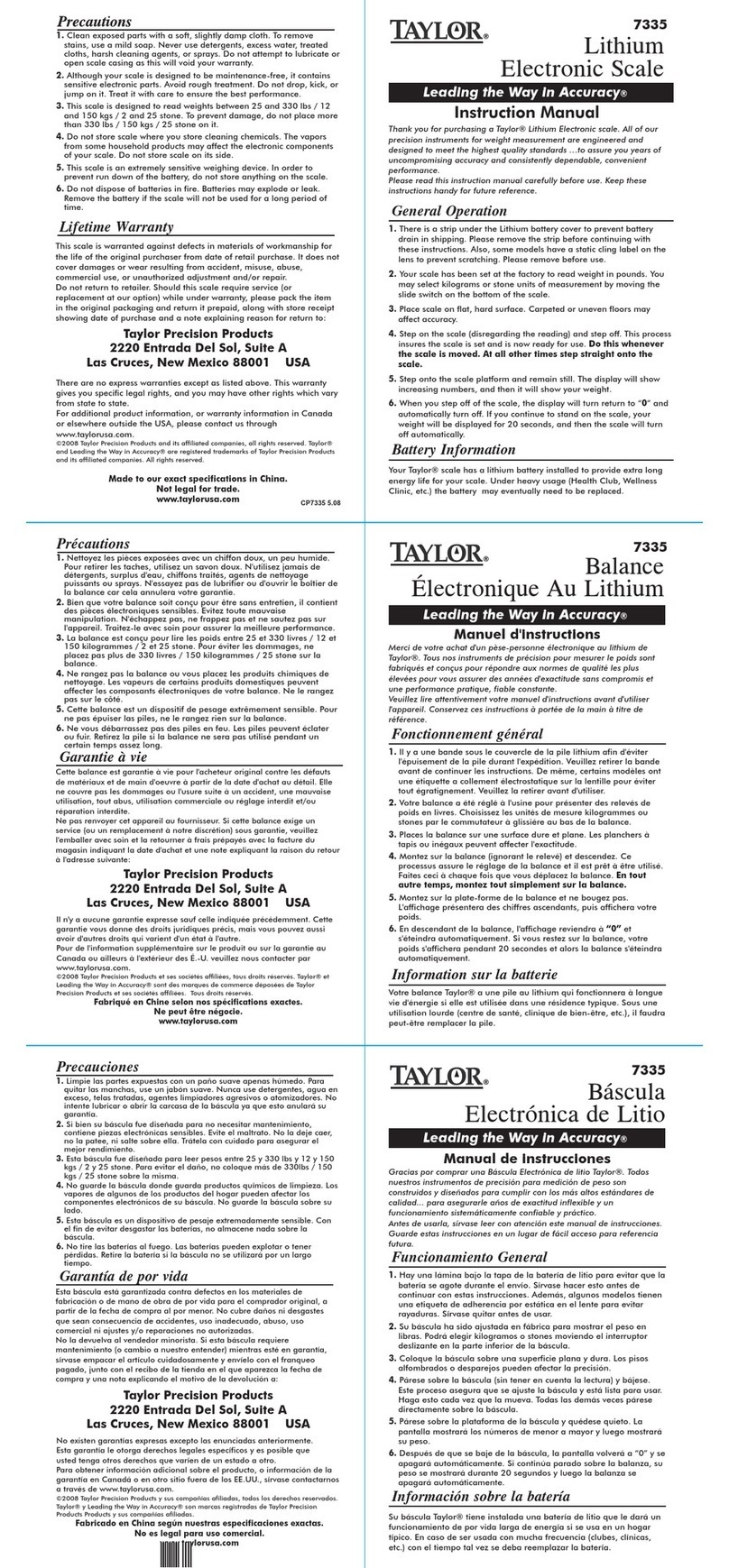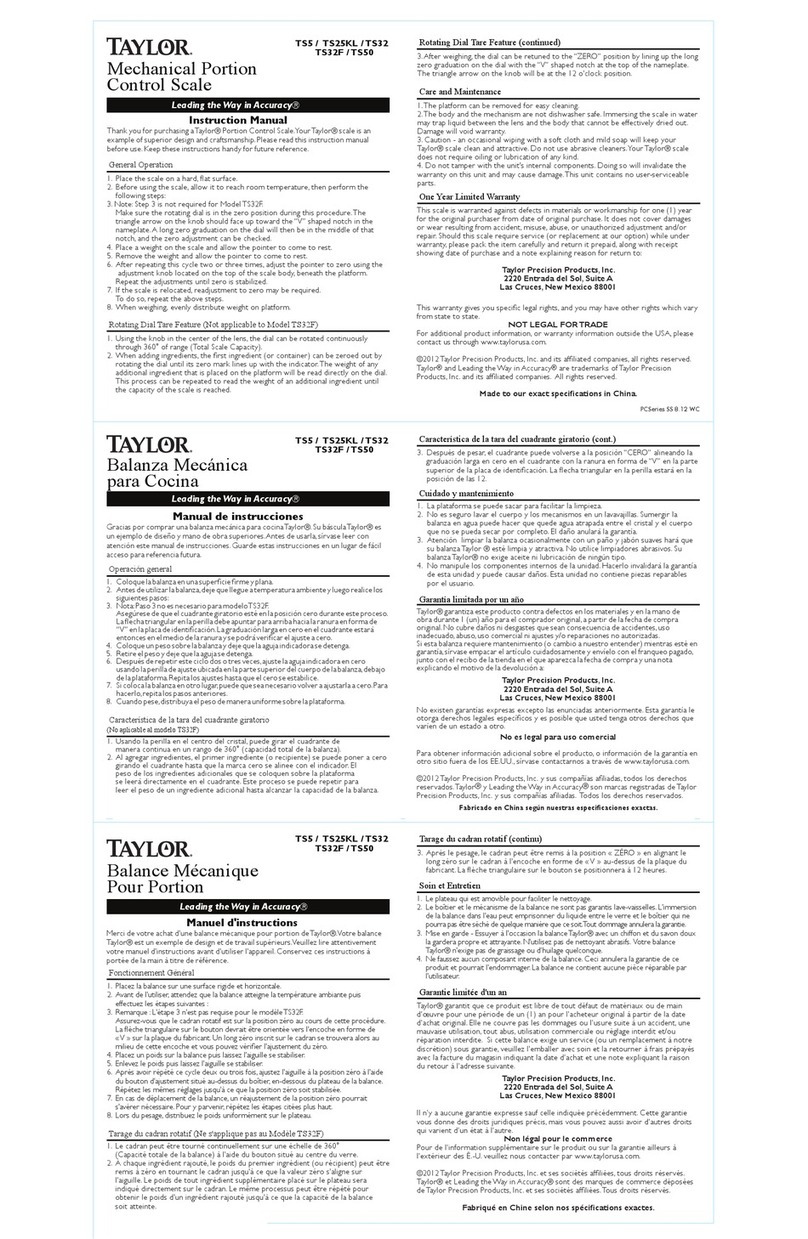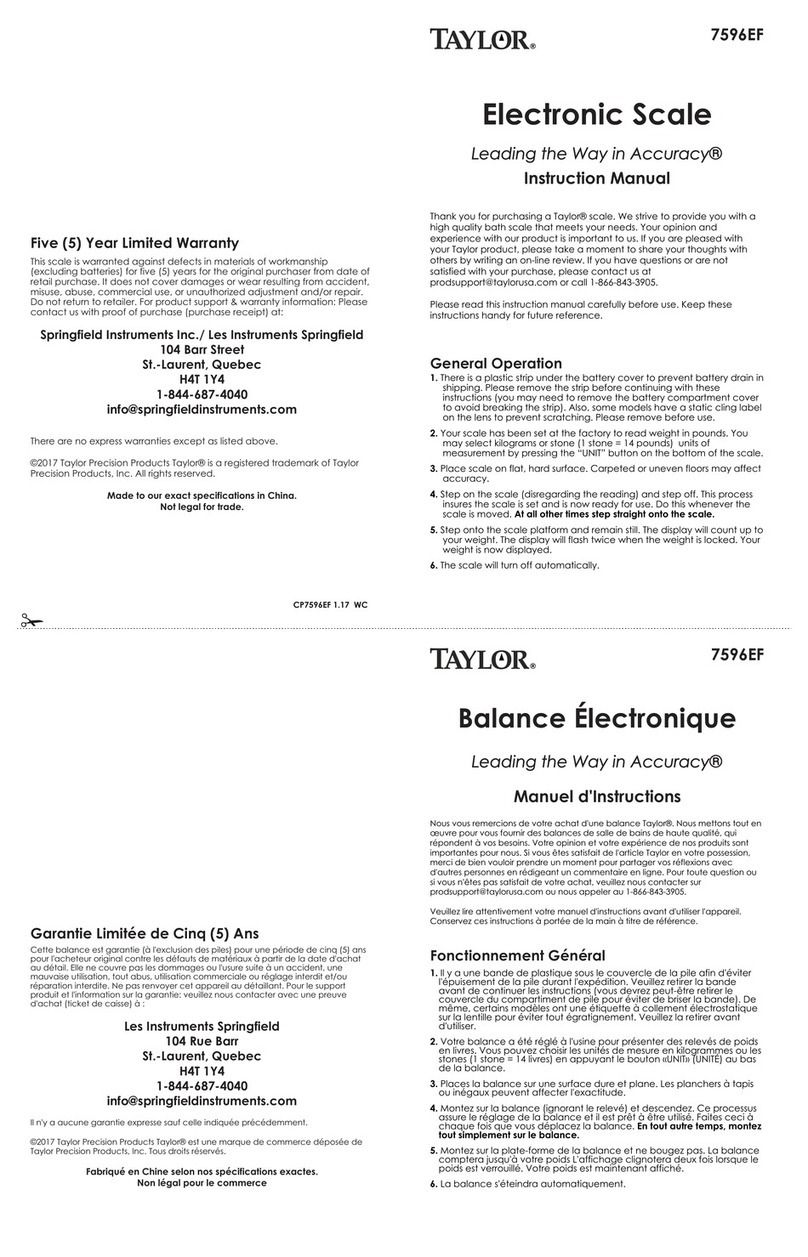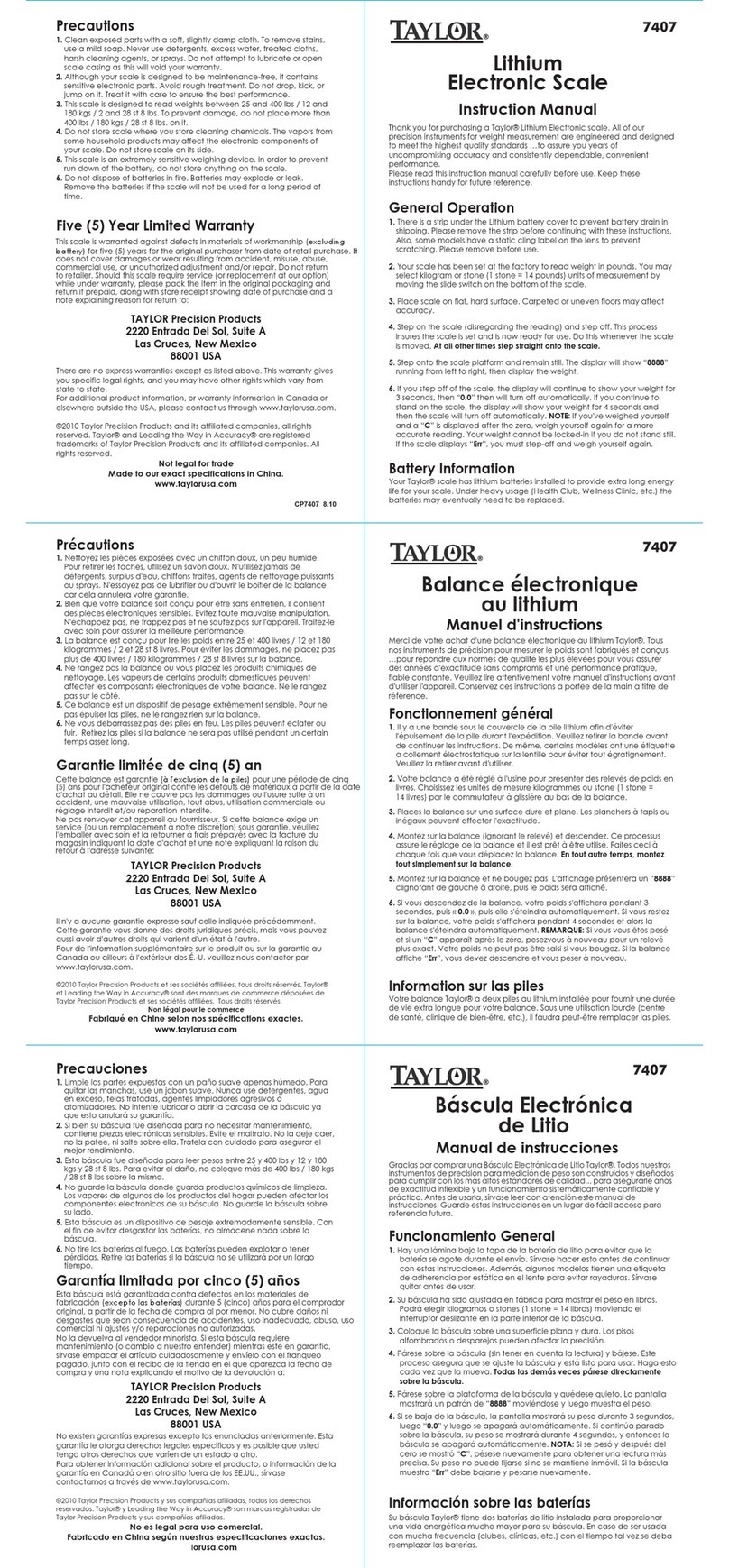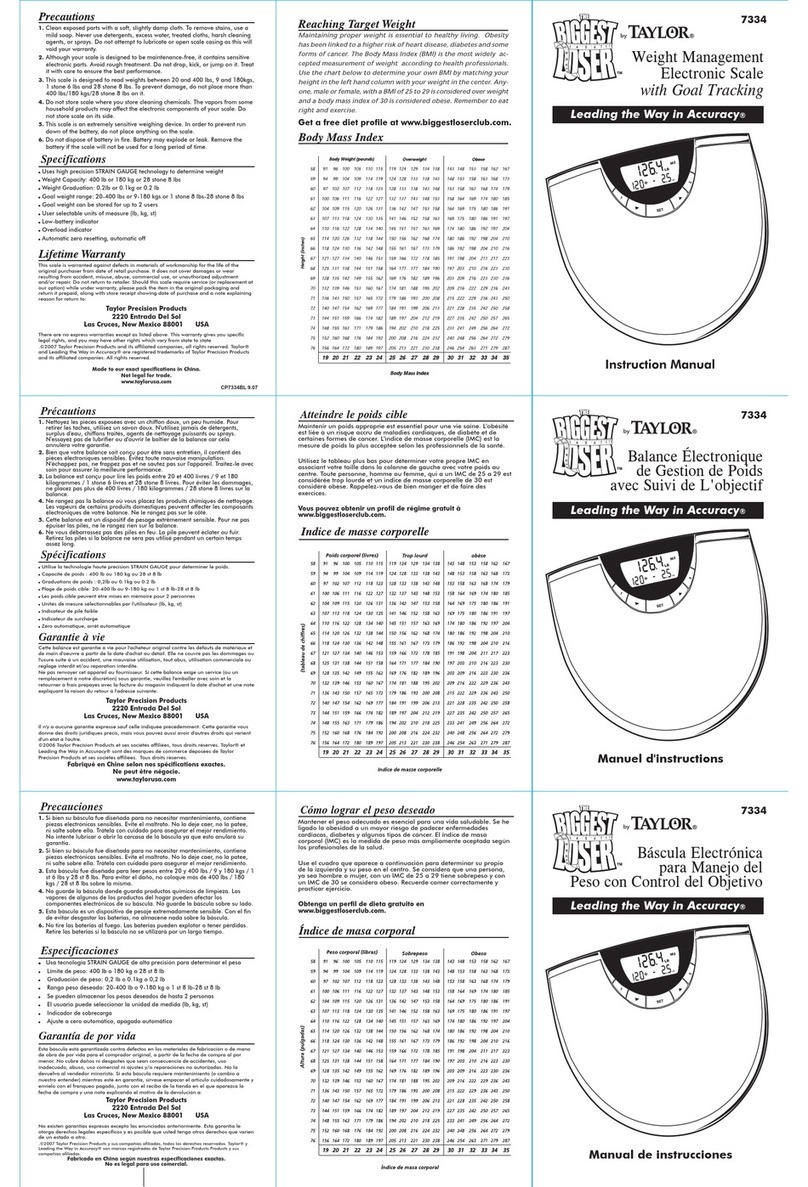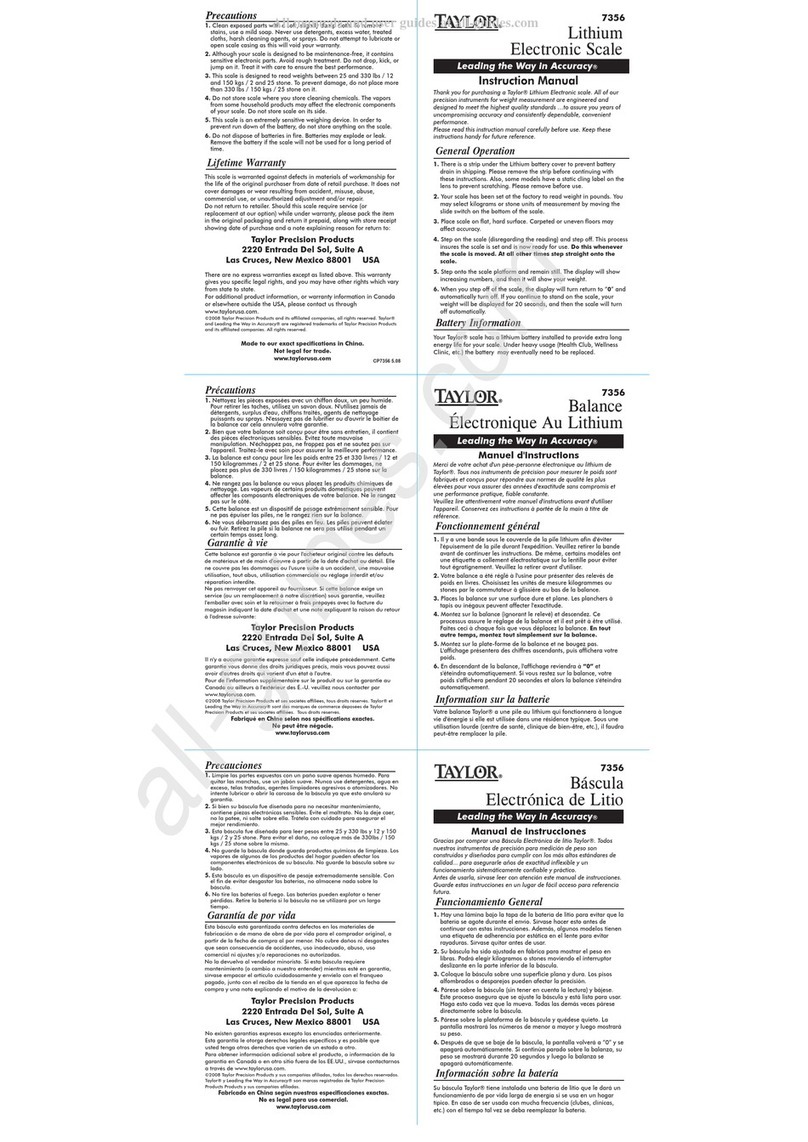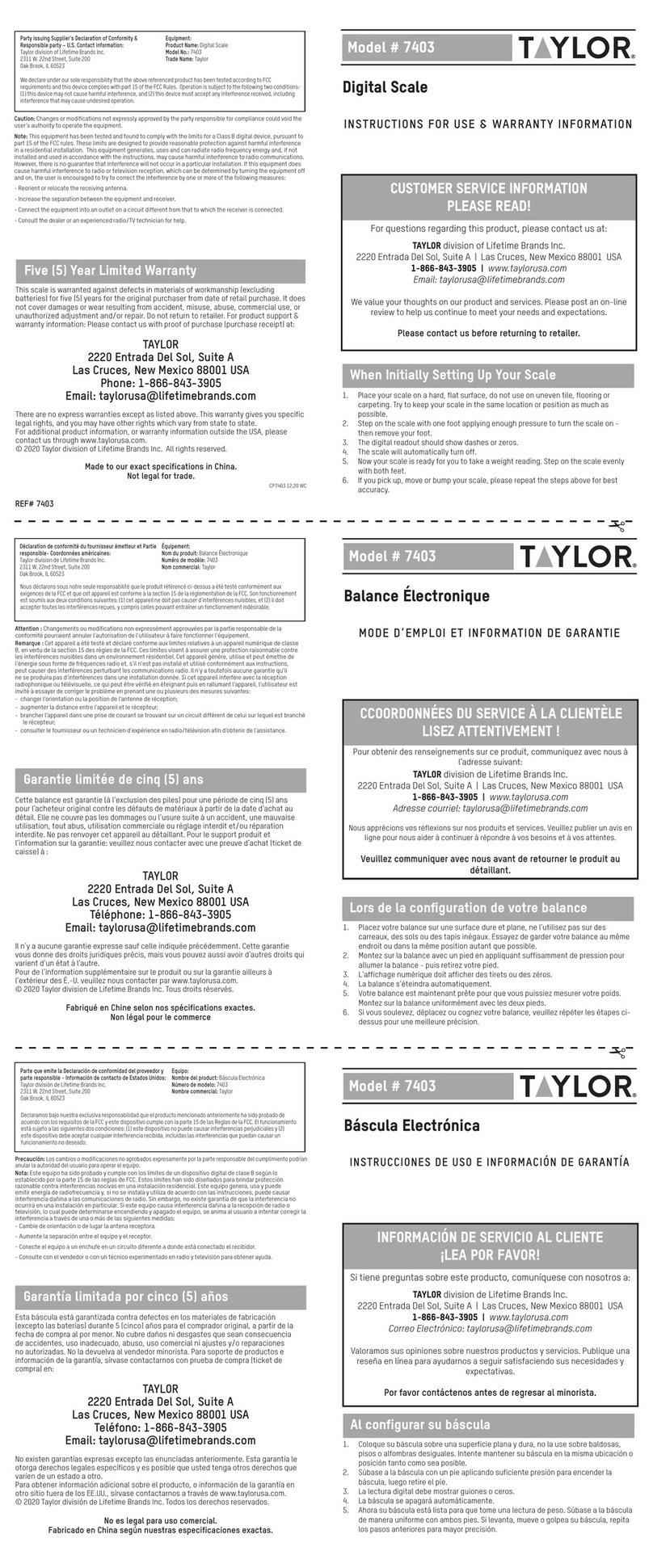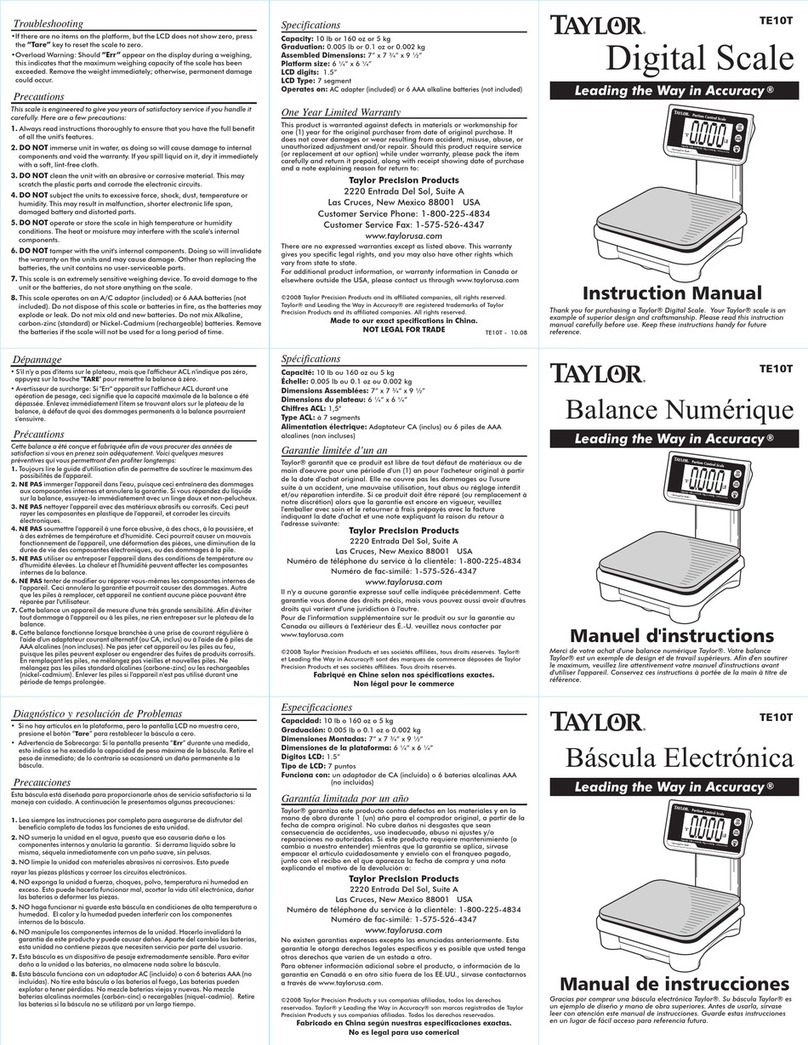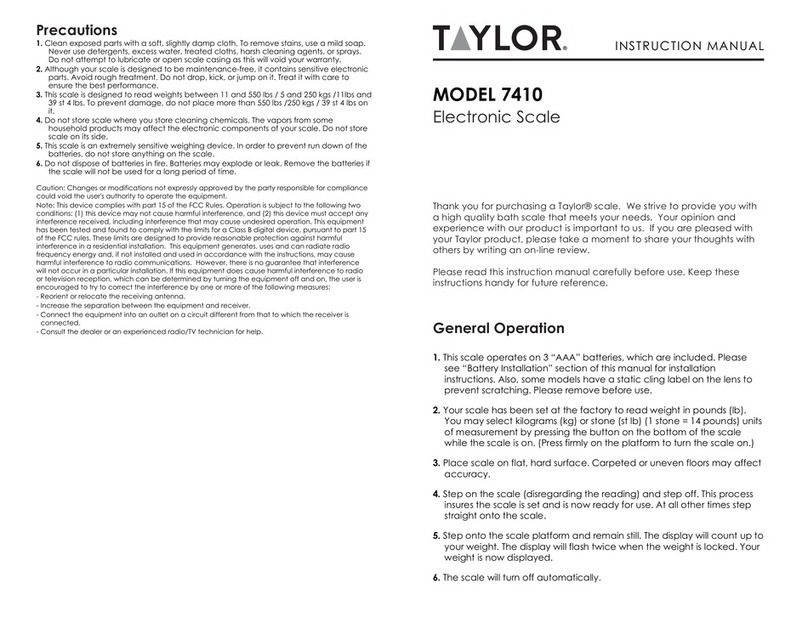This scale operates on an AC adapter (included) or one
9-Volt alkaline battery (not included).
Your scale is set at the factory to weigh in pounds/ounces. Press
the LB/KG to switch to kilogram/gram units of measurement.
(The scale will reset to pounds/ounces when it is turned off.)
When the display shows zero, it is ready to weigh an object.
Multiple objects can be placed on the platform, up to the
scale's weight capacity. The display will show the total weight
of all objects on the platform. When one of the objects is
removed from the platform, the weight of the remaining
items will continue to display.
Overload Warning: Should “Err” appear on the display
during a weighing, remove the weight immediately;
otherwise, permanent damage could occur.
You may wish to weigh ingredients in a bowl or other
container (not included). In this case, you will need to tare,
or offset, the weight of the bowl so that only the weight of
the ingredients is displayed.
1. While the scale is on, place the empty container on the
platform. Press the “On/Zero” button. The weight will
reset to zero.
2. Place the item in the container. The weight item alone will
display.
3. To weigh additional items in the same container, continue
to press “On/Zero” to tare out the weight of each new
item.
4. When weights have been tared out, the LCD will show a
negative number when the weight is removed from the
scale. To reset the scale back to zero, press the
“On/Zero” key.
To power the scale using the adapter, insert the connector
plug into the jack at the back of the scale, and plug the
other end into the proper electrical outlet.
Thank you for purchasing a Taylor ® Digital Scale. Your
Taylor® Scale is an example of superior design and
craftsmanship. In order to optimize its function, be sure to
read this instruction manual carefully before use. Keep these
instructions handy for future reference.
Power Sources
To Change Units of Measurement
Weighing Operation
Tare Operation
Electrical Power
1. Use one 9-Volt alkaline battery (not included).
2. Remove the battery compartment cover on the bottom of
the scale.
3. Attach the battery to the 9-volt battery snap. Place the
battery into the compartment.
4. Replace the compartment cover.
5. Replace the battery when “Lo” appears on the LCD.
6. Remove the battery if the scale will not be used for a long
period of time.
Battery Power
To turn the scale on, press the button marked “ON/Zero”.
The display will first show “8888 ” followed by “0.0” (oz) or
“0” (g). Press “OFF” to manually turn the scale off. The
scale will also automatically turn off after approximately 2
minutes of nonuse.
To Turn the Scale On and Off
The scale will automatically shut off after 2 minutes of
nonuse to conserve the battery. The auto-shut off feature
can be disabled to allow the scale to operate continuously.
To disable the auto-shut off feature:
1. While the scale is off, press and hold the “LB/KG” button.
2. While continuing to hold the “LB/KG” button, press and
hold the “ON/zero” button.
3. Release the buttons. The display will show “ ” or
“ ”.
4. Press the “LB/KG” button to toggle between auto-off
(“ ”) or non auto-off (“ ”).
5. Press the “ON/zero” button to select the desired setting.
The display will show “8888 ” then “0.0 ”.
6. Set up is complete. The scale is ready for use.
Auto Shut-off Feature