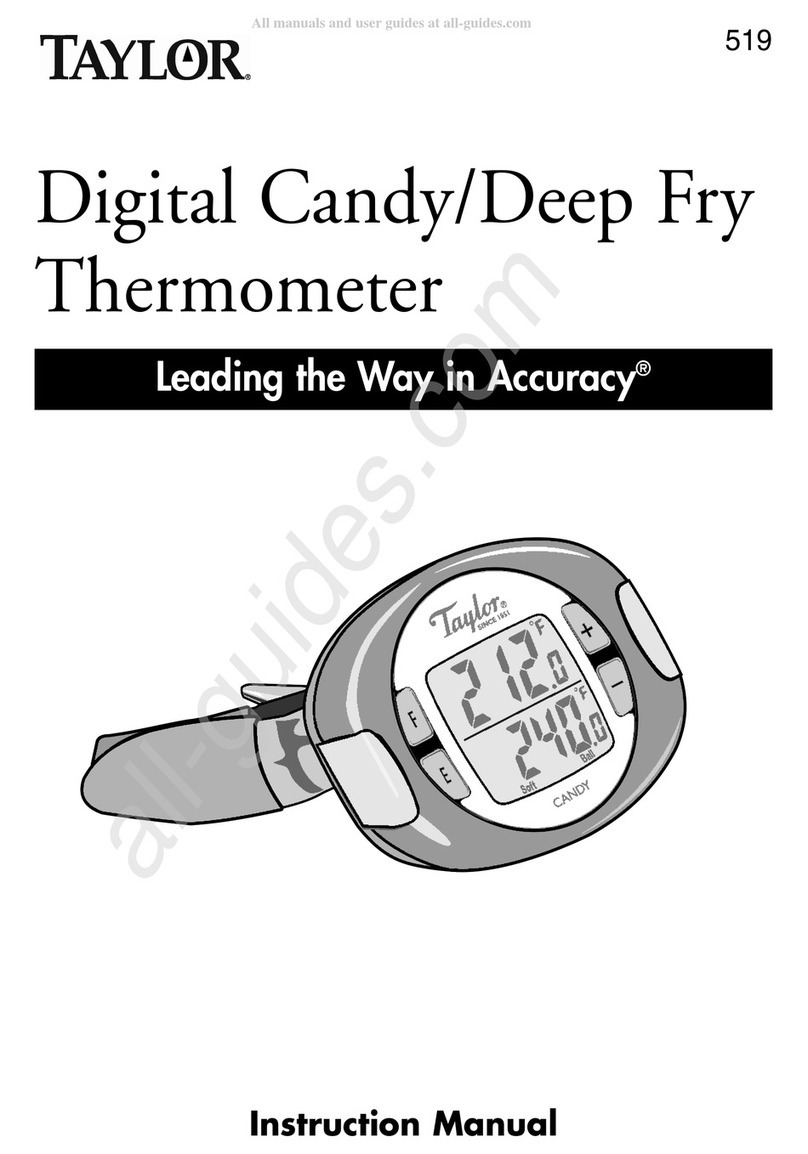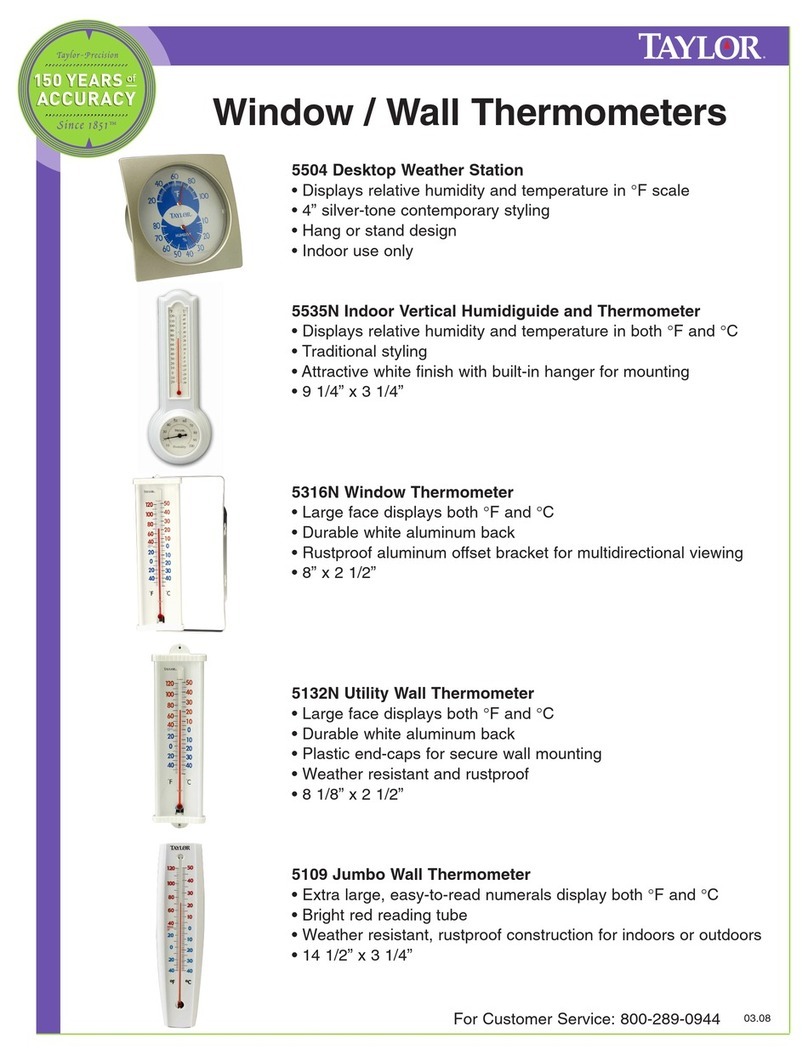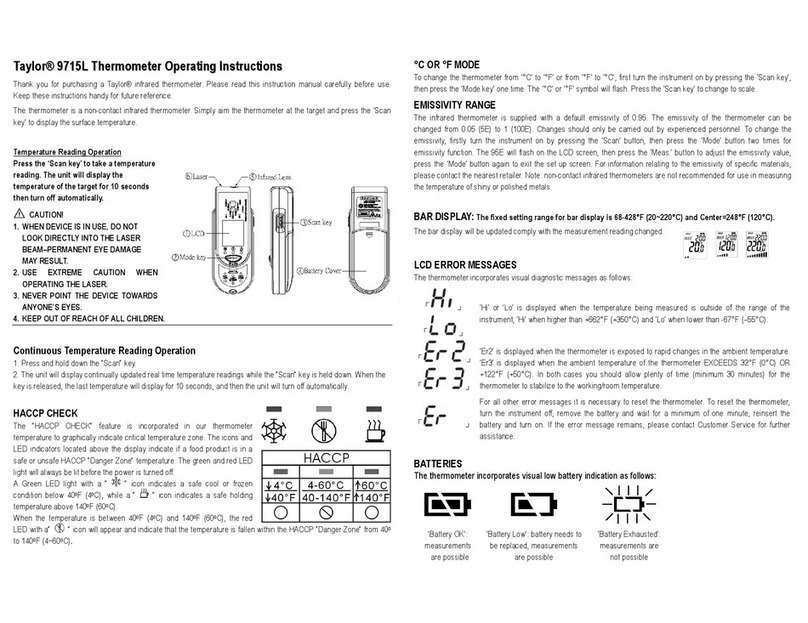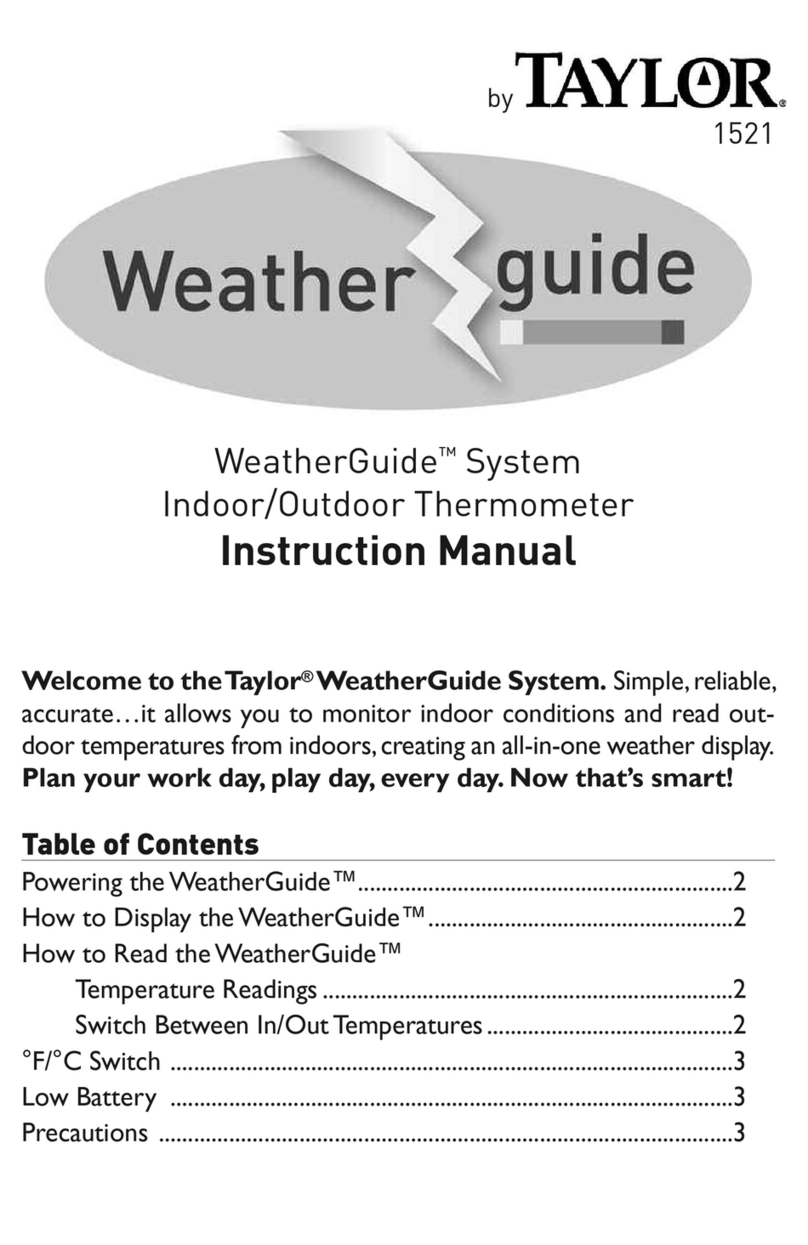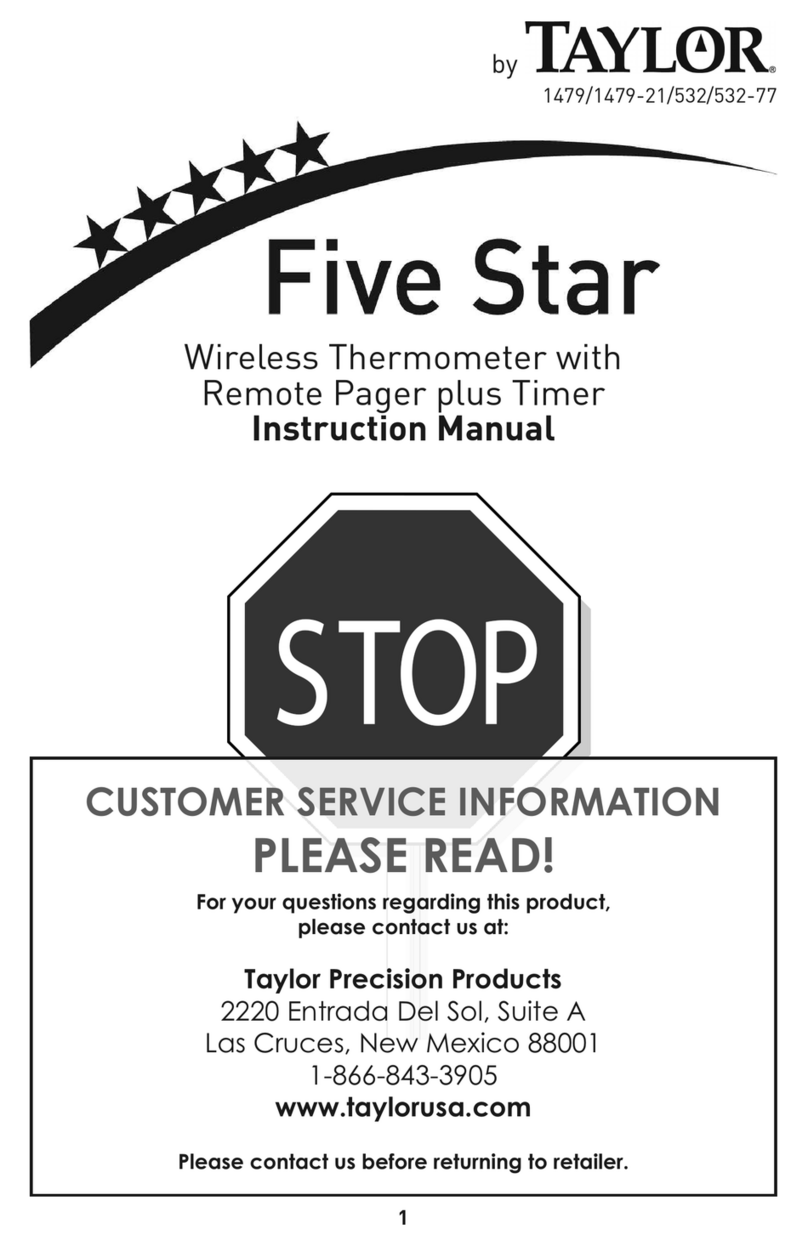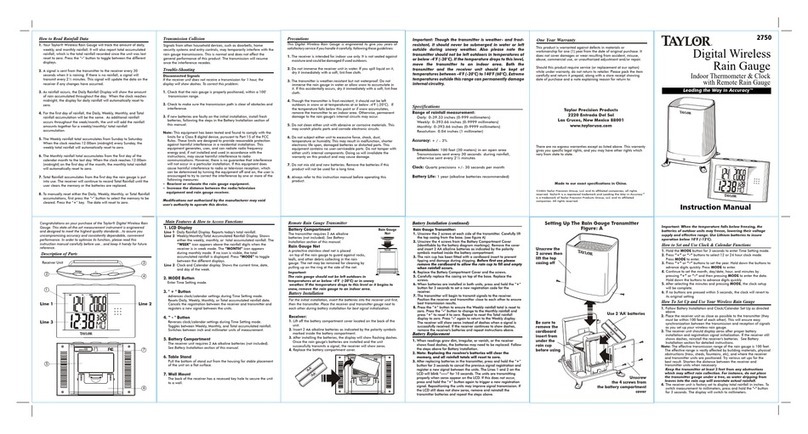Care and Precautions
1.Always read instructions thoroughly to ensure that you have the full benefit of all the unit's features.
2. Use extreme caution when operating the laser. DO NOT look directly into the laser or point the laser toward
anyone’s eyes. Permanent eye damage may result. Use extreme caution while operating the laser. Keep out of reach
of all children.
3. DO NOT immerse unit in water, as doing so will cause damage to internal components and void the warranty. If
you spill liquid on it, dry it immediately with a soft, lint-free cloth. The unit is not dishwasher safe. Damage will void
warranty.
4. DO NOT clean the unit with an abrasive or corrosive material. This may scratch the plastic parts and corrode the
electronic circuits.
5. DO NOT subject the units to excessive force, shock, dust, temperature or humidity.This may result in malfunction,
shorter electronic life span, damaged battery and distorted parts.
6. DO NOT operate or store the unit in high temperature or humidity conditions. The heat or moisture may interfere
with the unit’s internal components. Store the unit at temperatures between -4~149°F (–20 to +65°C).
7. DO NOT tamper with the unit's internal components. Doing so will invalidate the warranty on the unit and may
cause damage. The unit contains no user-serviceable parts.
8. This unit operates on 2 AAAbatteries. Do not dispose of this product or batteries in fire, as batteries inside this
product may explode or leak.
9. Due to continuous product improvements, illustrations may differ from the actual product.
1 Year Limited Warranty
Taylor® warrants this product to be free from defects in material or workmanship for one (1) year for the original
purchaser from date of original purchase. It does not cover damages or wear resulting from accident, misuse, abuse,
commercial use, or unauthorized adjustment and/or repair.
If service is required, do not return to distributor. For service, call between 7:30 AM and 4:30 PM, Mountain Standard
Time, Monday through Friday.To assist us in serving you, please have the model number and date of purchase
available. Should this item require service (or replacement at our option) while under warranty, please pack the item
carefully and return it prepaid, along with receipt showing date of purchase and a note explaining reason for return
to:
Taylor Precision Products
2220 Entrada Del Sol, SuiteA
Las Cruces, New Mexico 88001 USA
Customer Service Phone: 1-800-225-4834
Customer Service Fax: 1-575-526-4347
www.taylorusa.com
There are no express warranties except as listed above. This warranty gives you specific legal rights, and you may
have other rights which vary from state to state.
©2011 Taylor Precision Products and its affiliated companies, all rights reserved. Taylor® and Leading the Way in
Accuracy® are registered trademarks of Taylor Precision Products and its affiliated companies. All rights reserved.
Made to our exact specifications in China.
9523 8.11
Model 9523
Instruction Manual