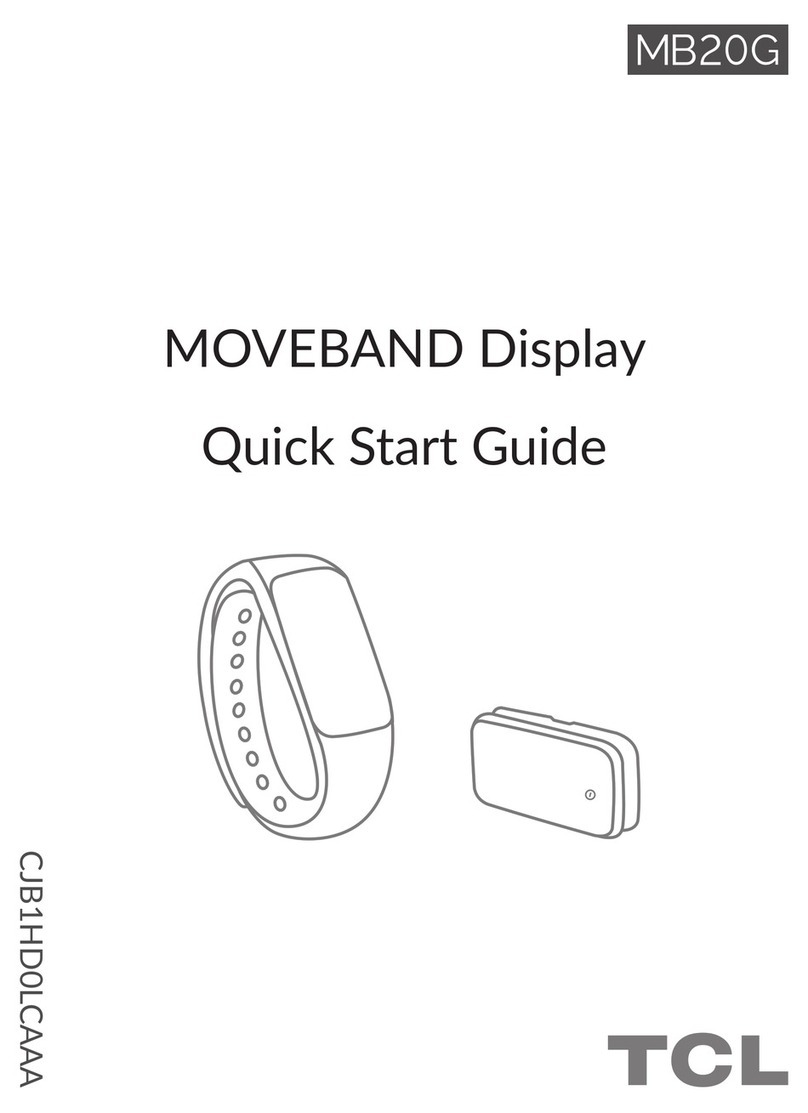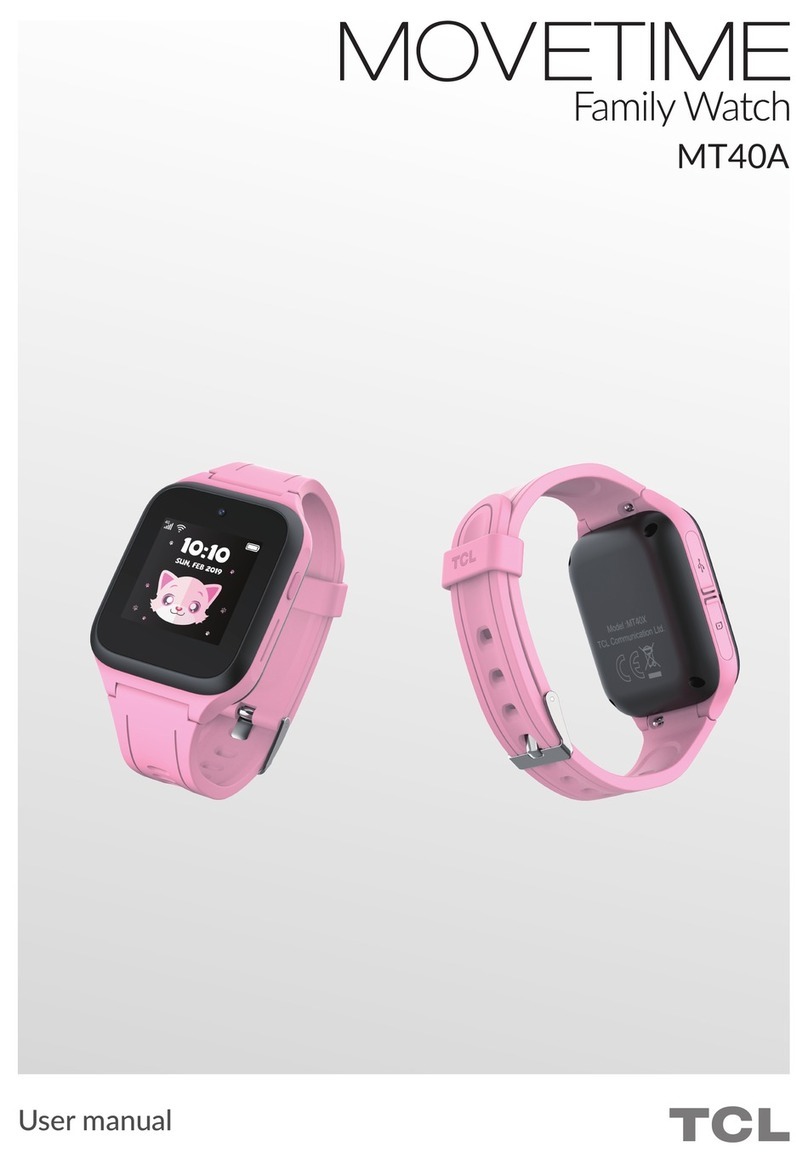Ensure that the pins in the charging dock are aligned with the pins in the back cover of your
Watch.
Assurez-vous que les broches de la base sont alignées sur celles au dos de
votre Watch.
Stellen Sie sicher, dass die Kontakte der Ladestaon richg auf
die Kontakte an der hinteren Abdeckung der Smartwatch
ausgerichtet sind.
Vericare che i pin del dock di ricarica siano allinea
con i pin nella parte posteriore dell’orologio.
Asegúrese de que las pallas de la base de carga están alineadas con las pallas
de la tapa trasera de MOVETIME Smartwatch.
Zorg ervoor dat de pinnen in het oplaaddock zijn uitgelijnd met de pinnen aan de achterkant van
uw horloge.
Cerque-se de que os pinos na base de carregamento estão alinhados com os pinos na tampa traseira
do seu Watch.
Connect the USB port with a computer to begin charging via the USB cable.
Reliez le port USB à un ordinateur à l’aide d’un câble USB pour lancer la
recharge.
Verbinden Sie zum Laden der Smartwatch den USB-
Anschluss über das USB-Kabel mit einem Computer.
Per iniziare la ricarica tramite cavo USB, collegare la
porta USB a un computer.
Conecte el puerto USB con un ordenador para iniciar
la carga mediante el cable USB.
Verbind de USB-poort met een computer om opladen via de USB-kabel te starten.
Ligue a porta USB a um computador para começar a carregar por USB.
Powering on your Watch
Long press the Power key for 3 seconds to
power on your watch.
Compable systems
Android 4.3 and above
iOS8, iPhone 4s and above
Download and install the applicaon
You can download the MOVETIME
Smartwatch applicaon in any of the
following ways:
• Search for MOVETIME Smartwatch in
the Google Play store. (For Android)
• Search for MOVETIME Smartwatch in
the App Store. (For iOS)
• Scan the following QR codes.
Watch einschalten
Halten Sie die Taste Ein/Aus 3 Sekunden lang
gedrückt, um die Uhr einzuschalten.
Kompable Systeme
Android 4.3 und höher
iOS 8, iPhone 4s und höher
App herunterladen und installieren
Sie können die Anwendung MOVETIME
Smartwatch folgendermaßen herunterladen:
• Suchen Sie im Google Play Store
MOVETIME Smartwatch. (Android)
• Suchen Sie im Apple App Store
MOVETIME Smartwatch. (Für iOS)
• Scannen Sie folgende QR-Codes.
Encienda MOVETIME Smartwatch
Mantenga pulsada la tecla de Encendido
durante 3 segundos para encender el reloj.
Sistemas compables
Versión Android 4.3 y superiores
iOS8, iPhone 4s y superiores
Descargue e instale la aplicación
Puede descargar la aplicación MOVETIME de
cualquiera de las siguientes maneras:
• Busque MOVETIME Smartwatch en
Google Play Store. (Para Android)
• Busque MOVETIME Smartwatch en
App Store. (Para iOS)
• Escanee los códigos QR siguientes:
Ligar o Watch
Prima sem soltar o botão Ligar durante 3
segundos para ligar o Watch.
Sistemas compaveis
Android 4.3 e superior
iOS8, iPhone 4s e superior
Transferir e instalar a aplicação
Pode transferir a aplicação MOVETIME
Smartwatch das seguintes formas:
• Pesquise por MOVETIME Smartwatch
na Google Play Store. (Para Android)
• Pesquise por MOVETIME Smartwatch
na App Store. (Para iOS)
• Leia os seguintes códigos QR.
Mise en marche de votre Watch
Maintenez le remontoir enfoncé pendant
3 secondes pour allumer votre montre.
Systèmes compables
Android 4.3 et toute version ultérieure
iOS8, iPhone 4s et toute version ultérieure
Téléchargez et installez l’applicaon
Pour télécharger l’applicaon de la
MOVETIME Smartwatch, procédez comme
suit :
• Recherchez le terme MOVETIME
Smartwatch dans Google Play Store.
(pour Android)
• Recherchez le terme MOVETIME
Smartwatch dans l’App Store. (pour iOS)
• Scannez l’un des codes QR suivants :
Accensione dell’orologio
Tenere premuto il Tasto accensione per 3
secondi per accendere l’orologio.
Sistemi compabili
Android 4.3 e versioni successive
iOS8, iPhone 4s e versioni successive
Download e installazione
dell’applicazione
È possibile scaricare l’applicazione MOVETIME
Smartwatch in uno dei modi seguen:
• Cercare MOVETIME Smartwatch in
Google Play Store. (Per Android)
• Cercare MOVETIME Smartwatch
nell’App Store. (Per iOS)
• Eseguire la scansione dei codici QR
seguen.
Uw horloge inschakelen
Houd de Aan/uit-toets 3 seconden lang
ingedrukt om uw horloge in te schakelen.
Compabele systemen
Android 4.3 en hoger
iOS8, iPhone 4s en hoger
De applicae downloaden en
installeren
U kunt de MOVETIME Smartwatch-
applicae op een van de volgende manieren
downloaden:
• Zoek naar MOVETIME Smartwatch in
de Google Play Store. (Voor Android)
• Zoek naar MOVETIME Smartwatch in
de App Store. (Voor iOS)
• Scan de volgende QR-codes.
Charging your MOVETIME Smartwatch
Cargue MOVETIME Smartwatch
Uw horloge opladen
Carregar o Watch
Recharge de votre Watch
Watch laden
Ricarica dell’orologio
Note: Keep the charging port clean. Wipe away any dirt or sweat before charging.
Remarque : Assurez-vous que le port de charge reste toujours propre. Essuyez toute saleté ou sueur avant
de charger votre appareil.
Hinweis: Halten Sie den Ladeanschluss sauber. Wischen Sie vor dem Auaden Schmutz oder Schweiß ab.
Nota: Se la porta di ricarica è danneggiata o sporca, la ricarica verrà compromessa in quanto richiede una
supercie pulita. Asciugare il sudore sul braccialeo dopo l’avità sporva prima di ricaricarlo.
Nota: Mantenga el puerto de carga limpio. Limpie la suciedad o el sudor antes de cargar el equipo.
Opmerking: Houd de oplaadpoort schoon. Verwijder al het vuil en zweet voor het opladen.
Nota: Mantenha a porta de carregamento limpa. Limpe qualquer sujidade ou suor antes de carregar.
For more instrucons, features, FAQs and user manual, visit hp://www.tcl-move.com/help/#/wi_watch/faqs/en
Pour obtenir des instrucons, connaître les foncons ou consulter les FAQ ou le manuel de l’ulisateur, visitez le site
hp://www.tcl-move.com/help/#/wi_watch/faqs/fr.
Weitere Informaonen zu den Funkonen, häug gestellte Fragen und das Benutzerhandbuch erhalten Sie unter
hp://www.tcl-move.com/help/#/wi_watch/faqs/de.
Per ulteriori istruzioni, informazioni sulle funzioni, FAQ o manuale utente, visitare il sito Web hp://www.tcl-move.com/
help/#/wi_watch/faqs/it
.
Para ver más instrucciones, funciones, preguntas frecuentes o el manual de usuario, visite hp://www.tcl-move.com/
help/#/wi_watch/faqs/es.
Voor meer instruces, funces, veelgestelde vragen of de gebruikershandleiding gaat u naar hp://www.tcl-move.com/
help/#/wi_watch/faqs/nl
Para obter mais instruções, funcionalidades, perguntas frequentes (FAQ) ou o manual do ulizador, visite hp://www.
tcl-move.com/help/#/wi_watch/faqs/pt