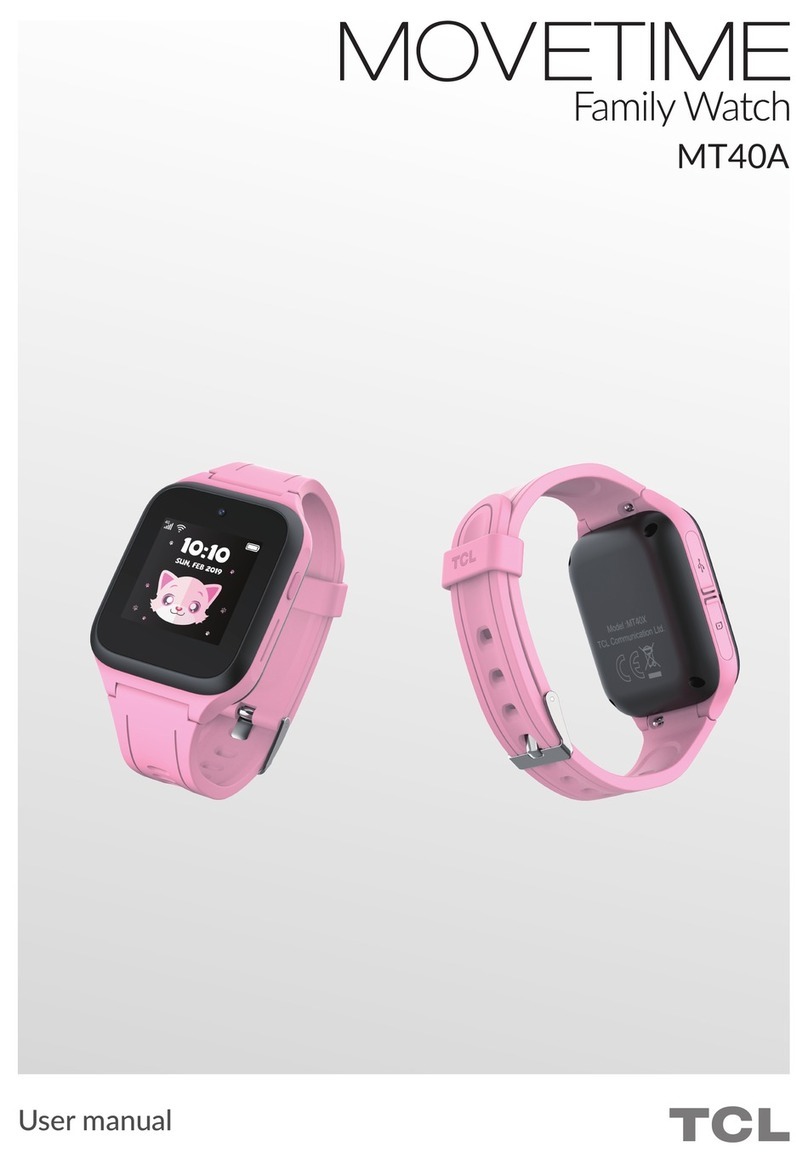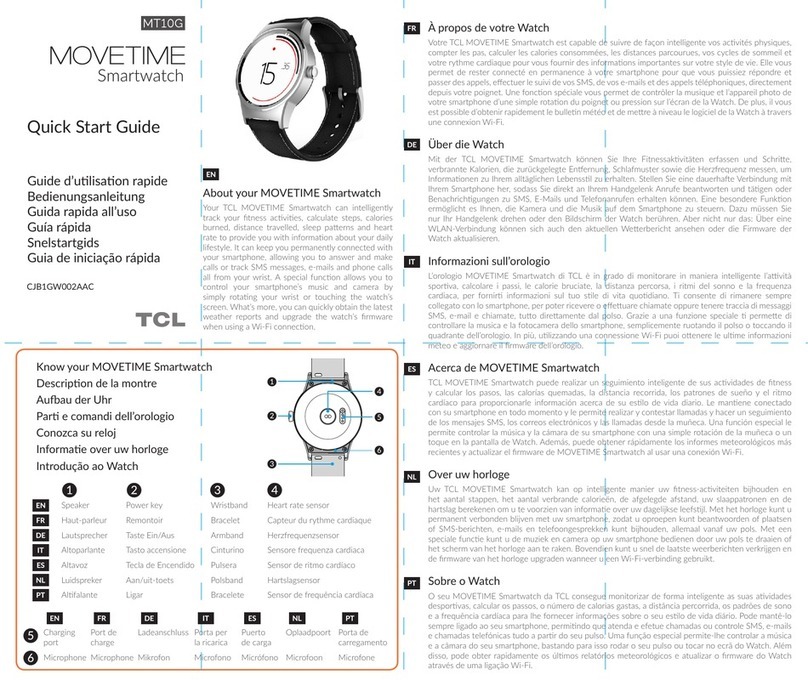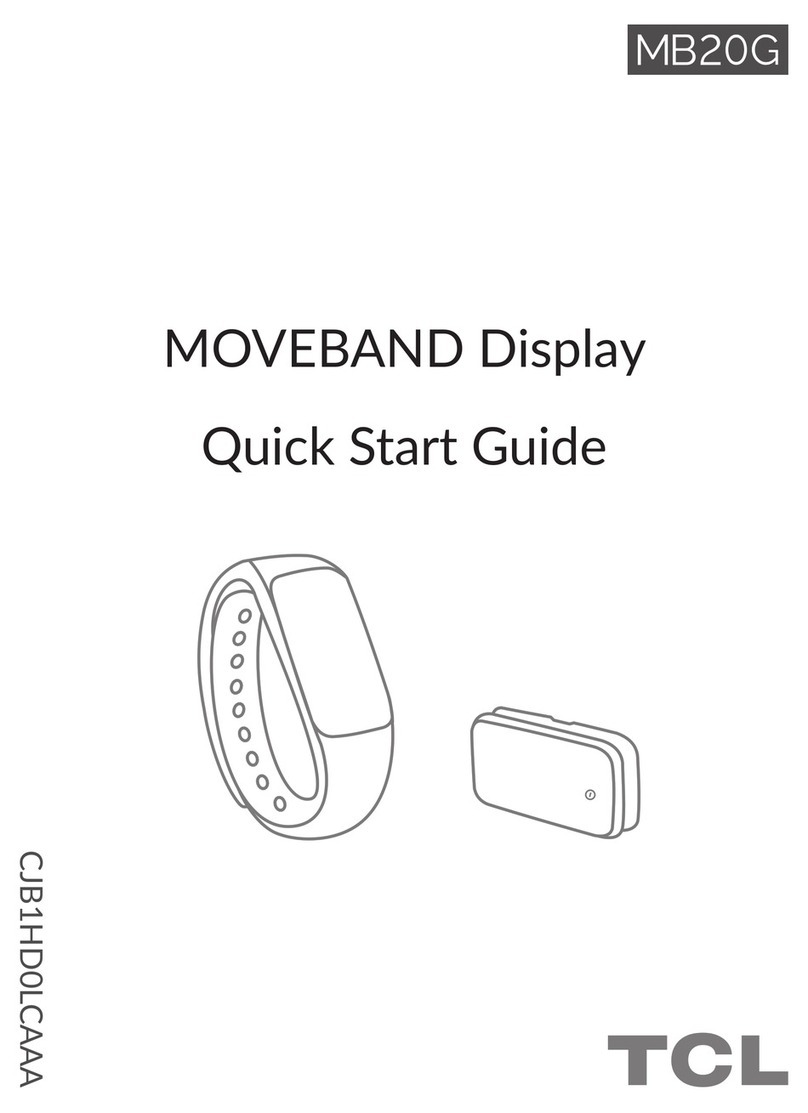2
Content
Geng to know your MOVETIME Smartwatch ........................... 4
1 Seng up your MOVETIME Smartwatch ............................. 6
1.1 Poweringon/oyourwatch............................................... 6
1.2 ConnecngwithWi-Fi ........................................................ 7
1.3 InstallingtheMOVETIMEapplicaononyourphone 7
2 Pairing ............................................................................................ 8
3 Screen ............................................................................................ 9
3.1 Usingthetouchscreen .....................................................10
3.2 Watchface ...........................................................................11
4 Contacts & Bluetooth Call .....................................................11
5 Applicaons................................................................................12
6 Nocaons ...............................................................................15
6.1 Icons ......................................................................................15
6.2 Nocaons ........................................................................16
7 Sengs ........................................................................................17
8 MOVETIME applicaon ..........................................................19
8.1 Home .....................................................................................19
8.2 Me ..........................................................................................24
8.3 Senggoals.........................................................................25
8.4 Watch ....................................................................................27
8.5 Sengs ................................................................................27
9 Upgrade .......................................................................................29
9.1 WatchFirmwareupdate ...................................................29
9.2 UpgradingtheMOVETIMEapplicaon .........................29