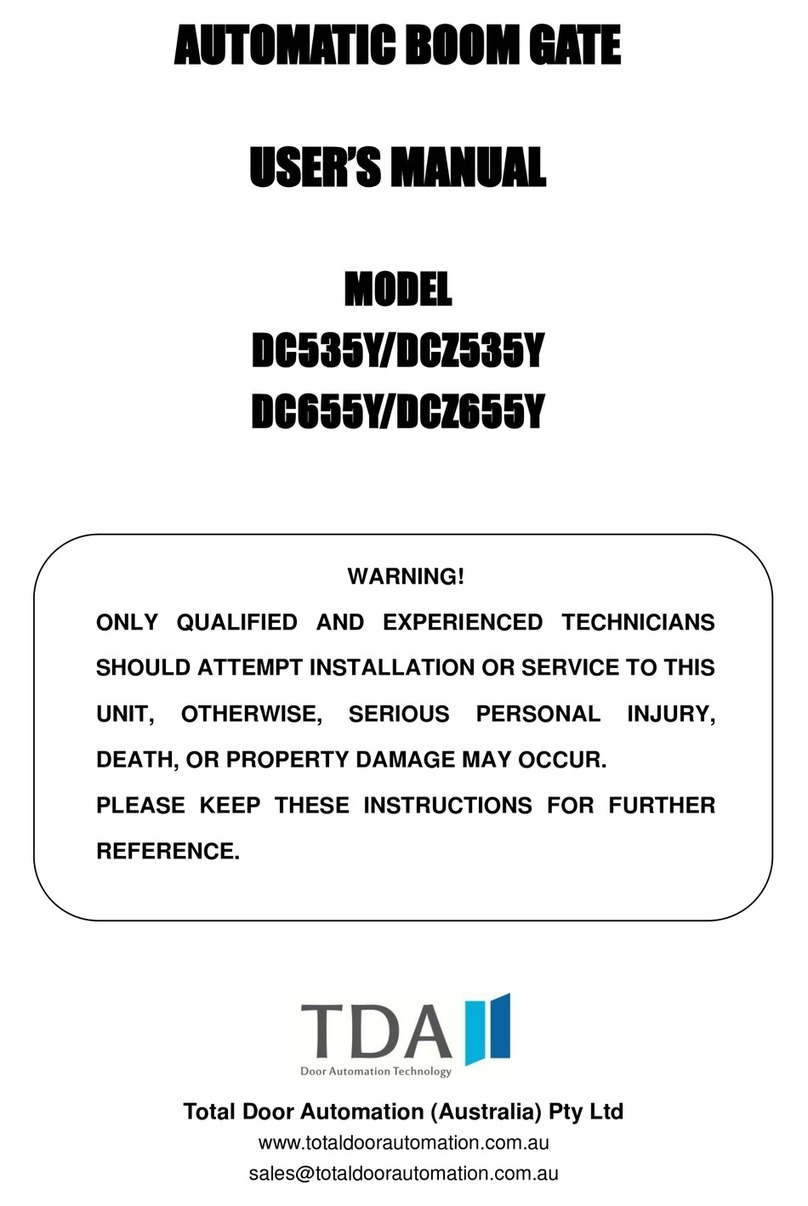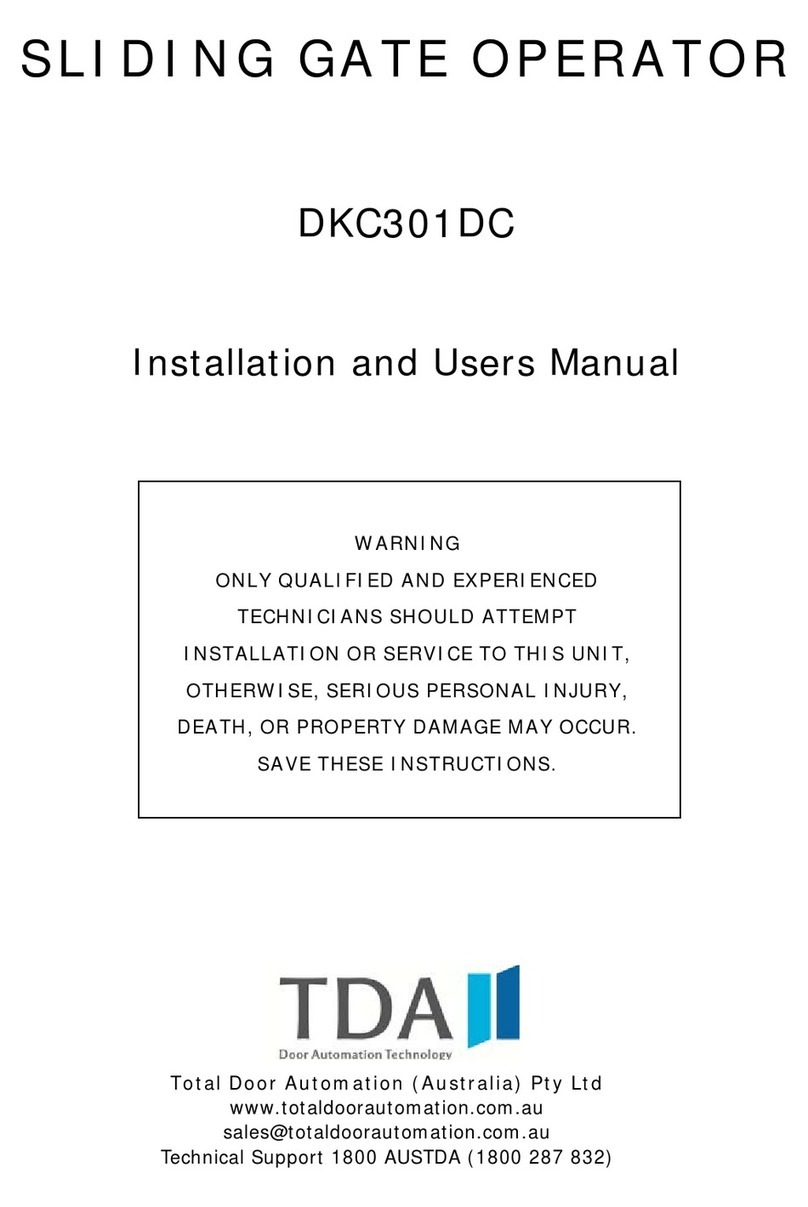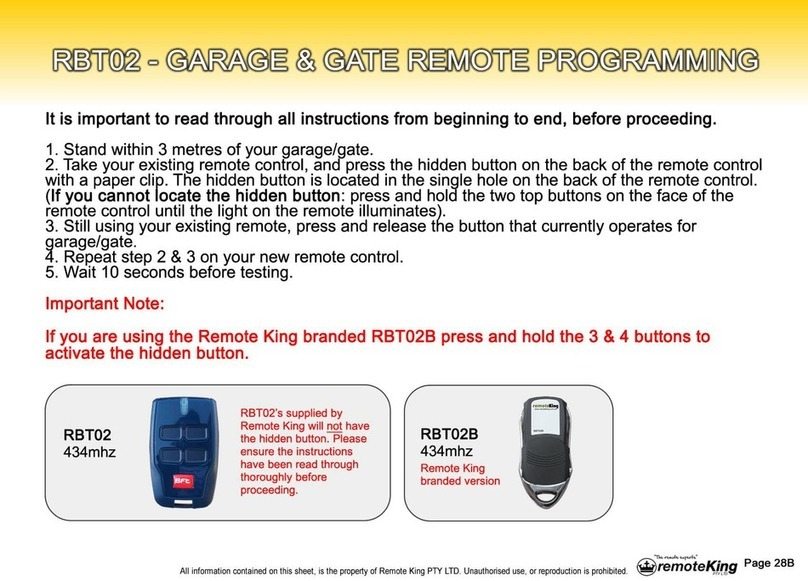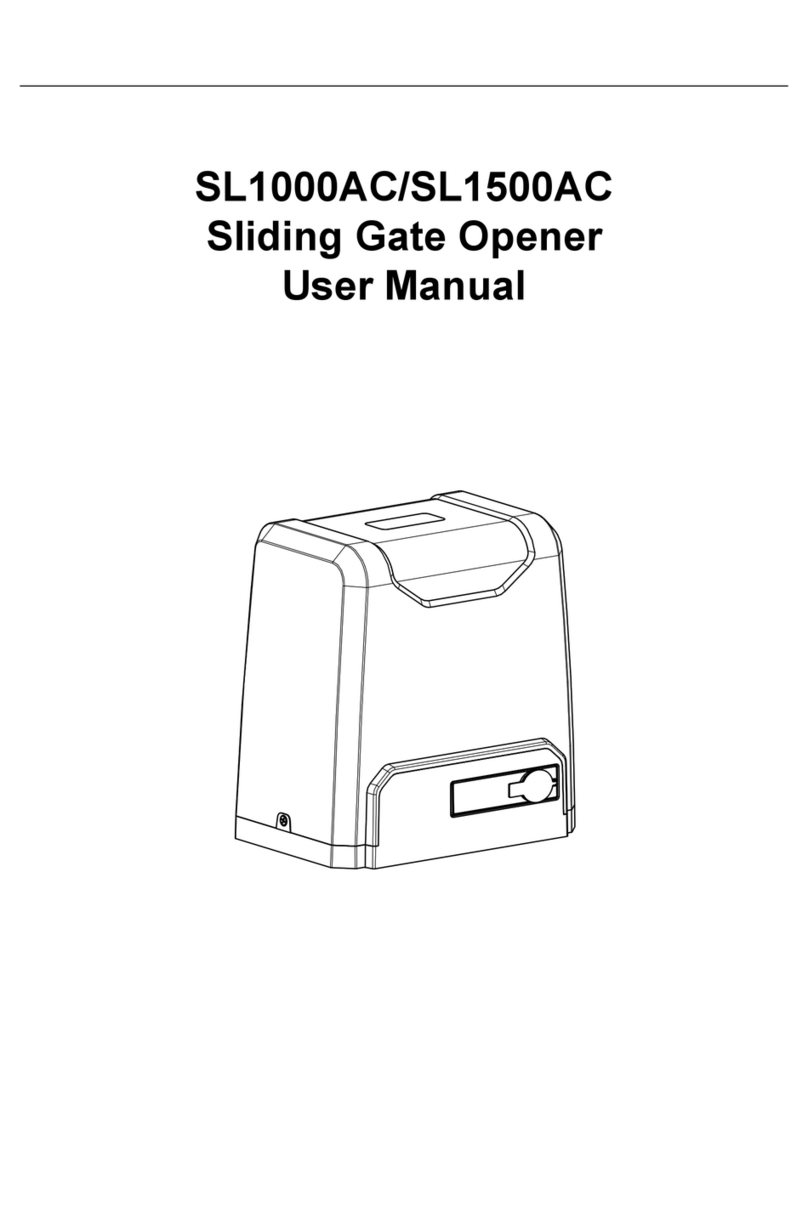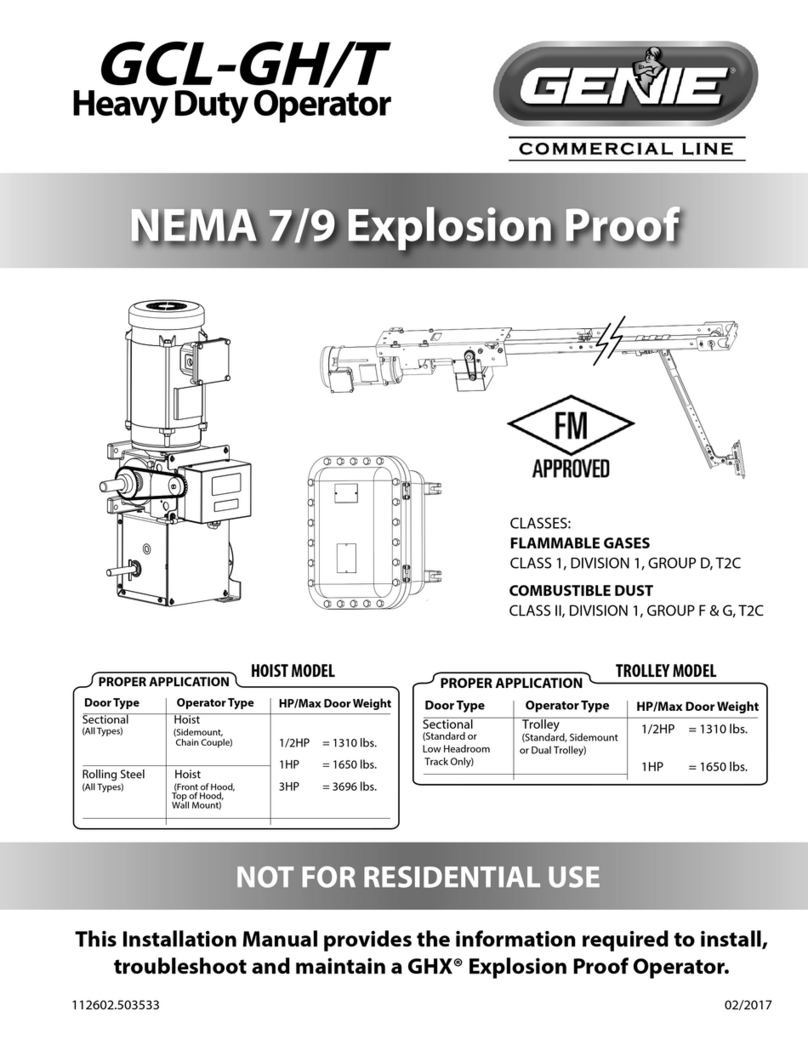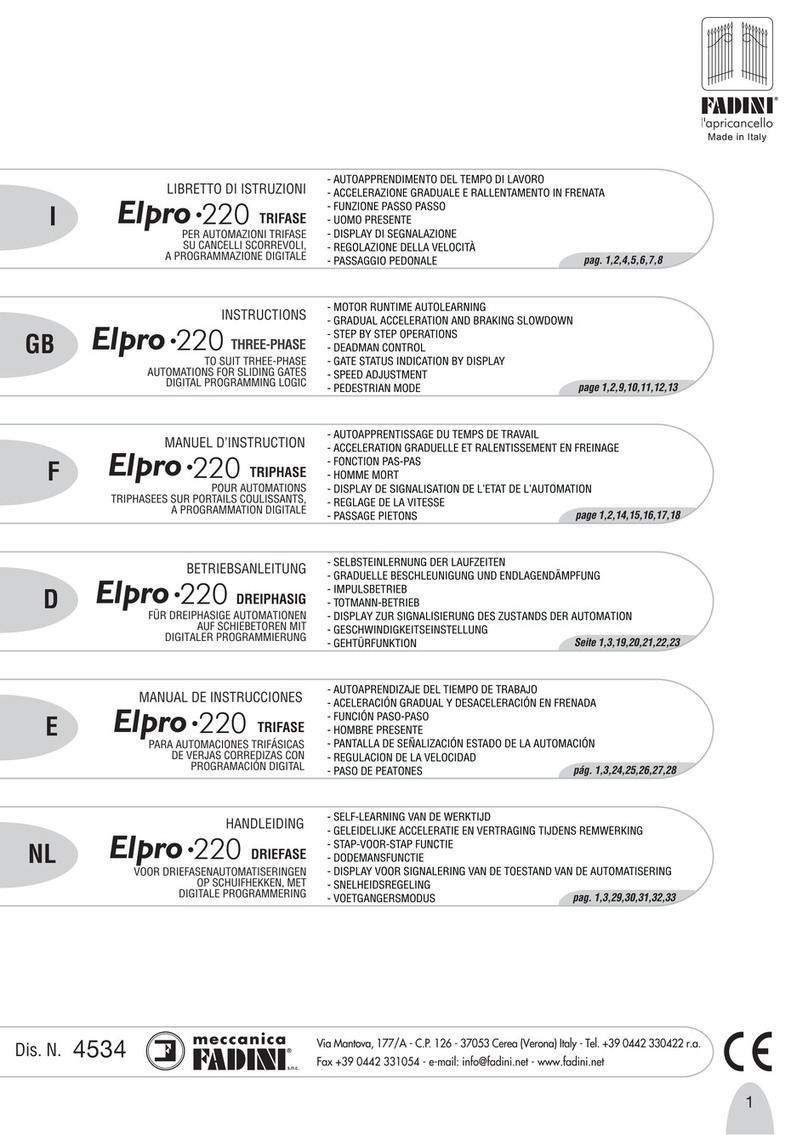TdA ZK300DC User manual

Swing Gate Operator
ZK300DC
Installation and Users Manual
Total Door Automation (Australia) Pty Ltd
www.totaldoorautomation.com.au
sales@totaldoorautomation.com.au
Technical Support 1800 AUSTDA (1800 287 832)
WARNING
ONLY QUALIFIED AND EXPERIENCED
TECHNICIANS SHOULD ATTEMPT INSTALLATION
OR SERVICE TO THIS UNIT, OTHERWISE, SERIOUS
PERSONAL INJURY, DEATH, OR PROPERTY
DAMAGE MAY OCCUR.
SAVE THESE INSTRUCTIONS.
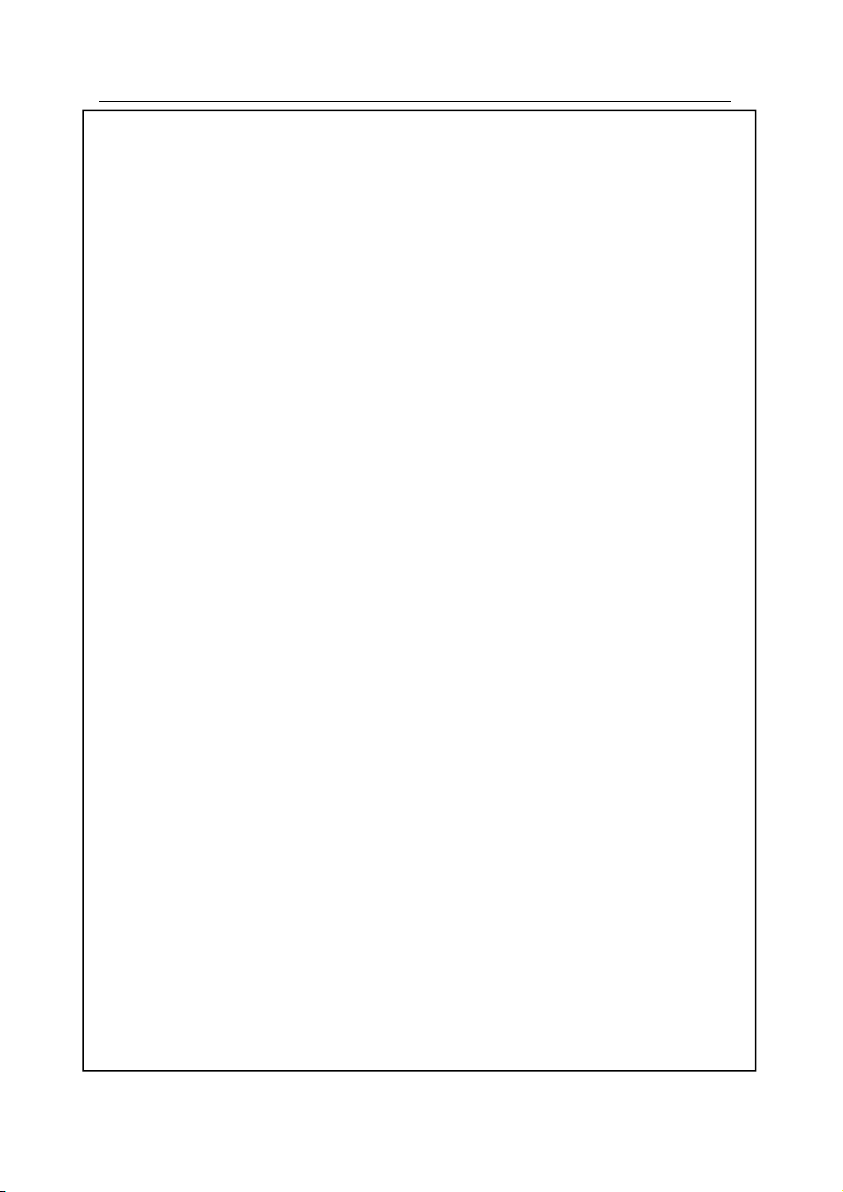
ZK300DC SWING GATE OPERATOR USER’S MANUAL
2
TABLE OF CONTENTS
Important Safety Information 3
Additional Features 3
Packing List 4
Specifications 5
Necessary Tools 5
Site Preparation 5
Mechanical / Installation 6
Electrical / Control Box Mounting 12
Electrical / Main Terminal Wiring 13
Electric Lock 14
Flashing Light 14
External Button Switch 14
Infrared Photocell 14
Battery 14
Electrical / Setting 15
Learn Remote Controls 15
To Erase All Remote Controls 15
Setting Open and Close Limit 15
Setting Auto Close Time 15
Setting Interval Time 15
Setting obstruction force 15
Maintenance 16
Troubleshooting 16

ZK300DC SWING GATE OPERATOR USER’S MANUAL
3
1. Important Safety Information
Please read these important safety instructions and follow all instructions as
incorrect installation can lead to severe injury/death or property damage:
DISCONNECT the power from the MAINS before making any repairs or removing its
covers. ONLY experienced service gate installer can install the gate and control unit.
Drive through the gate system only after complete opening.
DO NOT operate the gate operator unless the gates are in full view and free from
objects such as cars and children/people. SERIOUS PERSONAL INJURY and/or
property damage can result from failure to follow this warning.
The gate must be WELL BALANCED. Sticking or binding gate must be repaired by an
experienced service gate installer prior to Opener installation.
DO NOT allow control devices to be placed so that a person can access them by
reaching through the gate.
NEVER active your gate operator until you ensure that the area is clear of people,
pets or other obstructions.
When using the auto close mode, a PHOTOELECTRIC BEAM must be correctly fitted
and correctly tested for operation at regular intervals. EXTREME CAUTION is
recommended when using the Auto close mode. All the safety rules must be followed.
NEVER mount any device that operates the gate operator where the user can reach
over, under, around or through the gate to operate the controls.
We strongly recommend the use of PHOTOELECTRIC BEAM to provide ADDITIONAL
SAFETY PROTECTION.
Failure to comply with the instructions above may result in personal injury/death or
property damage. Our company does not accept responsibility for damage or injury
resulting from installing this operator.
2. Additional Features
One drive operator for single gate installation, and two drive operators for dual gate
installation.
Supports up to 40 remote control transmitters, (2 transmitters included in the
packing)
User programmable and user erasable remote codes.
Remote control hopping code technology prevents your remote code being accessible
to others.
For safety protection, ZK300DC will stop if it encounters an obstruction during closing
or opening.
Manual key release design for emergency purposes.
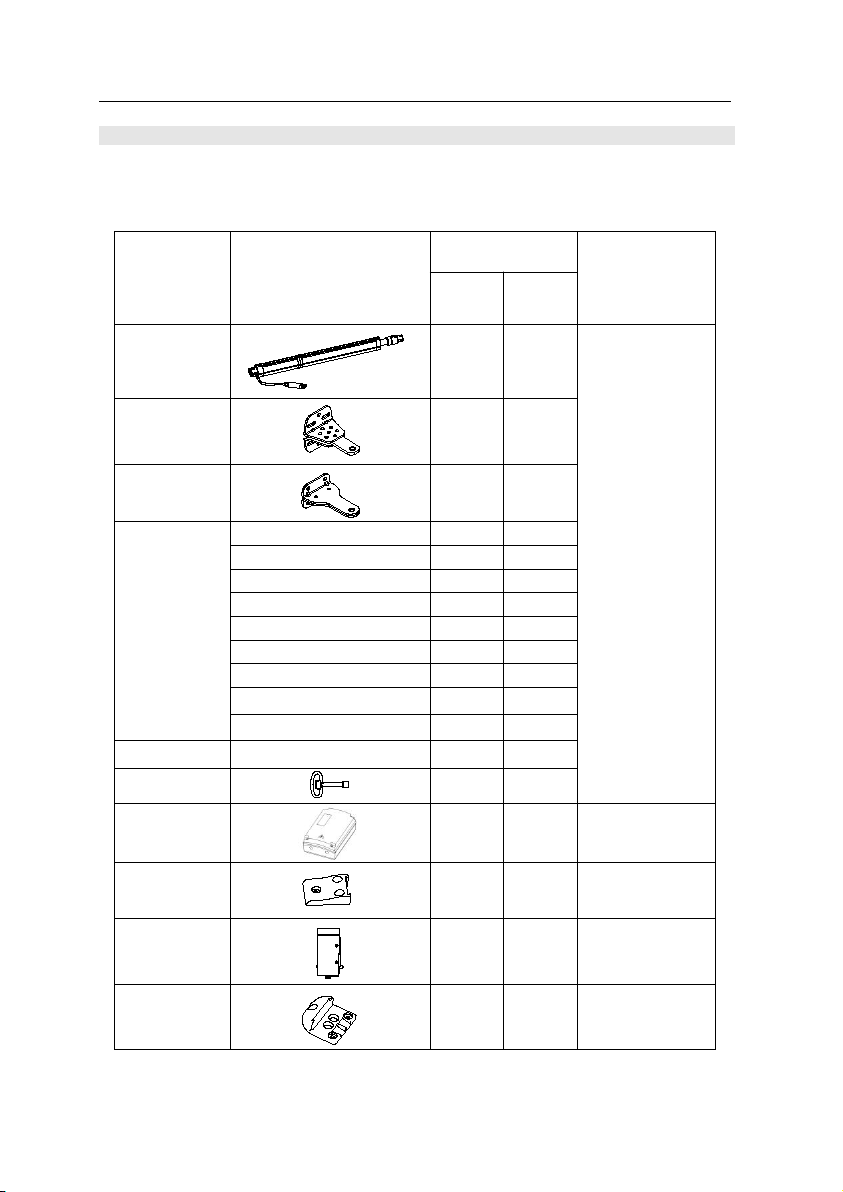
ZK300DC SWING GATE OPERATOR USER’S MANUAL
4
3. Packing List
After receiving the product, you should make an unpack-inspection, in which you should
check whether the product was damaged. If you have any problem please contact dealer.
Table 1 Packing List of ZK300DC Swing Gate Operator
Item
Diagram
Quantity
Remark
For one
drive
operator
For two
drive
operators
Gate Operator
1
2
In the same box.
Post bracket
1
2
Gate bracket
1
2
Accessories
Pin
2
4
Nut
2
4
Screw M6X16
2
4
Nut M6
2
4
Spring washer
2
4
Screw M8X25
2
4
Nut M8
2
4
Spring washer8
2
4
Level gauge
1
1
User’s manual
1
1
Release Key
1
2
Control box
+2 remotes
1
1
Stop block
1
2
Optional
Electric lock
1
1
Optional
Base plate
1
1
Optional
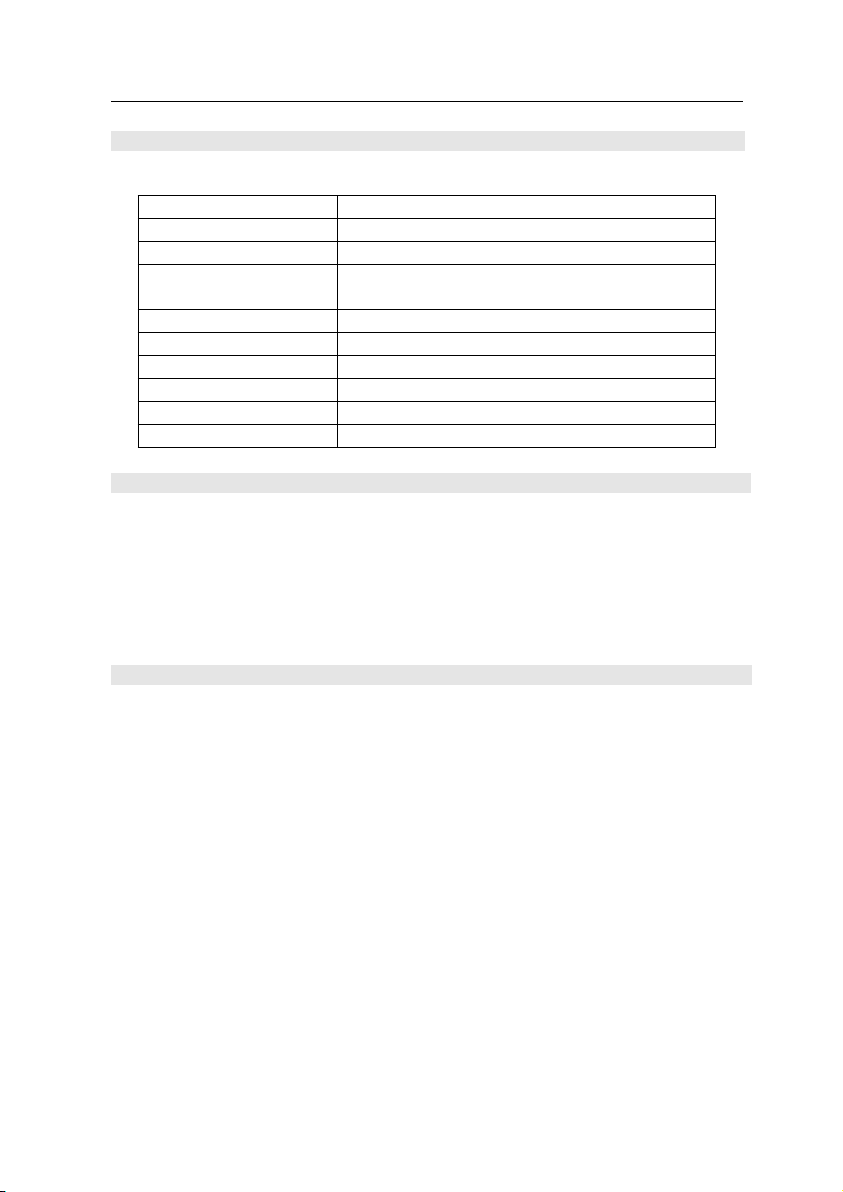
ZK300DC SWING GATE OPERATOR USER’S MANUAL
5
4. Specification
Table 2 Technical data
5. Necessary Tools
The following tools may be necessary to install the ZK300DC operator. You will need an
electric drill, hacksaw, screwdrivers, tape measure, multimeter, level, wire cutters and wire
stripper, a socket set, and possibly access to a welder if your installation cannot use the
supplied brackets. If the brackets included do not fit your gate because of the dimensions
of your gate, you may have to fabricate brackets for your application or notch a column in
order to obtain the necessary set back.
6. Site Preparation
Before commencing installation, check the following:
The gate moves freely by hand for the full length of open and close travel.
Check that the structure is sufficiently strong and rigid, the operator must operate on
a reinforced point on the gate and that its dimensions and weights conform to those
listed in the specifications of this document.
The gate should be mounted to the fence post and swinging freely, there should be
little resistance in the swing of the gate.
Make sure that the gate is plumb and level.
The fence posts must be mounted in concrete.
If you want to use electric lock, make sure the bottom of the gate is 45-50mm from
the ground. If the electric lock is not required, make sure the distance from the
bottom of the gate to the ground more than 20mm.
In order to protect the wires, between the gate operator and the control box,
armored cable, galvanized cable or PVC conduit must be set into the concrete when
it is poured. The diameter of the cable must be more than 20mm.
Wires within the cable shall be located or protected so that no damage can result
from contact with any rough or sharp part.
Power supply
AC240V, 50Hz
Motor
DC24V 50W
Rated force
1000N
90 opening or closing
time (one gate)
20 seconds
Max. gate weight
300kg
Max. gate width
9.8 feet (3 meters)
Working angle of gate
90or 105
Limit switch
Encoder
Ambient temperature
-15ºC~+50ºC
Battery
3.5Ah, 24V
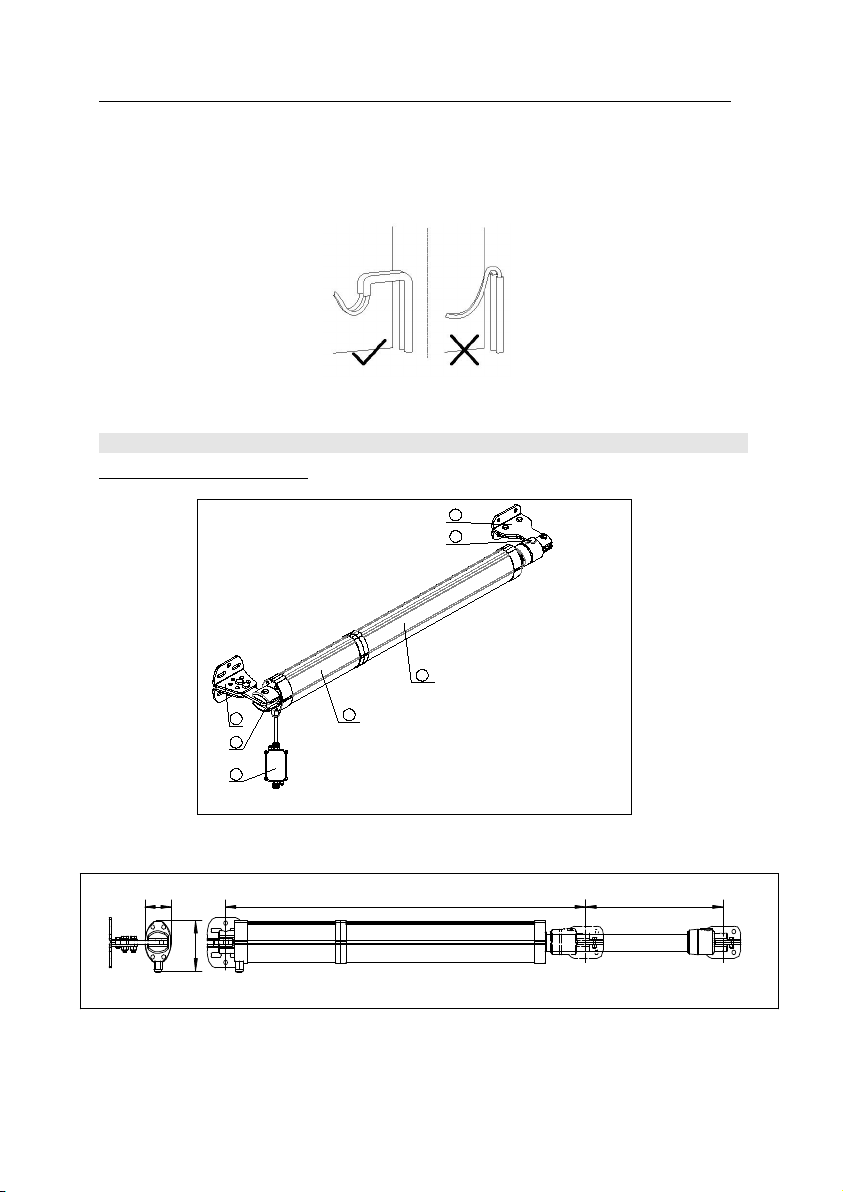
ZK300DC SWING GATE OPERATOR USER’S MANUAL
6
Use another cable for safety devices (such as electric lock, infrared photocell, flashing
light, external button switch etc.), electrical lock wire should be more than 1.5mm2,
and the other wires should be more than 0.5 mm2.
To prevent rainwater from entering into the cable, arrange the cable as show in Fig.1.
Fig.1
7. Mechanical / Installation
Main structure and dimension
1
2
34
5
6
7
7、Gate bracket
6、Release nut
5、Lead screw
4、DC Motor
3、Post bracket
2、End joint
1、Connector
Fig.2
Fig.3
315840
1 0 0
60.5
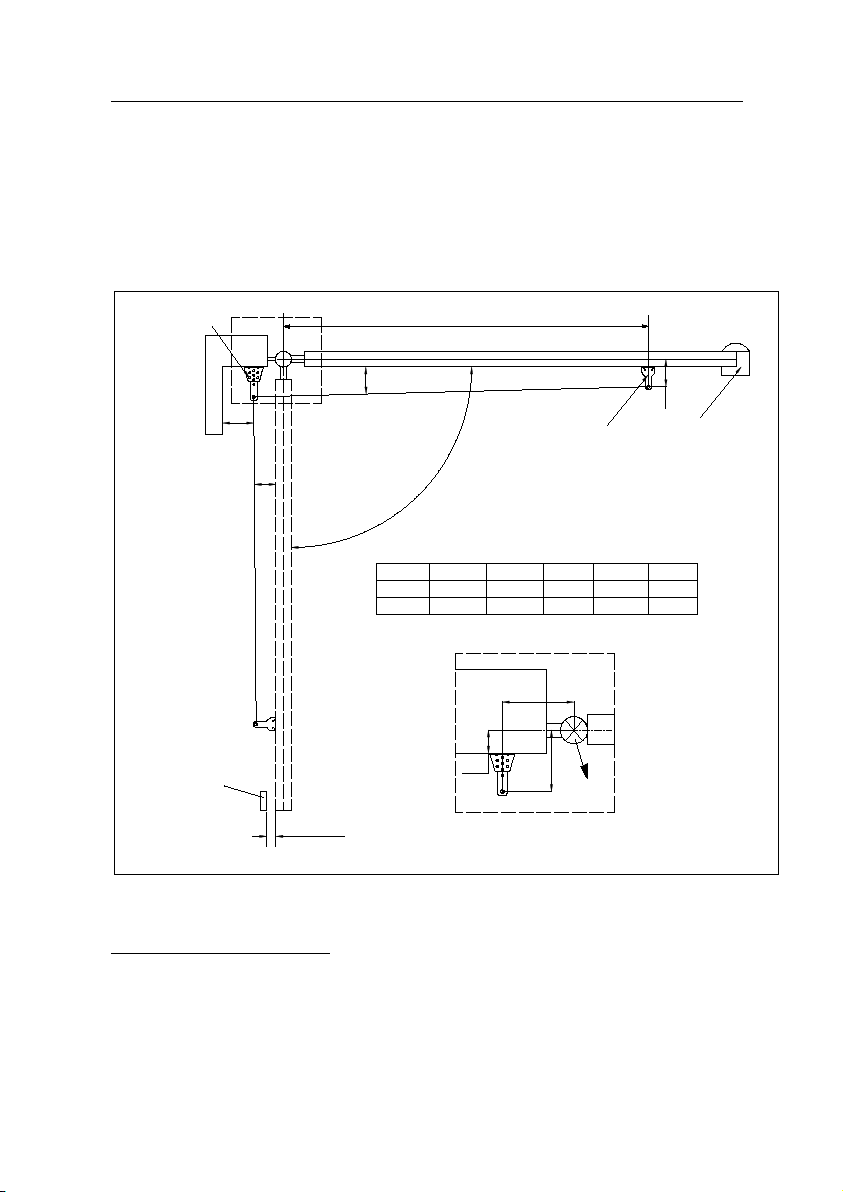
ZK300DC SWING GATE OPERATOR USER’S MANUAL
7
To release the operator by turning the release nut anticlockwise.
The gate is mounted on one face of the mounting post, and the operator is mounted on the
face 90 degrees from it. Below is schematic of push to open configurations.
As shown in the diagram below, correctly mounting geometry assures that the desired
degrees of swing are achieved, that the gate speed is correct, and that the operator and
gate will operate properly and have a long life.
A
B
α
Hinge
Post
Post bracket
Gate bracket
105°
90°
50
50130
115150
135
αCmaxBA
Cmax
>0°
>0°
D
E
D E
110
110
975
974
5-10mm
Stop block
(Open position)
Base plate
(close position)
>100
Fig.4 Pull to open mounting geometry
Install automatic gate operator (see Fig.5)
Locate the gate operator between the two hinges, the installation height range is 300 –
800mm. this will prevent the gate from twisting and flexing. Add a cross bar on the gate if
necessary.
Note: If the operator is mounted at a height above the specified range, and the gate is not
sturdy enough, then it may result in bending or damage to the gate and gate operator.
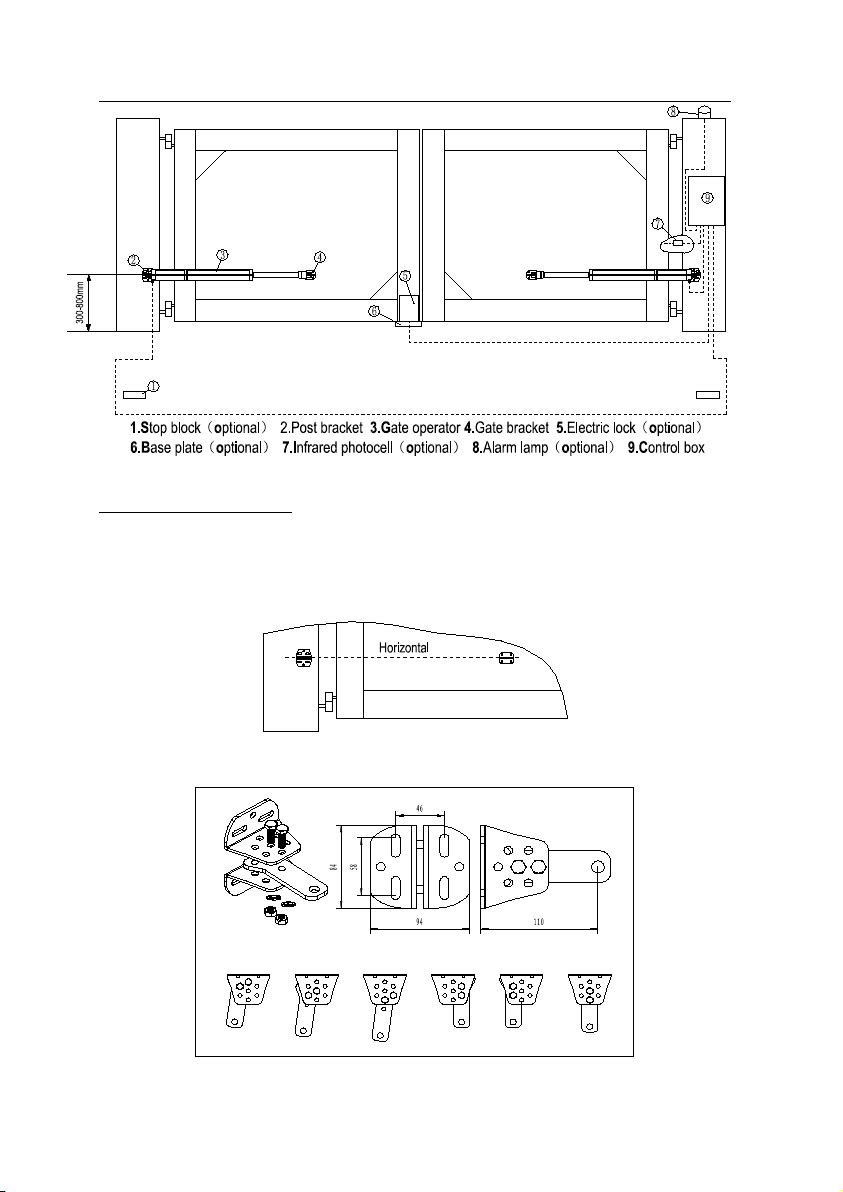
ZK300DC SWING GATE OPERATOR USER’S MANUAL
8
Fig.5
Rear parts of gate operator
Fix the post bracket on the cement pillar with screws and spacers (or welding for
metal pillar). Make sure that the bracket is plumb and lever.
Mount the rear part of the gate operator on the post bracket using the pin supplied,
secure the pin using the nut. See Fig. 7.
The bracket installation should meet the specifications as shown in figure 4.
Fig.6
Screw
Washer
and nut
1 2 3 4 5 6

ZK300DC SWING GATE OPERATOR USER’S MANUAL
9
Fig.7
Front parts of gate operator
Move the front part of gate operator up and down slowly, check the installation height
of the gate bracket, fit the gate bracket to the gate, and use a level meter to check
the flatness of the operator (See Fig.9). Tack weld the gate bracket on the gate,the
bracket installation should meet the specifications as shown in Fig.4.
Release the gate operator, open and close the gate manually, performing complete
opening and closing travel. Movement must be smooth.
If this is not the case, review bracket positioning and that its dimensions conform to
those listed in the specifications of this document.
After you have identified the desired position of the bracket, remove the gate
operator, fix or weld the gate bracket on the gate permanently. See Fig.9.
Mount the front part of gate operator on the bracket using the pin and nut supplied.
See Fig.8.
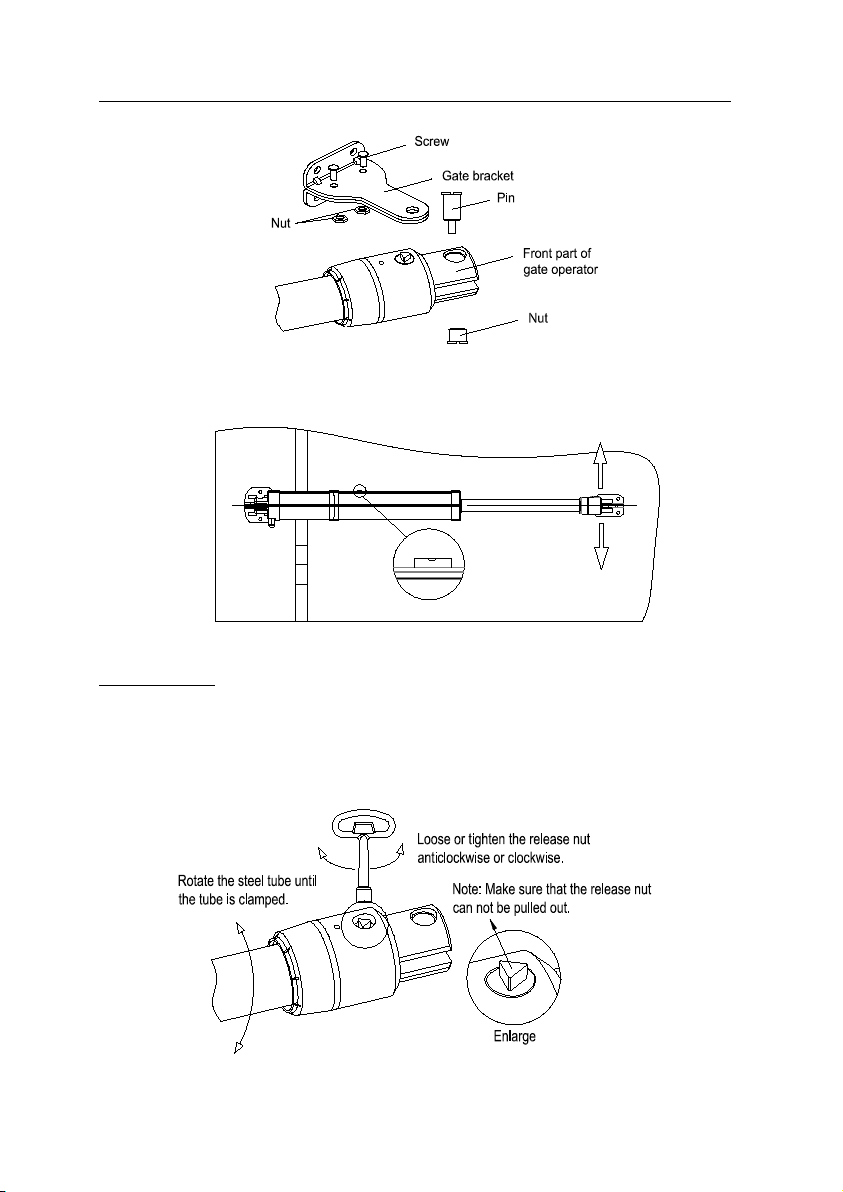
ZK300DC SWING GATE OPERATOR USER’S MANUAL
10
Fig.8
Fig.9
Release function
After installing the brackets, loose the release nut by turning the key about 5 circles
anticlockwise, make sure that the release nut can not be pulled out. Manually open or close
the gate, review bracket positioning and that its dimensions conform to those listed in the
specifications of this document. After adjusting, tighten the release nut clockwise, then
rotate the steel tube by hand until the tube is clamped (meanwhile, the tube is click), finally
tighten the release nut firmly.
Fig.10
Level

ZK300DC SWING GATE OPERATOR USER’S MANUAL
11
Stop block –open position
After the gate reaches the desired angle (90°or 105°), ensure 5-10mm space exists
between the gate and stop block See Fig.4. This margin is required to prevent the
gate from bumping on the stop block.
Fix the stop block to the ground with expansion bolts, add pad if necessary.
After mounting the operator, with the key unlocked, move the gate, verify that it
stops at the proper position.
Electric lock
An electric lock is provided for installation for gate lengths greater than 1.5 meters.
To install the base plate of the lock, place the base plate between the two gates,
determine the location, mark and drill the holes.
Fix the base plate to the ground with 3 screws, make sure the gate is higher than
base plate and that the lock pin can fit tightly in the hole in the plate.
Weld the steel plate of the lock to the primary gate, and then fix the lock to the steel
plate. See Fig.11 to determine the height of the electric lock.
Stop plate (see Fig.11)
The pair of gate sections will not start simultaneously. The gate section with the lock
will start to open earlier than the other gate section, so that both sections can be
locked properly.
With the gate in the desired closed position.
Weld a stop plate on the gate section without the lock.
A plate or tab can be welded on the gate section with the lock so that when it closes,
it will trap the gate section without the lock between itself and the base plate, thus
locking both gate sections.
Stop plate
A
B
Secondary gate
Primary gate
Plate or tab
Electric lock
Lock pin

ZK300DC SWING GATE OPERATOR USER’S MANUAL
12
Fig.11
8. Electrical / Control Box Mounting
Install the control box
Make sure that power is OFF before making any electrical connections.
Place the control box in the desired mounting position, open the cover of the control box,
mark the mounting holes, and install the control box. See Fig.12
Perform the wiring.
Note: we regard the gate with the electrical lock as the A gate (open first, close later), the
other gate as the B gate.
A- Top view
15
Primary Secondary
B- Side view
Base plate
Electric lock
Release here
45-50
3-6
8-10
Gate
Steel plate

ZK300DC SWING GATE OPERATOR USER’S MANUAL
13
Fig.12
9. Electrical / Main Terminal Wiring
Connect the operator to the control box as shown in Fig.14.
Connect primary motor that on the primary gate (with electric lock) to MOTOR A, connect
the secondary gate to MOTOR B. (See Fig.14)
Fig.13

ZK300DC SWING GATE OPERATOR USER’S MANUAL
14
Learn button
Indicator light
C lo s e
K1
K2
A C 2 4V
Jumper
O p en
Sto p
O p en /C lo se /S to p
Alarm lam p
Electric lo c k
Motor A Hall
Motor A Hall
Motor B Hall
Motor B Hall
Motor B positive(red)
Motor B negative(black)
Motor A positive(red)
Motor A negative(black)
Pow er +
Infra red inp u t (N .C .)
Po w er -
BA T+
BA T -
C o m
C o m
C o m
K3
K4
Fig.14 Control board diagram
Electric lock (DC24V)
Connect two wires of electric lock to port ‘Electric lock’.
Flashing light (DC24V)
Attach two wires of flashing light to port ‘Alarm lamp’.
Install the external button switch (Normally open)
The ZK300DC is equipped with an interface for an external button switch or keypad.
To install the keypad attach two wires of your keypad to the port ‘Open/ Close/ Stop’.
The keypad will function in single channel mode.
For three-button switch installation, use the terminals for multi-channel mode. The
port ‘Com’ is the common port, the port ‘Open’ is used to open the gate, ‘Close ’ is
used to close the gate, and ‘Stop’ is used to stop the gate.
Infrared photocell (Normally close)
If the infrared beam is interrupted during closing, the gates will stop immediately.
Connect signal wire of infrared device to ‘Infrared input’ (see Fig.14).
Connect common wire (i.e. ‘power supply –‘) of infrared device to ‘Power -’, connect
‘power supply +’ of infrared device to ‘Power +.
Battery
Connect battery to ‘BAT+’ (red) and ‘BAT-’ (black). A fully charged standard battery still can
provide enough power for operating 10 cycles after power disruption.

ZK300DC SWING GATE OPERATOR USER’S MANUAL
15
10. Electrical / Setting
Learn remote controls
Adding extra remote controls (Learn):
Press the Learn Button on the control board for 1 second, release the button, the
indicator ‘LED’ will be on.
Press the same button you want to use twice, the ‘LED’ will flash 6 times, the learning
process is completed.
Up to 40 remote controls may be used.
To erase all remote controls
Press and hold the Learn Button on the control board for 8 seconds until ‘LED’ turns
off. This indicates that all the remote controls have been erased completely.
The remote control mode (single or three channel mode) is adjustable by Jumper cap,
put the jumper cap on left two pins, with single channel mode, put the jumper cap on
right two pins, the remote control is three channel mode.
Warning: DO NOT operate the gate operator unless the gates are in full view and free
from objects such as cars and children/people.
For safety and security, we recommend that the factory setting be replaced with a
personal code.
Setting open and close limit position
Press and hold K1 button for 3 seconds, ‘11’ will be displayed on the LED.
While ‘11’ is displaying on LED, Press K2 and K4 button to set open limit for gate B,
press K1 button to confirm the setting. The gate B will then close automatically to its
closed position.
Then ‘22’ will be displayed on LED. press K2 and K4 button to set open limit for gate
A, press K1 button to confirm the setting, the gate A will then close automatically to
its closed position.
Setting Auto close time
Press and hold K2 button for more than 4 seconds, release the button until ‘-‘ is
displayed on LED
Press K2 button to increase auto-close time, press K4 button to decrease auto-close
time. The auto-close delay time: 0–90 seconds.
Setting Interval time between two gates (Default: 2 seconds)
Press and hold K4 button for more than 4 seconds, release the button until ‘H’ is
displayed on LED.
Press K2 button, ‘H’ is indicated on the LED display, without interval time, press K4
button, ‘Ⅱ’ is indicated on the LED display, the interval time between two gates is 2
seconds.
Setting obstruction force (level1- level20 adjustable)
ZK300DC will stop if it encounters an obstruction during closing or opening.
Press and hold K3 button for more than 4 seconds, until the number ’-’ is displayed
on LED.
Press K2 to increase the obstruction force, the maximum force is level 20. Press K4
to decrease force, the minimum force is level 1.
Press K1 to confirm the setting. ‘II’ is indicated on the LED display.
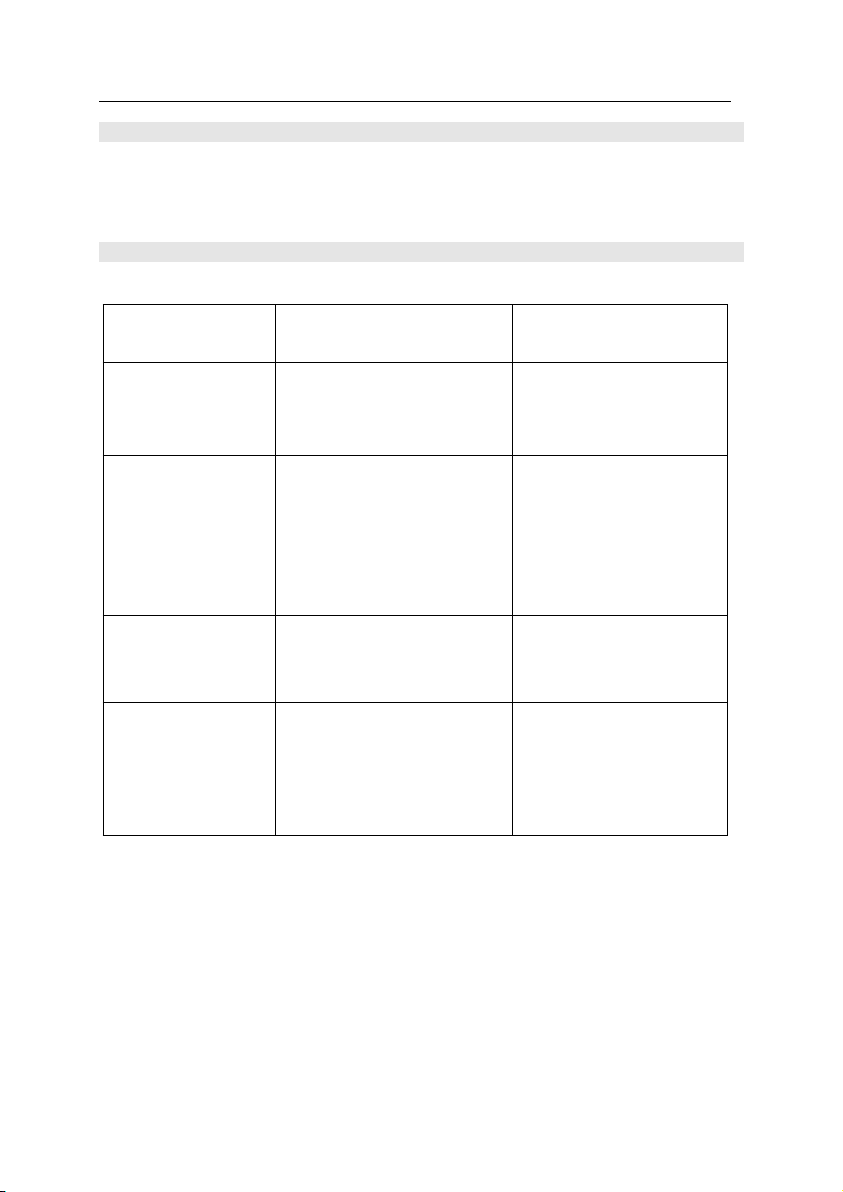
ZK300DC SWING GATE OPERATOR USER’S MANUAL
16
11. Maintenance
Regularly verify that the gate swings freely.
Make sure the hinges function perfectly.
Verify correct operation of the safety devices.
Keep operator clean at all times.
12. Troubleshooting
Table 3
Symptoms
Possible cause
Remedy
Motor runs, but gate
does not open or
close.
1.The gate is obstructed.
2.The operator is released.
3.The gate is obstructed.
1. Remove obstructions.
2. Engage the operator.
3. remote the obstructions.
Gate does not open
far enough or does
not have the proper
opening angle.
The gate operator is not
installed properly according to
Fig.4 in the gate geometry
section of this manual.
Either modify the
installation to meet Fig.4 or
adjust the size or replace
the installation brackets in
accordance with the gate
geometry section of this
manual.
The motor does not
run.
1.Power supply.
2.The fuse in the control box is
broken.
1. Check the power.
2. Change the fuse.
Remote control does
not work.
1. The indicator light of
remote control does not light.
2. Remote control is broken.
3. The operating distance is
too far away.
1. Check the batteries in
your remote control.
2. Change the remote
control.
3. Make sure the operating
range is less than 30m.
S0019
Table of contents
Other TdA Gate Opener manuals
Popular Gate Opener manuals by other brands

Omker
Omker OMK-K373 instruction manual
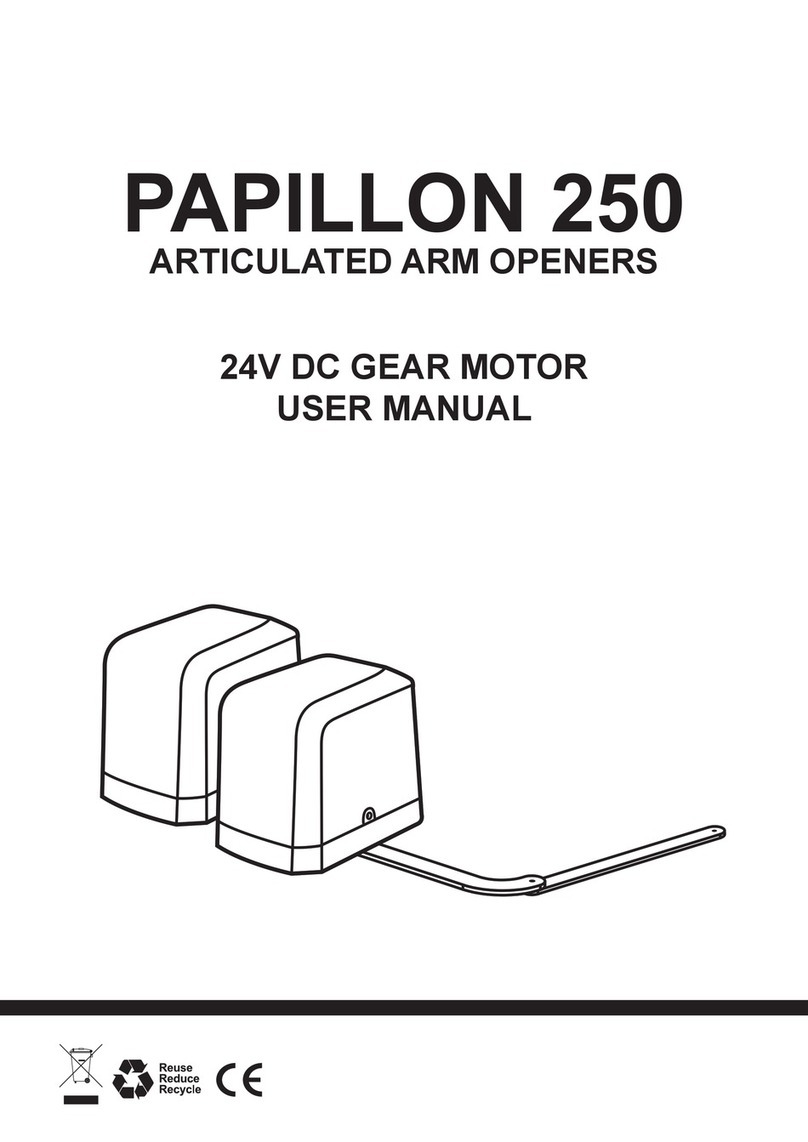
TMT
TMT PAPILLON 250 user manual
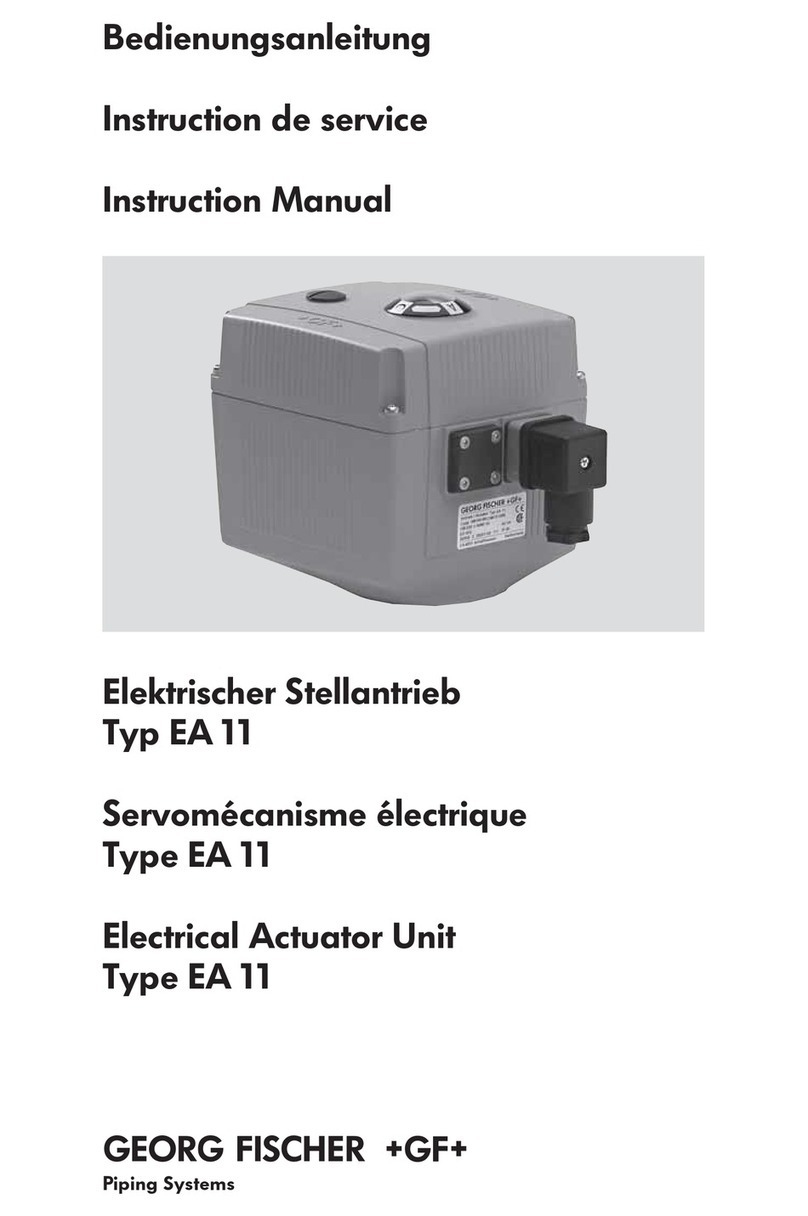
Georg Fischer Piping Systems
Georg Fischer Piping Systems EA 11 instruction manual

SOMFY
SOMFY FX24 installation manual

Chamberlain
Chamberlain Elite SL3000 installation manual

Nice
Nice HySecurity CBOX936 Installation and programming manual